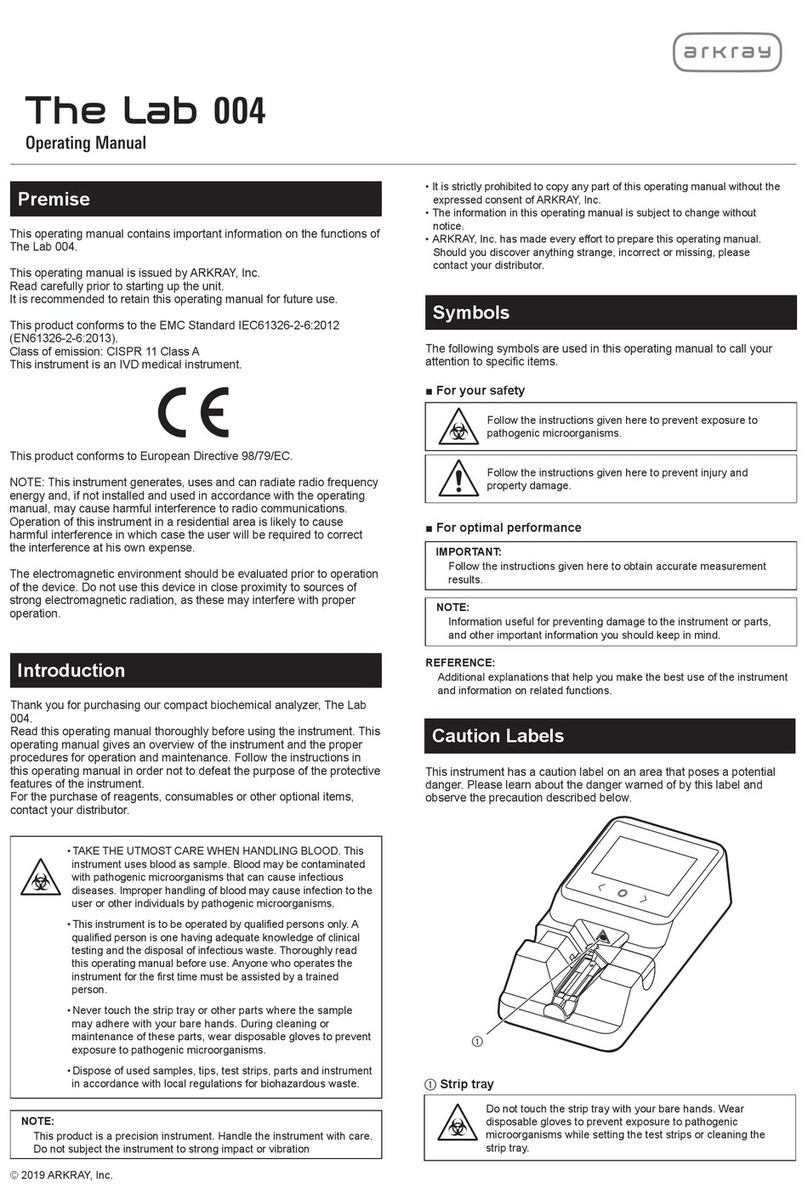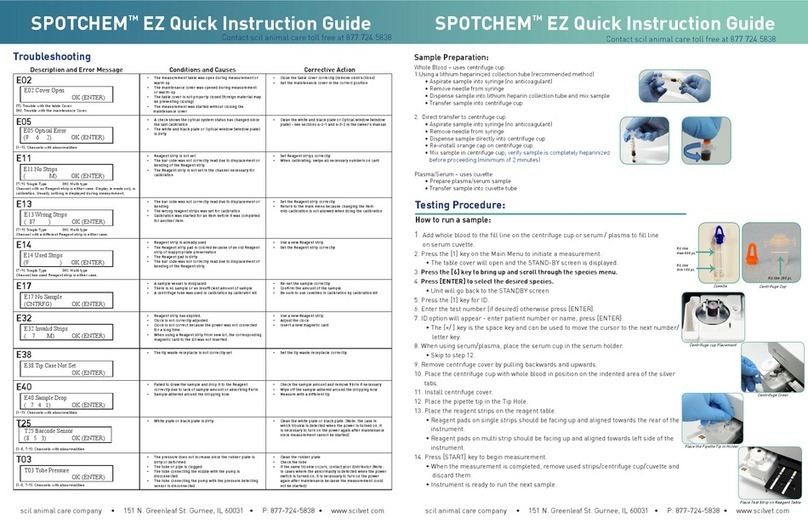PU-4010 vi
1 Premise ..........................................................................................................i
2 Introduction.................................................................................................... ii
3 Symbols and Signages................................................................................. iii
4 Installation Precautions ................................................................................ iv
5 Table of Contents ......................................................................................... vi
Chapter 1 Before Use 1-1
1-1 Outline of the PocketChem UA .......................................................... 1-1
1-1-1 Features.............................................................................................. 1-1
1-1-2 Specifications...................................................................................... 1-3
1-1-3 Measurement Principle ....................................................................... 1-5
1-1-4 Rank Table.......................................................................................... 1-6
1-2 Unpacking............................................................................................ 1-8
1-3 Components ........................................................................................ 1-9
1-3-1 Instrument and Printer......................................................................... 1-9
1-4 Instrument Setup............................................................................... 1-10
1-4-1 For Battery Operation........................................................................ 1-10
1-4-2 For Use with the Printer .................................................................... 1-11
1-4-3 For AC-Power Operation................................................................... 1-12
1-4-4 Loading Printer Paper ....................................................................... 1-13
1-4-5 Changing the Direction of the Test Strip Feeding ............................. 1-15
1-5 Basic Operations............................................................................... 1-16
1-5-1 Display .............................................................................................. 1-16
1-5-2 Operator Panel.................................................................................. 1-17
Chapter 2 Measurement 2-1
2-1 Operation Flow Chart.......................................................................... 2-1
2-2 Cautions in Measurement .................................................................. 2-2
2-2-1 Handling Samples............................................................................... 2-2
2-2-2 Handling Test Strips............................................................................ 2-3
2-3 Start Up ................................................................................................ 2-4
2-3-1 Turning On the Power......................................................................... 2-4
2-3-2 Turning Off the Power......................................................................... 2-4
2-4 Test Conditions Setup ........................................................................ 2-5
2-4-1 Selecting Test Strip Type.................................................................... 2-5
2-4-2 Setting Measurement Number ............................................................ 2-6
2-4-3 Setting Patient ID ................................................................................ 2-7
5 Table of Contents