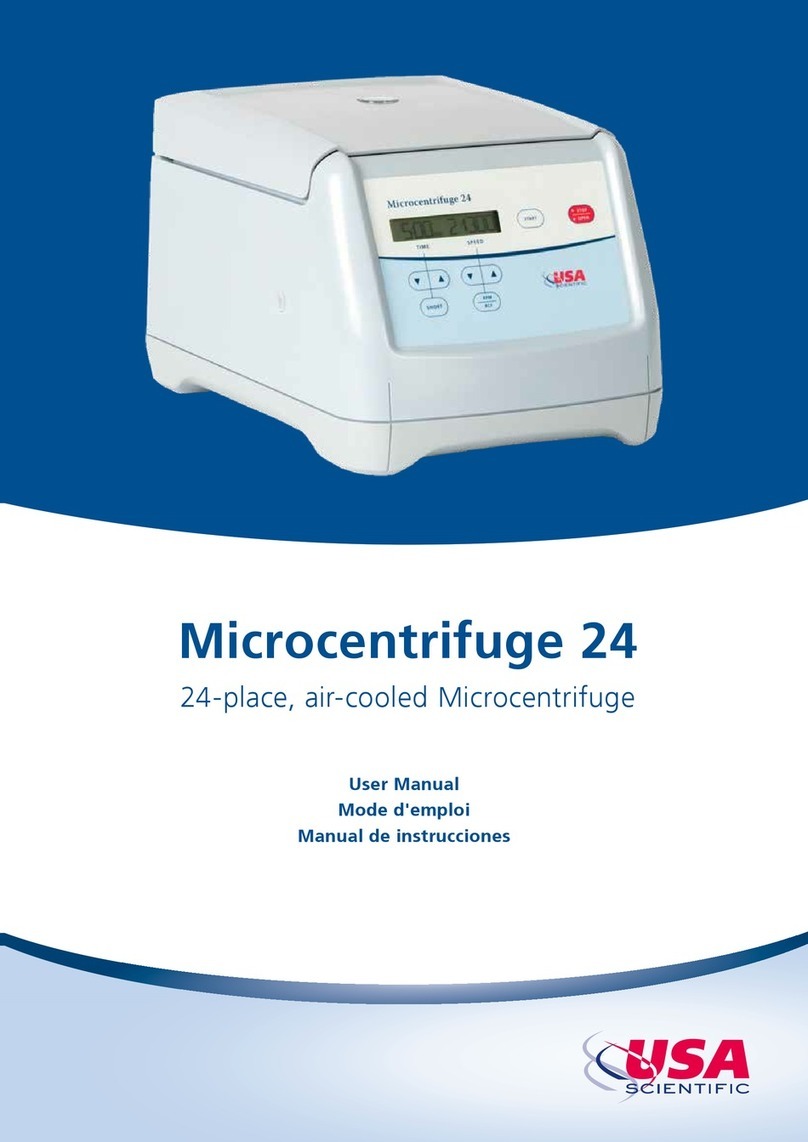6· ErgoOne · User Manual
Reverse pipetting
When pipetting critical viscous media,
the precision and accuracy can be
increased through ‘reverse pipetting’.
In reverse pipetting, a larger volume
is aspirated than that indicated on the
volume display. As a result, a small
amount of residual liquid remains in the
pipette tip after the pipetting process.
How to reverse pipette:
– Secure the pipette tip.
– Press the volume control button 1
until it reaches the second stop
position.
– Hold the pipette upright and
immerse the pipette tip approx.
3mm into the liquid.
– Allow the volume control button 1
to return slowly back to the starting
position.
– Hold the pipette tip in the liquid for
a further 2 seconds to avoid drawing
in air.
– Remove the pipette tip from the
liquid.
– Place the pipette tip against the
inner wall of the tube or vessel, at an
angle of 30–45°.
– Press the volume control button 1
slowly and evenly until it reaches the
first stop position (do not use the
blow-out function).
– Keeping the volume control button 1
pressed, remove the pipette tip from
the tube or vessel before blowing
out the residual liquid into a
separate container.
– Allow the volume control button 1
to return slowly back to the starting
position.
– Press the tip ejector button 2to
eject the pipette tip.
Note: Pre-wetting
Some liquids (eg.solutions containing protein, organic solvents, or viscous liquids)
leave a film on the inside of the pipette tip. To ensure maximum precision and
accuracy, USA Scientific recommends pre-wetting each new tip first by aspirating and
dispensing the liquid two or three times. Another alternative is to use TipOne® RPT
ultra low retention pipette tips. TipOne® RPT tips have optimized surfaces that ensure
improved delivery of detergents, viscous liquids, small volumes, and other difficult
samples. Ask your local USA Scientific representative for more information or go to
www.usascientific.com.