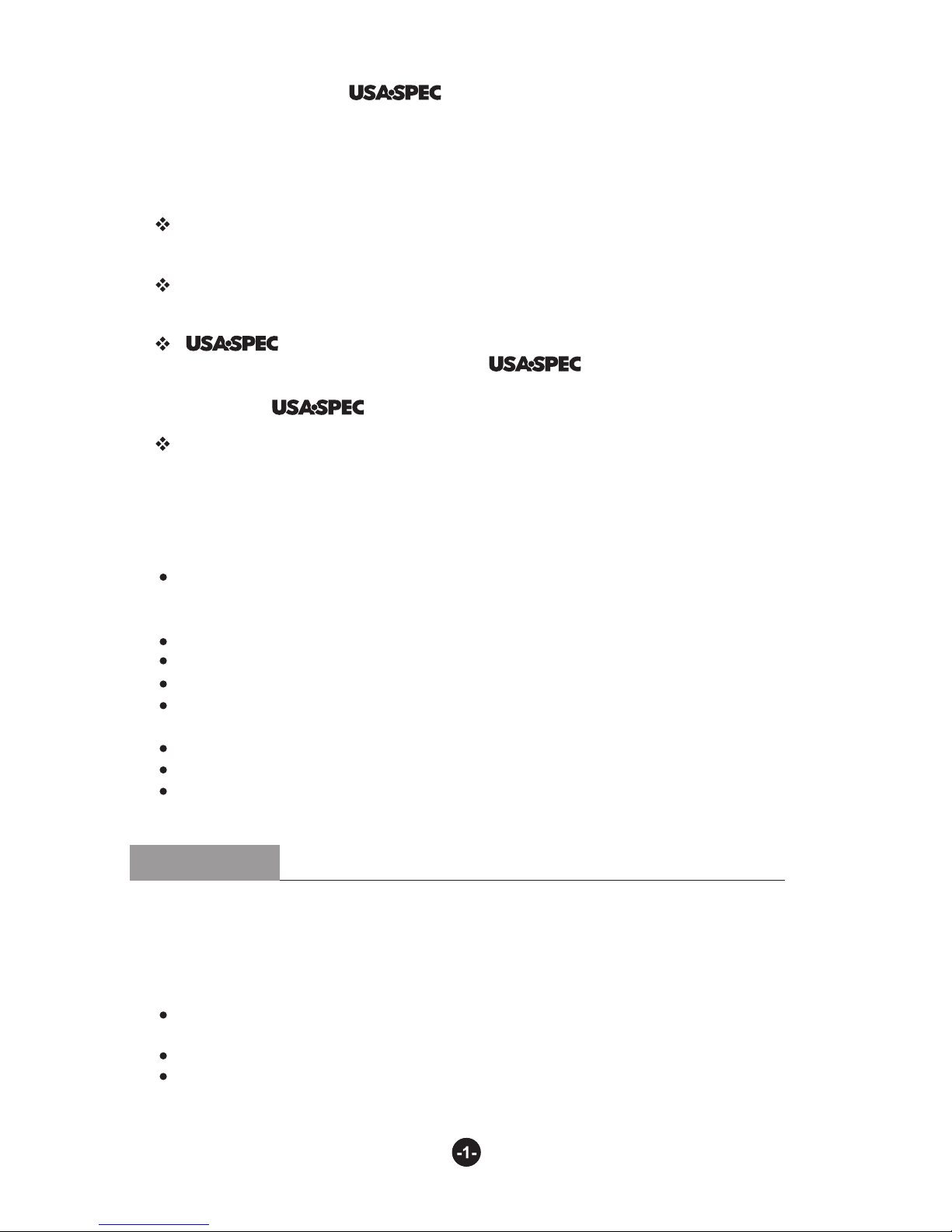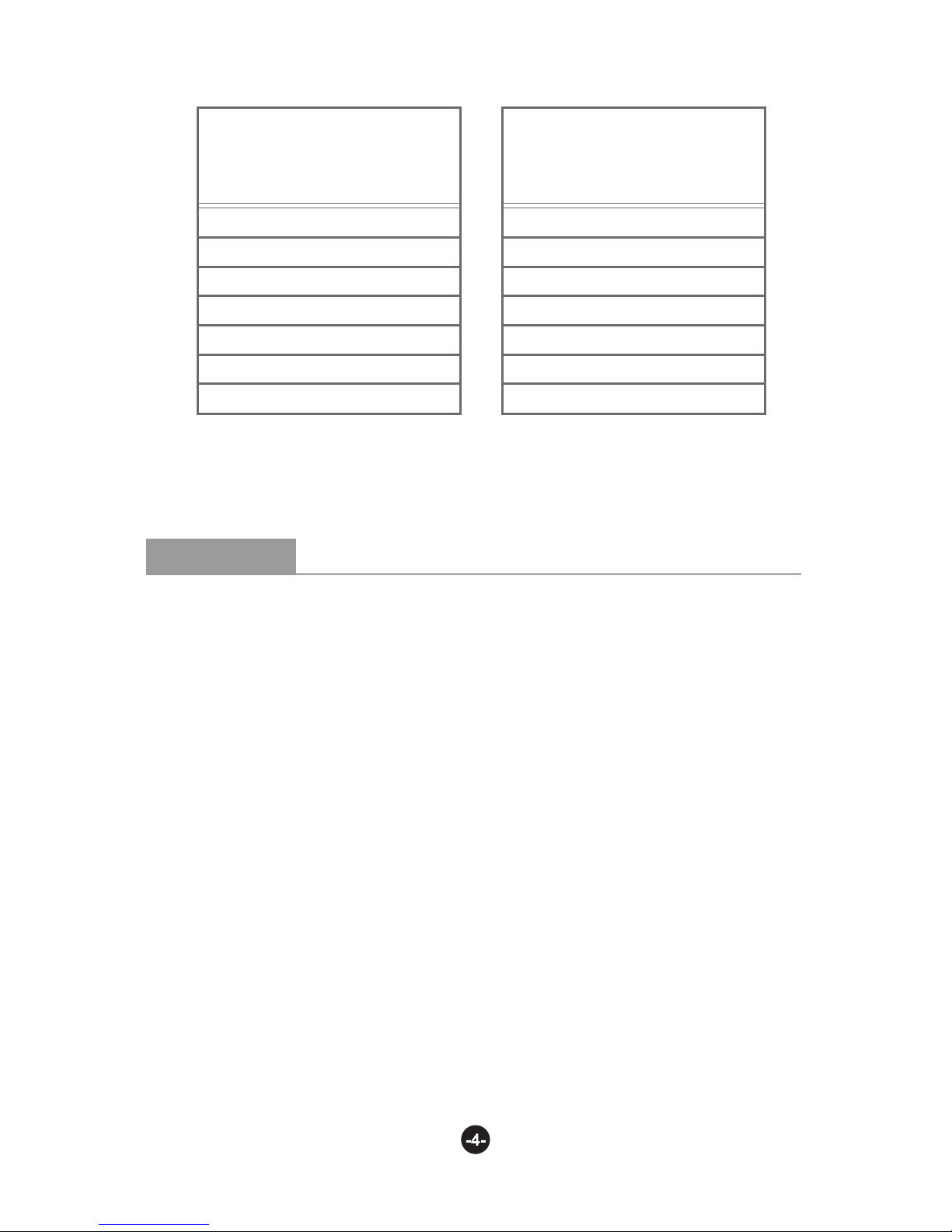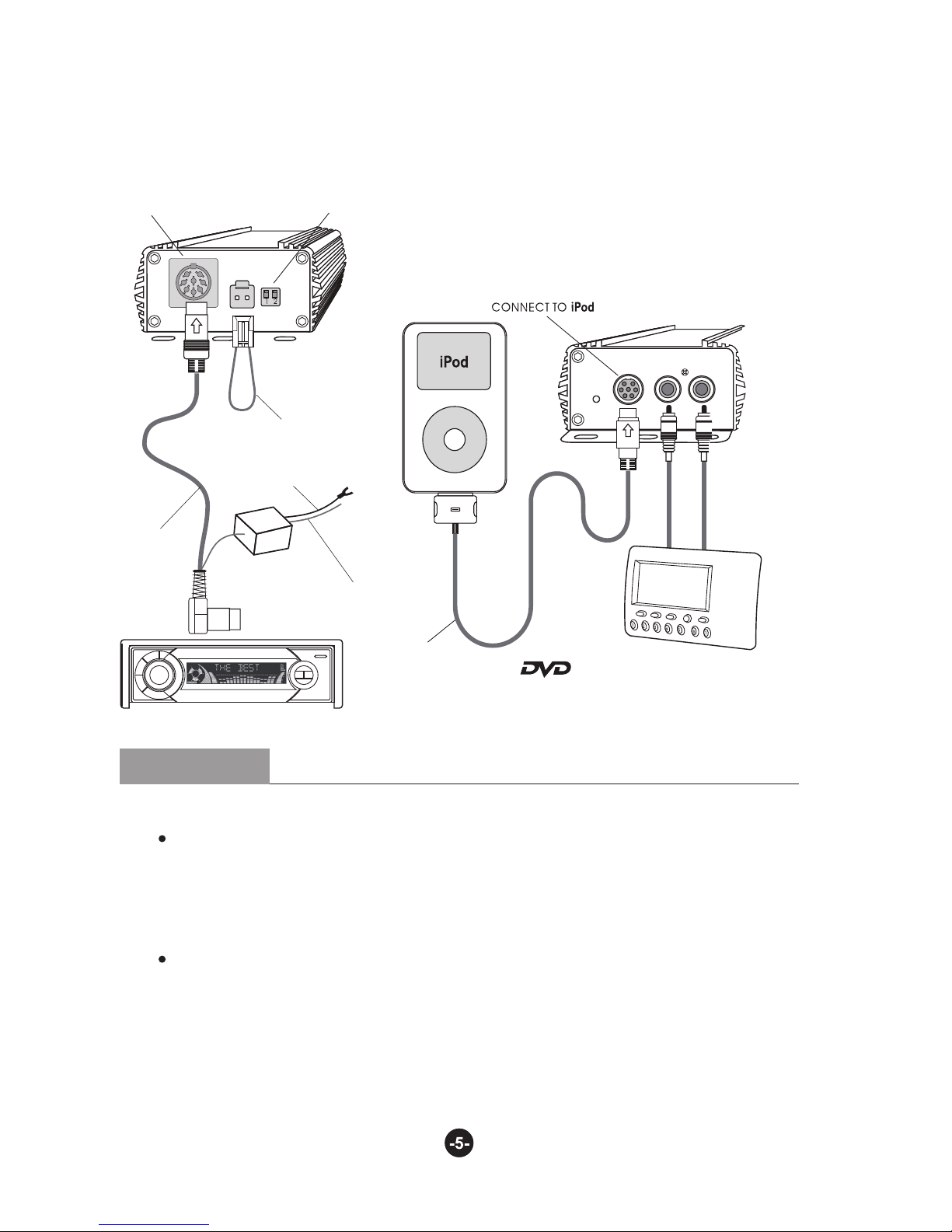4-2 When DIP Switch #1 is OFF (RCA Enabled)
When returning to DISC #5 (All Songs) from DISC #6 (iPod Direct), Disc #5 will
continue the track and the folder that was being played at Disc #6. When the last
track of that folder is played, iPod will go to All Songs folder.
If your iPod has more then 4 Playlist, see Section 5: Playlist Naming.
When DIRECT control from the iPod is desired, select DISC #6 from the
radio. iPod’s screen and keypad will be unlocked and you will be able to
switch Folders and Playlists as you would in portable use.
When iPod is connected to PA11-VOL and the CD changer mode is selected from
the radio iPod will automatically begin playing at DISC #4. iPod screen will show
“OK to Disconnect” or “Accessory Connected”. iPod will continue to play the
tracks in the folder which was played before the iPod was connected to the interface
adaptor. When the last track of the Folder is played, iPod will go to the first track
of the All Songs folder.
When returning to DISC #4 from a Playlist (i.e. any DISC among DISC #1 to
DISC #3), DISC #4 will continue to play the track where it left off but will point
to All Songs folder regardless of which Folder or Playlist was played at DISC #4
When returning to DISC #4 (All Songs) from DISC #5 (iPod Direct), Disc #4 will
continue the track and the folder that was being played at Disc #6. When the last
track of that folder is played, iPod will go to All Songs folder.
If your iPod has more then 3 Playlist, see Section 5: Playlist Naming.
When DIRECT control from the iPod is desired, select DISC #5 from the
radio. iPod’s screen and keypad will be unlocked and you will be able to
switch Folders and Playlists as you would in portable use.
previously.
Use the DISC UP ( ∧) and DISC DOWN (∨) buttons on the radio to change DISC
or Playlist.
DISC #6 is for the additional audio source connected to the RCA Input jack.
When returning to DISC #5 from a Playlist (i.e. any DISC among DISC #1 to
DISC #4), DISC #5 will continue to play the track where it left off but will point
to All Songs folder regardless of which Folder or Playlist was played at DISC #5
previously.
Use the DISC UP ( ∧) and DISC DOWN (∨) buttons on the radio to change DISC
or Playlist.