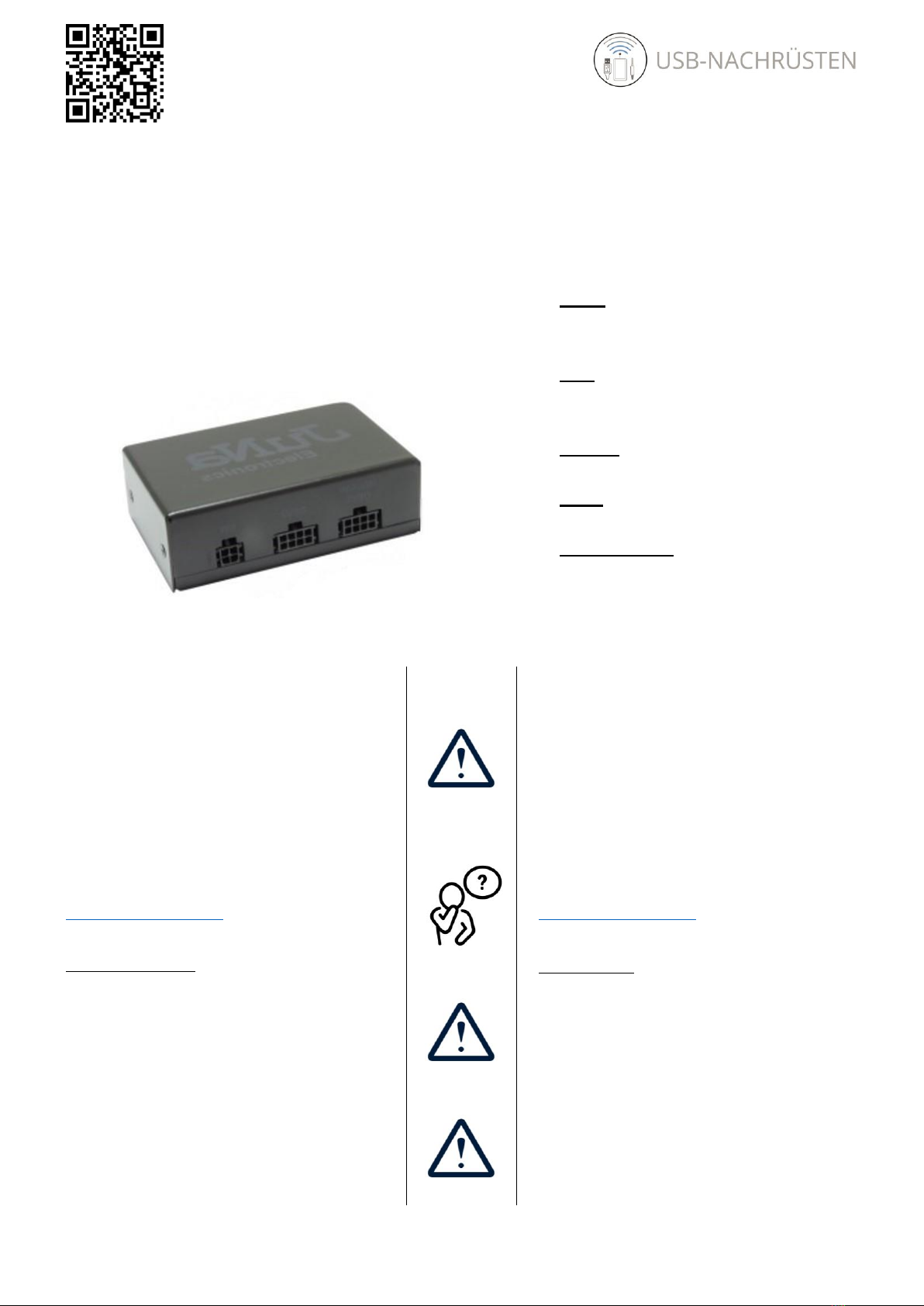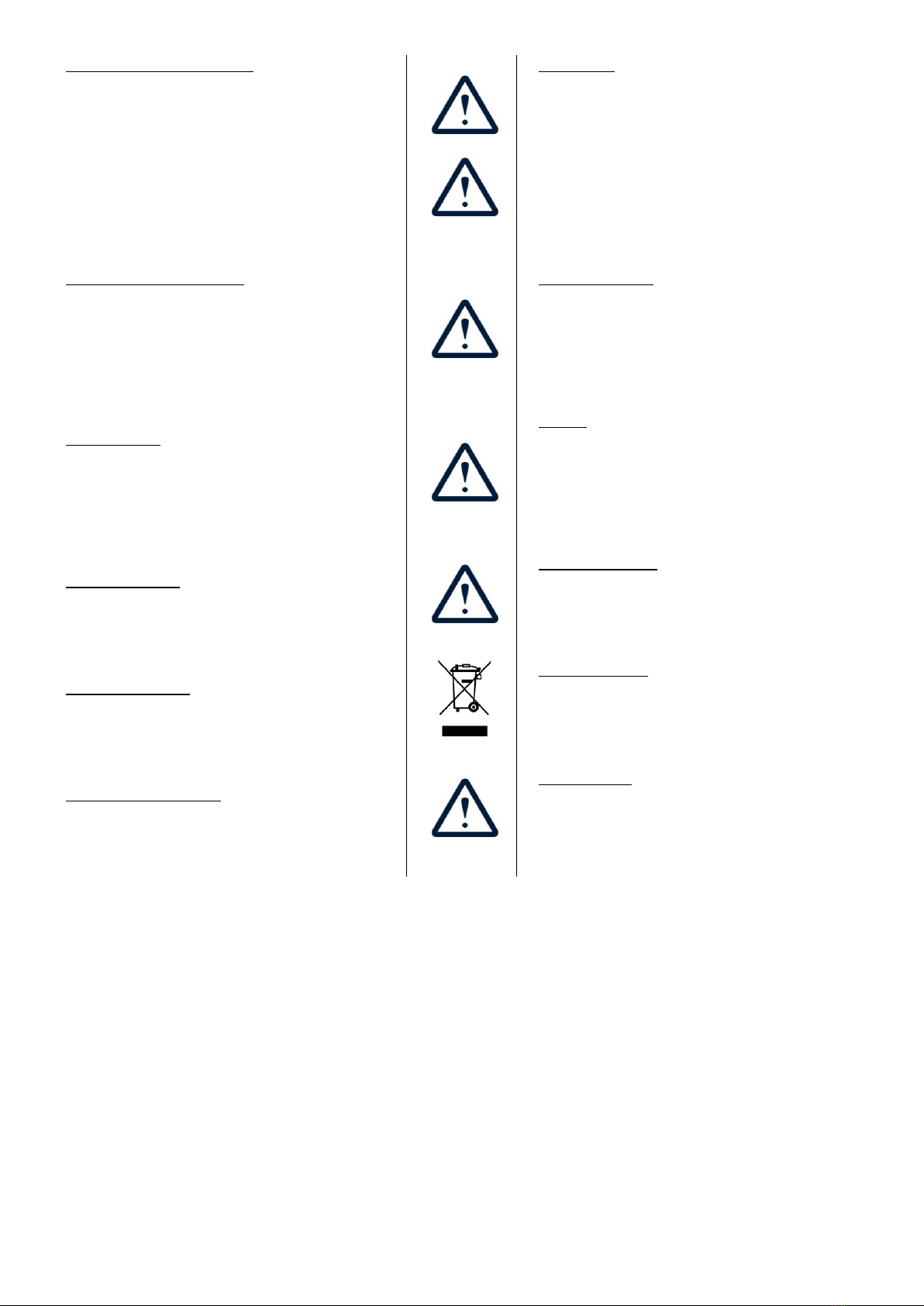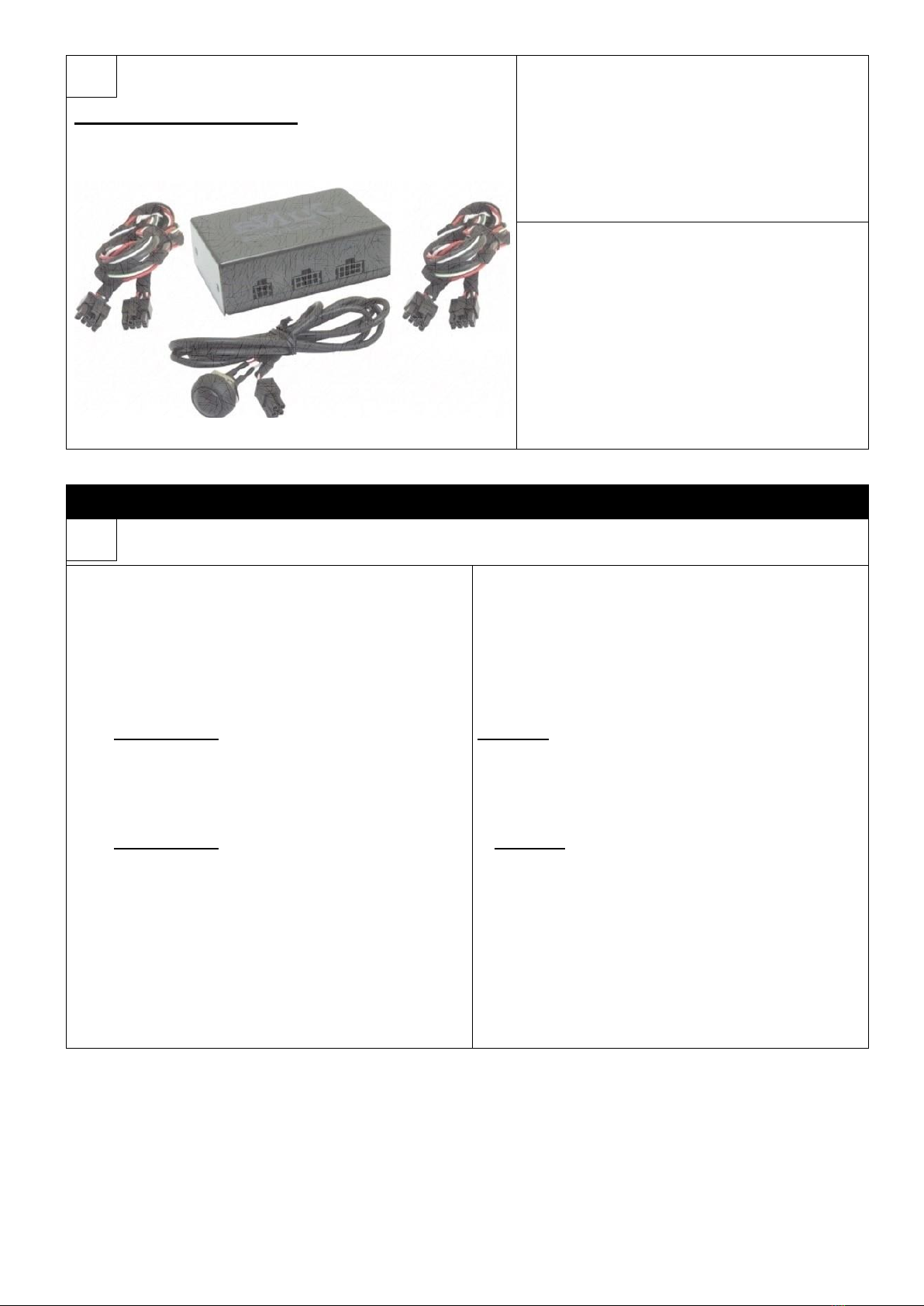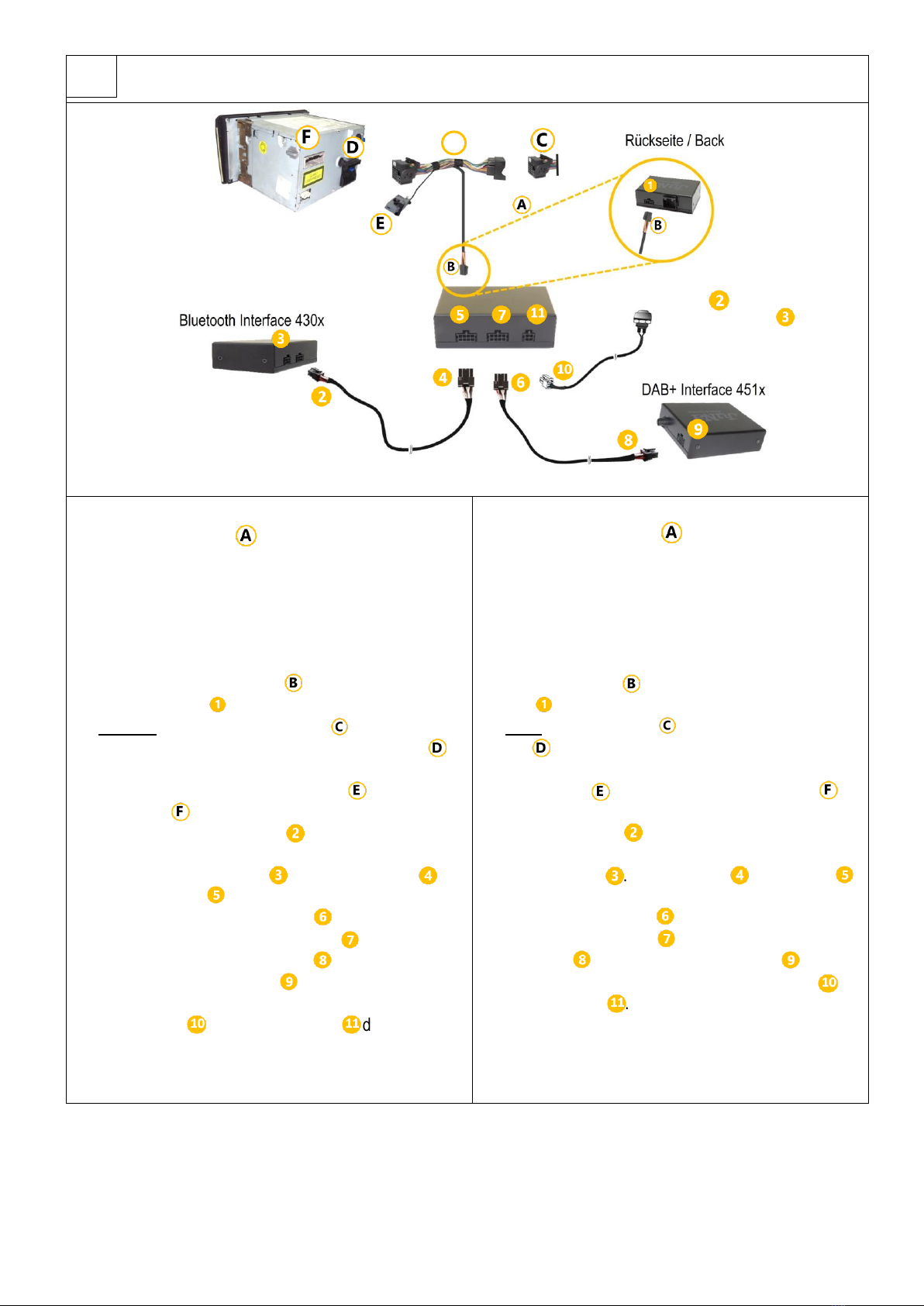2
Bestimmungsgemäßer Gebrauch
Dieses Produkt ist für den Anschluss an ein originales
Audi MMI System bestimmt und dient der Funktionser-
weiterung des Audi MMI Systems um eine Bluetooth-
und eine AUX Schnittstelle für die Medienwiedergabe.
Das Produkt ist technisch ausschließlich für den vorge-
nannten Gebrauch konzipiert und darf ausschließlich zu
diesem Zweck genutzt werden. Jeder andere oder
darüberhinausgehende Gebrauch des Produktes oder
des Zubehörs gilt als nicht bestimmungsgemäß.
Vorhersehbare Fehlanwendung
Eine vorhersehbare Fehlanwendung liegt vor, wenn das
Produkt zu einem anderen Zweck verwendet wird, als in
dieser Anleitung beschrieben.
Das gilt insbesondere, wenn das Gerät an einer Stelle
installiert wird, wo es die Fahrsicherheit oder die Bedie-
nung beeinträchtigt.
Beschädigungen
Ziehen Sie nicht am Kabel, sondern stets am Stecker.
Knicken Sie das Glasfaserkabel nicht, es bricht.
Beschädigungen jeder Art führen zur Reduzierung des
Erstattungsbetrages beim Widerrufsrecht und zum Erlö-
schen der Gewährleistung/Haftung und können Folge-
schäden am Fahrzeug auslösen.
Montage/Installation
Die Installation soll in einer Werkstatt oder einem Raum
mit ähnlichen Gegebenheiten durch qualifizierte Perso-
nen oder Personen, die Erfahrung mit derartigen Instal-
lationen haben, erfolgen.
Entsorgung/Recycling
Beachten Sie die geltenden Bestimmungen zur getrenn-
ten Sammlung von Elektro- und Elektronik-Altgeräten in
Ihrem Land. Entsorgen Sie Altgeräte nicht über den
Hausmüll.
Gesetzliche Bestimmungen
In einigen Ländern kann es erforderlich sein, die gesetz-
lichen Bestimmungen zu überprüfen, bevor die Installa-
tion und Inbetriebnahme des Gerätes erfolgt.
Intended Use
This product is intended for connection to an original
Audi MMI system and is used to expand the functions of
the Audi MMI system with a Bluetooth interface and
AUX interface for media playback.
The product is technically designed exclusively for the
aforementioned use and may only be used for this pur-
pose. Any other or additional use of the product or ac-
cessories is considered as not intended use.
Foreseeable misuse
Foreseeable misuse occurs if the product is used for a
purpose other than that described in these instructions.
This applies in particular if the device is installed in a lo-
cation where it impairs driving safety or operation.
Damage
Do not pull on the cable, always pull on the plug. Do not
kink the fiber optic cable, it will break. Damage of any
kind leads to a reduction in the reimbursement amount
in the case of the right of withdrawal and to the expiry of
the warranty / liability and can cause consequential
damage to the vehicle.
Assembly/installation
The installation should be carried out in a technical
workshop or a room with similar conditions by qualified
persons or persons who have experience with such in-
stallations.
Disposal / recycling
Observe the applicable regulations for the separate col-
lection of electrical and electronic waste in your country.
Do not dispose of your old devices with household
waste.
Legal Provisions
In some countries it may be necessary to check the le-
gal provisions before installation and startup of the de-
vice.