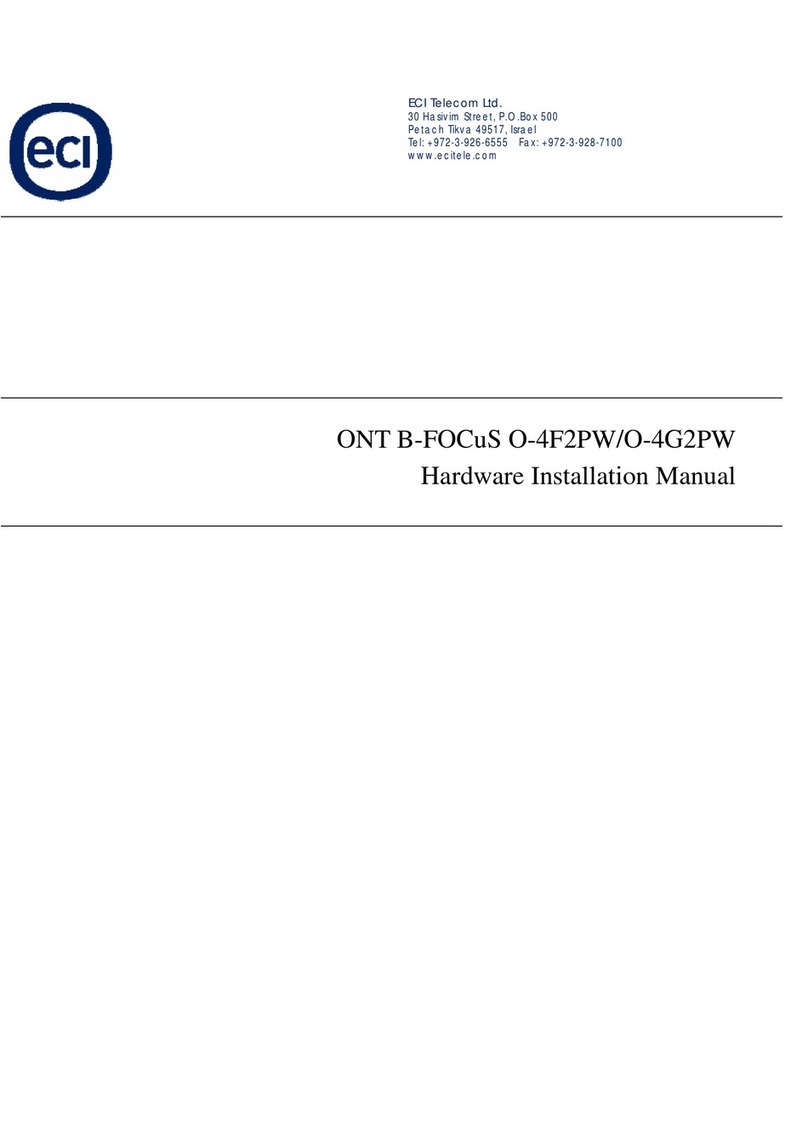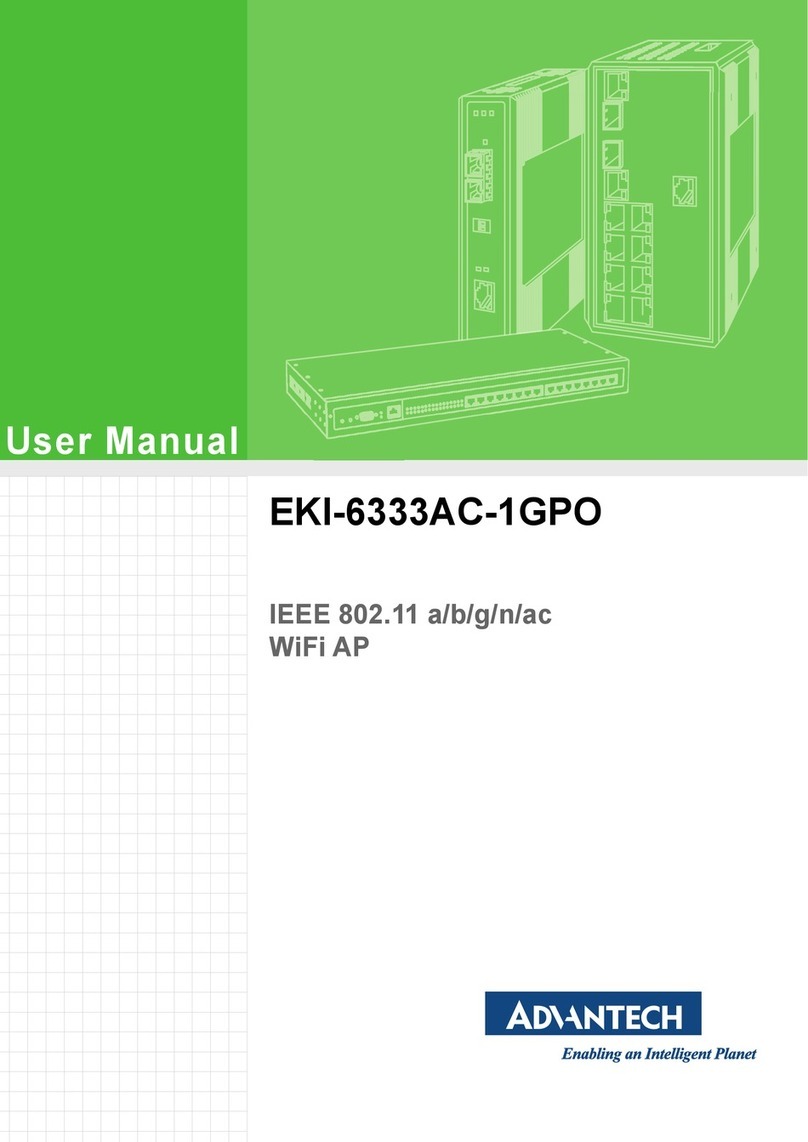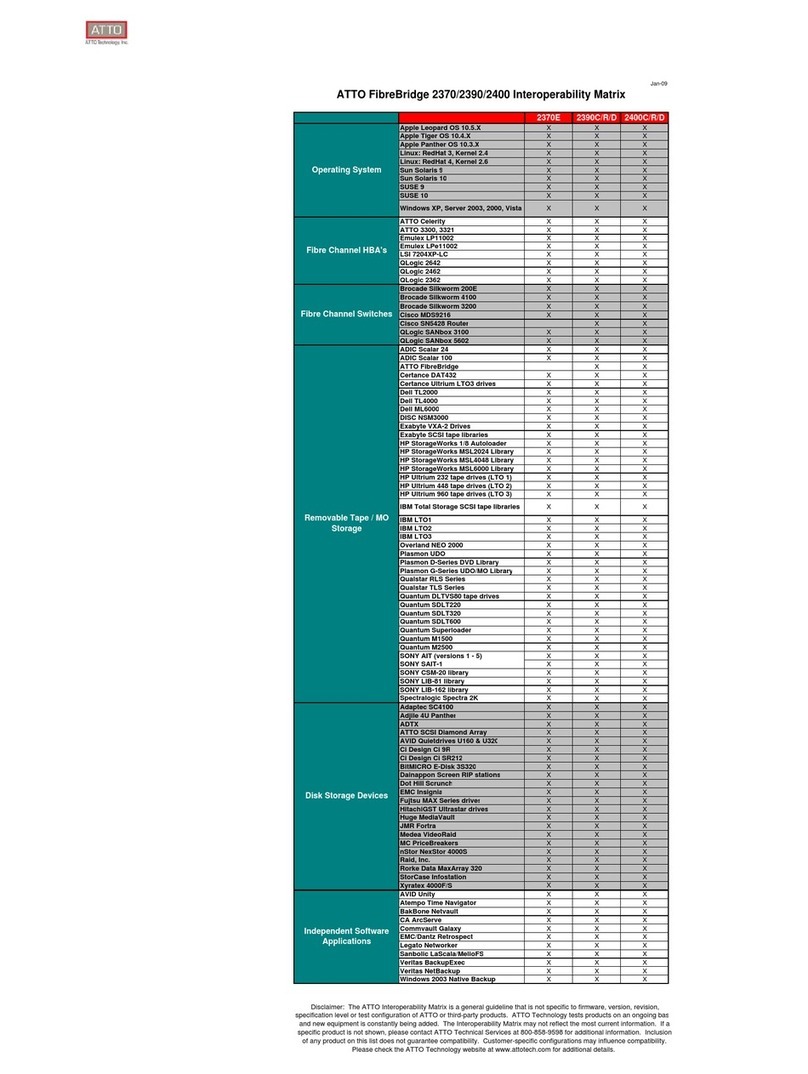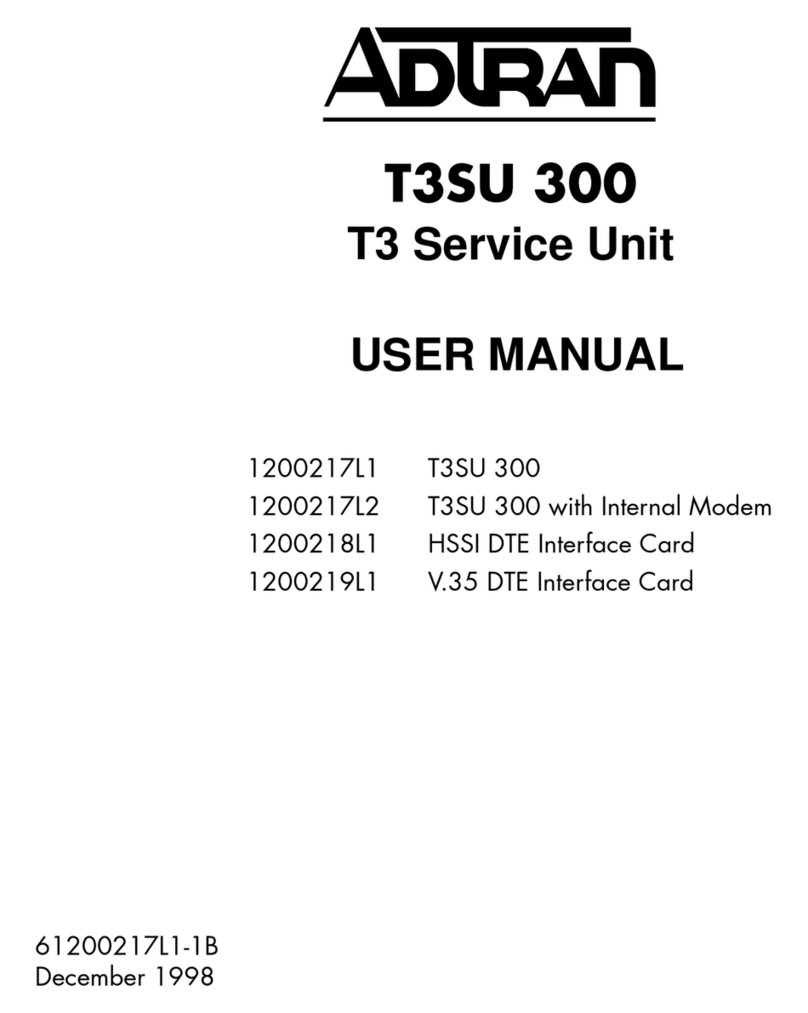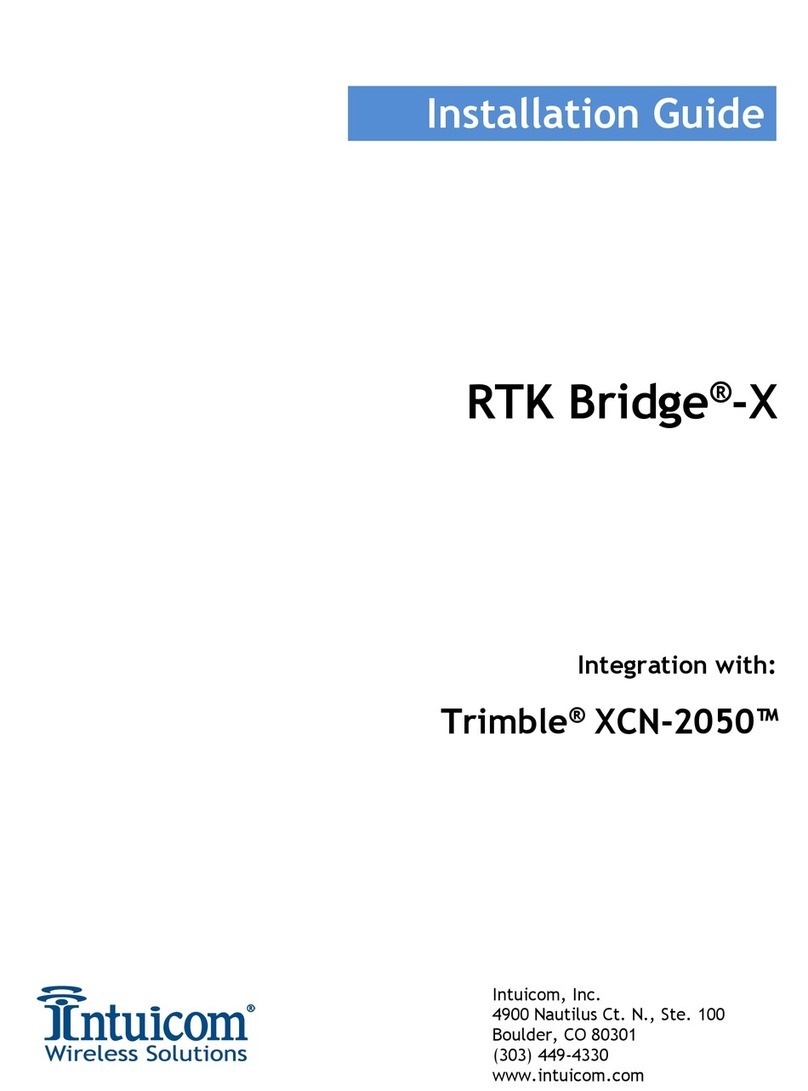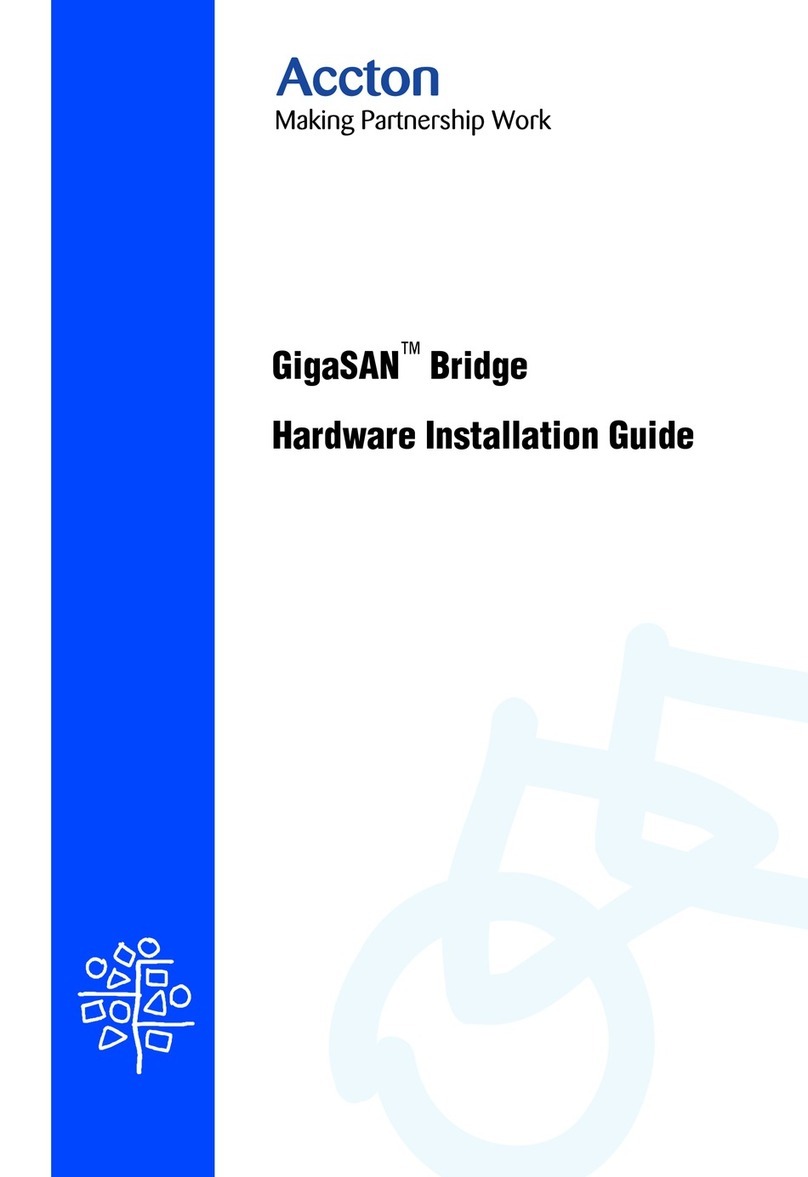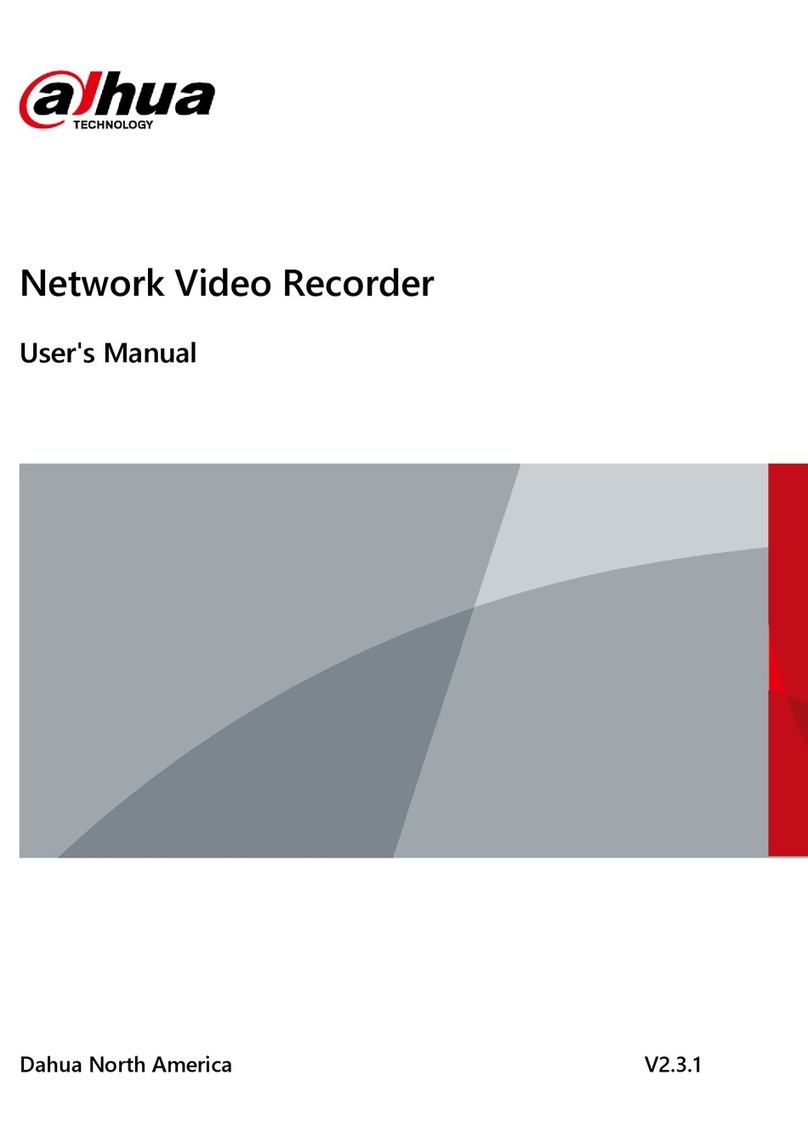USR-GPRS232-730 User Manual h.usriot.com
Jinan USR IOT Technology Limited / 45 www.usriot.com
Contents
1. Quick Start......................................................................................................................................................................... 5
1.1. Testing environment..............................................................................................................................................5
1.2. Transmission..........................................................................................................................................................5
2. Product Introduction.........................................................................................................................................................7
2.1. Short Description...................................................................................................................................................7
2.2. Features..................................................................................................................................................................7
2.3. Parameters.............................................................................................................................................................8
2.4. Dimensions.............................................................................................................................................................8
3. Function..............................................................................................................................................................................9
3.1. Setup Process..................................................................................................................................................... 10
3.2. Work mode...........................................................................................................................................................10
3.2.1. Network Transmission Mode................................................................................................................. 11
3.2.1.1. Description.....................................................................................................................................11
3.2.1.2. Setup Steps...................................................................................................................................11
3.2.2. HTTPD mode............................................................................................................................................11
3.2.2.1. Description.....................................................................................................................................11
3.2.2.2. Setup steps................................................................................................................................... 12
3.2.3. SMS Transmission Mode....................................................................................................................... 13
3.2.3.1. Description.................................................................................................................................... 13
3.2.3.2. Setup steps................................................................................................................................... 13
3.3. Register Package............................................................................................................................................... 14
3.3.1. Description................................................................................................................................................14
3.3.2. Setup steps...............................................................................................................................................14
3.4. Heart Beat Package........................................................................................................................................... 14
3.4.1. Description................................................................................................................................................14
3.4.2. Setup steps...............................................................................................................................................14
3.5. USR CLOUD........................................................................................................................................................15
3.5.1. Description................................................................................................................................................15
3.5.2. Setup Steps..............................................................................................................................................15
3.6. UART Function....................................................................................................................................................15
3.6.1. RS485........................................................................................................................................................15
3.6.2. Similar RFC2217..................................................................................................................................... 16
3.7. Indicator Status................................................................................................................................................... 16
3.8. Firmware Upgrade..............................................................................................................................................17
4. Parameters Setting........................................................................................................................................................ 19
4.1. AT commands Set...............................................................................................................................................19
4.1.1. AT command Mode................................................................................................................................. 19
4.1.2. Serial AT command................................................................................................................................. 20
4.1.3. Network AT command.............................................................................................................................20
4.1.4. SMS AT Command..................................................................................................................................21
4.2. AT Command Set................................................................................................................................................22
4.2.1. AT Command Set.................................................................................................................................... 24
4.2.1.1. AT+H...............................................................................................................................................25