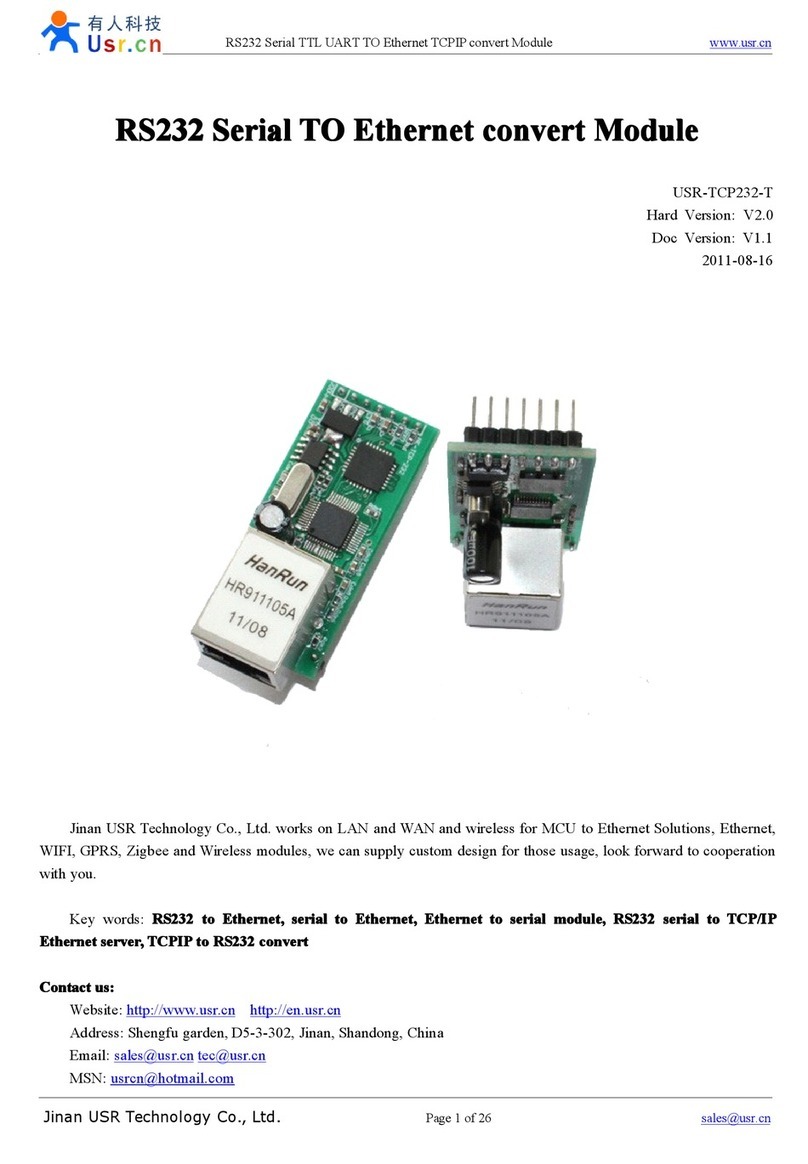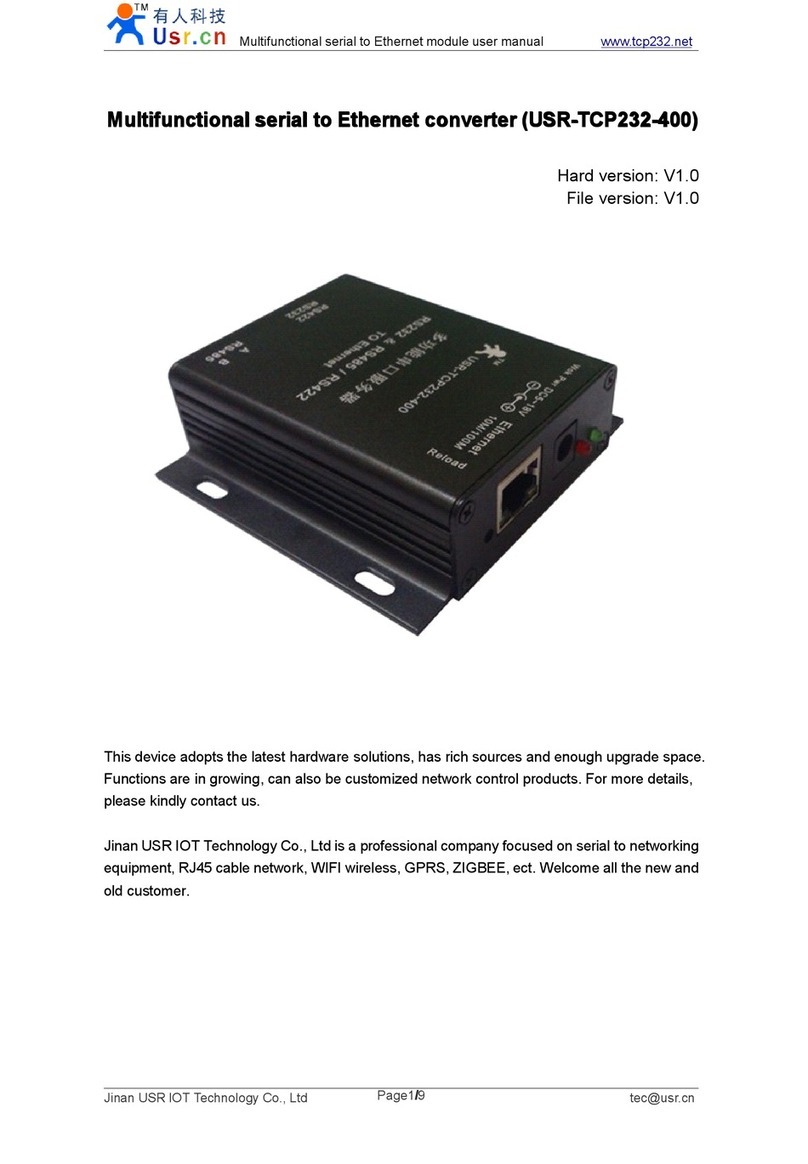Serial Device Server - RS232/RS485 to Ethernet converter www.usr.cn
1. Product introduce
1.1 Introduction
Serial Device Server - RS232/RS485 to Ethernet converter is an Equipment for convert TCP or UDP socket data
to RS232 or RS485, easy to use, low price, low power, 32 bits arm on board, high speed , high Stability.
This is a multi-functional embedded Ethernet serial data conversion device that integrates a TCP / IP protocol
stack, the user can easily use it to network functionality of embedded devices, upgrade the existing serial devices into a
network function, saving human and material resources and development time, make the product faster to market,
enhance their competitiveness.
There is 10/100M auto detected RJ45 interface, RS232 bound rate up to 230.4Kbps, can work at TCP Client, UDP
and UDP server mode, setup easily via RS232 or RJ45.
1.2 Function Features
100M high speed Ethernet card, 10/100M auto detect interface;
support AUTO MDI/MDIX, Can use a crossover cable or parallel cable connection;
RS232 bound rate can set up from 300 to 256000
RS485 bound rate can set up from 300 to 115200
Work mode TCP Client, UDP, UDP Server
Virtual serial port supported;
across the gateway, across switches, routers
Can work in LAN, also can work on the Internet (external network)
Working port, destination IP address and port can be easily set up;
Automatically connection to ensure a reliable network to establish the TCP connection;
Transmission distance: RS232 - 15 meters, RS485 - 1000 meters, cable 200 meters (after the switches
together through the Internet, no distance limit)
1.3 Product Features
32 bits ARM CPU inside;
LAN : 10/100Mbps; protect: Built-2KV isolated electromagnetic;
RS232 x 1: TXD RXD GND;
RS485 x 1: A (Data+) B (Data-); 120 Ohms Termination Resistance on board.
network protocol: ETHERNETARP IP UDP TCP ICMP;
Software tool: configuration software, TCP/UDP test soft, RS232 debug soft.
Configuration method: RS232 or via Ethernet, free software available.
Power : DC 5V / 500mA
Size (L×W×H): 90×83×25(mm)
Operating temperature: -25~75°C.
Save the environment: -40~85°C, 5~95%RH.