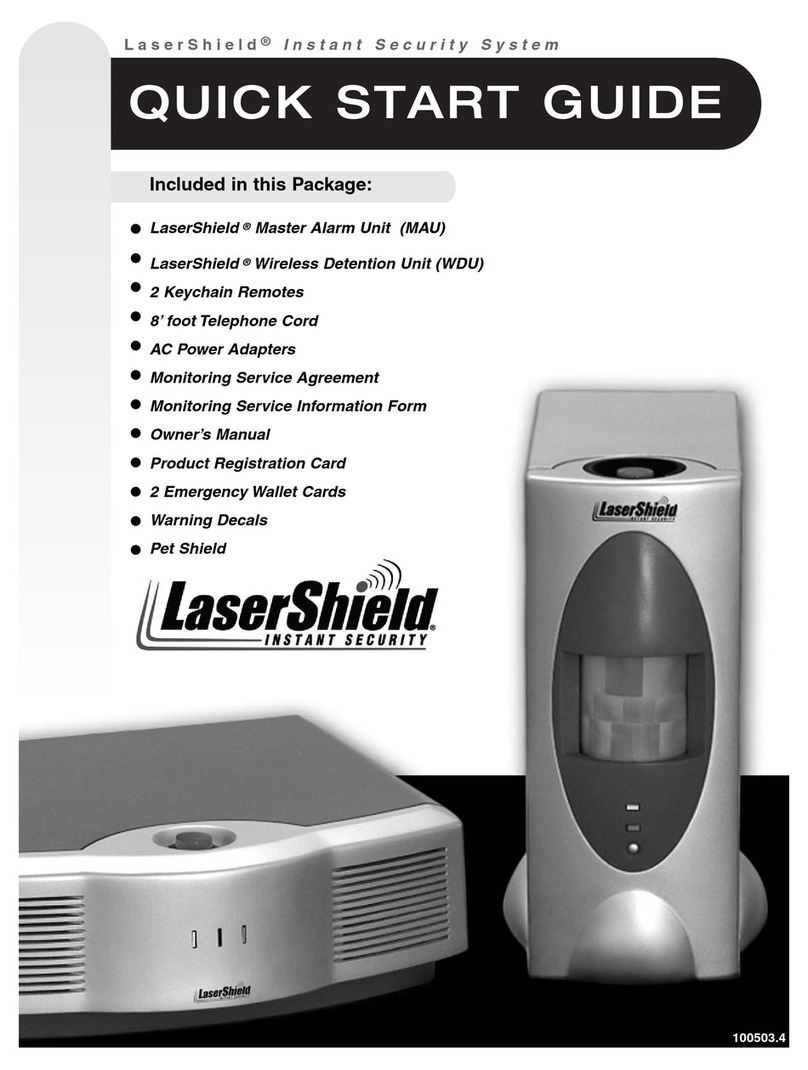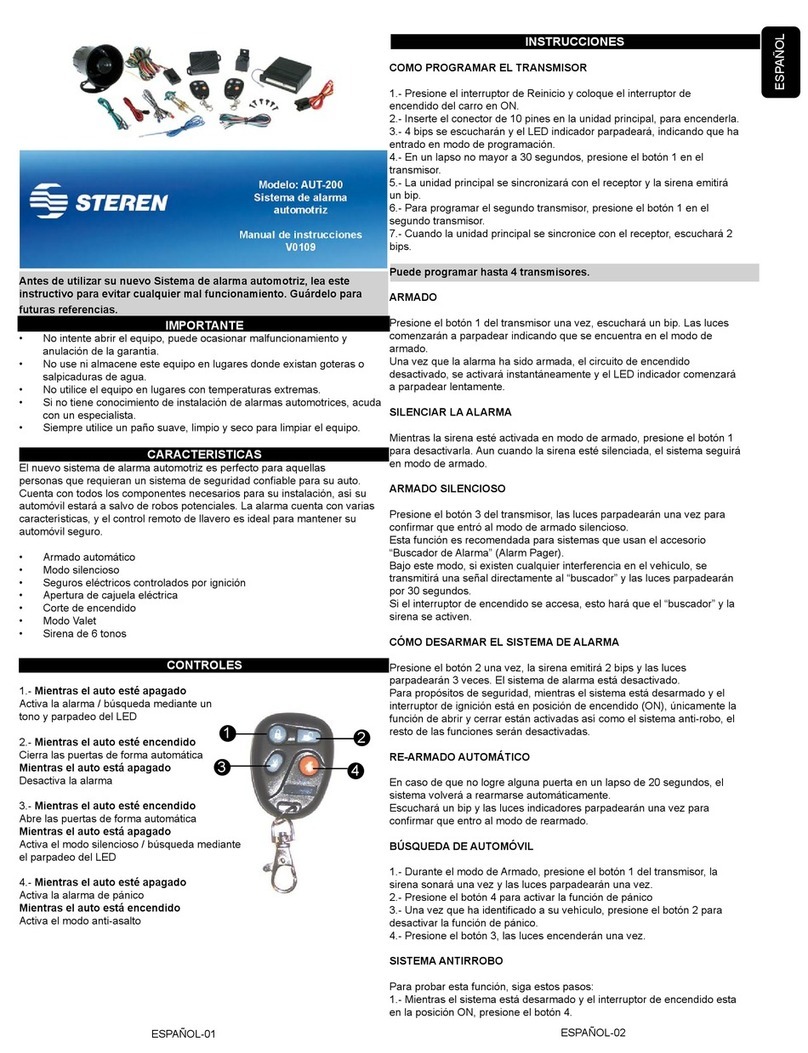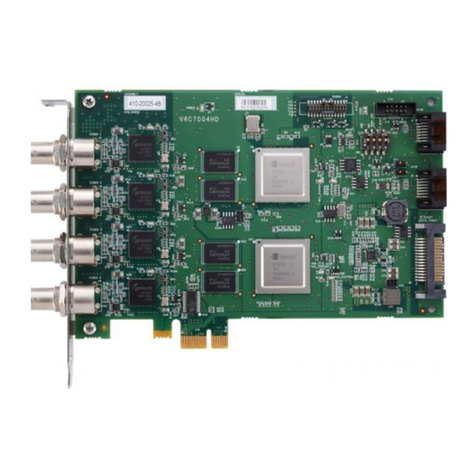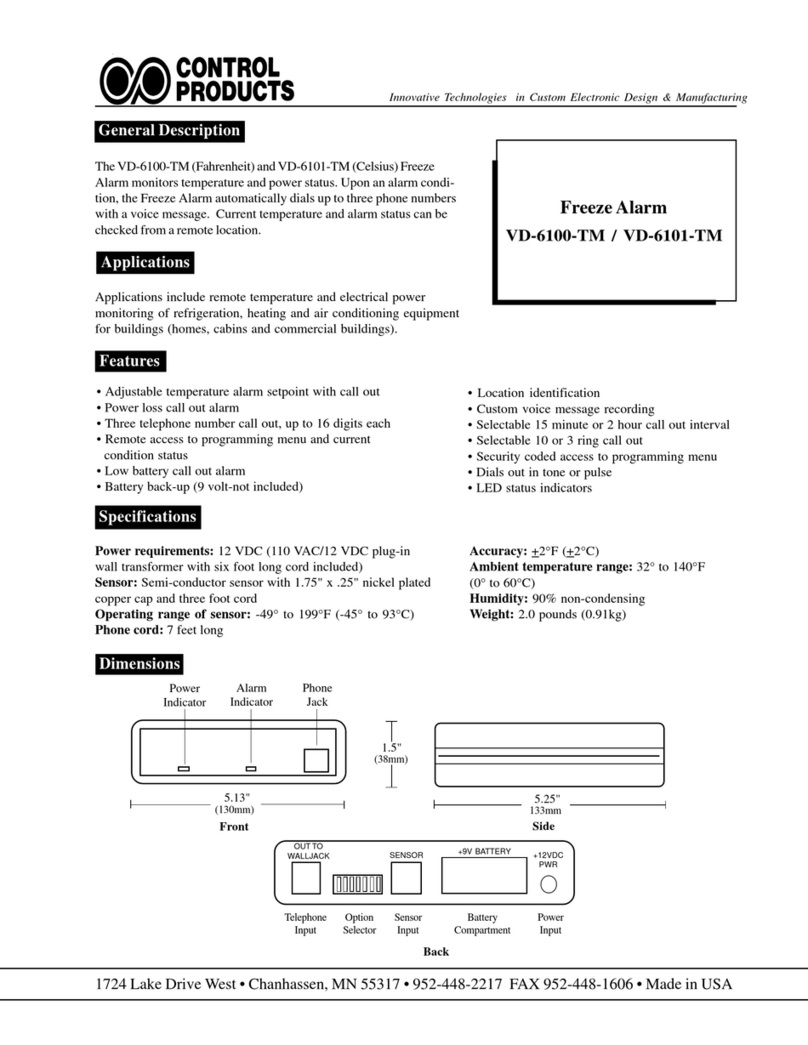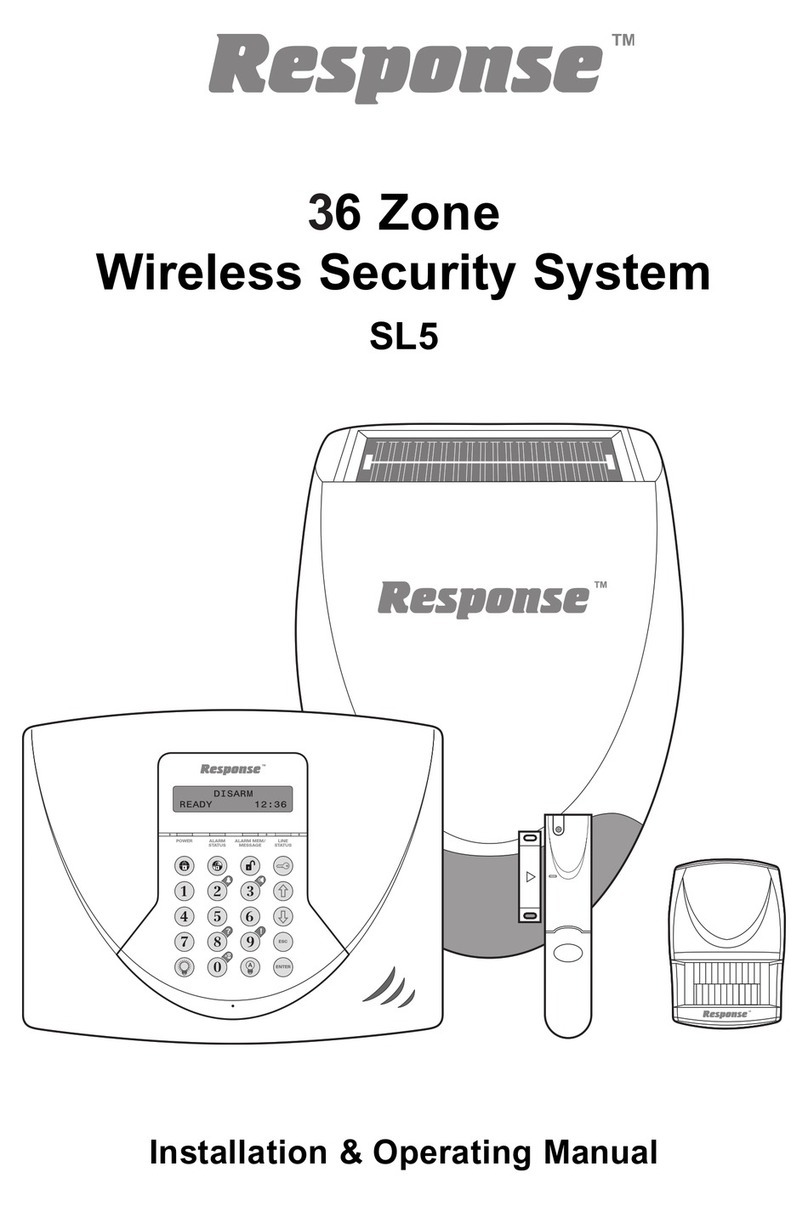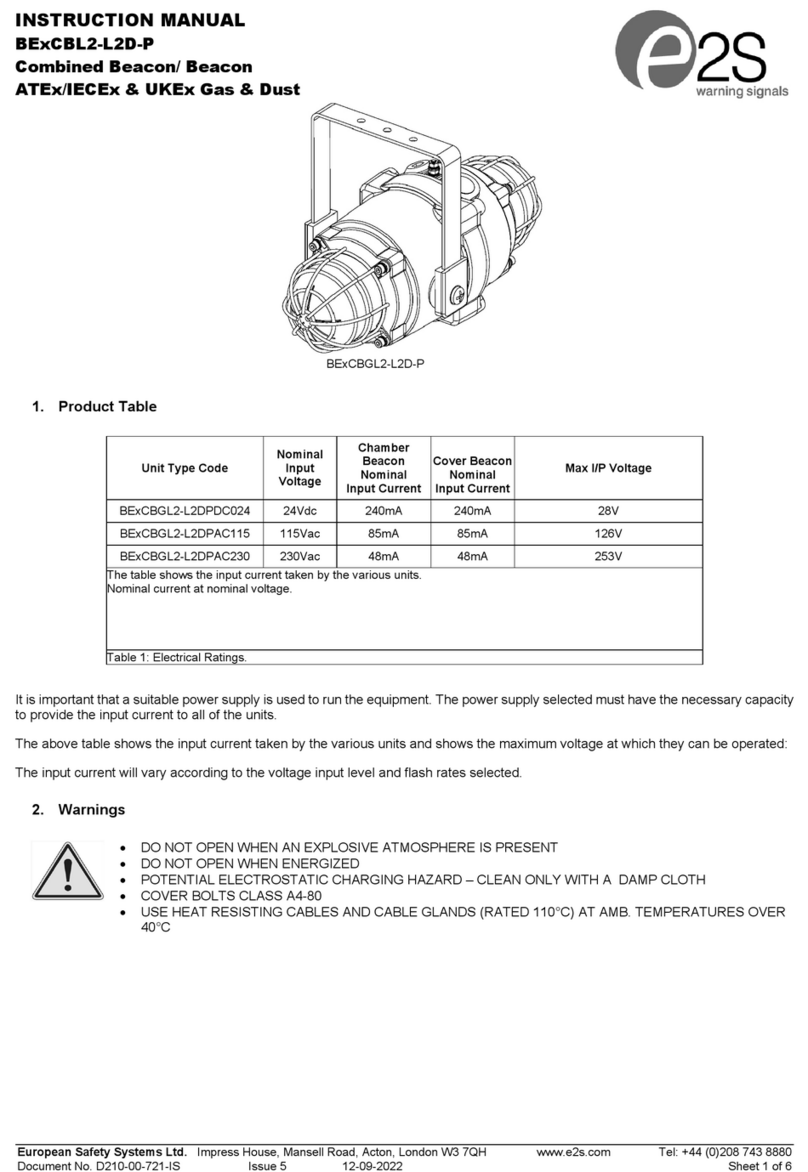UTC Fire and Security Interlogix ATS125 Series Assembly instructions

© 2011 Interlogix, a UTC Fire & Security Company. All rights reserved. 1 / 56 P/N 1070341 • REV 2.0 • ISS 22FEB11
ATS125x Four-Door DGP Installation Sheet
EN FR IT NL PL SV
1

2 / 56 P/N 1070341 • REV 2.0 • ISS 22FEB11
2
3
ATS1116
ATS125x
ATS CP
11
5 6
4444 4
2
2
233
3
3
33
7
77
88
9

P/N 1070341 • REV 2.0 • ISS 22FEB11 3 / 56
4
DGP 0
DGP 4 DGP 5
1
ON SD
234 1
ON SD
234 1
ON SD
234
DGP 1 DGP 2
1
ON SD
234
DGP 3
1
ON SD
234 1
ON SD
234 1
ON SD
234
DGP 6
1
ON SD
234
DGP 7
DGP 8
1
ON
SD
234 1
ON SD
234 1
ON SD
234
DGP 9 DGP 10
1
ON SD
234
DGP 11
1
ON SD
234 1
ON SD
234 1
ON SD
234 1
ON SD
234
DGP 12
5
PCB ATS125x
12V 0V D+ D- 12V 0V D+ D-
ATS1170
ATS1190
D-
D+
0V
12V
D-
D+
0V
12V
12V
0V
D+
D-
6
1
ON SD
234 1
ON SD
234 1
ON SD
234 1
ON SD
234
1234
8
ATS125x
1 C 2
12
7
PCB ATS4000
0V
D+
D-
0V
D+
D-
0V
D+
D-
0V D+ D-
PCB ATS125x
9
PCB ATS125x
NO
C
NC
NO
C
NC

4 / 56 P/N 1070341 • REV 2.0 • ISS 22FEB11
10
1. DGP Options OutputControllers
Batch Number System Code
Alarm Code Prefix Digits Start Card Number
Poll RAS Number of Cards
RAS with LCD Start User Number
RASwithRTE
Toggle RAS
Dual Zone Multiple Badge Time
Card to PIN Time Re-lock Delay Time
Two Cards Time Region Count Limit
2. Door Options SelectDoorx,x,x,x
1. Access Options Unlock Time Out Reader Card & PIN
Extended Unlock Time In Reader No PIN If TZ
Shunting Out Reader No PIN If TZ
Shunt Time In Reader Inhibit Region 0 Users
Extended Shunt Time` Out Reader Inhibit Region 0 Users
Shunt Warning Time Anti-Passback Time
Shunt Until Door Closed In Region
Cancel Shunt After Door Secures Out Region
Low Security Timezone In Reader Two Cards
In Reader Card & PIN Out Reader Two Cards
2. Request to Exit Options RTE Timezone RTE Times Door Open
In RTE Disabled When Armed RTE Reporting
Out RTE Disabled When Armed
3. Alarm Control Alarm Group Exit Denied if Area Armed
Reader Has No Alarm Control RAS Number Disabled
Entry Denied if Area Armed
4. Reader Options Zone Holds Door Unlocked Report Forced Door
Door Unlocked Until Door Opens Report DOTL
Unlock Timezone Reader LED Options
Unlock Timezone After Entry Pulsed Lock & Unlock Relays
Report Door closed & locked Time & Attendance Reader
Map Open/Unlocked to Unlocked Reader Duress
Report Door Open/Close
5. Hardware Options Unlock Relay Number DOTL Zone
Zone Number DOTL Output
3. Initialise Database Monitor 2nd Door Zone RTE Zone
4.DisplayCard Forced Output Number Interlock Zone
5. Door Groups Shunt Zone Areas
6. Reserved Warning Output Number Fault Output Number
7. System Options MainsFailOutputNumber
LowBatteryOutputNumber
TamperOutputNumber
8. Macro Logic
9.VersionNumber
10.ToLocalDevices

P/N 1070341 • REV 2.0 • ISS 22FEB11 5 / 56
11
1. Options de DGP Cartesdesortie
Numéro de lot Code système
Chiffres préfixe code alarme Numéro de carte de départ
RAS à scruter Nombre de cartes
RAS avec LCD Numéro utilisateur de départ
RASavecDDS
BasculerRAS
Zone double Durée multiple de badge
Durée de carte sur NIP Reverrouiller valeur retard
Heure deux cartes Limite du nombre de régions
2. Options de porte Sélectionner porte x, x, x, x
1. Options d'accès Durée de déverrouillage Carte et NIP hors lecteur
Déverrouillage prolongé Aucun NIP si TH dans le lecteur
Shuntage Aucun NIP si TH hors lecteur
Durée de shunt Dans lecteur exclut util. rn 0
Durée de shunt prolongée Hors lecteur exclut util. rn 0
Durée d'avertissement shunt Durée d'anti retour
Shunt jusqu'à fermeture porte Dans la région
Annuler shunt après ferm. porte Hors région
Tranche horaire basse sécurité Deux cartes dans le lecteur
Carte et NIP dans le lecteur Deux cartes hors lecteur
2. Options de DDS Tranche horaire de DDS DDS temporise porte ouverte
Dans DDS désactivée si arm é Transmission de DDS
Hors DDS désactivée si arm é
3. Contrôle d'alarme Groupe d'alarme Sortie refusée si groupe armé
Lecteur sans contrôle d'alarme Numéro de RAS désactivé
Entrée refusée si groupe armé
4. Options de lecteur Zone maintient porte déver Transmettre porte forcée
Porte déverr. jusqu'à ouverture Transmettre DOTL
Tranche horaire de déverrouillage Options LED du lecteur
Déverrouiller pdt TH après 1ère entrée Relais ver.
Consigner ouverture/fermeture de porte Lecteur heure & présence
Affecter activé à déverrouillé Lecteur de contrainte
Transm. porte ouverte/fermée
5. Options matérielles Déverrouiller sortie nº Numéro de zone DOTL
Numéro de zone Numéro de sortie DOTL
3. Init. base de données Surveiller zone de deuxième porte Numéro de zone Demande de sortie
4. Afficher carte Numéro de sortie forcée Numéros de zone sas
5. Groupes de portes Numéro(s) de zone de shunt Groupe(s) affecté(s) à une porte
6. Réservé Numéro de sortie d'avertissement Numéro de sortie de défaut
7. Options du système Numéro de sortie de défaut secteur
Numérodesortiedebatteriefaible
Numéro de sortie autoprotégée
8.Macrologique
9.Numérodeversion
10. Vers modules locaux

6 / 56 P/N 1070341 • REV 2.0 • ISS 22FEB11
12
1. Opzioni DGP Espansioni uscite
Numero di batch Codice di sistema
Prefisso codice allarme Primo numero di tessera
Interrogazione RAS Numero di tessere
RAS con LCD Utente prima tessera
RASconRdU
AlternaRAS
Doppio bilanciamento Tempo comando multiplo
Tempo tra tessera e PIN Ritardo blocco serratura
Tempo tra due tessere Numero massimo per regione
2. Opzioni varco Seleziona varco x, x, x, x
1. Opzioni di accesso Ora apertura serratura Tessera e PIN per il lettore d'uscita
Ora apertura serratura estesa Nessun PIN se FO nel lett. ingr.
Inibizione Nessun PIN se FO nel lett. usc.
Tempo di inibizione Lett. ingr. escl. utenti reg. 0
Tempo di inibizione esteso Lett. usc. escl. utenti reg. 0
Durata preavviso di inibizione Anti Pass-Back
Varco inibito fin quando non viene chiuso Regione del lettore d'ingresso
Ann. deriv. dopo chius. varco Regione del lettore d'uscita
Fascia oraria di bassa sicurezza Lettore scheda e PIN ingresso
Tessera e PIN per il lettore d'ingresso Lettore scheda e PIN uscita
2. Opzioni richiesta di uscita Fascia oraria RTE RdU temporizza apertura varco
RTE in entrata disabilitata quando inserita Segnalazione della Richiesta uscita
RTE in uscita disabilitata quando inserita
3. Controllo di allarme Gruppi di allarme Uscita negata se l’area è inserita
Il lettore non ha alcun controllo sull’ allarme Numero di RAS disattivato
Entrata negata se l’area è inserita
4. Opzioni lettore La zona mantiene il varco sbloccato Segnalare la forzatura del varco
Serr. porta ap. fino ap. porta Segnala DOTL
Fascia oraria varco sbloccato Opzioni del LED del lettore
Fascia or. ap. serr. dopo ingr. Relé di blocco e sblocco a impulsi
Tras. chiuso & bloccato Lettore di rilevamento presenza
Tras. aperto/sbloccato come sbloccato Anticoercizione lettore
Segnalare l’apertura/chiusura del varco
5. Opzioni hardware Unlock Relay Number Zona DOTL
Numero di zona Uscita DOTL
3. Inizializzare il database Controllo della seconda zona del varco Zona RdU
4. Visualizzare la tessera Zona deriv. Numeri di zone per interblocco
5. Gruppi di varchi Numero di zone inibite Aree assegnate al varco
6. Riservato Numero uscita di avviso Numero uscita di guasto
7. Opzioni sistema Uscitamancanzarete
Uscitaperbatteriabassa
Uscitatamper
8. Logica macro
9. Numero di versione
10.Aidispositivilocali

P/N 1070341 • REV 2.0 • ISS 22FEB11 7 / 56
13
1. DI-opties Uitgangscontrollers
Batchnummer Systeemcode
Prefix alarmcode Nummer eerste kaart
GI's die gepolled worden Aantal kaarten
GI's met LCD Eerste gebruikersnummer
GI'smetRTEingeschakeld
GI'smetwisselfunctie
Dubbellus Kaart meerdere keren lezen
Tijd tussen kaart en PIN-code Vergrendelvertraging
Tijd tussen twee kaarten Limiet regioteller
2. Deuropties Deurselecterenx,x,x,x
1. Toegangsopties Ontgrendeltijd UIT lezer vereist kaart en PIN-code
Verlengde ontgrendeltijd IN lezer blokkeert PIN als tijdzone actief is
Shunting UIT lezer geen PIN als tijdzone
Shunttijd IN lezer blokkeert gebruikers regio 0
Verlengde shunttijd UIT lezer blokkeert gebruikers regio 0
Shunt waarschuwingstijd Anti-passback
Shunten tot deur is gesloten Regio IN lezer
Einde shunt als deur gesloten Regio UIT lezer
Tijdzone laag veiligheidsrisico IN lezerfunctie voor twee kaarten
IN lezer vereist kaart en PIN-code UIT lezerfunctie voor twee kaarten
2. Request To Exit opties Tijdzone uitgangsverzoek RTE openingstijden
In RTE niet actief bij ingeschakeld gebied Rapportage uitgangsverzoek
Uit RTE niet actief bij ingeschakeld gebied
3. Alarmcontrole Alarmgroep Geen UIT als ingeschakeld
Lezer heeft geen alarmcontrolefunctie GI-nummer uitgeschakeld
Geen toegang bij ingeschakeld gebied
4. Lezeropties Uitgang houdt deur ontgrendeld Geforceerde deur rapporteren
Deur ontgrendeld tot deze geopend wordt Meld DTLO
Tijdzone ontgrendeling LED opties van lezer
Tijdzone ontgrendeling na entree Pulsvergrendeling/ontgrendeling
Melding gesloten en ontgrendelde deur Tijd en aanwezigheidslezer
Geopende/ontgrendelde deur rapporteren Dwangfunctie
Rapporteren openen en sluiten
5. Hardwareopties Nummer ontgrendelrelais DOTL ingangsnummer
Ingangsnummer DOTL uitgangsnummer
3. Database initialiseren Ingang tweede deur controleren Ingangsnummer uitgangsverzoek
4. Toon kaart Uitgangsnummer geforceerde deur Ingangsnummers sluis
5. Deurgroepen Shuntingangsnummer(s) Gebieden(en) toegewezen aan deur
6. Gereserveerd Waarschuwingsuitgangsnummer Uitgangsnummer foutmelding
7. Systeemopties Uitgang netspanningsuitval
Uitgang Accu laag
Uitgang Sabotage
8.Macrologica
9.Versienummer
10.Naarlokaleremoteunits

8 / 56 P/N 1070341 • REV 2.0 • ISS 22FEB11
14
1. Opcje MZD Kontrolery wyjść
Numer serii Kod systemowy
Liczba cyfr prefiksu kodu alarm. Numer początkowej karty
Odpytywanie ZAZ Liczba kart
ZAZ z LCD Numer początkowego użytkownika
ZAZ z włączonym żądaniem wyjścia
ZAZ z włączonązamianą
Linia dualna Interwałdla wielu kart
Czas podania kodu PIN karty Opóźnienie przed zamknięciem
Interwal dla dwóch kart Limit licznika regionu
2. Opcje drzwi Wybierzdrzwix,x,x,x
1. Opcje dostępu Czas otwarcia Czytnik wyjściowy: karta i PIN
Przedłużony czas otwarcia Czytnik wejśc. bez PIN jeśli TZ
Blokowanie Czytnik wyjśc. bez PIN jeśli TZ
Czas blokowania Czytnik wejśc. blokuje region 0
Przedłużony czas blokowania Czytnik wyjśc. blokuje region 0
Czas ostrzegania o blokowaniu Anti-passback
Blokowanie ażdo zamknięcia drzwi Region wewnętrzny
Anuluj blok. gdy drzwi chronione Region zewnętrzny
Okres TZ niskiego poziomu ochrony Czytnik wejściowy: dwie karty
Czytnik wejściowy: karta i PIN Czytnik wyjściowy: dwie karty
2. Opcje żądania wyjścia Okno czasowe Przyc.Wyj Czas otwarcia drzwi przyciskiem wyj
Blok. wewn.P.Wyj gdy zazbrojony Raportowanie Przyc.Wyj
Blok. zewn.P.Wyj gdy zazbrojony
3. Sterowanie alarmem Grupa alarmowa Brak wyjścia, gdy strefa zazbr.
Czytnik nie ma kontroli alarmu Numer ZAZ zablokowany
Brak wstępu, gdy strefa zazbr.
4. Opcje czytnika Linia utrzymuje otwarcie drzwi Raport wymuszonego otwarcia
Otwarcie drzwi dopóki otwarte Raport DOTL
Okno czasowe otwarcia Opcje diod LED czytnika
Otwarcie OknCzas tylko gdy użytk. 2-pulsowy przekaźnik drzwi
Raport drzwi normalne/aktywne Czytnik kontroli czasu pracy
Przydziałaktywne do otwarte Przymus czytnika
Raport drzwi otwarte/zamknięte
5. Opcje sprzętu Numer przekaźnika otwarcia Numer linii DOTL
Numer linii Numer wyjścia typu DOTL
3. Inicjowanie bazy danych Monitorowanie drugiej linii drzwi Numer linii żądania wyjścia
4. Pokazywanie karty Numer wyjścia typu wymuszenie Numery linii współzależnych
5. Grupy drzwi Numery linii blokowanych Obszar(y) przydzielone do drzwi
6. Zarezerwowane Numer wyjścia typu ostrzeżenie Numer wyjścia typu uszkodzenie
7. Opcje systemu Numer wyjścia stanu uszkodzenie zasilania
Numer wyjścia stanu wyładowany akumulator
Numer wyjścia sabotażowego
8.Programowaniemakr
9.Numerwersji
10. Do urządzeńlokalnych

P/N 1070341 • REV 2.0 • ISS 22FEB11 9 / 56
EN: Installation Sheet
Description
This manual provides information for the following four-door
access control data gathering panel (DGP): ATS1251,
ATS1252, ATS1253 and ATS1254. When referring to the four-
door DGP, this can be read as any variant of the ATS125x,
unless specifically stated otherwise.
Table 1: List of existing four-door DGP variants
Variant Auxiliary
power
Locks
power
Housing Dimensions
ATS1251 12 V12 VATS1642 (big) 480x464x160 mm
ATS1252 12 V24 V* ATS1642 (big) 480x464x160 mm
ATS1253 12 V12 VATS1640 (small) 445x315x90 mm
ATS1254 12 V24 V* ATS1640 (small) 445x315x90 mm
* In case of 24 VDC variant always use 2 batteries in series.
ATS125x four-door DGP overview
Figure 1 legend
Item Description
1. DIP switches (see “DIP switch settings” on page 12).
2. RAM or IUM (optional).
3. EPROM (factory fitted).
4. KILL jumper - Factory default ATS125x when shorted.
5. Battery fuse F1.
6. Auxiliary power fuse F2.
7. Databus 1 fuse F3.
8. Databus 2 fuse F4.
9. Lock power 1 fuse F5.
10. Lock power 2 fuse F6.
11. Siren / switch fuse F7
12. L1-L4 LED
13. TERM 1. Use this link to terminate the system databus.
14. TERM 2. Use this link to terminate the local databus,
connection 1 on terminal CON9.
15. TERM 3. Use this link to terminate the local databus,
connection 2 on terminal CON10.
16. CON14 Input expander connector
17. CON15 Output expander connecter
18. Mains terminal
Connections
Table 2: ATS125x connections
Terminal
block
Wire Description
CON1 , Mains power connection
System earth (see details on page 11).
+, −2 x 12 V batteries, 7.2 Ah (24 V
version)*
1 x 12 V battery, 7.2 Ah (12 V version)
Terminal
block
Wire Description
CON2 +, −Aux. power
+, −Aux. power
S+, S−** External siren output
CON3 +, −Lock 1 power
+, −Lock 2 power
CON4 NO, COM, NC Door 1 relay
NO, COM, NC Door 2 relay
CON5 NO, COM, NC Door 3 relay
NO, COM, NC Door 4 relay
CON6 0V, D+, D−System databus and panel tamper
wiring (see “ATS system databus
connection” on page 11 for details).
T, C Tamper switch
CON7 1, 2, 3, 4 Zone 1-4 inputs
C Common
CON8 5, 6, 7, 8 Zone 5-8 inputs
C Common
CON9 12V, 0V, D+, D−Local databus to connect RASs and
DGPs (see “ATS125x local databus
and earth connection” on page 11 for
details).
CON10 12V, 0V, D+, D−Local databus to connect RASs and
DGPs (see “ATS125x local databus
and earth connection” on page 11 for
details).
* In case of 24 VDC variant always use two batteries in series.
** External siren output is a supervised output. Typical EOL resistor
is 1 k.
Mains power connection
Use the mains terminal to connect the mains-supply. A fixed
cable, or a flexible mains lead to an earthed mains outlet, can
be used. In case fixed wiring is used, insert a dedicated circuit
breaker in the power distribution network.
WARNING: Electrocution hazard. To avoid personal injury or
death from electrocution, remove all sources of power and
allow stored energy to discharge before installing or removing
equipment.
Battery removal/disposal
This product contains one (or more) sealed, rechargeable, BS-
type lead-acid battery. It is a maintenance-free, leakproof,
long-life battery that should not be removed under normal
circumstances. Because removing the battery may affect the
product's configuration settings or trigger an alarm, only a
qualified installer should remove the battery.
To remove the battery, do the following:
1. Make sure that your product settings allow you to open its
cover without starting the tamper alarm.
2. Switch off the mains power, if necessary, and remove the
cover.

10 / 56 P/N 1070341 • REV 2.0 • ISS 22FEB11
3. Disconnect the battery, sliding the product's wires off the
wire connectors. Note, that depending on the battery
model, the connectors can be located differently.
4. Remove the battery from the holder.
For proper recycling, dispose of all batteries as required by
local ordinances or regulations. See the specifications for your
product or contact technical support for information on
replacement batteries.
Important notes on mounting
Mount the unit using screws or bolts through the four mounting
holes in the base.
Ensure that the unit is mounted on a flat, solid, vertical surface
so that the base will not flex or warp when the mounting
screws/bolts are tightened.
Allow 50 mm clearance between the equipment enclosures
mounted side by side, and 25 mm between the enclosure and
the sidewall.
Only use units in a clean environment and not in humid air.
LEDs
Table 3: ATS125x LEDs
LED Description
RST OFF: the microprocessor is functioning normally.
ON: the system is in the reset state.
Rx1 Flashing LED indicates polling data is being received from
the ATS control panel on the system databus.
Tx1 Flashing LED indicates the four-door DGP is replying to
polling from the ATS control panel on the system databus.
Rx Flashing LED indicates remote units (readers/interfaces)
replying to polling.
Tx Flashing LED indicates the four-door DGP is polling remote
unit(s) (readers/interfaces) on the ATS125x local databus.
The Tx LED should always be active.
L1 to L4 Indicates Unlock Relay is active.
General installation guidelines
The ATS125x DGP has been designed, assembled and tested
to meet the requirements related to safety, emission and
immunity with respect to environmental electrical and
electromagnetic interference, as of current relevant Standards.
If the following guidelines are followed, the system will give
many years of reliable service.
In addition to the following guidelines, during the installation of
the ATS125x DGP, it is essential to follow any country
dependent installation requirement of local applicable
standard. Only a qualified electrician or other suitable trained
and qualified person should attempt to wire this system to the
mains or to the public telephone network.
• Ensure that there is a good earth available for the alarm
system.
• Maintain a separation between low voltage and mains
supply cables. Use separate points of cable entry to the
control panel cabinet.
• If the upper and/or lower cabinet entry cable holes are
used to route wiring into the control panel, always use a
proper pipe fitting system by means of an appropriate
conduit and junction box. For this purpose, use only
materials of suitable flammability class (HB or better).
• For mains power connection, use the mains connector
terminal either through a permanent wiring or a flexible
mains cable to an earthed mains outlet. Always use cable
ties to fix mains cable, at the dedicated fixing point
provided near the mains terminal connector.
- In case of permanent fixed wiring, insert an easily
accessible, dedicated bipolar circuit breaker in the power
distribution network.
- Never attempt to solder mains connection wires end
where they will be wired to the terminal connectors.
• Avoid loops of wire inside the control panel cabinet and
route cables so that they do not lie on top or underneath
the printed circuit board. The use of cable ties is
recommended and improves neatness of the wiring within
the box.
• The battery used with this unit, must be made of materials
of suitable flammability class (HB or better).
• Any circuit connected either directly to the on board relay’s
contact or to external relay’s contact through the on board
electronic output, must be of SELV (safety extra-low
voltage) operating circuit.
- Mains switching relay must not be fitted inside the control
panel cabinet
- Always place a suppression diode (e.g. a 1N4001)
across the relay coil
- Use only relay with good insulation between the contacts
and the coil.
• The minimum clearance between equipment closures is
50 mm (between equipment vents).
• Only use units in a clean environment and not in humid
air. See “Specifications” on page 14 for more details on
the environment.
Cabling
System databus preferred wiring
The “TERM” link is on the first and last devices on the system
databus. In a “star”-wiring configuration, the “TERM” link is only
fitted on the devices at the ends of the two longest system
databus cable runs.
Figure 2 legend
Item Description
1. GND link (do not fit).
2. Earth lug to connect shield.
3. ATS4000 control panel.
4. ATS4000 TERM link fitted (first device on system databus).
5. Preferred data cable type is WCAT 52 (2-pair twisted).
6. ATS1110 LCD RAS (TERM switch not set to On).
7. Separate 12 V power supply. Required if RAS is more than
100 m from the nearest panel or DGP. Connect “−” to “−” of
the databus.

P/N 1070341 • REV 2.0 • ISS 22FEB11 11 / 56
Item Description
8. ATS125x TERM link fitted (last device on system databus).
9. ATS125x four-door DGP
Note: The local databus (not shown) has the same
requirements. The local databus is connected to CON9/CON10
of the ATS125x.
See “ATS system databus connection”, “ATS125x local
databus and earth connection”, and earthing details below.
Earthing
WARNING: Correct earthing procedure must be followed.
Earthing of one cabinet containing several devices
All devices designed for the system have earth connections via
metal studs to the metal housing. Take care that these metal
studs have a good connection to the housing (beware of paint).
The earth connections of each piece of equipment in the
system can be used to connect the shielding of shielded
cables.
If a device is placed in a plastic housing, the earth lug of this
device also has to be connected, except for devices, which are
not provided with an earth lug.
Earthing panels in a single building
In a single building several cabinets or devices are earthed.
A licensed contractor must check the safety earth of this
building.
Earthing panels in more than one building
If the wiring extends to separate buildings, use more than one
common earth system. Use the ATS1740 isolator/repeaters to
isolate the system databus. This protects the system against
variations in earth potential.
Shielding
The shielding of all shielded cables used in the system should
only be connected on ONE side to one common earthing point
in a building. If a shielded databus cable is routed via more
than one plastic device, the shielding from the in-coming and
out-going cable must be connected.
Figure 3 legend
Item Description
1. Mains power with local earth
2. Mains power connector
3. System databus
4. Earth lug
5. Building 1
6. Building 2
7. Device in metal housing
8. Device in plastic housing
9. ATS control panel
ATS system databus connection
See Figure 7.
The system databus is used to connect DGPs (such as
ATS125x) and arming stations to the ATS control panel.
Remote devices can be up to 1.5 km from an ATS control
panel.
Each remote device is assigned an address and is polled in
sequence by the ATS control panel. Up to 12 four-door DGPs
can be connected on the main ATS system databus.
Arming stations and DGPs must be connected via a 2-pair
twisted shielded data cable from the system databus
connection (WCAT 52 is recommended).
Connect the shield of the data cable to earth at the ATS control
panel. It should be left disconnected at the other end.
The four-door DGPs have their own built-in power supply and
do not require power from the databus. Only the D+, D−and 0
V connections are required between the ATS control panel and
a four-door DGP.
ATS125x local databus and earth
connection
See Figure 5.
The ATS125x allows for 16 arming stations (LCD-RASs, Smart
Card readers) to be connected to the local databus
(CON9/CON10).
The ATS125x local databus consists of 2 electrically
independent loops. If there is a failure in one loop, the other
loop can still communicate with the remote devices. The
location of devices on the first or on the second loop has no
influence on the functionality, as both loops behave as one
databus.
Wire the door contacts and Request-to-Exit buttons associated
with each door to the ATS125x inputs.
Any zone used for DOTL (Door Open Too Long) cannot have
any wiring connected.
Each unit is assigned an address and is polled in sequence by
the ATS125x on each loop. Remote units can be located
anywhere up to 1.5 km from the ATS125x. Each loop must
have termination on both ends.
Table 4: ATS1190 wiring
12V Red D+ White
0V Black D−Green
Connection door contact and Request-to-Exit button
Figure 8 legend
Item Description
1. Door contact
2. Request-to-Exit button (push button)
Door lock connection
See Figure 9.

12 / 56 P/N 1070341 • REV 2.0 • ISS 22FEB11
DIP switch settings
DIP switches 1 to 4 (DGP address) are used to identify this
DGP to the Advisor Master control panel, i.e. Assign the DGP
address. A four-door DGP can only be addressed, as DGPs 1
to 12. See Figure 4.
DIP switches 5 and 6 are used for zone expansion
configuration.
Figure 6 legend
Item Description
1. 8 onboard inputs (no expanders)
2. 8 onboard inputs + 1xATS1202
3. 8 onboard inputs + 2xATS1202
4. 8 onboard inputs + 3xATS1202
DIP switches 7 and 8 are not used.
Zones, RASs and outputs
Numbering
All DGPs, zones, RASs and outputs are numbered according
to a set formula. This is used when determining the physical
numbers/locations of DGPs, outputs etc. during programming.
Table 5: Zones, RASs and outputs allocated per DGP
DGP / panel Zones / RASs /
outputs
DGP / panel Zones / RASs /
outputs
Control panel 1–16 DGP 7 113–128
DGP 1 17–32 DGP 8 129–144
DGP 2 33–48 DGP 9 145–160
DGP 3 49–64 DGP 10 161–176
DGP 4 65–80 DGP 11 177–192
DGP 5 81–96 DGP 12 193–208
DGP 6 97–112
Zones
A four-door DGP has a maximum of 16 zones available (or
32 zones, if occupies 2 addresses). These zones follow the
standard zone numbering.
For example: ATS125x 1 is DGP1 and has 16 zones, which
the ATS control panel identifies as zones 17 to 32.
If all 32 zones are used, the next DGP address is not available.
For example: DGP1: zones 17-48, DGP2 is not available,
DGP3: zones 49-64.
See Table 7 and Table 8 for more details on default zone and
unlock relay settings.
Note: The ATS125x four-door DGP has only 8 zones on
board. Another 24 zones can be connected with ATS1202
zone expanders.
RASs
Card readers, keypads (ATS110x, ATS115x), and ATS1170
are polled as RASs. Polling allows the RAS to transfer data to
the ATS125x. RASs are connected to the ATS125x local
databus. Each RAS has a unique number in the system
depending on four-door DGP address and RAS address on
local databus. See Table 5 above for more details.
16 RASs can be connected to each ATS125x local databus.
The RAS addresses relate to specific doors on the ATS125x,
and to the reader location if readers are mounted on both sides
of the same door.
Table 6: RAS address and reader function
IN IN OUT OUT
Door 1 1 5 9 13
Door 2 2 6 10 14
Door 3 3 7 11 15
Door 4 4 8 12 16
Outputs
The four-door DGP has one output available as a switched
power output (external siren output). There are also four on-
board unlock relays available, one for every door (K1 to K4).
A four-door DGP can address 48 outputs in total using macro
logic.
Output controllers are used to expand the number of outputs
on a DGP. Each output controller expands the outputs by
eight. Output and zone numbers are always the same as the
first 16 zone numbers on the DGP to which they are
connected.
Outputs devices
ATS1810: Four-way relay card allows the use of output
numbers 5 to 8 of the outputs allocated to the DGP address.
For example, DGP 1 uses unlock relays 17 to 20 for opening
doors, and outputs 21 to 24 are available on the relay card.
Note: This card cannot be used together with
ATS1811/ATS1820 clocked output cards.
ATS1811: Eight-way relay cards allow use of output numbers
5 to 48 of the outputs allocated to the DGP address. For
example, DGP 1 uses unlock relay 17 to 20 for opening doors,
and outputs 21 to 63 are available on the relay cards.
ATS1820: 16-way open collector card. It is the same as
ATS1811.
The four-door DGP can activate outputs 33 to 63 only by
utilizing macro logic.
When using more than two ATS1811 or ATS1820, use a
separate power supply.
ATS125x default zone and relays settings
Table 7: ATS125x defaults
Door 1 Door 2 Door 3 Door 4
Door contact 1 3 5 7
Request-to-Exit zone 2 4 6 8
DOTL 9 10 11 12
Door relay K1 K2 K3 K4
The zone numbers in this table refer to the physical zone
numbers on the ATS125x PCB.
The system zone numbers relating to these functions for each
of the ATS125x can be found in Table 5.

P/N 1070341 • REV 2.0 • ISS 22FEB11 13 / 56
Door numbering
Door numbers are determined by:
• The RAS or reader address when connected to the ATS
system databus (doors 1 to 16).
• Four-door DGP address (doors 17 to 64).
Doors 1 to 16 are reserved for RAS 1 to 16 and are connected
to the ATS system databus. These only provide basic access
control (door opening).
Doors 17 to 64 are used for door numbers and are controlled
by a four-door DGP (ATS125x). These doors provide
enhanced access control functions (anti-passback, etc).
Table 8: Door numbers allocated per DGP
Device address Door number
RAS 1 to 16 1 to 16 (door open only)
1 2 3 4
DGP 1 17 18 19 20
DGP 2 21 22 23 24
DGP 3 25 26 27 28
DGP 4 29 30 31 32
DGP 5 33 34 35 36
DGP 6 37 38 39 40
DGP 7 41 42 43 44
DGP 8 45 46 47 48
DGP 9 49 50 51 52
DGP 10 53 54 55 56
DGP 11 57 58 59 60
DGP 12 61 62 63 64
Power-up procedure
When the installation is complete, ensure that the unit is
addressed correctly using DIP switches 1 to 4 (1 to 12 are
available).
Check if the RAM memory in the ATS125x and the Advisor
Master control panel is the same.
On initial power-up, the LEDs on the four-door DGP should
indicate as follows:
• RST LED: Off.
ATS system databus indicator LEDs:
• Rx1: Flashes if the ATS125x receives polling from the
ATS control panel.
• Tx1: Off if the ATS125x is not addressed or is not
programmed to be polled by the control panel.
Four-door DGP local databus indicator LEDs:
• Tx: Flashes when the ATS125x is polling remote devices
(readers/interfaces) on the local databus; TX should
always be active.
• Rx: Flashing indicates remote devices reply to polling.
Setup procedure
The minimal setup only consists of settings required to activate
the DGP and the connected RASs for programming.
1. Set addresses of RASs (readers or keypads) connected to
the local databus of the four-door DGP
2. In the Advisor Master control panel, installer programming
(menu 19.4): DGP, activate polling for the four-door DGP
and set the DGP type.
How to access the ATS125x programming menu
Access to the Door programming menu is via the Advisor
Master, Installer menu 28, “To remote devices”. When
programming in the four-door programming menu, you are
actually programming the ATS125x.
If you are denied access to “To remote devices”, it is because
one or more of the above hardware or programming criteria
have not been met.
1. The display shows:
Remote Device: 1-DGP, 2-RAS
Device:
Enter the type of remote device you wish to program.
Select 1 (DGP).
2. Enter the number of the remote device you wish to
program. The DGP number is the same as the DGP
address.
Remote DGP Setup
DGP No.:
The following is briefly displayed:
Connecting…
Enter to Abort
You have now accessed the ATS125x Programming menu
for the ATS125x that you have selected. The display
shows the four-door programming menu display:
“#” –Move On “*” Move back
Menu:
ATS125x programming menus
# Menu Description
1. DGP Options Global options valid for all doors of the
selected four-door DGP.
2. Door Options Options valid for each individual door
on the ATS125x.
3. Initialise Database Allows initialisation of door database.
Resets all data in the DGP to default.
4. Display Card Displays card details on LCD for the
last card that is badged.
5. Door Groups Allows door group details to be viewed.
6. Reserved
7. System Options Allows ATS125x outputs to be
activated to indicate system faults on
the ATS125x.
8. Program Macro
Logic
Enables outputs and internal events to
be generated by logic functions using
ATS125x events.
9. Version Number ATS125x firmware and CPLD version
number.

14 / 56 P/N 1070341 • REV 2.0 • ISS 22FEB11
# Menu Description
10. To Local Devices Enables you to access the remote
devices on the local databus.
Note: CARD FORMAT only can be configured via management
software.
See also Programming Map in Figure 10.
Initialise Database
Initialise the four-door DGP on initial power up only. This is
done via menu option 3, Initialise database.
Caution: All programming and settings will be reset to factory
defaults. Factory defaults are listed in the ATS125x
programming guide.
Poll connected RASs
Go to menu 1, DGP options.
Set or select the following options:
1. Enter RASs connected to be polled.
2. Enter LCD RAS connected.
For more details on how to program the ATS125x four-door
DGP refer to the ATS125x Programming Guide.
Troubleshooting
ATS system data bus indicator LED’s
Rx1 The yellow Rx1 LED flashes to indicate polling data is
received on the system data bus from the panel. If the Led
does not flash, the control panel is not operational or the
bus is faulty
• Check that DGP is powered correctly.
• Check wiring DGP data bus connections.
Tx1 The red Tx1 LED flashes to indicate the DGP is replying to
polling from the control panel. If the Rx1 LED flashes but
the Tx1 LED does not, the DGP is not programmed to be
polled in the control panel or has a wrong address.
• Check if the DGP connected to the data bus has
correct address.
• Check that the DGP is being polled (Advisor Master
control panel menu 19.4).
Four-door DGP local data bus indicator LEDs
Tx The red Tx LED flashes when the ATS125x is polling
remote devices (readers/interfaces) on the local databus.
Tx LED should always be active.
Rx The yellow Rx LED flashes to indicate remote devices reply
to polling.
If the LED does not flash, the RASs are not programmed to
be polled, addressed incorrectly or the bus is faulty.
• Check that RASs are powered correctly.
• Check wiring RAS data bus connections.
• Check that the RASs (readers/interfaces) are polled
(ATS125x menu 1.4 “Poll RAS”).
• Check that RASs are addressed correctly.
Specifications
ATS1251
ATS1253
ATS1252
ATS1254
General specifications
End of line resistor Default: 4.7 kΩ, 2 %, 0.25 W
(Other: 10 kΩ, 2 %, 0.25 W; 2.2 kΩ, 2%,
0.25 W)
Housing See Table 1 on page 9
PCB 202 x 218 x 48 mm
Colour Beige
Operating
temperature
−10 to +55°C
Humidity 95% non condensing
IP protection grade IP30
Mains power specifications
Mains input voltage 230 V~ 10%, 50 Hz 10%, 129 VA max.
Current consumption
at 230 V~
560 mA max.
Main board supply
voltage (J17)
30 V~ typical
Power supply specifications
Power supply voltage 13.8 0.2 V27.6 0.2 V
Power supply current 4.0 A max. at 13.8
0.2 V
1.6 A max at 27.6 V
+ 1.1 A max at 13.8 V
Auxiliary power
output
13.8 0.2 V, 2 A max.
Note: Maximum permanent current to power
devices external to the control equipment in
the absence of alarm conditions.
Battery power output 13.8 0.2 V27.6 0.2 V
Battery type Lead acid rechargeable
Max. battery capacity ATS1251: 1 x 26 Ah
ATS1253: 1 x 7.2
or 1 x 18 Ah
ATS1252: 2 x 26 Ah
ATS1254: 2 x 7.2 Ah
Main board
consumption
100 mA at 13.8 0.2 V
Remaining current 3.9 A at 13.8 V1.6 A max at 27.6 V
+1 A max at 13.8 V
Notes:
• Remaining current means all available current that can be used
for the following: Auxiliary power (incl. switched), Battery charge,
Lock power and Local comms power. You can distribute the total
available current over the terminals as long as the maximum
remaining current and fuse rating for each output is respected.
• The needed battery current is dependant on the approval grade.
See “Auxiliary current and battery capacity” on page 15 for
determining which current should be reserved for charging the
battery. Note that Auxiliary power, Lock power and Local comms
power is limited by the battery current.
• For the 12 V variant 3900 mA can be distributed. Higher current
value drives the power supply into current limit.
• For the 24 V variant 1600 mA can be distributed over 27.6 V
contacts (Locks and Battery) and 1000 mA can be distributed
over the 13.8 V contacts (Auxiliary power incl. Switched and the
Local Comms).
Fuses
F1: Battery 1 5 A, Fast 20x5
F2: Auxiliary power 1 A, Fast 20x5

P/N 1070341 • REV 2.0 • ISS 22FEB11 15 / 56
F3: Local databus 1 800 mA, Fast 20x5
F4: Local databus 2 800 mA, Fast 20x5
F5: Lock power 1 2 A, Fast 20x5
F6: Lock power 2 2 A, Fast 20x5
F7: Switched power 1A, Fast 20x5
Mains*: Mains fuse 800 mA, Slow 20x5
*Mains fuse is part of the mains terminal block.
WARNING: Before removing the mains fuse, the mains power
must be disconnected! See “Mains power connection” on page
9.
Auxiliary current and battery capacity
Note: This is only a reference to approval requirements.
Please contact your local sales office for more information
about valid certification.
Table 9: 12 V variants auxiliary current and battery capacity
Approval
grade
Discharge
time (h)
Charge
time (h)
Max Available Auxiliary
Current (mA)
Battery Type:* 7.2Ah 18Ah 26Ah
EN 1&2 12 72 450 1300 1800
EN 3&4 60 24 = 175 290
NF&A2P-2 36 30 = 330 500
NF&A2P-3 72 30 = 110 200
VdS-B 30 24 110 450 700
VdS-C 60 24 = 175 290
* Available battery capacities depend on the housing as well. Please
refer to max. battery capacity in Table 1 on page 9.
Table 10: 24 V variants auxiliary current and battery capacity
Approval
grade
Discharge
time (h)
Charge
time (h)
Max Available Auxiliary
Current (mA)
Battery Type:* 2 x
7.2Ah
2 x
18Ah
2 x
26Ah
EN 1&2 12 72 500 1400 1800
EN 3&4 60 24 = 200 300
NF&A2P-2 36 30 100 400 600
NF&A2P-3 72 30 = 150 250
VdS-B 30 24 120 500 730
VdS-C 60 24 = 200 300
* Available battery capacities depend on the housing as well. Please
refer to max. battery capacity in Table 1 on page 9.
All Auxiliary currents mentioned in the tables above are
calculated for the 24 V auxiliary. For calculation of the
maximum load on 12 V auxiliary outputs a correction factor of
1.6 should be taken into account.
Formula: Iaux at 12 V = Iaux at 24 V x 1.6
Example 1:
One wants to meet Approval grade EN 1&2 with two 18 Ah
batteries. The application has a maximum load of 24 V Locks
of 800 mA. According Table 10 above it means that the max
available auxiliary current is 1400 mA at 24 V.
This means that besides the 800 mA for the 24 Locks either:
• 1400 – 800 = 600 mA is left at 24 V Aux, or
• 600 x 1.6 = 960 mA left at 12 V Aux i.e. AUX power,
Locale Comms.
Example 2:
One wants to meet Approval grade NF&A2P-2 with two 18 Ah
batteries. The application has a maximum Local Comms load
(12 V) of 200 mA. According Table 10 above it means that the
max available auxiliary current is 400 mA at 24 V.
This 200 mA at 12 V Local Comms load results in:
• 200 / 1.6 = 125 mA at 24 V, and this leaves
• 400 – 125 = 275 mA @24 V for Aux (i.e. Locks power).
Restrictions:
• Max 12 V Aux current: 1000 mA.
• Max 24 V Aux current: 1600 mA.
Maximum auxiliary current can be limited by:
• Discharge duration
• Available charge capacity for battery
• Auxiliary fuse
All data based on board without external equipment.
Cabling distance
Table 11: Cabling distance
From To Distance Cable type
ATS control panel
system databus
(J10)
ATS125x
system
databus
(CON6)
1.5 km (total
databus length
without repeaters)
WCAT 52 or
equivalent
Local databus 1
(CON9)
RAS 1.5 km (total
databus length
without repeaters)
WCAT 52 or
equivalent
Local databus 2
(CON10)
RAS 1.5 km (total
databus length
without repeaters)
WCAT 52 or
equivalent
External terminals specification
Table 12: External terminals
Termi-
nal
block
Wire Description Min Typ Max Unit
CON1 , AC transformer
connection
— 20
120
— VAC
VA
+, −Battery connection 12V
variant (ATS1251,
ATS1253)
13.6 13.8
7.2
14.0
25
V
Ah
Battery connection 24V
variant (ATS1252,
ATS1254)
27.4 27.6
2 x 7.2
27.8
2 x 25
V
Ah
CON2 +, −,
+, −
Auxiliary power output 13.6 13.8 14.0
2
V
A
S+,
S−
External siren output 13.6 13.8 14.0
1
V
A
CON3 +, −,
+, −
Lock power output 12V
variant (ATS1251,
ATS1253)
13.6 13.8 14.0
2
V
A
Lock power output 24V
variant (ATS1252,
ATS1254)
27.4 27.6 27.8
2
V
A

16 / 56 P/N 1070341 • REV 2.0 • ISS 22FEB11
Termi-
nal
block
Wire Description Min Typ Max Unit
CON4,
CON5
C, NO
or NC
Contacts door relays
(each)
— — 30
2
V
A
CON9,
CON10
+12 V Power for local bus 13.6 13.8 14.0
2
V
A
Notes
• Maximum total current consumption for auxiliary power outputs
(++/−−) and external siren should not exceed 2 A.
• Maximum total current consumption should not exceed 3 A,
including battery load current.
Regulatory information
Manufacturer UTC Fire & Security Americas Corporation, Inc.
1275 Red Fox Rd., Arden Hills, MN 55112-6943, USA
Authorized EU manufacturing representative:
UTC Fire & Security B.V.
Kelvinstraat 7, 6003 DH Weert, Netherlands
Certification
European
Union
directives
1999/5/EC (R&TTE directive): Hereby, UTC Fire &
Security declares that this device is in compliance with
the essential requirements and other relevant
provisions of Directive 1999/5/EC.
2002/96/EC (WEEE directive): Products marked with
this symbol cannot be disposed of as unsorted
municipal waste in the European Union. For proper
recycling, return this product to your local supplier
upon the purchase of equivalent new equipment, or
dispose of it at designated collection points. For more
information see: www.recyclethis.info.
Contact information
www.utcfireandsecurity.com or www.interlogix.com
FR: Instructions d’installation
Information importante
Ce manuel fournit les informations sur les DGP à 4 portes
suivants: ATS1251, ATS1252, ATS1253 et ATS1254. Le terme
de DGP à 4 portes, se rapporte à n’importe quel modèle de
ATS125x, à moins d’indication spécifique.
Tableau 1: Liste des modèles de contrôleurs à 4 portes
Réf. Alim.
auxiliaire
Alim.
ventouses
Coffret Dimensions
ATS1251 12 VDC 12 VDC ATS1642 grand 480x464x160 mm
ATS1252 12 VDC 24 VDC * ATS1642 grand 480x464x160 mm
ATS1253 12 VDC 12 VDC ATS1640 petit 445x315x90 mm
ATS1254 12 VDC 24 VDC * ATS1640 petit 445x315x90 mm
* Utiliser 2 batteries 12 V en série.
Présentation du DGP à 4 portes ATS125x
Figure 1 légende
Numéro Description
1. Commutateurs DIP d’adressage (voir « Configuration des
commutateurs DIP » en page 19).
2. RAM ou IUM (optionnel).
3. EPROM (installée en usine).
4. KILL - Retour aux paramètres usine de l'ATS125x.
5. Fusible batterie F1.
6. Fusible d'alimentation aux. F2.
7. Fusible du bus de données 1, F3.
8. Fusible du bus de données 1, F4.
9. Fusible d’alimentation ventouse 1, F5.
10. Fusible d’alimentation ventouse 2, F6.
11. Fusible sirène, F7
12. LEDs L1-L4
13. TERM 1. Utilisez ce cavalier pour terminer le bus de
données du système.
14. TERM 2. utilisez ce cavalier pour terminer le bus de
données local, connexion 1 du bornier CON9.
15. TERM 3. utilisez ce cavalier pour terminer le bus de
données local, connexion 2 du bornier CON10.
16. CON14 Connecteur d’extension d’entrées
17. CON15 Connecteur d’extension de sorties
18. Bornier secteur
Connexions
Tableau 2: Connections ATS125x
Conn. Bornes Description
CON1 , Connexion au secteur
Terre du système (voir « Mise à la terre » en
page 18)
+, −Batteries 2 x 12 V, 7.2 Ah (version 24 V) *
Batteries 1 x 12 V, 7.2 Ah (version 12 V)
CON2 +, −Sortie d’alimentation auxiliaire
+, −Sortie d’alimentation auxiliaire
S+, S−** Sirène externe
CON3 +, −Alimentation ventouse 1
+, −Alimentation ventouse 2
CON4 NO, COM, NC Relais de porte 1
NO, COM, NC Relais de porte 2
CON5 NO, COM, NC Relais de porte 3
NO, COM, NC Relais de porte 4
CON6 0V, D+, D−Bus de données système et autoprotection
coffret (voir « Connexion du bus de données
du système » en page 18)
T, C Contact d’autoprotection
CON7 1, 2, 3, 4 Entrées de zone 1–4
C Commun
CON8 5, 6, 7, 8 Entrées de zone 5–8
C Commun

P/N 1070341 • REV 2.0 • ISS 22FEB11 17 / 56
Conn. Bornes Description
CON9 12V, 0V, D+,
D−
Bus de données local pour connecter les
RAS et DGP (voir « Bus de données local
ATS125x et raccordement à la terre » en
page 18 pour plus de détails)
CON10 12V, 0V, D+,
D−
Bus de données local pour connecter les
RAS et DGP (voir « Bus de données local
ATS125x et raccordement à la terre » en
page 18 pour plus de détails)
* Utiliser 2 batteries en série.
** La sortie sirène extérieure est supervisée. A résistance de fin de
ligne est de 1 k.
Connexion au secteur
Utilisez le bornier secteur pour connecter la centrale. Vous
pouvez brancher un câble fixe ou un cordon d'alimentation
flexible dans une prise secteur mise à la terre. Si vous utilisez
un câble fixe, insérez un circuit de protection dédié dans le
réseau de distribution d'alimentation.
AVERTISSEMENT: Risque d’électrocution. Pour éviter tous
dommages aux personnes ou électrocution, supprimer toutes
les sources d'alimentation avant l’installation ou le
remplacement d’équipement.
Retrait/dépose de batterie
Ce produit contient une (ou plusieurs) batterie au plomb,
rechargeable, de type BS. Elle est sans maintenance, étanche,
longue durée et ne doit pas être normalement retirée. Le retrait
de la batterie peut affecter la configuration du produit ou
déclencher une alarme, seul un installateur qualifié peut retirer
la batterie.
Pour retirer la batterie, suivre les étapes suivantes:
1. S’assurer qu’il est possible d’ouvrir le produit sans
déclencher d’autoprotection.
2. Retirer l’alimentation secteur, si nécessaire, et retirer le
couvercle.
3. Déconnecter la batterie, retirer les fils de connexion. Note,
les connecteurs peuvent être différents selon les modèles
de batterie.
4. Retirer la batterie de son support.
Pour un recyclage propre, entreposer toutes les batteries dans
un local adéquat. Voir les spécifications de votre produit ou
contacter le support technique pour obtenir des informations
sur le remplacement des batteries.
Remarques importantes sur le montage
Pour installer la centrale, insérez des vis ou des écrous dans
les quatre trous de fixation situés sur la base de l’appareil.
Assurez-vous que l’unité est installée sur une surface verticale
solide et plate afin d’éviter que la base ne fléchisse ou ne se
déforme lorsque vous resserrez les vis ou les écrous.
Laissez un espace de 50 mm entre les coffrets des appareils
installés côte à côte et de 25 mm entre le coffret et le mur
latéral.
N’utilisez ces unités que dans un environnement propre et
sans humidité.
Mount the unit using screws or bolts through the four mounting
holes in the base.
Voyants lumineux
Tableau 3: LEDs ATS125x
LED Description
RST Si ce voyant clignote, les données scrutées sont reçues de
la centrale ATS sur le bus de données du système.
Rx1 Si ce voyant clignote, le DGP à 4 portes répond à la
scrutation de la centrale ATS sur le bus de données du
système.
Tx1 Si ce voyant clignote, les unités distantes
(lecteurs/interfaces) répondent à la scrutation.
Rx Si ce voyant clignote, le DGP à 4 portes scrute la ou les
unités distantes (lecteurs/interfaces) sur le bus de données
local ATS125x. Le voyant Tx1 doit toujours être activé.
Tx Indique que le relais de déverrouillage est activé.
L1–L4 Indique que le relais de déverrouillage Unlock est actif.
Recommandations générales d’installation
Les contrôleurs ATS125x ont été conçues, assemblées et
testées conformément aux normes en vigueur notamment en
matière de sécurité électrique, et d’immunité aux interférences
électromagnétiques.
Installées dans les rêgles de l’art, ces centrales vous
donneront satisfaction de nombreuses années.
En plus de ces recommandations d’installation, il est essentiel
de respecter les normes en vigueur et de ne faire effectuer les
raccordements au réseau électrique et téléphonique que par
du personnel qualifié.
• S’assurer de la présence d’une bonne terre à proximité de
la centrale.
• Ne pas mixer les cables secteur et basses tension.Utiliser
des entrées de cables séparées.
• Si les entrées de cables supérieures ou inférieures sont
utilisées pour passer des cables, utiliser des presses
étoupes adaptés et conformes à la classe de flammabilité
HB minimum.
• Le raccordement du cable secteur 2P + Terre se fait par
un cable rigide ou souple connecté au bornier prévu à cet
effet. Bien penser à attacher le cable par le rilsan fourni.
- En cas de raccordement secteur permanent, faîtes
installer un disjoncteur dédié dans le tableau électrique.
- Ne pas souder les extrémités du cable secteur qui
doivent être vissées dans le bornier secteur.
• Eviter d’avoir des boucles de cable à l’intérieur du coffret
et trop proche de la carte mère de la centrale aussi bien
en dessous qu’au dessus. Faire un cablage propre en
guidant proprement et en attachant les cables.
• La batterie utilisée doit être de matériaux conformes à la
classe HB minimum.
• Tout circuit commandé par le relais intégré de la centrale
ou piloté par les sorties électroniques de la centrale doît
être antiparasité.
- Ne pas installer de relais de puissance dans le coffret
centrale

18 / 56 P/N 1070341 • REV 2.0 • ISS 22FEB11
- Mettre une diode de roue libre en parallèle sur la bobine
des relais
- Utiliser des relais de bonne qualité d’isolation bobine /
contacts.
• La distance entre chaque coffret doît être de 50 mm
minimum (pour la ventilation).
• Utiliser uniquement dans des environnements sains et non
humides.
Câblage
Recommandations sur les raccordements du bus de
données du système
Le cavalier « TERM » est mis en place sur le premier et le
dernier module du bus de données du système. Dans une
configuration de câblage en étoile, ce cavalier n'est installé que
sur les modules situés aux deux extrémités de la plus longue
branche du bus de données du système.
Figure 2 légende
Numéro Description
1. Cavalier GND (ne pas l'installer)
2. Borne de terre pour connexion du blindage
3. Centrale ATS4000
4. Cavalier TERM installé (premier module d’un bus de
données local)
5. Type de câble de données recommandé : WCAT 52
(2 paires torsadées)
6. RAS avec LCD ATS1110 (le commutateur TERM n'est pas
réglé sur ON)
7. Alimentation 12 V séparée. Nécessaire si le RAS est situé à
plus de 100 m de la centrale ou du DGP le plus proche.
Connectez le « −» sur le « −» du bus de données
8. Cavalier TERM installé (dernier module d’un bus de
données local)
9. Tout DGP tel que l'ATS125x
Note: La configuration du bus de données local (non affiché)
est identique. Le bus de données local est raccordé au
connecteur J22 du contrôleur ATS125x.
Voir « Connexion du bus de données du système », « Bus de
données local ATS125x et raccordement à la terre ».
Mise à la terre
AVERTISSEMENT: Vous devez suivre les instructions de la
procédure de mise à la terre.
Mise à la terre d’un coffret contenant plusieurs cartes
Tous les modules constituant le système peuvent être
connectés à la terre par des cosses. Vous devez vous assurer
que ces cosses offrent une bonne continuité vers le coffret
(attention à la peinture).
Le raccordement à la terre de chaque élément du système
peut être utilisé pour raccorder l’écran de chaque câble blindé.
Si un module est placé dans un coffret en plastique, il est
inutile de connecter la borne de terre.
Mise à la terre de coffrets d'un même bâtiment
Les équipements d'un même bâtiment seront
systématiquement raccordés à la terre. La terre doit être testée
par un électricien qualifié.
Cas de plusieurs bâtiments
Si le câblage s’étend à plusieurs bâtiments, faites appel à
plusieurs systèmes de mise à la terre. Utilisez dans ce cas les
répétiteurs/isolateurs ATS1740 pour isoler le bus de données
du système. De cette façon, le système sera protégé contre les
différences de potentiel existant sur la terre.
Blindage des câbles
Le blindage des câbles utilisés dans le système doit être
raccordé à une seule terre commune du bâtiment et d'UN
SEUL côté. Si le câble du bus de données blindé passe par
plusieurs modules en plastique, la continuité du blindage du
câble devra être assurée sur toute sa longueur.
Figure 3 légende
Numéro Description
1. Alimentation secteur avec terre locale
2. Connecteur secteur
3. Bus de données du système
4. Borne de terre
5. Bâtiment 1
6. Bâtiment 2
7. Module dans un coffret métallique
8. Module dans un coffret en plastique
9. Centrale ATS
Connexion du bus de données du système
Voir Figure 7.
Le bus de données du système est utilisé pour connecter les
DGP (tels que l'ATS125x) et les stations d'armement à la
centrale ATS. Les modules distants peuvent être éloignés de
1.5 km (maximum) d'une centrale ATS.
Chaque module distant est affecté d'une adresse et est scruté
séquentiellement par la centrale ATS. Douze DGP à 4 portes
peuvent être connectés au bus de données du système.
Les stations d’armement et les DGP doivent être connectés par
un câble de données blindé à deux paires torsadées depuis la
connexion du bus de données du système (WCAT 52 de
préférence).
Mettez à la terre le blindage du câble de données au niveau de
la centrale ATS. Laissez-le débranché à l'autre extrémité.
Les DGP à 4 portes possèdent leur propre bloc d'alimentation
(ils n'ont pas besoin d'être alimentés par le bus de données).
Seules les connexions D+, D- et 0 V sont requises entre la
centrale ATS et un DGP à 4 portes.
Bus de données local ATS125x et
raccordement à la terre
Voir Figure 5.

P/N 1070341 • REV 2.0 • ISS 22FEB11 19 / 56
L'ATS125x permet de connecter 16 stations d'armement (RAS
avec LCD, lecteurs de carte à puce) au bus de données local
(CON9/CON10).
Le bus de données local ATS125x consiste en 2 boucles
électriquement indépendantes. Si une des boucles est en
défaut, l’autre boucle continue de communiquer avec les
dispositifs distants. Le raccordement des dispositifs sur l’une
ou l’autre est sans importance, les deux boucles fonctionnent
comme un seul bus de données.
Raccordez les contacts de porte et les boutons de demande
de sortie associés à chaque porte aux entrées de l'ATS125x.
Une zone utilisée indiquant la porte est ouverte trop longtemps
(DOTL — Door Open Too Long) ne peut pas être raccordée.
A chaque dispositif est assigné une adresse et est scruté en
séquence sur chaque boucle de l’ATS125x. Les dispositifs
distants peuvent être installés n’importe où jusqu’à 1.5 km de
l’ATS125x. Chaque boucle doit avoir une terminaison de bus
aux deux extrémités.
Tableau 4: ATS1190
12V Rouge D+ Blanc
0V Noir D−Vert
Connexion du contact de porte et du bouton de demande
de sortie
Figure 2 légende
Numéro Description
1. Contact de porte
2. Bouton de demande de sortie (bouton poussoir)
Connexion du verrou de porte
Voir Figure 9.
Configuration des commutateurs DIP
Les commutateurs DIP 1 à 4 (adresse DGP) sont utilisés pour
identifier ce DGP sur la centrale Advisor Master (affectation de
l'adresse DGP). Un DGP à 4 portes/4 ascenseurs peut être
configuré comme cela est indiqué dans la figure (DGP 1 à 12).
Les commutateurs DIP 5 à 6 sont utilisés pour la configuration
des extensions de zones.
Figure 6 légende
Numéro Description
1. 8 entrées intégrées (aucune extension)
2. 8 entrées intégrées + 1xATS1202
3. 8 entrées intégrées + 2xATS1202
4. 8 entrées intégrées + 3xATS1202
Les commutateurs DIP 7 à 8 ne sont pas utilisés.
Zones, RASs et sorties
Numérotation
Tous les DGP, RAS, zones et sorties sont numérotés en
fonction d'une formule donnée. Ceci est utilisé lors de la
détermination de numéros/d’emplacements physiques de
DGP, de sorties, etc. au cours de la programmation.
Tableau 5: Zones, RAS et sorties allouées par DGP
DGP /
centrale
Zones / RAS /
sorties
DGP /
centrale
Zones / RASs /
sorties
Centrale 1-16 DGP 7 113-128
DGP 1 17-32 DGP 8 129-144
DGP 2 33-48 DGP 9 145-160
DGP 3 49-64 DGP 10 161-176
DGP 4 65-80 DGP 11 177-192
DGP 5 81-96 DGP 12 193-208
DGP 6 97-112
Zones
Un DGP à 4 portes a un maximum de 16 zones disponibles
(ou 32 zones, s’il occupe 2 adresses). Ces zones suivent la
numérotation de zones standard.
Exemple : L'ATS125x 1 est le DGP1 et dispose de 16 zones,
que la centrale ATS identifie en tant que zones 17 à 32.
Si toutes les 32 zones sont utilisées, l’adresse du prochain
DGP ne sera pas disponible.
For exemple: DGP1: zones 17-48, le DGP2 n’est pas
disponible, DGP3: zones 49-64.
Voir les tableaux en page 12 pour plus de détails sur les de
zones par défaut et paramètres des relais de déverrouillage.
Note: Le DGP à 4 portes ATS125x n’a seulement que 8 zones
sur la carte mère. Les autres 24 zones sont connectées sur les
extensions de zones ATS1202.
RASs
Les lecteurs de carte, claviers (ATS110x, ATS115x), et
ATS1170 sont scrutés comme des RAS. Les RAS sont
raccordés sur le bus local de l’ ATS125x. Chaque RAS a un
numéro unique dans le système en fonction de l’adresse du
DGP à 4 portes et l’adresse du RAS sur le bus local. Voir le
Tableau 5 ci-dessus pour plus de détails.
Les 16 RAS peuvent être raccordés sur le bus de données
local de l’ATS125x. Les RAS sont associées à une porte
spécifique de l’ATS125x en fonction de leur adresse, qui
détermine également l’emplacement du lecteur sur la porte.
Tableau 6: Adresses RAS et fonction lecteur
ENTREE ENTREE SORTIE SORTIE
Porte 1 1 5 9 13
Porte 2 2 6 10 14
Porte 3 3 7 11 15
Porte 4 4 8 12 16
Sorties
Le DGP à 4 portes a une sortie d’alimentation commutée
(sortie sirène extérieure). Il y a également quatre relais, un
pour chaque porte (K1−K4).
Un DGP à 4 portes peut adresser 48 sorties si vous utilisez la
macro logique.

20 / 56 P/N 1070341 • REV 2.0 • ISS 22FEB11
Les cartes de sortie sont utilisées pour augmenter le nombre
de sorties sur un DGP. Chaque carte de sortie augmente le
nombre de sorties par multiple de huit. Les numéros de zone
et de sortie sont toujours identiques aux 16 premiers numéros
de zone du DGP auquel les cartes sont connectées.
Modules de sortie
ATS1810 : La carte 4 relais permet d'utiliser les numéros 5 à 8
des sorties allouées à l'adresse DGP. Par exemple, le DGP 1
utilise les relais de déverrouillage 17, 18, 19 et 20 pour ouvrir
les portes. Les sorties 21 à 24 sont disponibles sur la carte
relais.
Note: cette carte ne peut pas être utilisée avec des cartes de
sorties ATS1811/ATS1820.
ATS1811 : La carte 8 relais permet d'utiliser les numéros 5 à
48 des sorties allouées à l'adresse DGP. Par exemple, le DGP
1 utilise les relais de déverrouillage 17, 18, 19 et 20 pour ouvrir
les portes. Les sorties 21 à 63 sont disponibles sur les cartes
relais.
ATS1820 : La carte à 16 collecteurs ouverts est identique à la
carte ATS1811.
Le DGP à 4 portes peut activer les sorties 33 à 63 uniquement
en utilisant la macro logique.
Si vous faites appel à plus de deux cartes ATS1811 ou
ATS1820, utilisez une alimentation séparée.
Paramètres de zone et de relais par défaut
de l'ATS125x
Tableau 7: Paramètres ATS125x par défaut
Porte 1 Porte 2 Porte 3 Porte 4
Contact de porte 1 3 5 7
Zone de demande de sortie 2 4 6 8
Zone DOTL 9 10 11 12
Relais de porte K1 K2 K3 K4
Les numéros de zone de ce tableau concernent les numéros
de zone physique sur le PCB ATS125x.
Les numéros de zone système correspondant à ces fonctions
pour chaque centrale ATS125x figurent dans le Tableau 5 en
page 19.
Numérotation des portes
Les numéros de porte sont déterminés par :
• l'adresse du RAS ou du lecteur connecté au bus de
données du système ATS (portes 1 à 16),
• l'adresse du DGP à 4 portes (17 à 64).
Les portes 17 à 64 sont utilisées pour les numéros de porte et
sont contrôlées par un DGP à 4 portes (ATS125x). Ces portes
assurent des fonctions de contrôle d'accès avancées (anti
retour, par exemple).
Tableau 8: Numéros de porte et d'ascenseur par DGP
Module adresse Numéro de porte
RAS 1 à 16 1 à 16 (ouvre-porte uniquement)
1 2 3 4
DGP1 17 18 19 20
DGP2 21 22 23 24
DGP3 25 26 27 28
DGP4 29 30 31 32
DGP5 33 34 35 36
DGP6 37 38 39 40
DGP7 41 42 43 44
DGP8 45 46 47 48
DGP9 49 50 51 52
DGP10 53 54 55 56
DGP11 57 58 59 60
DGP12 61 62 63 64
Procédure de mise en route
Une fois l’installation terminée, s’assurer que l’unité est
adressée correctement à l’aide des commutateurs DIP 1 à 4
(adresse 1 à 12 autorisée).
Vérifier si la mémoire RAM sur l’ ATS125x et la centrale
Advisor Master sont les mêmes.
Lors de la mise en route initiale, les voyants présents sur le
DGP à 4 portes doivent être définis comme suit :
• Voyant RST: OFF.
Voyants du bus de données du système ATS :
• Rx1: Clignote si l'ATS125x reçoit des instructions de
scrutation de la centrale ATS.
• Tx1: Désactivé si l'ATS125x n'est ni adressé ni
programmé pour être scruté par la centrale.
Voyants du bus de données local du DGP à 4 portes :
• Tx: Clignote lorsque l'ATS125x scrute des modules
distants (lecteurs/interfaces) sur le bus de données local ;
TX doit toujours être activé.
• Rx: Clignote pour indiquer que les modules distants
répondent à la scrutation.
Programmation minimale
La programmation minimale consiste uniquement à déclarer le
DGP et les RAS connectés.
1. Adresser les RAS (lecteurs ou claviers) connectés sur le
bus de données local du DGP à 4 portes
2. Dans le menu de programmation de la centrale Advisor
Master (menu 19.4): DGP, scruter le DGP à 4 portes et
définir le type de DGP.
Pour accéder au menu de programmation
L'accès au menu de programmation de porte s'effectue via le
menu 28 de l'installateur Advisor Master, « Aux modules
distants ». Lorsque vous faites appel au menu de
programmation 4 portes, vous programmez le
module ATS125x.
This manual suits for next models
4
Table of contents
Languages:
Other UTC Fire and Security Security System manuals
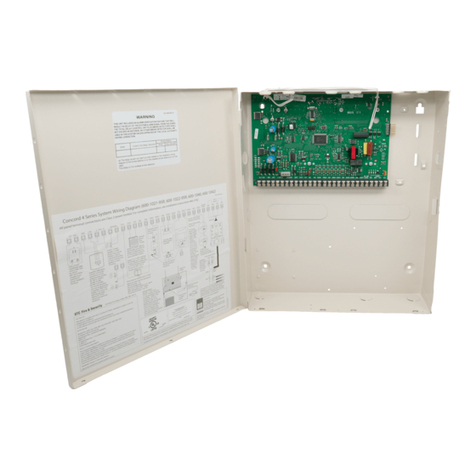
UTC Fire and Security
UTC Fire and Security interlogix Concord 4 User manual

UTC Fire and Security
UTC Fire and Security Interlogix ATS1235 Assembly instructions

UTC Fire and Security
UTC Fire and Security Interlogix ATS1236 Assembly instructions

UTC Fire and Security
UTC Fire and Security Kidde KN-COEG-3 User manual
Popular Security System manuals by other brands

Response Alarms
Response Alarms RE5000S Installation & operating handbook

ring
ring VIDEO DOORBELL manual

Essentials
Essentials AL00036 quick start guide

Notifier
Notifier XP6-C Installation and maintenance instructions

Telco Sensors
Telco Sensors Space Guard Series user manual
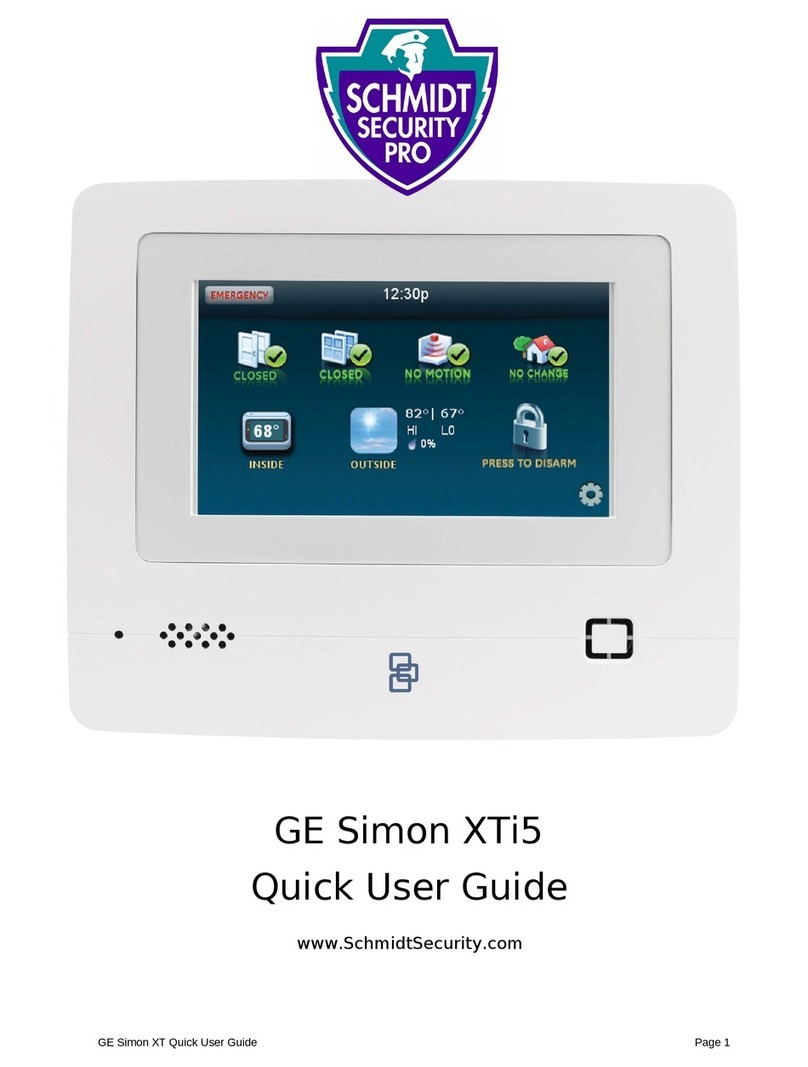
Schmidt
Schmidt GE Simon XTi5 guick user guide