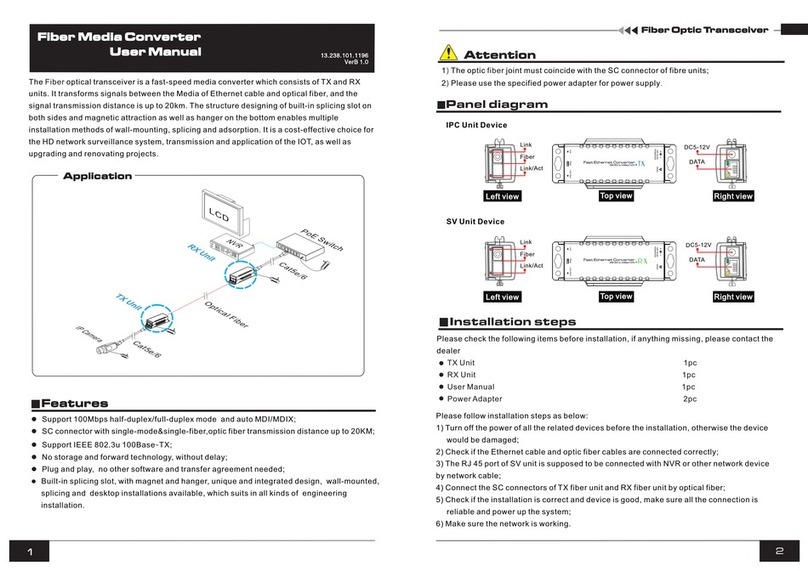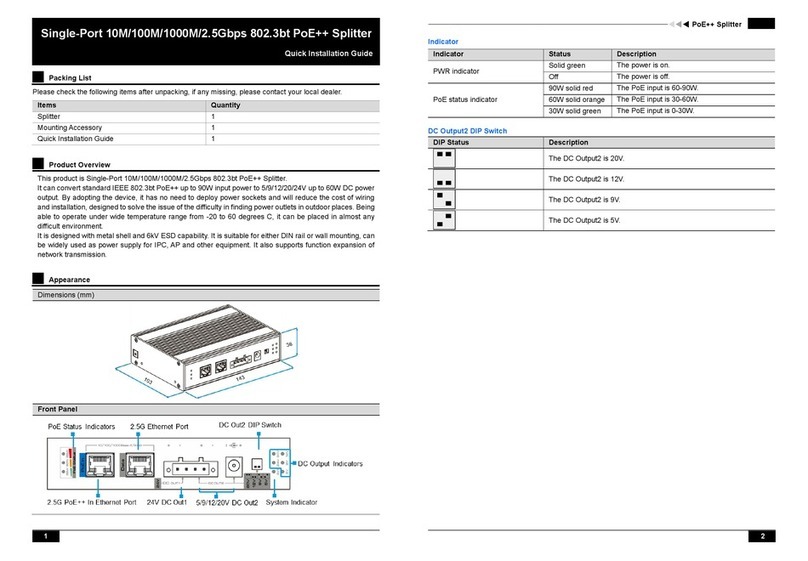12
400-700-5088 www.utepo.com
Many thanks for purchasing our fiber media converter! This product supports IEEE802.3U,
IEEE802.3z ethernet communication protocol. It contains 100Base-Tx/Fx, 1000Base-Tx/Fx
interface, as well as full duplex and half duplex mode. The following purchasing guide is for
customer's reference.
Front Board
MC2-FS/MC2-GS
100Mbps/Gigabit Fiber Media Converter User Manual
13.238.101.1699
V 2.2
Model
MC2-FS
MC2-GS
10/100M adaptive, 1310nm , single mode 25km, SC
10/100/1000M adaptive, 1310nm, single mode 25km, SC
Specifications
Front Board
Packing list
Caution
5VDC This device complies with
Part 15 ofthe FCC rules
TX RX RJ45
FX/ACT TX/ACT
FDX PWR
IP Camera
LCD
NVR
Network Switch
MC2-FS/MC2-GS
MC2-FS/MC2-GS
MC2-FS/MC2-GS
MC2-FS/MC2-GS
MC2-FS/MC2-GS
Purchasing guide for optical transceivers
Network Switch
Application
Feature
1. In conformity to IEEE 802.3 10 Base-T standard. In conformity to IEEE 802.3u 100 Base-
TX, IEEE802.3z, IEEE802.3ab standard.
2. Built in high efficiency SRAM for packet buffer.
3. Half duplex: back pressure flow control
Full duplex: IEEE802.3x flow control
4. Automatic identification of MDI/MDI-X cross line.
5. In conformity to safety code of FCC and 15 CLASS A and CE MARK.
1. This product is suitable for indoor application.
2. Put on the dust cover of fiber interface when not used.
3. It is forbidden to stare at the TX fiber-transfer end with naked eyes.
4. Single optical fiber transceiver must be used in pair (See the attachment description in de
livery).
Board Diagram
Please check the following items in the package before installing the transceiver.
Fiber Media Converter 1set
Power Adaptor 1pc
User manual 1copy
Please contact the dealer immediately for any loss or damage to the above items.
Installation
1. Interface
RJ-45 interface
The transmission media adopts CAT5 twisted-pair with typical length of 100 meter.
It features the function of automatically identifying the through line and cross wire
Fiber interface SC fiber interface is of duplex mode type, including two interfaces,
namely TX and RX. When the two sets of optical transceiver are interfaced or connected
to switch with fiber interface, the fiber is in cross connection, namely "TX-RX", "RX-TX"
(direct butting for single optical fiber).
2. Connection
The network device (work station, hub or switch) with RJ-45 interface is connected to
RJ-45 jack of optical transceiver through twisted-pair. And the single mode fiber is
connected to SC fiber interface of the optical transceiver. Then optical converter on.
The corresponding LED is on for correct connection. (See the table below for the LED
indicator lamp)
Just Make Transmission simple!
1000M 100M
FX TX