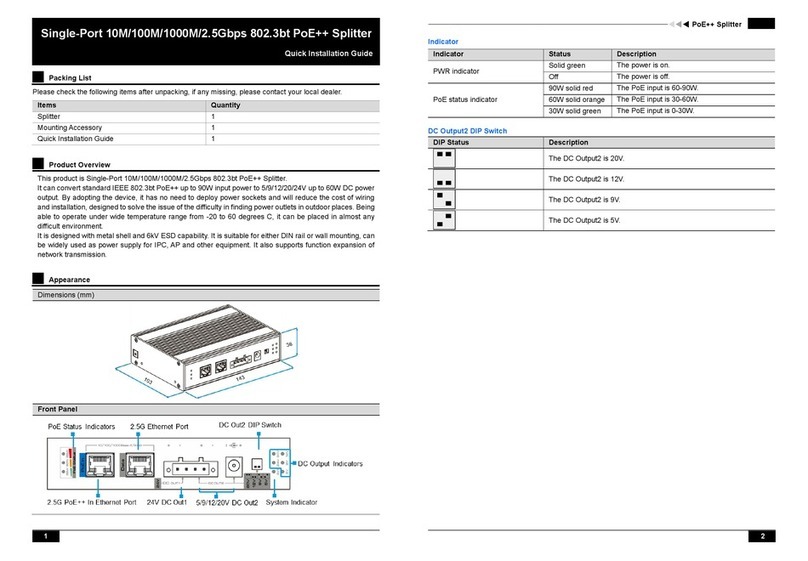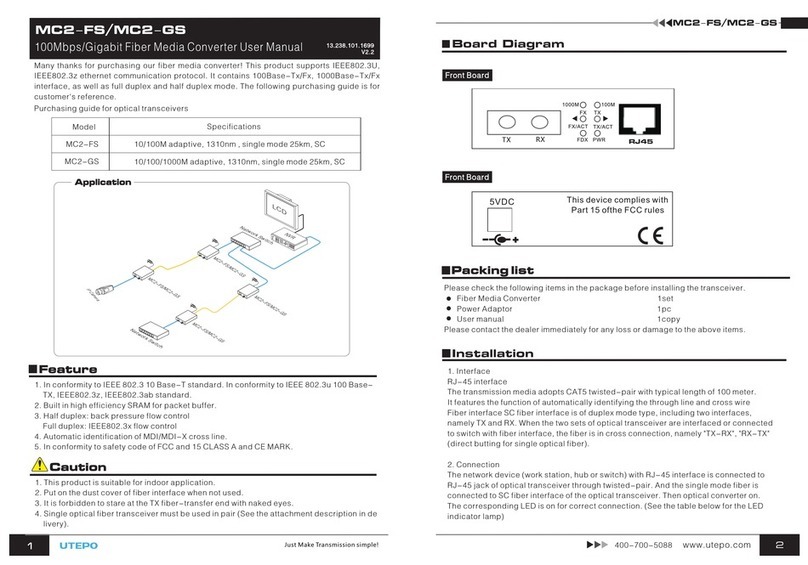Panel diagram
Please check the following items before installation, if anything missing, please contact the
dealer
TX Unit 1pc
RX Unit 1pc
User Manual 1pc
Power Adapter 2pc
Installation steps
Features
Fiber Media Converter
User Manual Attention
12
13.238.101.1196
VerB 1.0
Application
Optical Fiber
TX Unit
RX Unit
IP Camera
LCD
NVR
PoE Switch
Cat5e/6
Cat5e/6
The optical transceiver
units. It transforms signals between the Media of Ethernet cable and optical fiber, and the
signal transmission distance is up to 20km. The structure designing of built-in splicing slot on
both sides and magnetic attraction as well as hanger on the bottom enables multiple
installation methods of wall-mounting, splicing and adsorption. It is a cost-effective choice for
the HD network surveillance system, transmission and application of the IOT, as well as
upgrading and renovating projects.
Fiber is a fast-speed media converter which consists of TX and RX
l
l
l
l
l
l
Support 100Mbps half-duplex/full-duplex mode and auto MDI/MDIX;
SC connector with single-mode&single-fiber,optic fiber transmission distance up to 20KM;
Support IEEE 802.3u 100Base-TX;
No storage and forward technology, without delay;
Plug and play, no other software and transfer agreement needed;
Built-in splicing slot, with magnet and hanger, unique and integrated design, wall-mounted,
splicing and desktop installations available, which suits in all kinds of engineering
installation.
1) The optic joint must coincide with the SC connector of fibre units;
2) Please use the specified power adapter for power supply.
fiber
Fiber
Link
Link/Act
Fiber
Link
Link/Act
DC5-12V
DATA
DC5-12V
DATA
Right view
Left view Top view
IPC Unit Device
SV Unit Device
Right view
Left view Top view
Please follow installation steps as below:
1) Turn off the power of all the related devices before the installation, otherwise the device
would be damaged;
2) Check if the Ethernet cable and optic fiber cables are connected correctly;
3) The RJ 45 port of SV unit is supposed to be connected with NVR or other network device
by network cable;
4) Connect the SC connectors of TX fiber unit and RX fiber unit by optical fiber;
5) Check if the installation is correct and device is good, make sure all the connection is
reliable and power up the system;
6) Make sure the network is working.
Fiber Optic Transceiver