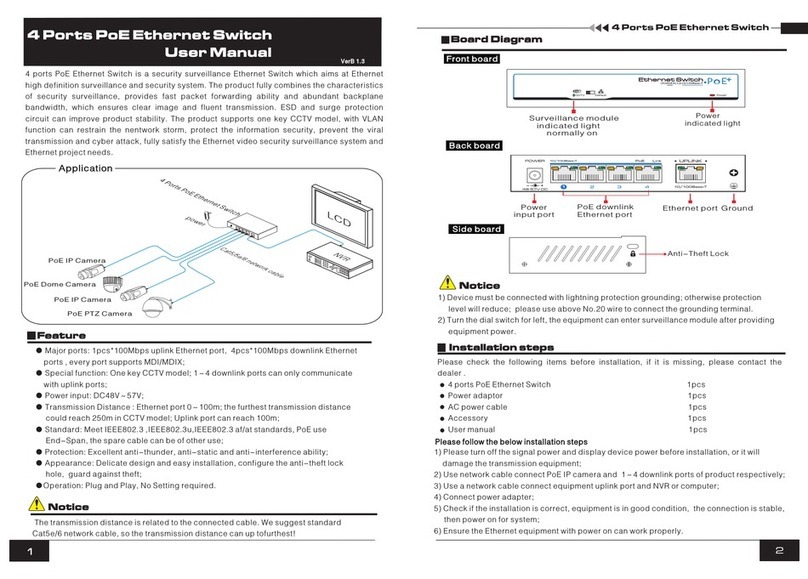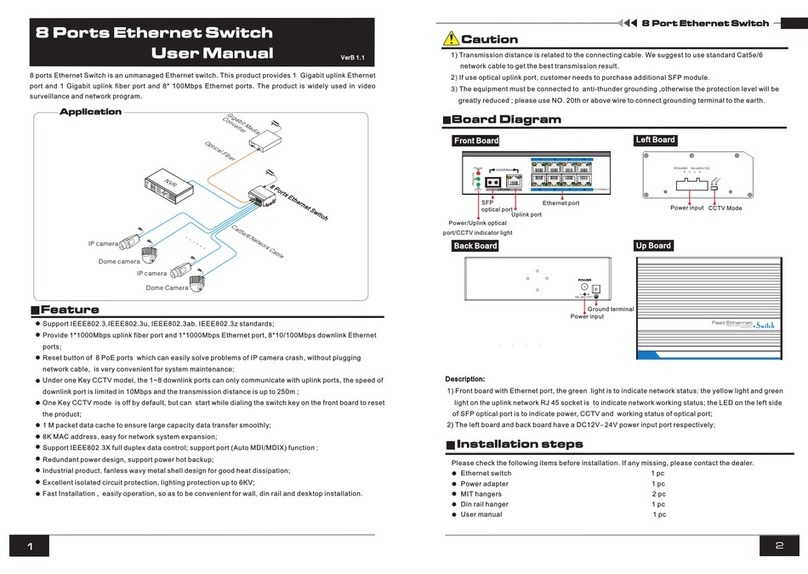Power input
Please follow the following installation steps
Please check the following items before installation. If any missing, please contact the dealer.
4 port Ethernet Switch 1PCS
Power adapter 1PCS
Hanger 2PCS
Guide hangers 1PCS
User manual 1PCS
1) Please turn off the signal source and the device's power, installation with power on may damage the
device;
2) Use 4 network cables to connect 4 IP cameras with switch's1~4 port;
3) Use another network cable or (optical fiber) to connect ethernet switch’s UPLINK port with NVR or
computer;
4) Power on the switch;
5) Check if the installation is correct and device is good, make sure all the connection is reliable and the
Network system is powered on;
6) Make sure each network device has power supply and can work regularly.
Installation step
Feature
4 Ports Ethernet Switch
4 Ports Ethernet Switch
User Manual
12
Provide four10/100Mbps ethernet ports and one uplink ethernet port and one uplink optical port
(100Mbps) ; and uplink optical port reserves SFP port for users to select SFP fiber modules of
different performance to solve long distance transmission issue;
Ethernet port can reach maximum transmission distance up to 150m, breaking the 100m limit;
One key CCTV ; 1~4 downlink ports can only communicate with uplink ports; the furthest transmission
distance could reach 250m
Redundant power design, support Hot Backup Power;
Industrial products, fan-free heat folds metal design;
Excellent circuit for isolation protection, Anti-thunder ability up to 6KV;
Fast installation , easy operation, convenient for wall-hung, din rail and desktop installation.
The un-managed industrial ethernet switch provides one uplink ethernet port and one uplink optical
port (100Mbps),four 100Mbps downlink ethernet ports. This product is designed for high definition IP
camera network access, which supports one key CCTV model, can achieve VLAN, restrain the Network
storm, protect the information security, prevent the virus spread and Ethernet attack; it also integrates
optical interface to achieve the perfect performance which blend with fiber optical transceivers and
network switches, to solve the problem of long-distance transmission. The product could be used in
network security video surveillance, network project etc.
Instruction:
1) The front board has 4 ethernet ports; green light indicating network status ; there have 2 uplink
ports: 1 SFP port (Reservation, according to the customer need to configure the optical module) and
1 ethernet port, The lower left side green light indicating optical working status ; CCTV green light
indicates CCTV mode.
2) Two DC 12V-24V power input be designed at left and back flat board.
Board diagram
Front board Left board
Top board
Back board
Caution
1) Transmission distance is related to the connecting cable. We suggest to use standard Cat5e/6 network
cable to get 150m transmission distance.
2)If using optical port, customer need to purchase SFP module additional.
Ethernet port
SFP
optical port
CCTV
uplink
ethernet port
1) The equipment must connect anti-thunder ground, otherwise the protection level of the equipment will be
greatly reduced please use 20th or over wire connect ground termianl to the ground ,
2) Slide the dial switch to left, the equipment can enter corresponding CCTV Mode after reloading
the power supply.
Caution
Power input
Ground terminal
Application
Ffiber
transceiver
4 Ports Ethernet Switch
Cat5e/6 network cable
NVR
IP camera
Dome camera
Dome camera
fiber
. . . . . .
Power
Uplink
optical indicator
VerB 1.1
IP camera
CCTV Mode