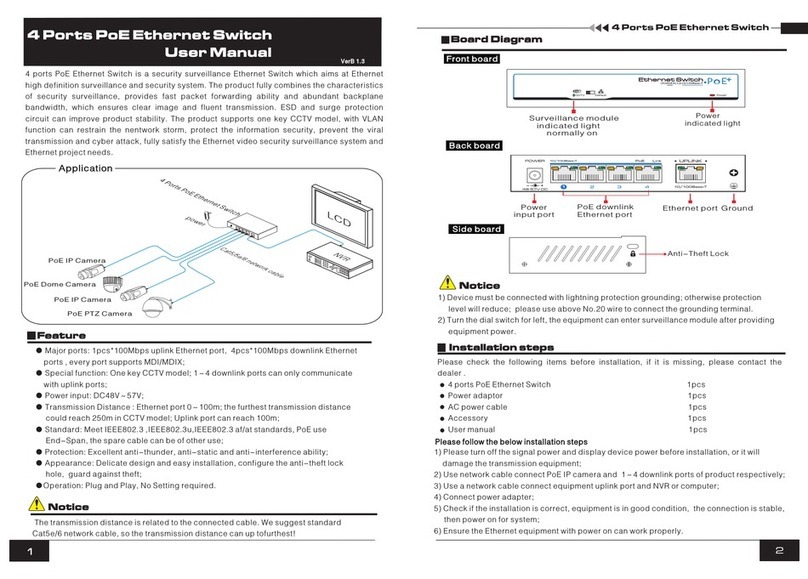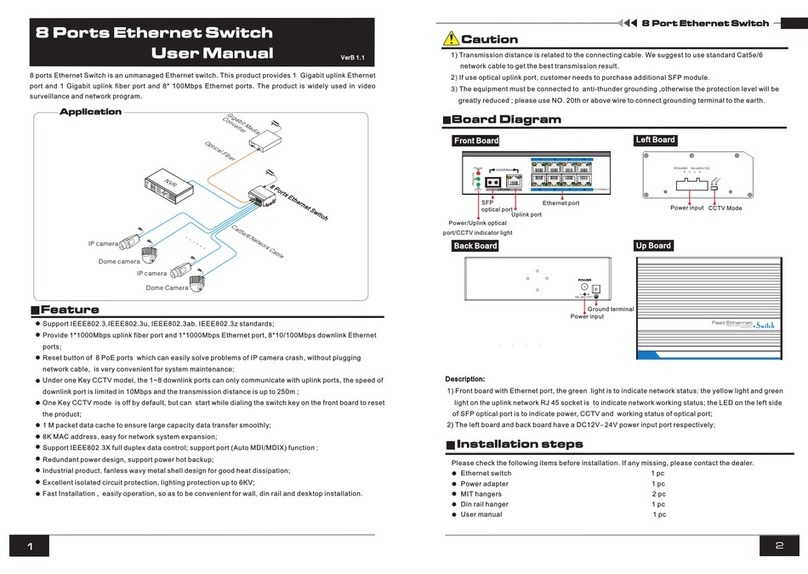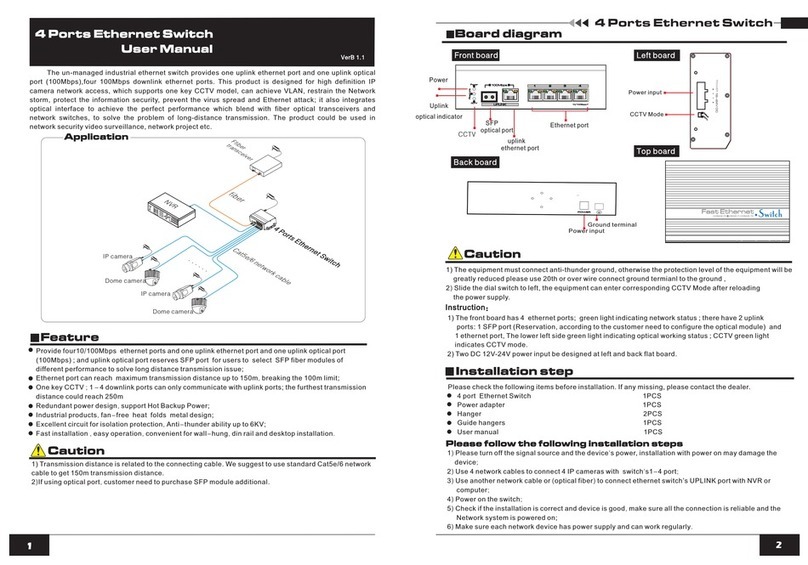wiring. Through integrating with optical port, it perfectly combines media converter and Ethernet switch which
【Features】
1. Provide 4*10/100Mbps long distance PoE Ethernet ports, power supply for the device which
support IEEE802.3 af/at standard, don't worry about damage the device which isn't PoE;
2. 4*100Mbps long distance Ethernet ports. It adopts advanced network cable driver technology, the
max transmission distance up to 200m;
3. PoE Ethernet Port support IEEE802.3 af/at standard, and provide 30W consumption which power
supply for the high consumption infrared camera;
4. Provide 2 uplink ports, 100Mbps optical and Ethernet port; uplink optical port reserve SFP port,
conveniently for user to select different SFP optical transceiver to solve long distance transmission;
5. Uplink Ethernet port transmission distance up to 150m, convenient to connect the upper switch;
6. Support IEEE802.3 10BASE-T, IEEE802.3u 100BASE-TX, IEEE802.3 af/at standard;
7. Support IEEE802.3X full duplex flow control; support Auto MDI/MDIX function;
8. The switch and every PoE ethernet ports have reset button for users to solve IP camera crash and
others problem, no need to pullout and plug network cables, which is convenient for system
maintenance; The reset button is on the bevel, convenient for users to operate from multi-angle;
9. Redundant power design, support power heat backup or increase power consumption;
10. Fold metal outershell heat dissipation without fan designed;
11. Fast installation, easy operation, convenient for wall, din rail and desktop installation.