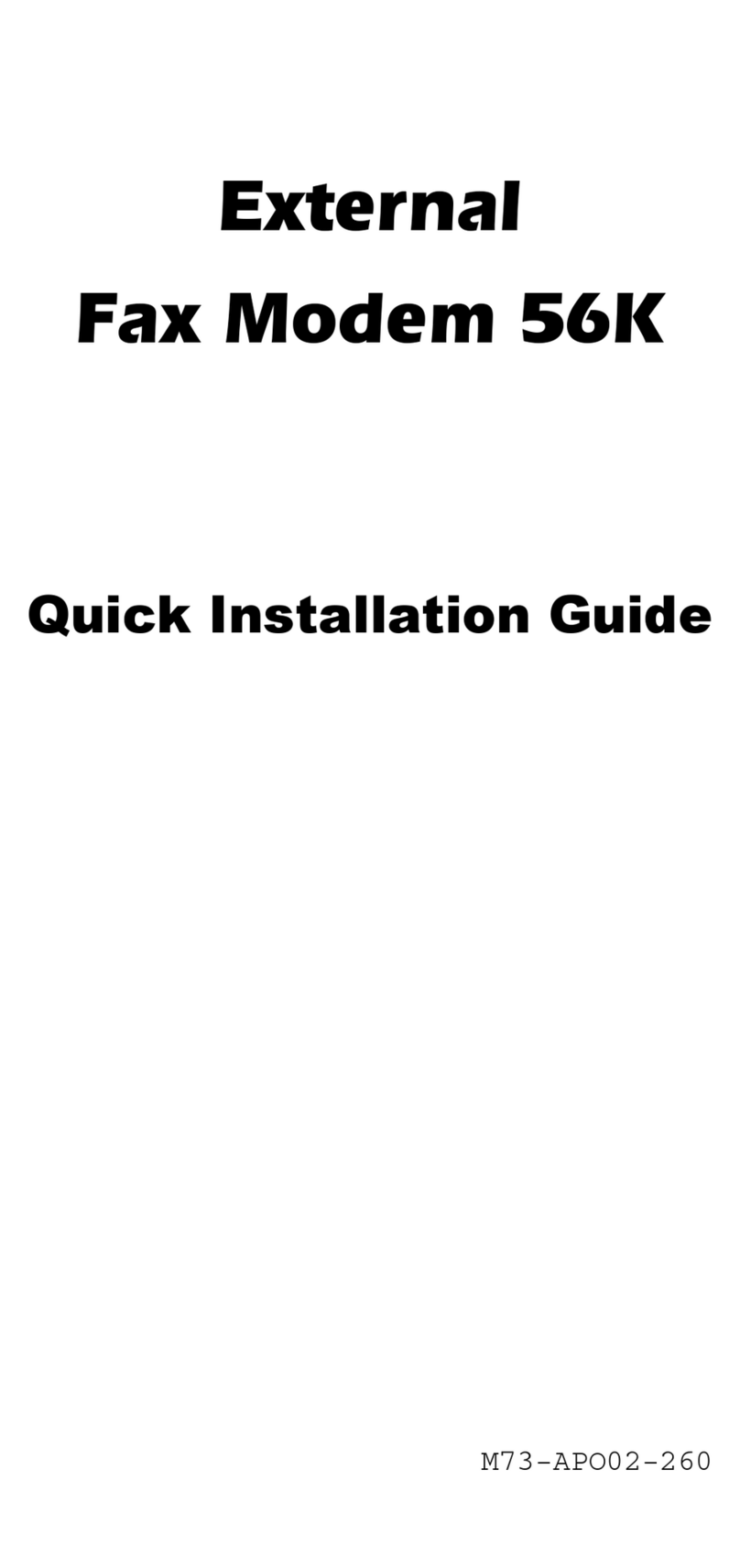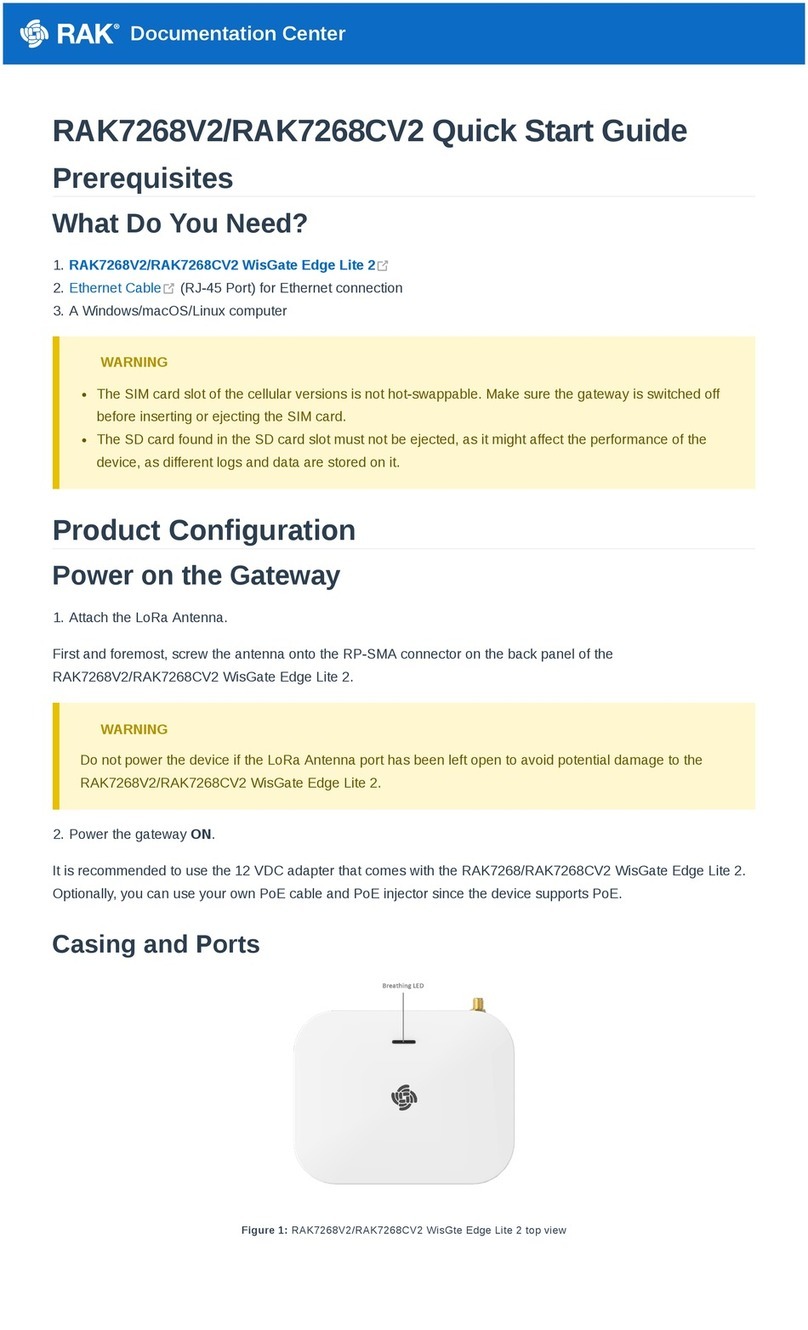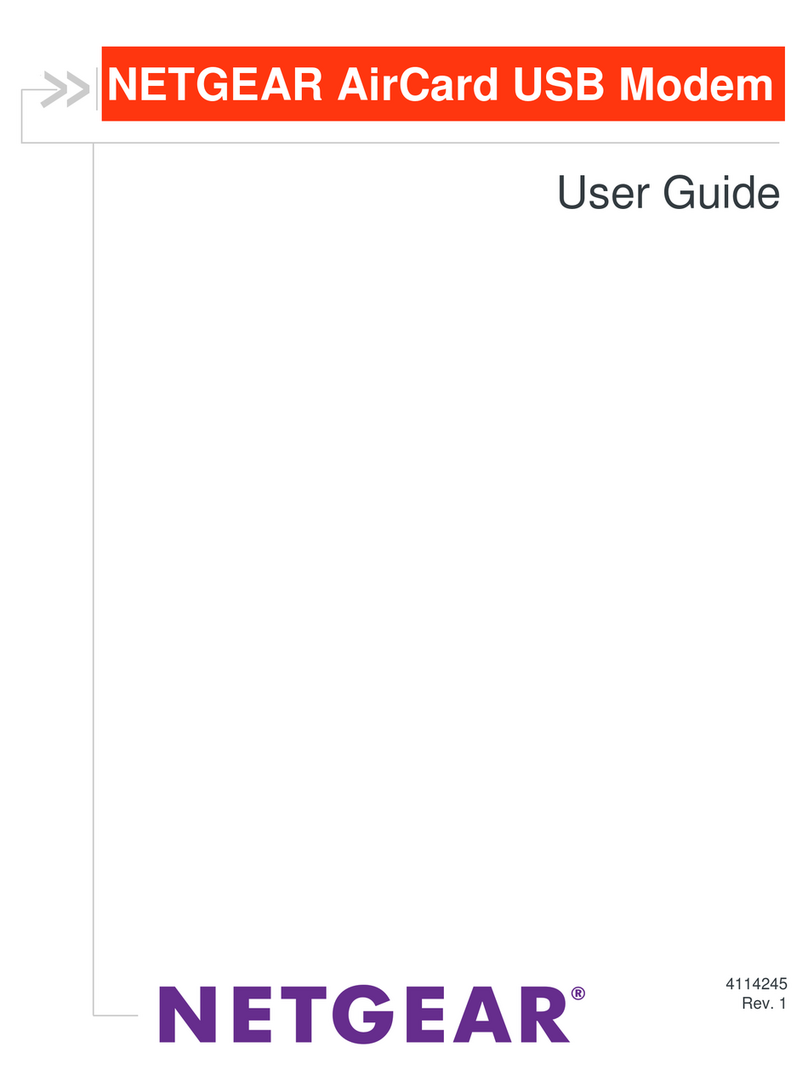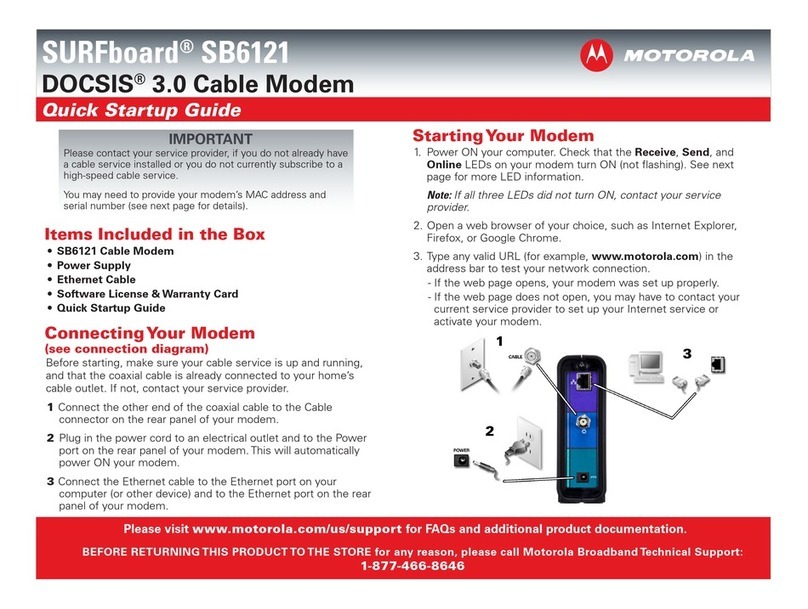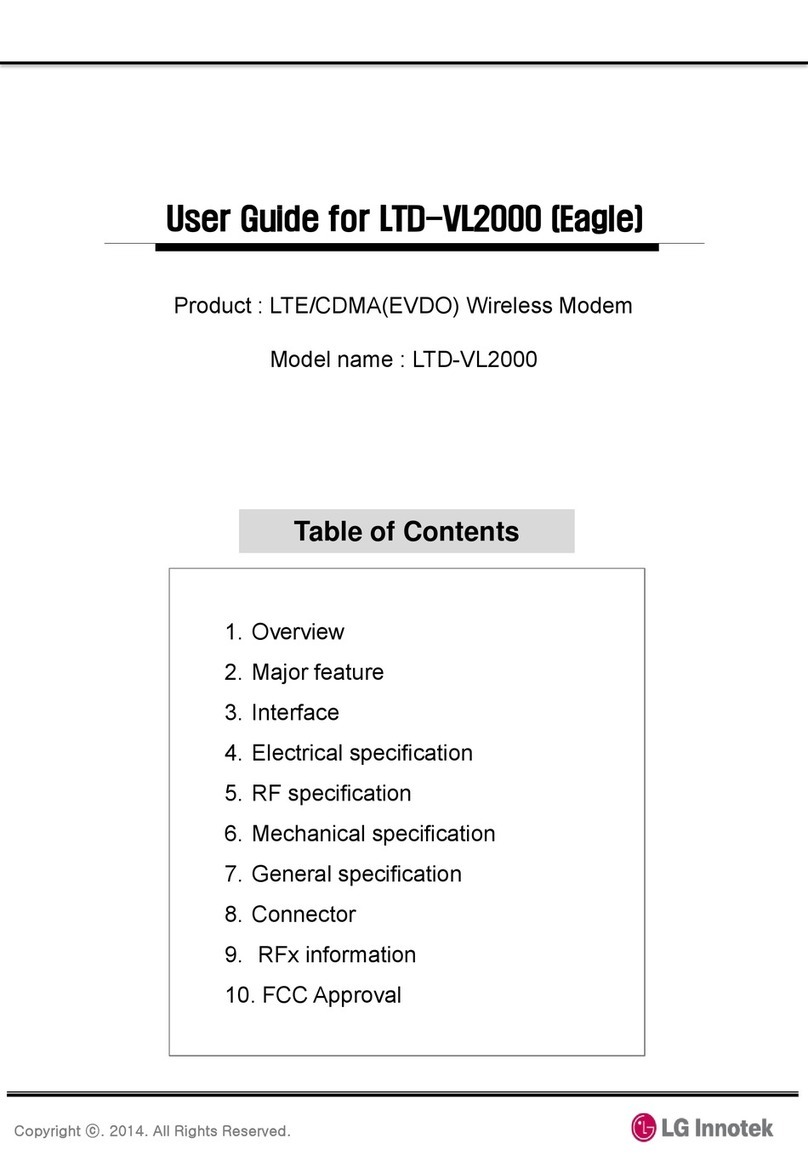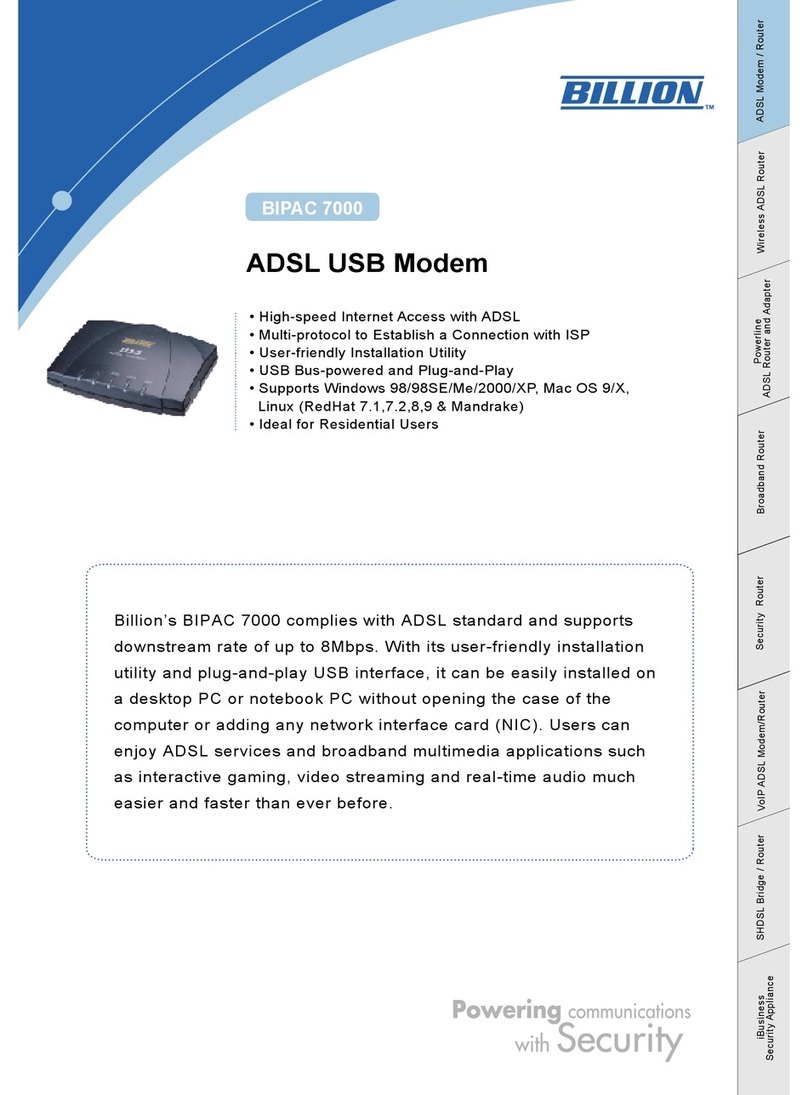UTStarcom WA3003G4 User manual

Platform
ProductName WA3003G4
Release1.0
Guide Type
Release1.0
Doc.CodeL3JA0125000101100


Copyright 2006 UTStarcom,Inc.Allrightsreserved.
Nopartofthisdocumentation maybe reproduced inanyformorbyanymeansor
usedtomakeanyderivativework(suchastranslation,transformation,or adaptation)
withoutprior,expressandwrittenpermissionfromUTStarcom,Inc.
UTStarcom, Inc.reservesthe righttorevisethisdocumentation andtomakechanges
incontentfromtimetotimewithoutobligation onthe partofUTStarcom,Inc.to
providenotificationof suchrevisionor changes.
UTStarcom,Inc.providesthisdocumentation withoutwarrantyofanykind,implied or
expressed,including butnotlimited to,theimpliedwarrantiesofmerchantabilityand
fitness for aparticularpurpose.UTStarcommaymakeimprovementsor changesin
the product(s)and/ortheprogram(s)describedinthisdocumentationatanytime.
UNITEDSTATES GOVERNMENTLEGENDS:
Ifyou areaUnited Statesgovernmentagency,thenthisdocumentation and the
software describedhereinare provided toyou subjecttothe following:
UnitedStates GovernmentLegend: All technicaldataand computer software is
commercialinnature and developed solelyatprivateexpense.Software isdelivered
asCommercialComputerSoftwareasdefined inDFARS252.227-7014 (June1995)
or asacommercialitemasdefinedinFAR2.101(a)andassuchisprovided withonly
suchrightsasare provided inUTStarcom'sstandardcommerciallicenseforthe
Software.TechnicaldataisprovidedwithlimitedrightsonlyasprovidedinDFAR
252.227-7015(Nov1995) or FAR52.227-14(June1987),whicheverisapplicable.
Youagree nottoremoveordefaceanyportionofanylegendprovidedon any
licensedprogramordocumentationcontained in,ordelivered toyouinconjunction
with,thisUserGuide.
UTStarcom,the UTStarcomlogo,PAS, mSwitch,Airstar,WACOS,Netman,Total
Control,and CommWorksareregisteredtrademarks ofUTStarcom,Inc.andits
subsidiaries.The UTStarcomname,AN-2000,andthe CommWorkslogo are
trademarksofUTStarcom,Inc. anditssubsidiaries.
Other brandandproductnamesmaybe registeredtrademarksor trademarksoftheir
respectiveholders.
Anyrightsnotexpresslygranted hereinarefirmlyreserved.


1Overview...............................................................................................................3
Introduction......................................................................................................................3
2WA3003G4Installation.......................................................................................5
3Configuration.......................................................................................................9
3.1Setup.........................................................................................................................9
3.2EstablishtheConnection...........................................................................................9
3.3DeviceInfo..............................................................................................................10
3.3.1Summary..........................................................................................................10
3.3.2DeviceInfo--WAN............................................................................................12
3.3.3Statistics.............................................................................................................12
3.3.3.1.DeviceInfoStatistics--LAN.........................................................................13
3.3.3.2DeviceInfoStatistics--WAN.........................................................................14
3.3.3.3DeviceInfoStatistics--ATM.........................................................................15
3.3.3.4DeviceInfoStatistics--ADSL........................................................................16
3.3.3.5DeviceInfoStatistics --VDSL.......................................................................17
3.3.4DeviceInfoRoute..............................................................................................18
3.3.5DeviceInfoARP................................................................................................19
Figure 3.3.5DeviceInfoARP.....................................................................................19
3.3.6DeviceInfoDHCP............................................................................................20
3.4AdvancedSetup......................................................................................................20
3.4.1Advanced Setup-- WAN..................................................................................21
Figure3.4.1Advanced Setup –WideAreaNetwork(WAN)Setup.........................21
Figure3.4.1.1Advanced Setup –ATMPVCConfiguration.....................................22
3.4.2Advanced Setup –LAN....................................................................................34
3.4.3Advanced Setup –NAT....................................................................................35
3.4.3.1Advanced Setup –NAT—VirtualServers.....................................................35
1. AdvancedSetup –NAT—PortTriggeringSetup........................................37
2. AdvancedSetup –NAT—DMZHost...........................................................39
3. AdvancedSetup –NAT—ALG.....................................................................39
3.4.4Advanced Setup –Security..............................................................................40
FederalCommunicationCommissionInterferenceStatement
Thisequipmenthasbeentested andfound tocomplywiththe limitsforaClass Bdigitaldevice,pursuanttoPart
15 of the FCC Rules. Theselimitsare designed toprovidereasonableprotectionagainst harmfulinterferenceina
residentialinstallation.Thisequipmentgenerates,usesand canradiateradiofrequencyenergyand,ifnotinstalled
andused inaccordancewiththeinstructions, maycauseharmfulinterferencetoradiocommunications.However,
thereisnoguaranteethatinterferencewillnotoccurinaparticular installation.Ifthisequipmentdoescause
harmfulinterferencetoradioor televisionreception,whichcan bedetermined byturningthe equipmentoffand on,
theuser isencouragedtotrytocorrect the interferencebyone of thefollowingmeasures:

2 Overview
- Reorientor relocatethereceiving antenna.
- Increasetheseparation between the equipmentandreceiver.
- Connectthe equipmentintoanoutlet on acircuitdifferentfromthat
towhichthereceiver isconnected.
- Consultthedealeror anexperiencedradio/TVtechnicianfor help.
FCC Caution:Anychangesor modificationsnotexpresslyapprovedbythe partyresponsibleforcompliancecould
voidtheuser'sauthoritytooperatethisequipment.
ThisdevicecomplieswithPart15 oftheFCCRules.Operation issubjecttothefollowing twoconditions:(1)This
devicemaynotcauseharmfulinterference,and(2)thisdevicemustacceptanyinterferencereceived,including
interferencethatmaycauseundesired operation.
IMPORTANTNOTE:
FCC RadiationExposureStatement:
Thisequipment complieswithFCC radiation exposurelimitssetforthforan uncontrolled environment. This
equipmentshouldbeinstalled andoperatedwithminimumdistance20cmbetweenthe radiator& your body.
Thistransmitter mustnotbe co-locatedor operatinginconjunctionwithanyother antenna or transmitter.
The availabilityofsomespecificchannelsand/or operationalfrequencybandsarecountrydependent andare
firmwareprogrammed atthe factorytomatchtheintendeddestination.Thefirmware setting isnotaccessibleby
theenduser.
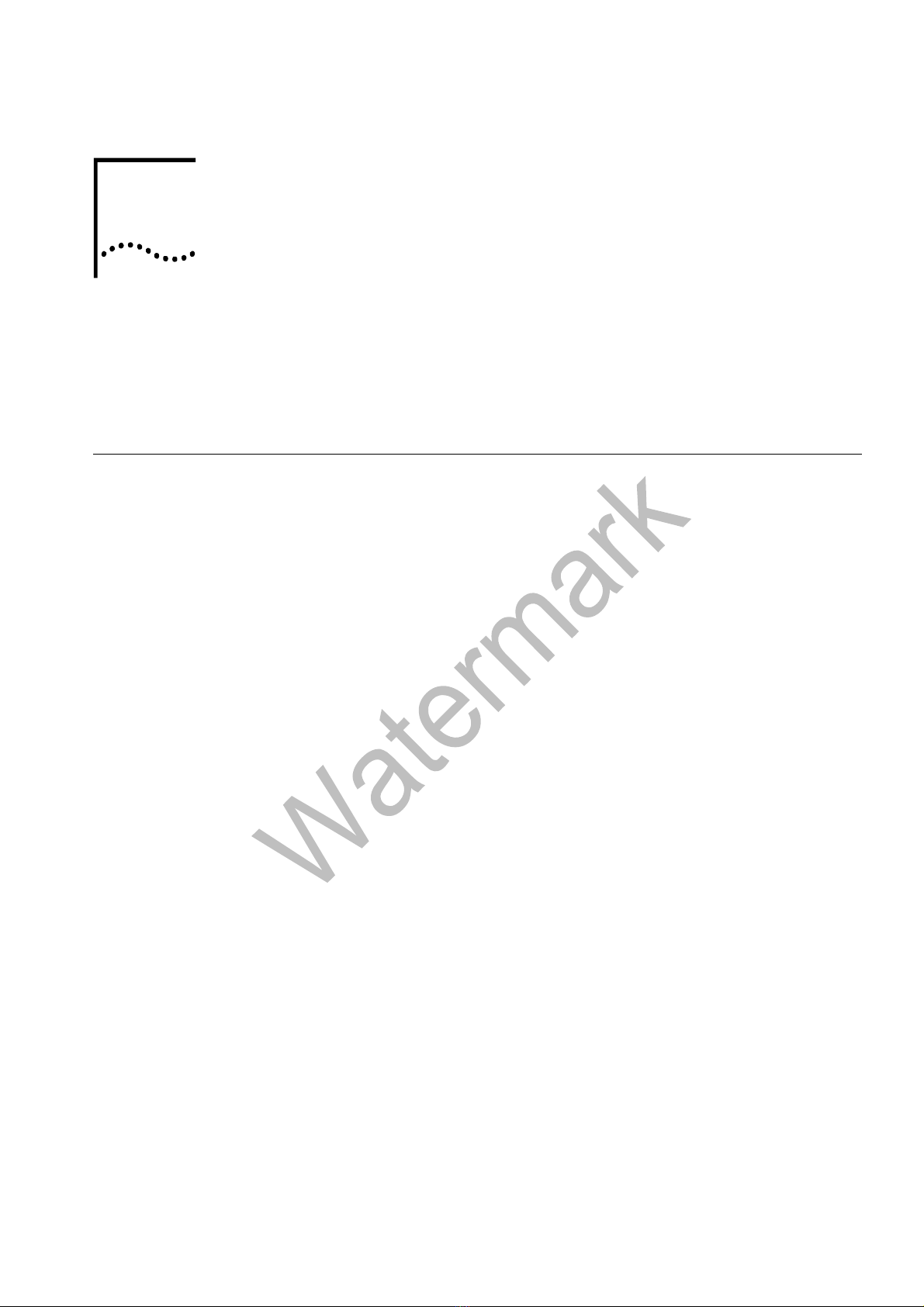
1 Overview
Thischapter providesanoverviewofthe UTStarcomWA3003G4VDSL2Modem
anddescribesitsFeaturesand SystemRequirements.
Thischapter containsthefollowingtopics:
·Introduction
·Features
·SystemRequirements
Introduction
Congratulations onbecoming theownerofthe WA3003G4. YourLAN (localareanetwork)will
nowbeabletoaccess theInternetusingyourhigh-speedVDSLconnection.ThisUserGuidewill
showyouhowtoinstallandsetup your WA3003G4.
Features
·InternalVDSLmodemfor highspeedinternetaccess
·10/100Base-TEthernet router toprovideInternet connectivitytoallcomputerson
your LAN
·802.11b/gWLANsupported
·Networkconfiguration throughDHCP
·Configuration programyou accessviaan HTMLbrowser
SystemRequirements
Inordertouseyour WA3003G4 router, you musthavethefollowing:
·VDSLserviceupand running on yourtelephoneline, withat leastonepublic
InternetaddressforyourLAN
·OneormorecomputerseachcontaininganEthernet 10Base-T/100Base-T
networkinterfacecard or802.11b/gWLANcard/adapter
·Forsystemconfiguration using the suppliedweb-basedprogram:aweb browser
suchasInternet Explorer v5.0orlater,orNetscape v4.7orlater
1


2 WA3003G4Installation
Inadditiontothis document, your WA3003G4 shouldarrivewiththefollowing:
·One WA3003G4
·Onepower adapter andpower cord
·Onecross-over/straight Ethernet cable
·OneRJ-11toRJ-11 telephoneCable
·Onesplitteror low-pass filter
FrontPanel
Thefrontpanelcontains7LEDsindicatingthestatus of WA3003G4 showingas Figure2.1:
Figure2.1WA3003G4FrontPanel.
Label Color Function
Power Green On:Unitispoweredon
Off: Unitispoweredoff
ONLINE Red On:Majoralarmoccurs.
Off: Unitisfunctioning well.
WLAN GreenOn:WirelessLANisactive
Off: NowirelesscardorwirelessLANisn’t active
Flashesduring datatransfer
DSL Green Flashesduring thetrainingmode.
On:VDSLlinkisestablished andactive
LAN1-4 Green On:LANlinkestablished andactive
Off: NoLANlink
Flashesduring datatransfer
2

6 Chapter2WA3003G4Installation
Table2.1IllustrationofWA3003G4FrontPanel
RearPanel
Therearpanelcontains theports for WA3003G4 dataand powerconnectionsshowingasFigure
2.2
Figure2.2WA3003G4Back Panel.
Label Function
Antenna ForWiFifunctionality.
DSL RJ-11connector: Connectsthe devicetoatelephonejackorsplitterusingthesupplied
cable
LAN1-4 RJ-45connector: Connectsthe devicetoyourPC'sEthernetport, ortotheuplinkport
on yourLAN'shub,using thecableprovided
RST Resettheconfiguration tofactorydefault
DC-IN Connectstothesuppliedpowerconvertercable
On/Off Switchesthedeviceon andoff
Table2.2IllustrationofWA3003G4Back Panel
Connecting theHardware

Chapter2WA3003G4Installation
7
WARNING
Beforeyoubegin,turnthepower
offfor alldevices. Theseinclude
yourcomputer(s),yourLAN
hub/switch(if applicable),andthe
WA3003G4.
Figure2.3illustrates thehardwareconnections.
Thelayoutoftheportsonyourdevice mayvaryfromthelayoutshown. Refertothestepsthat
followforspecificinstructions.
Figure 2.3.OverviewofHardware Connections
Step1.ConnecttheVDSLcableand optional telephone.
Connectoneend oftheprovidedphonecabletotheportlabeledVDSLontherearpanelofthe
device.Connecttheotherendtoyourwallphonejack.
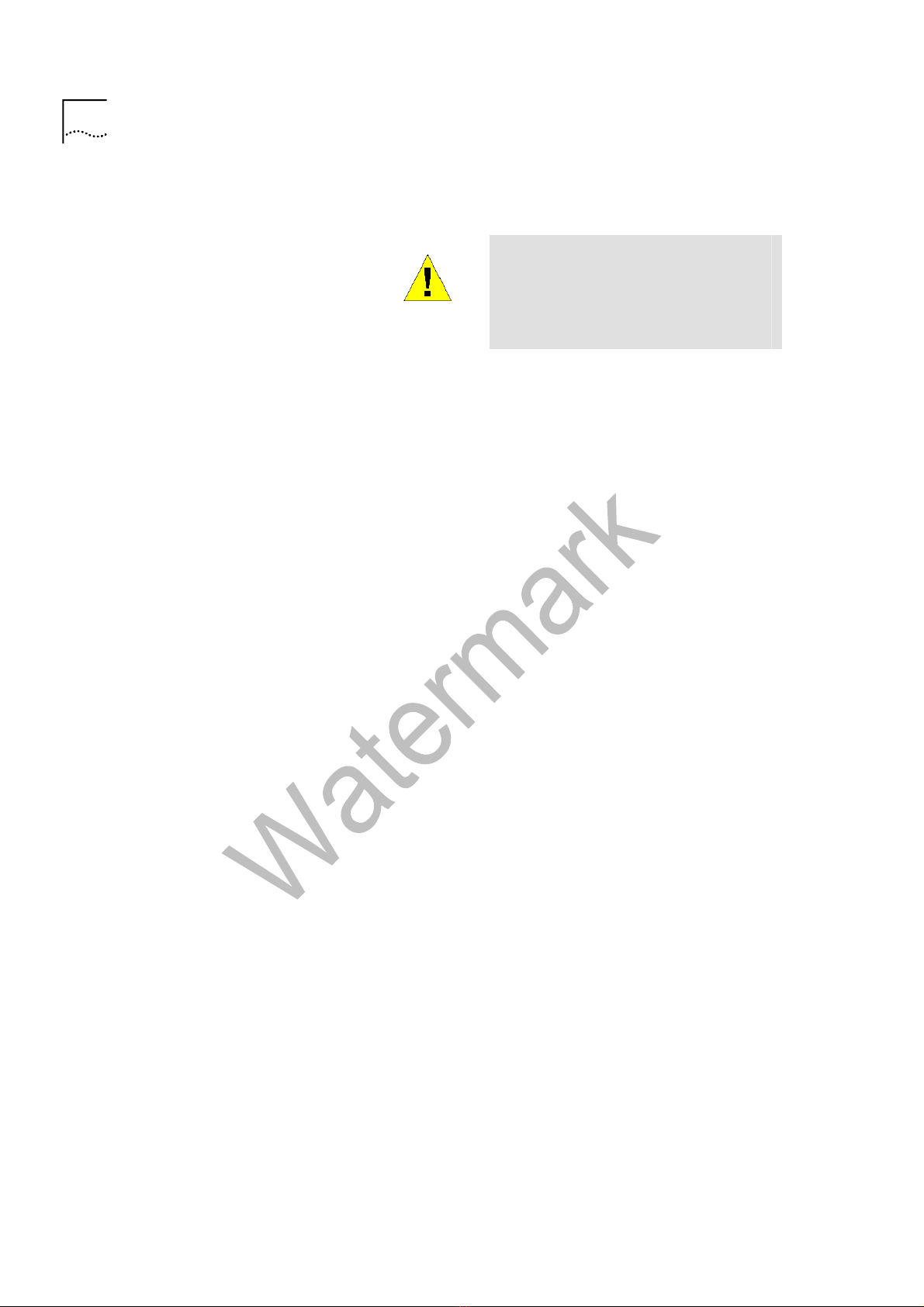
8 Chapter2WA3003G4Installation
Youcanattachatelephonelinetothedevice.ThisishelpfulwhentheVDSLlineusestheonly
convenientwallphonejack. Ifdesired,connectthetelephonecabletotheportlabeledPHONE.
WARNING
Although you usethe sametypeof
cable, TheVDSLandPHONE ports
are not interchangeable. Donot
routethe VDSLconnection through
thePHONEport.
Step2.ConnecttheEthernetcable.
If youareconnectingaLANto WA3003G4,attachoneendofaprovidedEthernetcabletoa
regularhubportandtheothertotheEthernetporton WA3003G4.
Step3.Attachthepower connector.
ConnecttheACpoweradaptertotheDC-INconnectoronthebackof WA3003G4 andpluginthe
adaptertoawalloutletorpowerstrip.
Step4.TurnontheWA3003G4 and power upyoursystems.
Press thePowerswitchonthebackpanelofthedevice totheONposition.
Turnonandbootupyourcomputer(s)andanyLAN devices suchas hubs orswitches.
Step5.Configure theWA3003G4 throughtheWEBinterface
Thedetailstep3 wouldbedescribedinChapter3. Itwouldhelpyouconfigurethe WA3003G4 to
meetyourneed.
Step6.Savetheconfigurationsand Reboot.
Tomakethesettings youmadeon WA3003G4 takeeffect.

3 Configuration
3.1Setup
lStep1:Connect WA3003G4 andPCwithanEthernetcable.
lStep2:Poweronthe WA3003G4.
lStep3:ThedefaultIPofthe WA3003G4 is 192.168.1.1.
3.2Establish theConnection
EntertheIP address(defaultis 192.168.1.1)of WA3003G4 fromtheWebBrowser.
ADialogueBoxwillbepoppedup torequesttheusertologin.(Figure3.2.1)
Figure3.2.1.Authentication
Pleaseenterthemanagementusername/passwordintothefields thenclickontheOK button
(defaultusername/passwordis admin/admin).
If theauthenticationpasses, thehomepage DeviceInfo”willbedisplayedonthebrowser.
(Figure3.2.2)
3
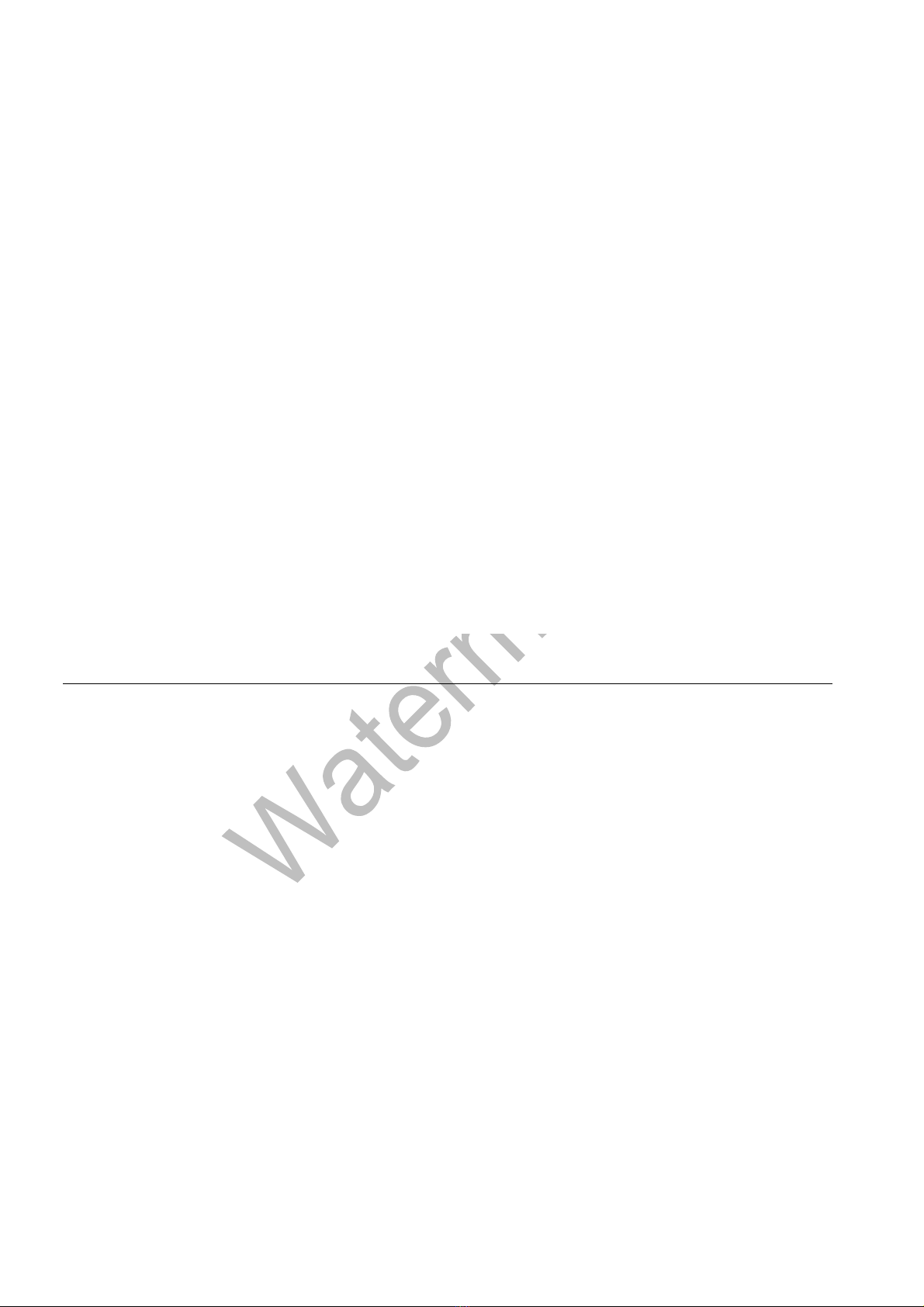
Figure3.2.2.WA3003G4DeviceInfo
3.3DeviceInfo
Thesystemadministratorcanconfigure WA3003G4 remotelyorlocallyviaaWebBrowser.
Networkconfigurationmustbeplannedanddecidedbeforestartingtheconfiguration
procedure.
Under DeviceInfo”selection, basedon differentinformationcharacteristics, theyare
groupedintofollowingcategories:
Summary
WAN
Statistics
Route
ARP
DHCP
3.3.1Summary
Clickon “Summary”intheleftframe, Figure3.3.1 WA3003G4DeviceInfo
Summary shows upas following.

Figure3.3.1. WA3003G4Device Info Summary
Figure 3.3.1reflectstwodifferentcategoryinformation of WA3003G4asfollowing:
DeviceInfo
BoardID,Software Version,Bootloader (CFE)Version,FirmwareVersion,HardwareVersion,ModelName,
VDSLSoftwareVersionandWireless DriverVersion.
StatusofDSLconnection
B0TrafficType:B0Line Rate,UpstreamandDownstream.
B1TrafficType:B0Line Rate,UpstreamandDownstream.
LANIP address, DefaultGateway, Primaryand SecondaryDNS

3.3.2DeviceInfo-- WAN
Figure3.3.2.DeviceInfo WAN
Figure3.3.2 displaysthe WANstatusof WA3003G4
3.3.3Statistics
Selecting Statistics willdisplayfollowingstatistics informationof WA3003G4
LAN
WAN
ATM
ADSL
VDSL

3.3.3.1.DeviceInfoStatistics--LAN
Figure3.3.3.1. Device InfoStatistics LAN
ChecktoEnable/DisableIGMPMulticast and WANService.
Clickon “Next”togotonextstep.

3.3.3.2DeviceInfoStatistics--WAN
3.3.3.2DeviceInfoStatistics --WAN

3.3.3.3DeviceInfoStatistics--ATM
Figure3.3.3.3Device InfoStatistics--ATM
Enablethe WiFifunction here and configure theSSIDfortheWiFiinterface.

3.3.3.4DeviceInfoStatistics--ADSL
Figure3.3.3.4 Device InfoStatistics ADSL
Table of contents
Other UTStarcom Modem manuals
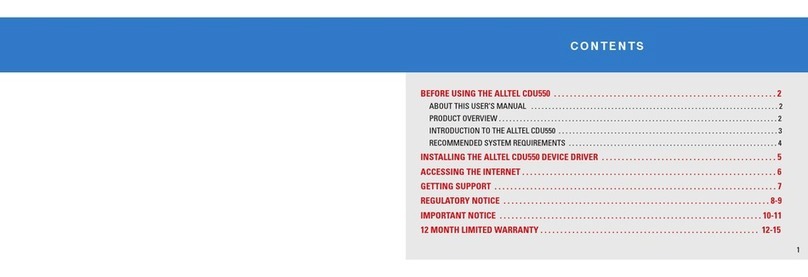
UTStarcom
UTStarcom Altel CDU550 User manual
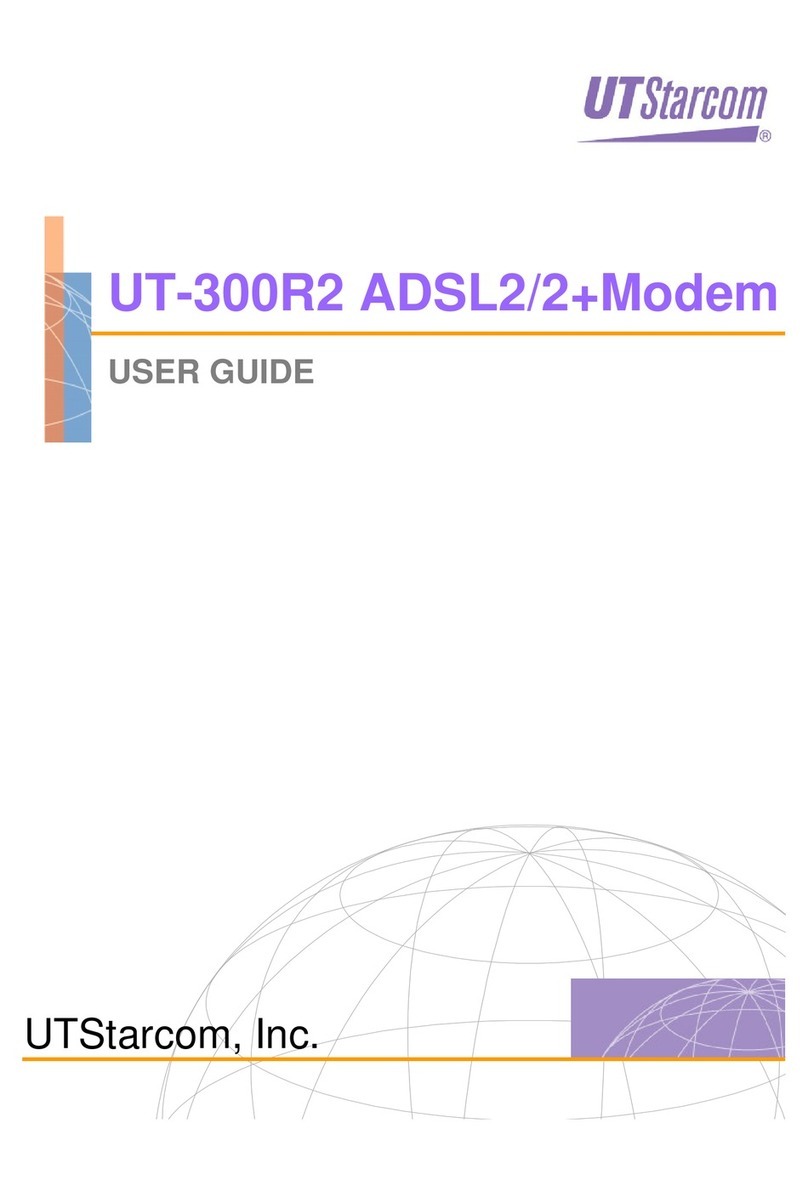
UTStarcom
UTStarcom UT-300R2 User manual
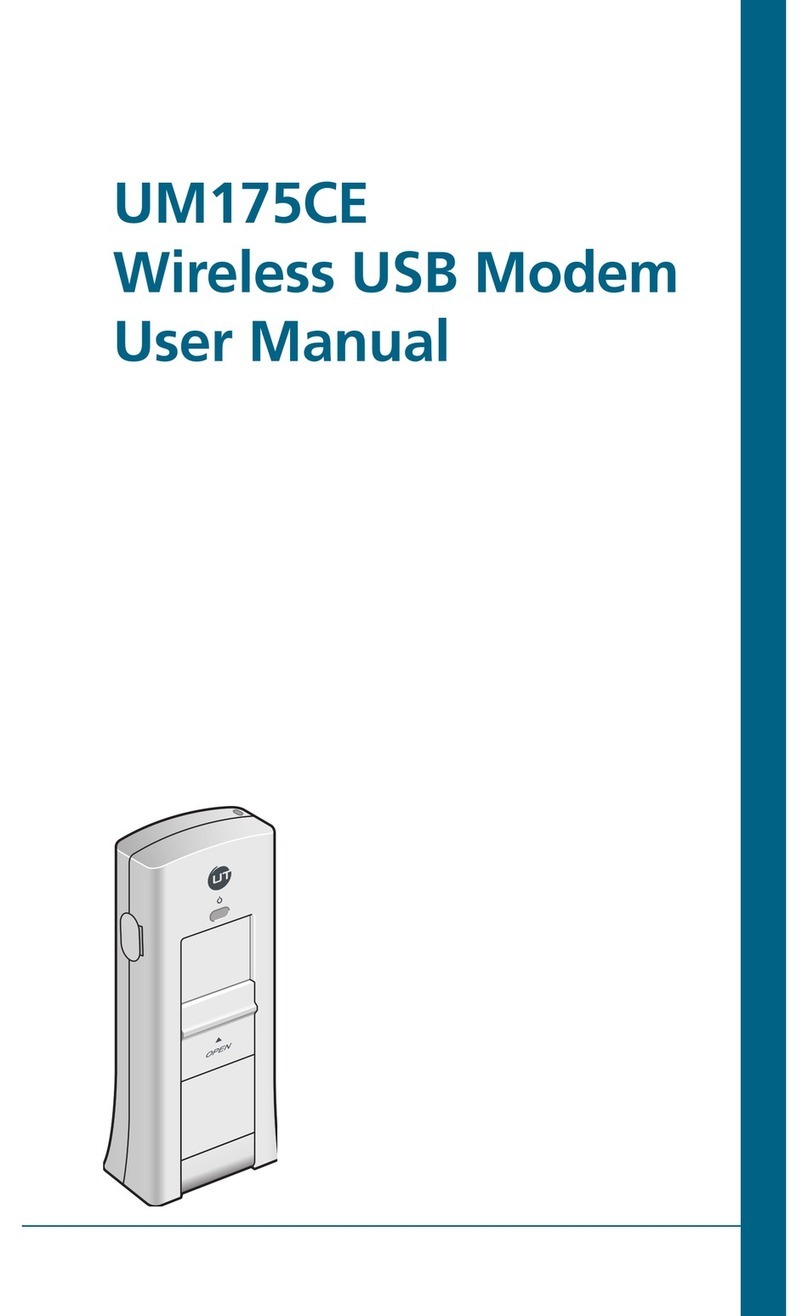
UTStarcom
UTStarcom UM175CE User manual
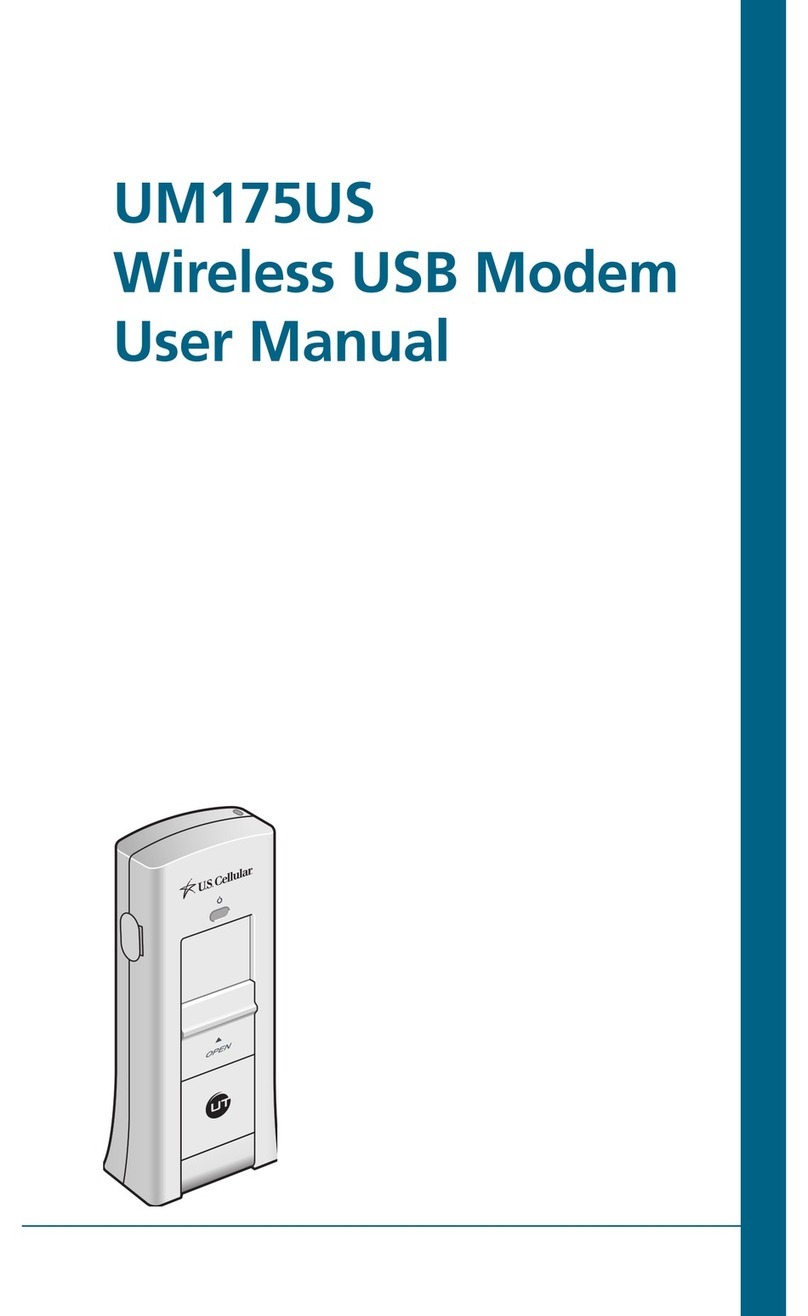
UTStarcom
UTStarcom UM175US User manual
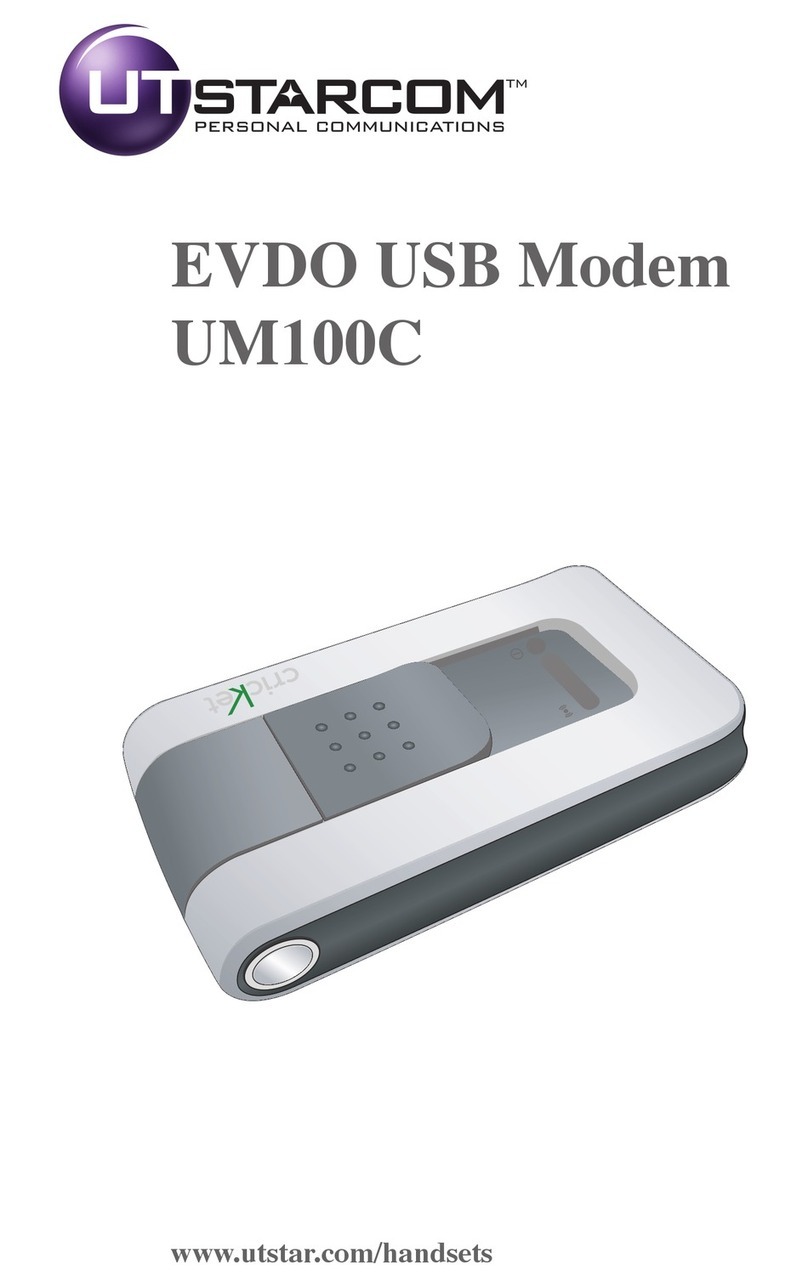
UTStarcom
UTStarcom EVDO UM100C User manual
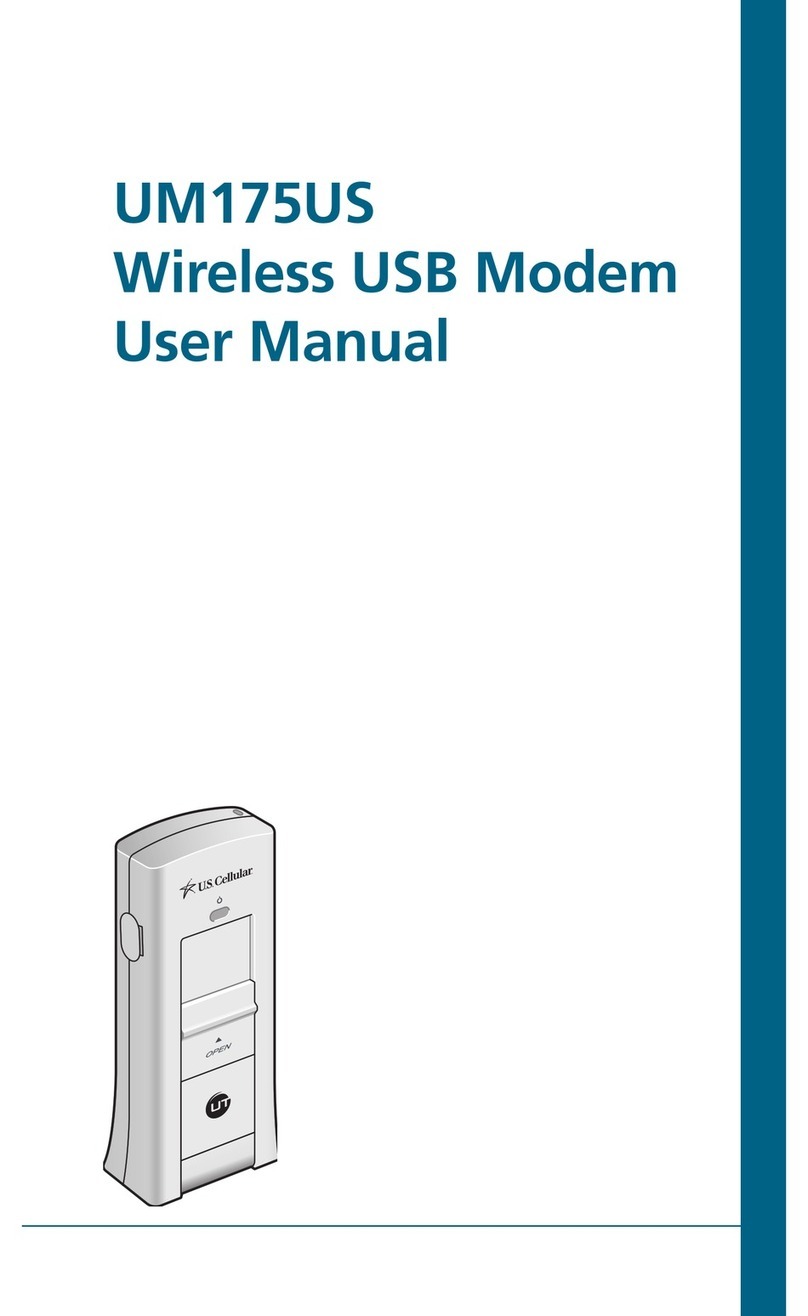
UTStarcom
UTStarcom UM175US User manual
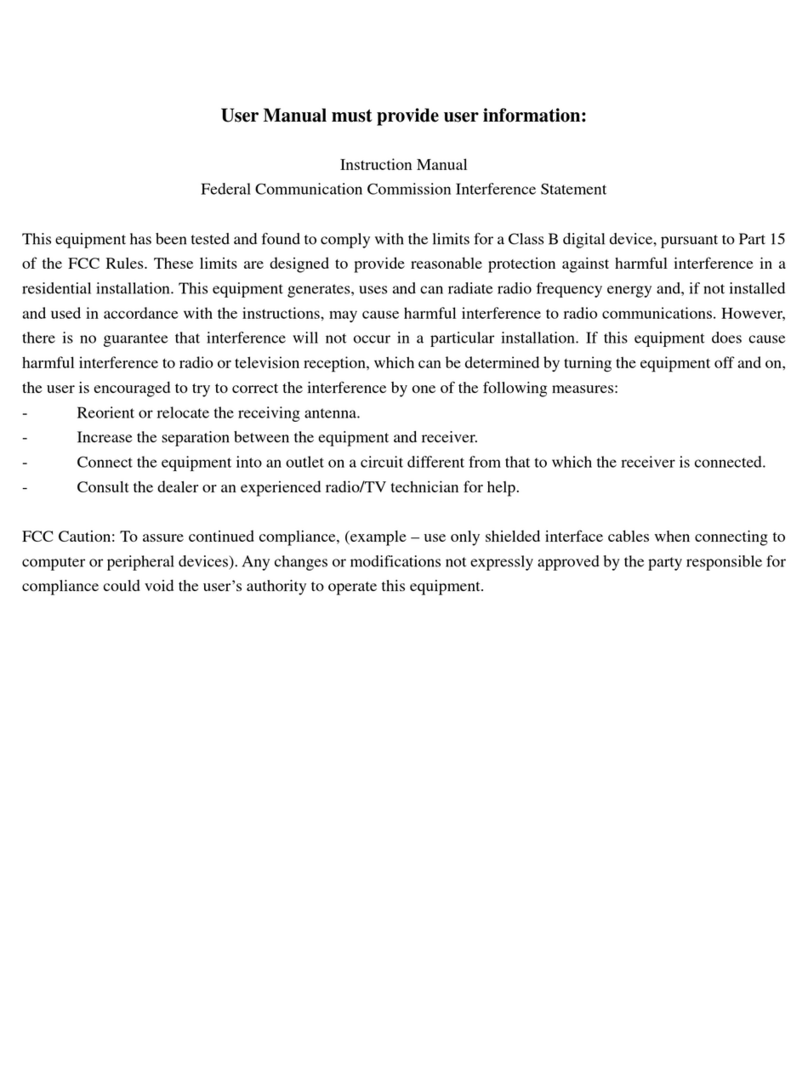
UTStarcom
UTStarcom UT-300R User manual
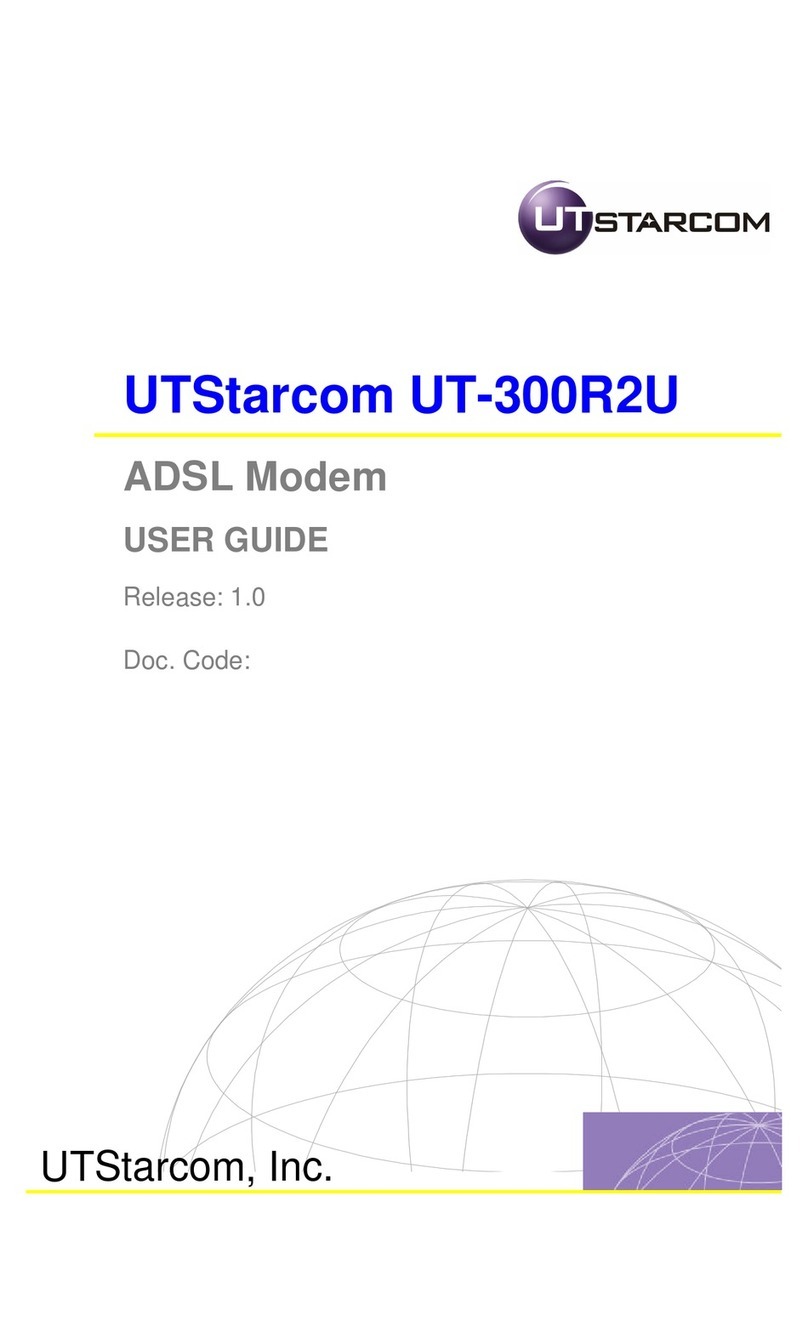
UTStarcom
UTStarcom UT-300R2U User manual