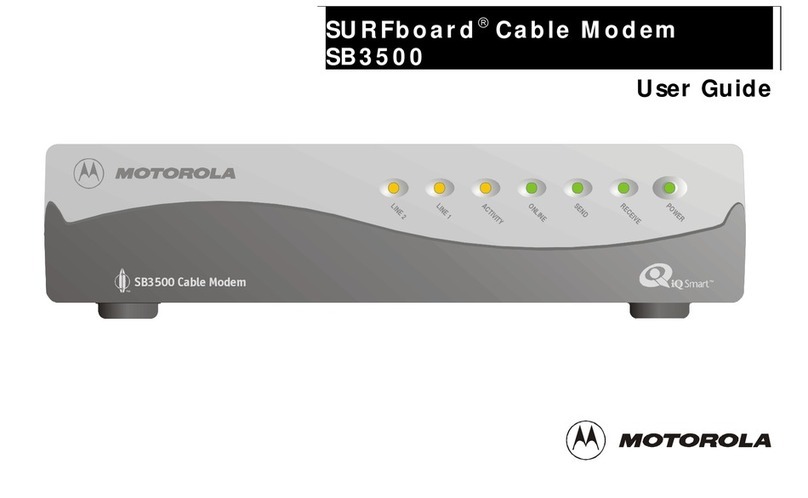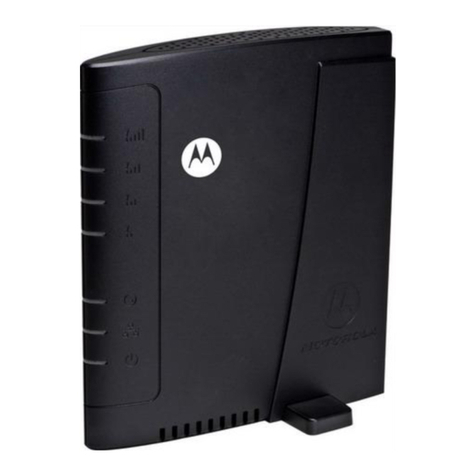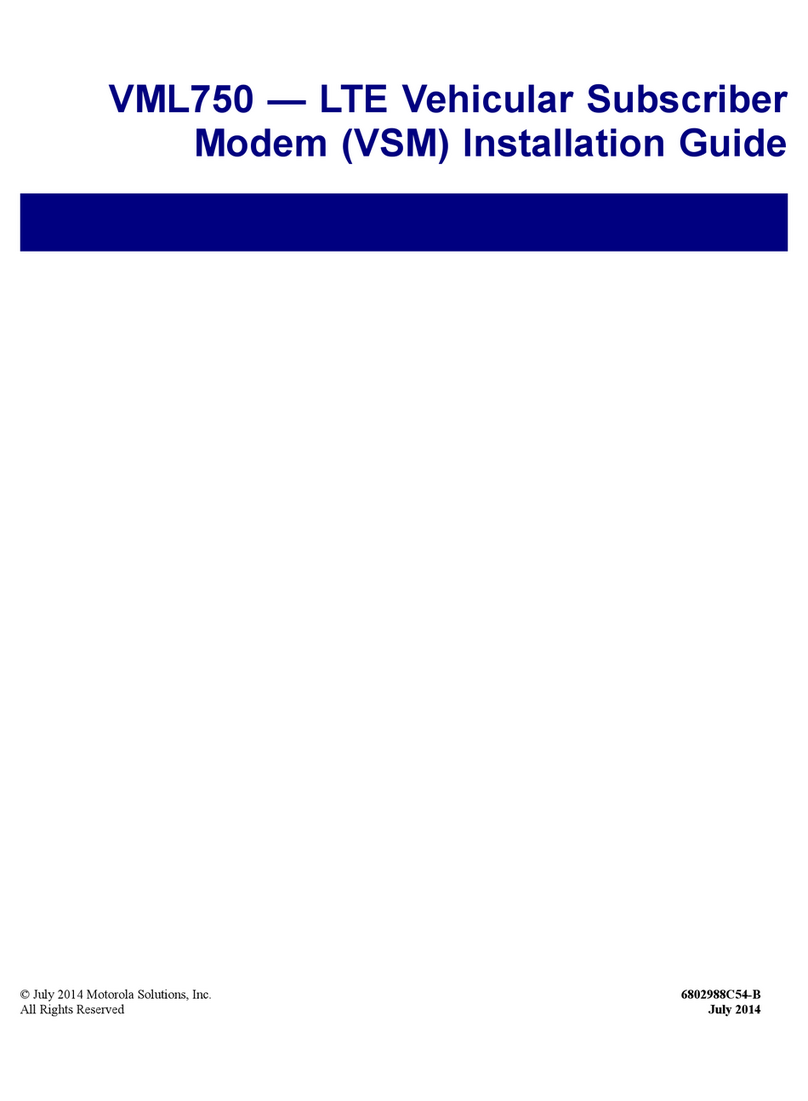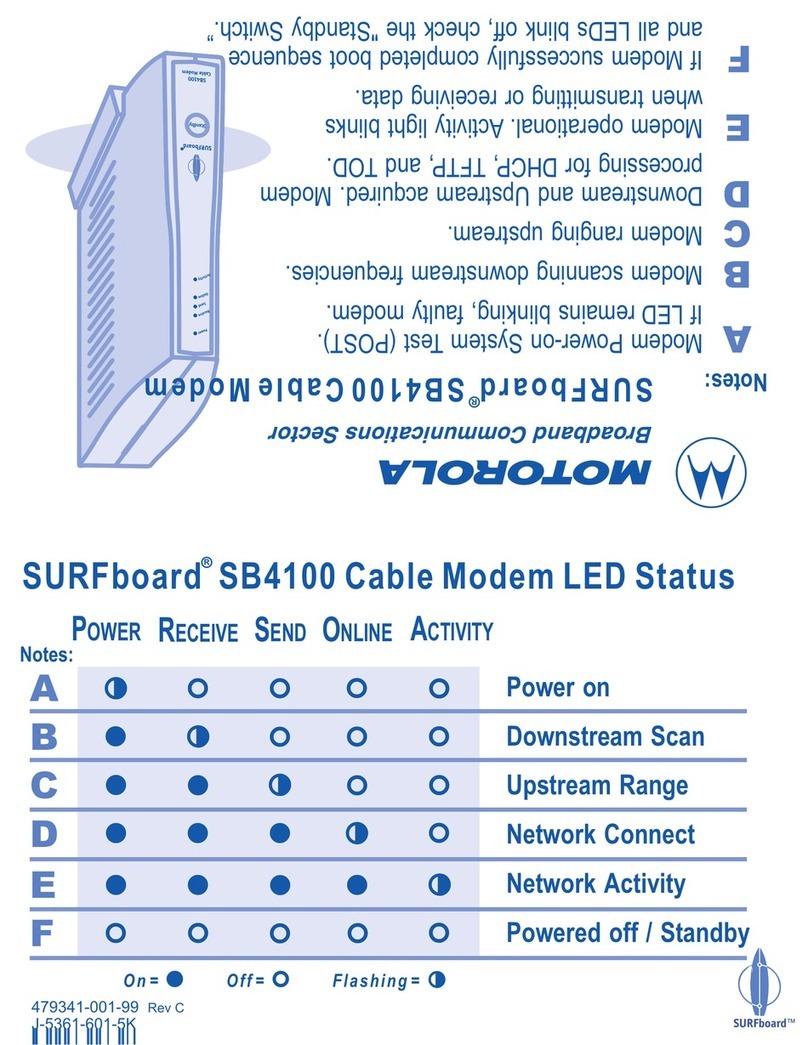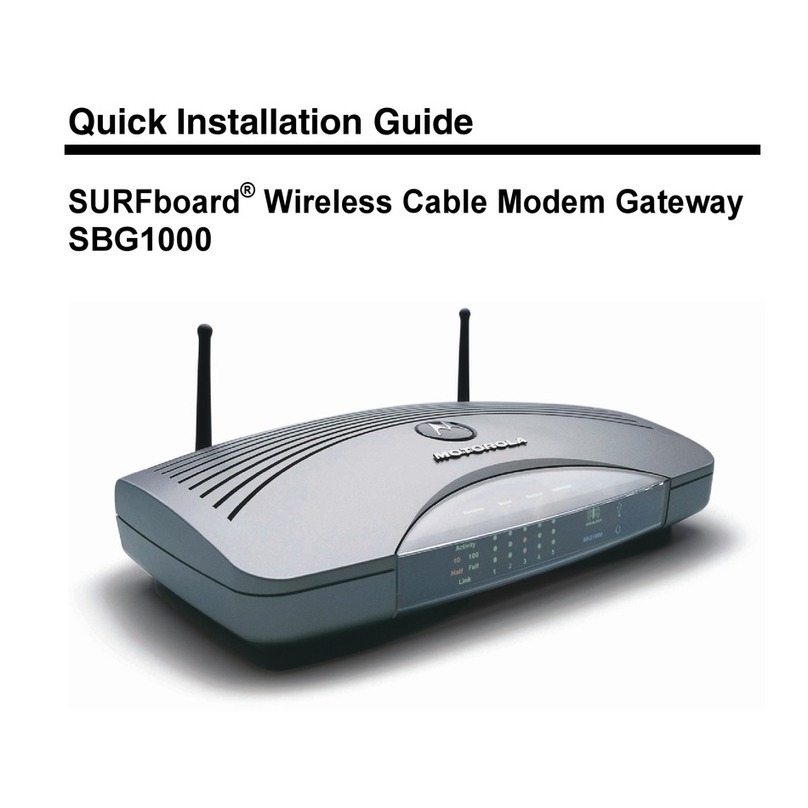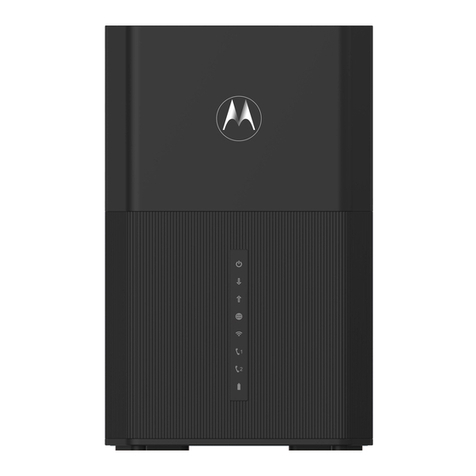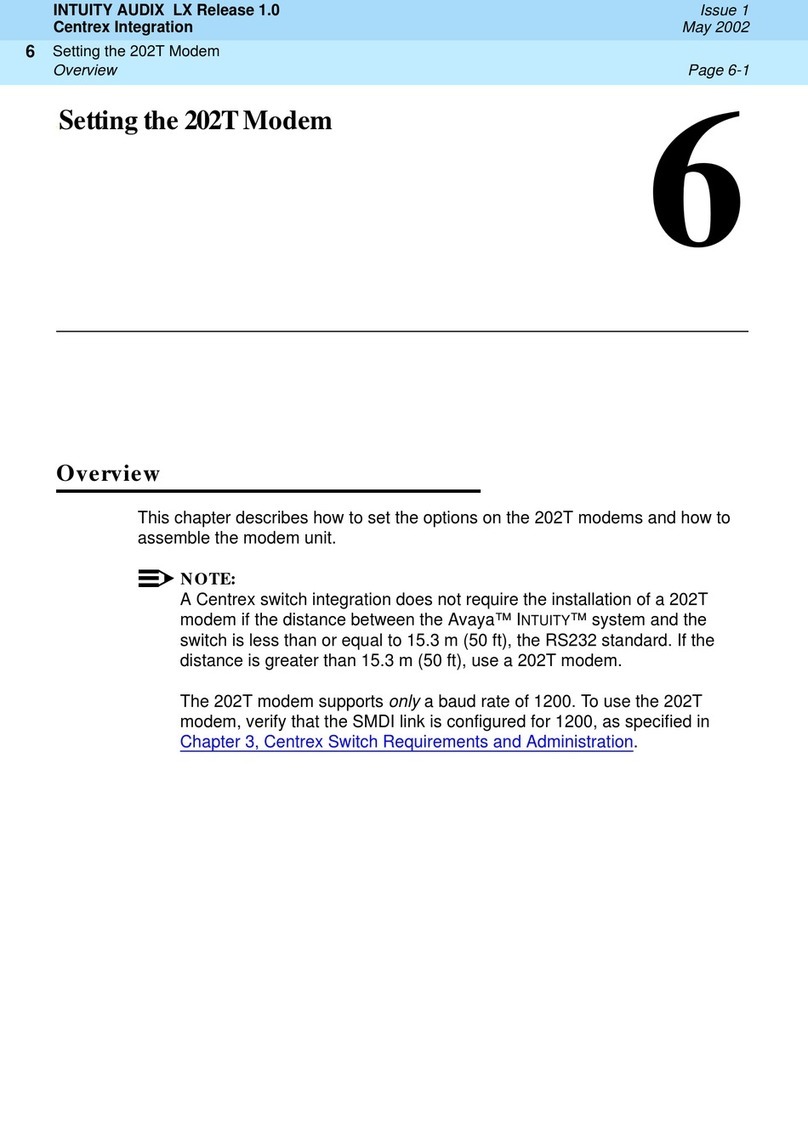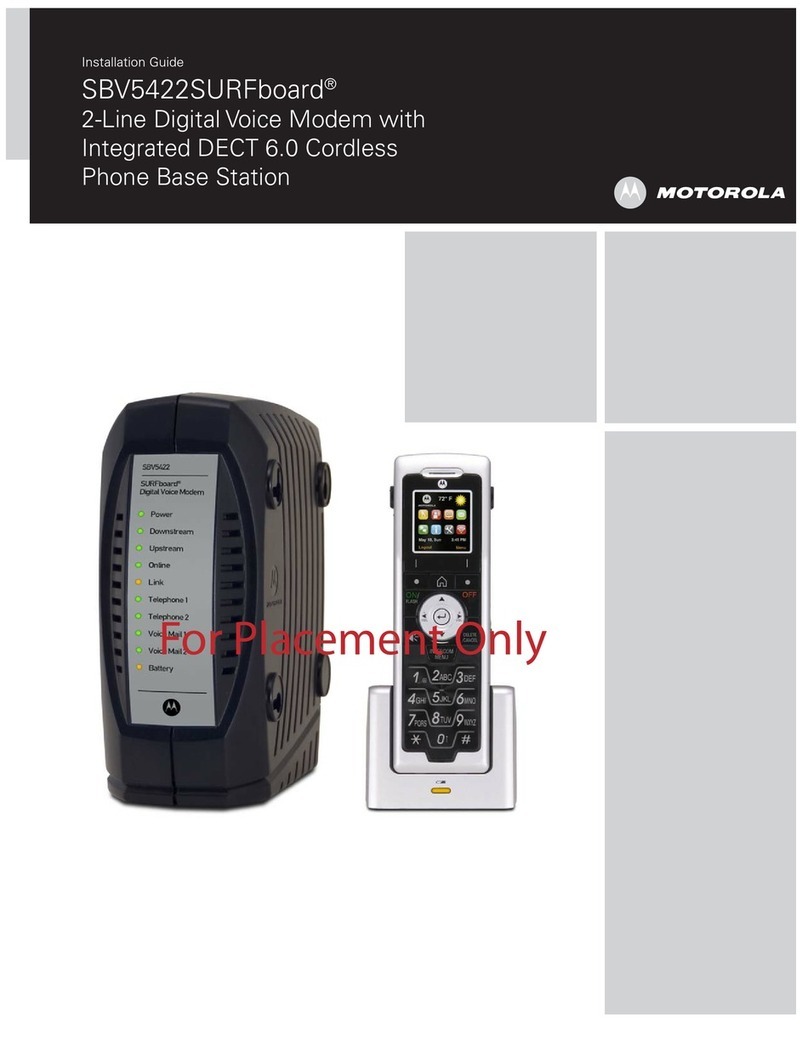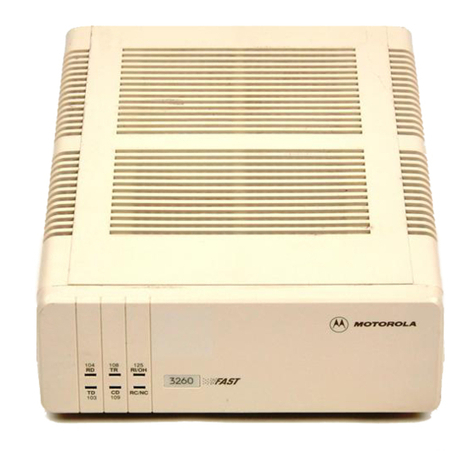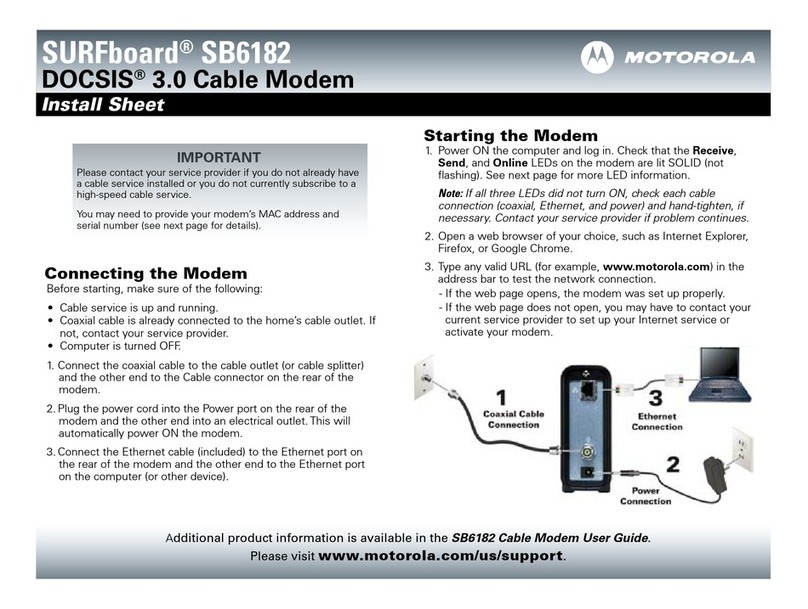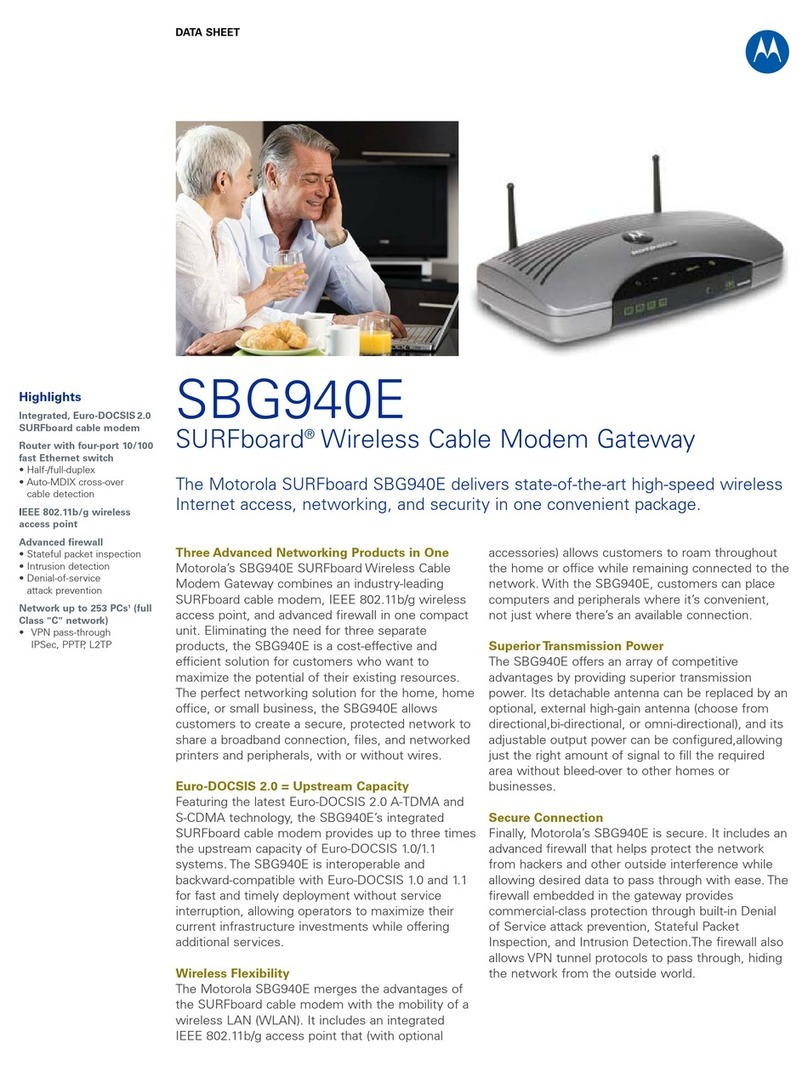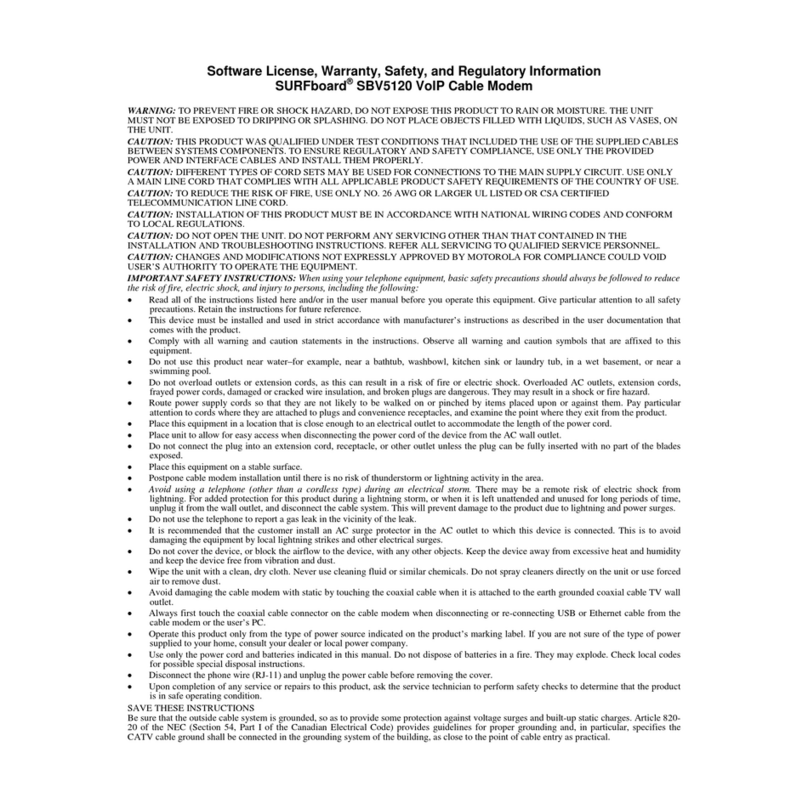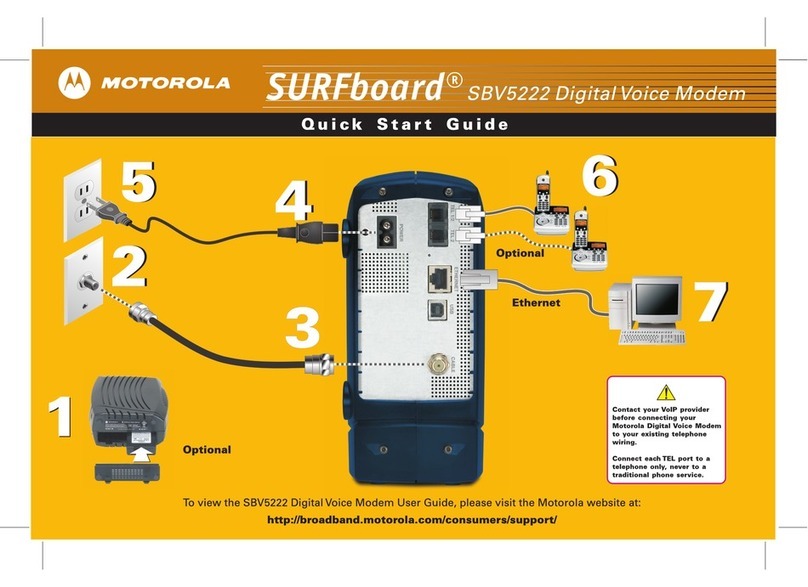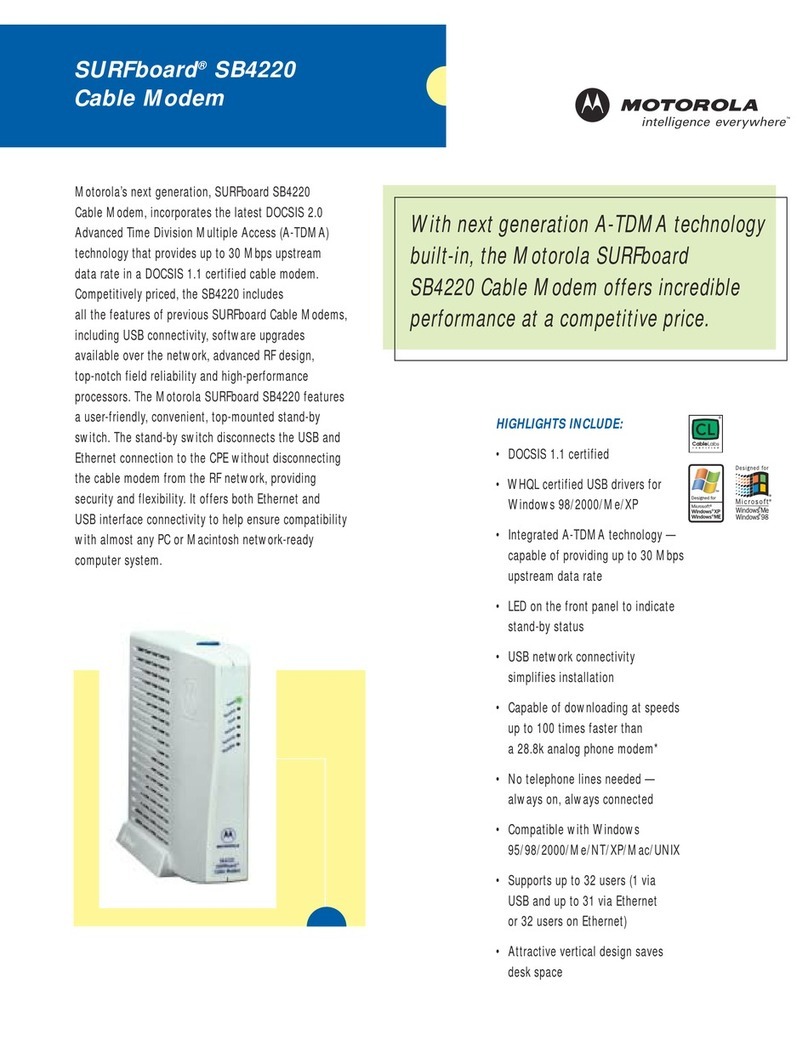MOTOROLA and the Stylized M Logo are trademarks or registered trademarks of Motorola Trademark Holdings, LLC. SURFboard is a registered trademark of Motorola Mobility, Inc. All other product or service
names are the property of their respective owners. No part of the contents of this document may be reproduced or transmitted in any form or by any means without the written permission of the publisher.
© 2011 Motorola Mobility, Inc. All rights reserved.
582928-001-b 08/2011
SURFboard®SB6121
DOCSIS®3.0 Cable Modem
Front Panel LEDs
ICON LED STATUS
Green (ON): Indicates power to the modem is properly connected
Green (ON): Indicates a downstream (receive data) channel
connection
Blue* (ON): Indicates a bonded downstream (receive data) channel
connection
Green (ON): Indicates an upstream (send data) channel connection
Blue* (ON): Indicates a bonded upstream (send data) channel
connection
Green (ON): Indicates Internet connectivity
Amber (ON): Indicates a device, computer, or router is connected
to the Ethernet port and is operating in Ethernet (10Base-T) or Fast
Ethernet (100Base-T) mode
Blue* (ON): Indicates a device, computer, or router is connected to
the Ethernet port and is operating in high-speed Gigabit Ethernet
(1000Base-T) mode
*High-speed data service may not be available in your location. Check with your
service provider for more information.
Modem Label
During normal operation, the
POWER, RECEIVE, SEND, and
ONLINE LEDs should always
be ON. The LINK LED should
FLASH during data transfer.
Note: During startup, all LEDs
will FLASH and then turn ON
in sequence. If an LED turns
ON and the next LED does not
FLASH, please contact your
service provider.
Please note: The SB6121 modem
label is located on the bottom of
your modem. It contains specific
ID information for your modem.
To receive cable service, your
service provider may request
the Media Access Control (MAC)
address (see HFC MAC ID) and
serial number (see S/N) located
on the modem label.
Product Operation
Quick Startup Guide