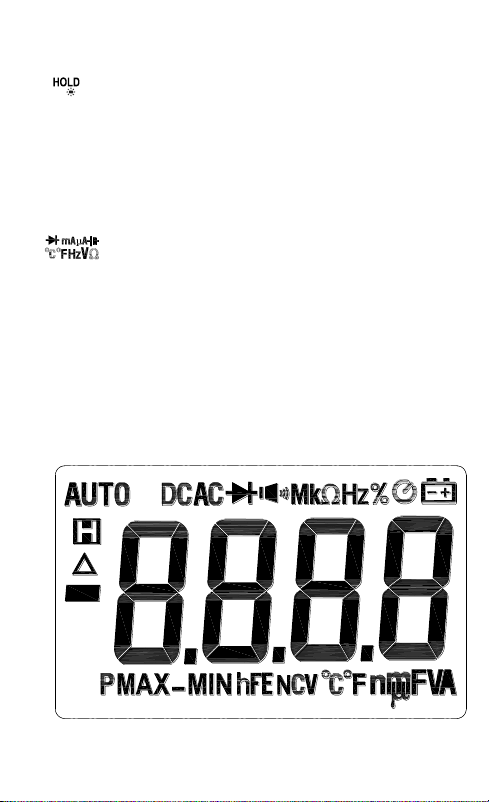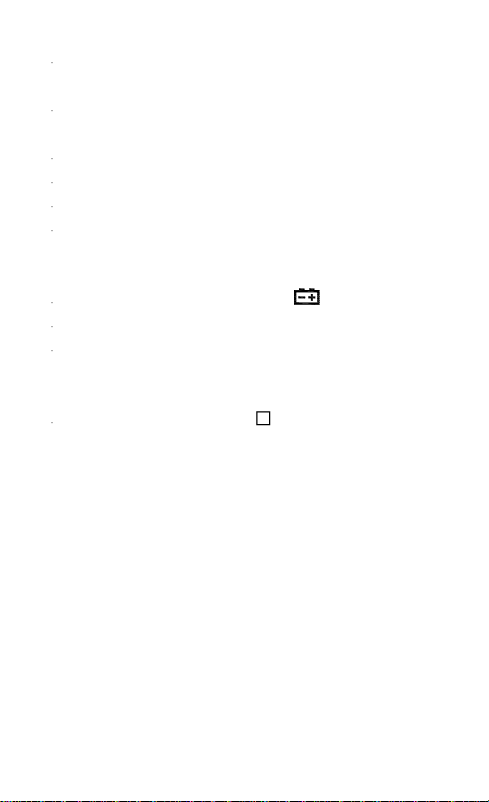1.1.4 The pen must be in good condition. Before use, check whether the insulation of
the test leads is damaged and the wires of the wires are exposed.
1.1.5 Use the table provided with the table to ensure safety, if necessary, must use
the same or the same level of the pen to replace.
1.2 Use
1.2.1 When using, you must use the correct function and range.
1.2.2 Do not exceed the protection range of each range to measure the value.
1.2.3 Do not touch the top of the test leads (metal parts) when the meter is connected
to the measuring circuit.
1.2.4 In the measurement, if the measured voltage is higher than 60V DC or 30V AC (RMS),
should pay attention to keep the fingers always in the table after the finger care device.
1.2.5 Do not measure the voltage when the voltage between the measuring end and the earth
exceeds AC 600V.
1.2.6 Before turning the change switch to change the measuring function, remove the test
leads from the circuit under test.
1.2.7 Do not live measurement resistance, capacitance, diode and test circuit off.
1.2.8 In the current, resistance, capacitance, diode and line continuity test range,
care should be taken to avoid connecting the meter to the voltage source.
1.2.9 Do not measure the capacitance until the capacitor is fully discharged.
1.2.10 Do not use this instrument near explosive gas, steam or dust.
1.2.11 If you notice any abnormality or malfunction of the instrument, stop using it.
1.2.12 Do not use the instrument unless the instrument case and battery cover are fully
fastened in place.
1.2.13 Do not store or use the instrument in direct sunlight, high temperature, high
humidity.
1.3 Symbol
Note (important safety information, see instruction manual)
Can be used on dangerous live conductors.
Double Insulation Protection (Class II)
2