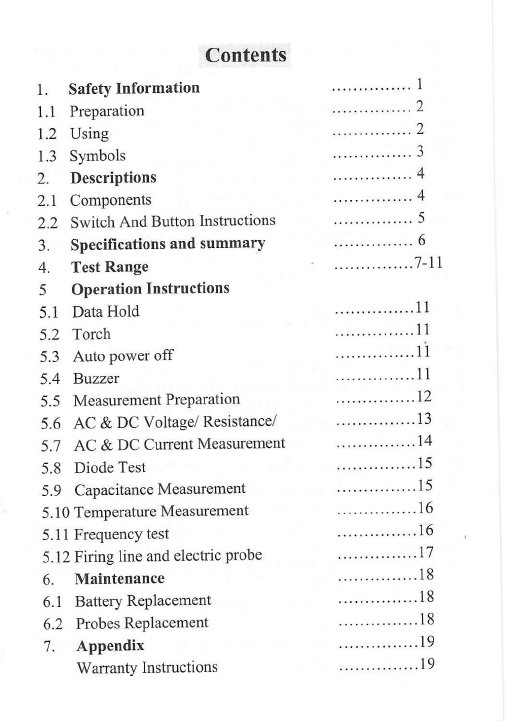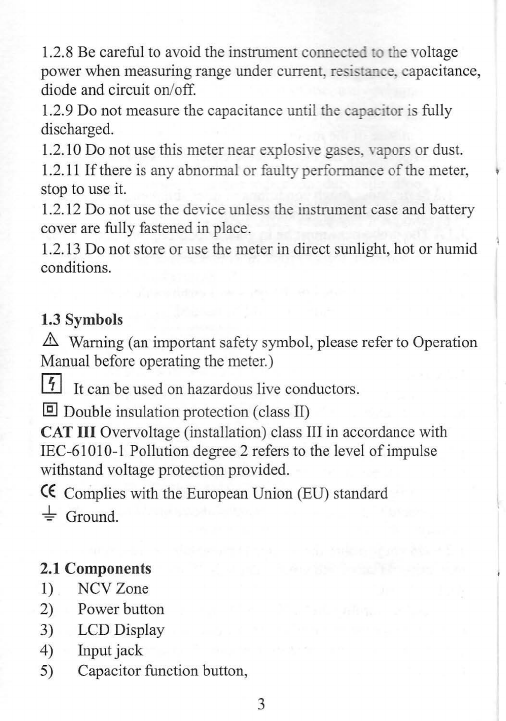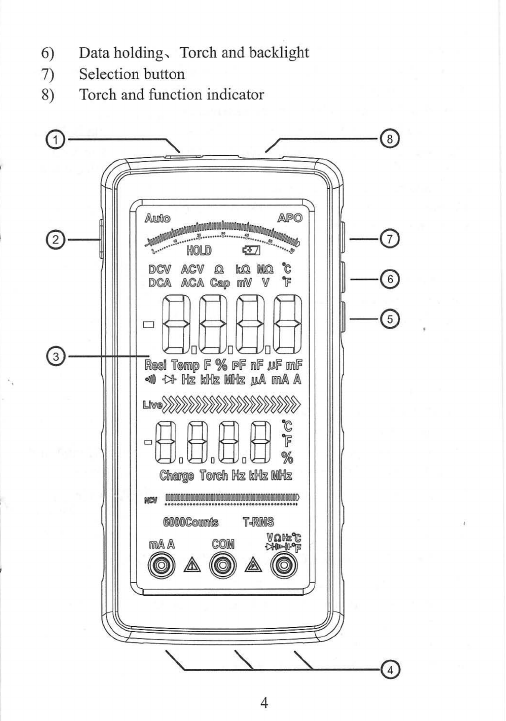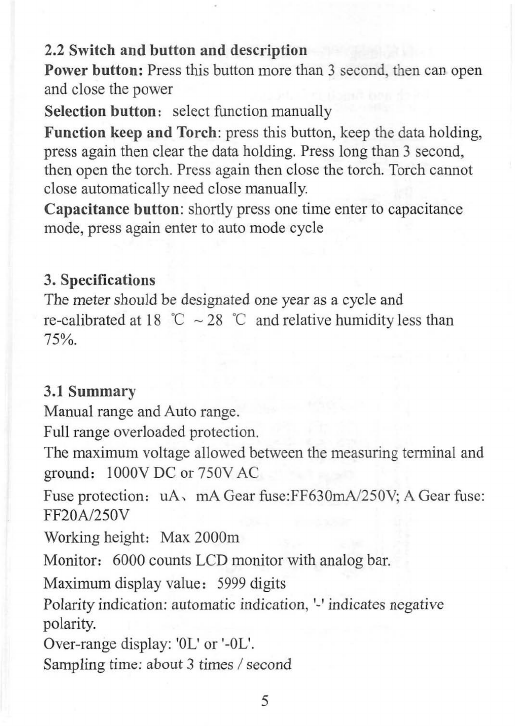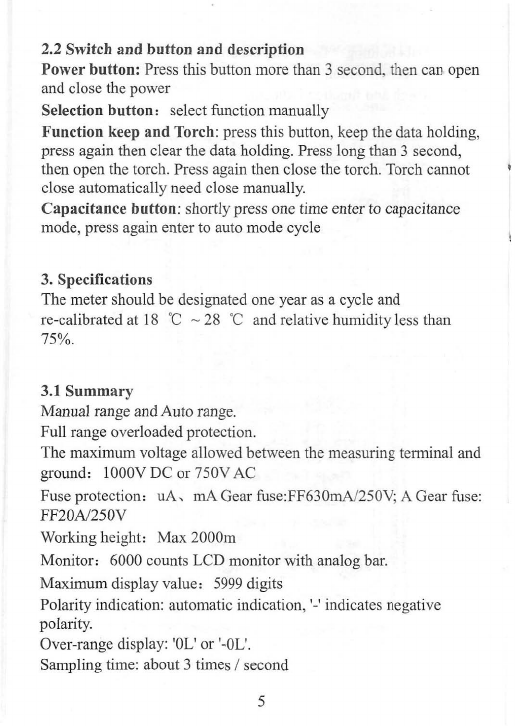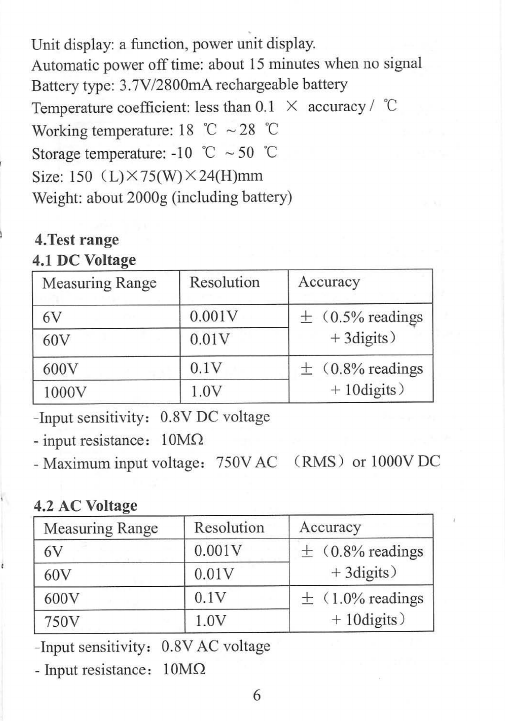This device is a 3 516 digitalmultimeternith
sabl-
Mormance
and reliable quality. The meter adopts LCD display screen nith
analogbar display. Users in the process ofuse,
truly
achie~e
continuouspower operation, do not need to
turn
the dial to select
functions.Accordingto the input ac/DC voltagelresistancenil1be
automaticallyidentified and measured It can be used to measure DC
voltage,AC voltage sine
RMS,
DC current,
AC
current sine
RMS,
,
resistance, capacitance,Live-lineindication, duty ratio, diode ontoff
test, symbol unit data hold and automaticpower off. The meter is
equippedwith a high performance MCU processor.It is powered by
high-capacityrechargeablebatteries with full functions and accurate
measurement.The multimeter is an ideal tool for laboratory, factory,
1
radio enthusiastsand household.
1.
SafetyInformation
I
I
A
warning
Pay attentionthat wrong operationsmay
cause electric shock or damageto the meter. Please
follow the normal safety regulationsand user
manualwhen usingthis product.
In orderto take full advantagesof the
functionsand ensure safety, please read the
instructionsin this manualcarefully.
The meter complies with the generaltechnical conditionsof
GBIT 13978-92digitalmultimeterand complies
with
the safety
requirementsof GB4793.1-1995(IEC-61010-1,IEC-61010-2-032)
electronicmeasuringrequirements.It is a secondarypollution.The
,
overvoltagestandard is CAT I11 600V.
Please followthe safety instructionsto ensure
safeuse of the device.
With appropriateuse and protection,the multimeterwill give
you a satisfactoryservice.