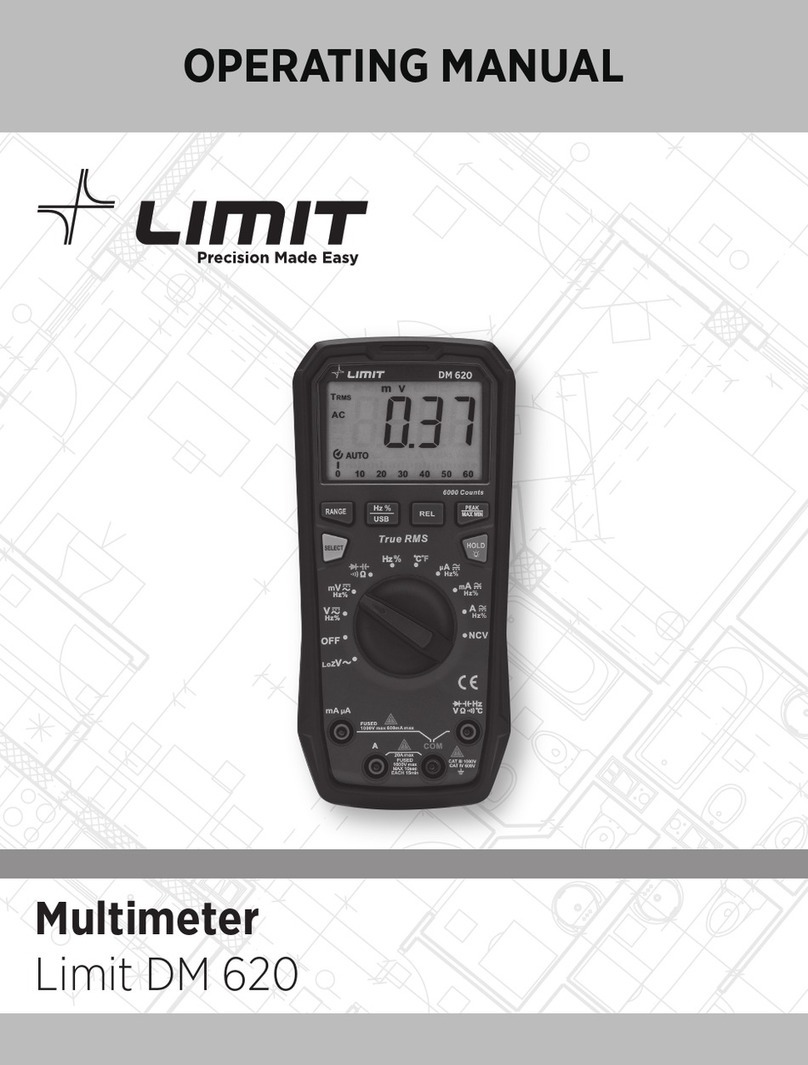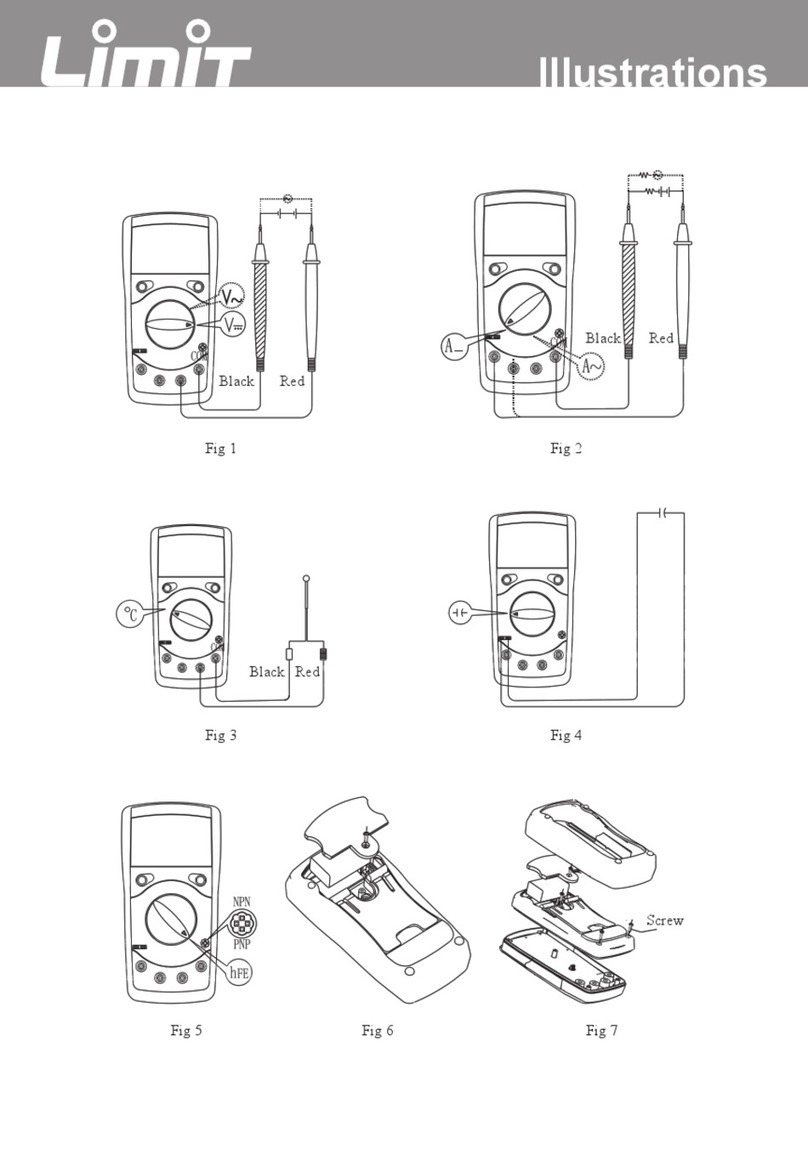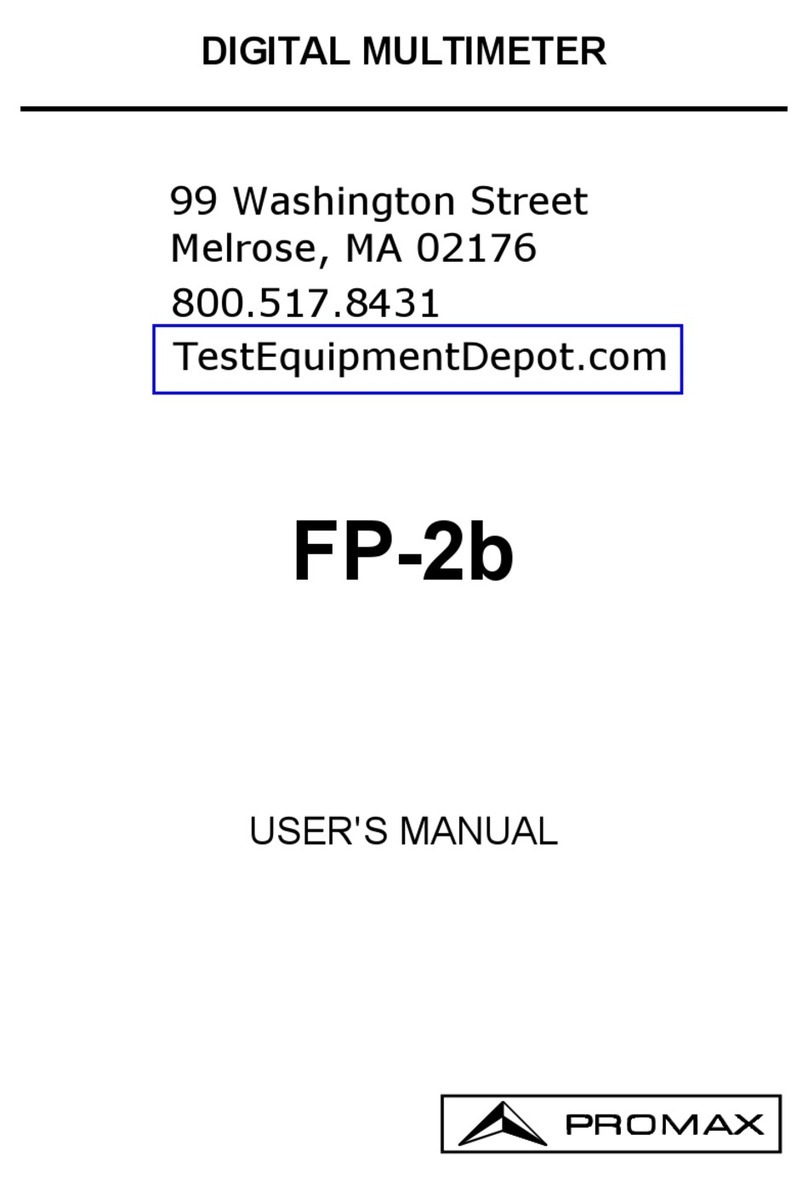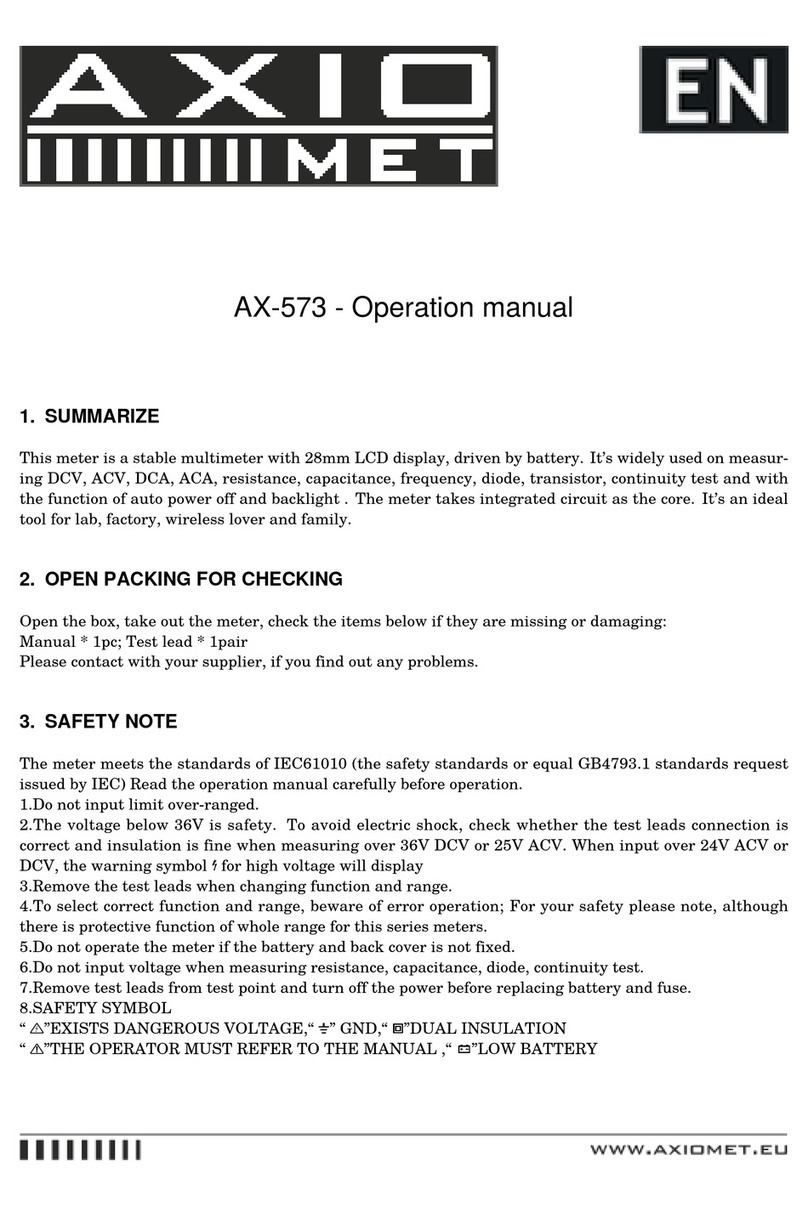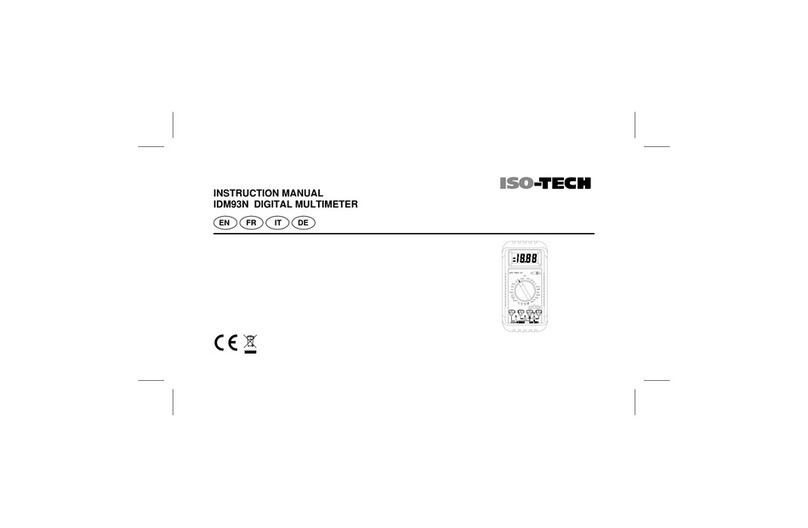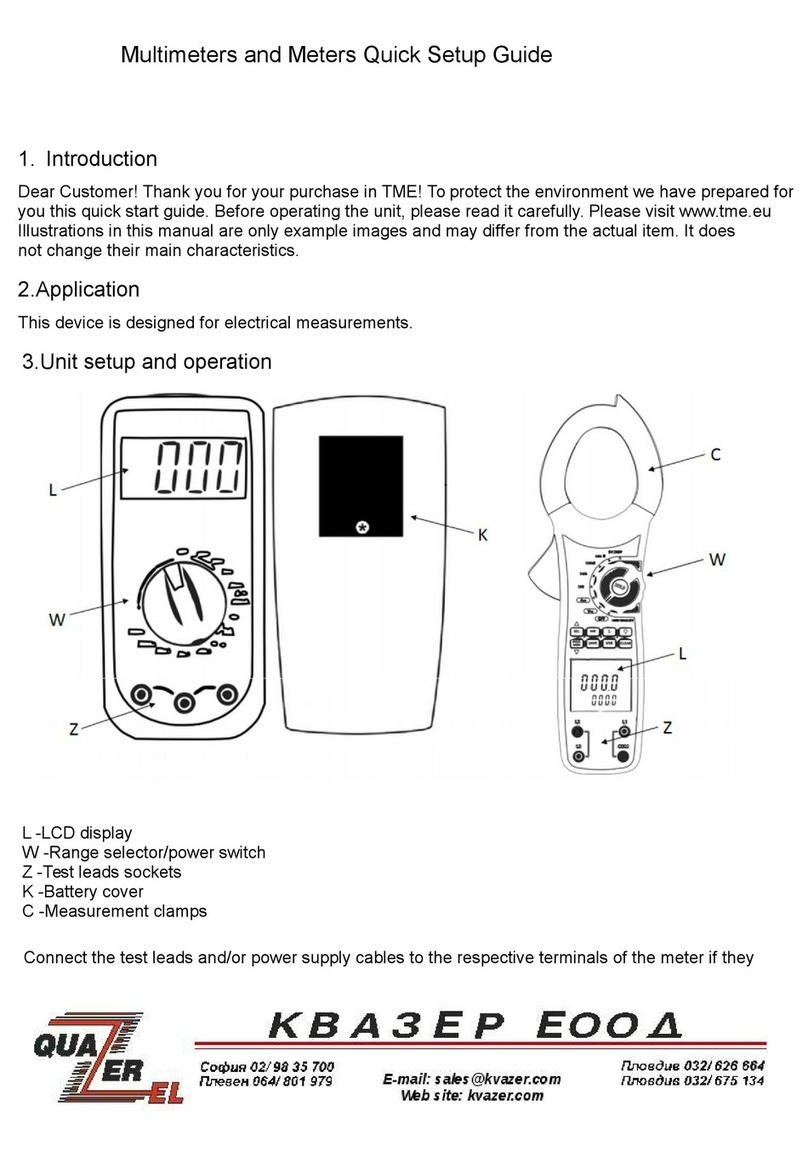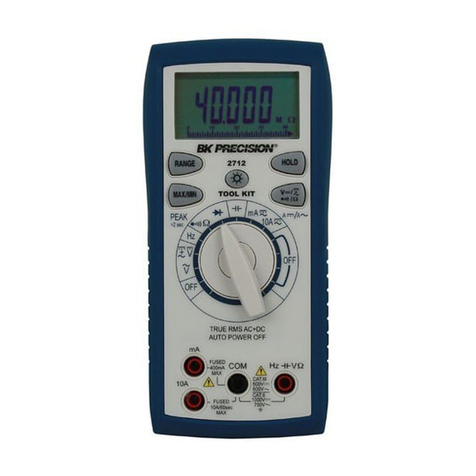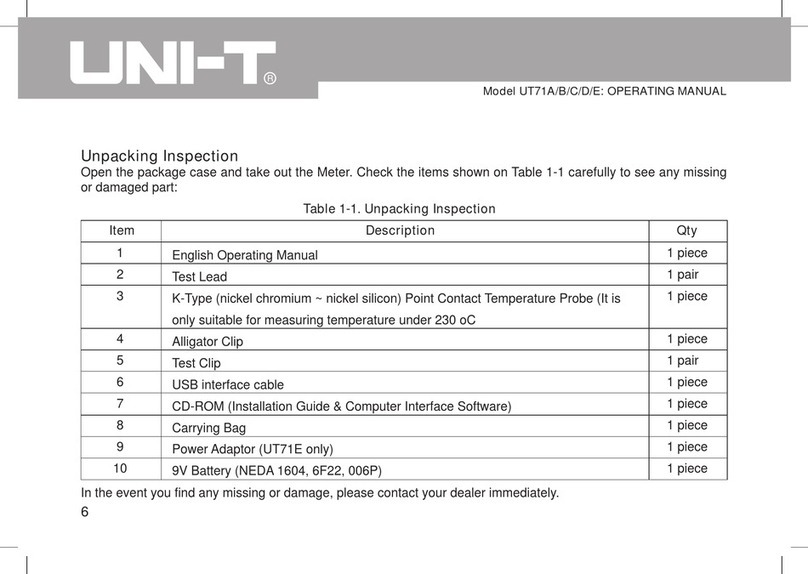LIMIT 210 User manual

1
Illustrations

2
Tables

3
Tables

4
Tables
210 manual.pdf
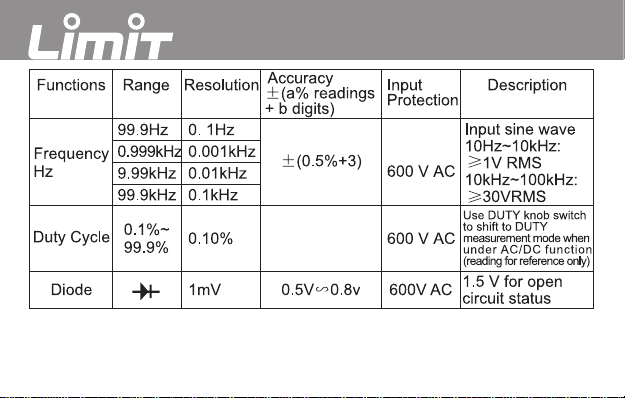
5
Tables

6
Tables

7
210
English....................................................................................................... 8
Svenska................................................................................................... 19
Norsk ....................................................................................................... 25
Dansk ...................................................................................................... 29
Suomi ...................................................................................................... 37
Deutsch ................................................................................................... 44
Netherlands ........................................................................................... 52
Français................................................................................................... 60
Italiano..................................................................................................... 68
Español.................................................................................................... 76
Português ................................................................................................ 83
Ελληνικά .................................................................................................. 90
Polski....................................................................................................... 98
Eesti....................................................................................................... 106
Lietuviškai...............................................................................................113
Latviski................................................................................................... 121

8
English
Limit 210
Contents
Overview
General specification
Safety information
Button function
Voltage DC and AC
Resistance
Diode testing
Continuity test
Frequency
Capacitance
Battery

9
English
Overview
This Operating Manual covers information on safety and cautions. Please read the relevant
information carefully and observe all the Warnings and Notes strictly.
Limit 210 pocket sized 3 ¾ digits multimeter with steady operations, fashionable design and
highly reliable hand-held measuring instrument.
General Specifications
Measuring range and accuracy see page 2.
• Max Voltage 600 V.
• Auto ranging.
• Sleep mode. Automatic turn off if not in use for 10 minutes.
• Display 3 ¾ digits or 3999.
• Measurement Speed: Updates 3 times /second.
• Temperature: Operating: 0°C~40°C (32°F~104°F).
Storage: -10°C~50°C (14°F~122°F).
• Battery Type: One pcs 3V type CR2032.
• Safety/Compliances: IEC61010 CAT II 600V.

10
English
• Certification: CE
Safety Information
This Meter complies with the standards IEC61010. Isolation CAT II 600 V.
Warning
To avoid possible electric shock or personal injury, and to avoid possible damage to the Meter or
to the equipment under test, adhere to the following rules:
• Before using the Meter inspect the case. Do not use the Meter if it is damaged or the case (or
part of the case) is removed. Look for cracks or missing plastics. Pay attention to the insulation
around the connectors.
• Inspect the test leads for damages insulation or exposed metal.
• Do not apply more than the rated voltage, as marked on the Meter.
• The rotary switch should be placed in the right position and no any changeover during
measurement is conducted to prevent damage of the Meter.
• When the Meter working at an effective voltage over 60V in DC or 42V in AC, special care
should be taken for there is danger of electric shock.

11
English
• Do not use or store the Meter in an environment of high temperature; humidity, explosive,
inflammable and strong magnetic fields. The performance of the Meter may deteriorate after
dampened.
• When using the test leads, keep your fingers behind the finger guards.
• Disconnect circuit power and discharge all high-voltage capacitors before testing resistance,
continuity, diodes and current.
• Replace the battery as soon as the battery indicator appears. Whit to low battery, the Meter
might produce false readings that can lead to electric shock and personal injury.
Functional buttons
SELECT • Change between Ω, Diodes test or Continuity test when rotary switch
are selected for any of this functions.
REL Δ • On/Off for relative mode in any measuring mode except frequency/duty
mode. Display shows 0 and current reading is set as reference value.
HOLD • On/Off for hold function.
Hz/% • Change between measuring frequency in Hz or duty cycle in % when
rotary switch is in DCV or ACV position.

12
English
Note. The meter will be at max DCV 400 mV or ACV 4 V when
Hz/Duty mode is on. It is important to turn off and on again to resume to
auto range mode when measuring higher voltage.
Voltage measurement DC and AC (See fig 1)
1. Turn the rotary switch to DCV position for DC or ACV~ for AC.
2. Connect the test leads across with the object being measured. The measured value shows on
the display.
Resistance measurement (See fig 1)
1. Turn the rotary switch to » position.
2. Select with SELECT button. Display shows resistance symbol .
3. Connect the test leads across with the object being measured. The measured value shows on
the display.
The test leads can add 0.1to 0.3of error to resistance measurement. To obtain precision
readings in low-resistance measurement, that is the range of 400, short-circuit the input
terminals beforehand and record the reading obtained. This is the additional resistance from the
test lead.

13
English
Diode test (See fig 1)
Use the diode test to check diodes, transistors, and other semiconductor devices. The diode test
sends a current through the semiconductor junction, and then measures the voltage drop across
the junction. A good silicon junction drops between 0.5V and 0.8V.
1. Turn the rotary switch to Ω►» position.
2. Select Diode with SELECT button. Display shows diode symbol ►.
3. Place the red test lead on the component’s anode and place the black test lead on the
component’s cathode. The measured value shows on the display.
Continuity test (See fig 1)
1. Turn the rotary switch to Ω►» position.
2. Select Continuity with SELECT button. Display shows Continuity symbol ».
3. Connect the test leads across the object. The buzzer sounds if the resistance of a circuit under
test is less than 60Ω.
Frequency or Duty cycle measuring (See fig 1)
1. Turn the rotary switch to Hz% alternative DCV or ACV position.
2. Push the Hz/% button for Frequency Hz or Duty cycle %.

14
English
3. Connect the test leads across with the object being measured. The measured value shows on
the display.
Capacitance (See fig 1)
1. Turn the rotary switch to ╫position.
3. Push REL Δbutton.
4. Connect the test leads across with the object being measured. The measured value shows on
the display.
To minimize the measuring error caused by the distributed capacitor, the testing lead should be
short as possible. For measuring capacitance higher than 10 µF, it is normal taking several
seconds to obtain a reading.
Replacing the battery (See fig 2)
1. Disconnect the connection between the testing leads and the circuit under test when battery
indicator appears on the display.
2. Turn the Meter to OFF position.
3. Remove the screw, and separate the case bottom.
4. Replace the battery with a new 3V battery type CR2032.
Other LIMIT Multimeter manuals