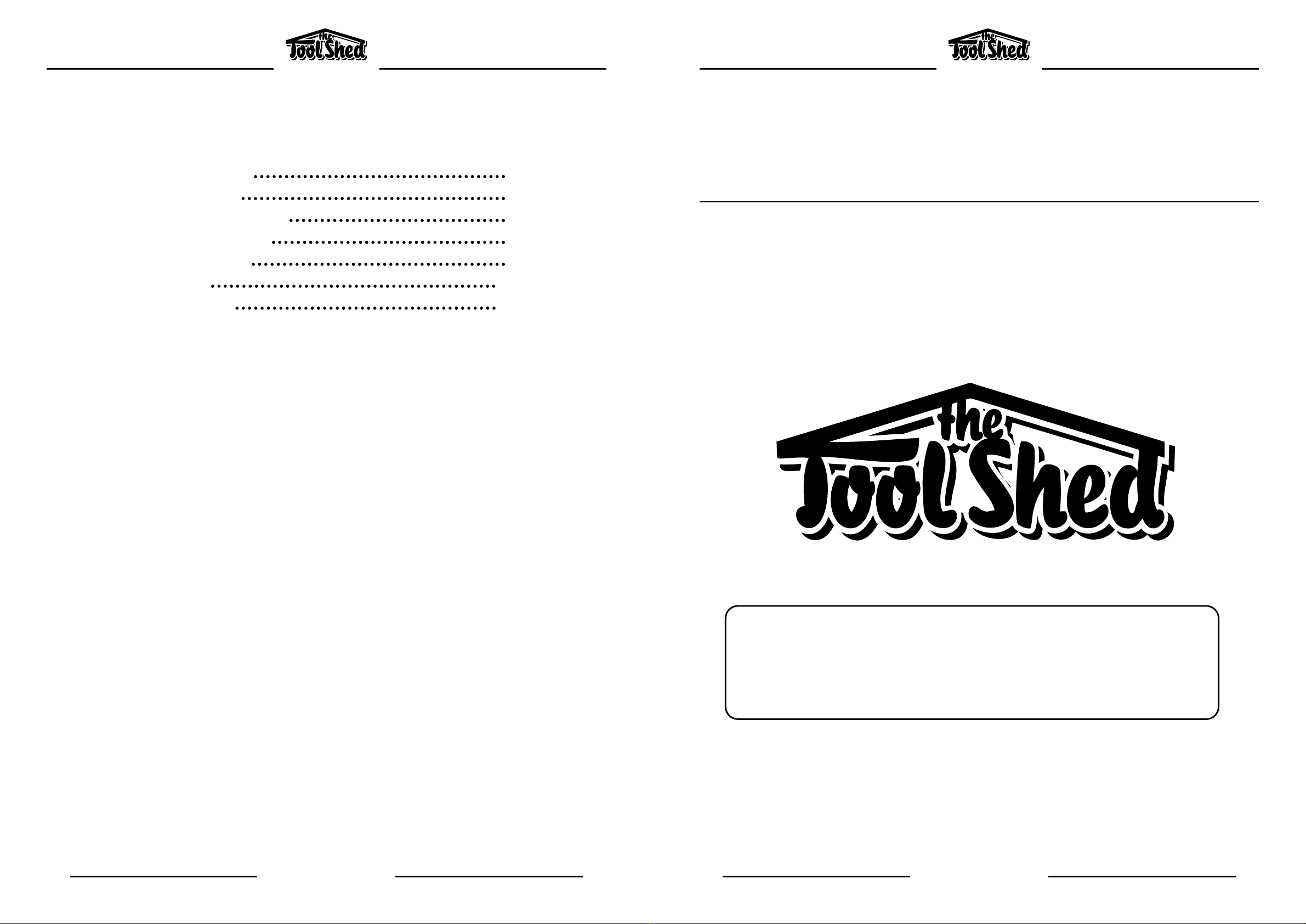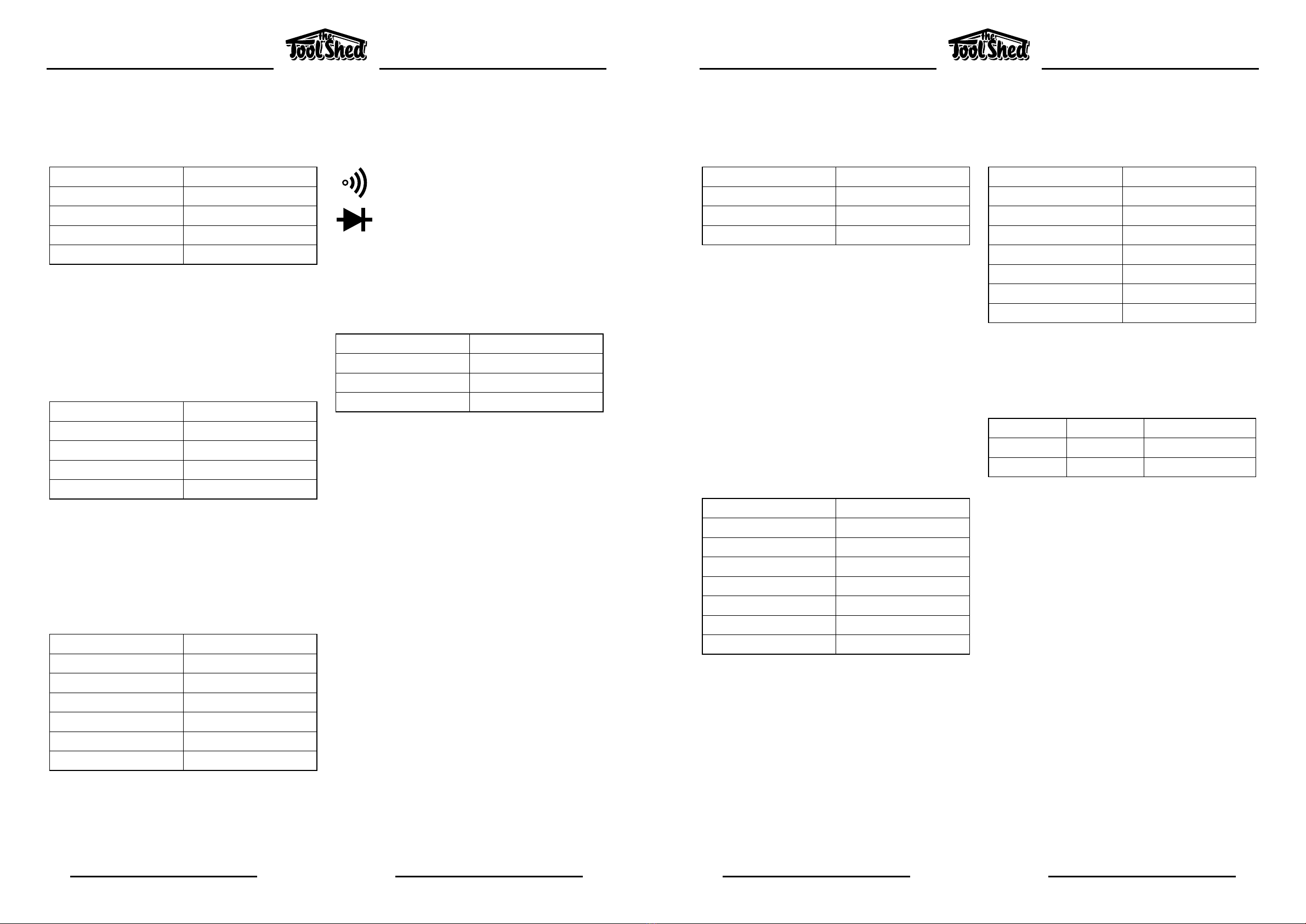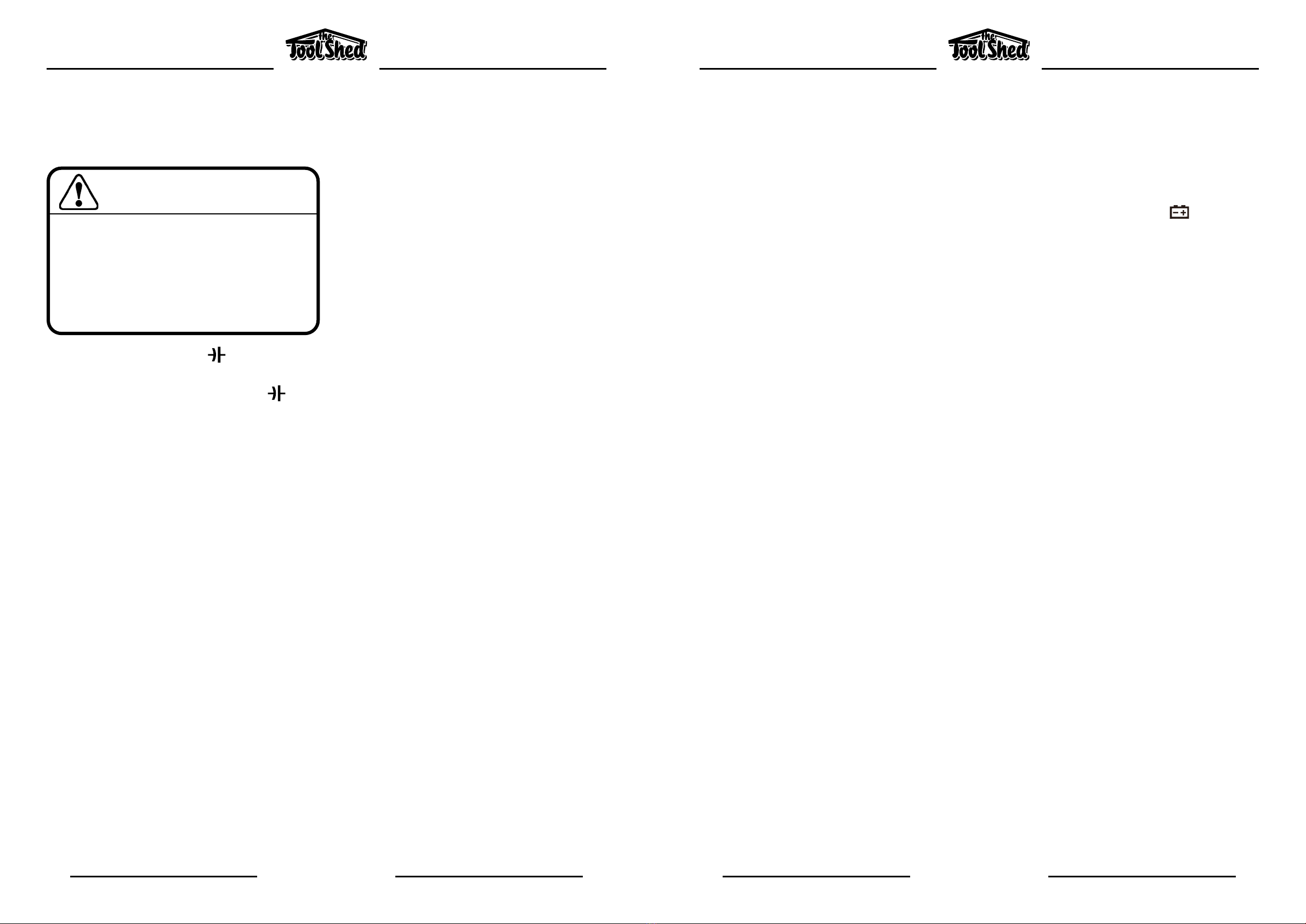10 11
OPERATION MANUAL OPERATION MANUAL
WWW.THETOOLSHED.CO.NZWWW.THETOOLSHED.CO.NZ
OPERATION OPERATION
Regular Operation
Resistance Measurement
Diode Measurement
ACV & DCV Measurement
Auto Power O
Backlight & the Torch Function
• Press the “FUNC/HZ” button to enter into
the function selection mode.
• The reading hold mode can keep the current
reading on the display, change the measure-
ment function position. Press and hold the
key again to exit the data hold mode.
• Rotate the rotary switch to and press
“FUNC-HZ” to choose
• Connect the black test pen and the red test
pen to the “COM” input socket and “V-Ω”
input socket respectively.
• Connect the black test pen and red test pen
to the negative and positive electrodes of
the diode to be tested.
• The meter will display the forward bias value
of the diode under test. If the polarity is
reversed, then it shows “O L” (Overload).
• The normal diode in the circuit still produces
a forward voltage drop of 0.5V—0.8V, but
the reverse bias reading will depend on the
variety of the resistance value of the other
channels between the two test pens.
• Turn the switch to or , then press
“FUNC/HZ” to choose AC or DC.
• Connect the black test pen to the “COM”
jack and the red pen to the “V” jack.
• Measure the voltage value of the circuit
during the test, using the other two ends of
the test pens.
• The reading will be shown on the LED display
as well as the polarity of the pen connected
with the red lead.
• NOTES: The meter will show readings in the
DCV range of 600mV and 6V, even if there is
no input voltage or test pen connection. You
can short circuit V-Ω and COM to make the
meter show zero.
• Please change to a higher range if the “O L”
Overload is shown .
• Using the ACV range, short pressing the
“FUNC-HZ” key can test the frequency of
the alternative current power. Please refer to
the frequency measurement.
• Approximately 15 minutes after the unit
is powered on, if the Multimeter remains
unused, the meter will sound loud voice
prompts. If no button is pressed or the meter
remains unused, it will automatically cut o
power, and enter hibernation mode.
• Once in the automatic shutdown mode,
pressing any key can restart the device.
• The meter has a backlight and illumination
function for users’ convenience of reading
measuring results in dark situations.
• To enter and exit this mode, please operate
as below:
• Short press the key to turn on the
backlight, and short press again to exit. The
backlight will turn o automatically after no
operation for 15 Seconds.
• Long press to turn on the illumination
function and the backlight at the same time.
• Short press the key again to turn o the
illumination function. The backlight will turn
o automatically after no operation for 30
seconds.
NOTE
NOTE
NOTE
Do not measure any voltage greater
than 600 Volts to prevent electric shock
or damage to the instrument or self.
Do not apply if there is more than 600V
voltage between the terminal and earth
to prevent electric shock or damage to
the instrument or self. To avoid damage to the meter under
test, all power to the circuit under test
should be cut o before measuring
resistance, and all high-voltage
capacitors should be fully discharged.
To avoid damage to the meter under
test, all power to the circuit under test
should be cut o before measuring
diode, and all high-voltage capacitors
should be fully discharged.
• The AC voltage values measured with this
instrument are all true RMS values (square
root). For sine waves and other waveforms
(without DC oset), such as square waves,
triangular waves and staircase waves, these
measurements are accurate.
• Rotate the rotary switch to and press
“FUNC-HZ” to choose Ω.
• Connect the black test pen and the red test
pen to the “COM” input socket and “v-Ω”
input sockets repectively.
• Use the test pen to test the resistance value
of the circuit.
• The resistance value will show on the display
window.
• NOTES: The resistance value measured on
the circuit usually diers from the rate resist-
ance.
• To measure the low resistance accurately,
please short-circuit the two test pens to read
out the short-circuit resistance of the test
leads, then subtract it by the readings to get
an accurate resistance value.
• At 60 MΩ range, the reading will stabilise
after a few seconds, which is normal for high
resistance measurements.
• When the meter is not in circuit, the display
will show “OL”, indicating that the measure-
ment value is out of the measurement range.