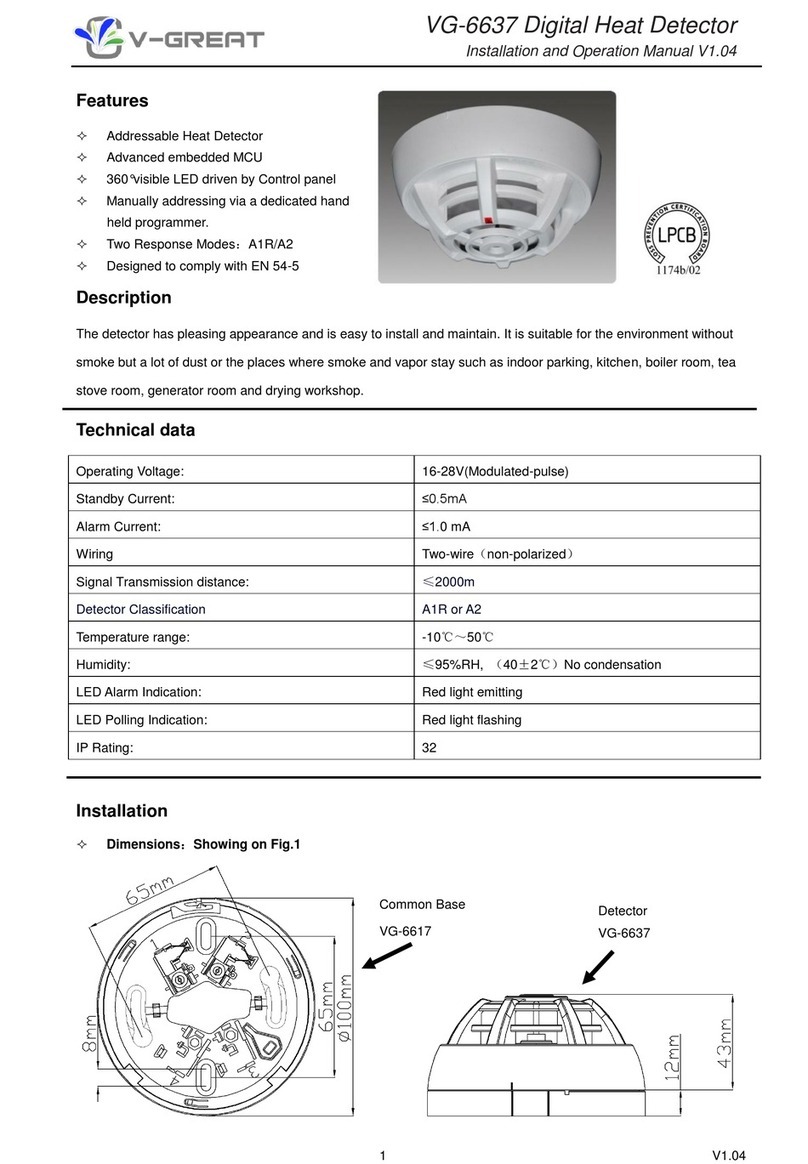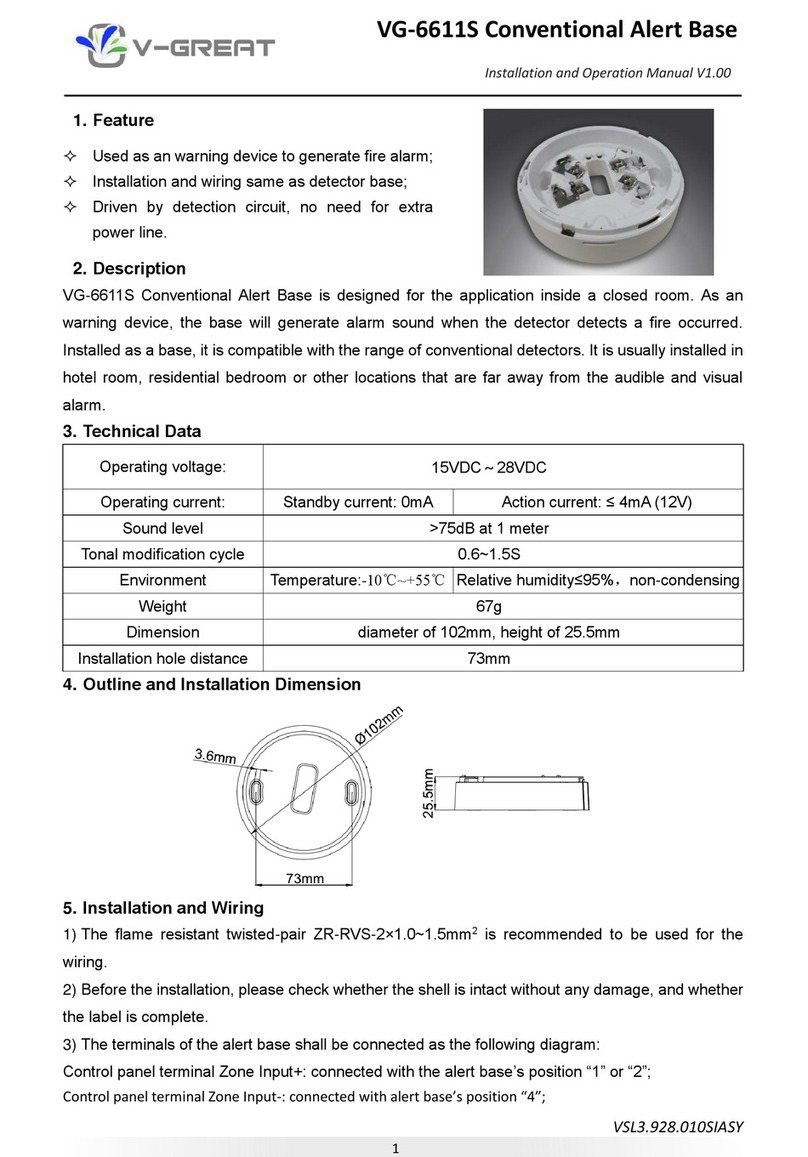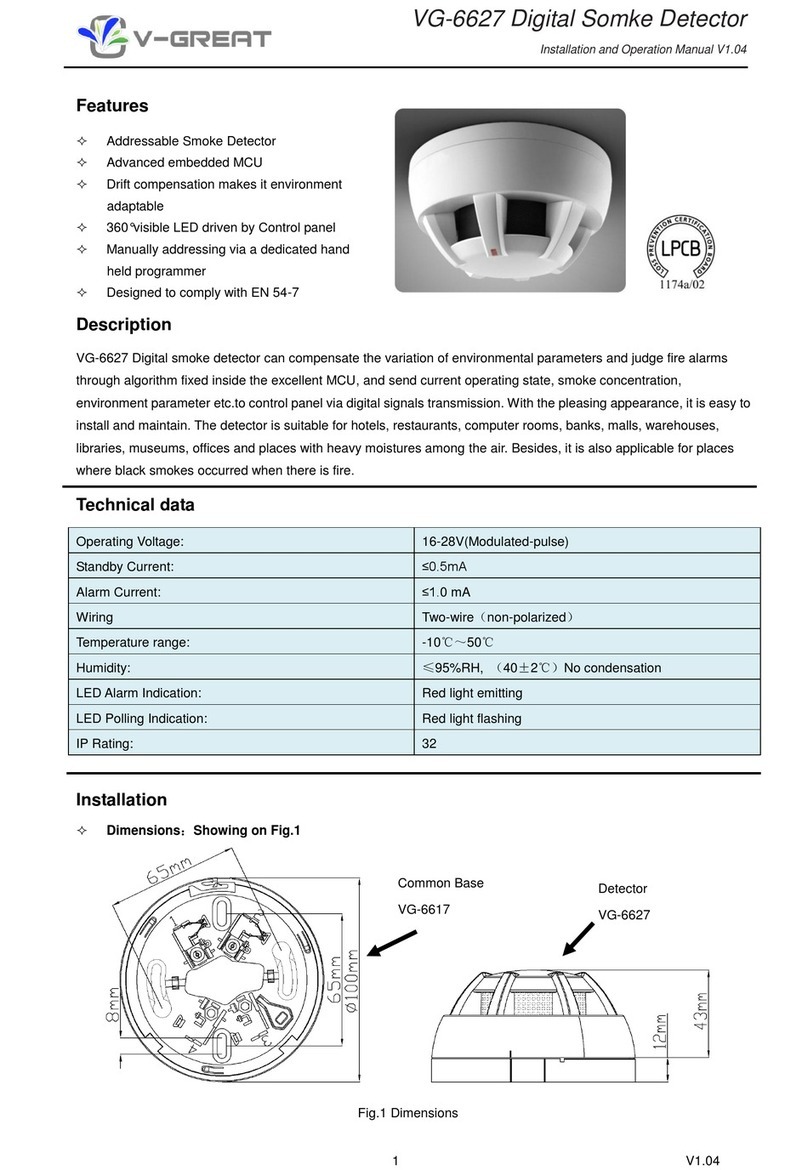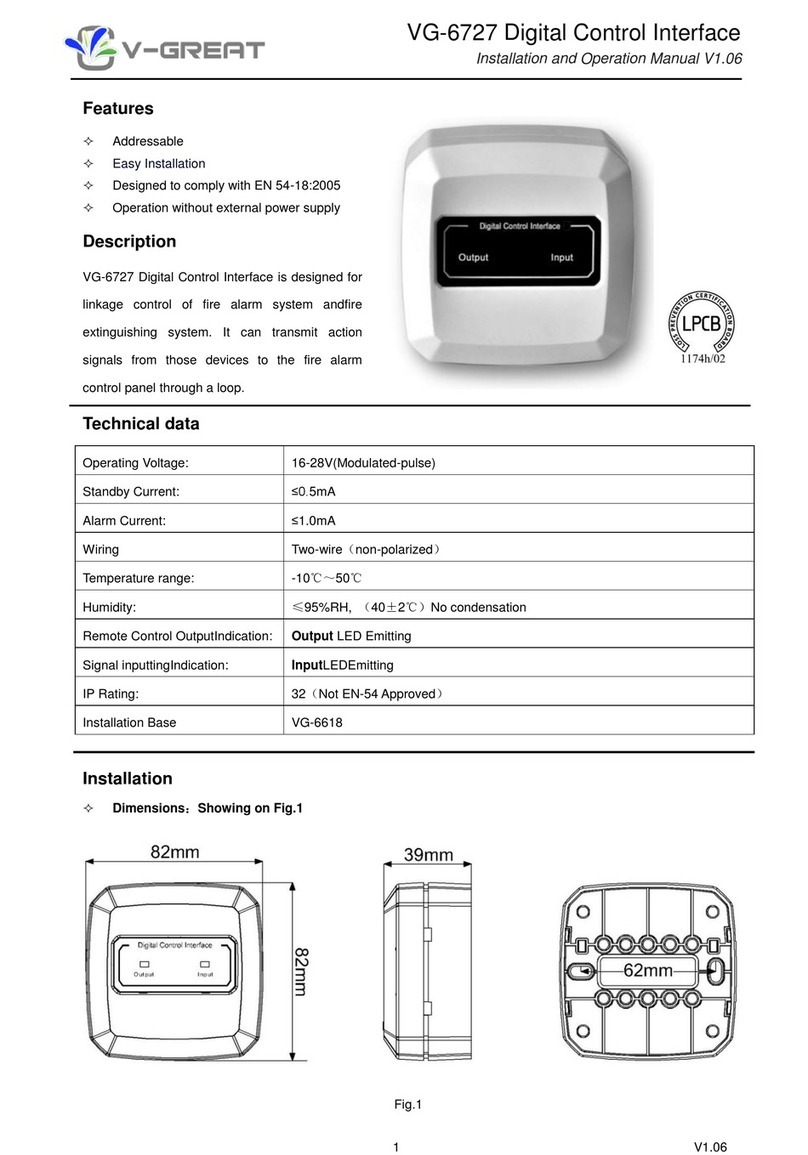3 V1.05
VG-6647 Digital Multi-sense Detector
Installation and Operation Manual V1.05
3.Address range should be within 0-255. The address is unique in a loop.
Sensor setting
VG-6647 has two temperature response modes and one smoke sensitivity mode. The temperature modes are
A1R &A2 and the smoke sensitivity is set at one default setting, which is equivalent to our VG-6627 Smoke
detector Mode 2: 0.126 dB/m. The details of temperature modes please see the following table.
Static Response Temperature
Mode 1 is Factory Setting.
The letter “R”suffix means that the heat responseclass incorporates a rate-of-rise characteristic. It will give
rapid response even when high rates of rise of air temperature starting at air temperaturessubstantially
below the typical application temperature.
The sensor response mode of VG-6647 can be set by Control Panel, please refer to the corresponding
manual for details.
Testing
Warning:Power is switched off before all devices are installed completely.
The detector must be tested after installation or regular maintenance.
Registration:The fire alarm control panel will registers the detector on line to check if the address of the
detectors mounted is the same address as that registered in the control panel.
Firecondition: After registration, make detector under fire conditions by using hot air generator and/or
Smoke generatorto test whether the detector alarms normally and control panel displays its registered
address.
Reset:After testing, reset the detector through control panel.
Fault Finding
Detector Fault on
Control Panel
Check wiring of Common base, no water no short-circuits and open circuit.
Check the connection between detector and common base.
The detector alarm frequently but there is no Fire and other unusual, then check whether
the chamber in the detector is too dirty and needs to be cleaned
Otherwise, the circuit may be broken.
Address is set incorrectly, Reset by VG-6537 Digital Programmer.