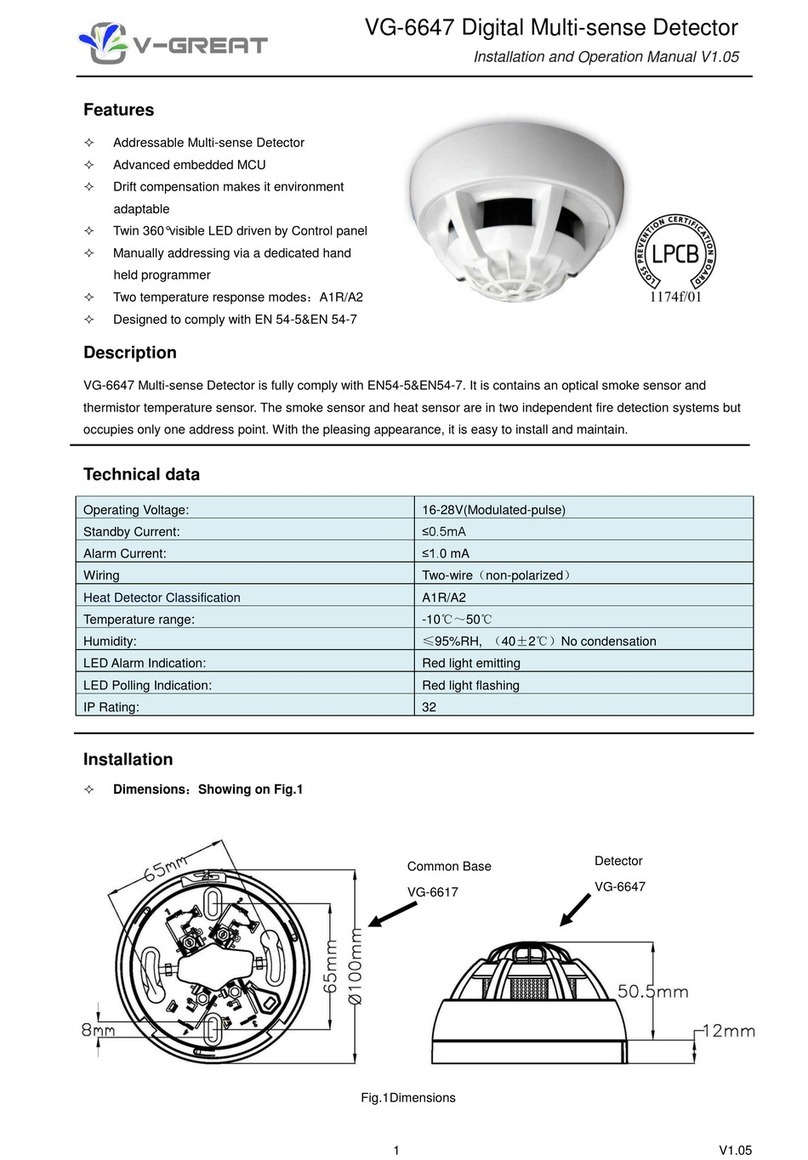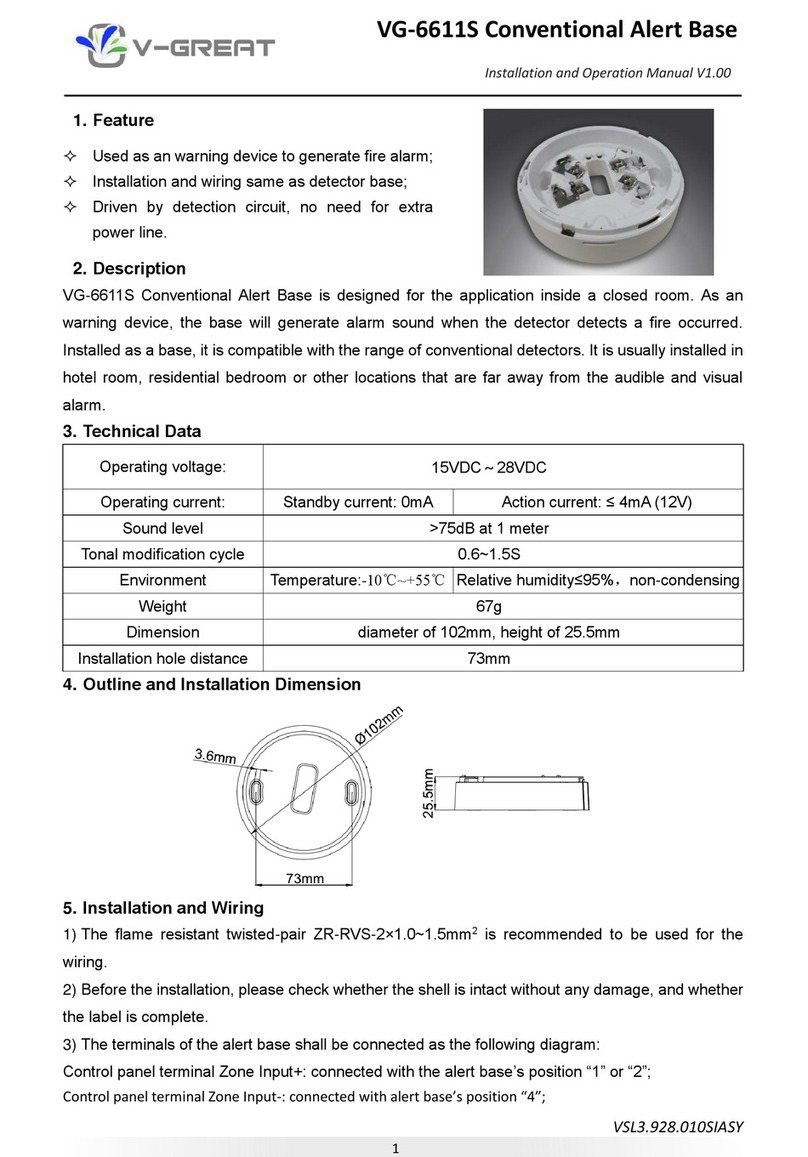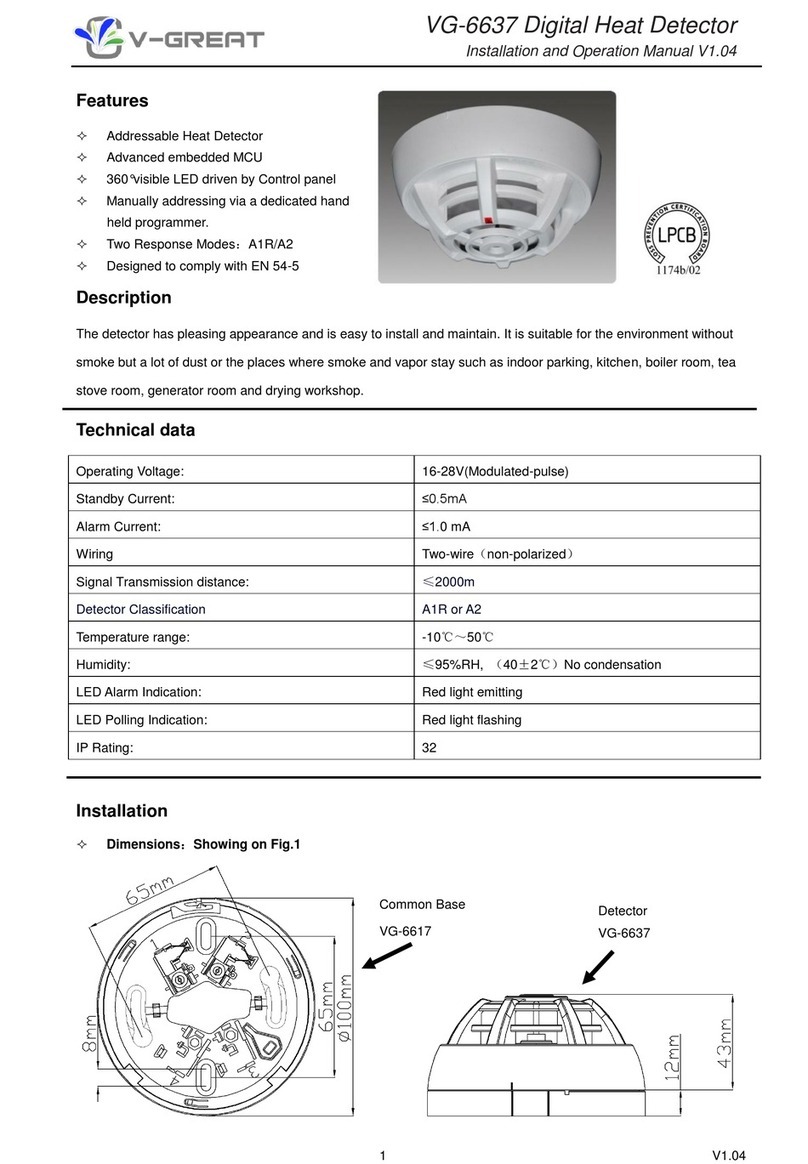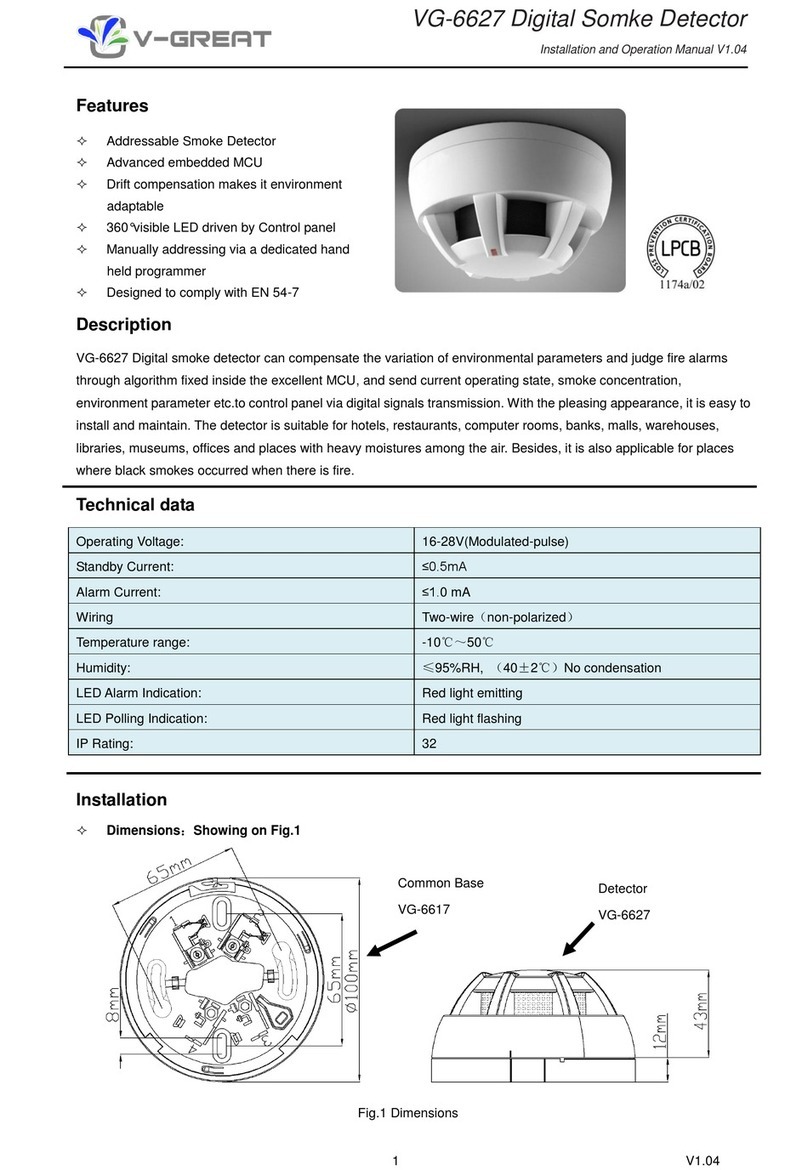3 V1.06
VG-6727 Digital Control Interface
Installation and Operation Manual V1.06
Installation and Operation Manual V1.04
Note:
Relay contact capacity: 1A at 30VDC.
Input contactmust be connecting EOL resistor 4.7k.
Connect Passive switch signal at input contact.
Address setting
1. VG-6537 Digital Programmer is used to write an address of the VG-6727.Connecting Programmer with loop
terminals of VG-6727 before it installation.
2. Set address: Pressing Write key, the address will be shown on the numeric display if successful. It is fail if there
is no address. Please refer to VG-6537 Digital Programmer Manual for details.
3.Address range should be within 0-255. The address is unique in a loop.
Testing
Warning:Power is switched on after all devices are installed completely.
It’s important that to test after the “Control Interface”has been installed.
Registration:The fire alarm control panel will registers the Control Interface on line to check if the address of
the Control Interface mounted is the same address as that registered in the control panel.
Output test:Control Interface will action when received start order from control panel, Output indicator on
Control interface will illuminates steadily.
Input test:Short circuit “Controlinterface”inputs, the “Input/Operate”LED illuminates steadilyandthe control
panel will give the feed-back indication.
Reset: Reset the control interface through control panel after test.
Fault Finding
Control Interface Fault on Control
Panel
Check wiring ofcontrol Interface base, no water no short-circuit and open
circuit.
Check the connection between Modulebody and common base.
Internally fault of control Interface
Incorrect address setting.
Address is set incorrectly, Reset by VG-6537 Digital Programmer.
Cautions
1.Dust cover on control Interface shouldn’t be removed between installation and acceptance test to avoid
damage.
2.If the control interface gives a fault after a long operation, first check if it is damaged, wiring fault or the position
is changed. At last, other faults should be taken into consideration.
3.Fire alarm test requirement as specified in applicable codes, we suggest to test every 12 months.