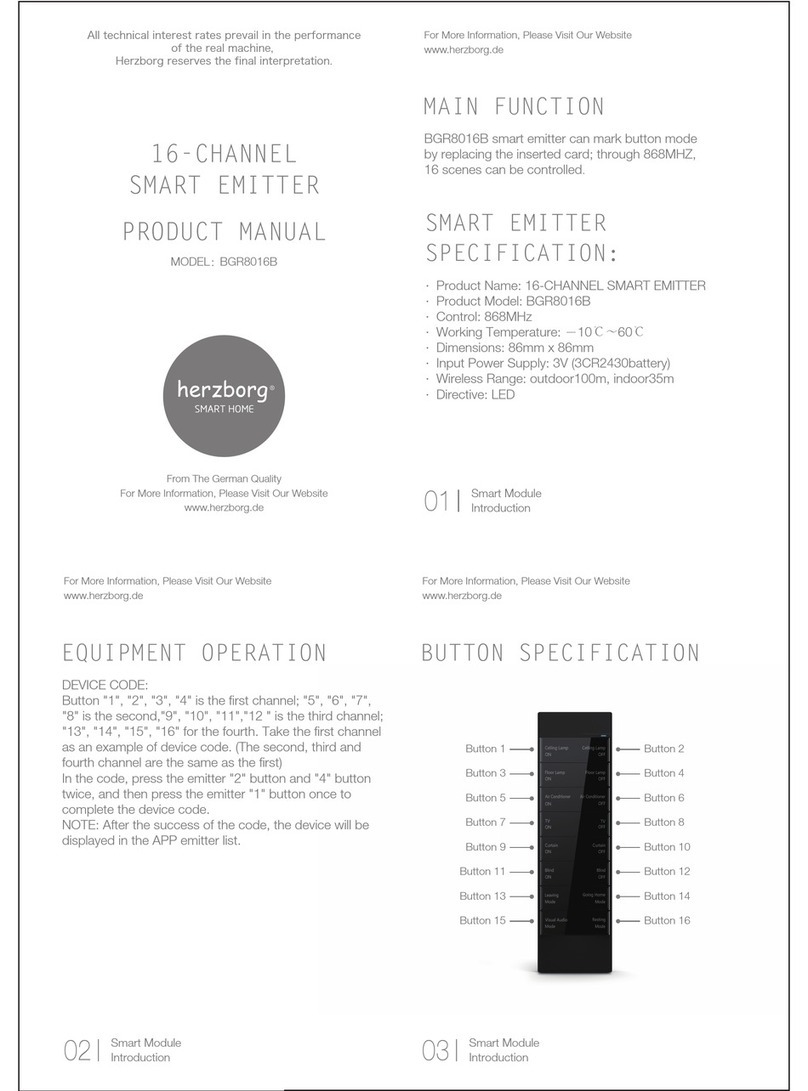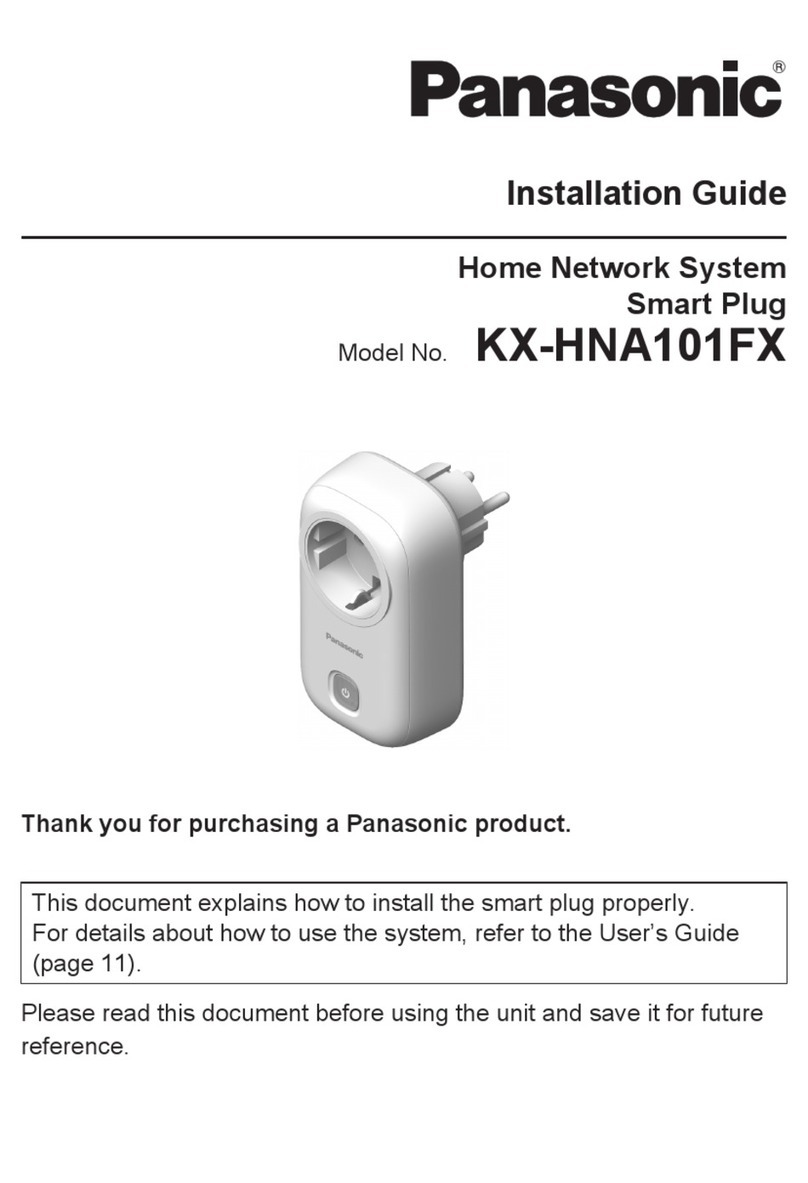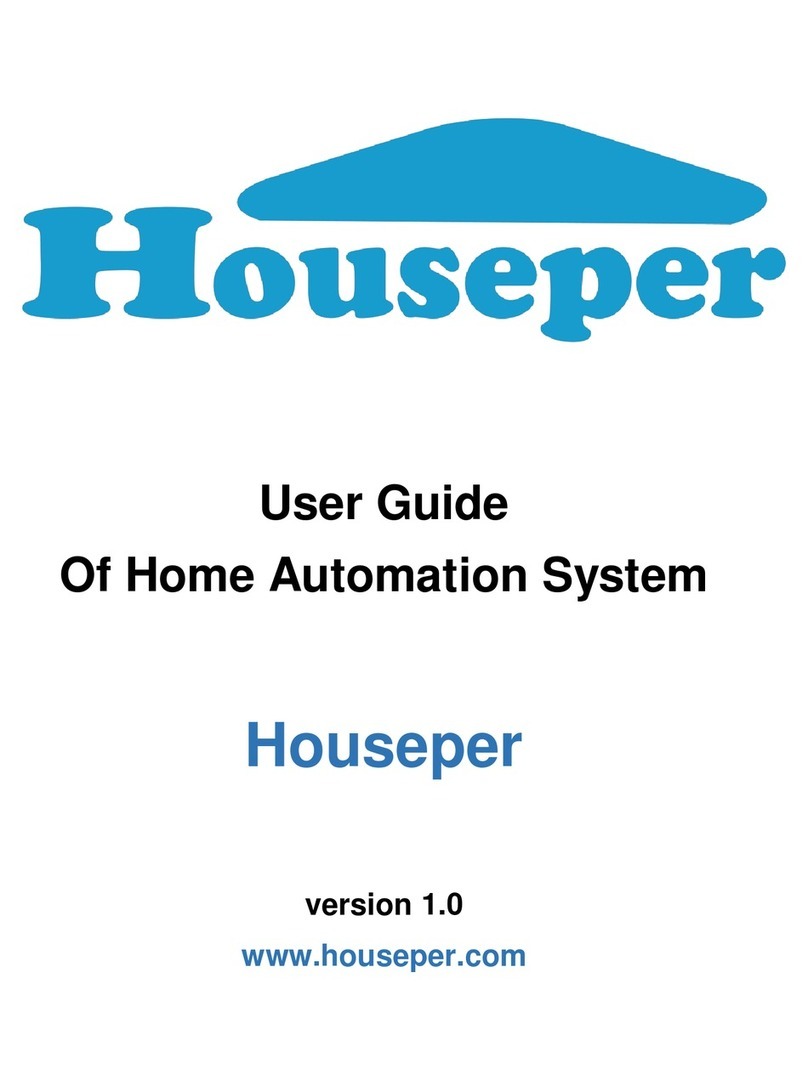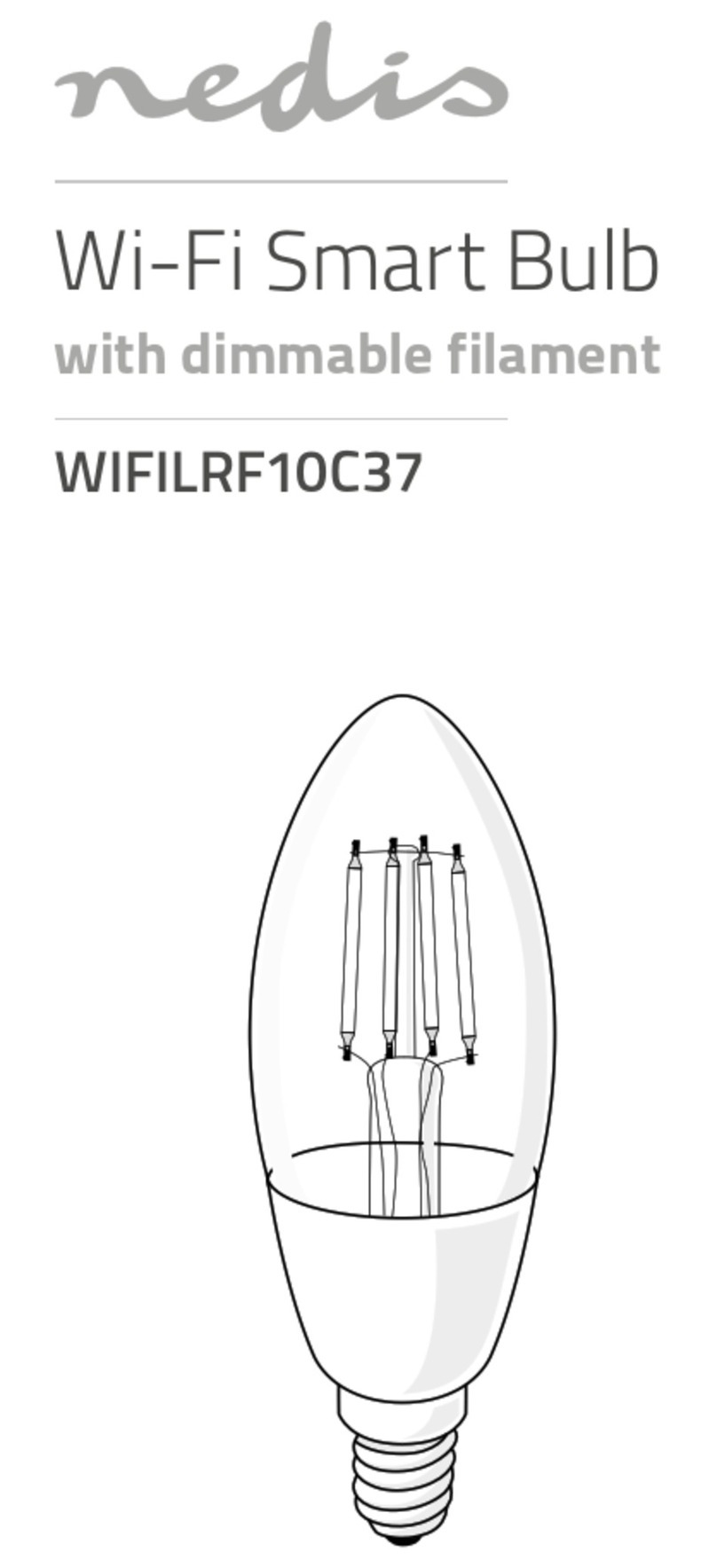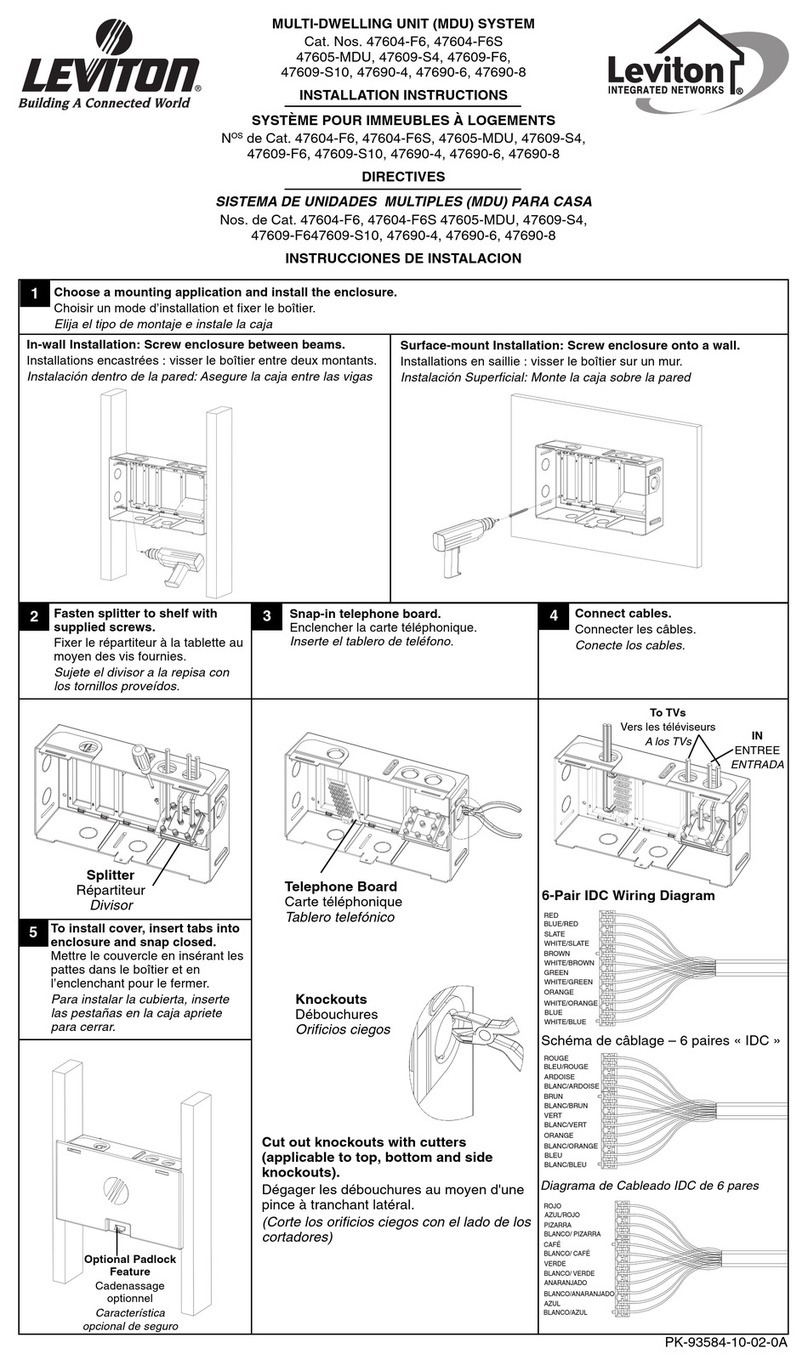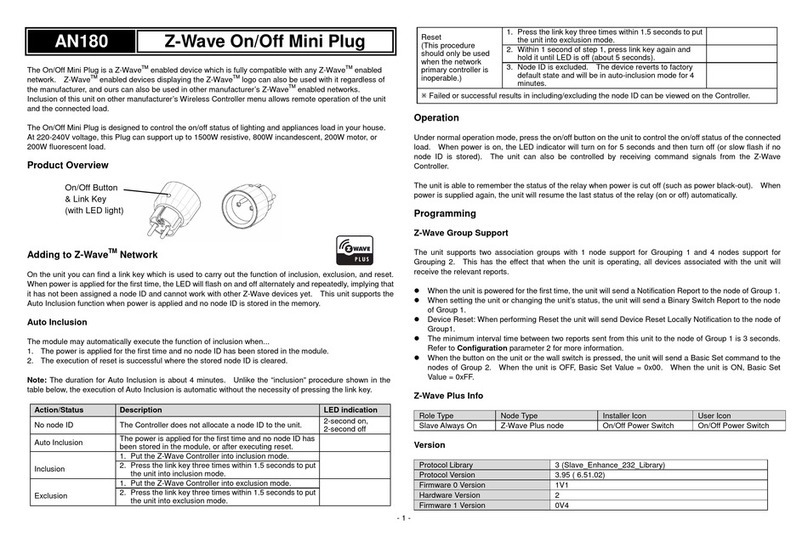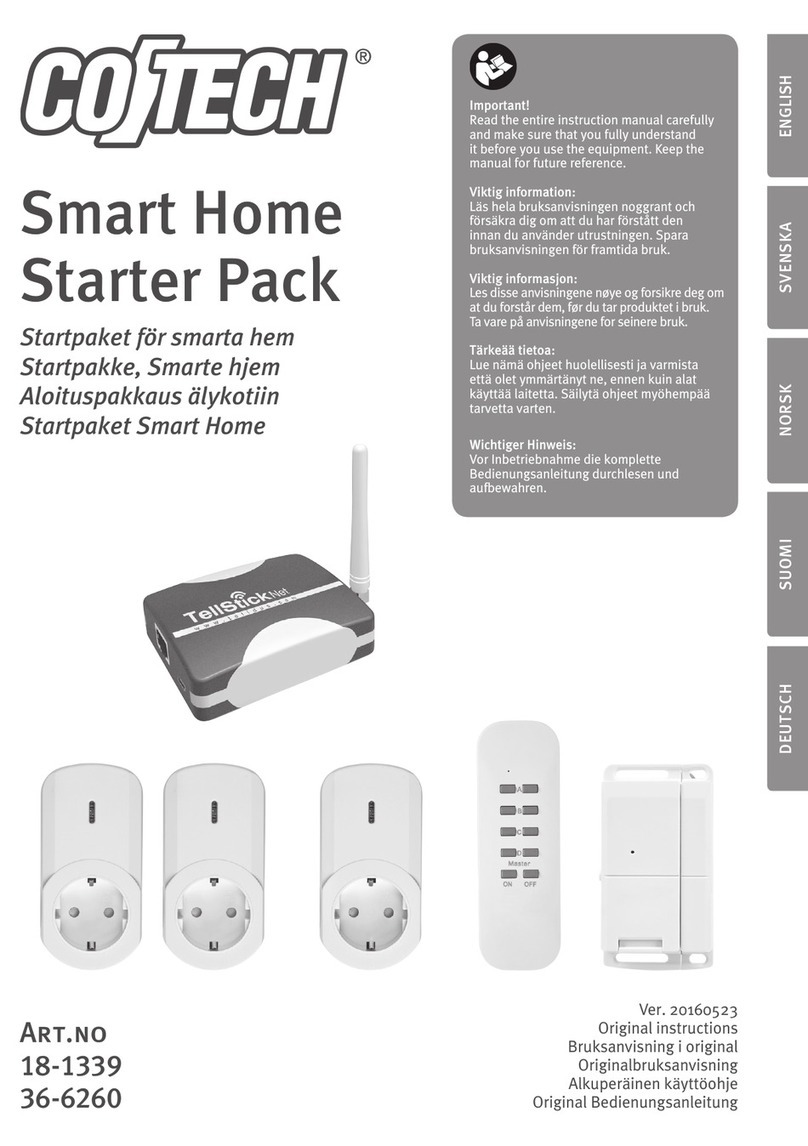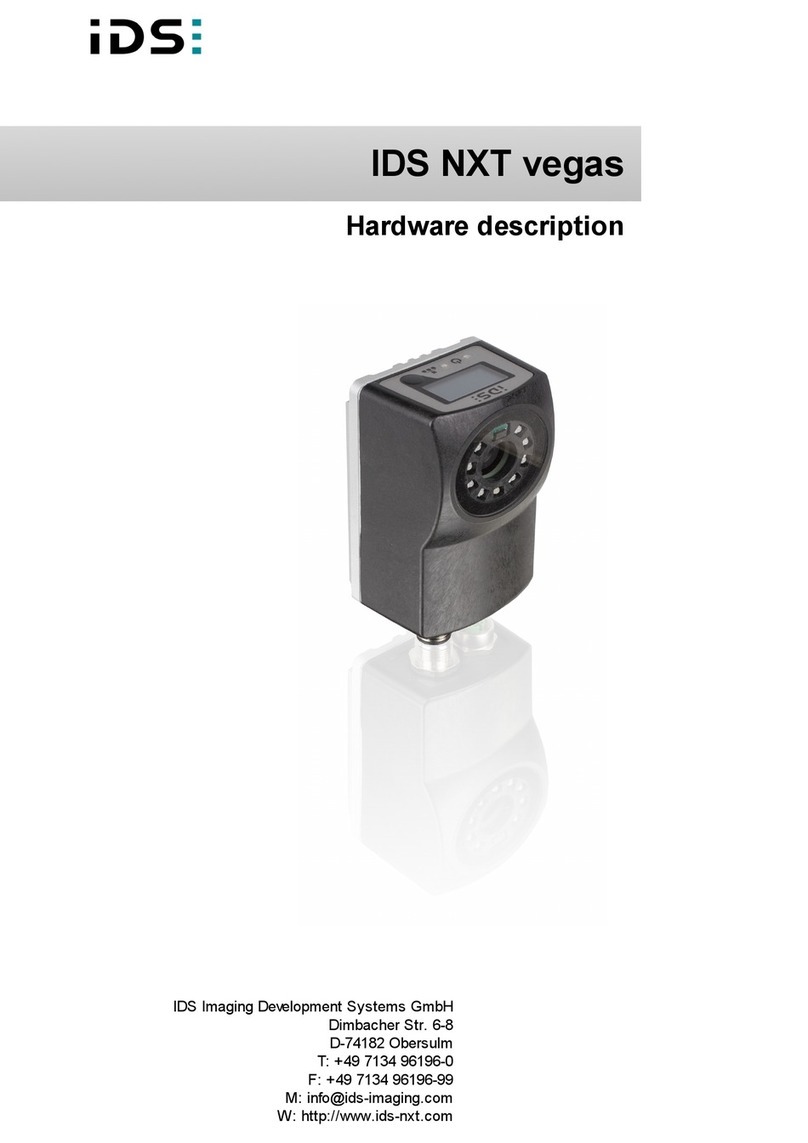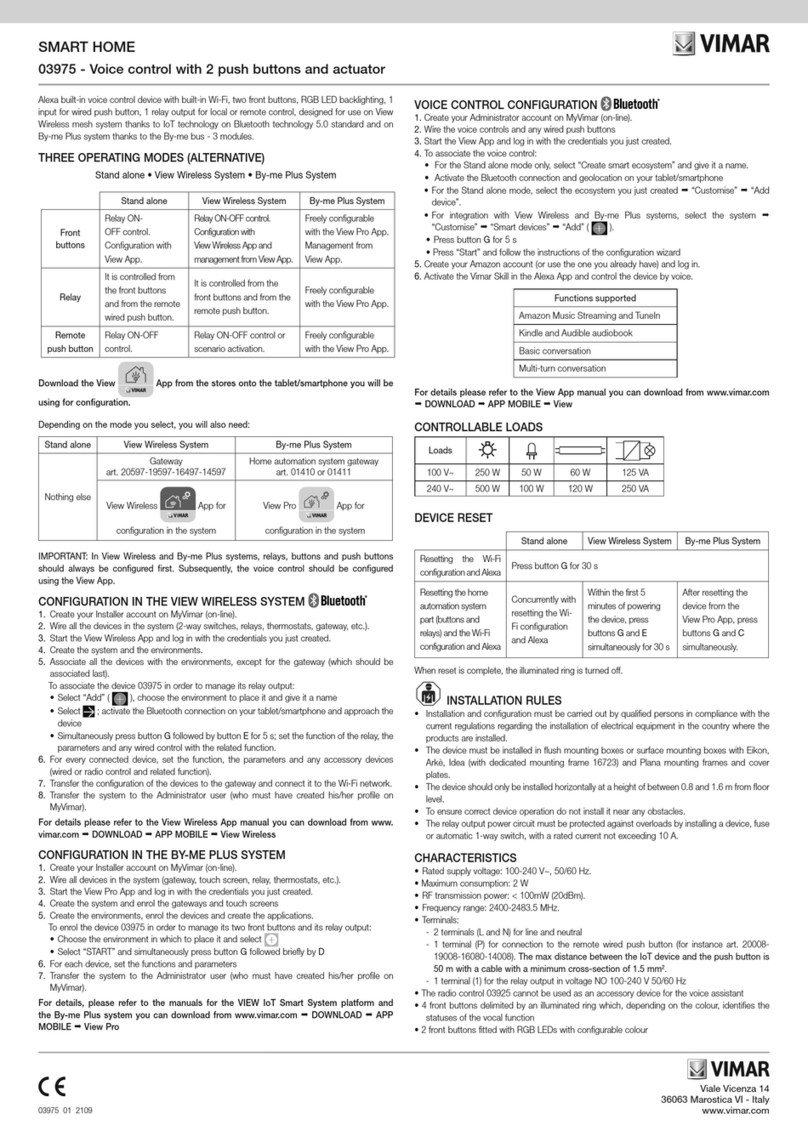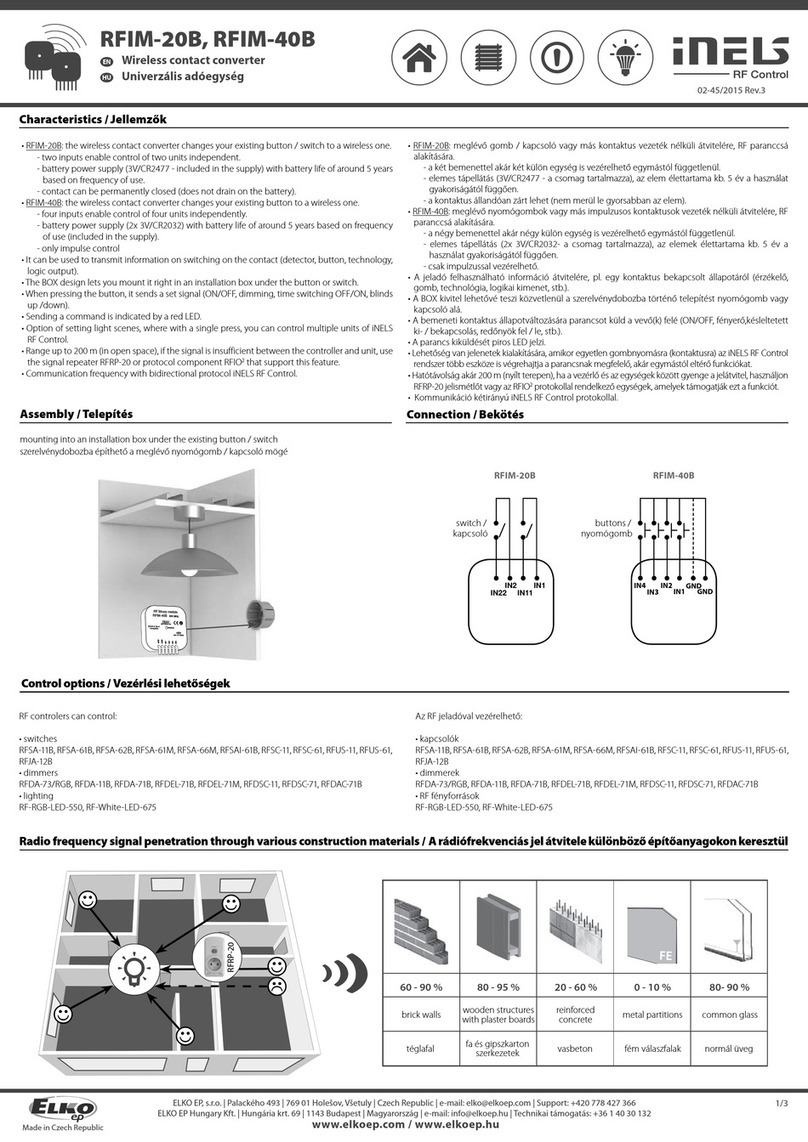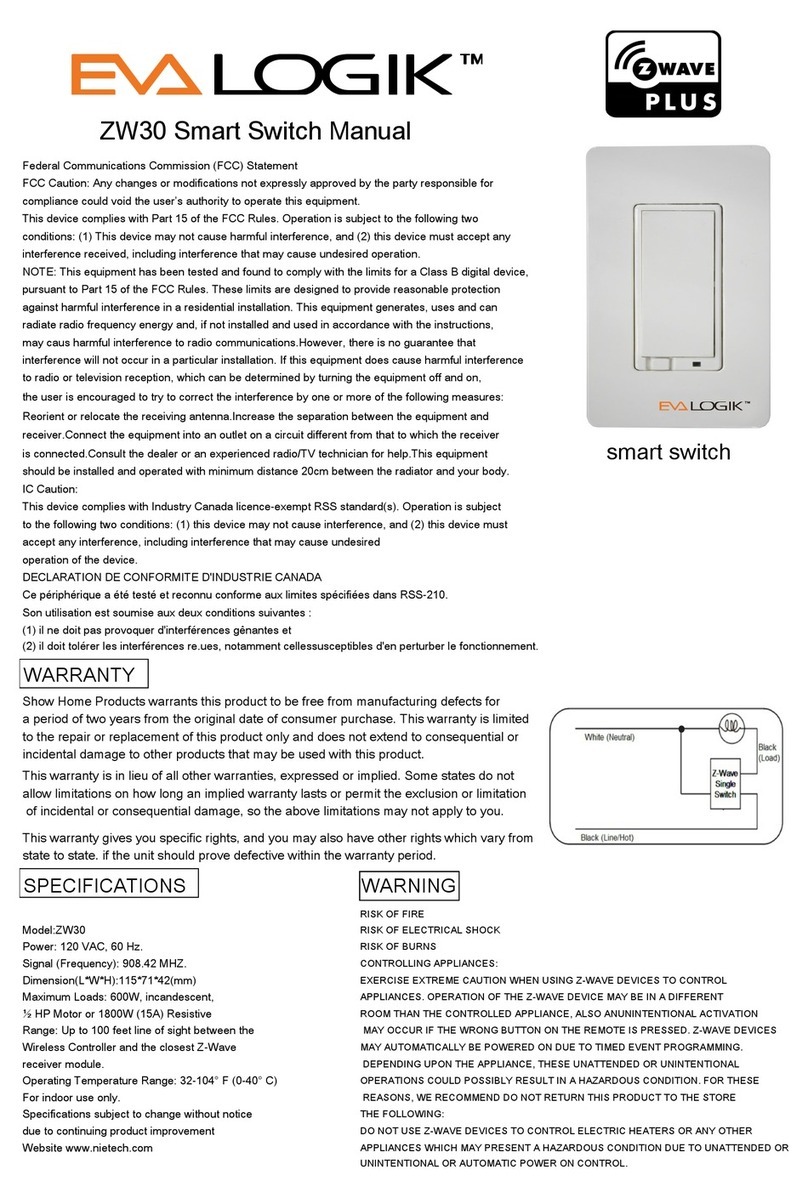V-TAC VT-5001-BS User manual

R
TABLE OF CONTENTS
ENGLISH.........................................................................1-15
FRENCH.........................................................................16-25
GERMAN........................................................................26-35
BULGARIAN...................................................................36-45
CROATIAN......................................................................46-55
SPANISH.........................................................................66-75
HUNGARIAN...................................................................76-85
ITALIAN...........................................................................86-95
POLISH ..........................................................................106-115
ROMANIAN.....................................................................116-125
CZECH............................................................................126-135
GREEK ...........................................................................96-105
PORTUGUESE...............................................................56-65

1
WEEE Number: 80133970
INSTALLATION INSTRUCTION
SMART-WIFI SOCKET
INTRODUCTION & WARRANTY
2
YEAR
WARRANTY
*
works with

(FR) INTRODUCTION & GARANTIE
.
(DE) INFÜHRUNG UND GEBRAUCHSANWEISUNG
-
2

(ES) INTRODUCCIÓN Y GARANTÍA
-
-
-
3

4
-
-
-
-
-

APP INSTALLATION
FAQ
IOS
WARNING!
INSTALLATION
5
SPECIFICATIONS
8415

Step 2: To Add a New device tap on the “+”
sign(as shown)
Step 3: Make sure your Smart device is powered ON
Step 1: Open the V-TAC Smart Home App and
account with V-TAC Smart Home, please
ENGLISHENGLISH
66
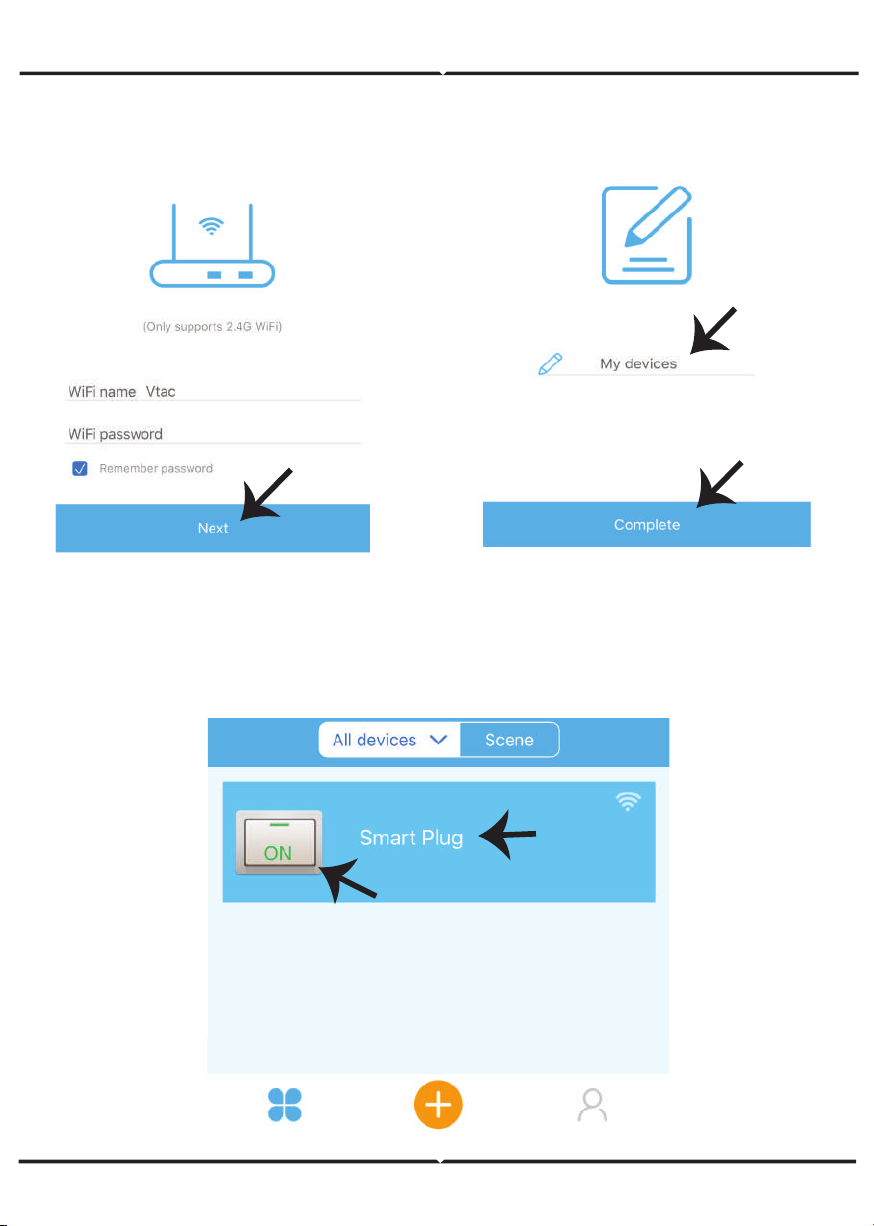
ENGLISH
7

ENGLISH
8
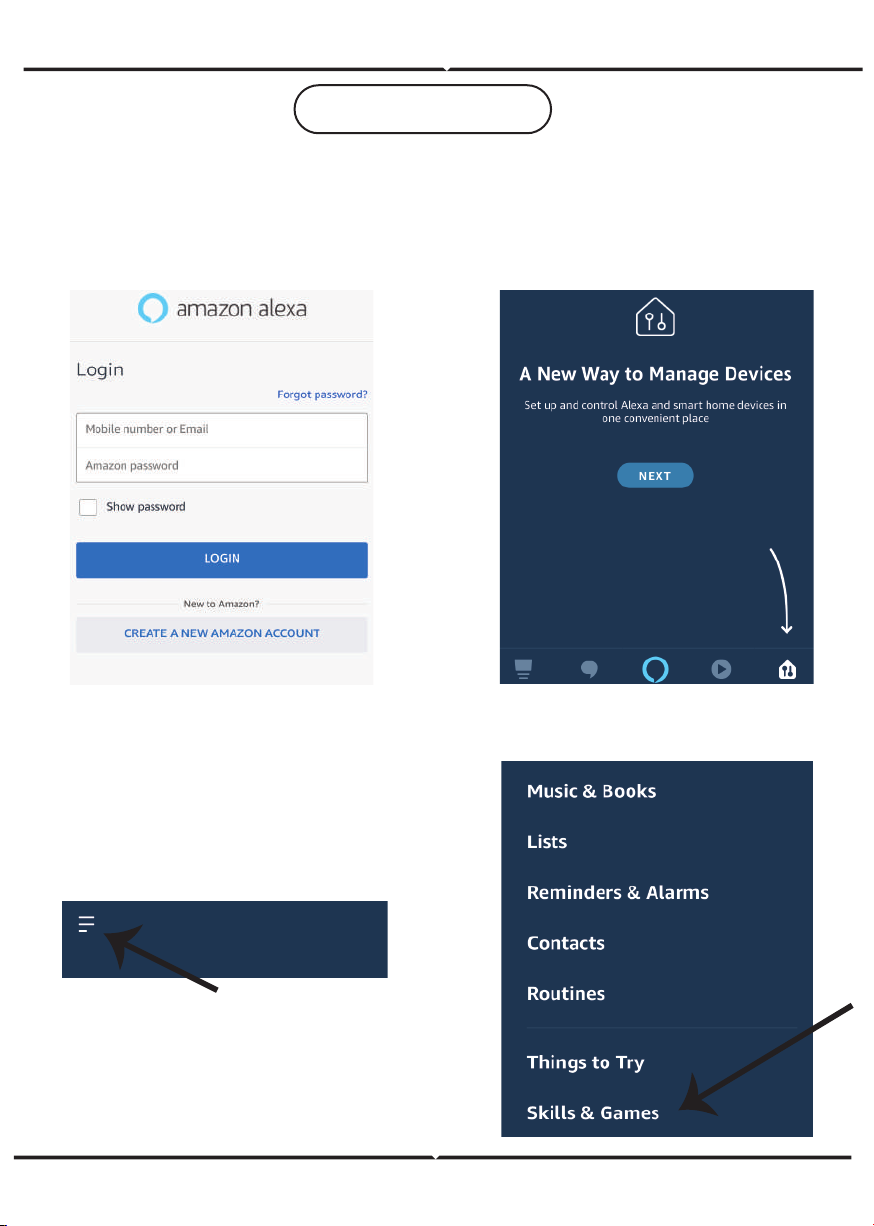
Step 1:Install the Amazon Alexa app via the
account with Amazon Alexa, please proceed
Alexa App, Tap on the icon as shown on
show below
Step 2: Once you are on the Amazon Alexa
home page, tap on the lower right icon ––
where the arrow is pointed–– to add a new
ALEXA SETTINGS
ENGLISH
9
This manual suits for next models
2
Table of contents
Languages:
Other V-TAC Home Automation manuals