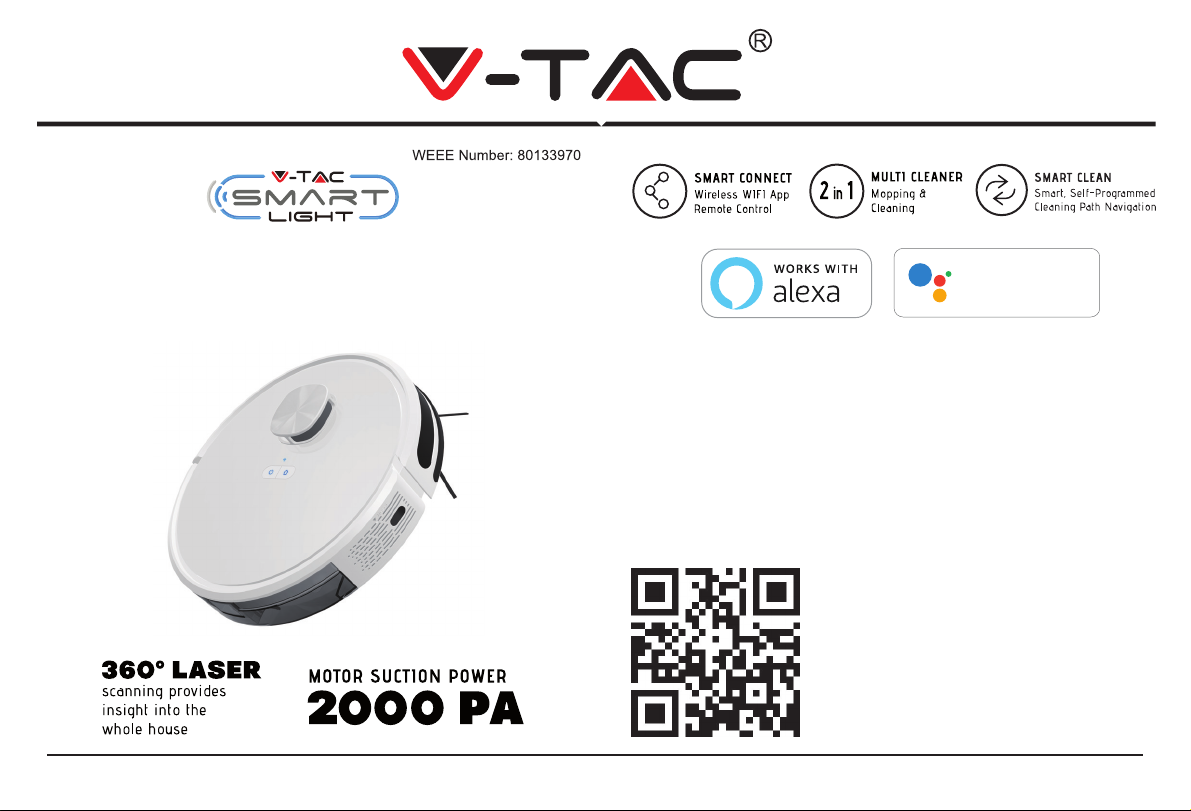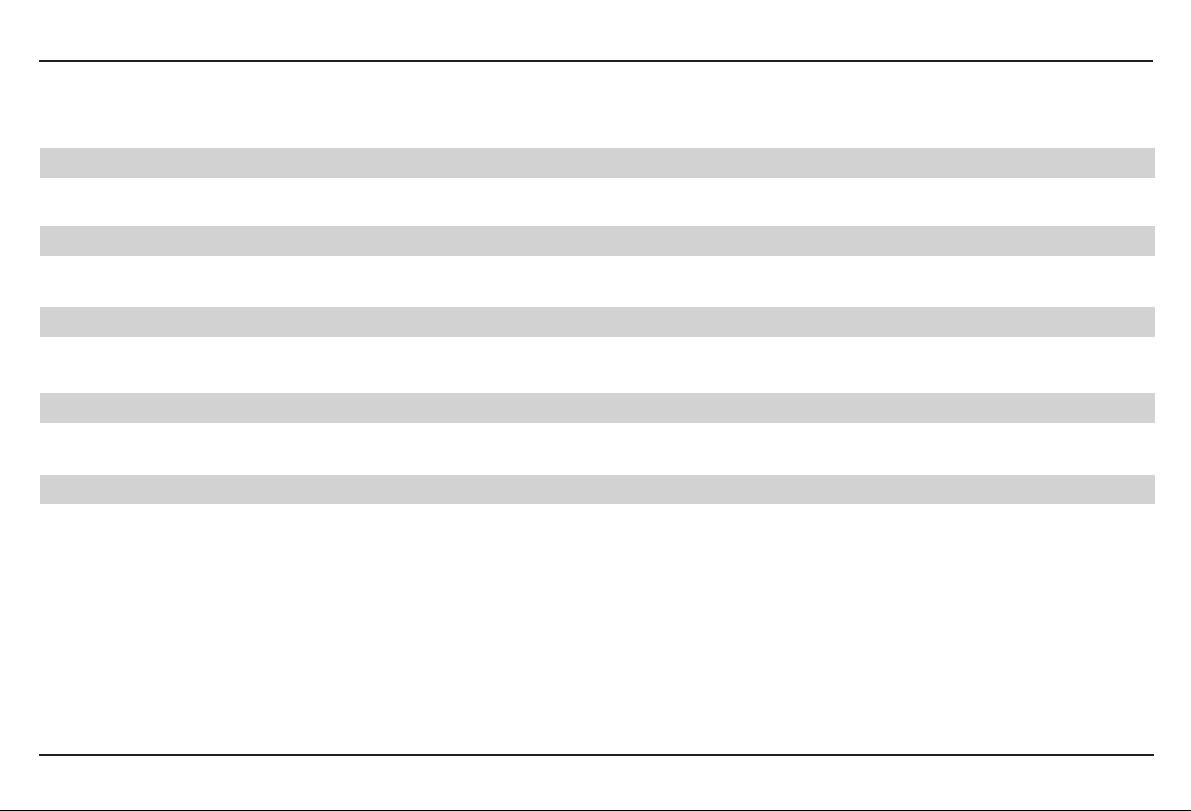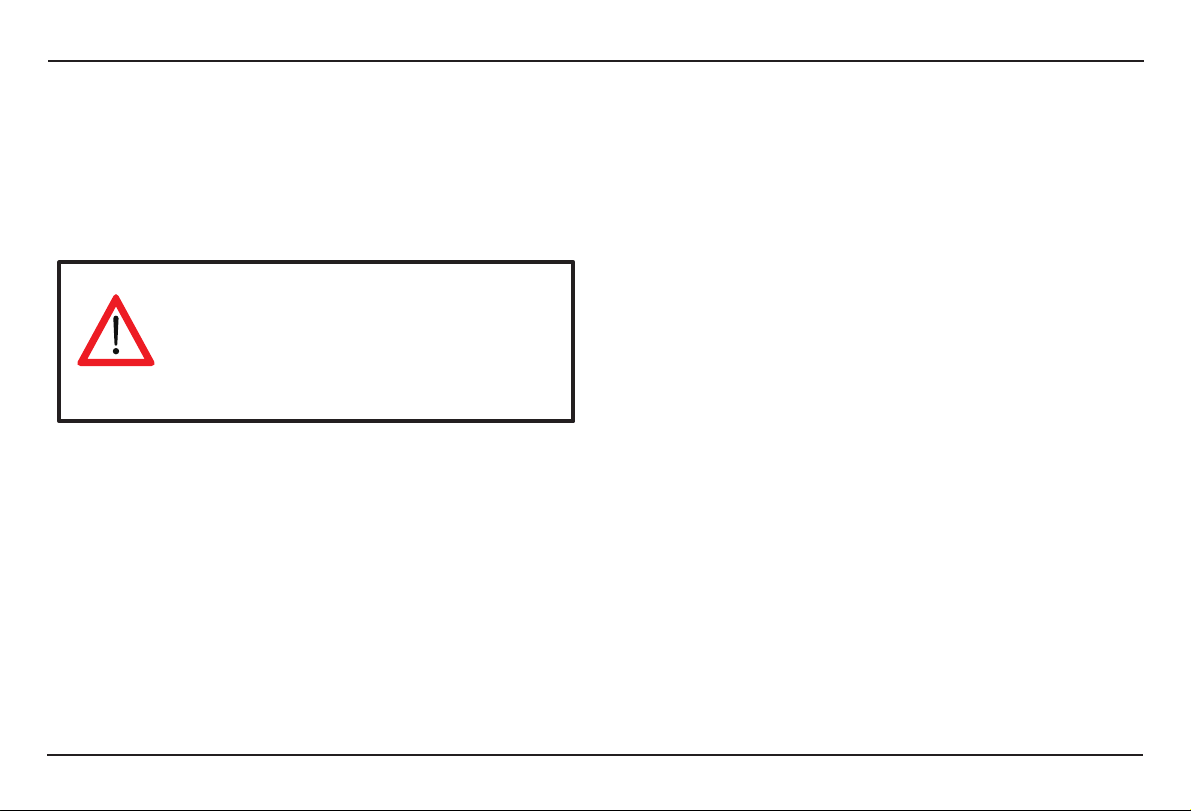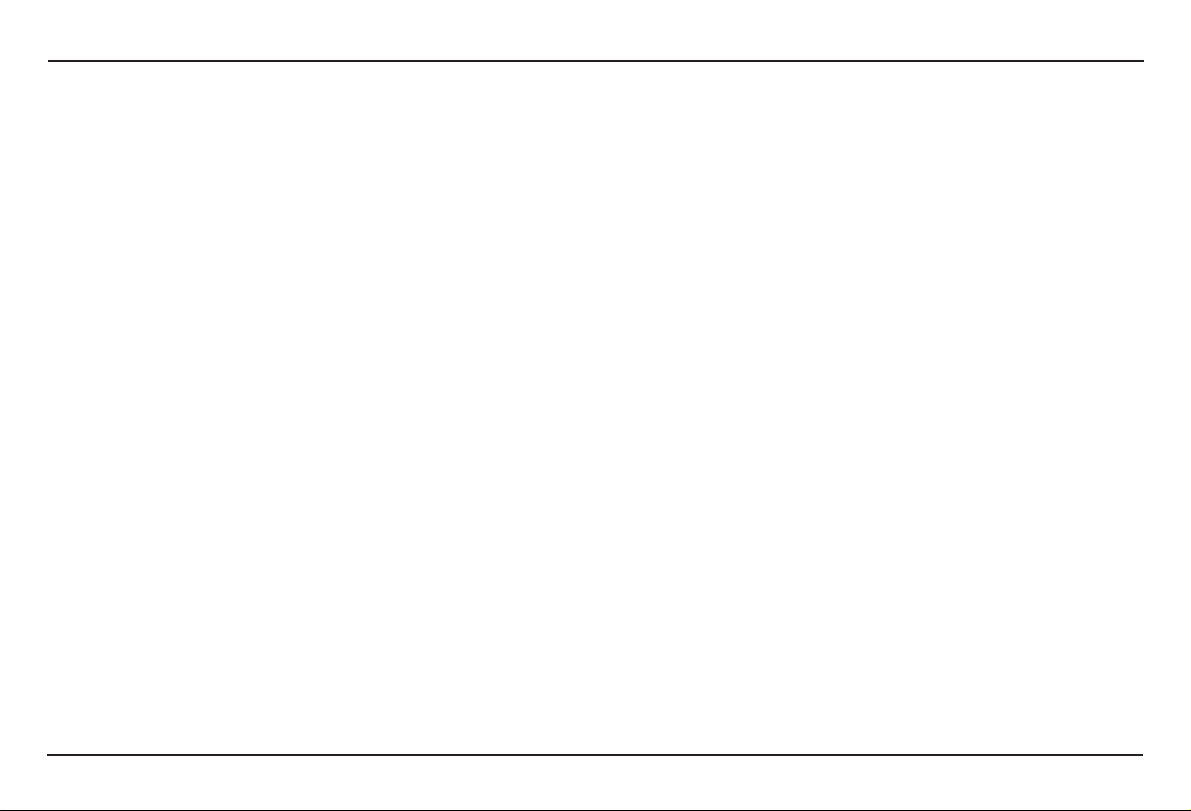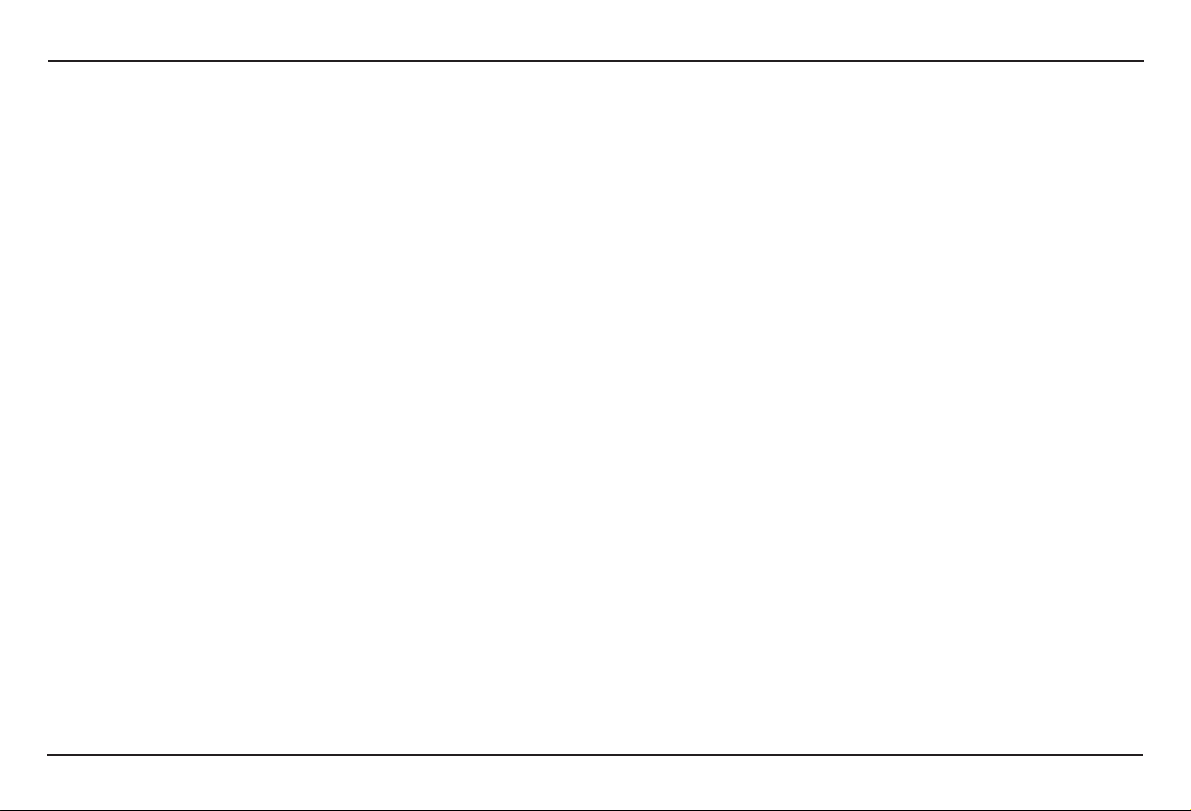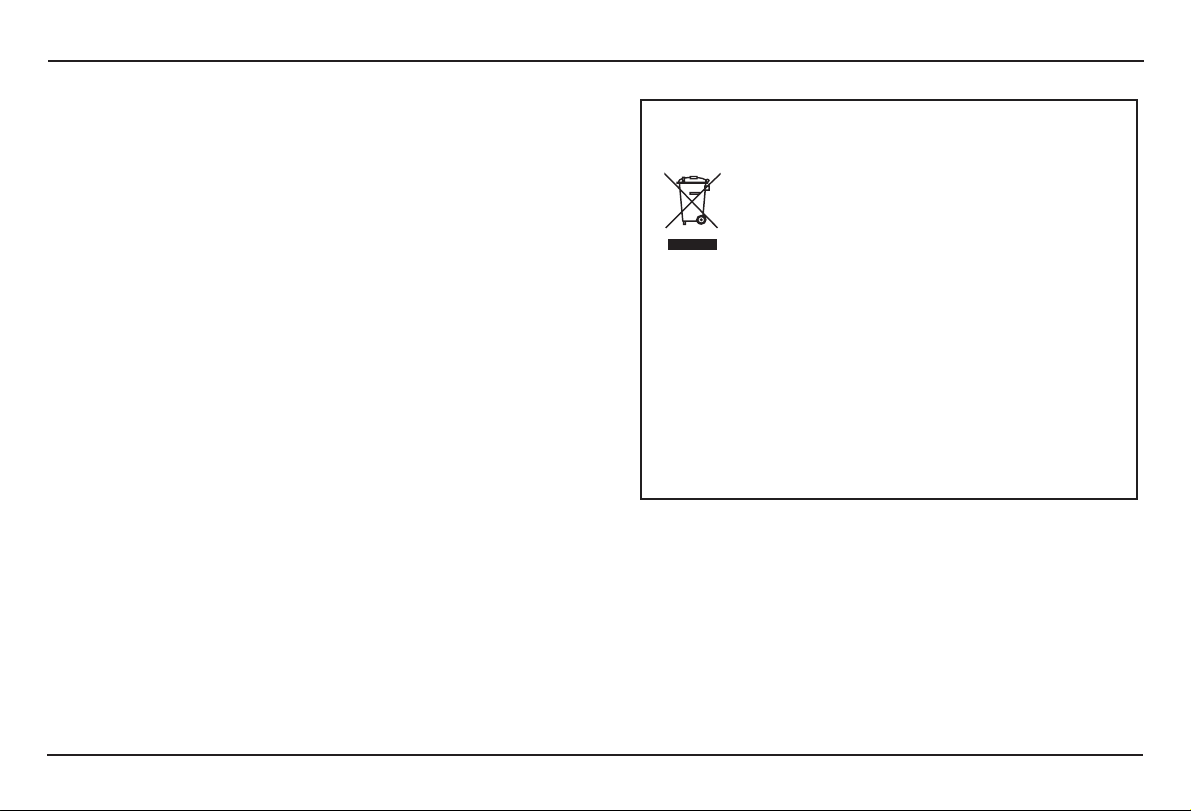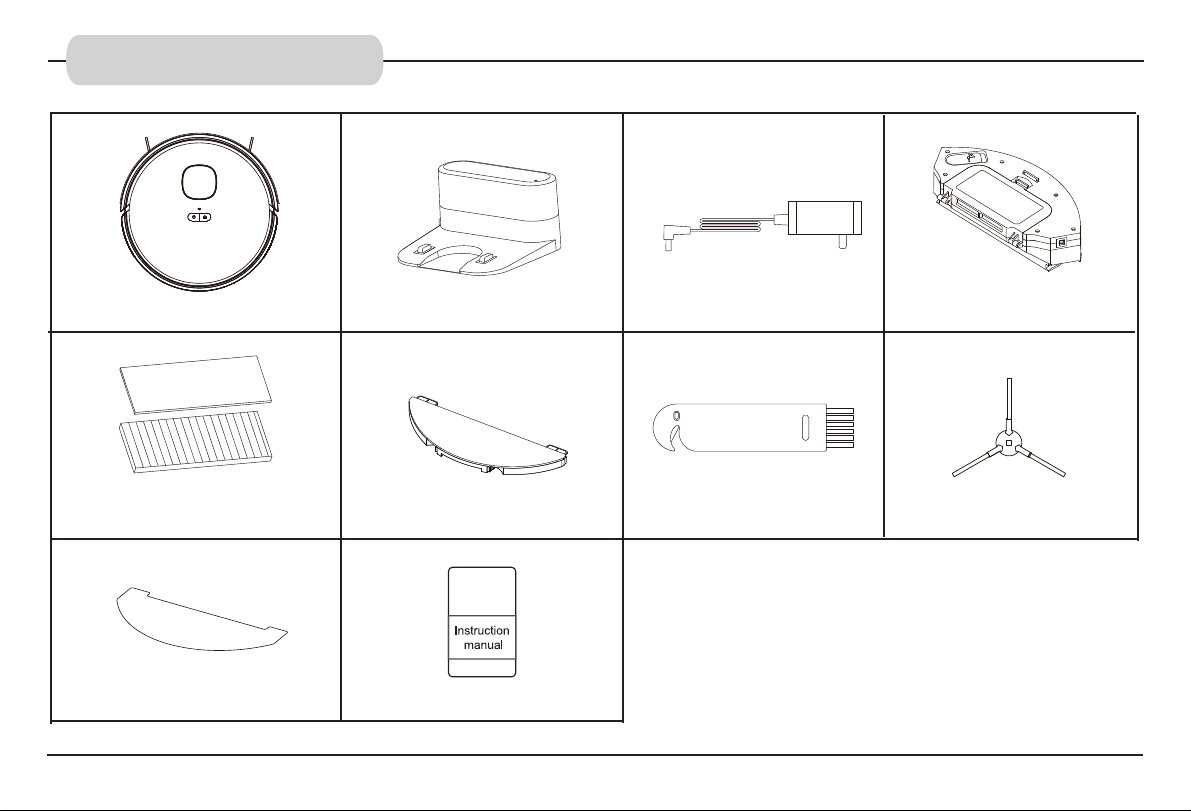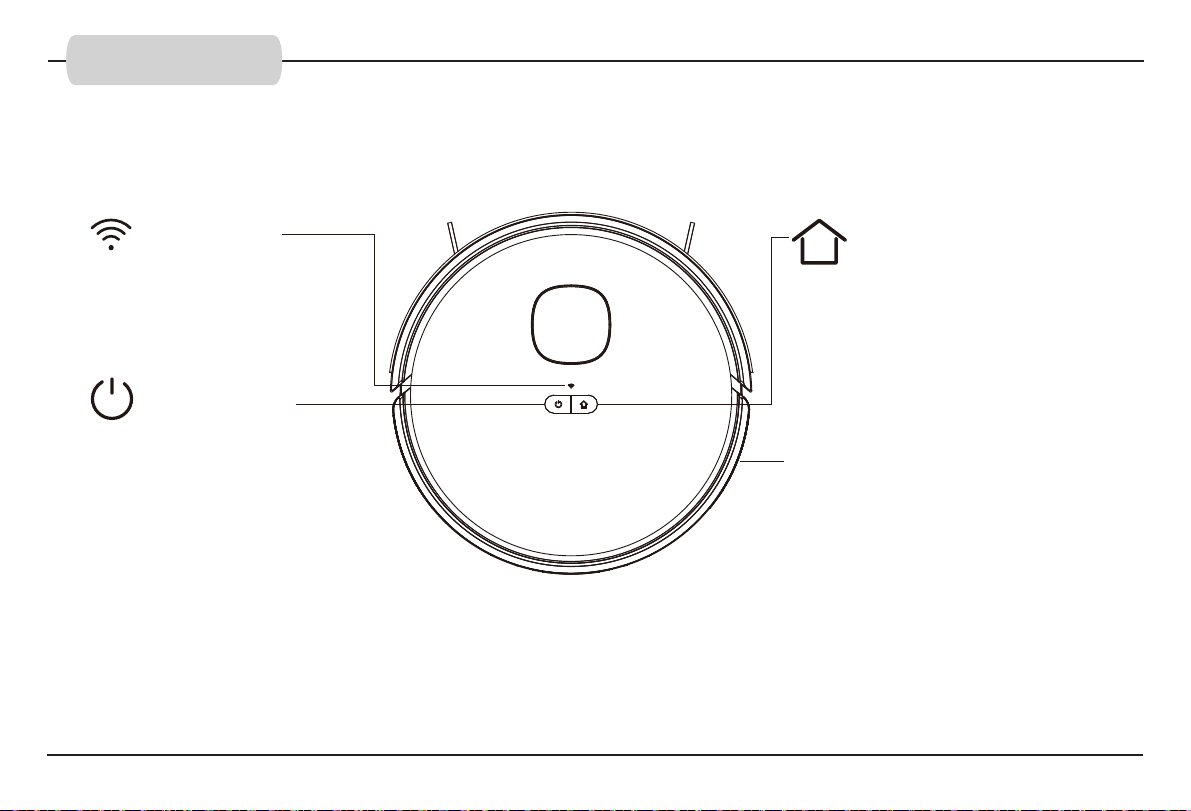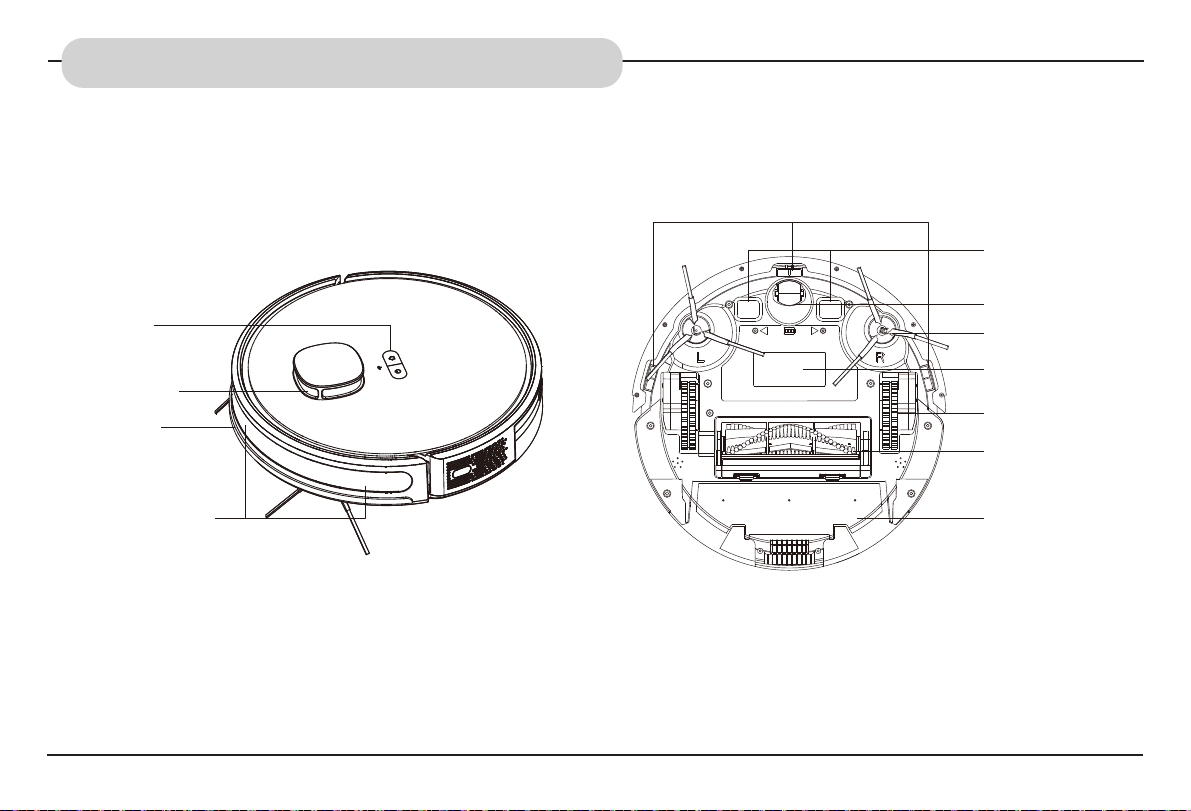• Do not place any objects (including children and pets)
on the stationary or moving machine.
• Do not use the machine to clean long-haired carpets.
Some dark carpets might not be cleaned normally.
• Do not use the machine to vacuum hard or sharp
objects, such as decoration waste, glass, nails, etc.
• Do not use the protective cover of the laser ranging
sensor or bumper as a handle to carry the machine.
• Please clean or maintain the machine and charging
base when the machine is shut down or powered off.
• Do not use a damp cloth or any liquid to wipe any part
of the machine.
• Do not use the mopping function on the carpet or the
top of furniture.
• Remove the water tank when charging the machine.
• Do not use any third-party batteries, charging bases
or chargers.
• Do not disassemble, repair or modify the battery or
charging base without permission.
• Do not place the charging base near heat sources
such as heating radiators.
• Do not use a damp cloth or wet hands to wipe or
clean the charging base shrapnel.
5
• Keep the hair, clothes, fingers and other parts of the human
body away from the opening or operating parts of the product.
• Do not use the product to vacuum any items that may block
the product, such as stones and waste paper.
• Do not use the product to vacuum any flammable materials,
such as gasoline and toner used in printers or copying
machines. Do not use the product in clean areas with
flammable materials.
• Do not use the product to vacuum any burning items, such
as cigarettes, matches, ashes and other items that may cause
fire.
• This product can only be used for floor cleaning at home.
Please do not use it in outdoor (such as an open balcony),
non-ground (such as a sofa), commercial or industrial environ-
ment.
• Do not use the machine in the suspended environments
without protective fences (such as duplex floor, open balcony,
and top of furniture).
• Please hang up the ground wires at home before use to
avoid dragging the wires when the main unit is running.
• Please put away the fragile articles and sundries (such as
vases, plastic bags, etc.) on the ground; otherwise, the
machine may be blocked or a slight collision may cause
damage to valuables at home.