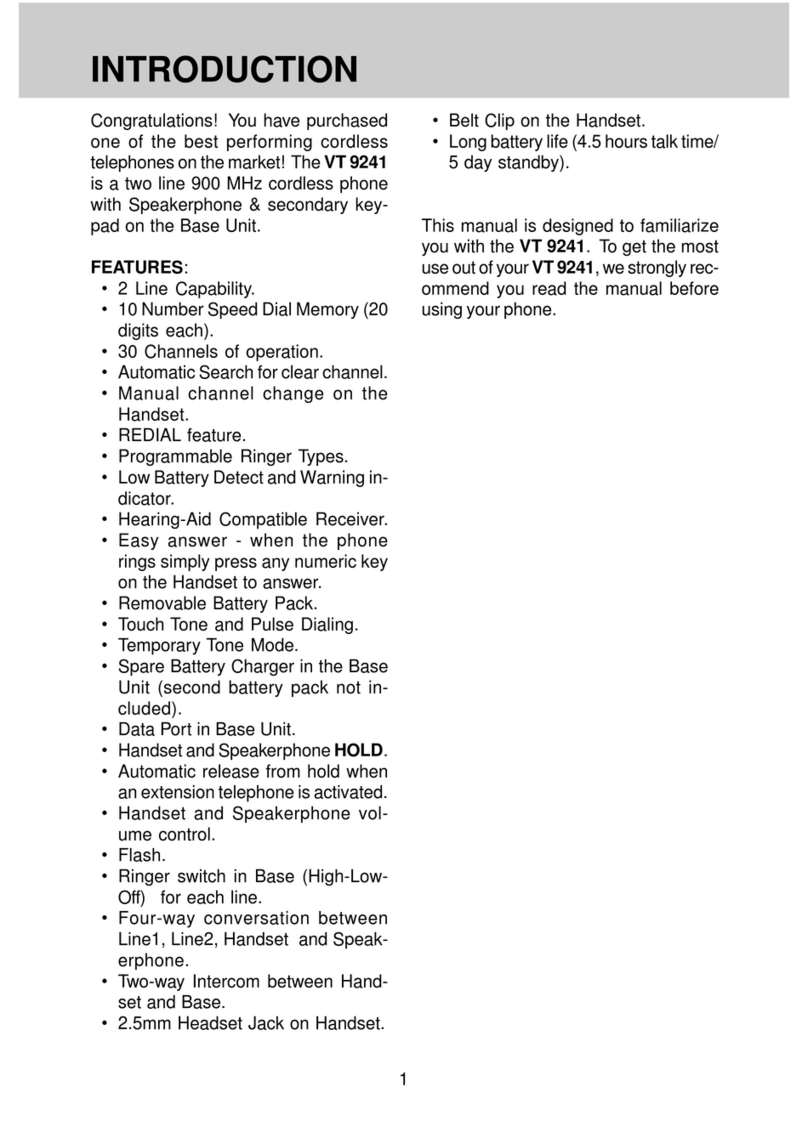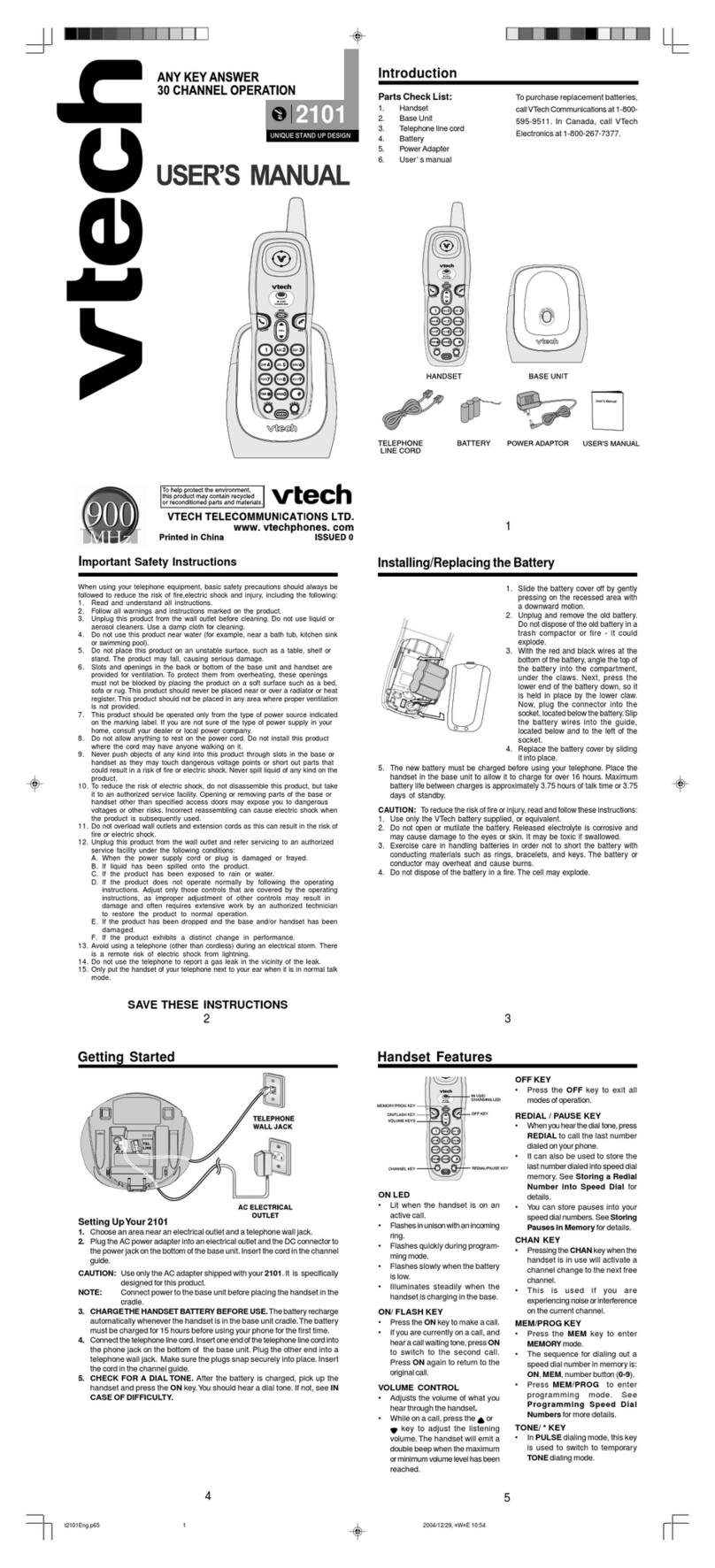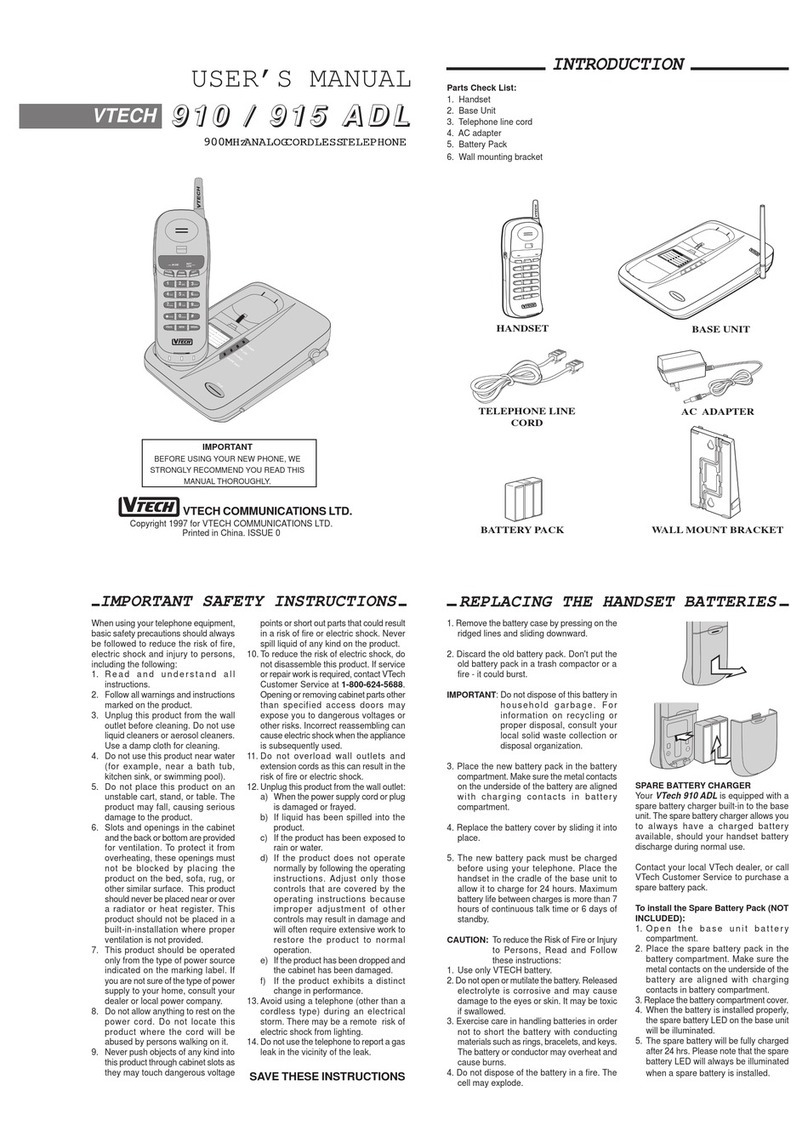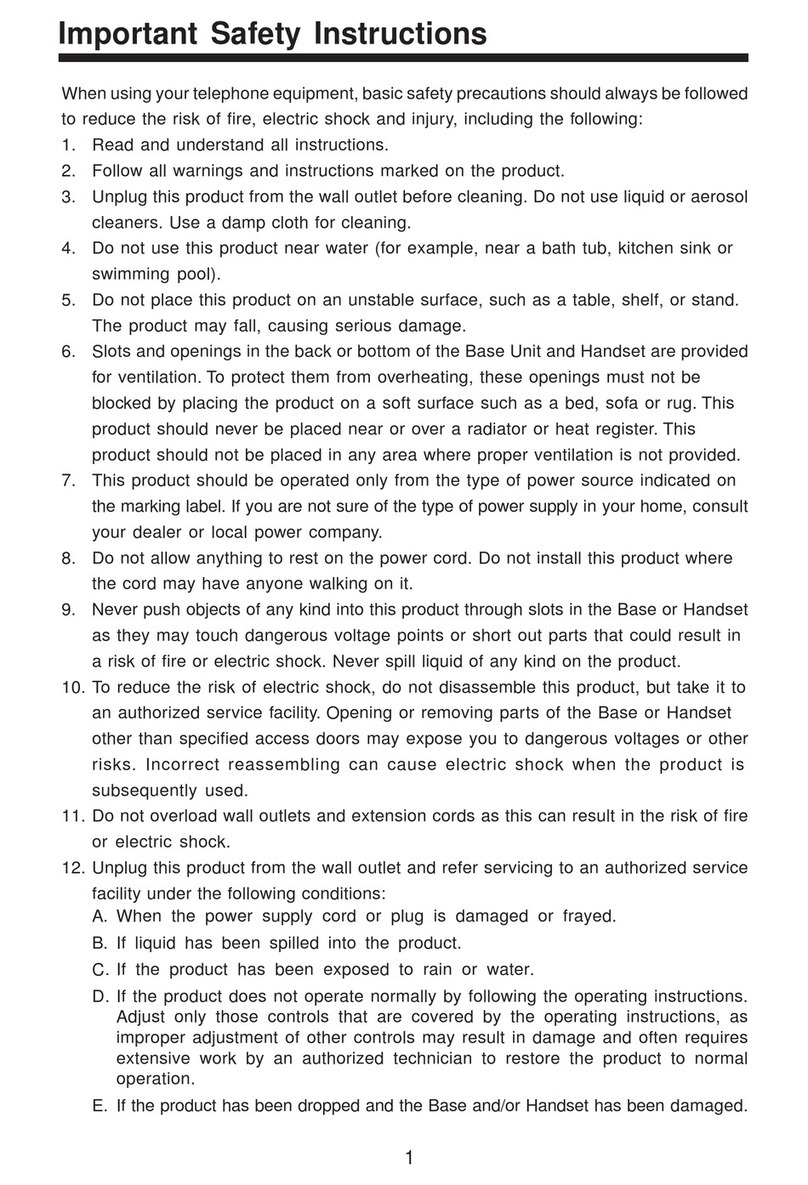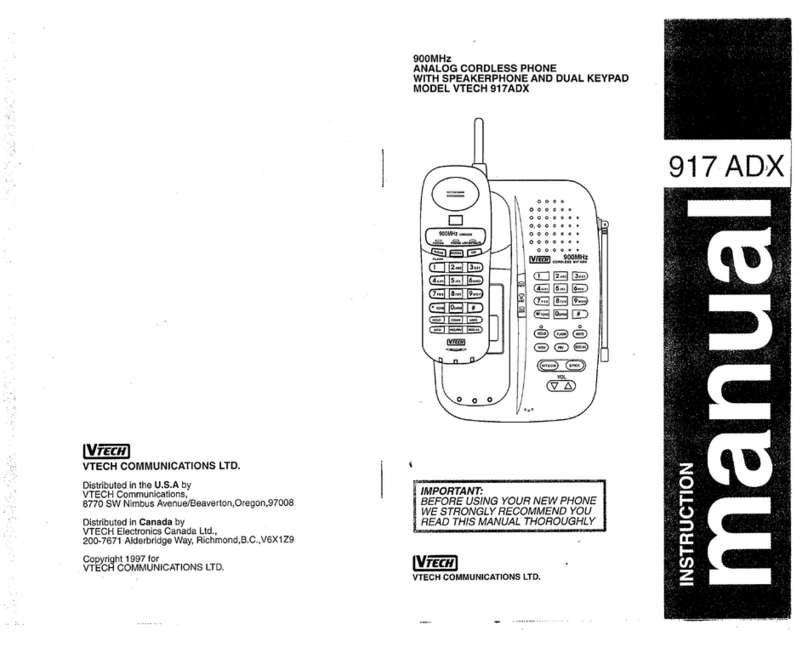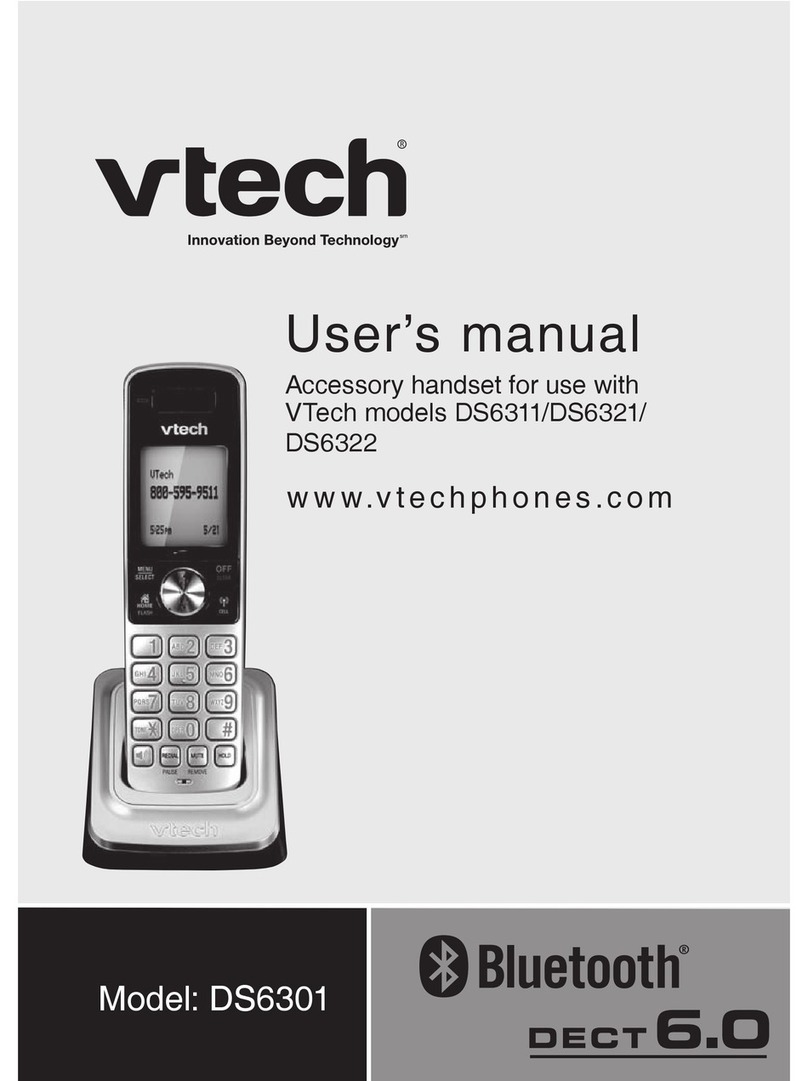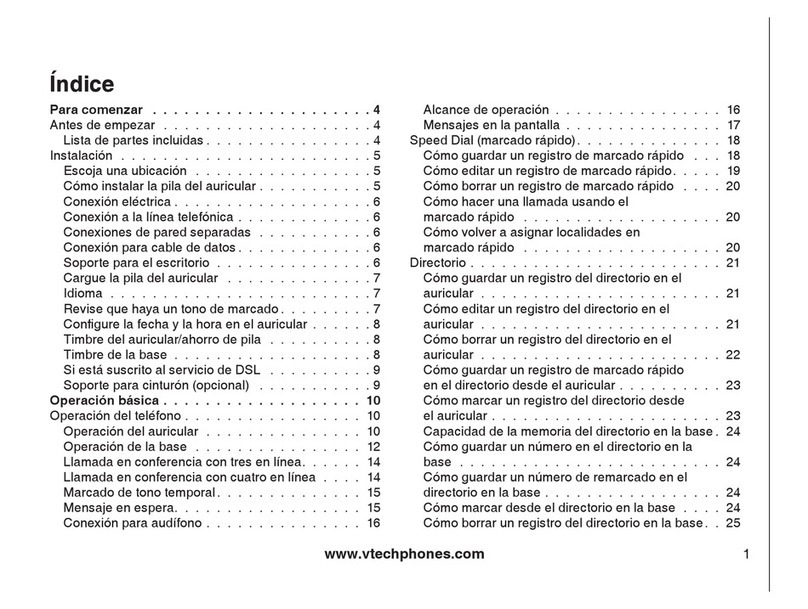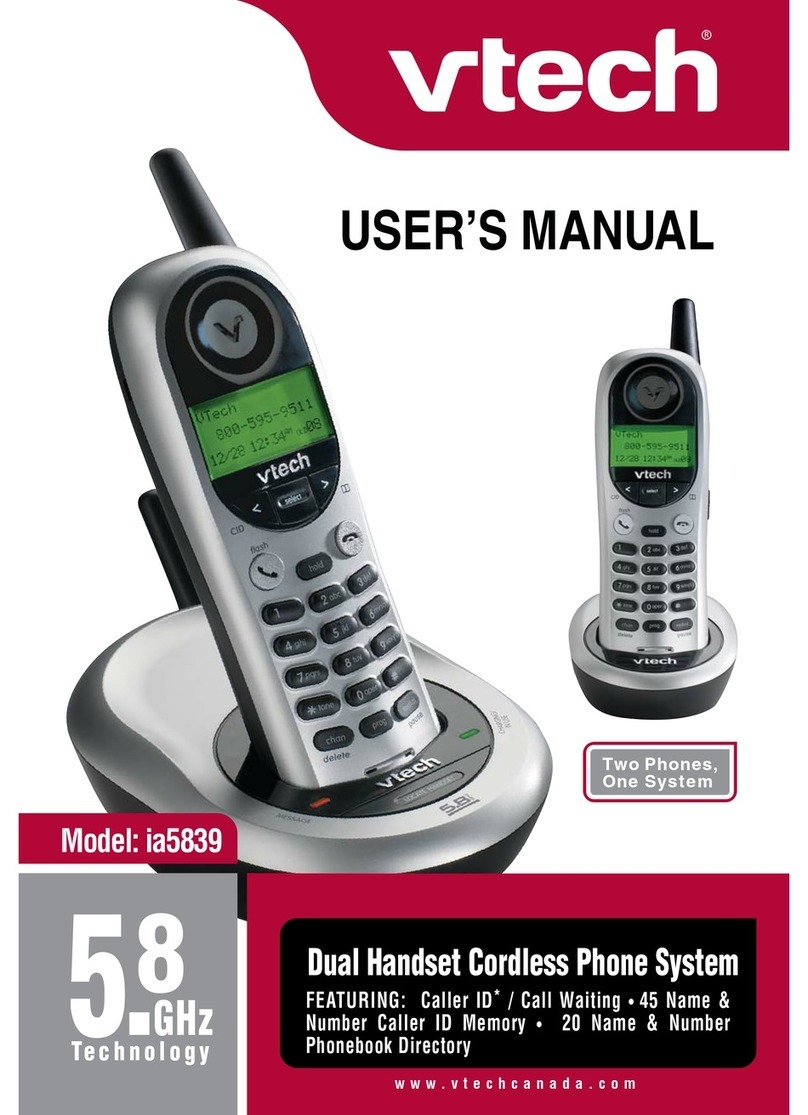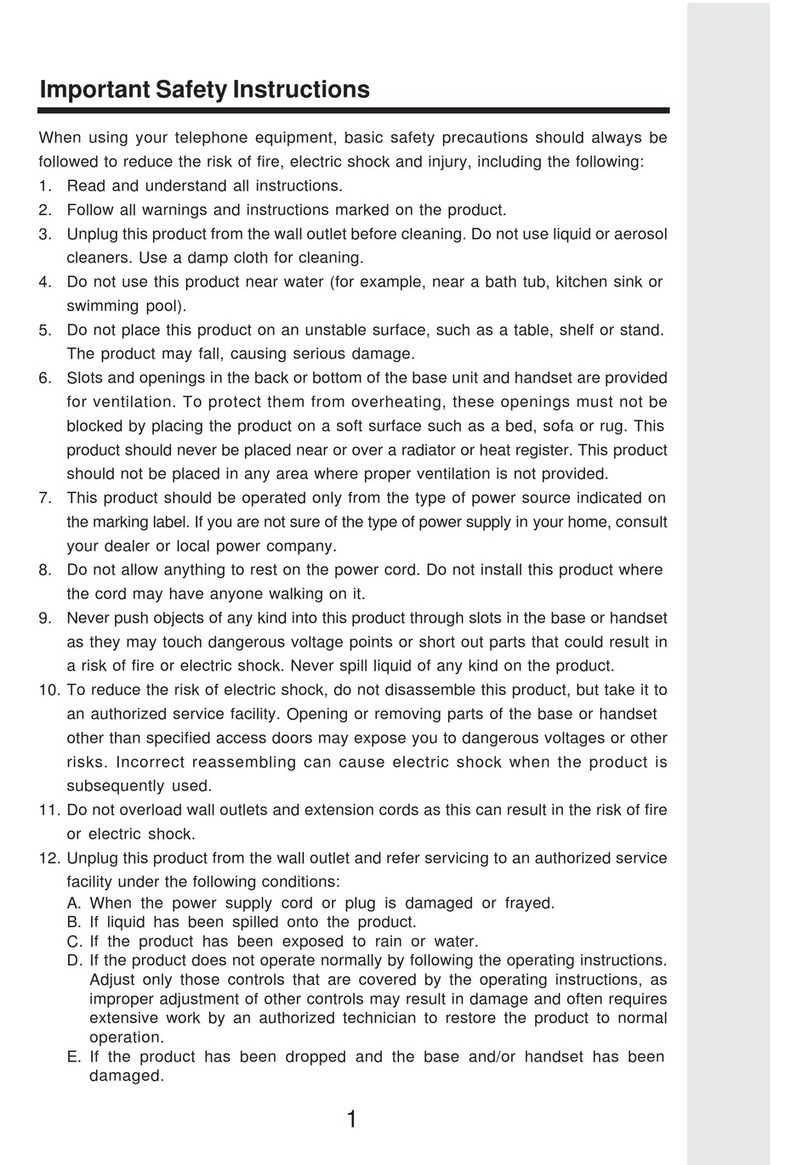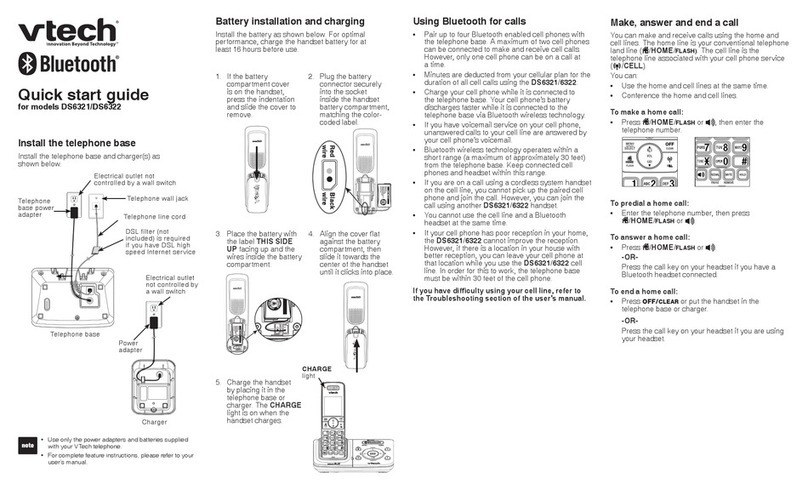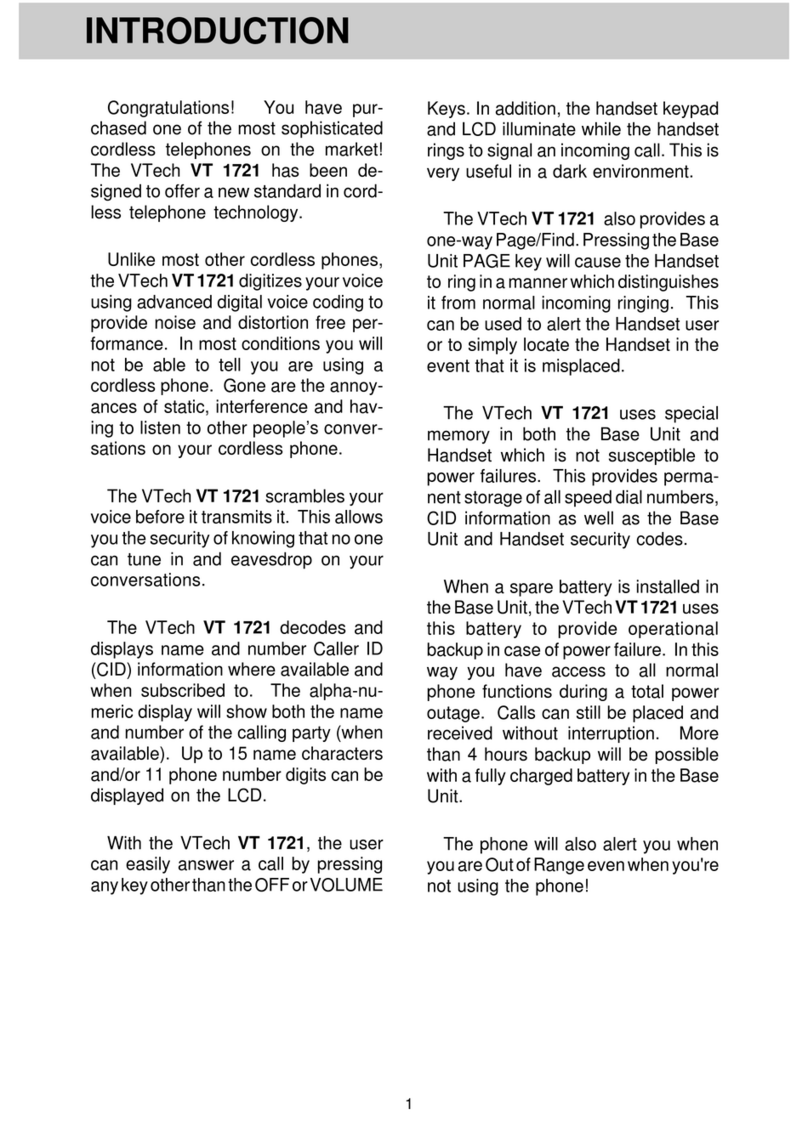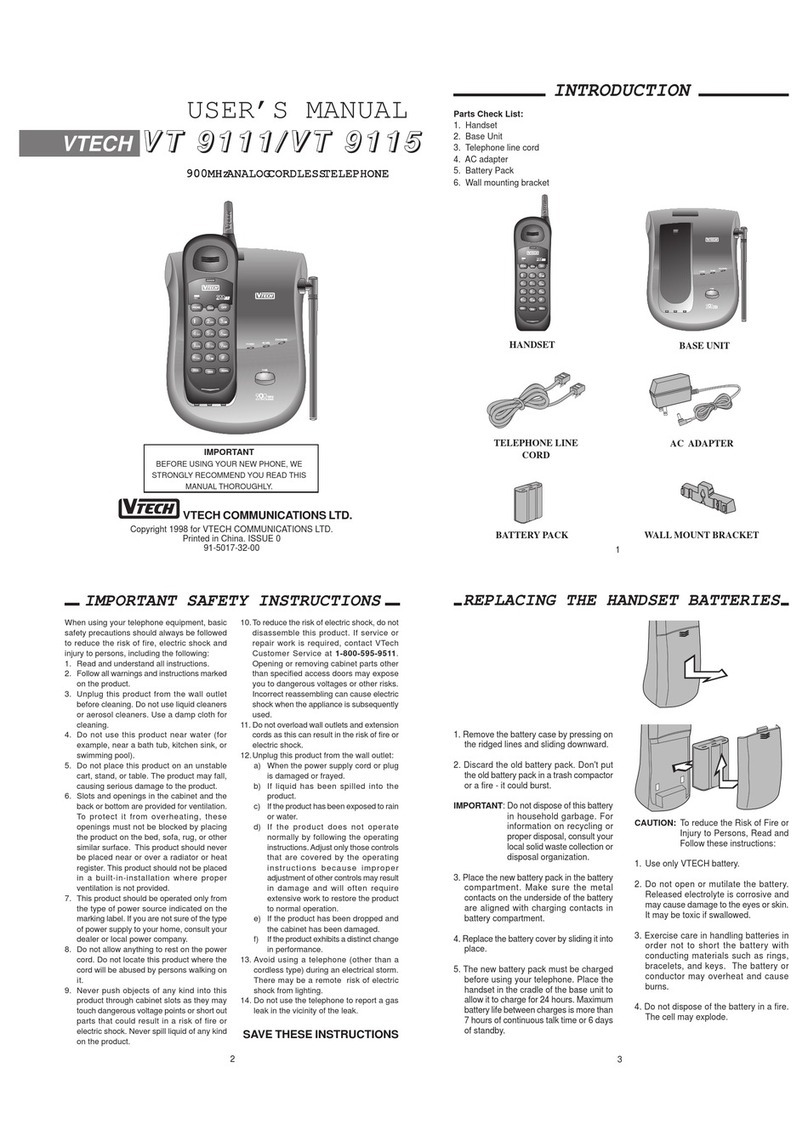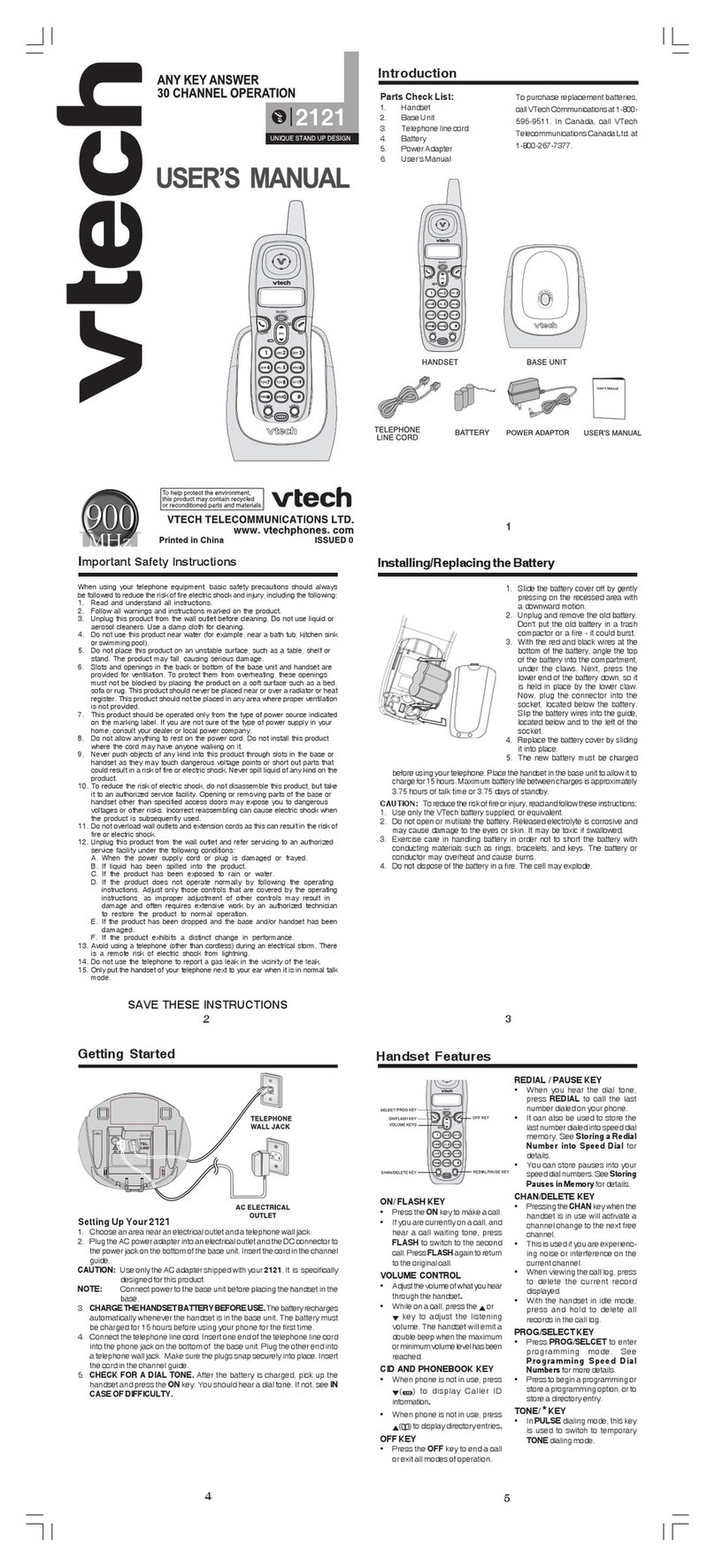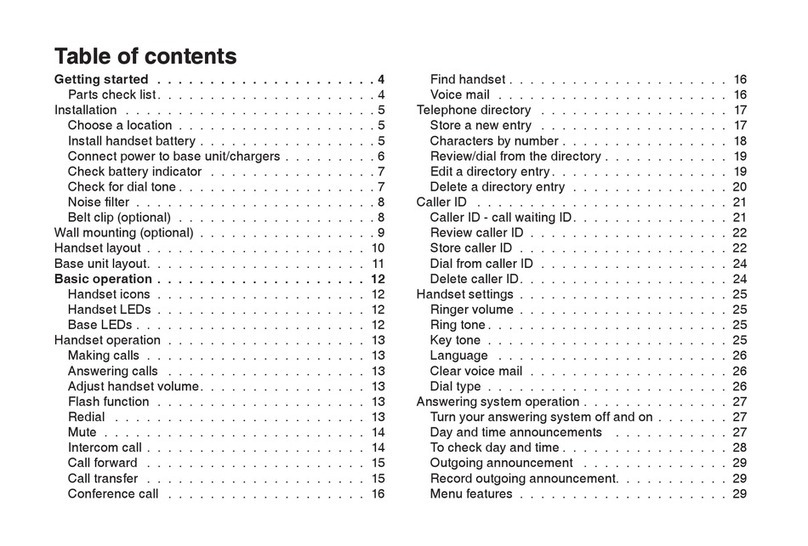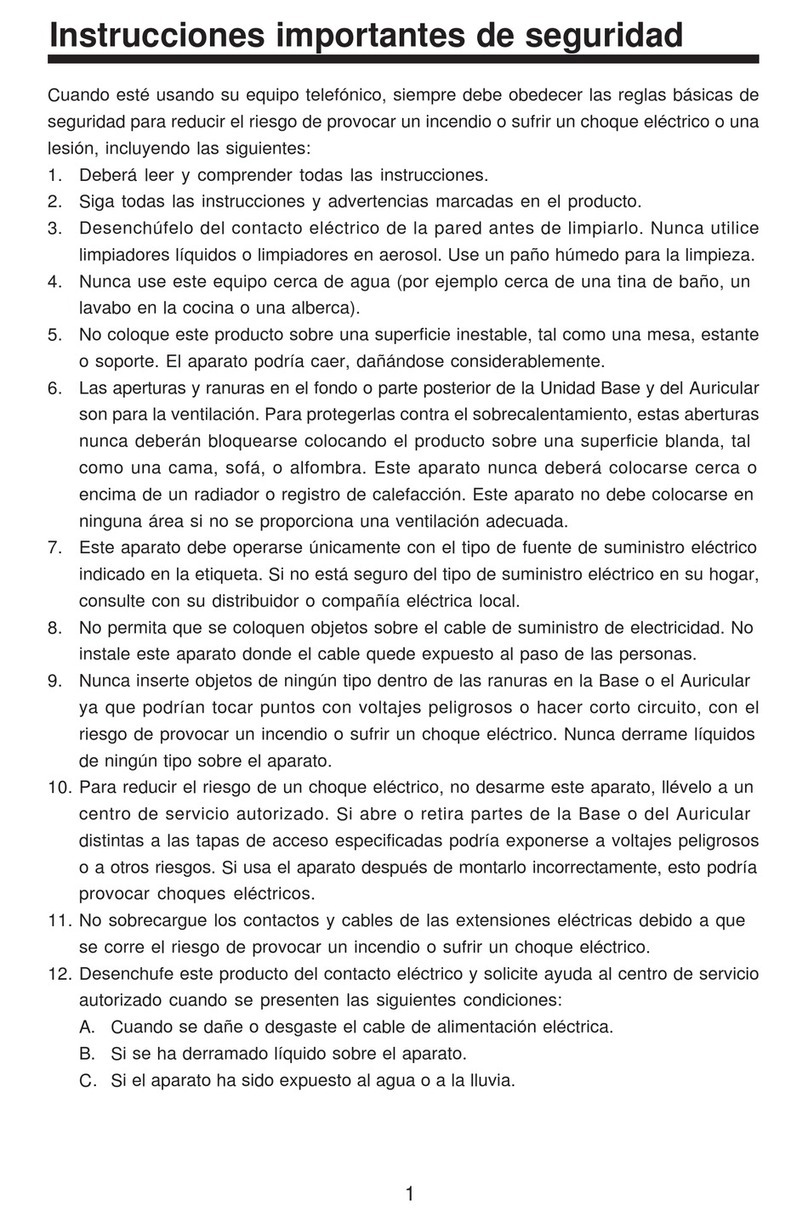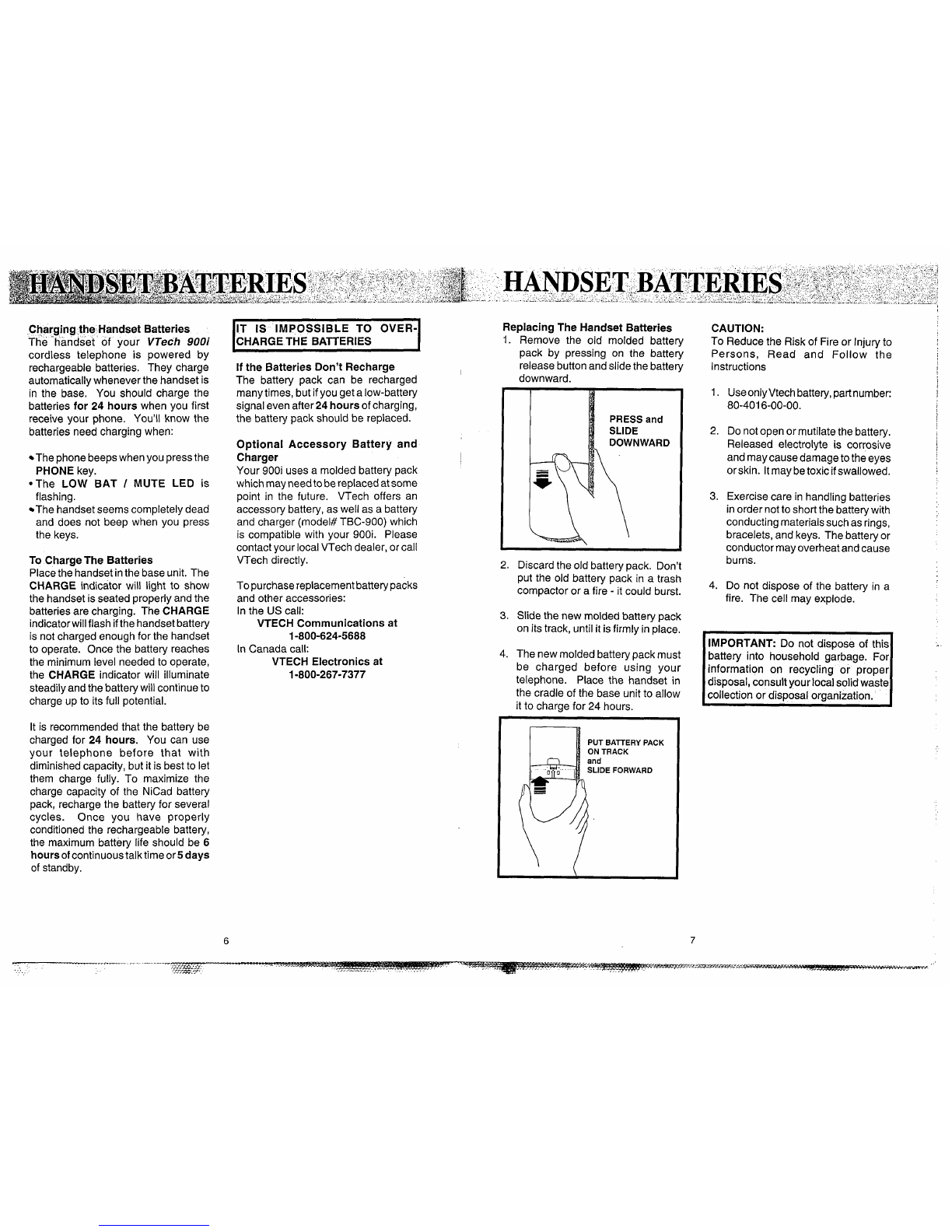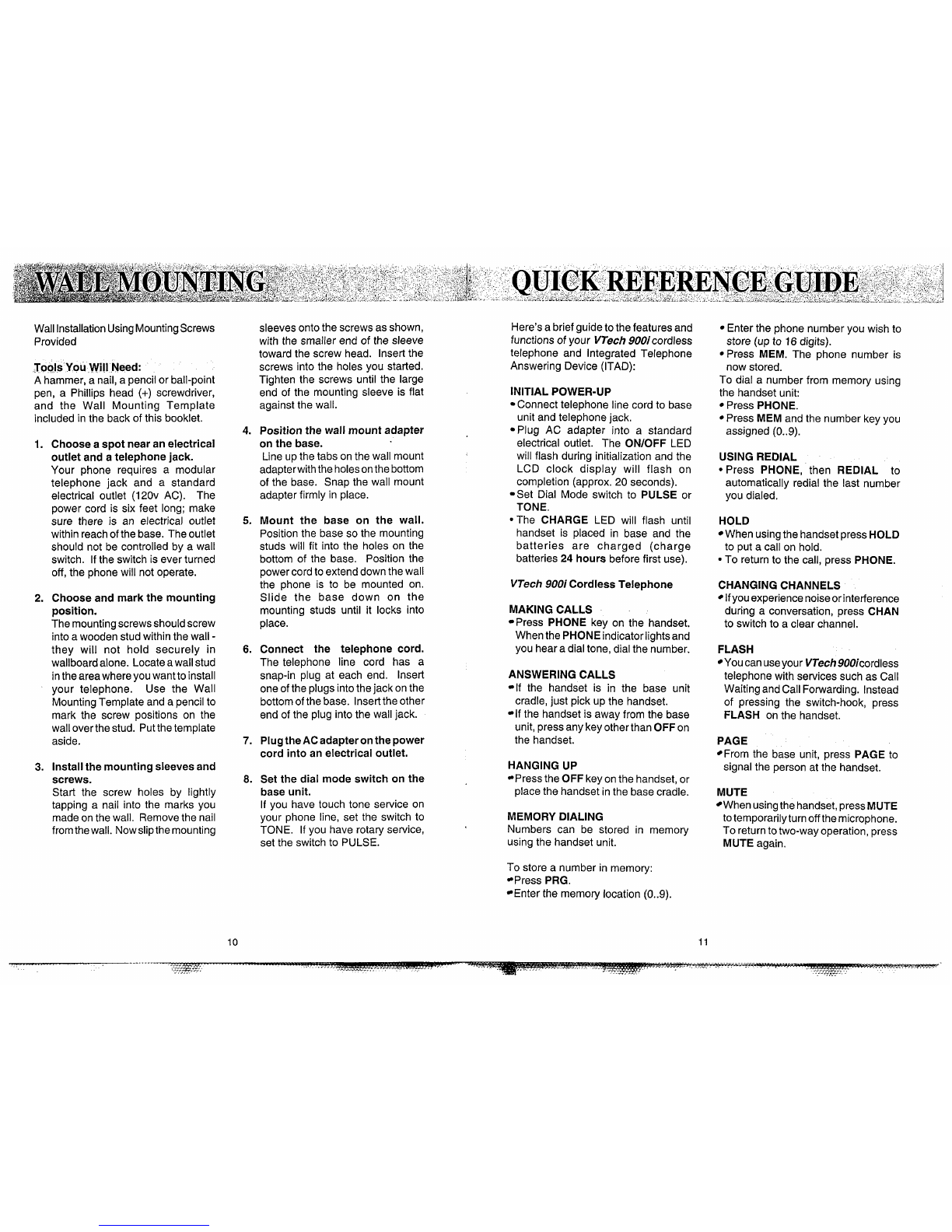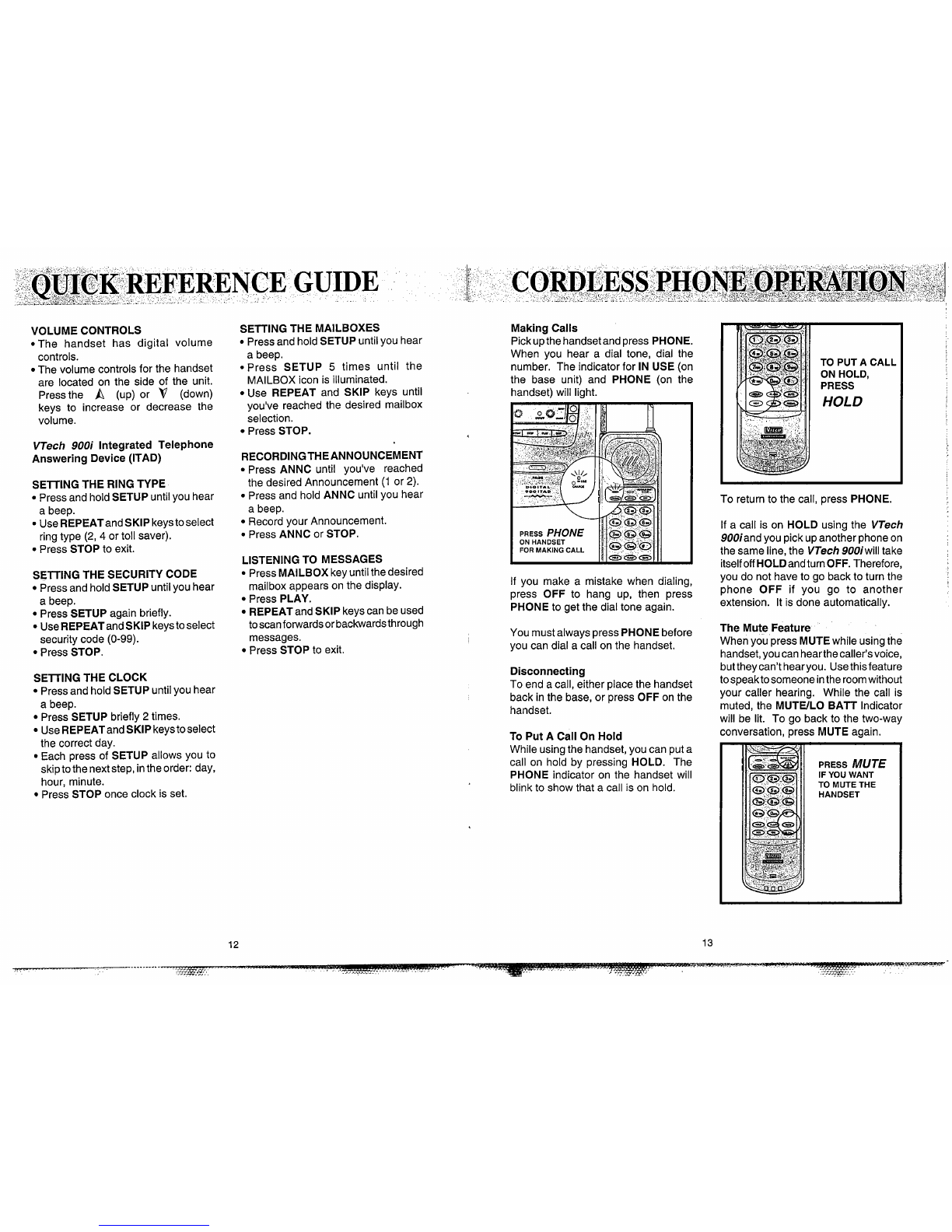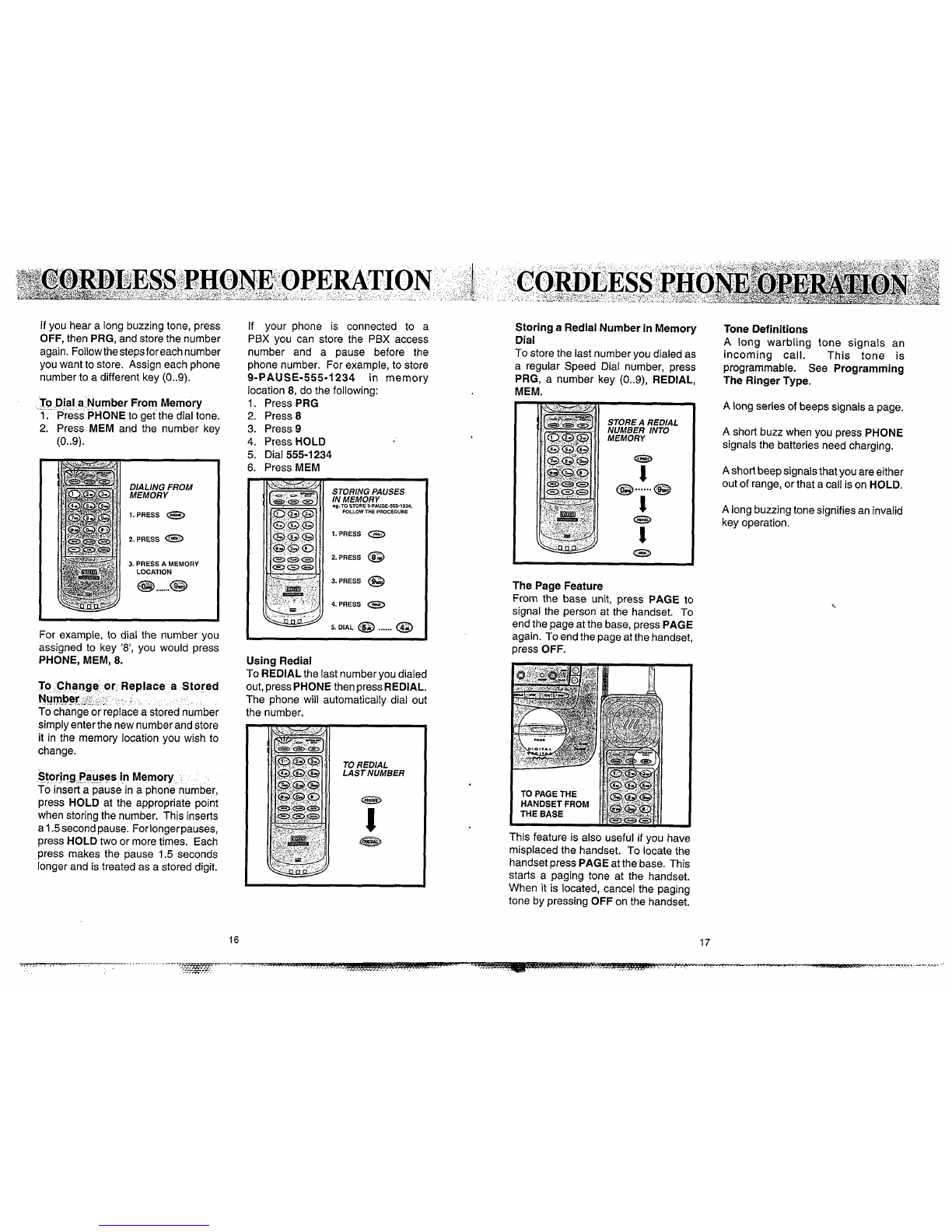WallInstallationUsingMountingScrews
Provided
Tools You Will Need:
Ahammer, a nail,a pencilor ball-point
pen, a Phillips head
(+)
screwdriver,
and the Wall Mounting Template
included inthe back of this booklet.
1.
Choosea spot near an electrical
outlet and a telephone jack.
Your phone requires a modular
telephone jack and a standard
electrical outlet (120v AC). The
power cord is six feet long; make
sure there is an electrical outlet
withinreachof thebase. Theoutlet
should not be controlled by a wall
switch. If the switch is ever turned
off, the phonewill not operate.
2.
Choose and mark the mounting
position.
Themountingscrewsshouldscrew
intoawoodenstudwithinthewall
-
they will not hold securely in
wallboardalone. Locate
a
wallstud
intheareawhereyouwanttoinstall
your telephone. Use the Wall
MountingTemplate and a pencilto
mark the screw positions on the
walloverthestud. Putthetemplate
aside.
3.
Installthe mountingsleevesand
screws.
Start the screw holes by lightly
tapping a nail into the marks you
madeonthe wall. Removethenail
fromthewall. Nowslipthemounting
sleevesontothescrewsas shown,
with the smaller end of the sleeve
towardthe screw head. lnsertthe
screws into the holes you started.
Tighten the screws until the large
end of the mounting sleeve is flat
against the wall.
4.
Positionthe wall mount adapter
on the base.
Lineupthe tabs onthe wall mount
adapterwiththeholesonthebottom
of the base. Snap the wall mount
adapterfirmly in place.
5.
Mount the base on the wall.
Positionthe base so the mounting
studs will fit into the holes on the
bottom of the base. Position the
powercordto extenddownthewall
the phone is to be mounted on.
Slide the base down on the
mounting studs until it locks into
place.
6.
Connect the telephone cord.
The telephone line cord has a
snap-in plug at each end. lnsert
oneof the plugs intothejack onthe
bottomof thebase. lnserttheother
end of the pluginto the wall jack.
7.
PlugtheAC adapteronthepower
cord into an electrical outlet.
8.
Set the dial mode switch on the
base unit.
If you have touch tone service on
your phone line, set the switch to
TONE. If you have rotary service,
set the switch to PULSE.
Here'sa briefguidetothefeatures and
functions of your VTech900icordless
telephone and Integrated Telephone
Answering Device (ITAD):
INITIAL POWER-UP
Connecttelephone line cordto base
unit andtelephone jack.
Plug AC adapter into a standard
electrical outlet. The ONIOFF LED
will flash during initializationand the
LCD clock display will flash on
completion (approx.20 seconds).
Set Dial Mode switch to PULSE or
TONE.
*The CHARGE LED will flash until
handset is placed in base and the
batteries are charged (charge
batteries
24
hours before first use).
VTech 900iCordless Telephone
MAKING CALLS
Press PHONE key on the handset.
WhenthePHONEindicatorlightsand
you hearadial tone, dial the number.
ANSWERING CALLS
If the handset is in the base unit
cradle,just pick up the handset.
If the handset is away from the base
unit,pressany keyotherthanOFFon
the handset.
HANGING UP
PresstheOFFkeyonthe handset,or
placethe handsetinthe basecradle.
MEMORY DIALING
Numbers can be stored in memory
usingthe handset unit.
Enterthe phone number you wish to
store (up to
16
digits).
Press MEM. The phone number is
now stored.
To dial a number from memory using
the handset unit:
Press PHONE.
Press MEM and the number key you
assigned
(0..9).
USING REDIAL
*Press PHONE, then REDIAL to
automatically redial the last number
you dialed.
HOLD
WhenusingthehandsetpressHOLD
to put a call on hold.
To returnto the call, press PHONE.
CHANGING CHANNELS
Ifyouexperiencenoiseorinterference
during a conversation, press CHAN
to switch to a clear channel.
FLASH
Youcanuseyour VTech900icordless
telephonewith services such as Call
WaitingandCallForwarding. Instead
of pressing the switch-hook, press
FLASH on the handset.
PAGE
From the base unit, press PAGE to
signal the person at the handset.
MUTE
Whenusingthehandset,pressMUTE
totemporarilyturnoffthemicrophone.
Toreturntotwo-wayoperation,press
MUTE again.
To store a number in memory:
Press PRG.
Enterthe memory location(0..9).