V-tech gz5838 User manual
Other V-tech Telephone Accessories manuals

V-tech
V-tech VH621 User manual

V-tech
V-tech SN6307 User manual
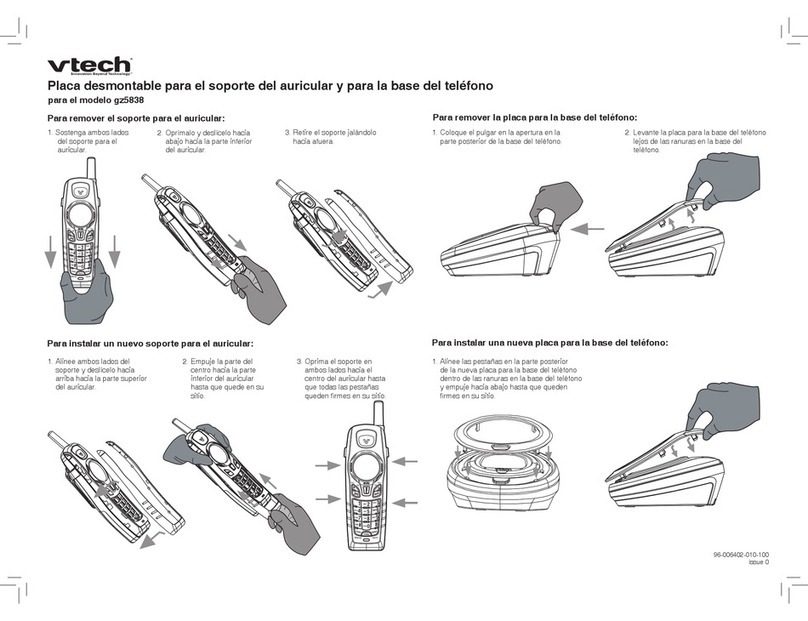
V-tech
V-tech gz5838 User manual

V-tech
V-tech CM18045 User manual
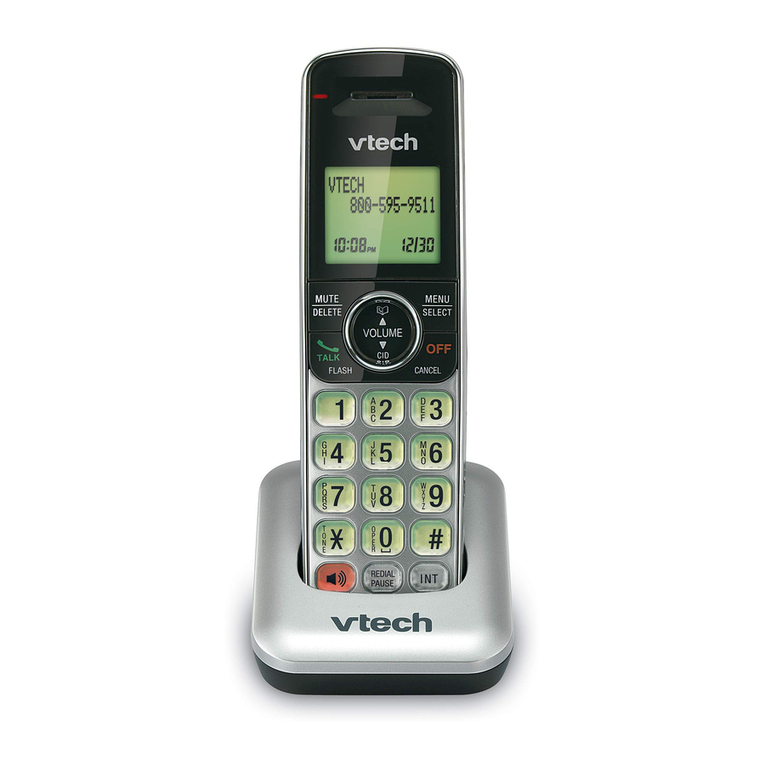
V-tech
V-tech CS6409 User manual

V-tech
V-tech ET6 User manual
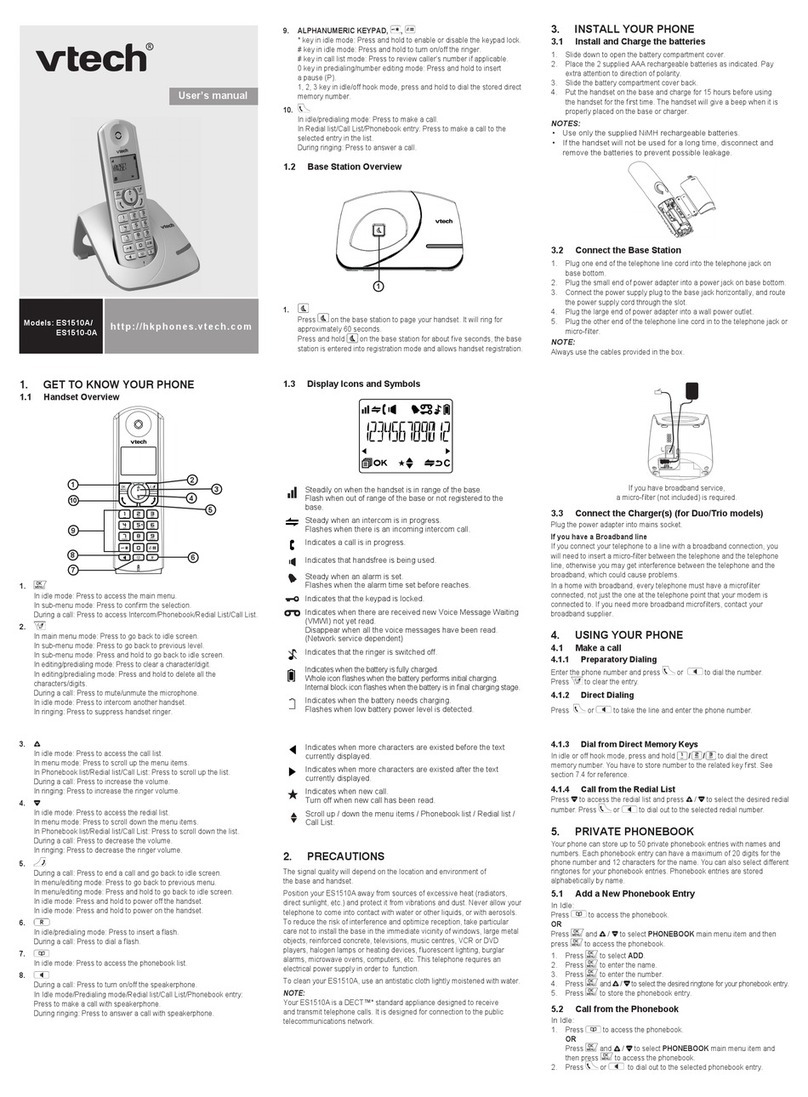
V-tech
V-tech ES1510A User manual

V-tech
V-tech LS916 User manual

V-tech
V-tech VT9042 User manual

V-tech
V-tech ErisTerminal VSP601A User manual

V-tech
V-tech VSMART VS014 User manual

V-tech
V-tech LS6105 User manual

V-tech
V-tech LS6105 User manual

V-tech
V-tech TR02-2013 User manual

V-tech
V-tech LS6005 User manual

V-tech
V-tech DS6421-2 User manual

V-tech
V-tech SN6167 User manual
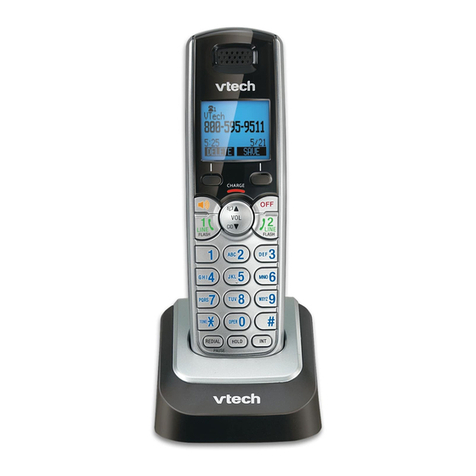
V-tech
V-tech DS6151 - 6.0 Expandable Cordless Phone User manual

V-tech
V-tech LS6001 User manual


















