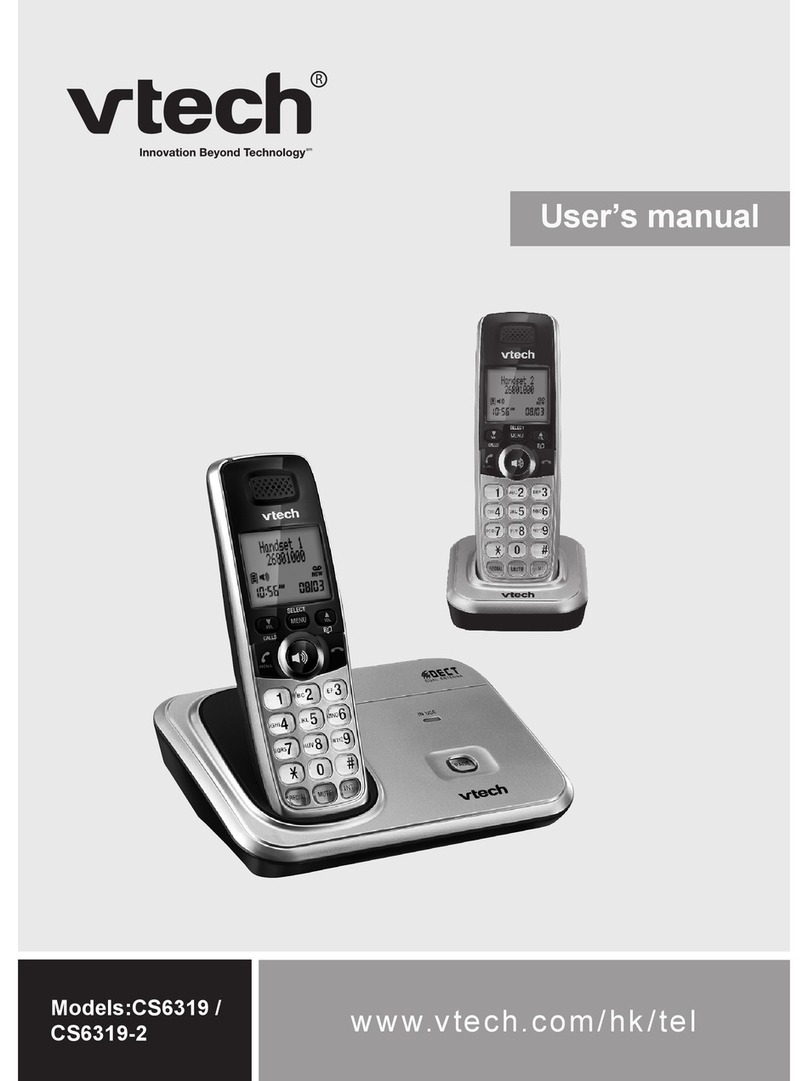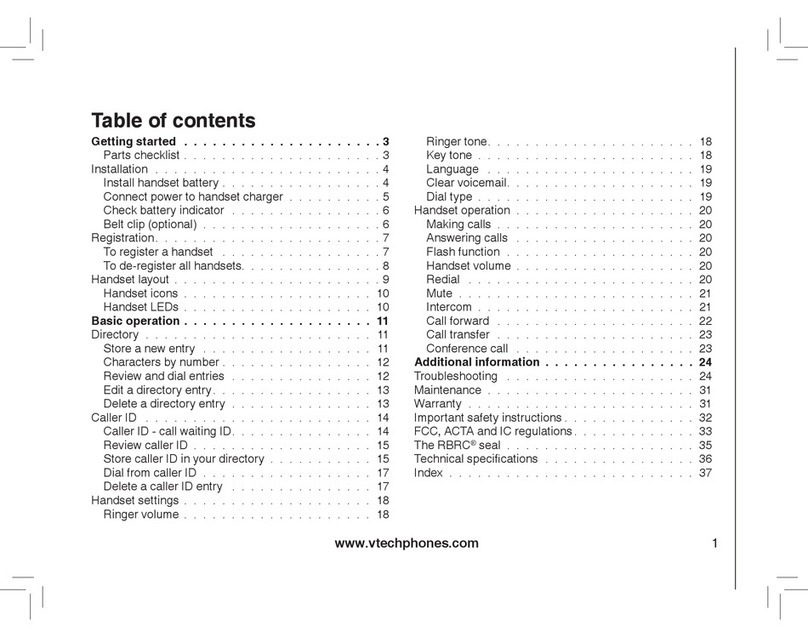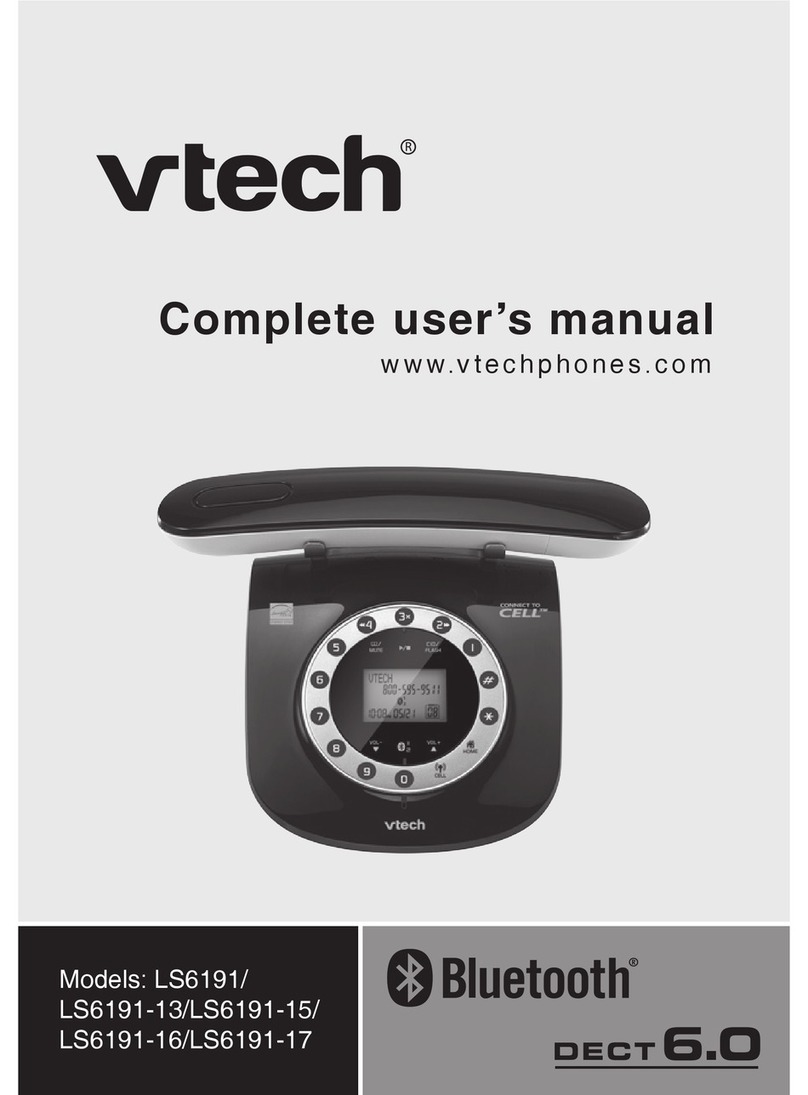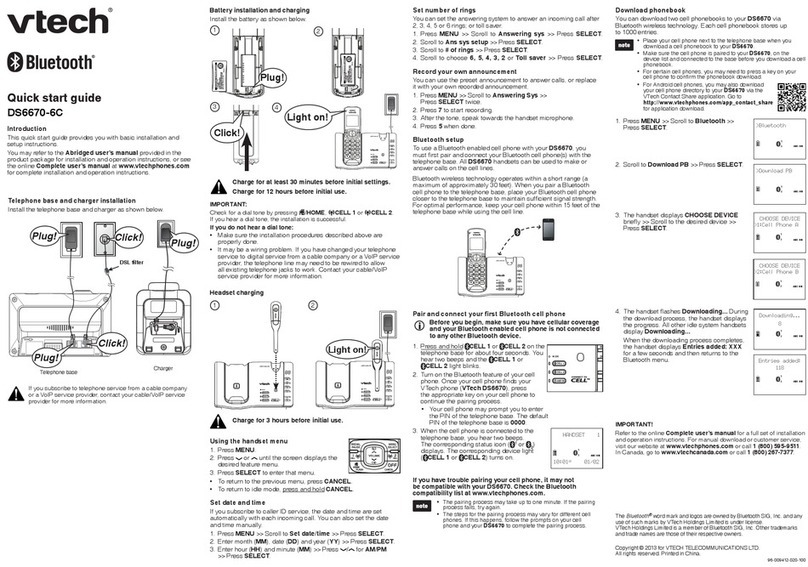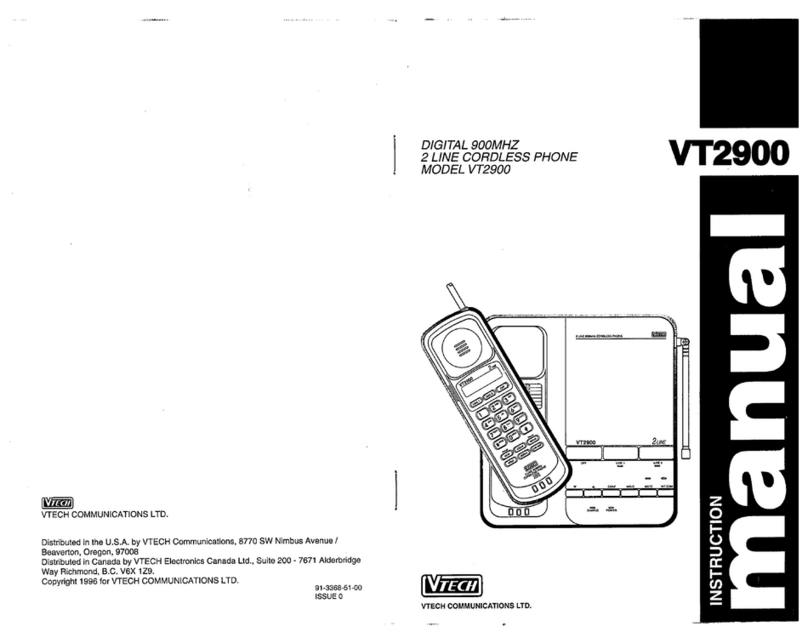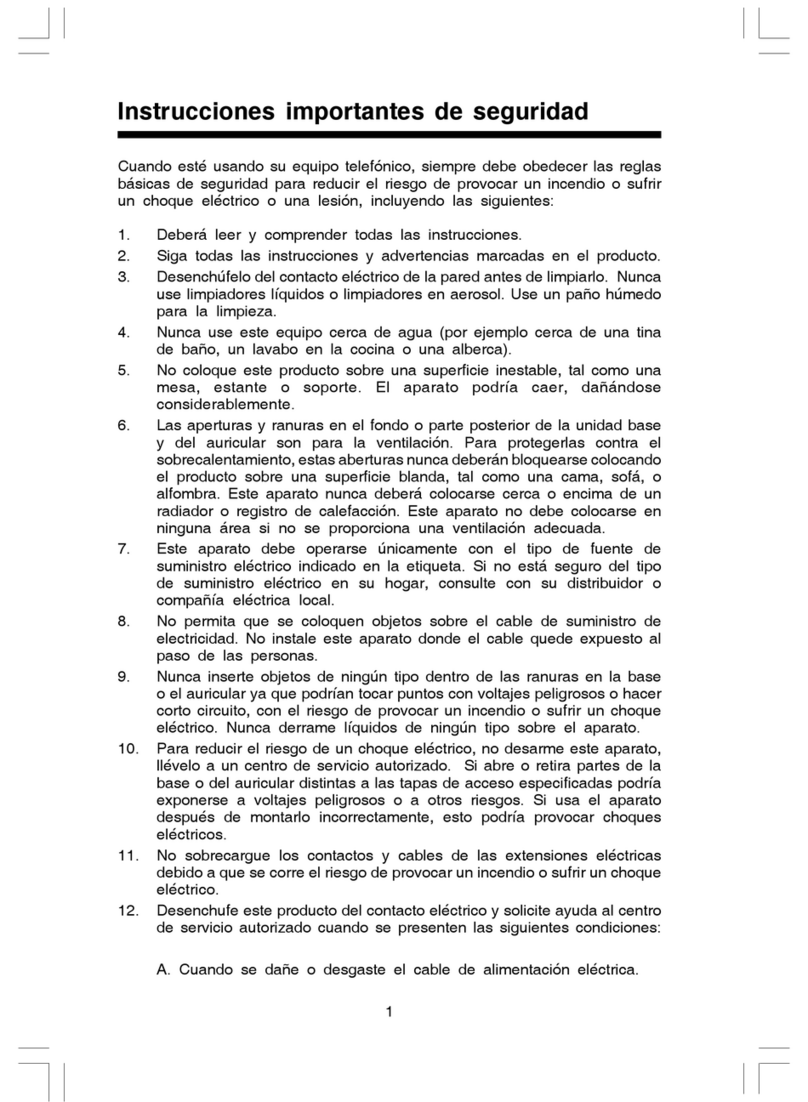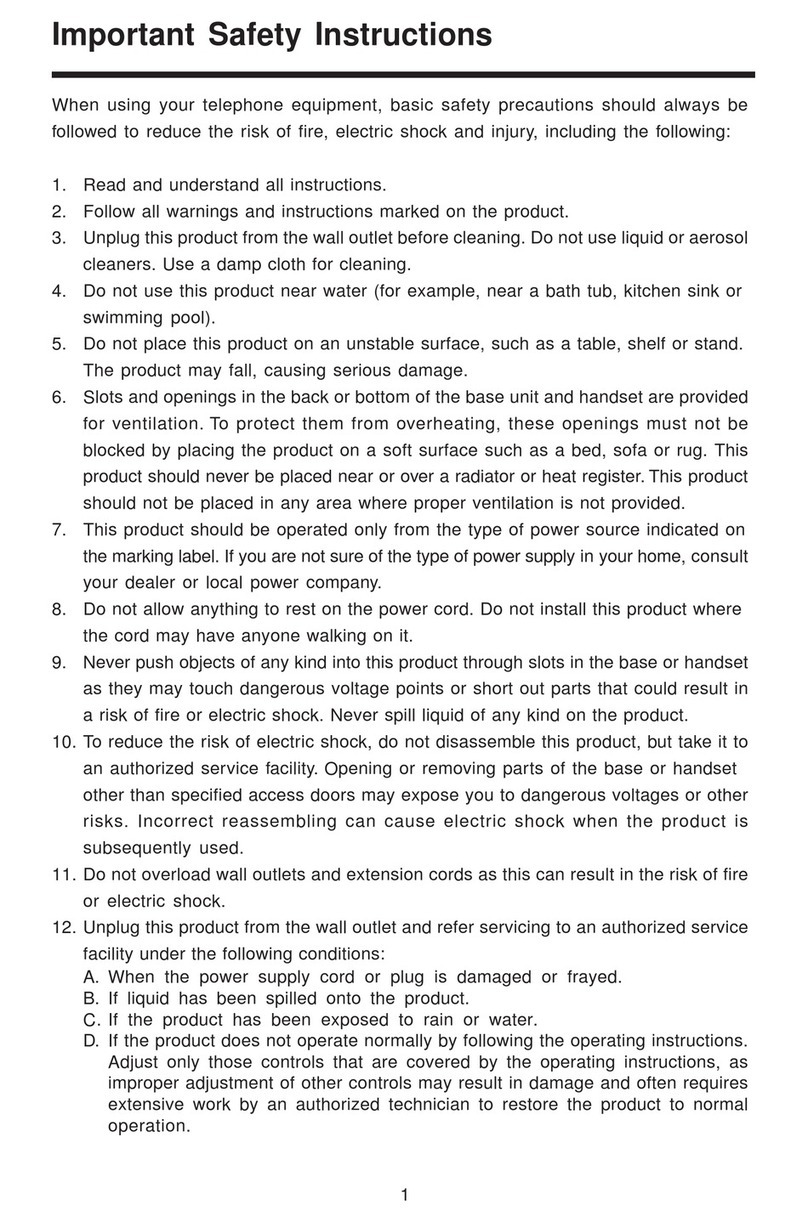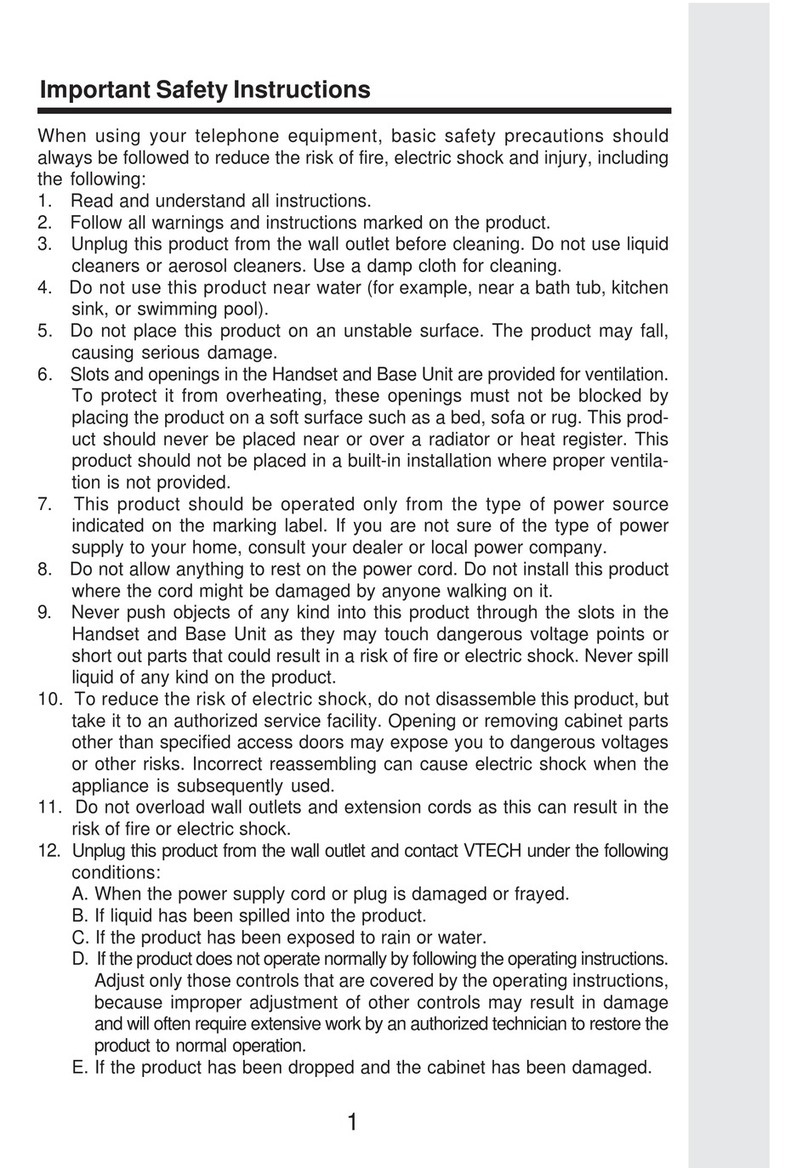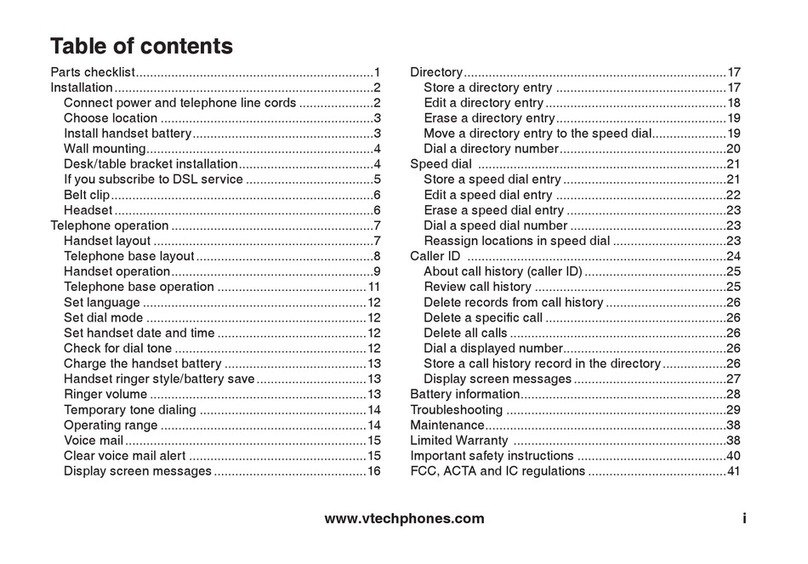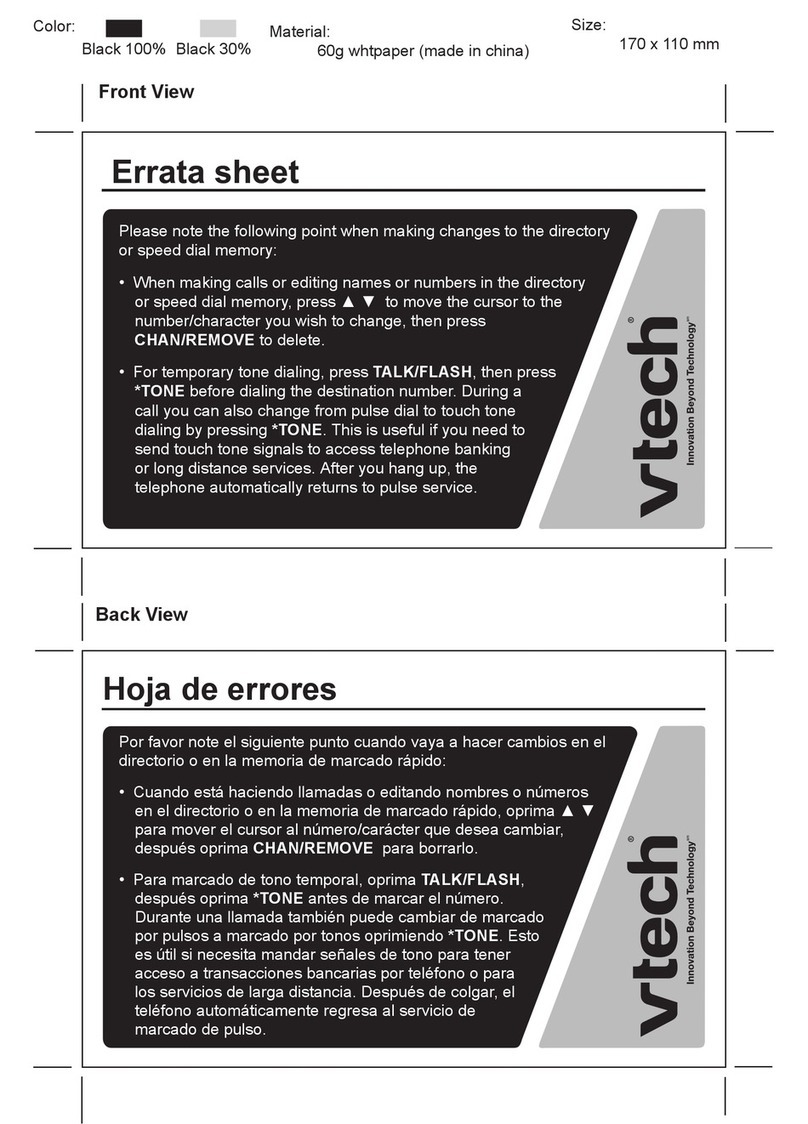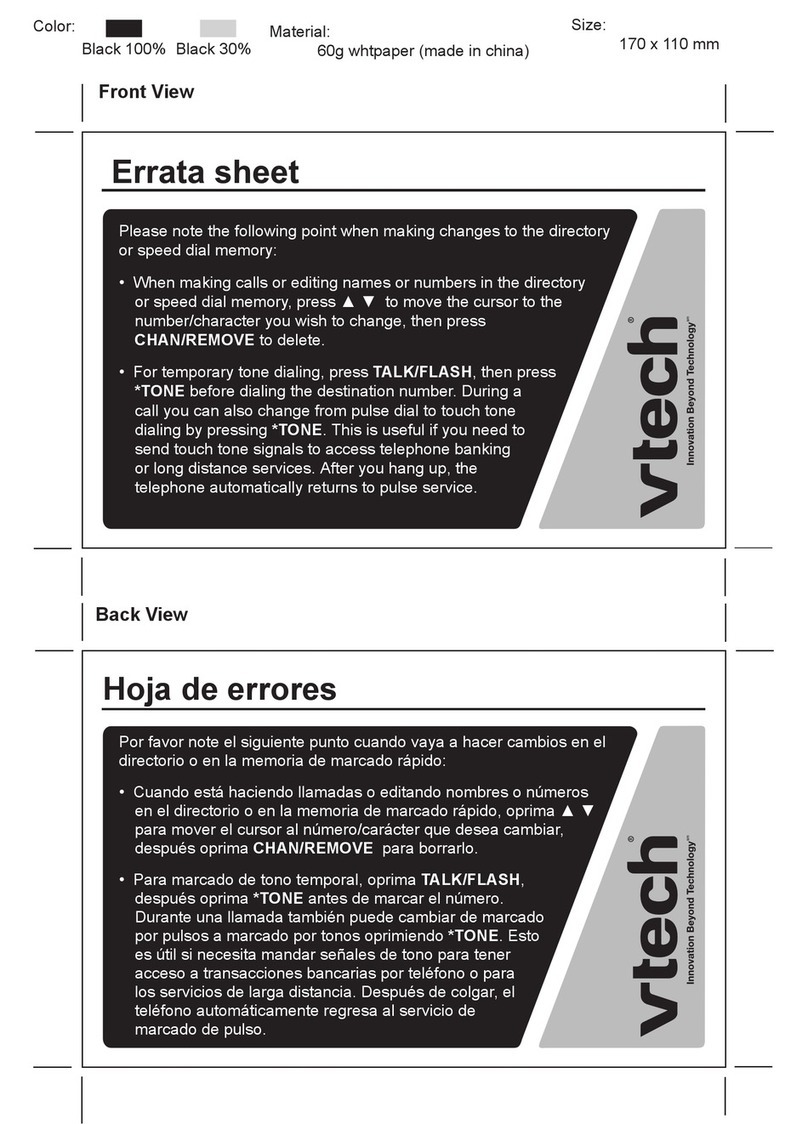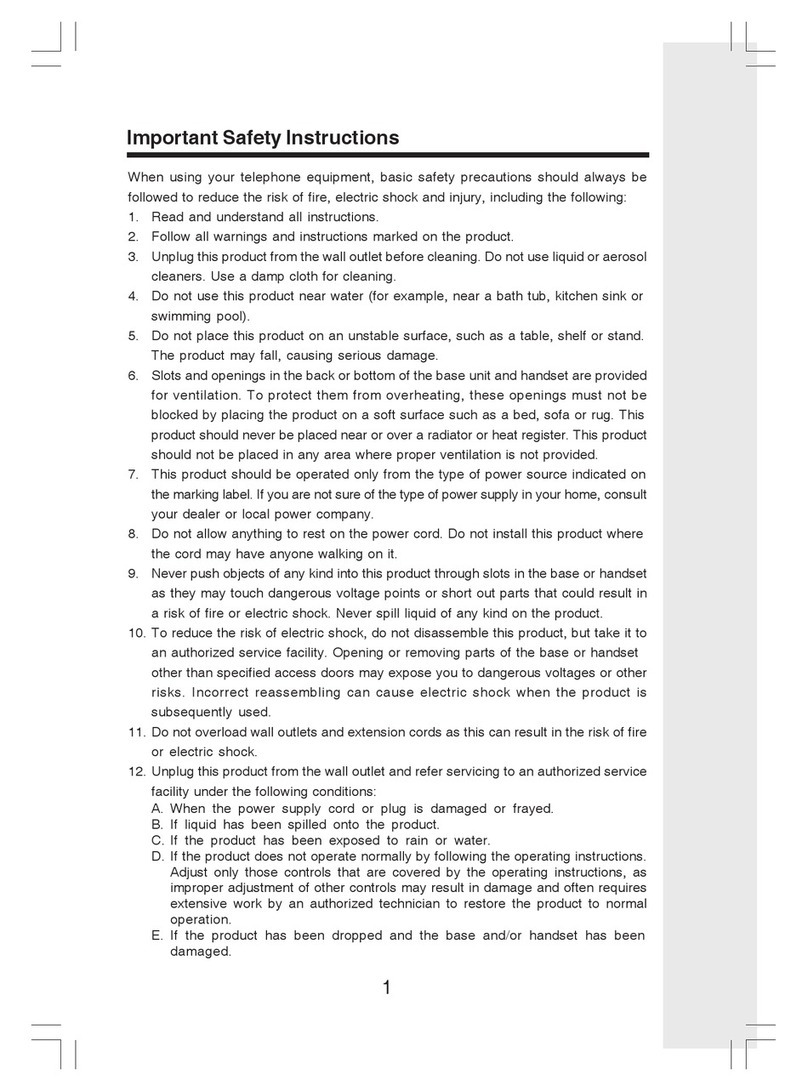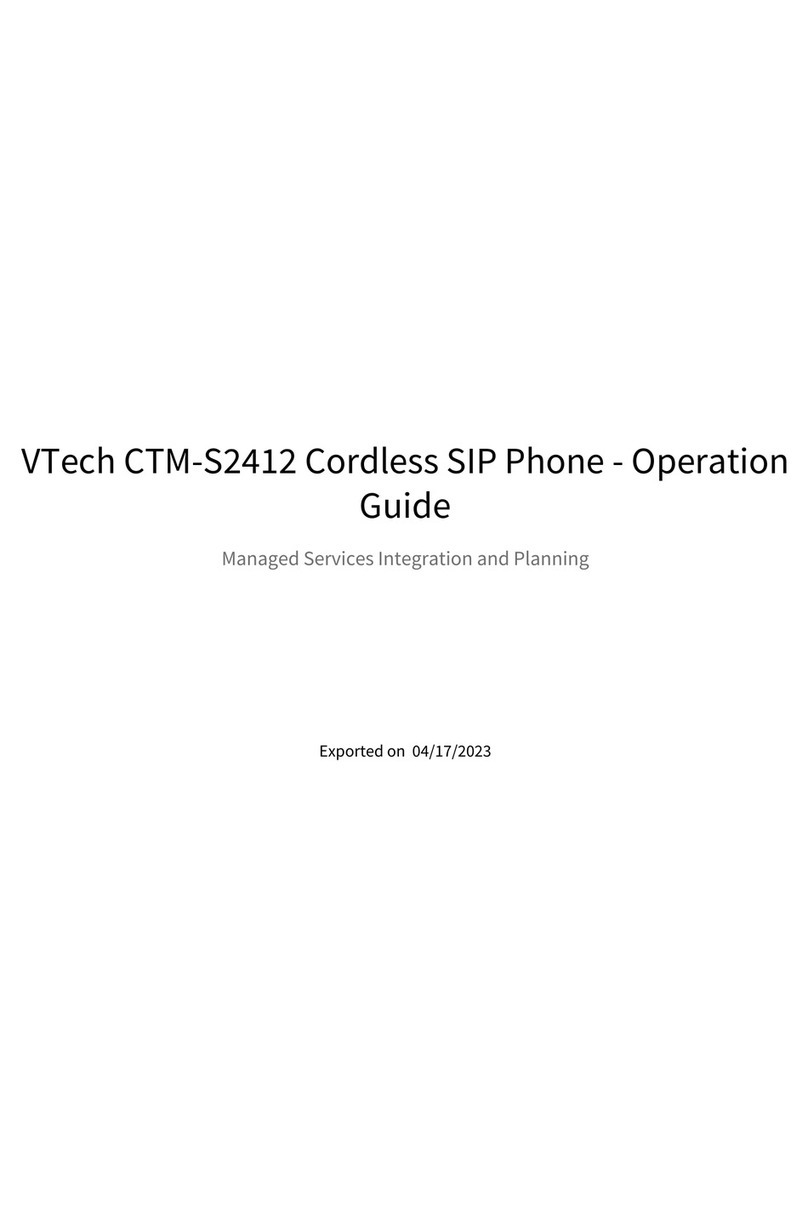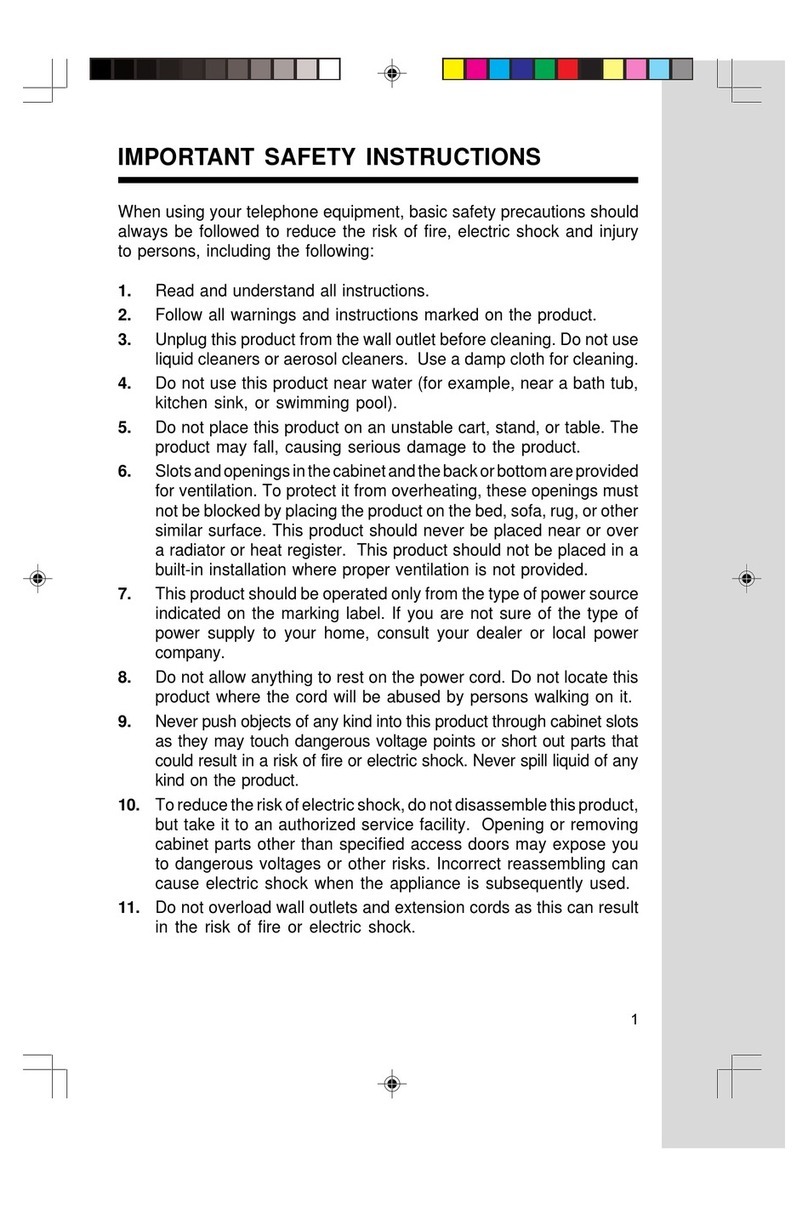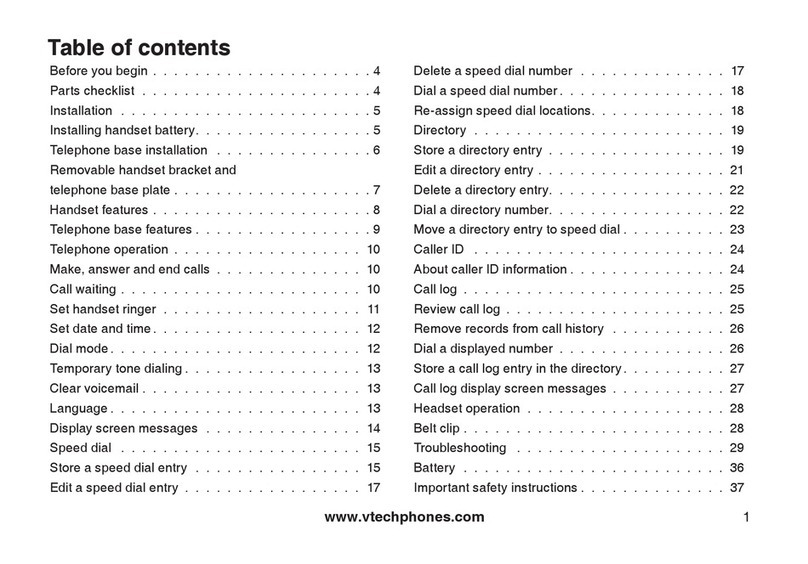To play messages with the
telephone base:
Pressress /PLAY/STOP to listen to messages.
Options during playback:
Press /VOL or VOL/ to adjust the
speaker volume.
Press /SKIP to skip to the next message.
Press /REPEAT to repeat the message
currently playing. Press /REPEAT twice to
listen to the previous message.
Press X/DELETE to delete the current
message. The system advances to the next
message.
Press /PLAY/STOP to stop.
To play messages with
a handset:
Press MENU/SELECT when the handset is
not in use.
Press MENU/SELECT to highlight
>Play messages. If you have either new
or old messages, the messages play
automatically.
If you have both new and old messages:
To play new messages, press
MENU/SELECT to highlight
>Play new msgs.
To play old messages, press VOL/CID
to highlight >Play old msgs, then press
MENU/SELECT.
Options during playback:
Press / VOL or VOL/CID to adjust the
speaker volume.
Press EQ to adjust the handset message
playback audio quality.
Press 6to skip to the next message.
Press 4to repeat the message currently
playing. Press 4twice to listen to the previous
message.
Press 3to delete the current message. The
system advances to the next message.
Press 5to stop.
•
•
•
•
•
1.
2.
•
•
•
•
•
•
•
•
96-007349-010-100
Outgoing announcement
The telephone is preset with a greeting that
answers calls with
“Hello, please leave a
message after the tone.”
You can use this
preset announcement, or replace it with
your own.
Use a handset to record your own
announcement:
Press MENU/SELECT when the handset is
not in use.
Press /VOL or VOL/CID to highlight
>Answering sys, then press MENU/SELECT.
Press MENU/SELECT to highlight
>Announcement.
The handset announces,
“To play, press 2.
To record, press 7.”
Press 7to record.
The handset announces,
“Record after the
tone. Press 5when you are done.”
After the tone, speak towards the
microphone of the handset.
Press 5 when nished.
The answering system automatically plays
back the newly recorded announcement.
Press 5to stop the playback at any time; 2to
replay the recorded announcement; or 7to
record again if desired.
1.
2.
3.
4.
5.
6.
7.
8.
IMPORTANT!
If your product is not working properly:
Refer to the Troubleshooting section of the
user’s manual.
Visit our website at www.vtechphones.com
or call 1 (800) 595-9511.
In Canada, go to www.vtechcanada.com or
dial 1 (800) 267-7377.
•
•
Turn the answering system
on or off
The answering system must be turned on to
answer and record messages.
When the answering system is turned on,
the /ANS ON/OFF light on the telephone
base will be on and ANS ON will display on
the handset.
To turn on or off with the telephone
base:
Press /ANS ON/OFF
to turn the built-in
answering system on or
off. When the answering
system is turned on, it
announces,
“Calls will
be answered.”
When
the answering system is
turned off, it announces,
“Calls will not be answered.”
To turn on or off with a handset:
Press MENU/SELECT when the handset is
not in use.
Press /VOL or VOL/CID to highlight
>Answering sys, then press MENU/SELECT.
Press /VOL or VOL/CID to highlight
>Answer ON/OFF, then press
MENU/SELECT.
Press / VOL or VOL/CID to choose
>On or >Off, then press MENU/SELECT.
•
1.
2.
3.
4.