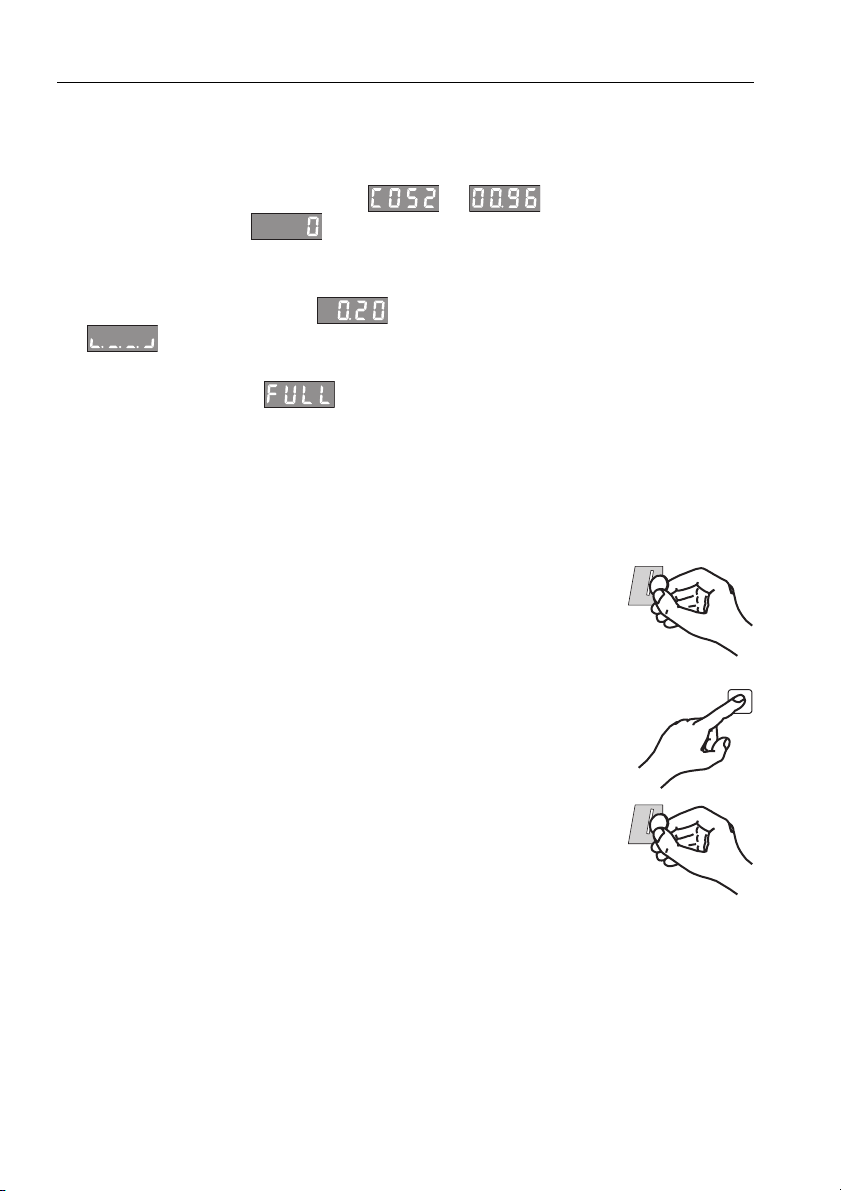…Safety precautions
5
Correct use
䡲The appliance is for collecting the costs of operating a washing machine or tumble
dryer. No liability is assumed for any damage caused by improper or incorrect
use.
䡲Any repairs, modifications or manipulations to the appliance, especially any
electrically live parts, may only be carried out by the manufacturer, its Customer
Services or similarly qualified persons. Repairs if carried out incorrectly may cause
serious injury, damage to the appliance and fittings, as well as affect the
functioning of the appliance. If the appliance is not working properly or in case of
a repair order, follow the instructions given in the 'Repair service' section. If
necessary, please contact Customer Services.
䡲Retain these operating instructions for future reference. If you sell the appliance or
pass it on to a third party, please ensure these operating instructions accompany
the appliance. In this way, the new owner can inform themselves about how to use
the appliance correctly and read the pertinent safety precautions.
Children in the home
䡲Packaging material (e.g. plastic, polystyrene) can be dangerous for children.
Danger of suffocation! Keep packaging material away from children.
䡲The appliance is designed for use by adults who are familiar with these operating
instructions. Children are often unable to recognise the danger of electrical
appliances. Ensure their proper supervision and do not allow children to play with
the appliance.
Note on use
䡲If the appliance is visibly damaged, do not use it. Contact our Customer Services.
䡲Do not spray the appliance with water. Do not use a steam cleaner.