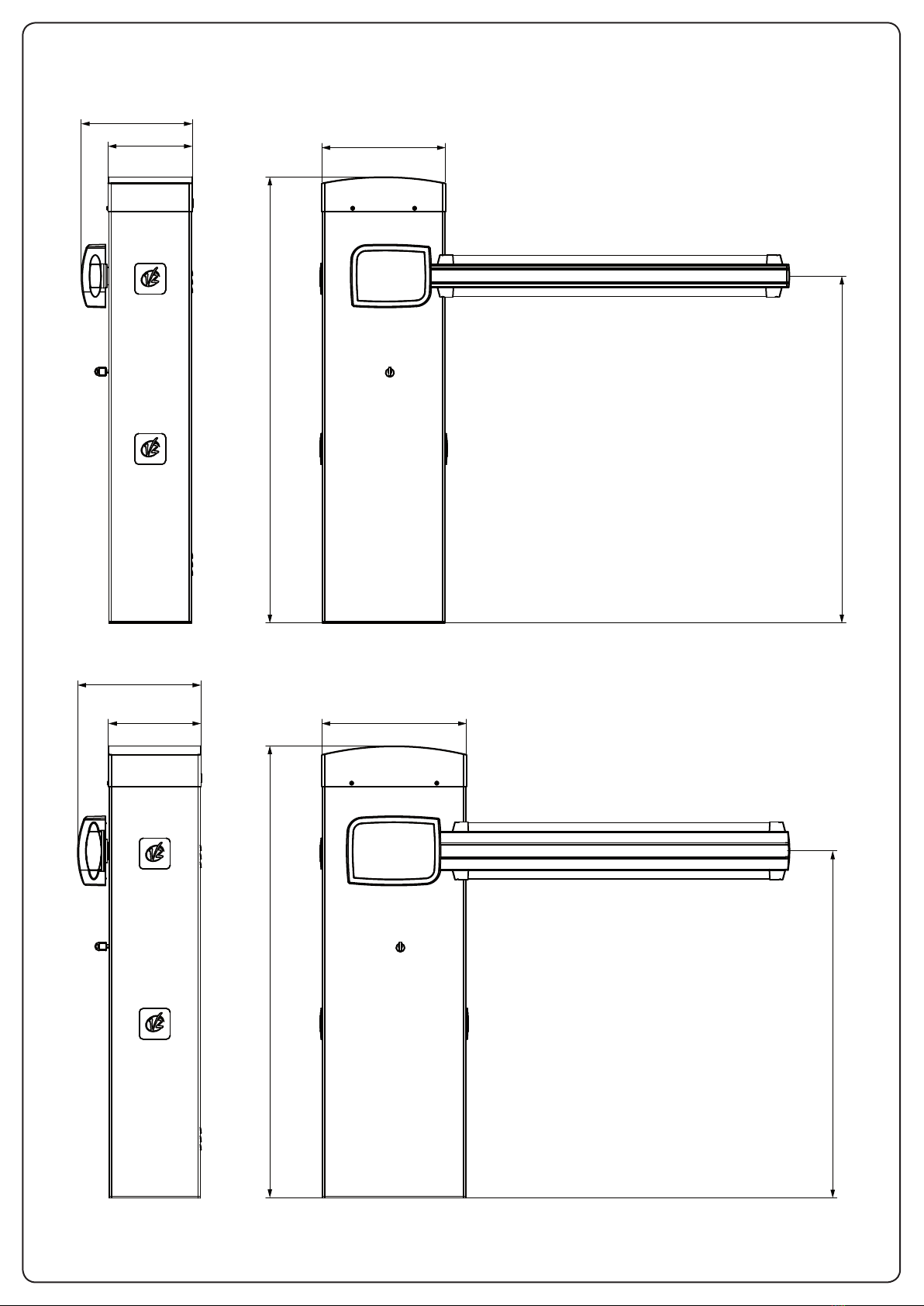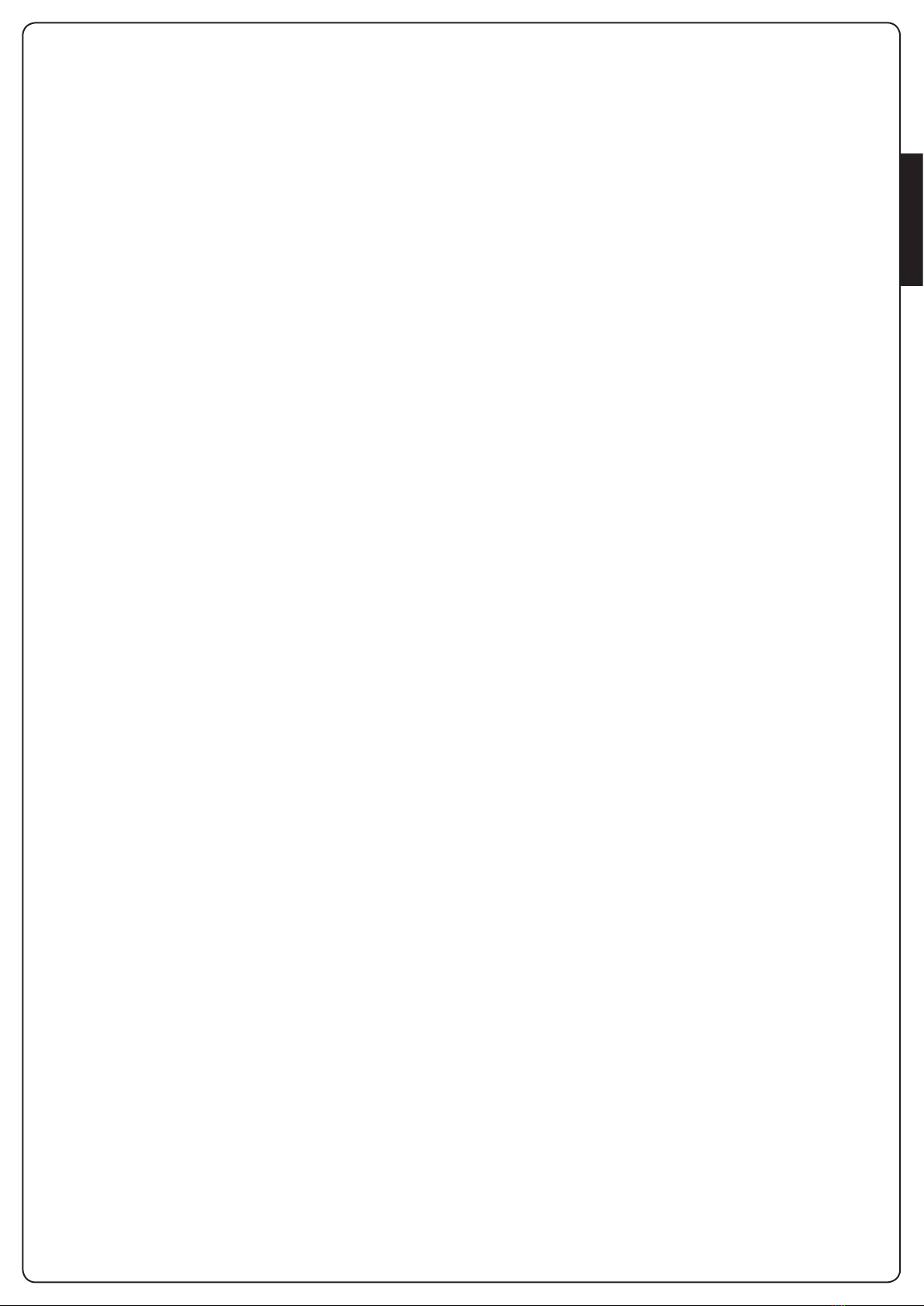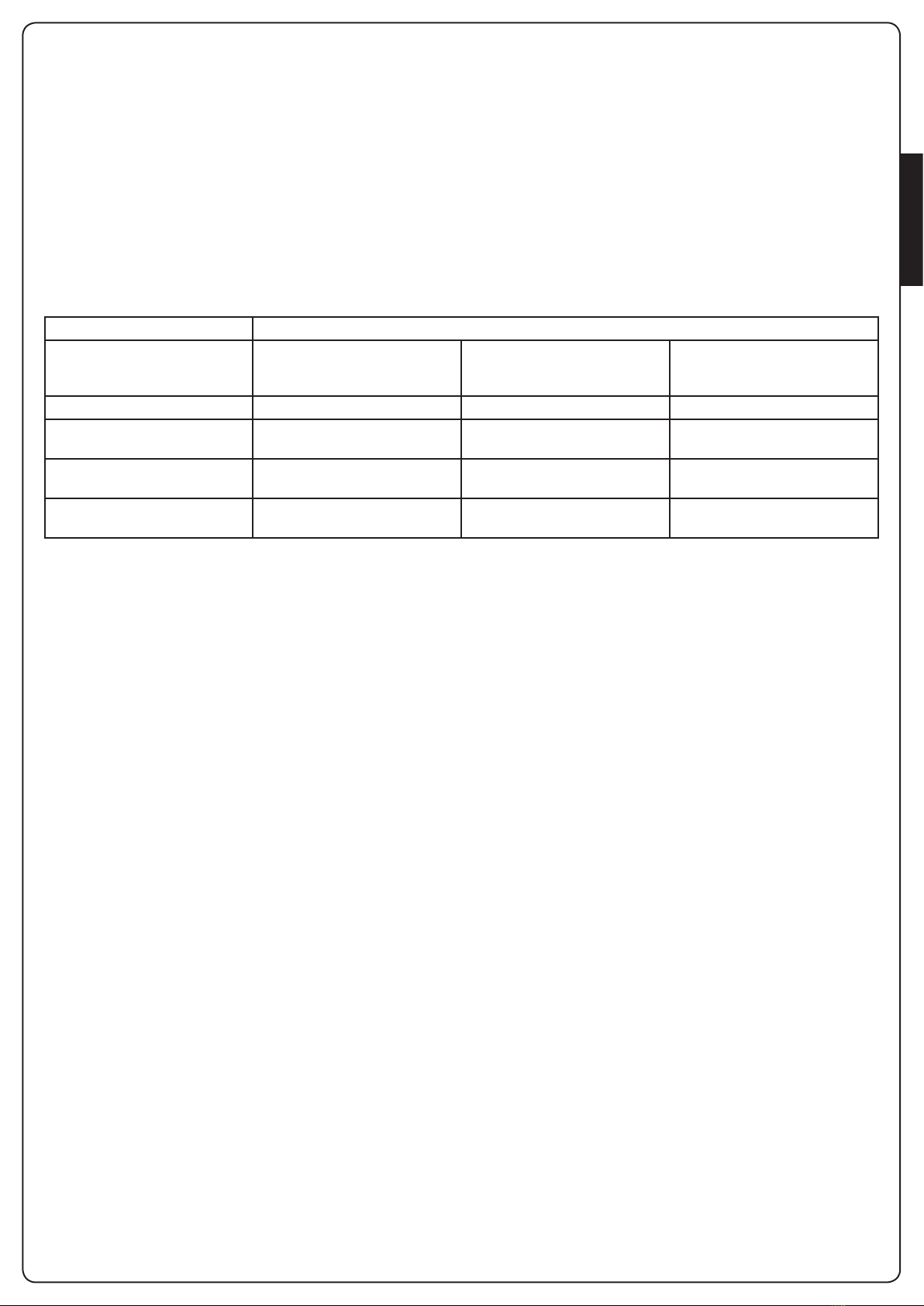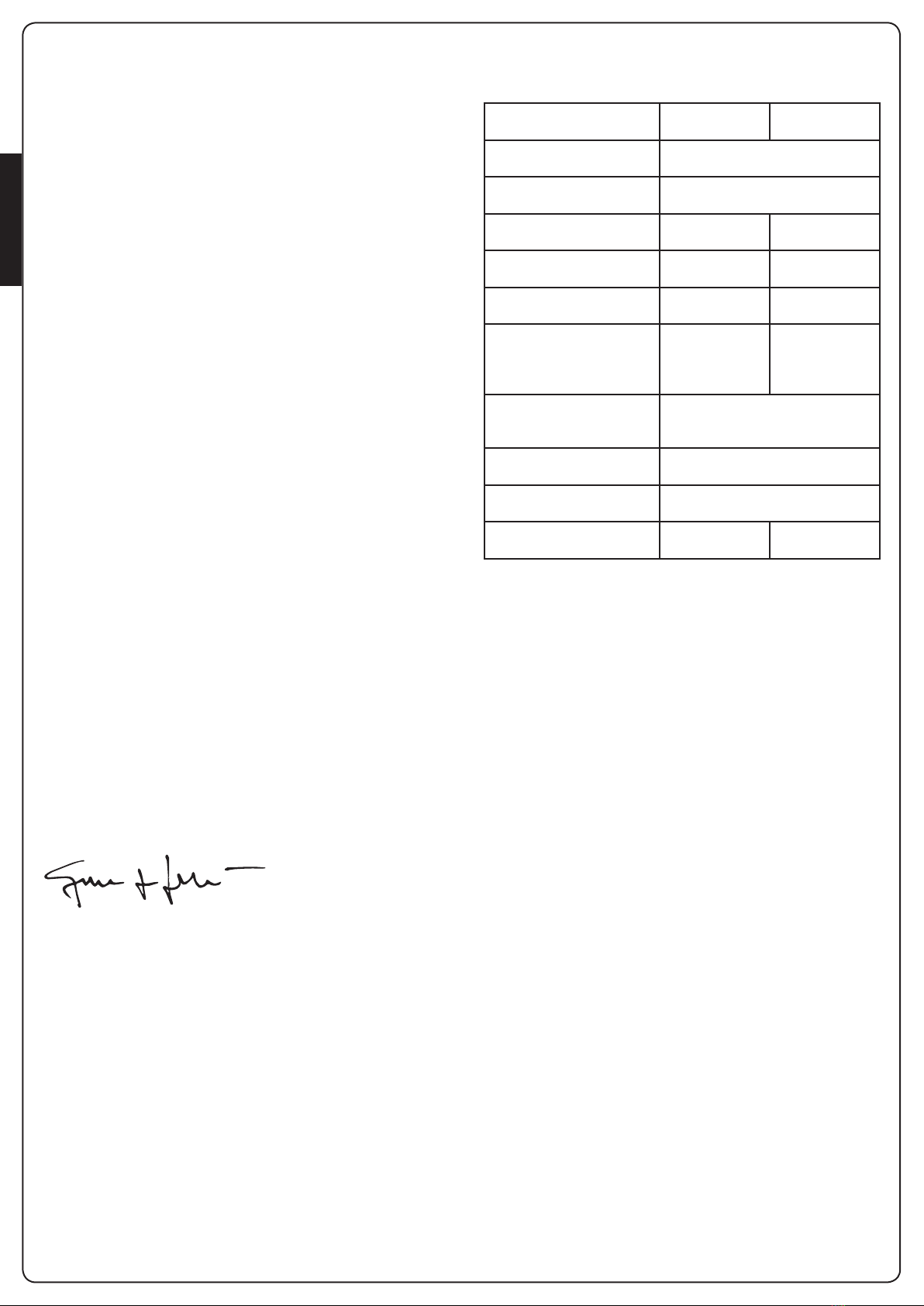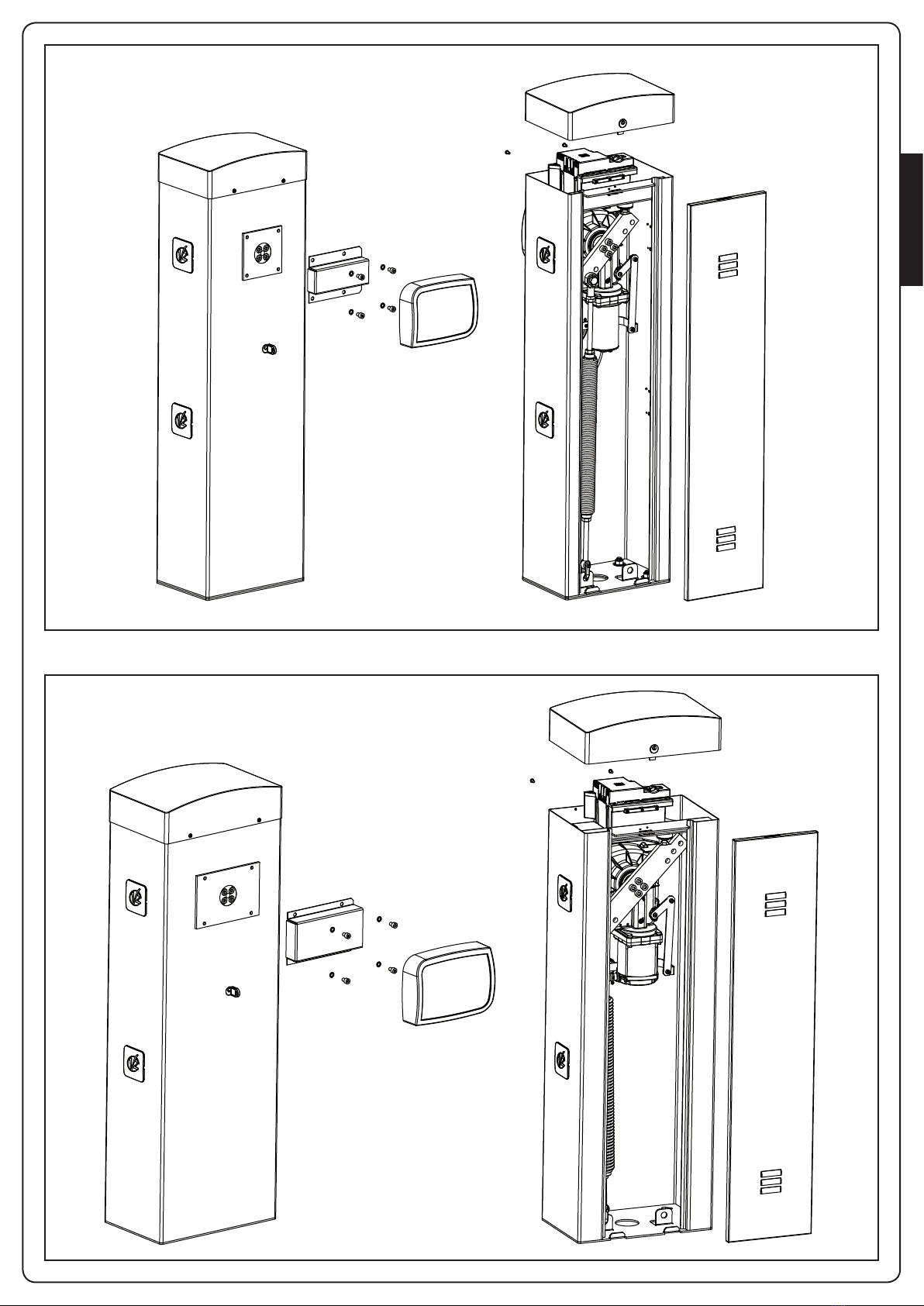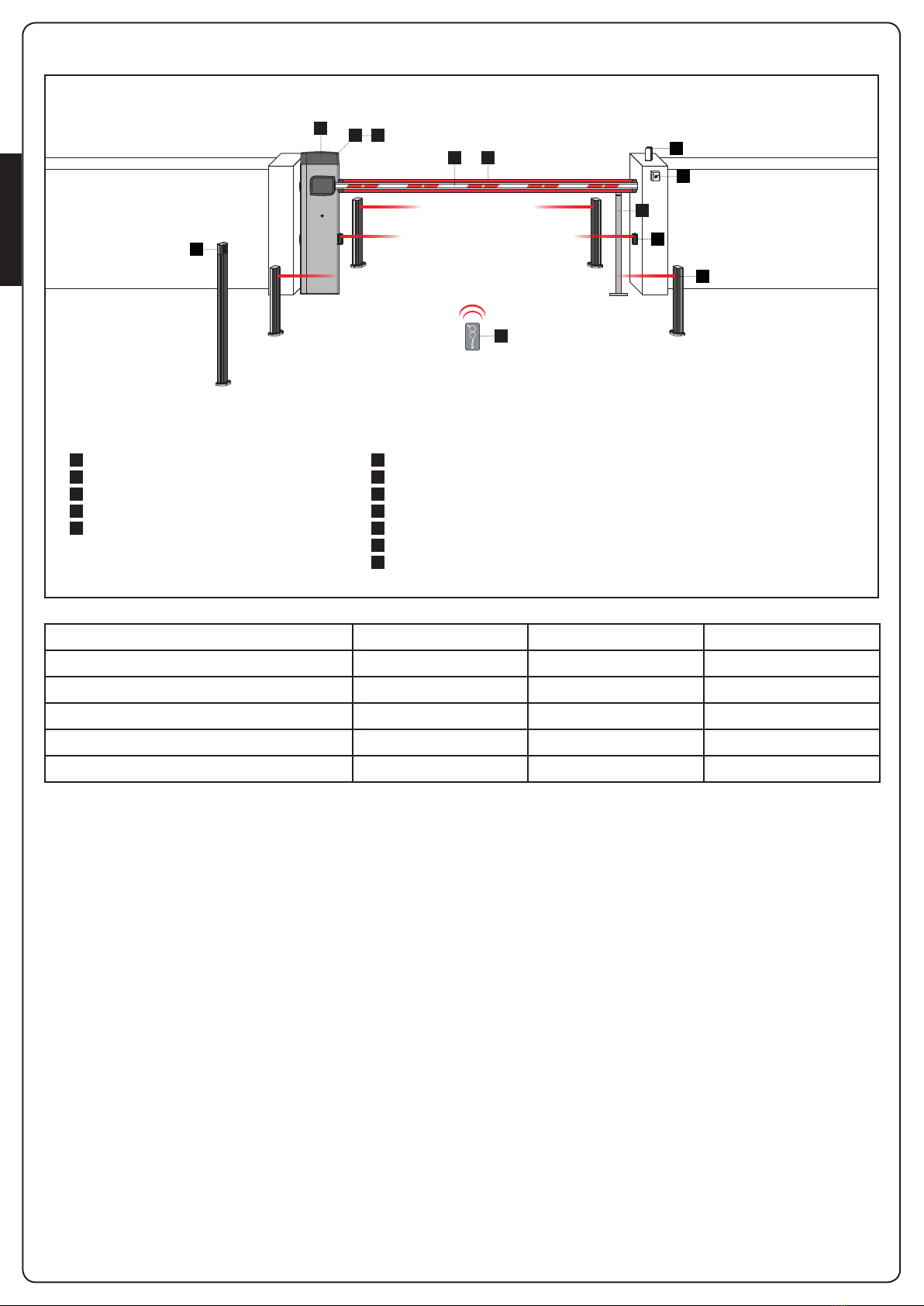ENGLISH
- 32 -
AUTOMATION DEVICE
INSTALLERS MANUAL
1 - GENERAL SAFETY INFORMATION
mPrior to proceeding with installation, it is essential the
instructions be read in full, since they contain important
information regarding safety, installation, use and
maintenance.
AUTOMATION MUST BE IMPLEMENTED IN COMPLIANCE WITH
THE EUROPEAN REGULATIONS IN FORCE:
EN 60204-1, EN 12445, EN 12453, EN 13241-1, EN 12635
• Theinstallermustprovideforadevice(es.magnetotermical
switch)ensuringtheomnipolarsectioningoftheequipment
fromthepowersupply.Thestandardsrequireaseparationof
thecontactsofatleast3mmineachpole(EN60335-1).
• TheplasticcasehasanIP44insulation;toconnectexibleor
rigidpipes,usepipettingshavingthesameinsulationlevel.
• Installationrequiresmechanicalandelectricalskills,thereforeit
shallbecarriedoutbyqualiedpersonnelonly,whocanissue
theComplianceCerticateconcerningthewholeinstallation
(MachineDirective2006/42/CEE,AnnexIIA).
• Alsotheautomationupstreamelectricsystemshallcomplywith
thelawsandrulesinforceandbecarriedoutworkmanlike.
• Werecommendtomakeuseofanemergencybutton,tobe
installedbytheautomation(connectedtothecontrolunit
STOPinput)sothatthebarriermaybeimmediatelystoppedin
caseofdanger.
• Forcorrectinstallationofthesystem,werecommendfollowing
theinstructionsissuedbyUNACverycarefully.
• Thisinstructionmanualisonlyforqualiedtechnicians,who
specializeininstallationsandautomations.
• Thecontentsofthisinstructionmanualdonotconcerntheend
user.
• Everyprogrammingand/oreverymaintenanceserviceshould
bedoneonlybyqualiedtechnicians.
• Anythingnotexpresslydescribedintheseinstructionsis
prohibited;unforeseenusesmaybeasourceofdangerto
peopleandproperty.
• Donotinstalltheproductinexplosiveenvironmentsand
atmospheres:thepresenceofinammablegasesorfumesisa
serioussafetyhazard.
• Donotmakeanymodicationstoanypartoftheautomation
device,ortheaccessoriesconnectedtoit,unlessdescribedin
thismanual.
• Anyothermodicationswillvoidthewarrantyontheproduct.
• Theinstallationstepsshouldbeconductedsoastoavoidrainy
weather,whichcanexposeelectroniccircuitstodangerous
waterseepage.
• Alloperationsrequiringthecasingofthedevicetoopened
shouldbeperformedwiththecontrolunitdisconnectedfrom
theelectricitysupplyandwithawarningnoticedisplayed,for
example:”CAUTION,MAINTENANCEINPROGRESS”.
• Avoidexposingthedeviceclosetosourcesofheatandame.
• Intheeventofinterventionsonautomaticordifferential
breakersorfuses,itisessentialthatfaultsbeidentiedand
resolvedpriortoresetting.Inthecaseoffaultsthatcannot
beresolvedusingtheinformationtobefoundinthismanual,
consulttheV2customerassistanceservice.
• V2declinesallresponsibilityforfailuretocomplywithgood
constructionpracticestandardsinadditiontostructural
deformationofthebarrierthatmightoccurduringuse.
• V2reservestherighttomakemodicationstotheproduct
withoutpriorwarning.
• Installation/maintenancepersonnelshouldwearindividual
protectiondevices(IPDs),suchasoveralls,safetyhelmets,boots
andgloves.
• Theambientoperatingtemperatureshouldbethatindicatedin
thetechnicalcharacteristicstable.
• Theautomationdeviceshouldbeshutdownimmediatelyin
theeventofanyanomalousorhazardoussituation;thefault
ormalfunctionshouldbeimmediatelyreportedtotheperson
responsible.
• Allsafetyandhazardwarningsonthemachineryand
equipmentshouldbecompliedwith.
• Theautomationisnotintendedtobeusedbypeople(including
children)withdiminishedphysical,sensoryormentalcapacity,
orlackinginexperienceorknowledge,unlesstheyareunder
supervisionorhavebeeninstructedinuseoftheactuatorbya
personresponsibleforsafety.
V2 has the right to modify the product without previous
notice; it also declines any responsibility to damage or
injury to people or things caused by improper use or wrong
installation.