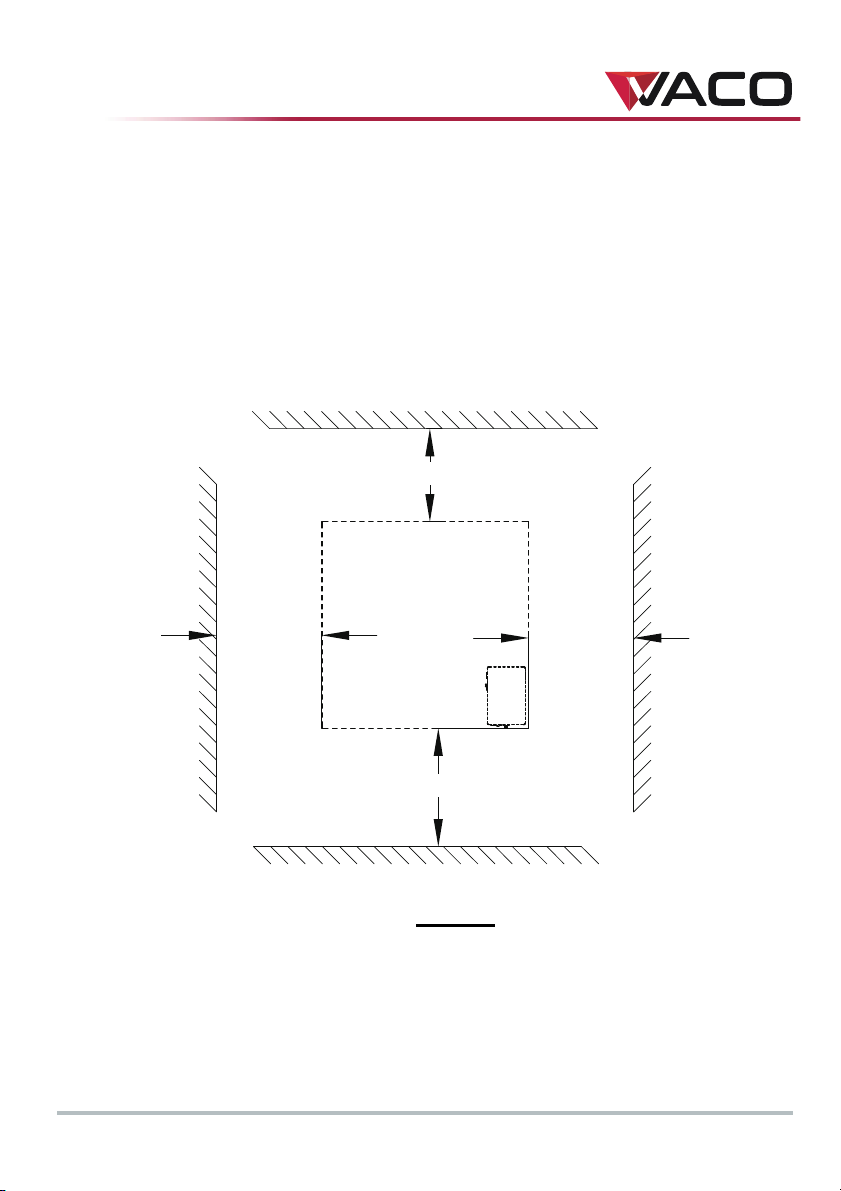6
7. Fully extend the cord before plugging in the heater. Make sure it does not comeinto
contact with any part of the heater and prevent it from heating up any other way.Do
not run the cord underneath carpeting; do not cover it with mats, carpet stripsor
similar and make sure it is not placed in any passageways. Make sure the cord cannot
be stepped on and that no furniture is placed on top of it. Do not lead the cord
around sharp corners and do not roll it up too tightly after use!
8. If possible, do not use an extension cord, as this poses the risk of overheatingand fire.
If the use of an extension cord is unavoidable, then make sure it isan undamaged,
approved extension cord with a minimum diameter of 2 x 1.5 mm² anda minimum
permissible power of 1000 Watt. To prevent overheating, always fully extend the cord!
9. During use the plug can feel a little warm, that's normal. Is it really warm, thenthere is
probably something wrong with the socket. Contact your electrician.
10. Do not use the heater outdoors and do not use it in spaces, smaller than 7m³.
11. A heater contains hot and/or glowing and sparking components. Do not,therefore,
use it in areas where fuels, paint, flammable liquids and/or gasses etc. arestored.
12. Do not place the heater near, under, or directly opposite a socket and do not placeit
near an open fire or other heat source.
13. Do not use the heater near or directly opposite furniture, animals, curtains,paper,
clothes, bedding or other inflammable objects. Keep them at least 1 metre awayfrom
the heater!
14. Never cover a heater! Never use the heater to dry clothes and do not placeanything
on top of the heater. Do not let anything lean against the heater.
15. Make sure that the air around the heater can circulate freely. Do not place theheater
too close to walls or large objects and do not place it under shelves, cupboardsor
similar: take at all sides at least 30 cm free space and at least 20 cm from thefloor. For
hanging installation: don’t block the space between stove and wall.
16. Always switch the heater off, unplug it and leave to cool downbefore:
- cleaning the heater
- carrying out maintenance on the heater
- touching or moving the heater.