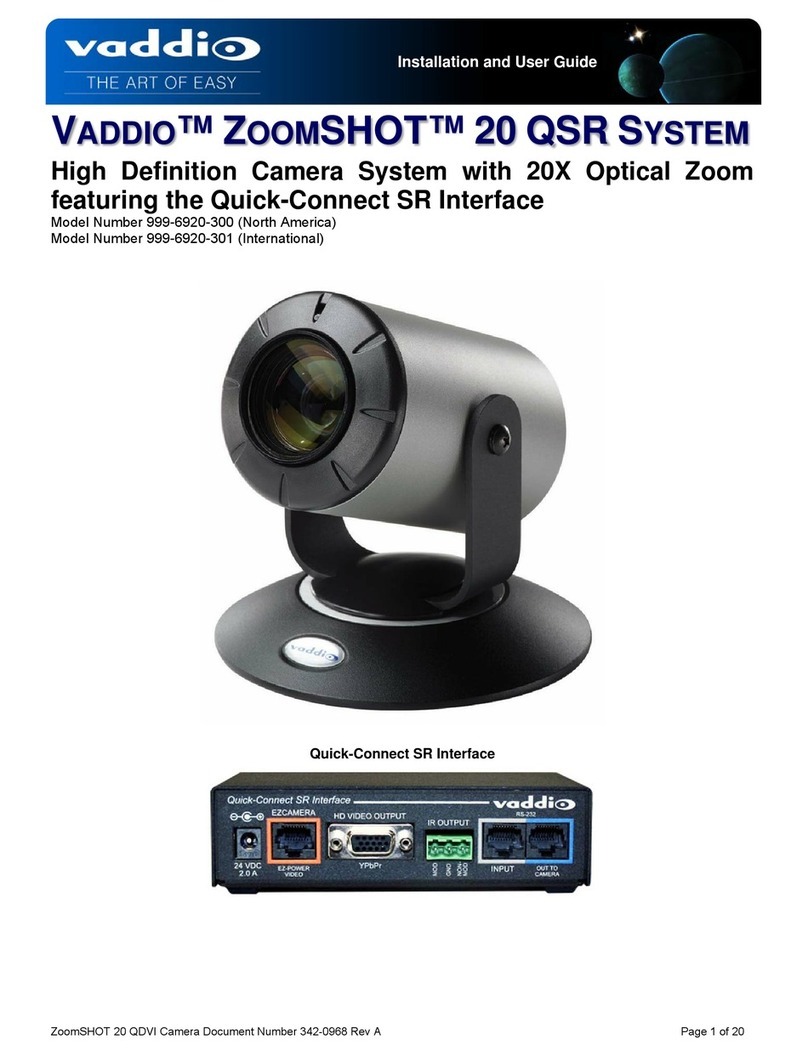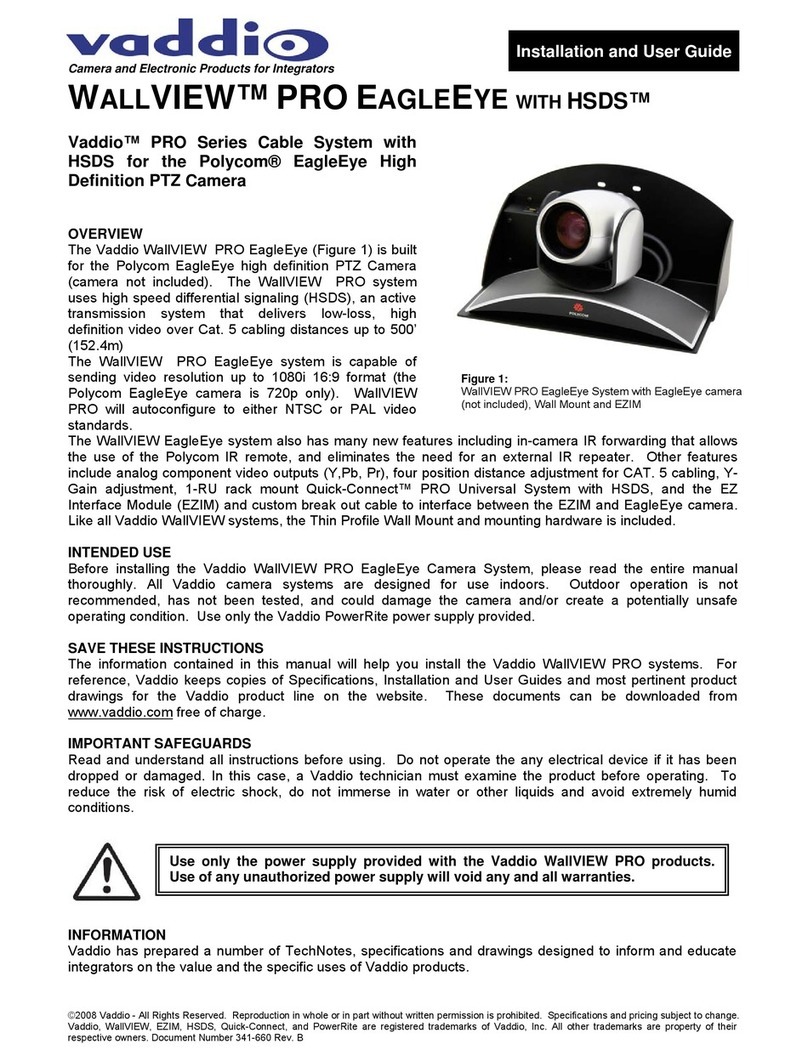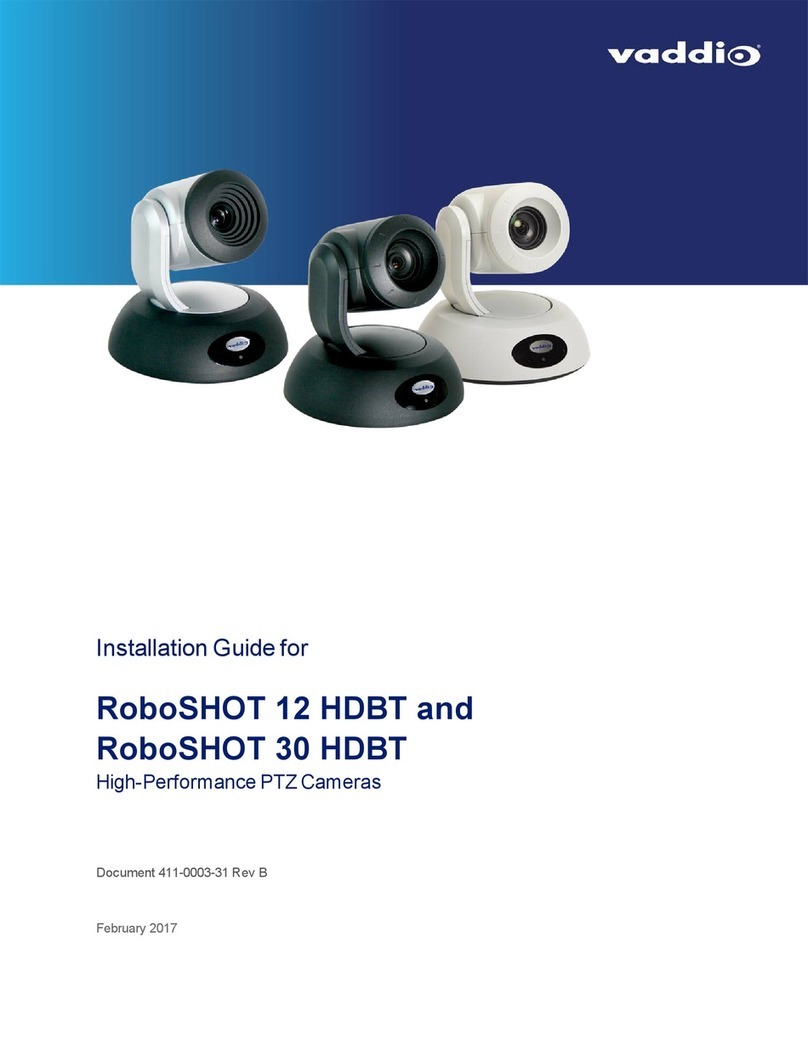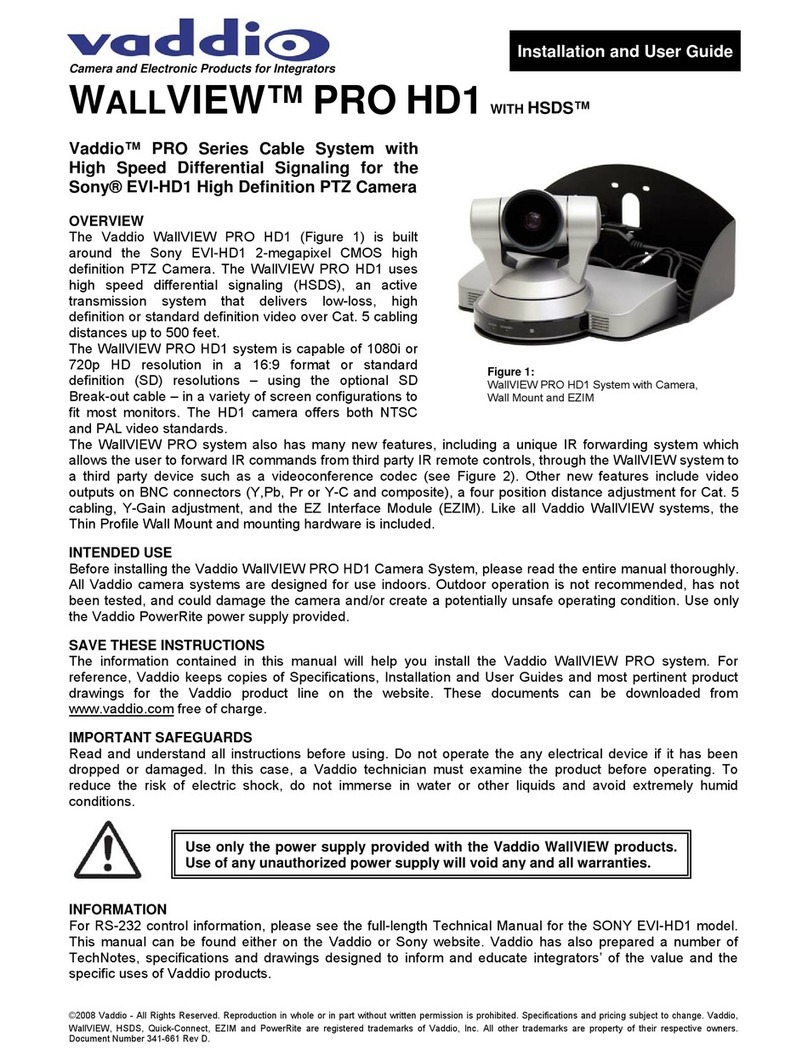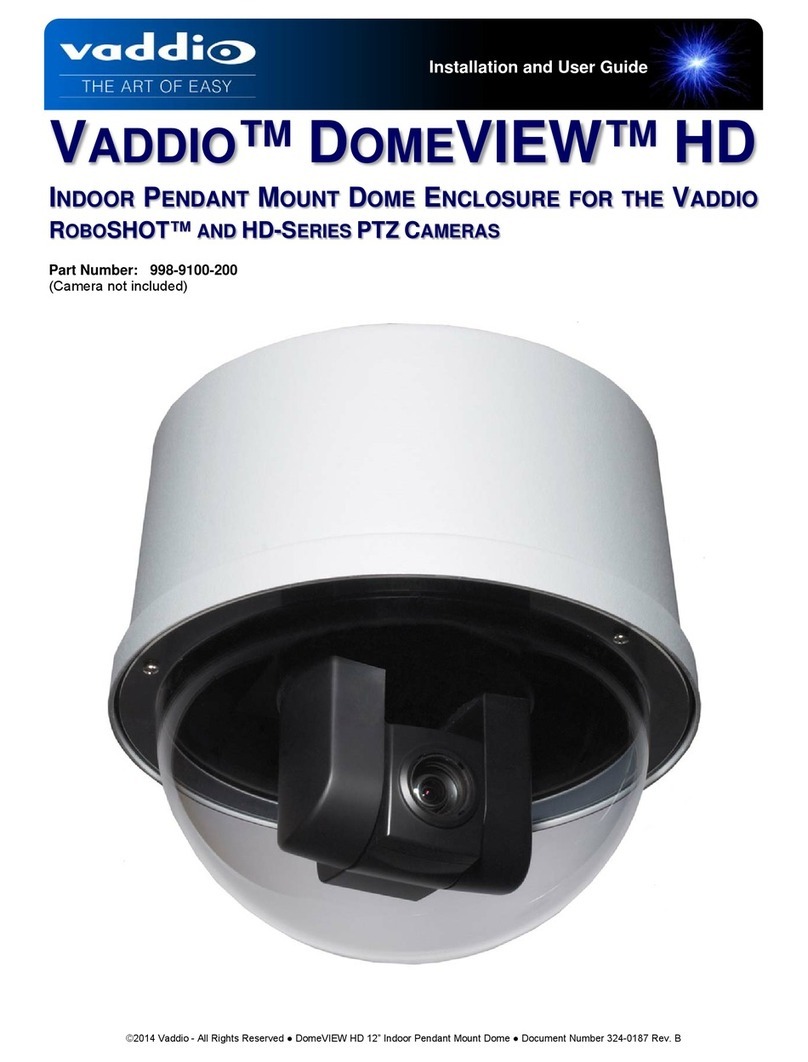The Vaddio™ CeilingVIEW 70 PTZ HideAway
Camera System was designed to provide
system integrators with an easy to install in-
ceiling motorized camera lift system.
Figure 1:
CeilingVIEW 70 PTZ HideAway
Extended (above) and retracted (left)
The system features a Sony EVI-D70C/W camera mounted into a recessed, metal ceiling
camera enclosure with ceiling tile support and the Vaddio EZCamera™ Cabling System,
which allows the installer to use Cat. 5 cabling to run power, video and camera control. The
camera lift has a motorized extension arm, that when retracted, conceals the camera. When
the camera is activated the extension arm lowers down and reveals the camera. Contact
closure or voltage sensing can be used to open the system remotely when power is
available. The CeilingVIEW 70 PTZ HideAway lift mechanism can be controlled with the IR
Remote Commander or with RS-232 control.
HideAway Camera Enclosure
The CeilingVIEW 70 PTZ HideAway Camera
Enclosure is designed to fit flush into the ceiling.
The enclosure is supported in the ceiling by two
different mounting methods.
• In a suspended ceiling the two 24-inch
support braces are secured to the camera
enclosure and the ceiling grid.
• In sheetrock ceilings, the camera enclosure
is supported by the sheetrock and tile
supports are not typically used.
• In both installations the trim ring is used to
cover the camera opening.
• An optional Recessed Ceiling Installation Kit
is available for installation into existing
drywall ceilings or where access to the
ceiling is restricted from above the ceiling.
EZCamera Interface
The EZCamera interface integrates the Sony
EVI-D70 Camera to the EZCamera Cable
System. The interface converts camera I/O to
three RJ-45 jacks. The first jack provides for
power and video. The second jack provides
primary camera control signaling and the third
provides daisy-chain camera control to
additional Sony PTZ Cameras.
EZCamera Quick-Connect Box
This small interface box converts power, S-
Video and composite video into a single Cat. 5
cable.
The Vaddio CeilingVIEW 70 PTZ HideAway
includes the following items:
• Sony EVI-D70C/W PTZ Camera
• Vaddio IR Remote Commander
• Concealed ceiling camera enclosure with trim ring
• Motorized camera lift system
• One (1) EZCamera Camera Interface
• One (1) EZCamera Quick-Connect Box
• One (1) EZCamera Control Adapter
• One (1) PowerRite™Power Supply
• One (1) 12’ (3.66m) S-Video cable
• One (1) 12’ (3.66m) composite video cable
• All screws and mounting hardware
Sony EVI-D70C/W PTZ Camera
A ceiling-mountable PTZ camera equipped with an
18X optical and 12X digital zoom lens with wide pan
and tilt range, VISCA camera control, six internal
preset positions.
EZCamera Cabling System
Allows the installer to use Cat. 5 cable to run power,
video and camera control. Video Balun technology is
used to extend the range of the video signal and to
allow it to work on Cat. 5 cable. The Vaddio
PowerRite Camera Power System includes a high
output power supply and a power regulator to
maintain the right voltage over Cat. 5 cable.