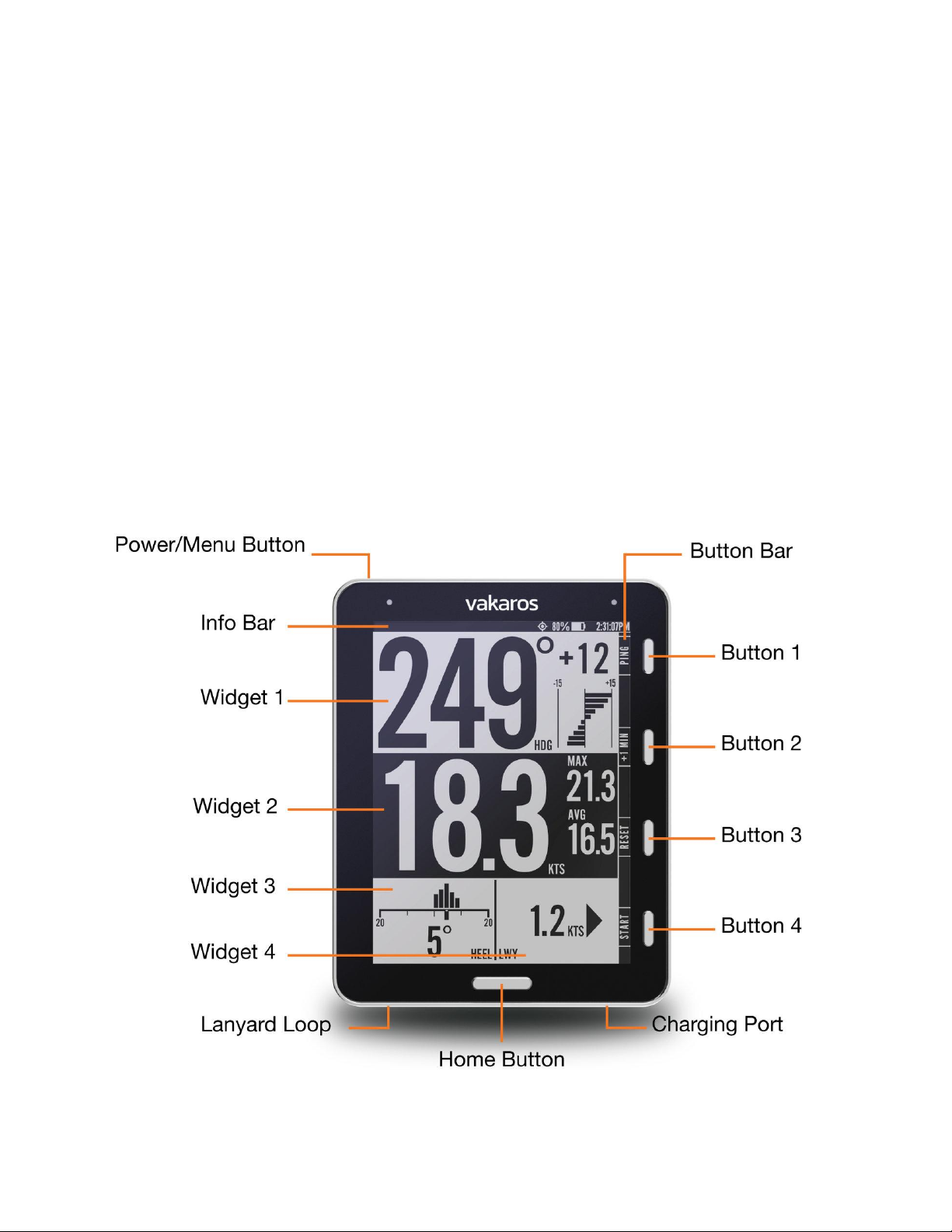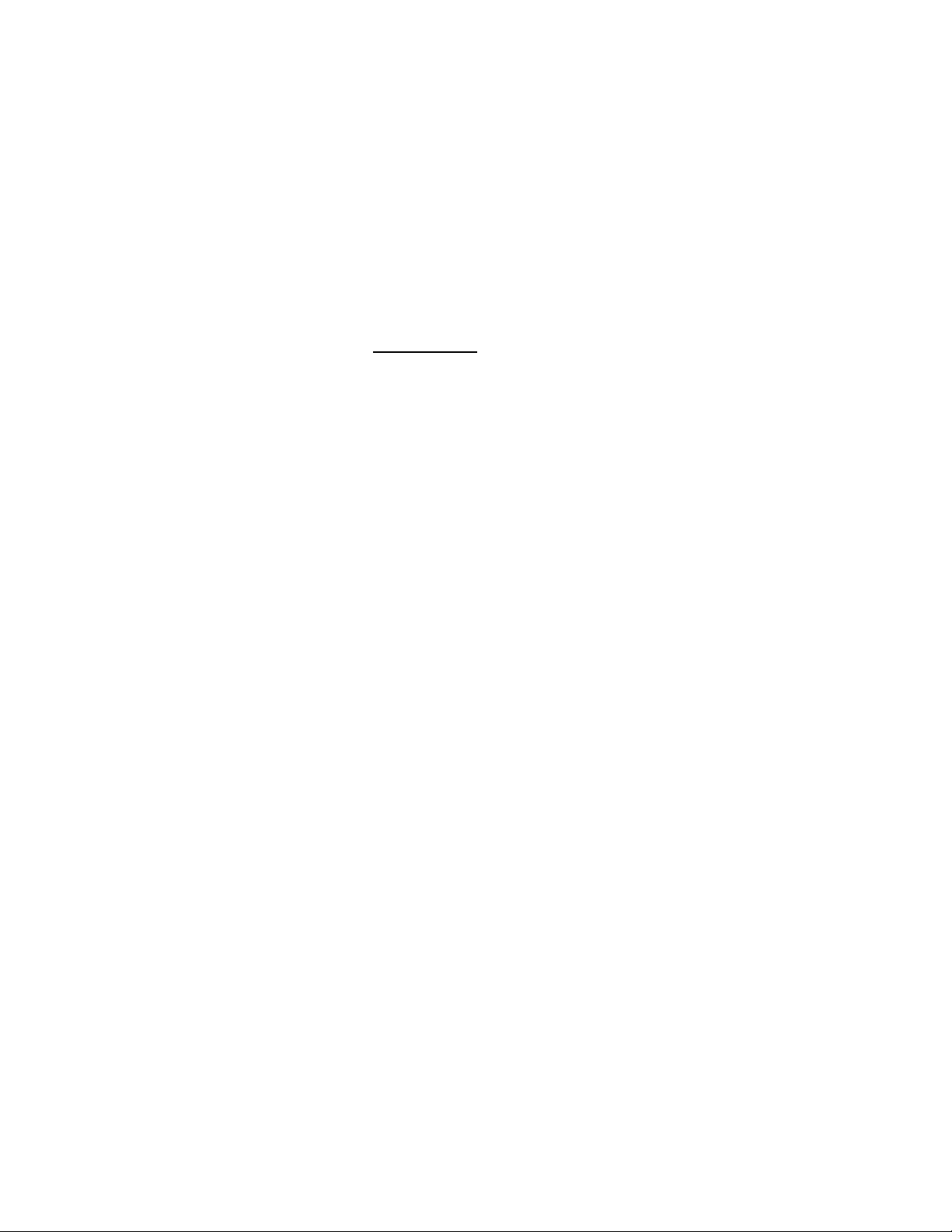Power:
Press and hold the Power/Menu button to turn the Atlas on or off.
To charge the Atlas, connect the USB end of the included charging cable a
USB charger. Then attach the magnetic end to the charging port on the Atlas.
It is recommended to charge your Atlas to full capacity at least once every 3
months.
If the Atlas was previously used in salt water, wipe down the charging port
with a damp cloth prior to charging, see care instructions below.
Display & Buttons:
The info bar displays device information like Battery Level and Current Time.
Buttons 1 - 4 are contextual and can change function based on what is being
displayed. The button bar displays the current functions of each of the 4
buttons. The default and most common functions are: LINE, ANGLE, RESET,
and START. LINE is used to set the starting marks (see Line Menu, below).
ANGLE is used to set and view reference angles for tracking shifts, RESET
and START control the start timer.
The Home button allows you to return to the home screen from any menu and
is used to cycle through your configured layouts.
Screens:
Pressing the home button at the bottom of the Atlas will cycle through all of
the different screens currently set up on your Atlas. Each screen is populated
by widgets, which display different kinds of data.
The main screen, at right, has 4 widgets: Heading, Speed, Heel, and Trim.
The heading widget includes a shift tracking display, with a lift/header indicator
in degrees and a trend graph, both determined relative to the current
reference angles, see Angle menu, below. The speed widget shows current
speed in knots, as well as the max and 10 second average. The heel and trim