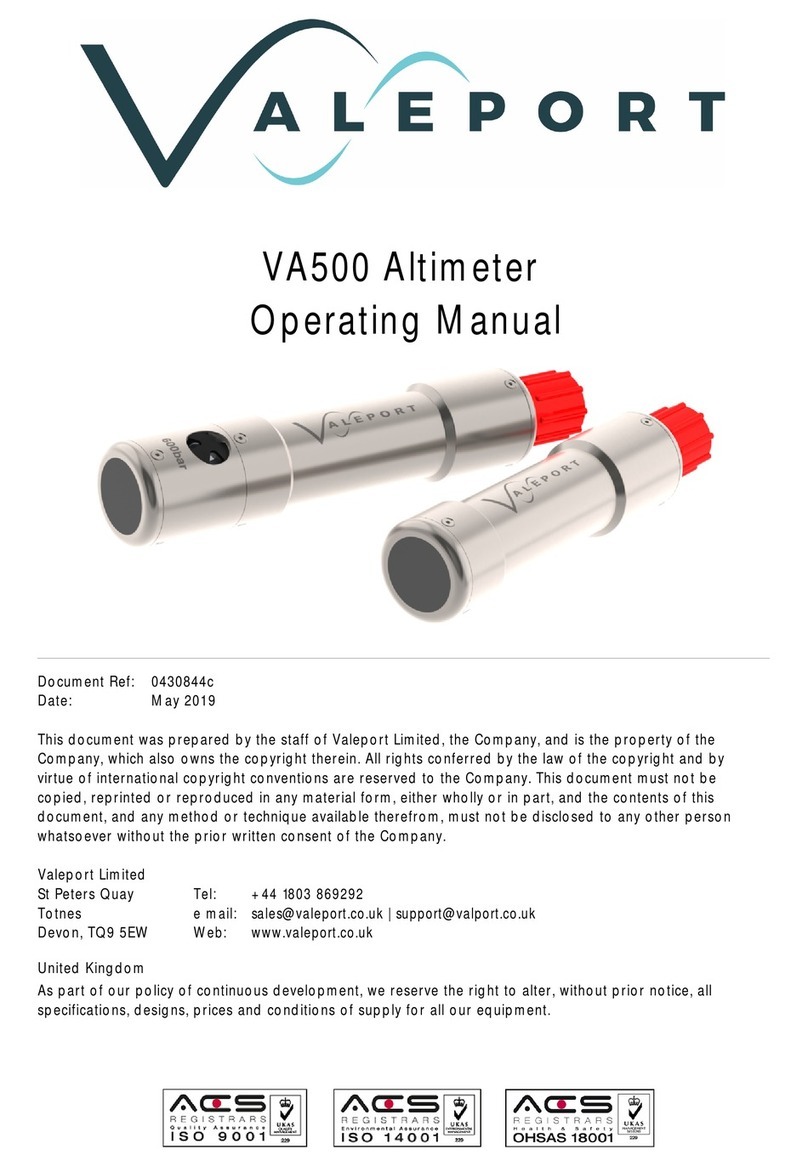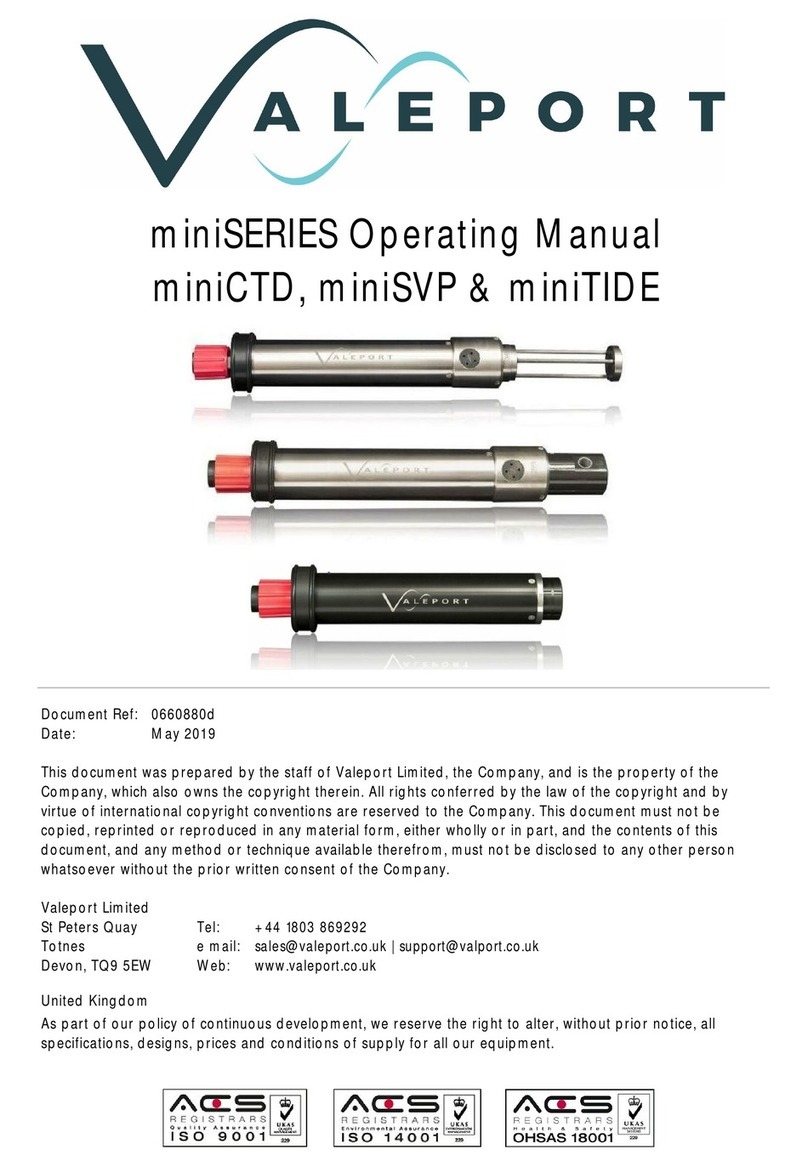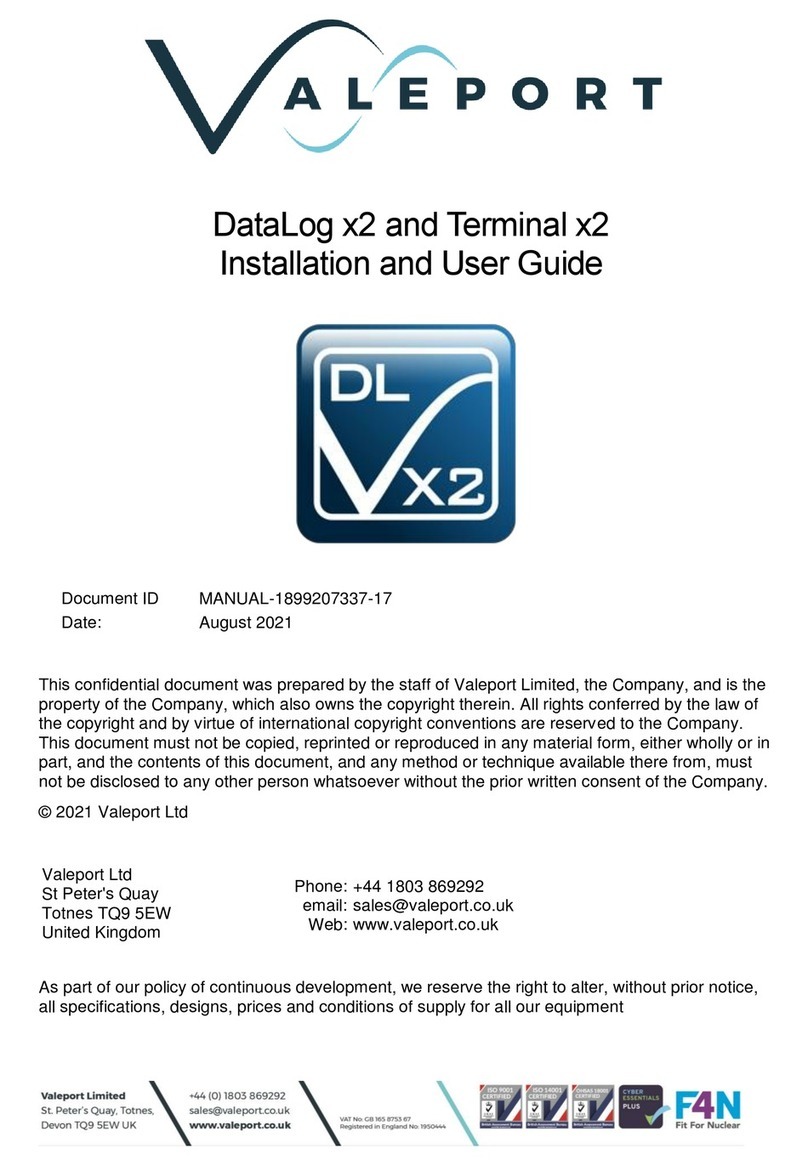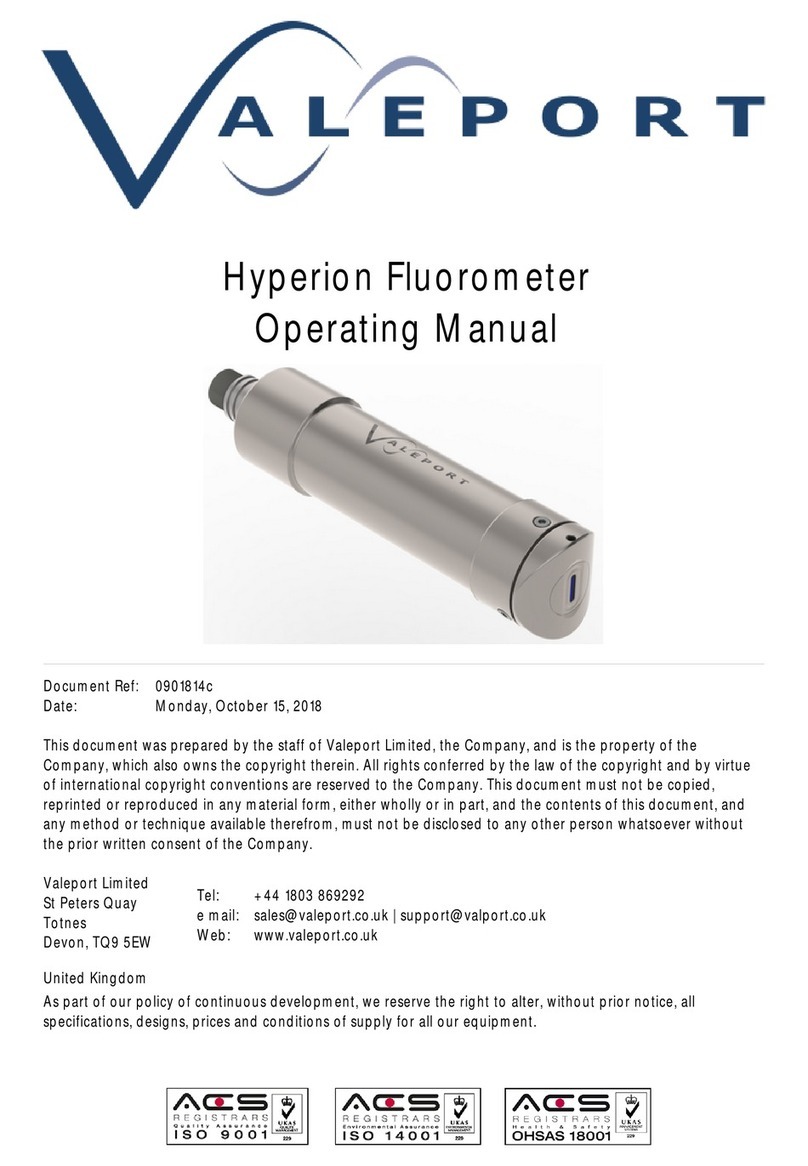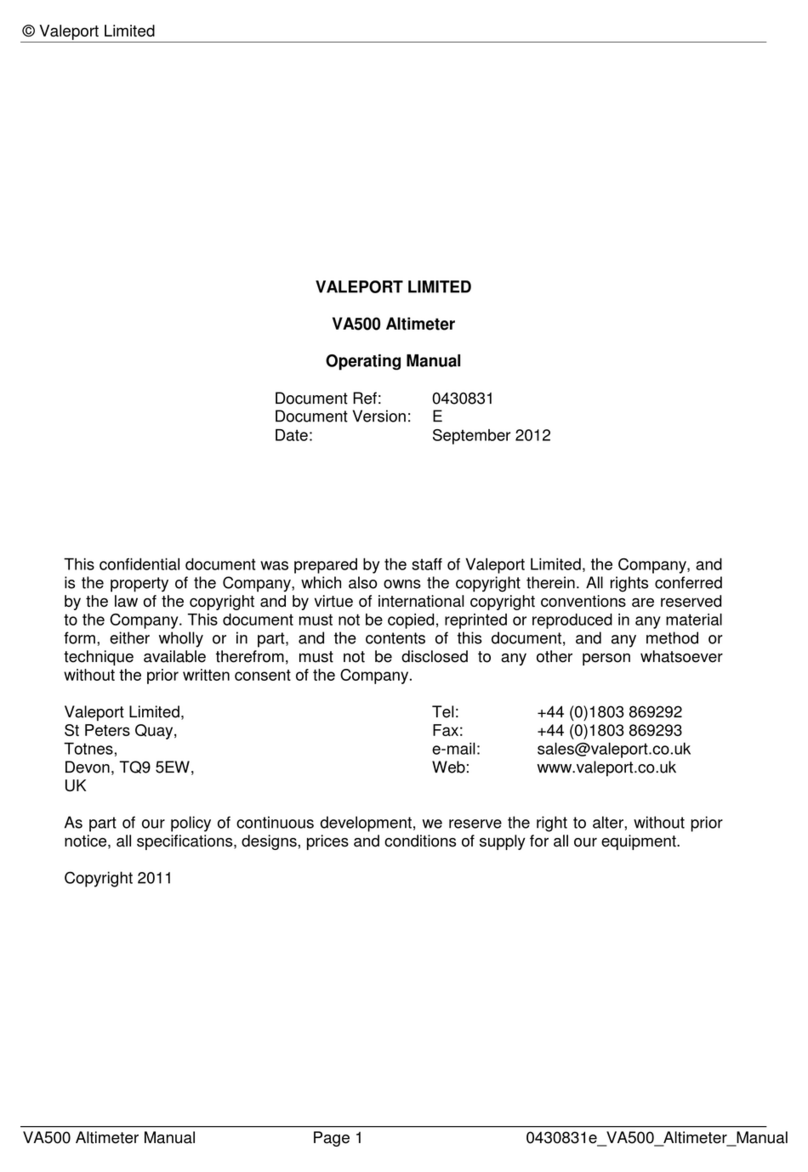© Valeport Limited
MIDAS WLR Hardware Manual Page 9 0730877D.doc
2.4.2 BASED ON BATTERIES
The MIDAS WLR will function with a voltage supply of between 9 and 30vDC. The
voltage output of the 8 x C cell battery pack will vary according to the type of cell fitted.
The most likely cells to be used will be standard alkaline type (1.5v each) or Lithium
cells (3.6v each), giving a 12v nominal output for alkaline cells, or 28.8v nominal for
Lithium cells. The following calculations are based on the same sampling scenarios as
the memory calculations, using figures for a 12v alkaline battery pack. Each example
also gives a figure for a Lithium battery pack, calculated from a basic ratio of alkaline to
Lithium performance.
In all examples, it is taken that an 8 C cell alkaline battery pack will have a nominal
capacity of 7.8Ah, and will be 75% efficient (total available charge, 5.85Ah), and that an
8 C cell Lithium pack will have a nominal capacity of 7.2Ah, and will be 95% efficient
(total available charge, 6.8Ah).
Continuous data sampling, 8Hz:
At 12v, the instrument draws 25mA when sampling.
Total charge available is 5850mAh.
Number of hours available is therefore 5850mAh / 25mA = 234 hours.
This is equivalent to just less than 10 days.
For Lithium cells, a similar calculation gives around 23 days.
Burst sampling, 4Hz, sampling for 1 minute every 10 minutes:
At 12v, instrument draws 25mA when sampling, plus 21mA for 5 seconds at the
start of each burst. It draws 0.04mA when in sleep mode between bursts.
In this scenario then, the instrument will draw 25mA for 60 seconds, then 21mA for
5 seconds , and then 0.04mA for 535 seconds. On average, it will draw:
Total charge available is 5850mAh.
Number of hours available is therefore 5850mAh / 2.71mA = 2158 hours.
This is equivalent to approx 90 days.
For Lithium cells, a similar calculation gives approx 215 days.
The above examples are intended as guides only. Valeport accepts no
responsibility for variation in actual performance. Note that performance of
individual battery cells is not always consistent.
(25 x 60) + (21 x 5) + (0.04 x 535)
= 2.71mA
(60 + 5 + 535)