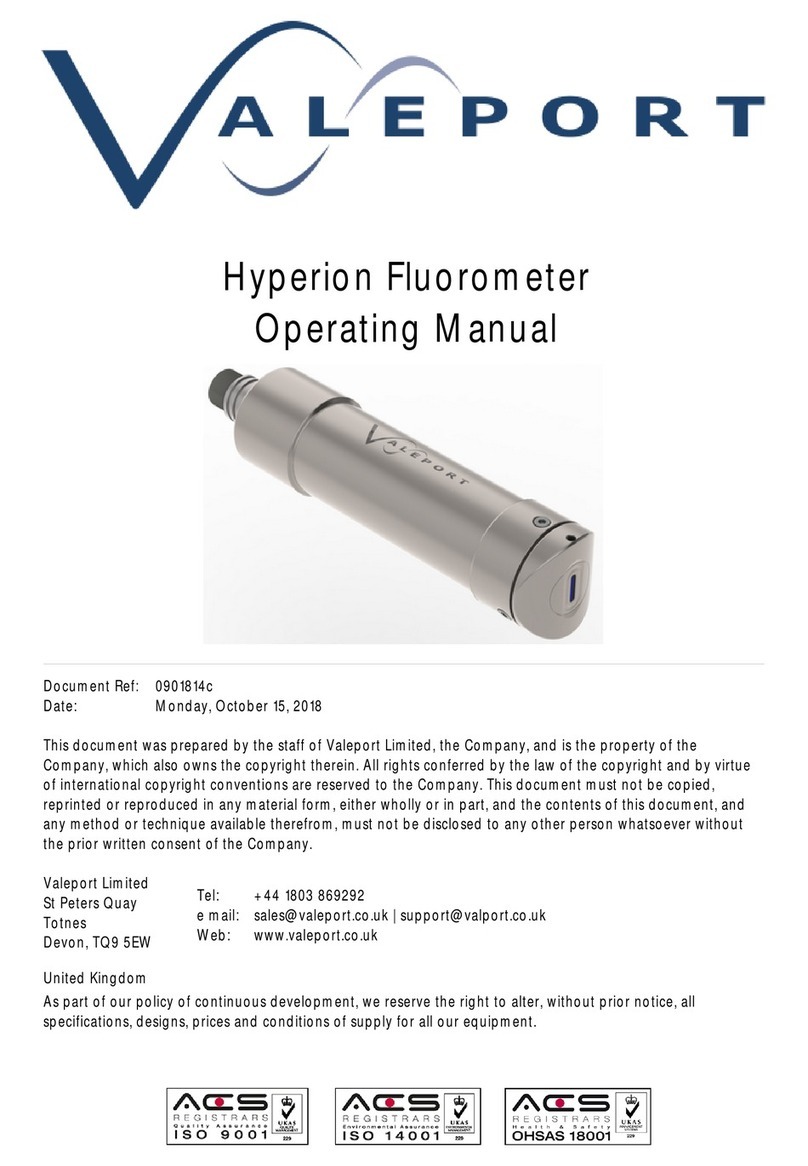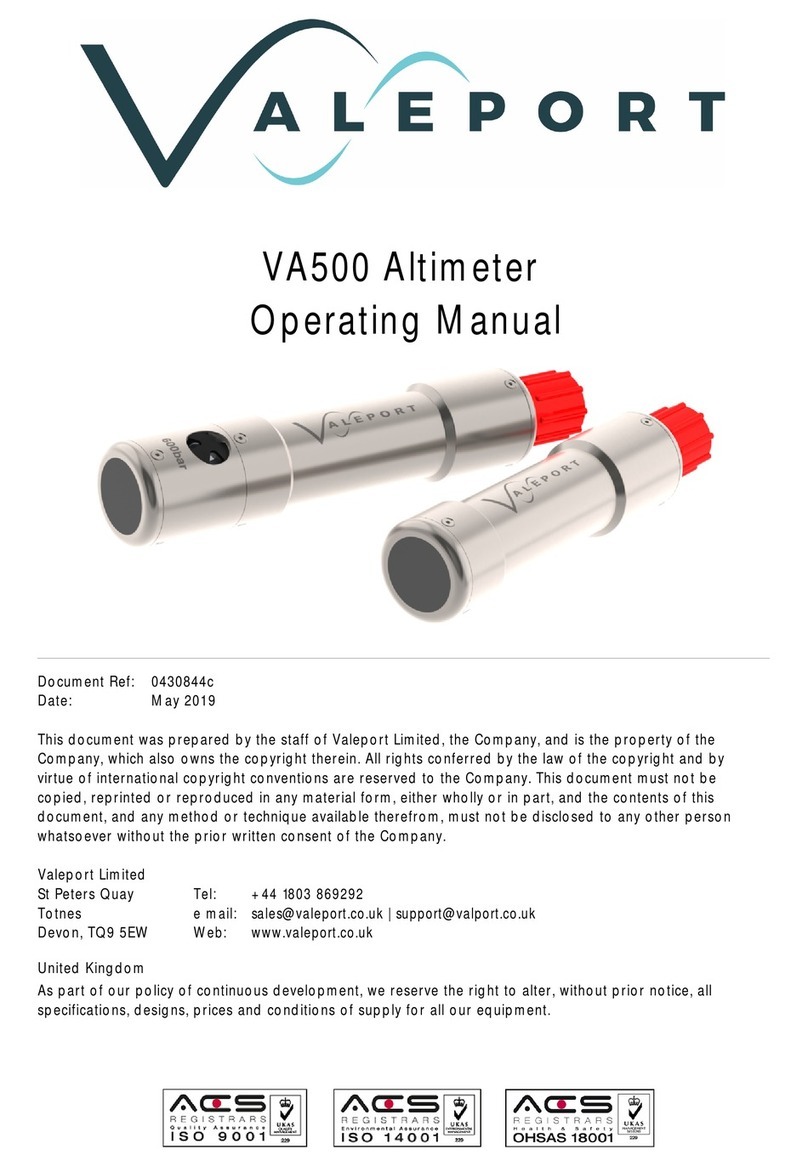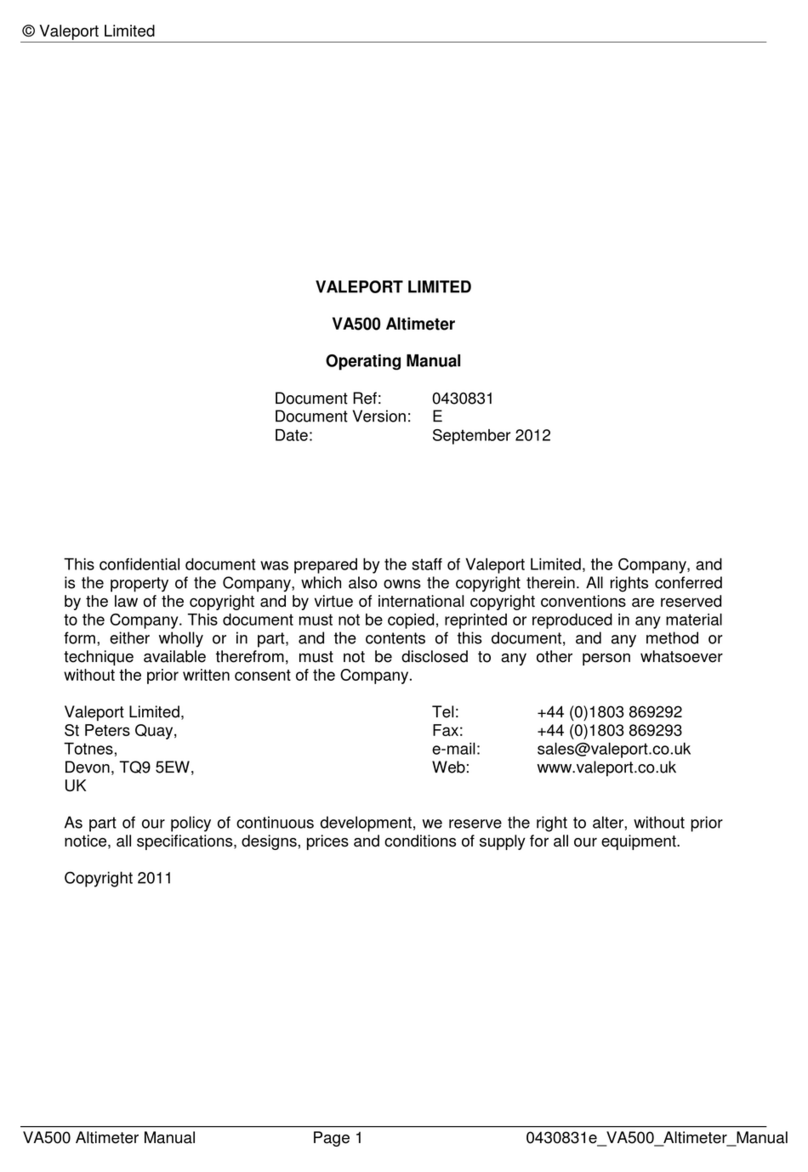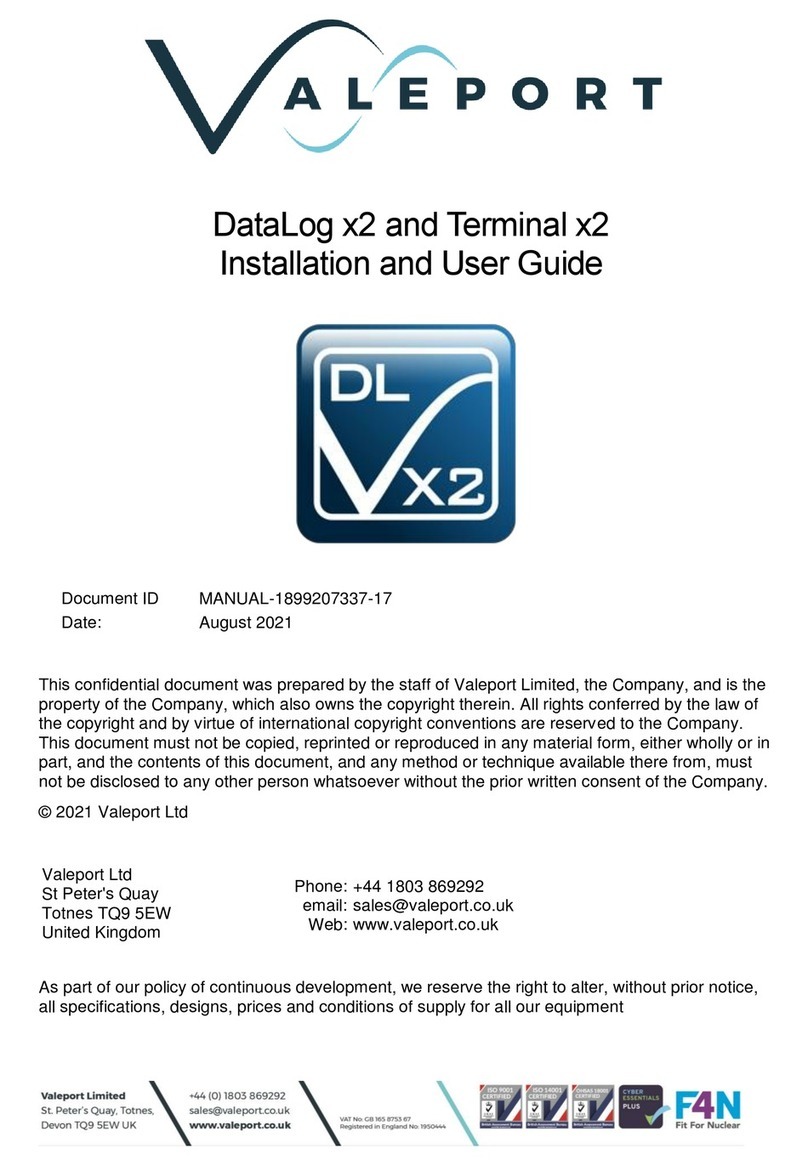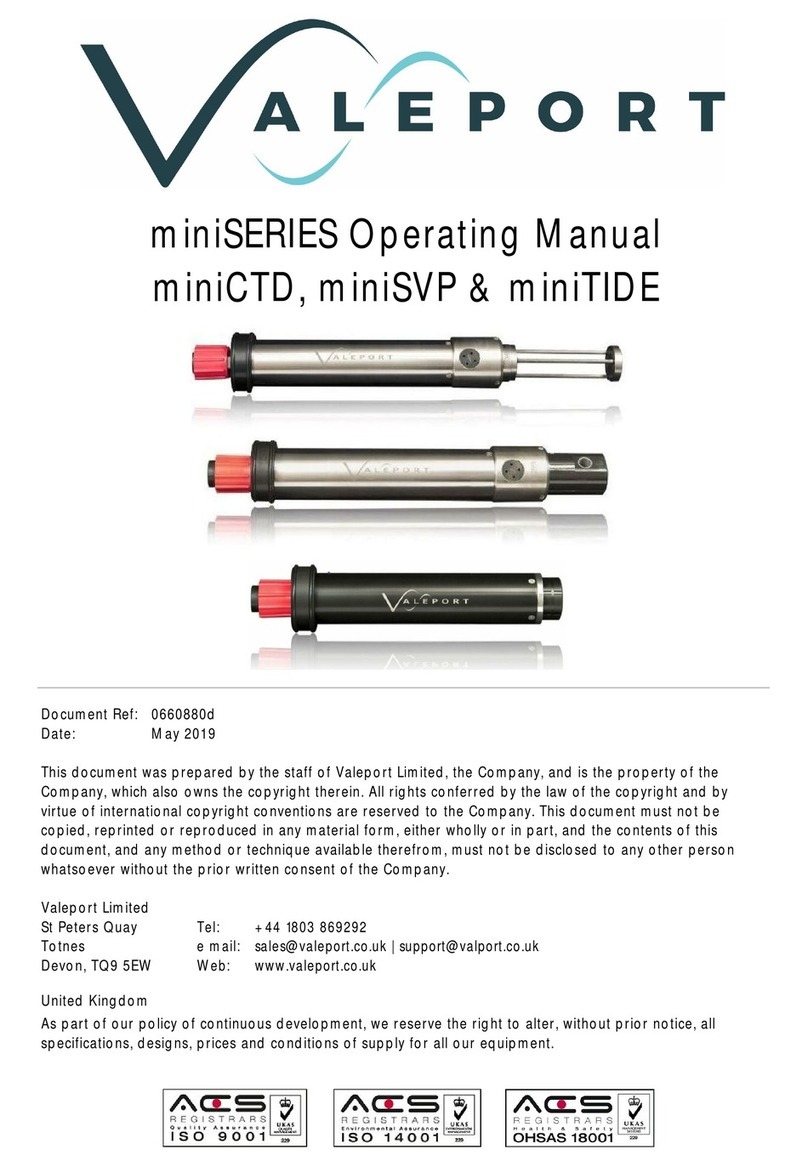6Set Up.......................................................................................................19
6.1 Interrupting TideMaster.......................................................................................19
6.2 Set Up TideMaster Using the Control Panel .......................................................19
6.2.1 Instrument Set Up......................................................................................................19
6.2.2 Sampling Set Up........................................................................................................21
6.2.3 Logging Set Up ..........................................................................................................21
6.2.4 Output Set Up ............................................................................................................22
6.2.5 Reset option...............................................................................................................22
6.3 Set Up TideMaster Using TideMaster Express ...................................................22
6.3.1 Communicate.............................................................................................................23
6.3.2 Sampling Set Up........................................................................................................24
7Calibration.................................................................................................27
7.1 Pressure Sensor.................................................................................................27
7.1.1 Pressure/Depth Relationship.....................................................................................27
7.1.2 User Calibration .........................................................................................................28
7.1.3 Site Calibration...........................................................................................................30
7.2 Radar Sensor .....................................................................................................35
7.2.1 Working Range ..........................................................................................................35
7.3 Using TideMaster Control Panel.........................................................................36
7.3.1 Pressure Sensor Calibration......................................................................................36
7.3.2 Radar Sensor Calibration ..........................................................................................36
8Data Display in TideMaster Express........................................................ 37
8.1 Real Time Data...................................................................................................37
8.1.1 File Period..................................................................................................................37
8.1.2 Daily File Location......................................................................................................37
8.1.3 Backup File Location..................................................................................................37
8.1.4 Remote Data File Location........................................................................................37
8.1.5 Open Prediction File ..................................................................................................37
8.2 Data Download...................................................................................................38
8.3 Data Display - TideMaster Express.....................................................................38
8.3.1 Simple Display ...........................................................................................................39
8.3.2 Scroll Display .............................................................................................................39
8.3.3 Graph Display ............................................................................................................40
8.3.4 Surge Graph Display..................................................................................................40
8.3.5 Last Data Display.......................................................................................................41
8.3.6 Wind Rose Display.....................................................................................................41
8.3.7 Prediction Files...........................................................................................................41
8.3.8 Preset Displays & Display Handling..........................................................................42
9Data Requests and Output Formats........................................................ 43
9.1 Stop Command...................................................................................................43
9.2 Run Commands..................................................................................................43
9.3 Logger Control....................................................................................................43
9.4 Data Formats......................................................................................................44
9.4.1 Logged Data (Pressure Tide & Met)..........................................................................44
9.4.2 Logged Data (Pressure Tide & CT)...........................................................................45
9.4.3 Logged Data (Radar Tide and Met)...........................................................................46
9.4.4 Logged data (Radar Tide and CT).............................................................................47
9.4.5 Real Time Data..........................................................................................................48