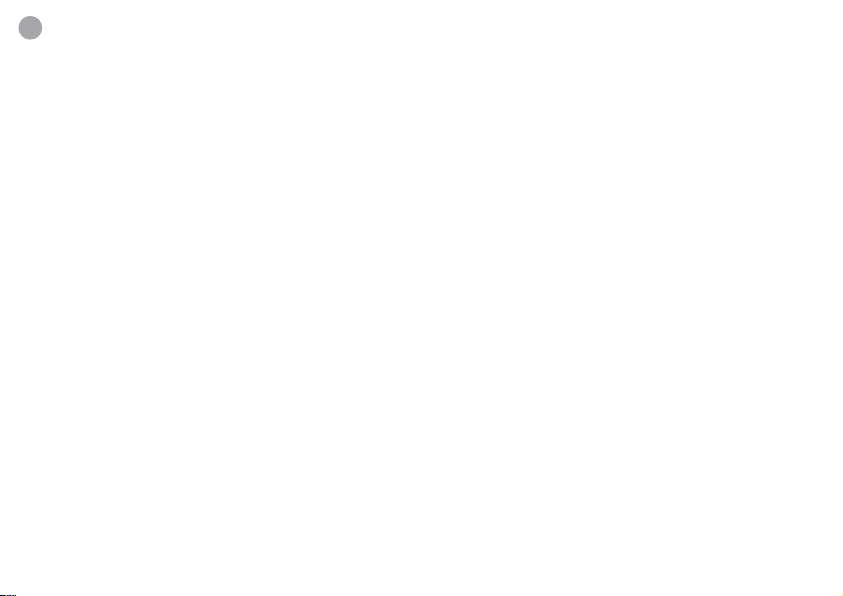................................................................
Important Facts:
• Your LADY-COMP®arrives with saved sam-
ple values. These values are automatically
deleted as soon as you take your own first
temperature reading or enter your menstrua-
tion data.
• The more regularly you take your tempera-
ture, the faster the device learns your indi-
vidual cycle.
• Take your temperature always in the morn-
ing right before you get up.
• The alarm clock must be set and activated
on the previous day before midnight (12 am).
• Please stop taking the pill before starting.
The program is based on identifying ovula-
tion and the pill prevents ovulation.
• If a temperature reading is missed, the time
window is cleared and you must reset your
alarm to take a temperature the next morn-
ing.
• Should you need to store your Lady-Comp
for any period of time (i.e.: pregnancy), be
sure to charge your device at least every 3
months to maintain the life of the internal
battery.
• Please be sure to have the thermometer wire
threaded through the 3 guide prongs on the
back of your device (picture p.11) to prevent
damage to your thermometer.
7
Important Facts