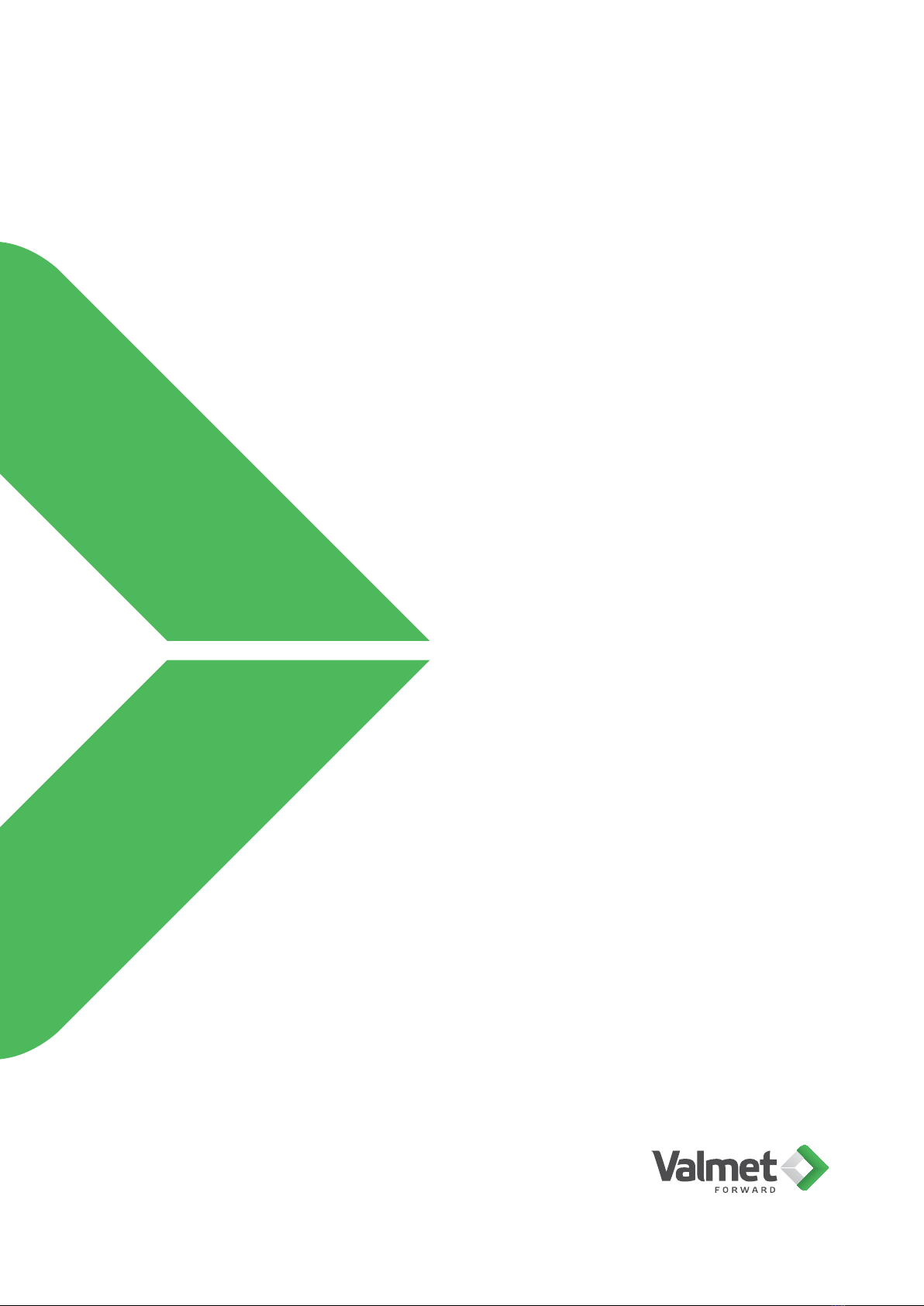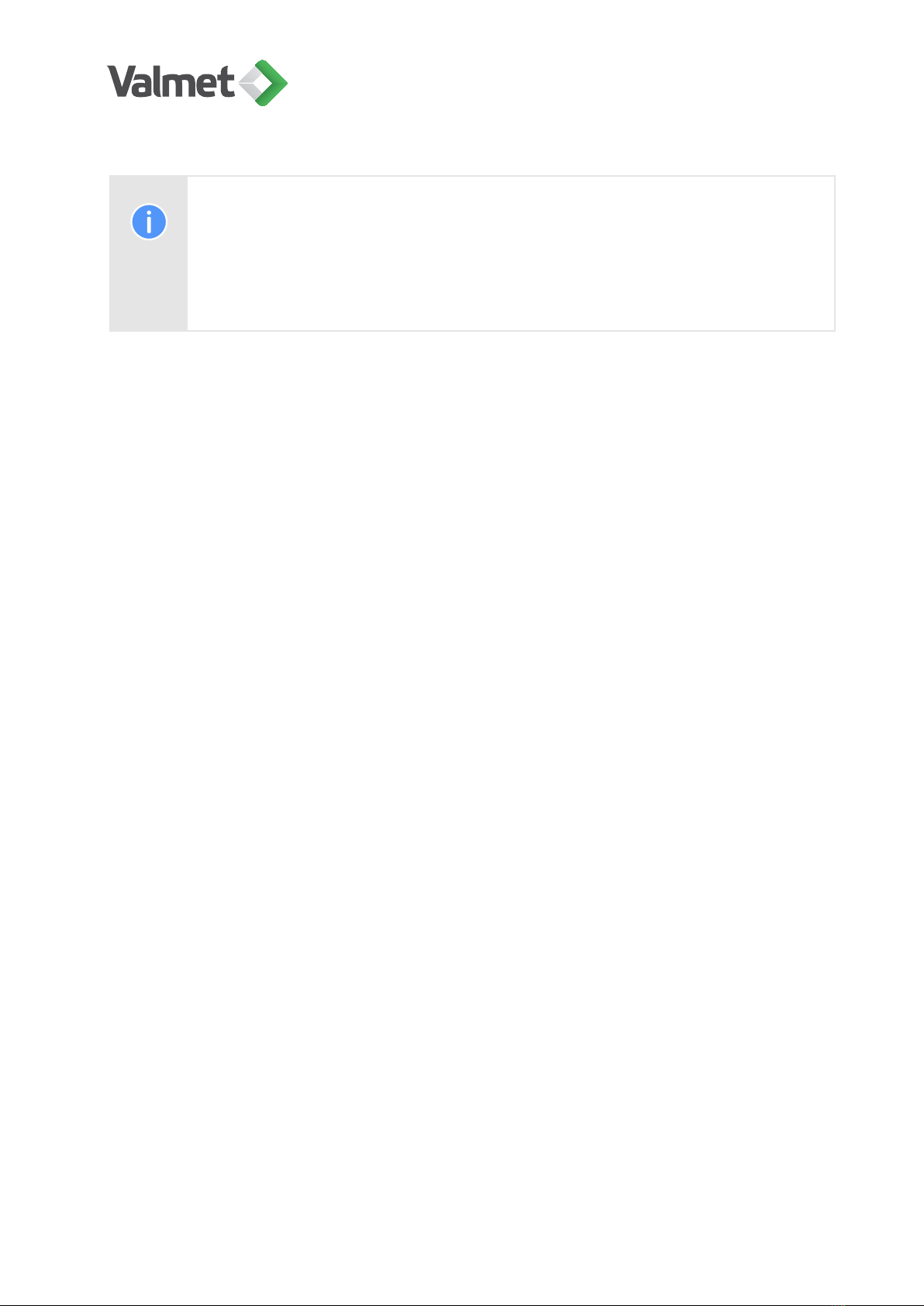Contents
1 Recycling and disposing............................................................................................ 5
2 Warnings & safety information................................................................................... 6
3 Valmet Optical Consistency Measurement – Valmet OC2R...................................... 7
3.1 Operating unit (TCU)....................................................................................... 7
3.2 Materials.......................................................................................................... 8
3.3 Acceptance inspection.....................................................................................8
3.4 Conformity to CE directives & CSA approval...................................................8
4 Safety recommendations......................................................................................... 10
5 Installing the sensor.................................................................................................12
5.1 Sensor dimensions........................................................................................ 12
5.2 Choosing the mounting location.................................................................... 13
5.3 Installation of process coupling & ball valve.................................................. 15
5.4 Adjusting sensor insertion depth....................................................................17
5.5 Installing sensor to process coupling.............................................................19
6 Installing the TCU.................................................................................................... 21
6.1 TCU............................................................................................................... 21
6.2 Electric connections of TCU.......................................................................... 22
6.3 Binary inputs..................................................................................................23
7 Setting up.................................................................................................................24
8 Operating................................................................................................................. 25
8.1 Operating with TCU....................................................................................... 26
8.2 Result displays...............................................................................................27
8.3 Operation map...............................................................................................28
9 Configuration............................................................................................................29
9.1 Recipe selection............................................................................................ 29
9.2 Output signal 1...............................................................................................29
9.3 Output signal 2...............................................................................................30