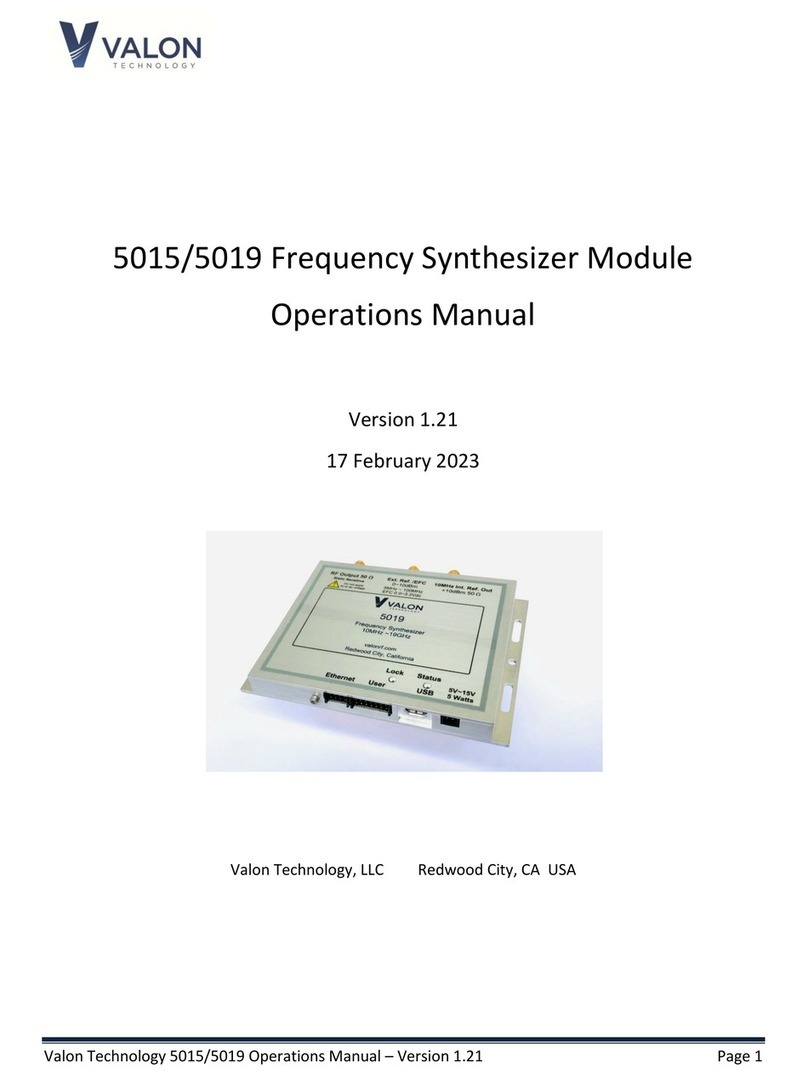Valon Technology 5030 Operations Manual –Version 1.0 Page 3
6.4.5 Help .....................................................................................................................................28
6.4.6 RCL.......................................................................................................................................28
6.4.7 RST.......................................................................................................................................28
6.4.8 SAV.......................................................................................................................................28
6.4.9 CLEans..................................................................................................................................28
6.5 MODe.............................................................................................................................................29
6.5.1 MODe <CW > ......................................................................................................................29
6.5.2 MODe SWEep .....................................................................................................................29
6.5.3 MODe LIST ..........................................................................................................................29
6.6 Frequency Setting Commands (CW)..............................................................................................29
6.6.1 Frequency <F> <U>..............................................................................................................29
6.6.2 OFFset <F> <U>....................................................................................................................29
6.6.3 FrequencyStep <F> <U>.......................................................................................................30
6.6.4 FrequencyINCrement ..........................................................................................................30
6.6.5 FrequencyDECrement..........................................................................................................30
6.7 Sweep Mode ..................................................................................................................................30
6.7.1 SWEep..................................................................................................................................30
6.7.2 STARt <F> <U> ....................................................................................................................30
6.7.3 STOP <F> <U> .....................................................................................................................30
6.7.4 STEP <F> <U>.......................................................................................................................30
6.7.5 RATE<ms>............................................................................................................................30
6.7.6 RTIME <ms>.........................................................................................................................30
6.7.7 Run.......................................................................................................................................31
6.7.8 Halt ......................................................................................................................................31
6.7.9 TMODe <AUT0|MANual|EXTermal|EXTStep>....................................................................31
6.7.10 TRGR ....................................................................................................................................31
6.7.11 RetraceTIME ; <ms>.............................................................................................................31
6.8 List Mode .......................................................................................................................................32
6.8.1 List entry.............................................................................................................................32
6.8.2 List Hardware Control..........................................................................................................32
6.9 Power Level and Amplitude Modulation.......................................................................................32
6.9.1 PoWeR<PWR> .....................................................................................................................32
6.9.2 OEN <0|1| or OFF|ON>.......................................................................................................33
6.9.3 PDN <0|1 or OFF|ON> ........................................................................................................33
6.9.4 AMD<dB>.............................................................................................................................33
6.9.5 AMF<f> ................................................................................................................................33
6.10 Configuration Commands..............................................................................................................33
6.10.1 REFerence; <F> <U>.............................................................................................................33
6.10.2 REFTrim; <0|1|2|...255>.....................................................................................................33
6.10.3 REFerenceSource;................................................................................................................34
6.10.4 SDN<LN1|LN2|LS1|LS2>.....................................................................................................34
6.10.5 NAMe <name>.....................................................................................................................34
6.10.6 ETH SET_IP <IP address>....................................................................................................34