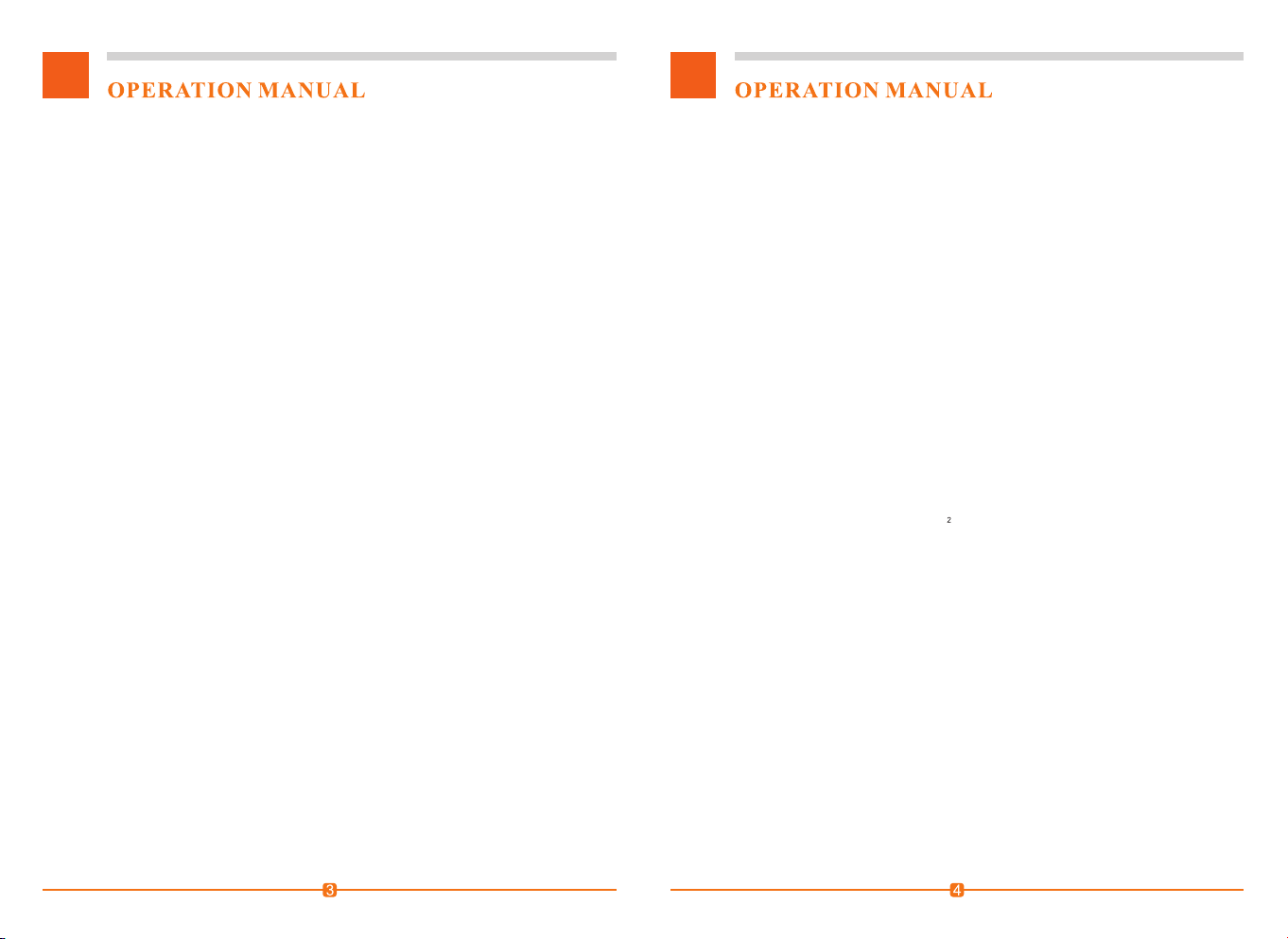1. Do not mix different refrigerants together in one tank,or they could not
be separated or used.
2. Before recovering the refrigerant, the tank should achieve the vacuum
level: -0.1 MPa, which is for purging non-condensable gases. Each tank
was full of nitrogen when it was manufactured in the factory, thus the
nitrogen should be evacuated before the first use.
3. The switch should be at "Position 4" before operation. All the valves must
be closed, the input and output fittings should be covered withprotective
caps when the unit is not in operation .The air moisture is harmful to the
recovery result and will shorten the life span of the unit.
4. A filter drier should always be used and should be replacedfrequently.
And each type of refrigerant must have its own filter. For the sake of
ensuring the normal operation of the unit, please use the filter specified
by our company. High quality filter drier will bring high quality services.
5. Special-caution is needed when recovering from burnt system, and two
dry filter is needed.
.
6.
The unit has an Internal High Pressure Shut-Off Switch. If the pressure
inside the system is above 38.5bar, compressor will automatically shut
off and the power will be off. To restart the compressor, please lower the
internal pressure and hit the Reset button, then turn on the power to
restart the compressor.
When High Pressure Protection is initiated, please please find out the
cause and deal with it before restarting the unit.
Cause of High Pressure Protection and Trouble Shooting:
① The input valve of the refrigerant tank is closed——open the valve will
help solve the problem.
② The connecting hose between the recovery unit and refrigerant tank is
stuck——close all the valves and replace the connecting hose.
③ The temperature of the refrigerant tank is too high, pressure is too
high——give it some time to cool down and the pressure will come back
to normal.
7. The unit has an Internal Low Pressure Shut-Off Switch and Bypas switch.
When the Bypass switch is on automatic, if the pressure inside the system is
below -14±2 inHg( ), the unit will automatically shut off
and the Green Alarm Light turns on.If it needs restart the compressor,
pleaseincrease the input pressure above 0.8Kgf/cm or turn the Bypass
switch on manual and then press the start button.
8. This unit can be used together with a float level sensor. Please connect
the recovery unit and the tank with the 80% O.F.P. Cable(Item 3 in the
PARTS DIAGRAM). If the liquid refrigerant reaches 80% capacity of
the tank, the recovery unit will automatically shut off and the Red Alarm
Light turns on (80% O.F.P.ALARM :item 3 on the PARTS DIAGRAM).Before
restart please change a new tank.
9. If the refrigerant tank has no float level sensor, please take the 80%O.F.P
Cable off. Otherwise the recovery unit can not started. In this case, an
electric scale is required to monitor the recovered refrigerant amount.
.
according to model
2 2