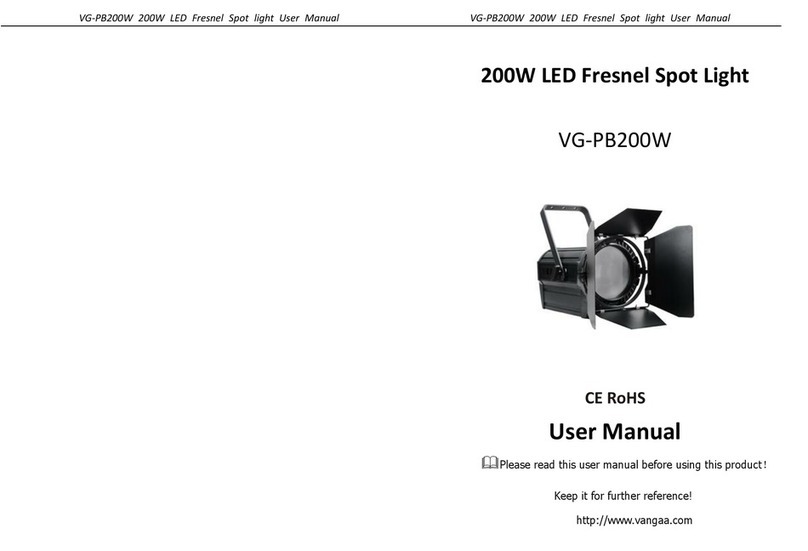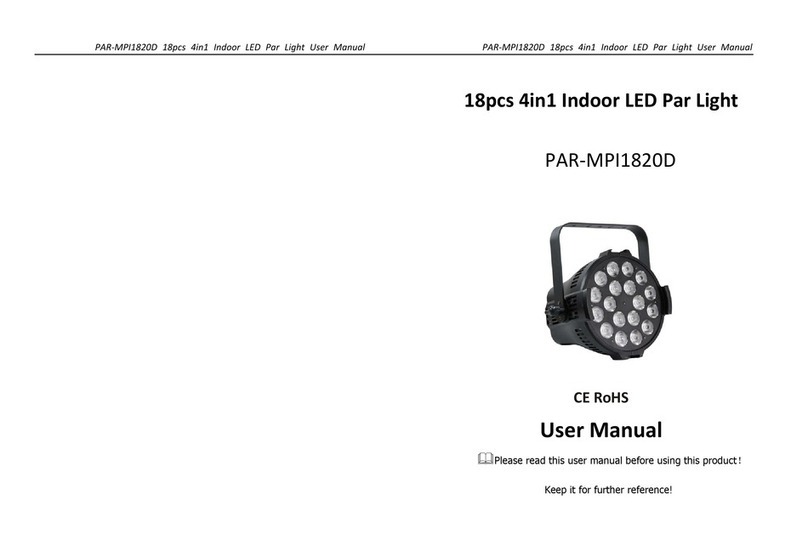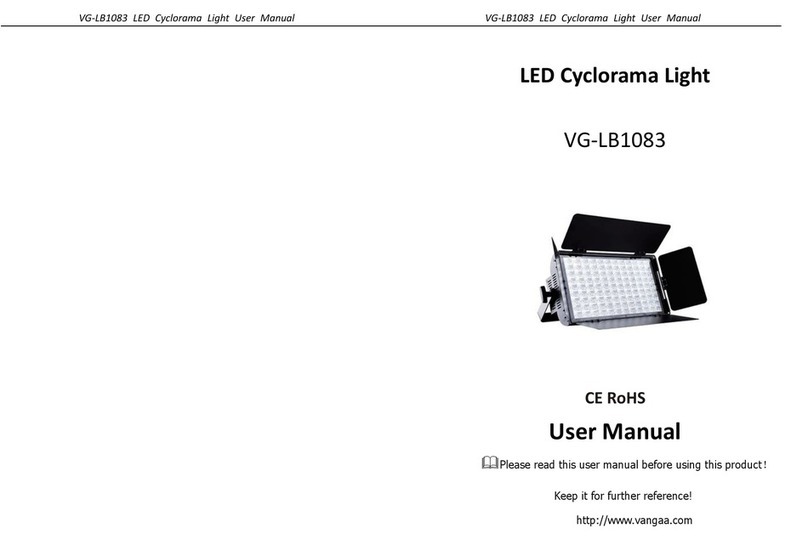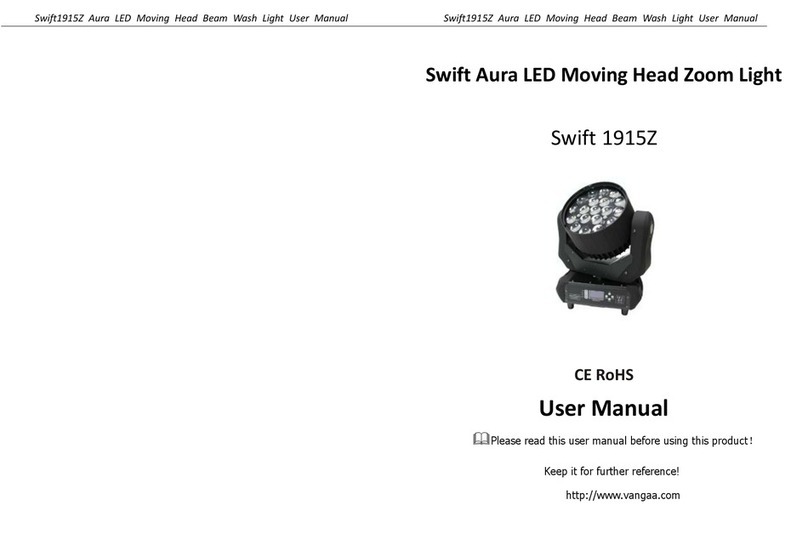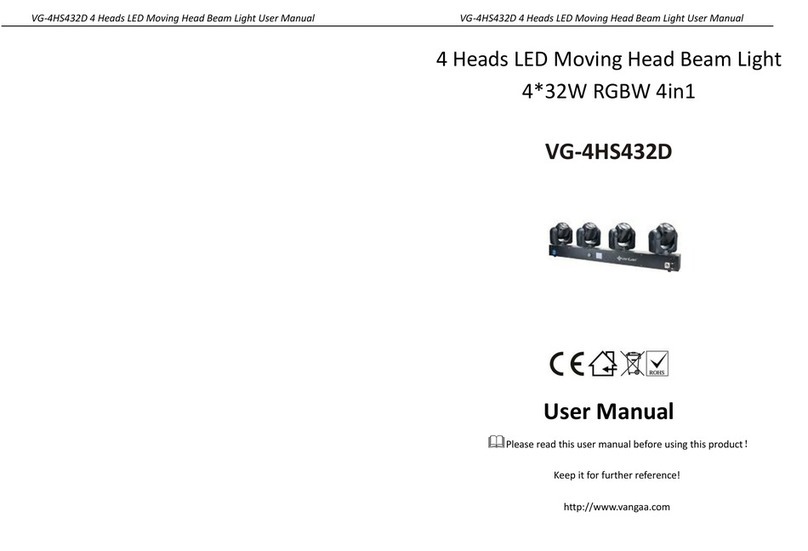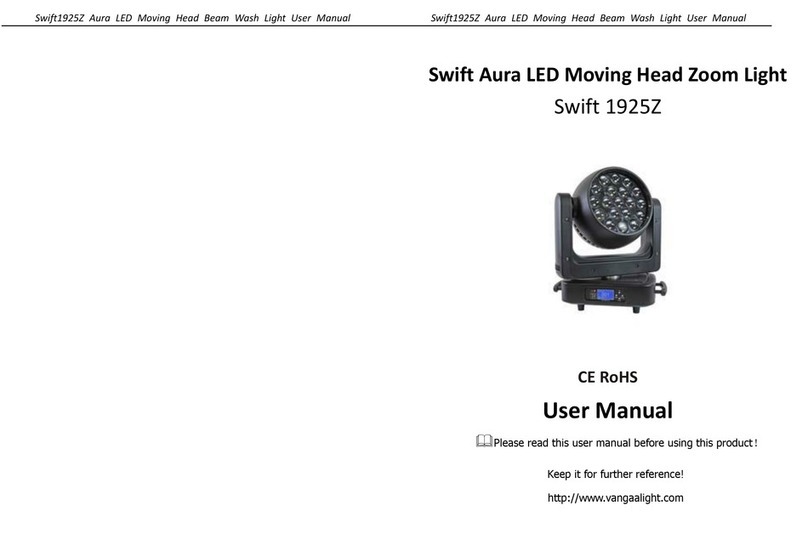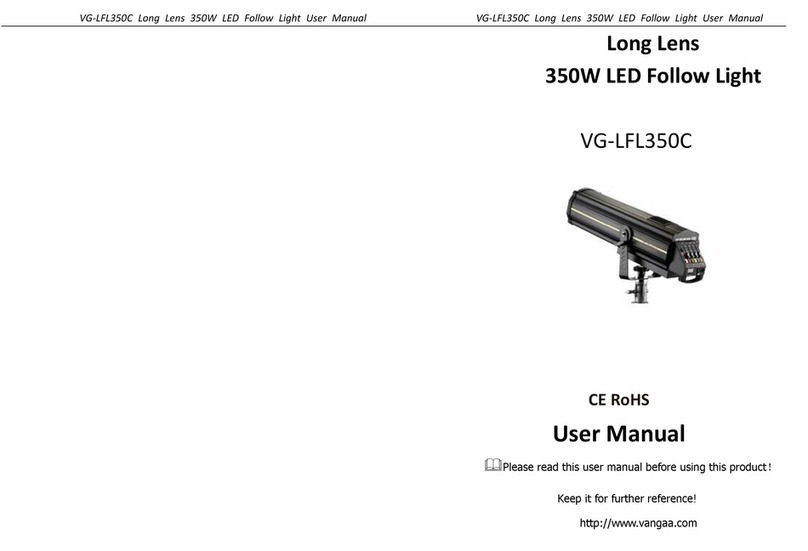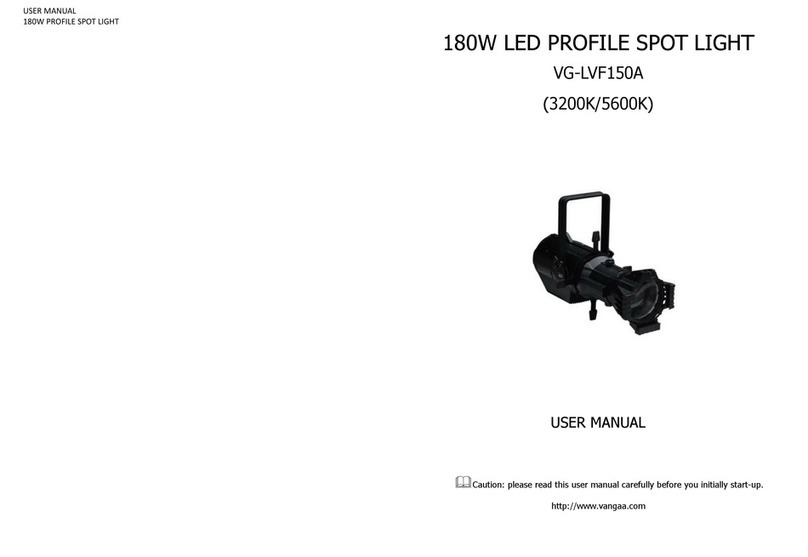VG-LPI1818H LED Indoor Par Light User Manual VG-LPI1818H LED Indoor Par Light User Manual
Ⅰ. GENERAL
Thank you for using our products. This product is designed for indoor use. It is suitable for disco,
stage, building etc. As the Indoor LED Par lighting, this product can be operated as a single unit
or in multiple units for large applications. Direct input of DMX512 signal to unit to allow it can be
controlled by any DMX512 controller. Powerful internal programs and friendly and convenient
operation interface allow customers to program freely to any different lighting project
requirements for installation or shows.
The operation is very simple, user-friendly design, dimming without flicker, jitter phenomena.
Can be adapted to photography, television and other strict demanding situations for lighting
This product complies with the following standards:
IEC60598-1:2003
IEC60598-2-17:1984+A2:1990
On receiving products, please carefully check that there has been no damage caused in
transportation and that the following parts are enclosed:
Ⅱ. SAFETY WARNING
Every person involved with the installation, operation and maintenance of this device has to
know:
1). This product must be installed by a qualified professional;
2). This product left the place of manufacture in perfect condition. In order to maintain this
condition and for safe operation, the user must always follow the instructions and safety
warnings described in this user manual;
3). Manufacturer will not with responsibility for those operations not according to this
Instruction.
Ⅲ. OPERATION ATTENTION
·Do not connect power cable of other electric products with this unit;
·Do not connect DMX512 Signal cable of other electric products with this unit;
·Always make sure that you are connecting to the proper voltage, and that the line voltage
you are connecting to is not higher than that stated on the decal or rear panel of the fixture;
·Always ground (earth) the fixture electrically;
·During long periods of non-use, disconnect the unit’s main power;
·Do not attempt to operate this unit if the power cord has been frayed or broken;
·There are no user serviceable parts inside the unit. Do not open the housing or attempt any
repairs yourself;
·Maximum ambient temperature (Ta) is 35°C. Do not operate fixture at temperatures higher
than this;
·The surface temperature of the light can reach to 65° C, cool down at least before you
operate the light;
·The minimum distance between light-output and the illuminated surface must be more than
1 meters. Keep all combustible materials (for example fabric, wood, paper) at least 0.5 meters
away from the fixture;
·Avoid looking directly into the light source (especially those who suffer from epileptic fits);
·Always mount this unit in safe and stable matter;
·When suspending the fixture above ground level, verify that the structure can hold at least 10
times the weight of all installed devices;
·Verify that all external covers and rigging hardware are securely fastened and use an