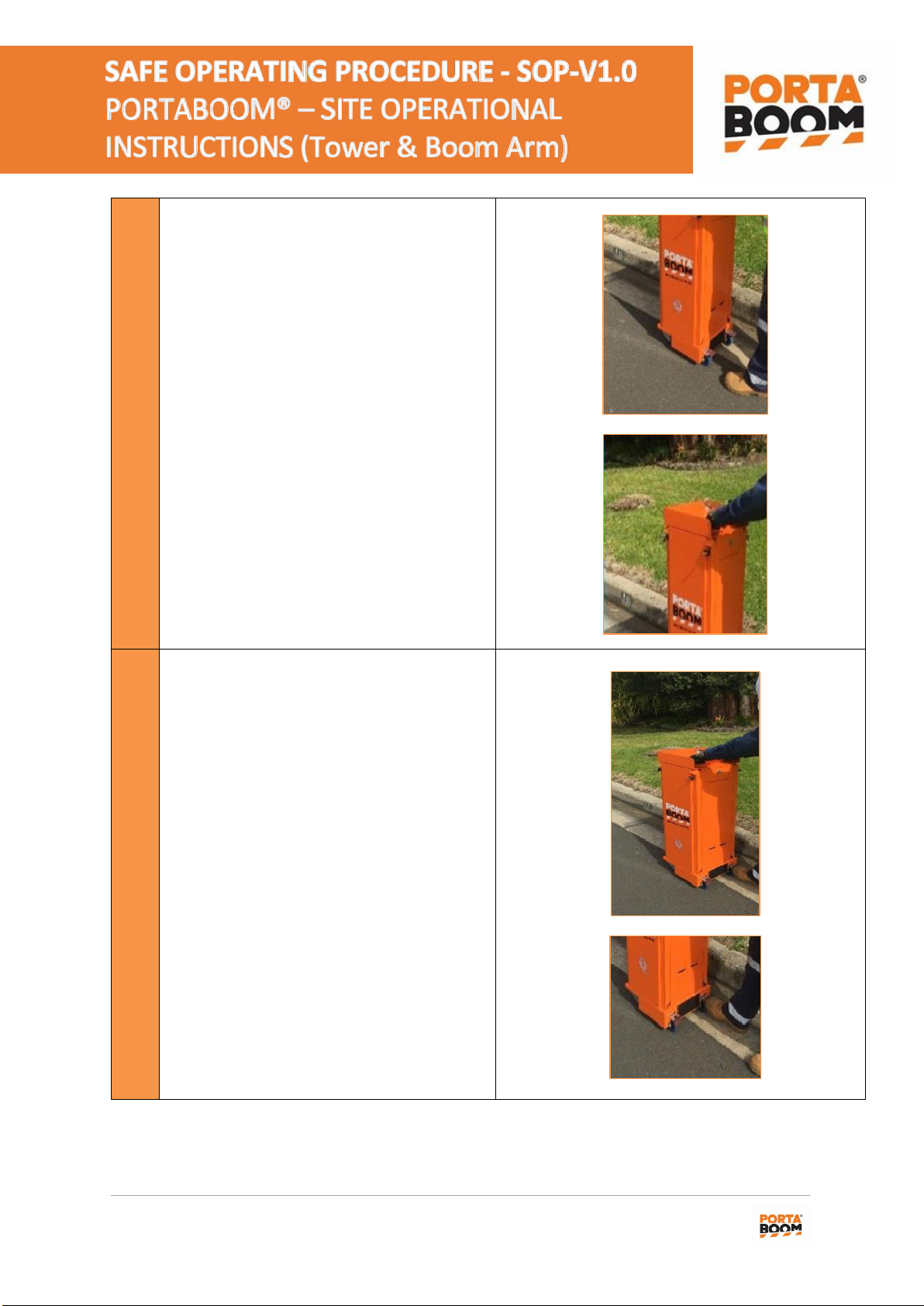This SOP does not necessarily cover all possible hazards associated with the plant and should be used in conjunction with
other references –This SOP remains the property of Traffic and Access Solutions Pty Ltd –PORTABOOM® brand and designs
are registered trademarks of Traffic & Access Solutions Pty Ltd ABN 162 894 975
Prior to setup, assess weather conditions
by checking an approved or trusted
weather radar for current and forecasted
weather conditions.
If the current or forecasted weather advises
of strong winds exceeding 50kph (kilometers
per hour) then add weight to the Stability
Legs using sandbags when setting up
PORTABOOM®s as per steps 34, 35, 36 and
37.
Note 1: It is mandatory to remain diligent and
vigilant with regards to environmental
changes on the work site at all times –
Environmental changes could result in having
to add weight to the PORTABOOM® legs to
ensure safety and stability.
Note 2: It is also mandatory to routinely (at
least every 2 hours) check the forecasted
weather conditions and take a proactive
approach to securing the PORTABOOM®’/s
with additional weight if and when
necessary.