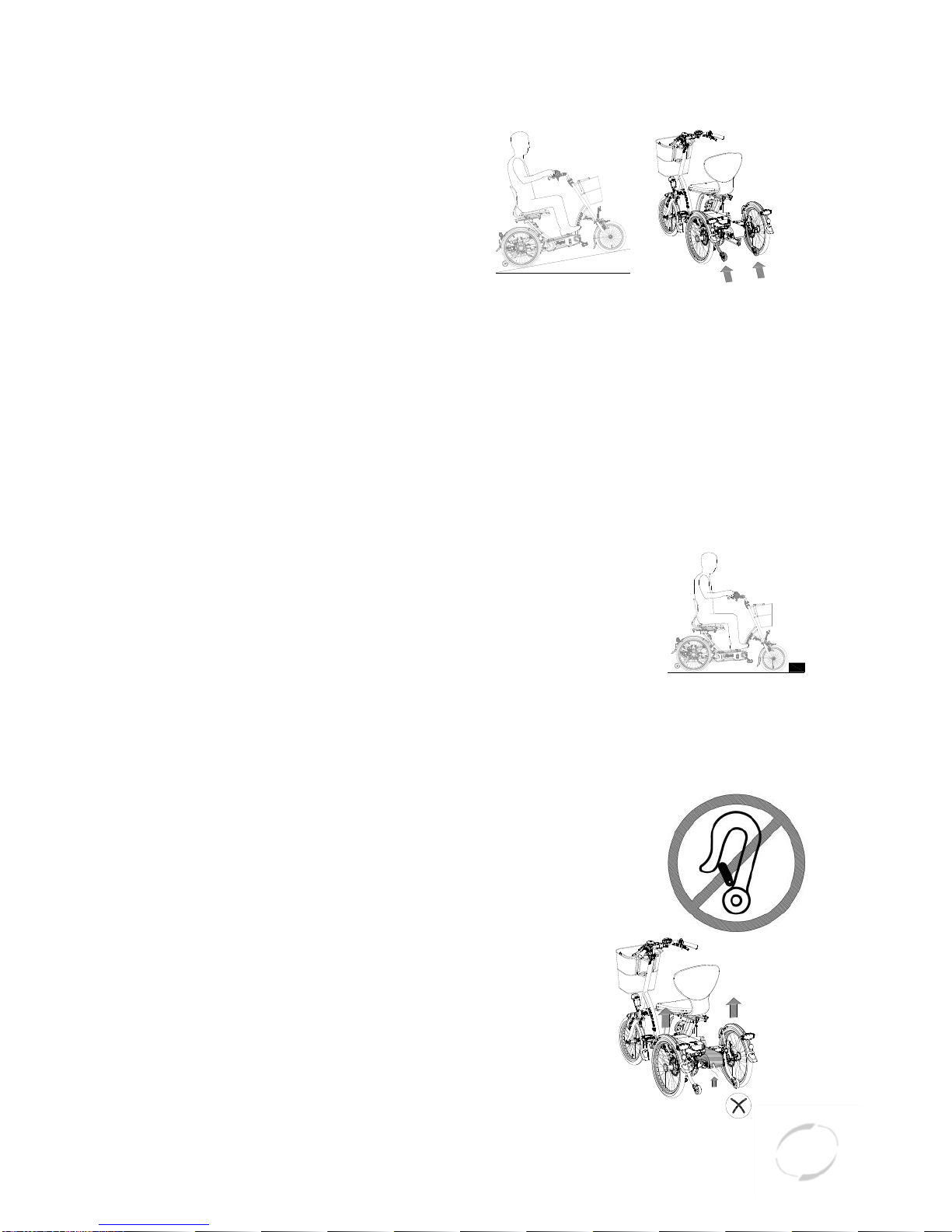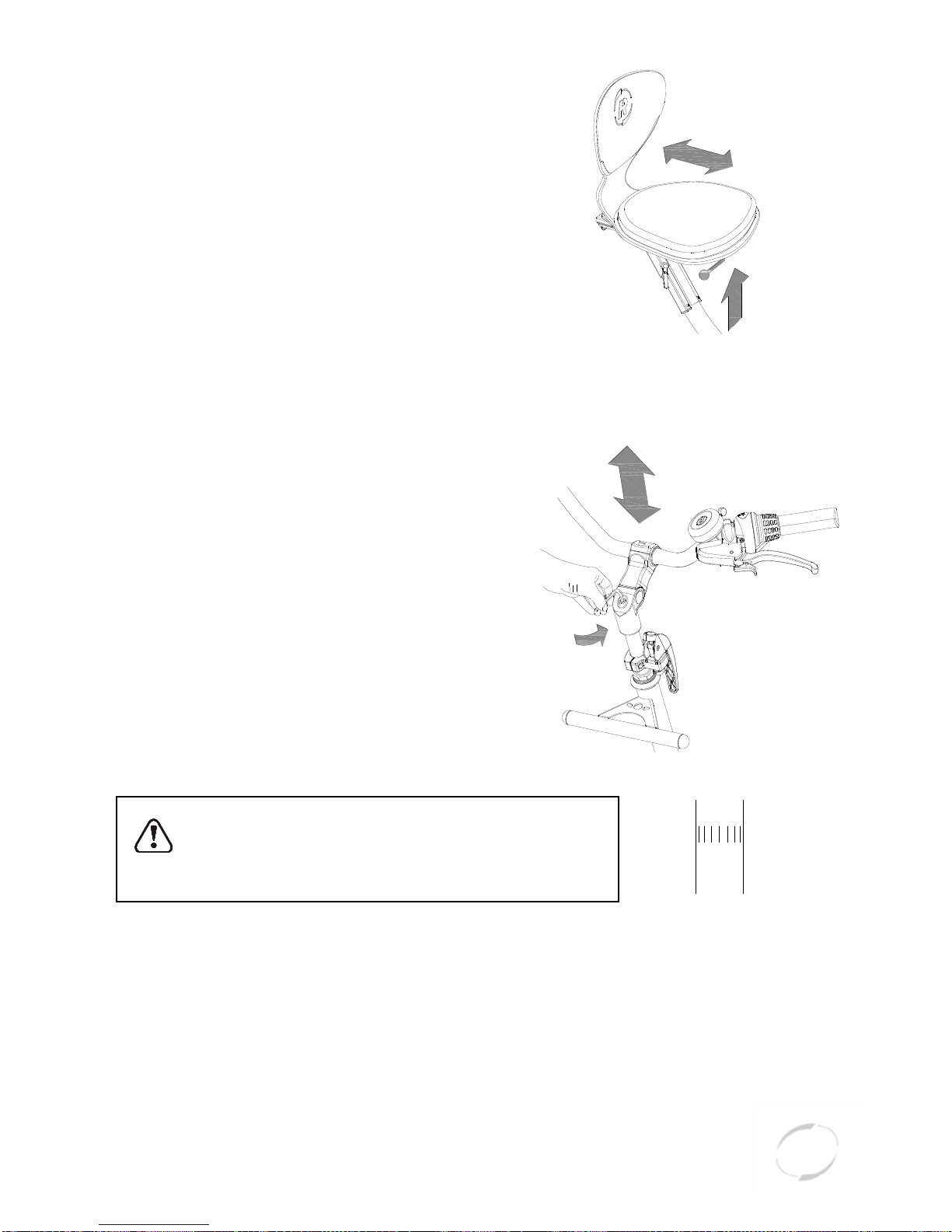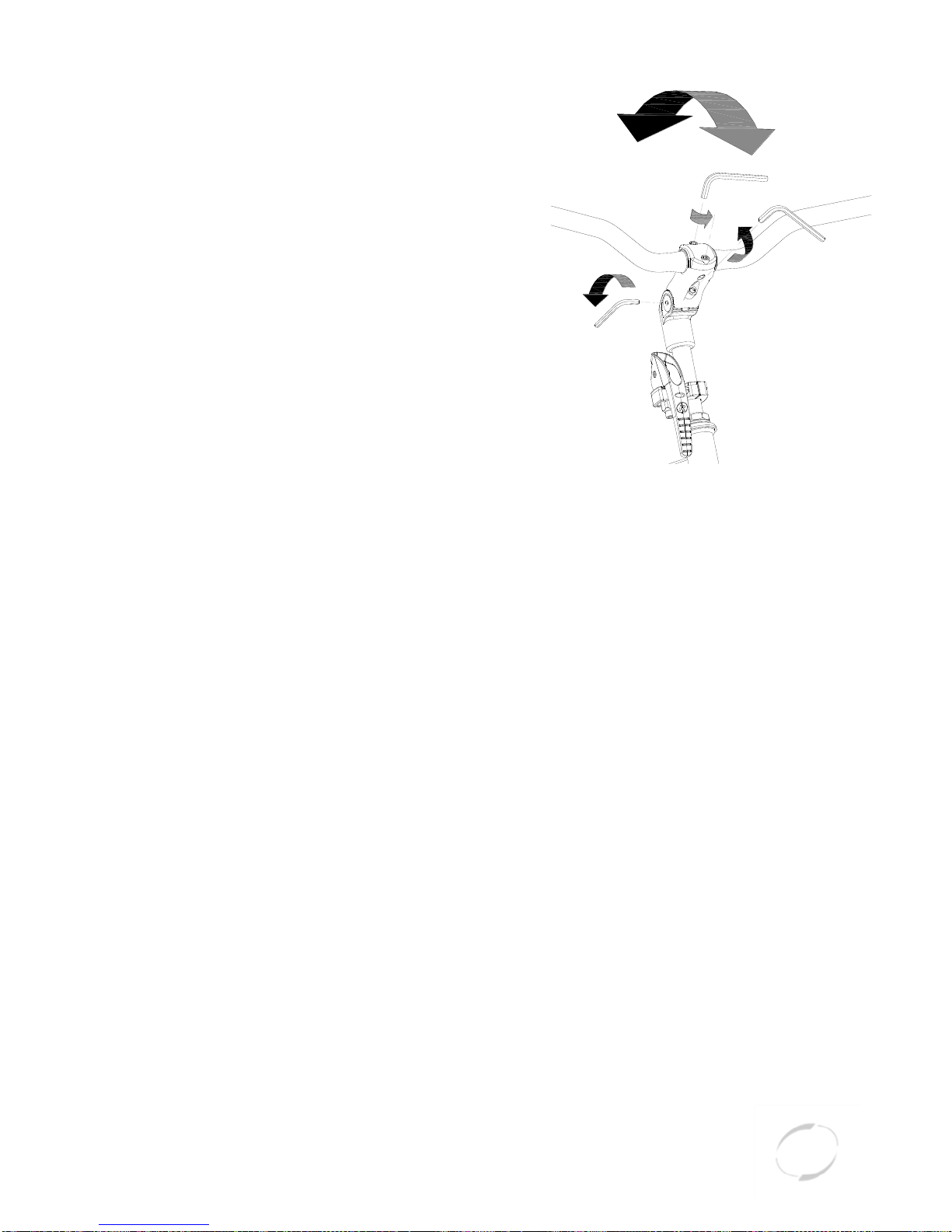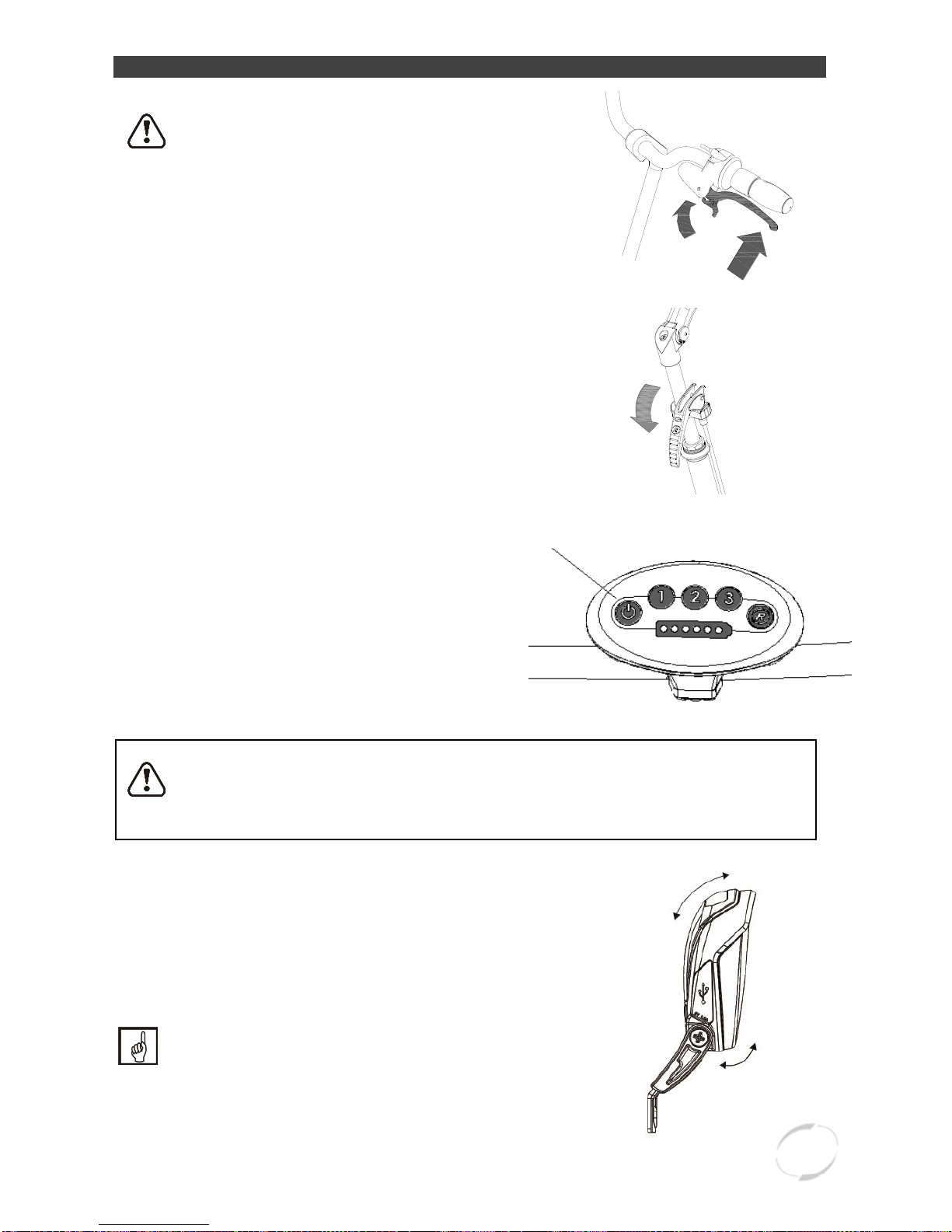Table of contents
Contact details manufacturer....................................................................................... 1
Conformity................................................................................................................... 1
Introduction.................................................................................................................. 2
Delivery ....................................................................................................................... 2
Intended usage............................................................................................................ 2
Safety measures ......................................................................................................... 3
Adjustments of the bike............................................................................................... 6
Before first use............................................................................................................ 9
Operation................................................................................................................... 13
Electro system Silent................................................................................................. 14
Accessories............................................................................................................... 20
Technical details........................................................................................................ 22
Standardisation and CE-marking............................................................................... 22
Maintenance and adjustments by owner................................................................... 23
Repairs and maintenance to be done by dealer........................................................ 24
Adjustments to be done by dealer............................................................................. 24
Disposal..................................................................................................................... 26
Handover/sale to a new owner.................................................................................. 26
Guarantee ................................................................................................................. 26
Frame number........................................................................................................... 27
Form service, maintenance, modifications and warranty claims................................ 28
Contact details manufacturer
Van Raam BV
Aaltenseweg 56
7051 CM Varsseveld
The Netherlands
Tel. : +31 (0)315 257370
Internet : www.vanraam.com
Conformity
Van Raam declares as manufacturer that the Easy Go, as described in this manual,
has been produced in accordance with the 93/42/EEG guidelines, risk category 1. All
products have been produced in accordance with the 2006/42/EG guidelines. The
declaration of conformity can be found on the Van Raam website.