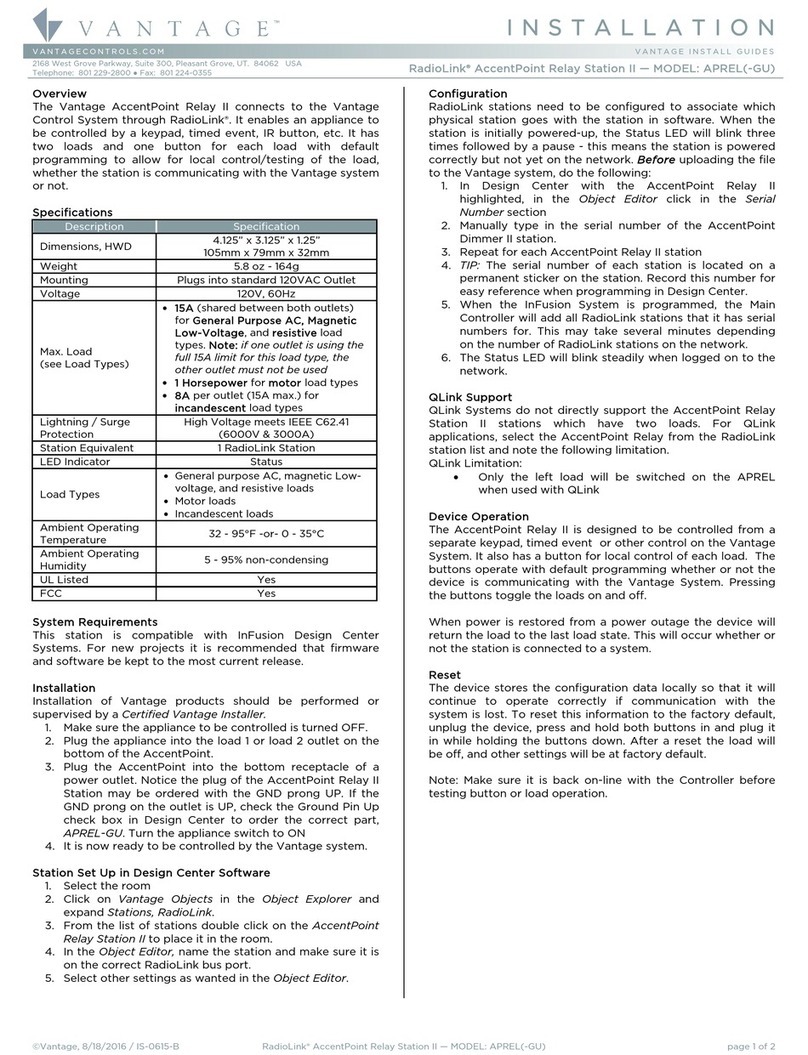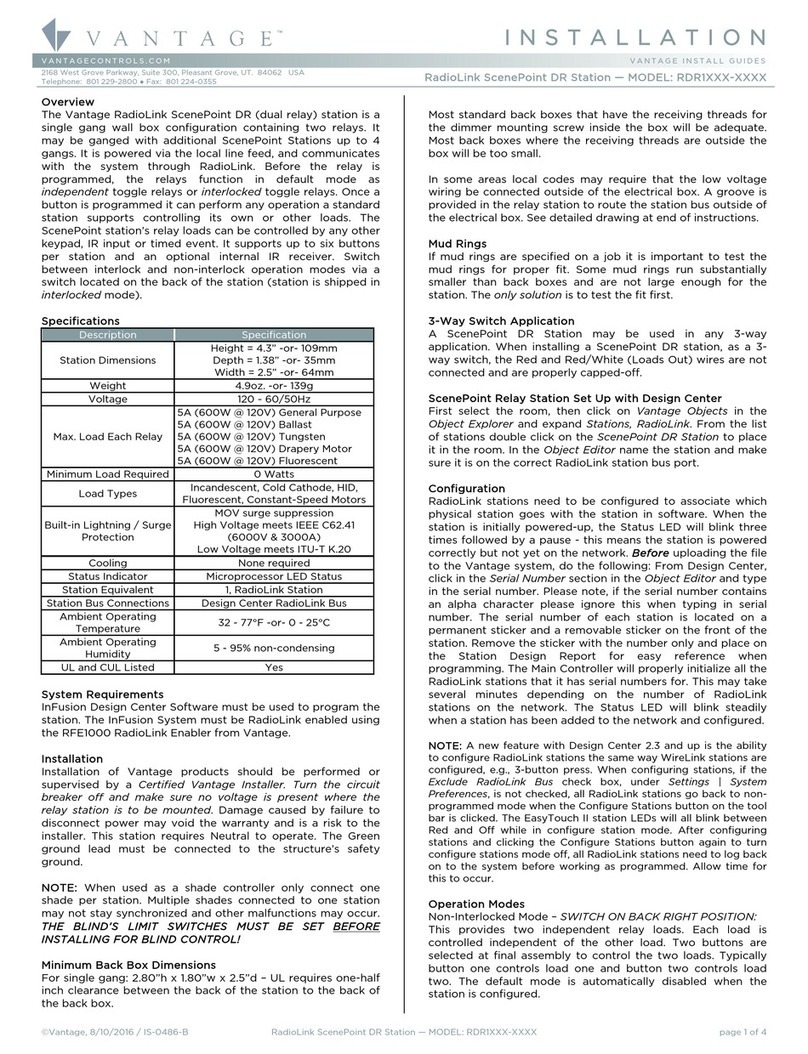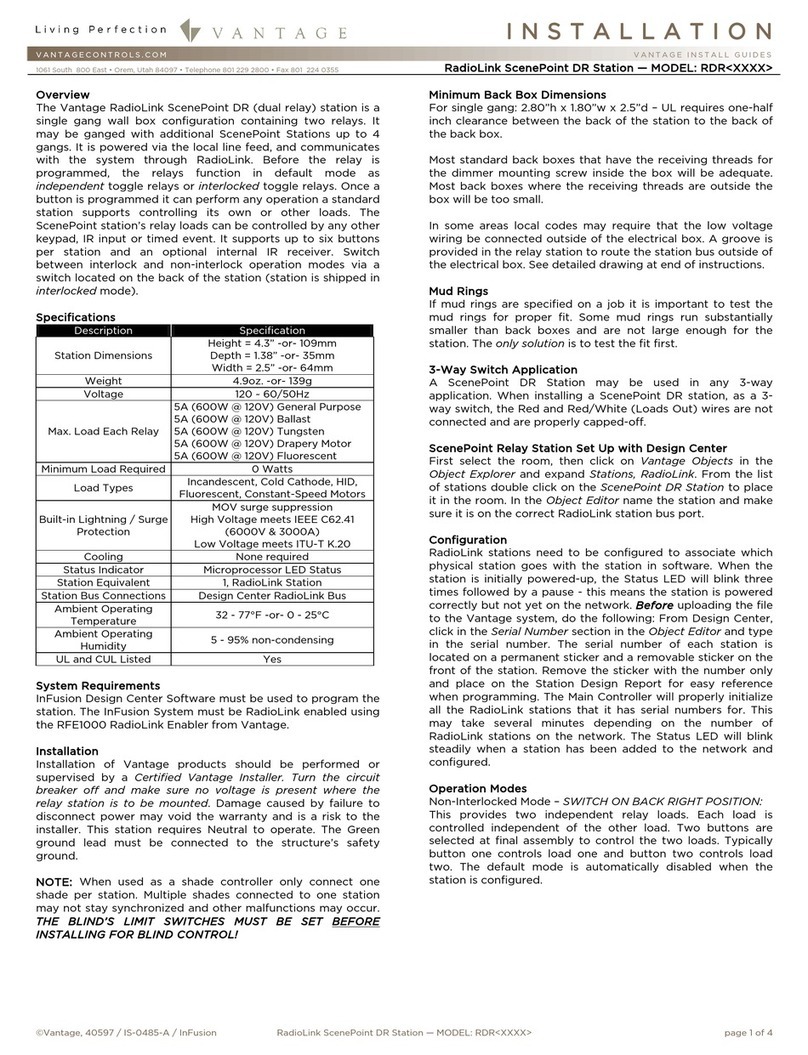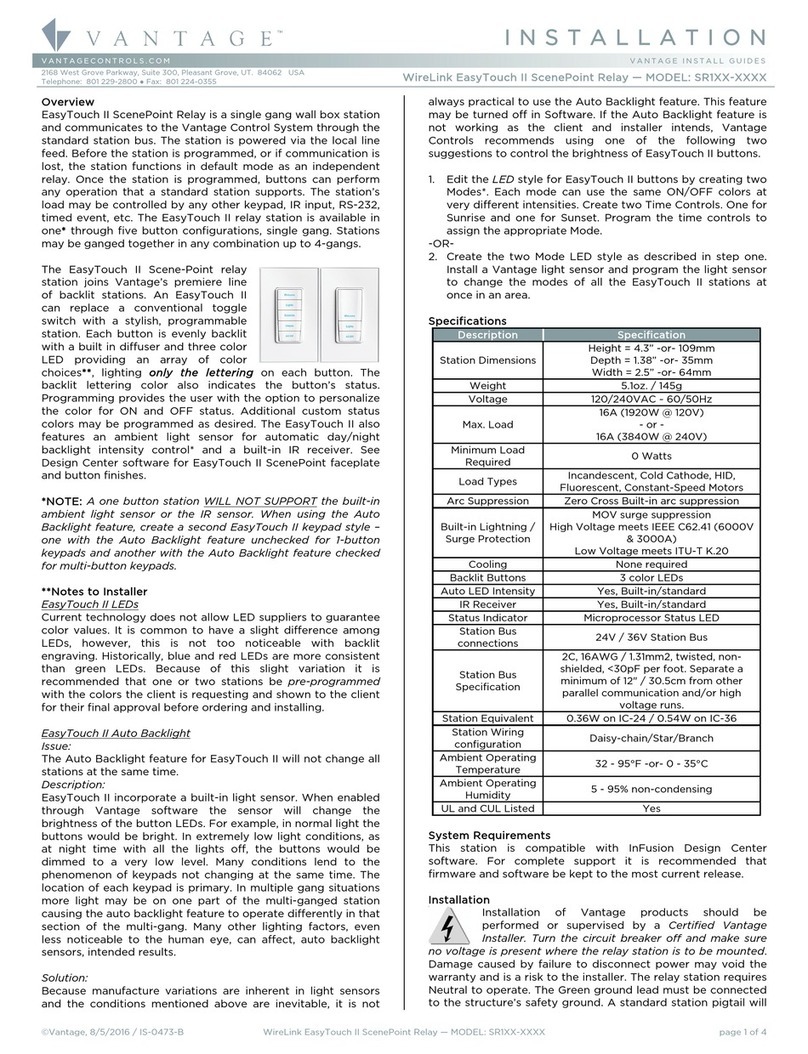©Vantage, 8/17/2016 / IS-0595-C RadioLink® ScenePoint Relay — MODEL: RR1XXX-XXXX page 1 of 2
INSTALLATION
VANTAGECONTROLS.COM VANTAGE INSTALL GUIDES
2168 West Grove Parkway, Suite 300, Pleasant Grove, UT. 84062 USA
Telephone: 801 229-2800 ●Fax: 801 224-0355 RadioLink® ScenePoint Relay — MODEL: RR1XXX-XXXX
Overview
The Vantage ScenePoint Relay with RadioLink is a 16 Amp wall
box relay that connects to the Vantage Control System. It is
available in a one load configuration and may be ganged with
additional ScenePoint Stations up to 4 gangs. It is powered via
the local line feed, and communicates with the system through
a radio transceiver. Before the relay is programmed, or if
communication is lost, the relay functions in default mode as
an independent toggle. Once a button is programmed it can
perform any operation that a standard station supports
controlling its own or other loads. The load on the relay may
be controlled by any other keypad, IR input, RS-232 or timed
event. It supports up to six buttons per station and an optional
internal IR receiver.
Specifications
Description Specification
Station Dimensions*
Height = 4.3” -or- 109mm
Depth = 1.38” -or- 35mm
Width = 2.5” -or- 64mm
Faceplate
Dimensions
Height = 4.7” -or- 119mm
Width = 2.95” -or- 75mm
Weight 4.9oz. -or- 139g
Voltage 120V ~ 60Hz
Max. Load 16A (1920W @ 120V)
Minimum Load 0 Watts
Load Types Tungsten, Fluorescent,
General Purpose, and Motor 1H.P.
Arc Suppression Zero Cross Built-in arc suppression
Built-in Protection MOV surge suppression
Lightning / Surge
Protection
High Voltage meets IEEE C62.41
(6000V & 3000A)
Low Voltage meets ITU-T K.20
Ambient Operating
Temperature 32 - 95°F -or- 0 - 35°C
Ambient Operating
Humidity 5 - 95% non-condensing
Cooling None required
Status Indicator Microprocessor Status
UL and CUL Listed Yes
* Please see the RadioLink ScenePoint Dimmer station’s
instruction sheet for multiple gang dimensions.
System Requirements
This station is compatible with InFusion Design Center
software or QLink software version 4 with Controller firmware
version 7.0 or higher. For new projects it is recommended that
firmware and software be kept to the most current release.
Installation
Installation of Vantage products should be performed or
supervised by a Certified Vantage Installer. Turn the circuit
breaker off and make sure no voltage is present where the
ScenePoint Relay station is mounted. Damage caused by
failure to disconnect power may void warranty and is a risk to
the installer. Connect the wires as follows: Black to LINE, White
to NEUTRAL, Red to LOAD, Green to structure’s safety
GROUND. Before turning the circuit breaker on, check to see
that all connections are correct (In particular, check to see that
the correct wires have been connected to “Line In” and “Load
Out”). Note: A Neutral wire must be connected for proper
built-in arc suppression operation at zero-cross.
Minimum Back Box Dimensions
For single gang: 2.80”h x 1.80”w x 2.5”d
Please see the RadioLink ScenePoint Dimmer station’s
instruction sheet for multiple gang dimensions.
With these dimensions most standard back boxes that have
the receiving threads for the device mounting screw inside the
box will be adequate. Most back boxes where the receiving
threads are outside the box will be too small.
Mud Rings
If mud rings are specified on a job it is important to test the
mud rings for proper fit. Some mud rings run substantially
smaller than back boxes and some brands are not large
enough for the station. The only solution is to test the mud ring
for proper fit first.
3-Way Switch Application
The RadioLink ScenePoint Relay station from Vantage may be
used for 3-way applications. When installing a standard
RadioLink ScenePoint Relay station, as a 3-way switch, the Red
(Load Out) wire is not connected and is properly capped-off.
Station Set Up in Software
In Design Center, select the room, then click on Vantage
Objects in the Object Explorer and expand Stations, RadioLink.
From the list of stations double click on the ScenePoint Relay
Station to place it in the room. In the Object Editor, name the
station and make sure it is on the correct RadioLink bus port.
Configuration
RadioLink stations need to be configured to associate which
physical station goes with the station in software.
When the station is initially powered-up, the Status LED will
blink three times followed by a pause - this means the station
is powered correctly but not yet on the network. Before
uploading the file to the Vantage system, do the following:
From Design Center, click in the Serial Number section in the
Object Editor and type in the serial number. Please note, if the
serial number contains an alpha character please ignore this
when typing in serial number.
The serial number of each station is located on a permanent
sticker and a removable sticker on the front of the station.
Remove the sticker with the number only and place on the
Station Design Report for easy reference when programming.
The Main Controller will add to its network and configure all
the RadioLink stations that it has serial numbers for. This may
take several minutes depending on the number of RadioLink
stations on the network. The Status LED will blink steadily
when a station has been added to the network and configured.
NOTE: A new feature with Design Center 2.3 and up is the
ability to configure RadioLink stations the same way WireLink
stations are configured, e.g., 3-button press. When configuring
stations, if the Exclude RadioLink Bus check box, under
Settings | System Preferences, is not checked, all RadioLink
stations go back to non-programmed mode when the
Configure Stations button on the tool bar is clicked. The
EasyTouch II station LEDs will all blink between Red and Off
while in configure station mode. After configuring stations and
clicking the Configure Stations button again to turn configure
stations mode off, all RadioLink stations need to log back on to
the system before working as programmed. Allow time for this
to occur.
Default Mode
The RadioLink ScenePoint Relay station has a default mode
that operates without programming or being connected to the
Vantage System. If a relay station has been programmed but
communication with the controller is lost the station will revert
to default operation, i.e., toggling the load directly connected
to the station.
Default IR Mode
If the relay station has the optional IR receiver, the relay will
have a default IR mode that is active when the station is not
communicating with a system or when none of the Scene
Codes in its IR Zone have been programmed.