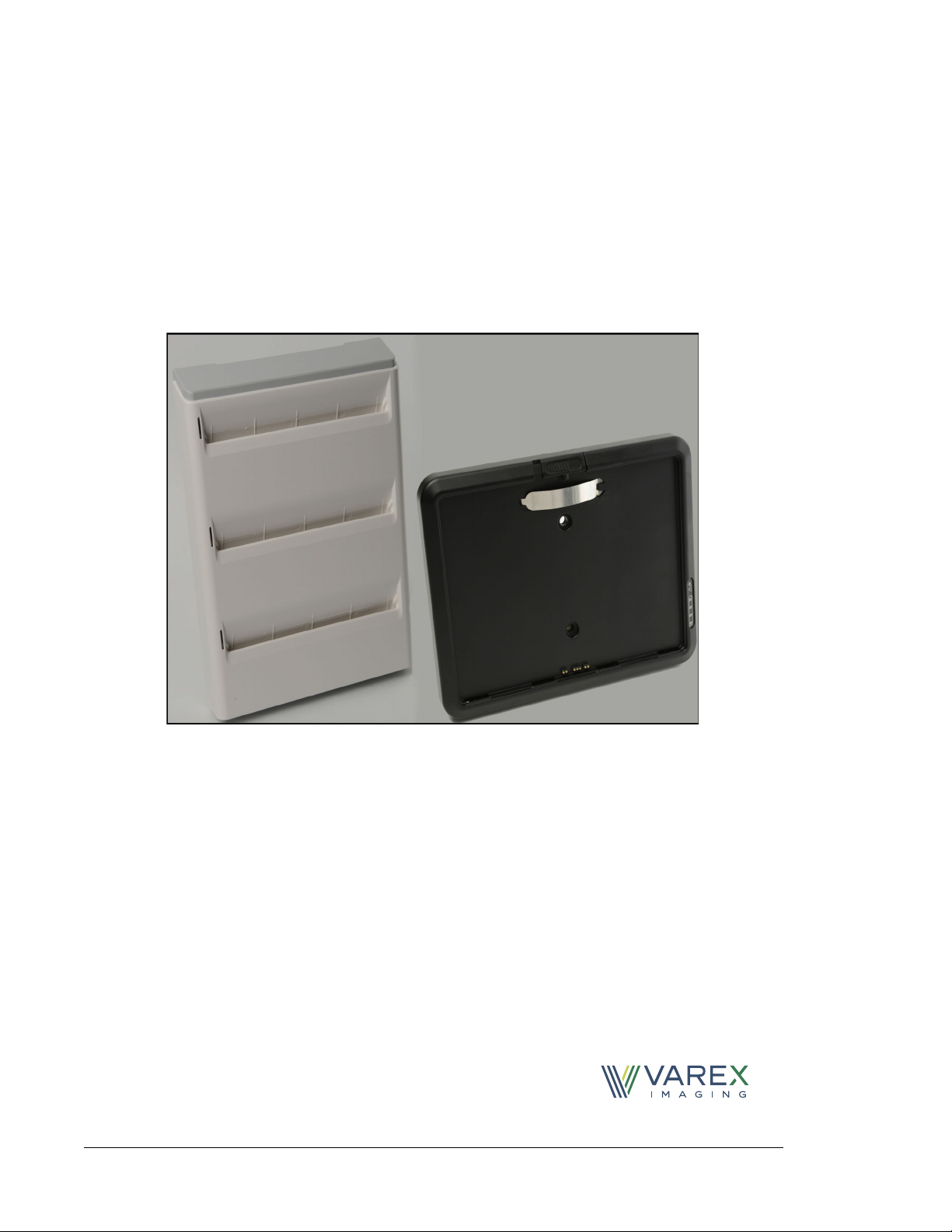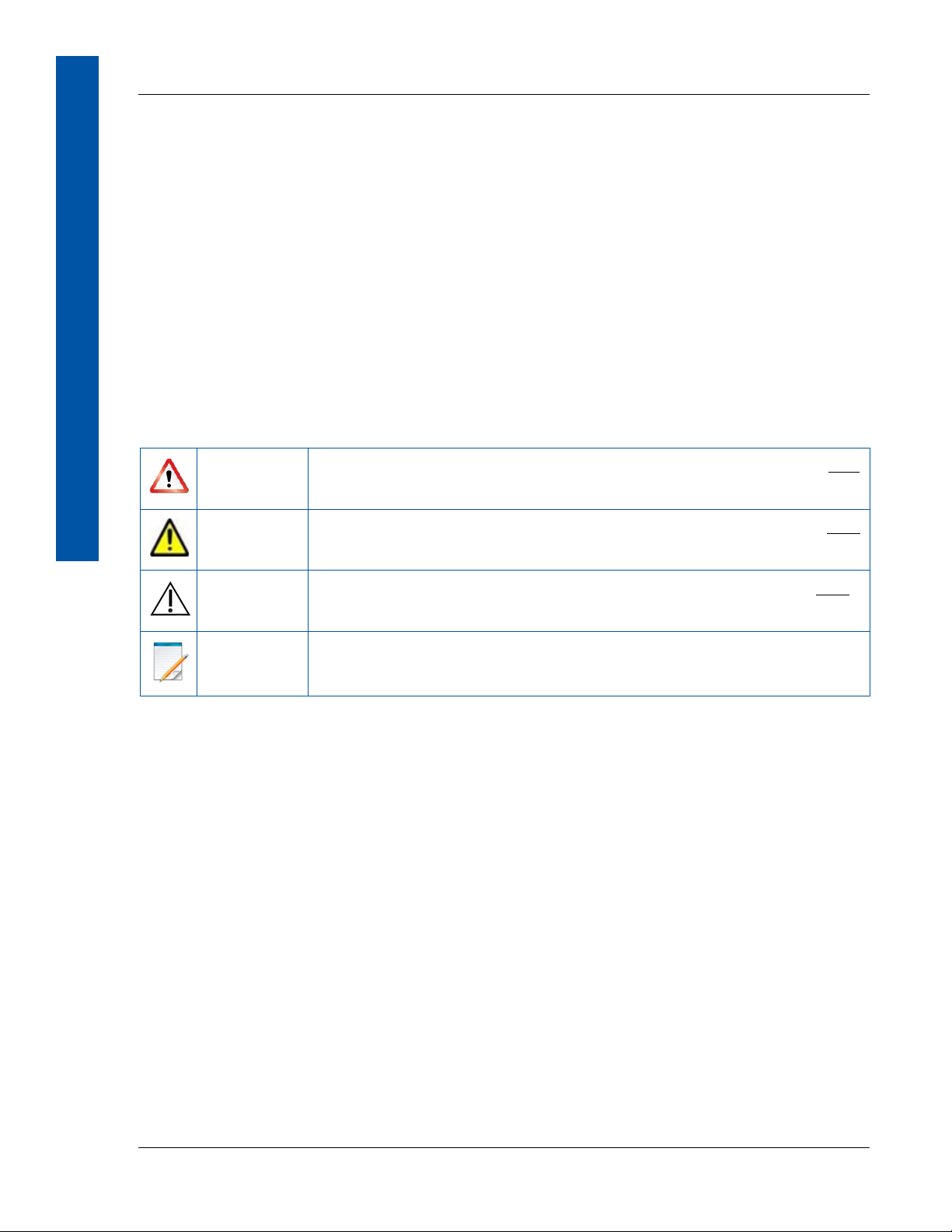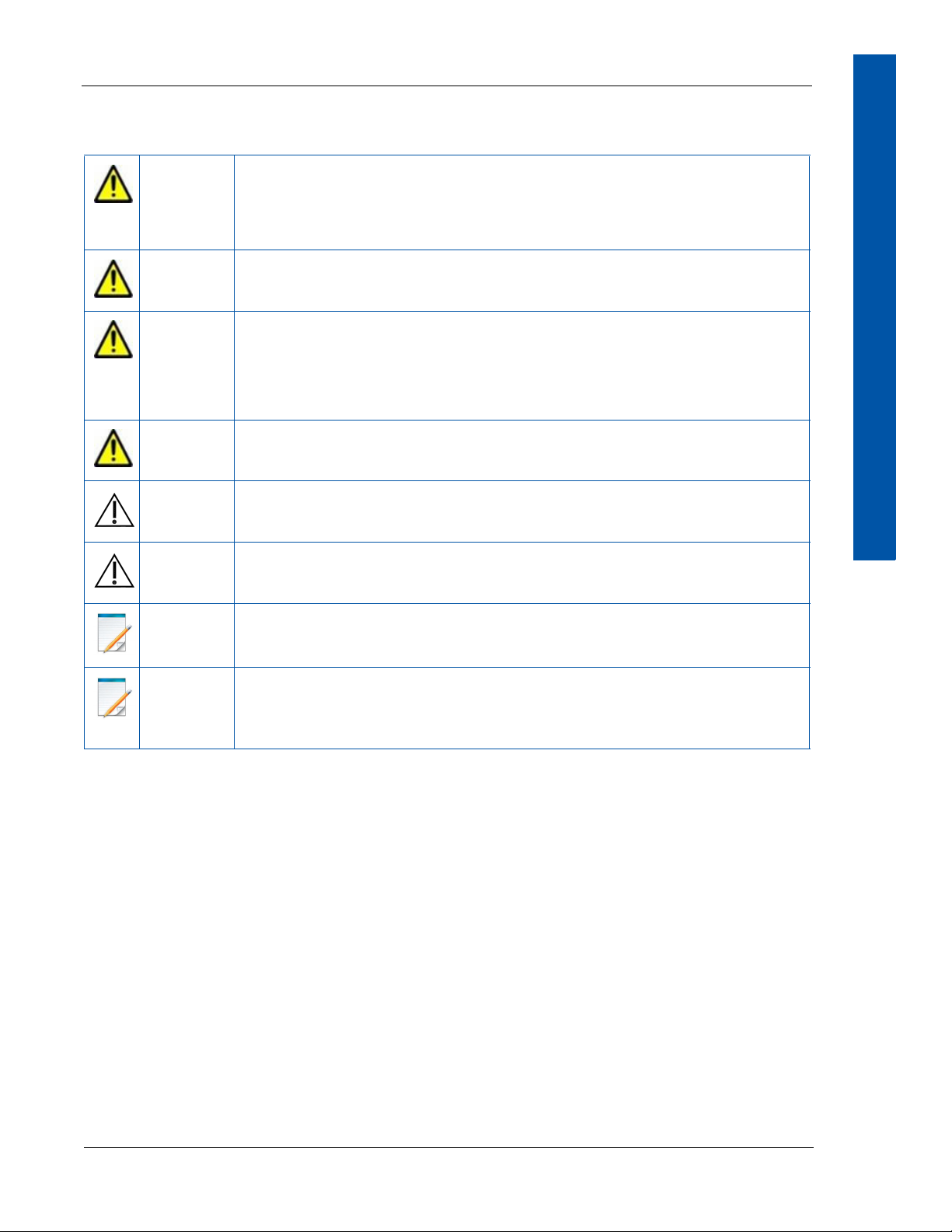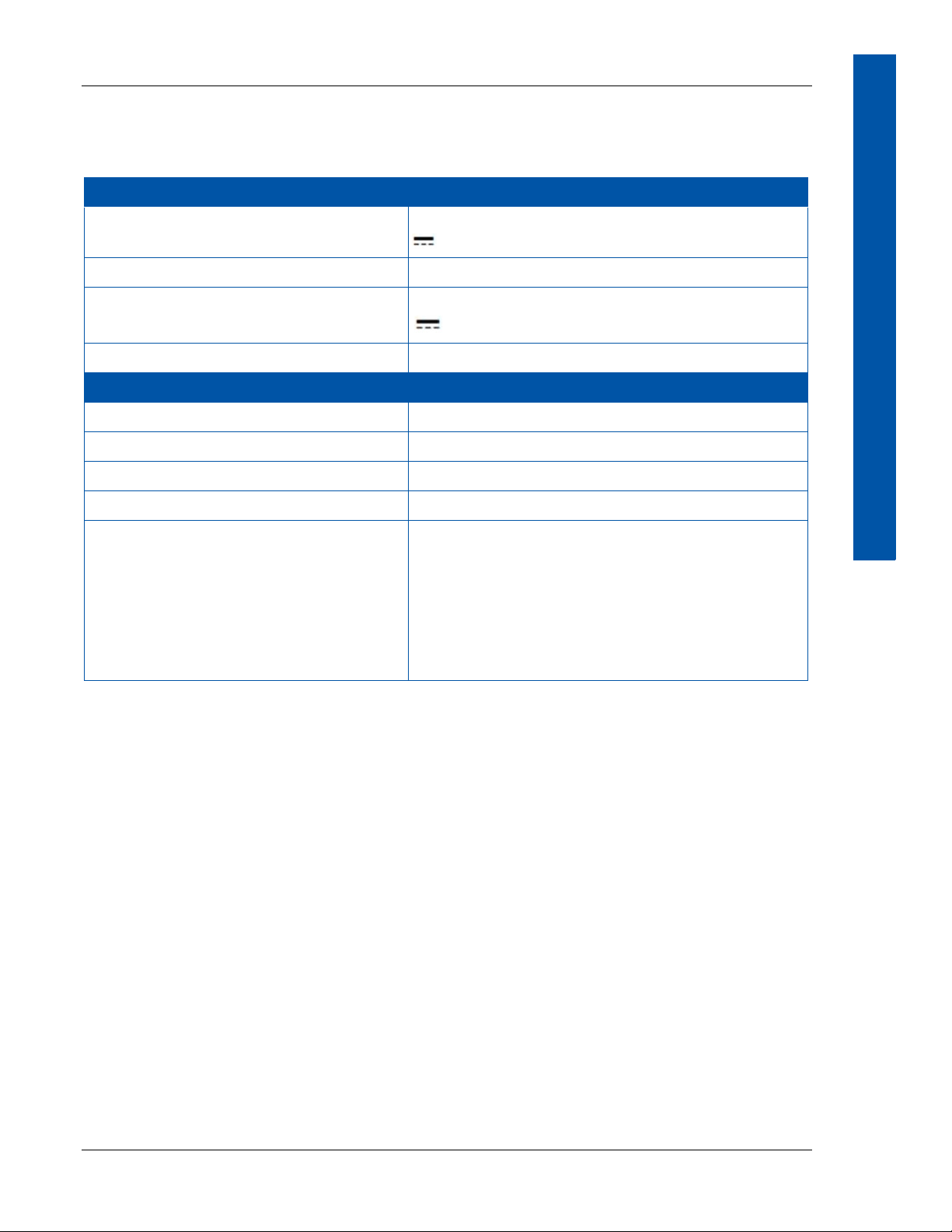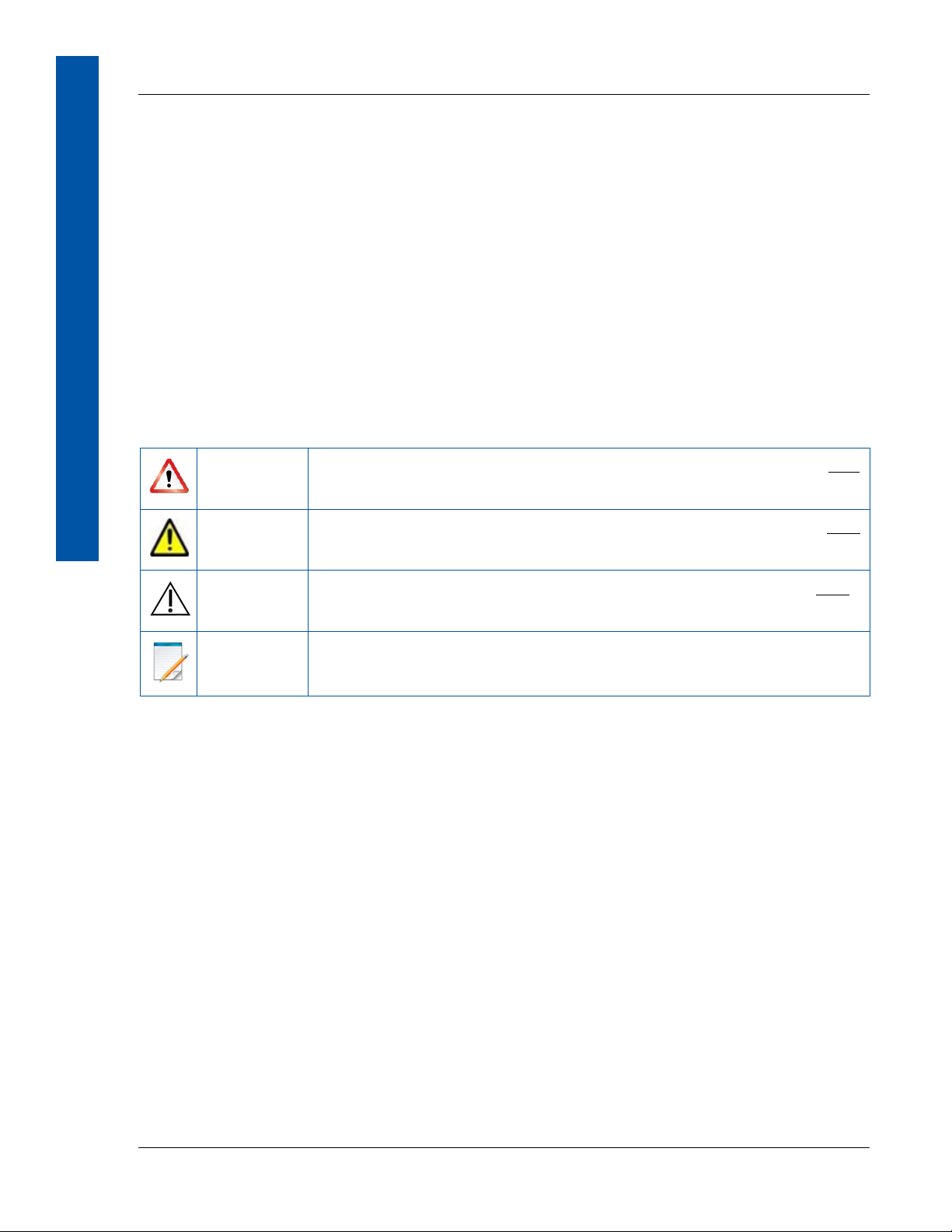
REFERENCE
ii www.vareximaging.com
Before You Begin Varex Battery Charger 1 and 3 Bay
Before You Begin
To avoid personal injury or product damage, read the manual and all accompanying papers
carefully before operating the Battery Charger.
For Your Safety
To avoid personal injury or product damage, read this manual and all accompanying
information carefully before handling, installing, or using the Battery Charger. Follow all
instructions, warnings, and cautions in this manual and all warnings and cautions printed on the
warning label. Ignoring instructions, warnings, or cautions in the handling, installing, or using of
the Battery Charger may result in personal injury, death, or product damage. Keep this manual
for future reference.
Meaning of Alerts and Notes
DANGER This indicates a potentially hazardous situation which, if ignored, will
result in severe personal injury, death, or substantial product damage.
WARNING This indicates a potentially hazardous situation which, if ignored, may
result in severe personal injury, death, or substantial product damage.
Caution This indicates a potential hazardous situation which, if ignored, may
result in minor or moderate personal injury or damage to the product.
Note This emphasizes or supplements important information about the
main text.