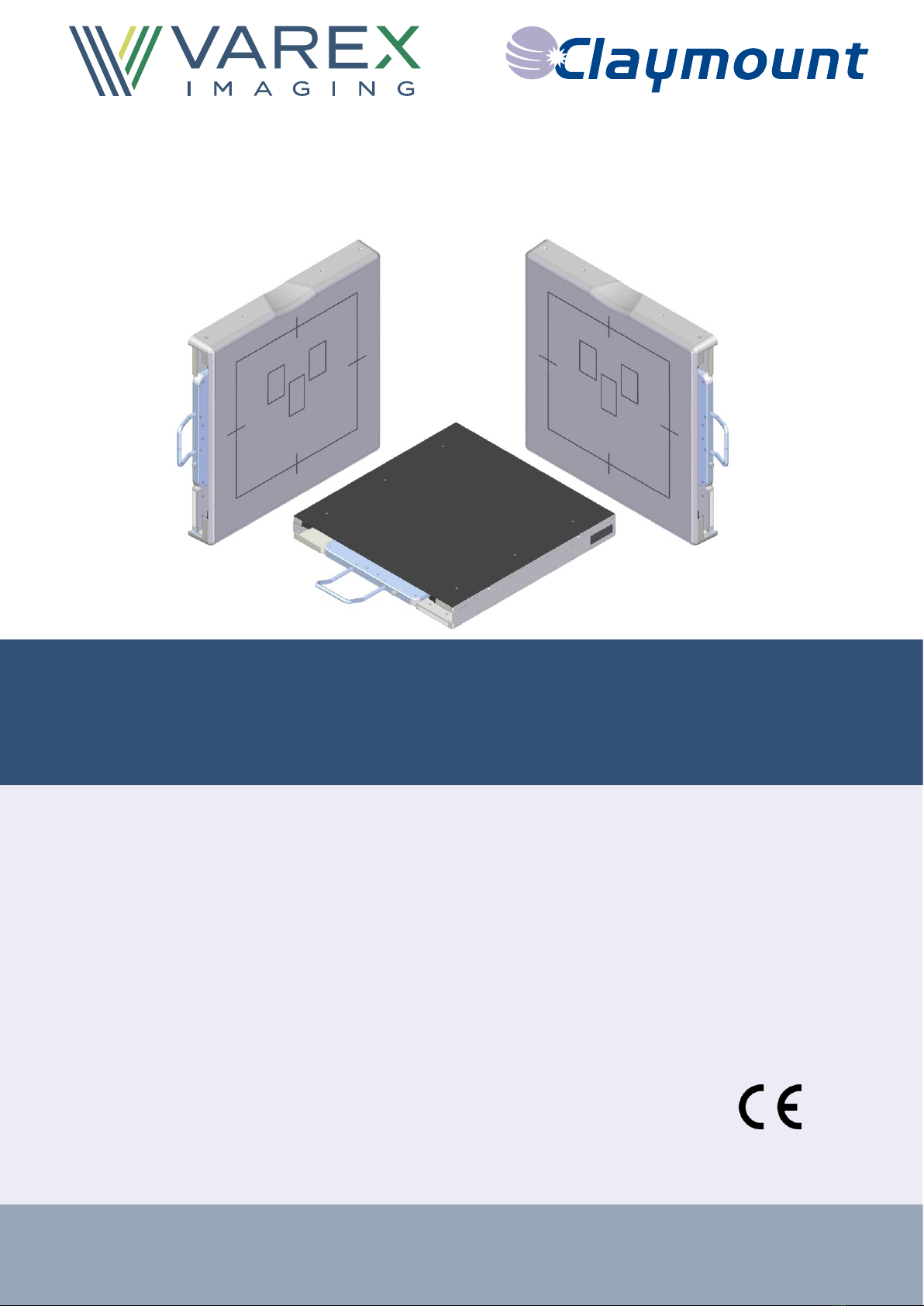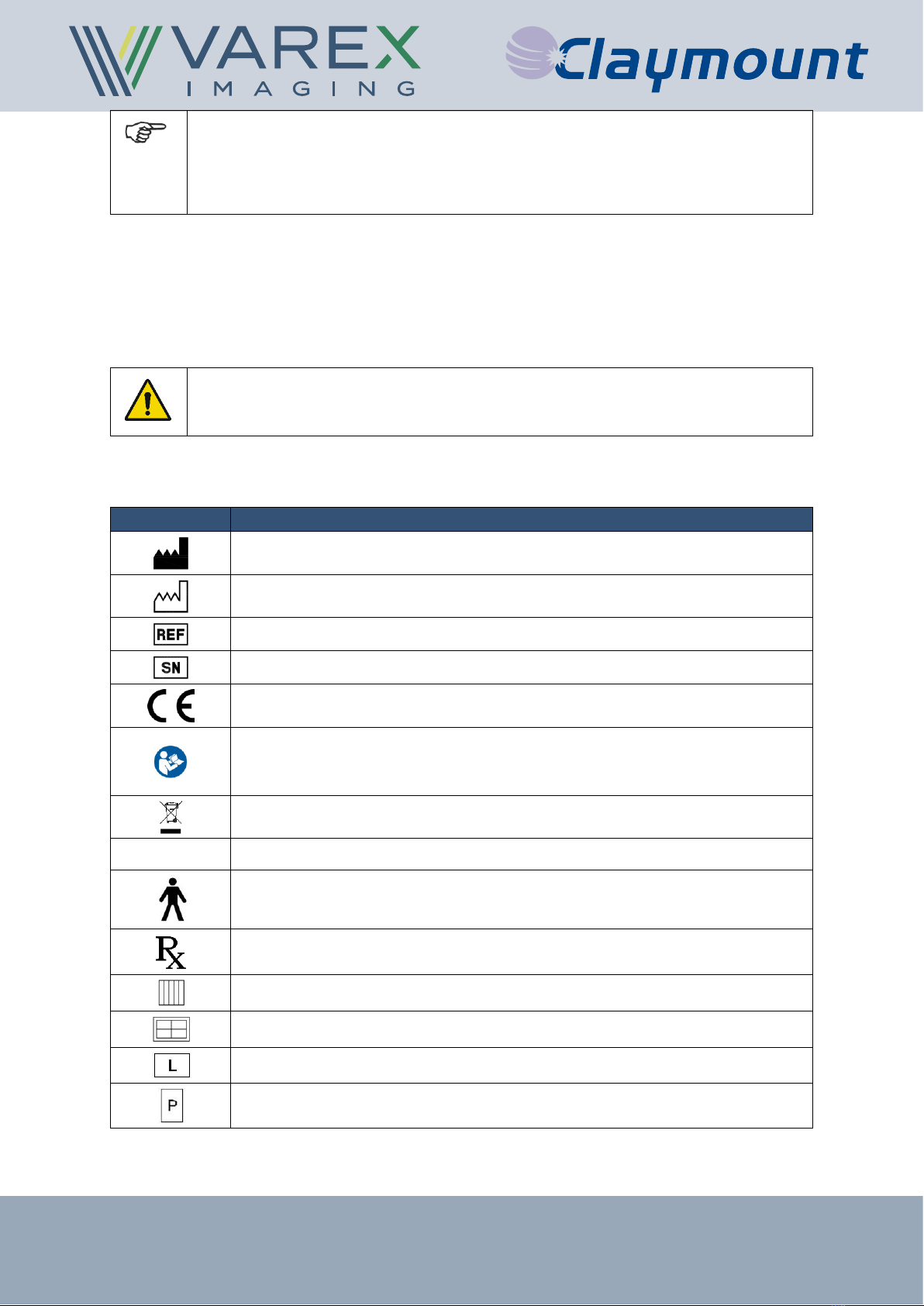User Manual: UM19893-EN
Harmony3 series
Revision: 5.0
Date of release: 2019-01-29 3/20 www.vareximaging.com
Table of Contents
1. Introduction........................................................................................................................................5
1.1. Contact information .................................................................................................................5
1.2. Abbreviations ..........................................................................................................................5
1.3. Symbols used in this document ..............................................................................................5
1.4. Advisory...................................................................................................................................6
1.5. General warnings, cautions and notes....................................................................................6
Requirements for SERVICE PERSONNEL...................................................................................... 7
1.6. Labels and markings on the device ........................................................................................7
1.7. Supplied components..............................................................................................................8
2. Product description............................................................................................................................9
2.1. INTENDED USE .....................................................................................................................9
2.2. Description of the device.........................................................................................................9
2.3. Principle of operation ..............................................................................................................9
2.4. Overview of the device......................................................................................................... 10
2.5. Restrictions on use............................................................................................................... 10
2.6. Attenuation equivalence....................................................................................................... 10
2.7. ESSENTIAL PERFORMANCE ............................................................................................ 10
2.8. APPLIED PARTS ................................................................................................................. 10
2.9. Known contraindication(s).................................................................................................... 10
2.10. Classifications ...................................................................................................................... 10
2.11. Installation .............................................................................................................................11
3. Operating instructions .................................................................................................................... 12
3.1. Switching the device ON and OFF....................................................................................... 12
3.2. Opening the drawer (optional feature) ................................................................................. 12
Inserting the detector...................................................................................................................... 12
Removing the detector ................................................................................................................... 13
Closing the drawer ......................................................................................................................... 13
Changing detector orientation (Optional feature) ........................................................................... 14
3.3. Charging facility (optional feature) ....................................................................................... 14
3.4. Inserting a grid ..................................................................................................................... 14
3.5. Removing a grid ................................................................................................................... 15
Without grid lock option .................................................................................................................. 15
With grid lock option ....................................................................................................................... 15
4. Quality Assurance .......................................................................................................................... 15
5. Maintenance and cleaning ............................................................................................................. 15
5.1. Safety precautions ............................................................................................................... 15
5.2. Preventive maintenance, trouble-shooting and repair ......................................................... 15
5.3. Cleaning ............................................................................................................................... 15
5.4. Disinfection........................................................................................................................... 15
6. Disposal and EMC compatibility..................................................................................................... 16
6.1. Disposal................................................................................................................................ 16
6.2. EMC compatibility ................................................................................................................ 16
7. Specifications and accessories ...................................................................................................... 17
7.1. Technical specifications........................................................................................................ 17
7.2. Labels and symbols on the device ....................................................................................... 18
Product label .................................................................................................................................. 18
Box label......................................................................................................................................... 19