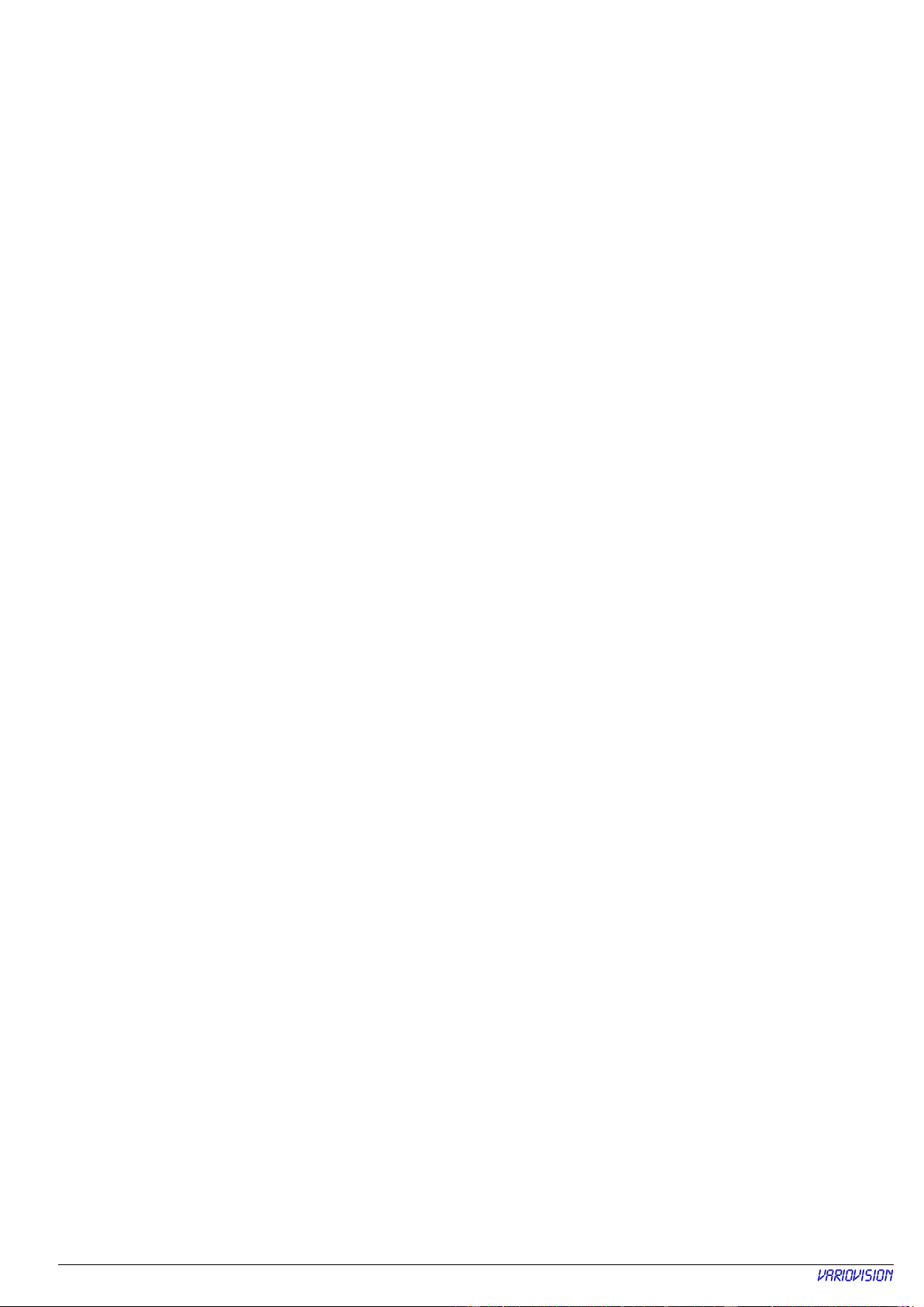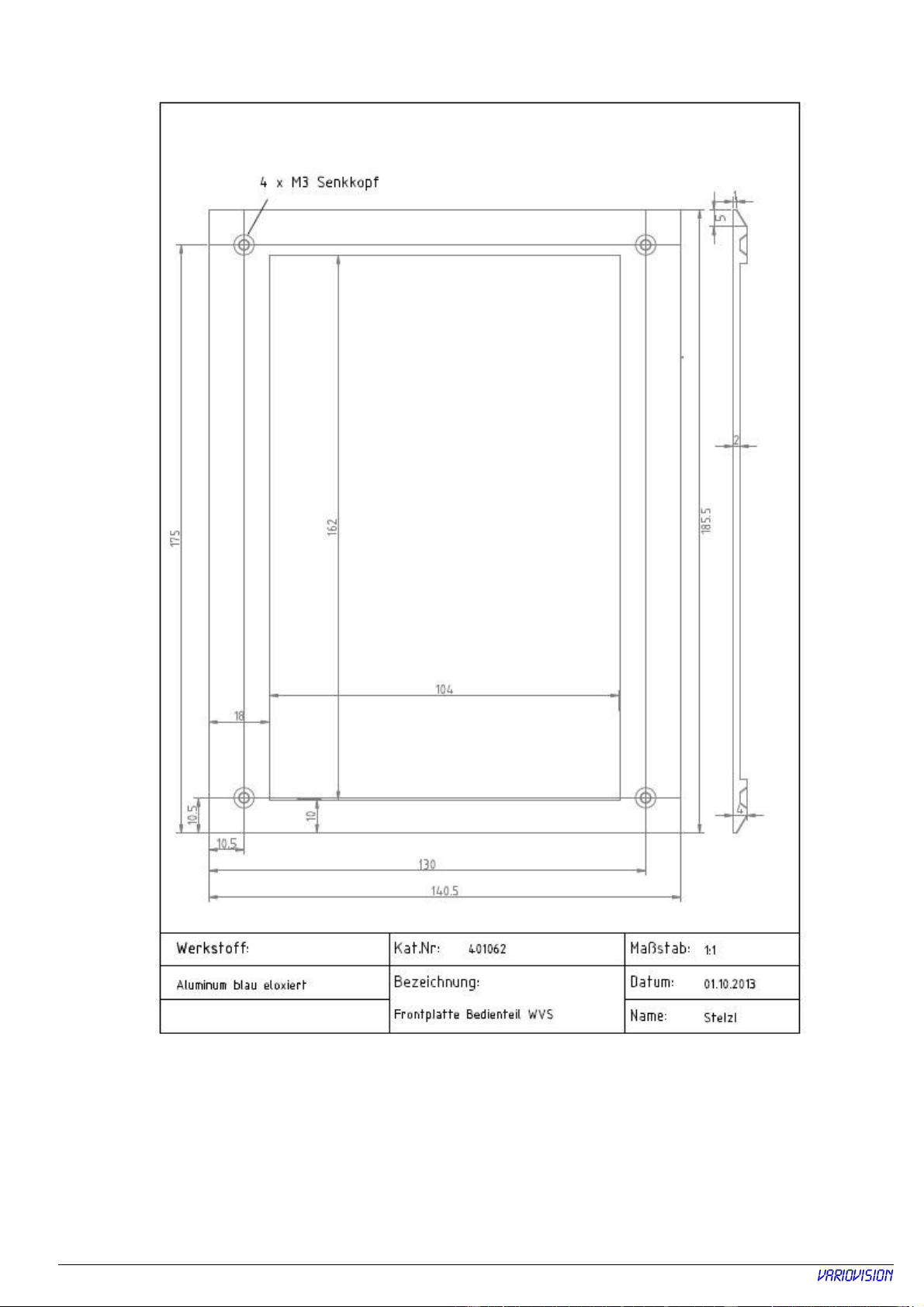Welding camera system WVS-16
By semiautomatic or automatic welding equipment the service and control of the welding torch
mostly occurs from a control station. To set the position of the welding torch and the
parameters for the welding process optimally, however, a visual inspection from the control
station is required.
The welding camera WVS-1 provides a sharp colour picture and allows therefore an optimal
observation of welding torch, filler wire and work piece as well as welding arc and melting
area. Zoom, sharpness and brightness can be fast and simply adjusted via a small operating
panel - before, during and after the welding process. This can help you e.g., to shorten the
setup time substantially or faster recogniton of possible welding mistakes.
Two storage buttons can be overwritten with new settings by the user at any time.
The camera is in a protective case ( 0x 0x130mm) and thereby can be inserted also in
cramped arrangements with heat and dust load. A protective glass on the front side protects
the optics of the camera and can be changed easily.
The drag chain suitable camera cable can be ordered up to 50 m length. With it, e.g., the
camera can be controlled by a remote control station or a complex cable transfer in the
machine can be carried out.