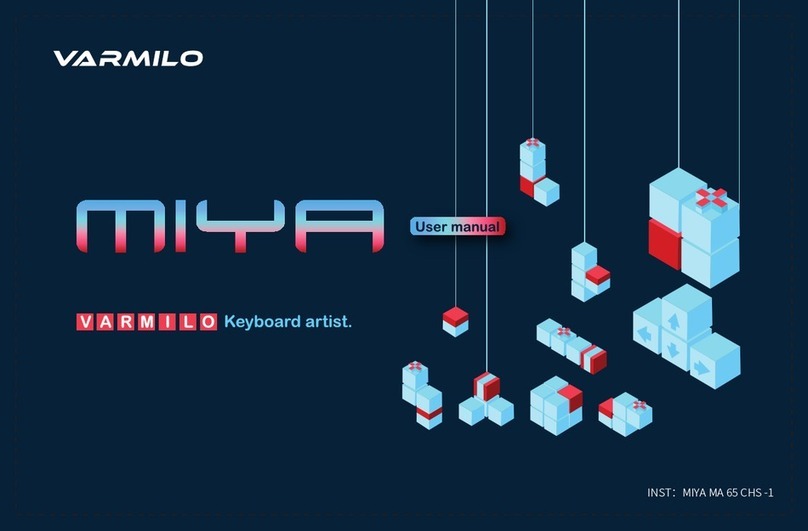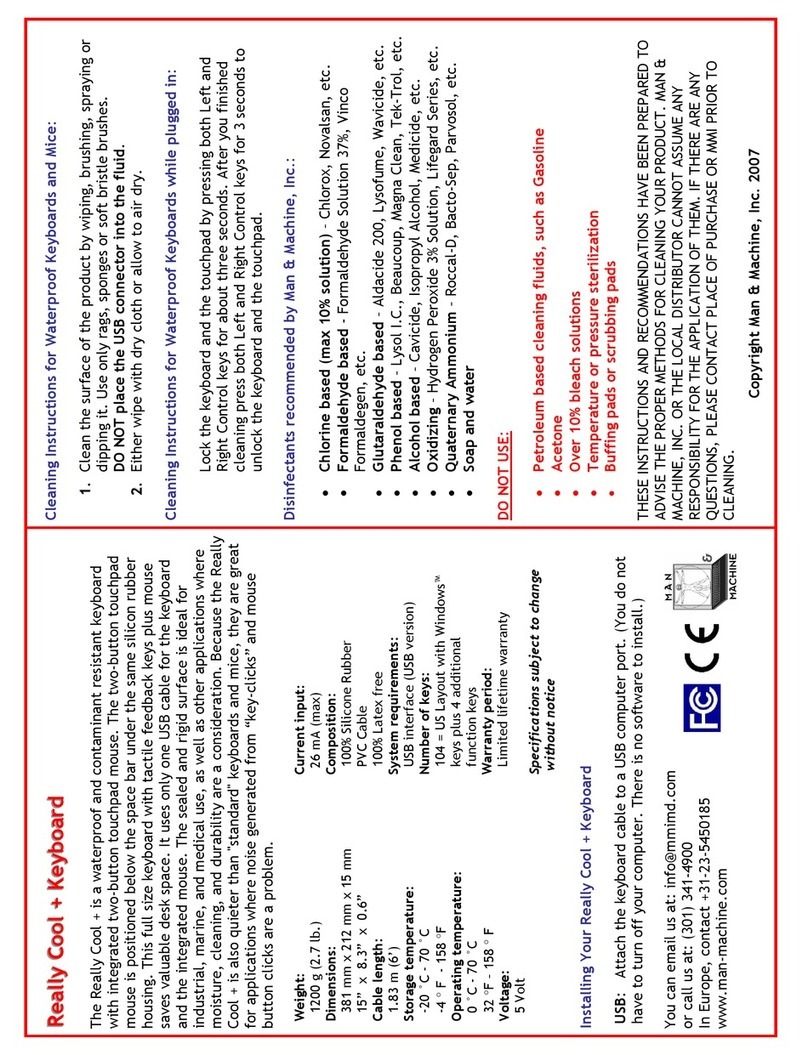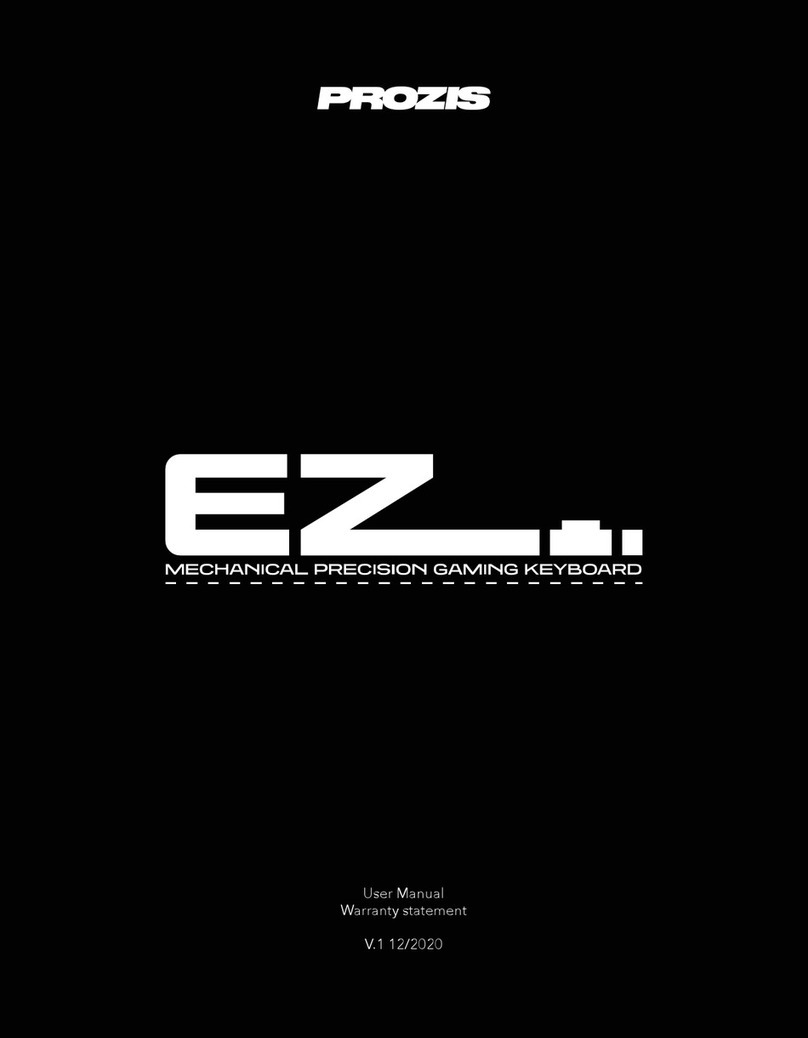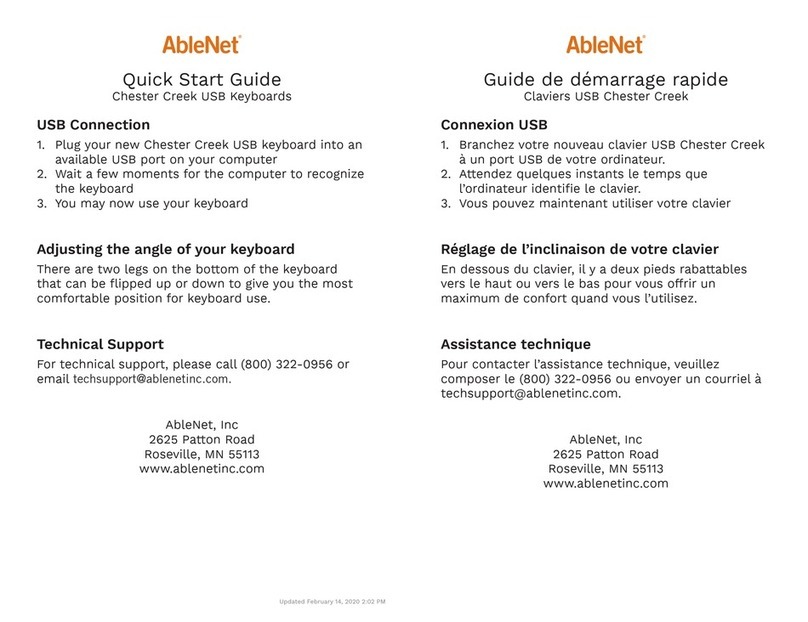Warranty card
Dear users,thank you for great trust and support to Varmilo.In order to protect your legal rights and offer the best service,our company provides
you with the after-sales service strictly in accordance with the laws of People's Republic of China,warranty terms are as follow:
1.Starting from the date you purchase Varmilo products from the authorized dealers or official channels,you will be entitled to 1-year free
warranty service if the product has performance and quality problems.
2.The purchased product will be no longer under free warranty with the following conditions:
a:Exceed 1 year warranty period.
b:Damage caused by man-made(self-demolition,water splash,ash contamination,input current and voltage inappropriate)
c:Natural disasters(such as floods,fire,rodents)However,you will still be entitled to the paid maintenance service provided by Varmilo.
3.Consumables(such as the foot pad,anti-skid stickers,ect.)and gifts accessories are not under free warranty.
4.Products or accessories after repair or replacement will continue for the remaining of the warranty period,or 90 days starting form the date of
receival.
5.Please refer to the Varmilo Product Troubleshooting at http://www.varmilo.com or contact Varmilo sales representative before you request
repair and replacement service.If the mentioned solutions can not solve your problem,you can deliver the product or accessory to an authorized
dealer or Varmilo for testing.We will provide you with relevant services as soon as possible.Before submitting the product or accessories,please
be sure to remove the non-standard parts and the customized parts in advance to avoid any lost or damage,such as:customized keycap,
accessories from other manufactures,private logo and so on.
6.Varmilo reserves the right of final interpretation and ownership of this manual. Please pay close attention to subsequent product update. Thank you!