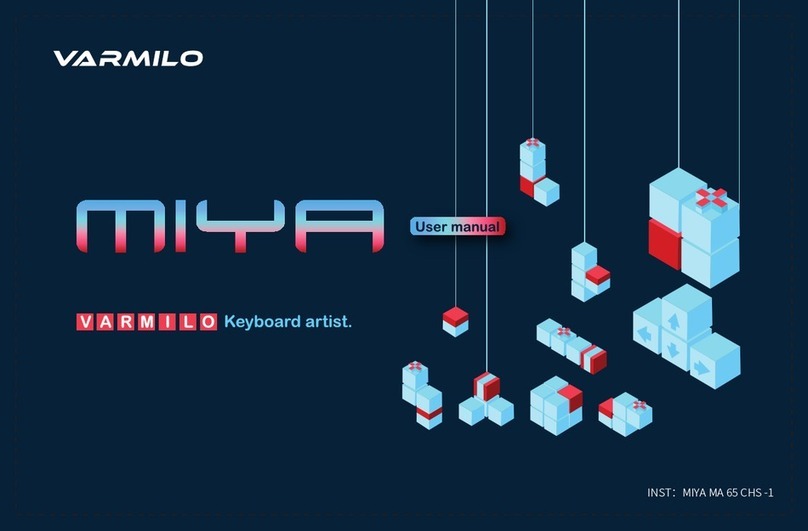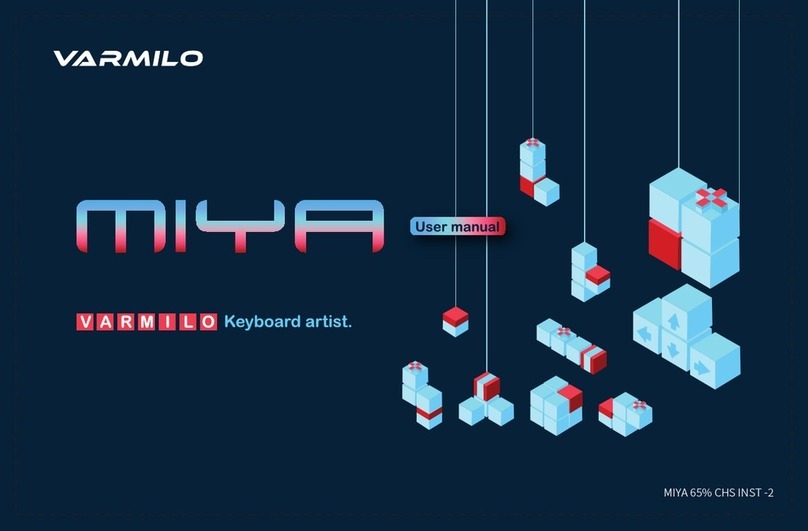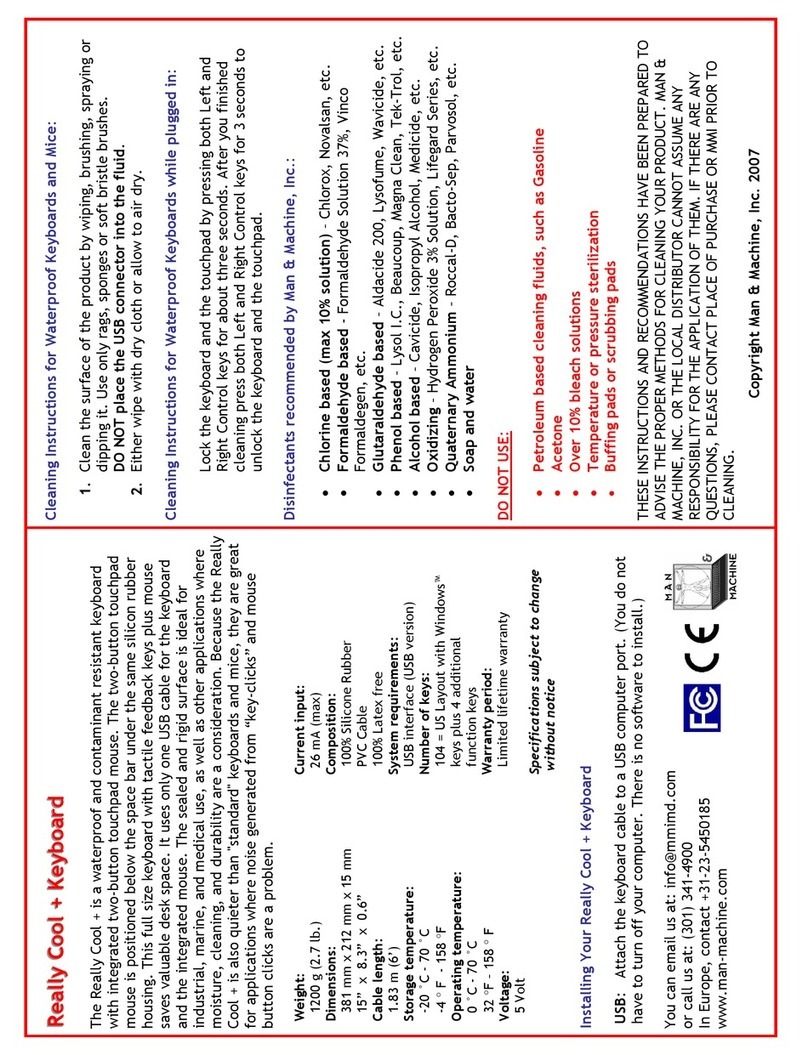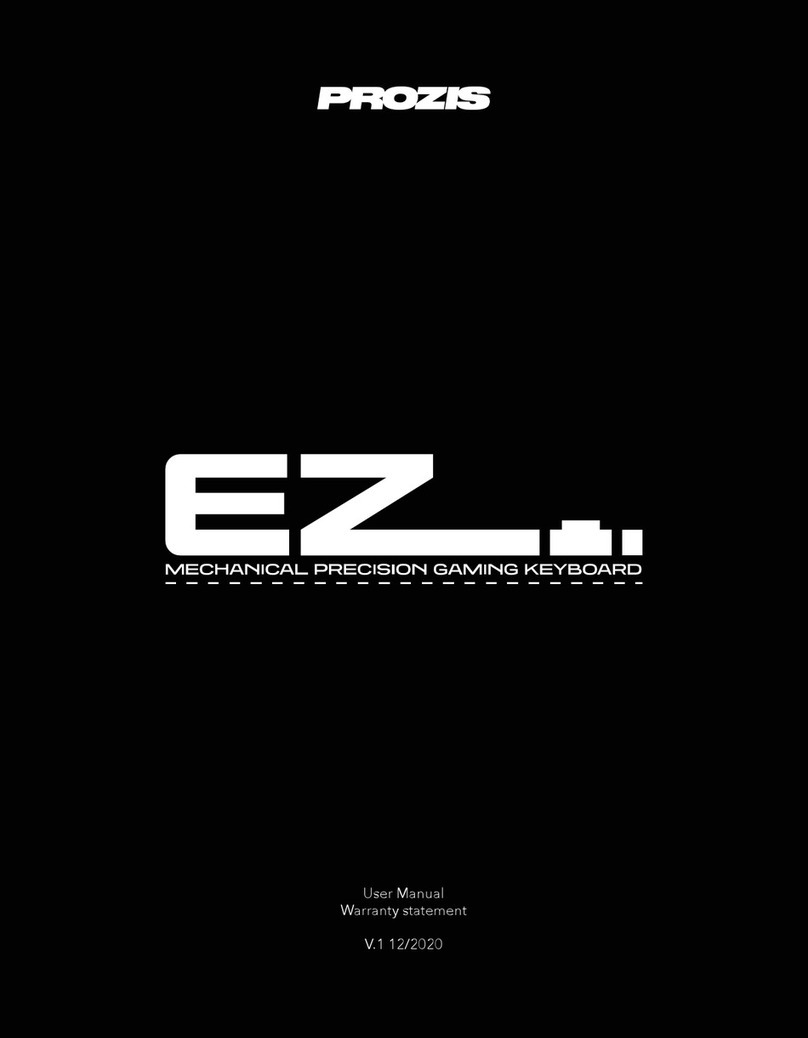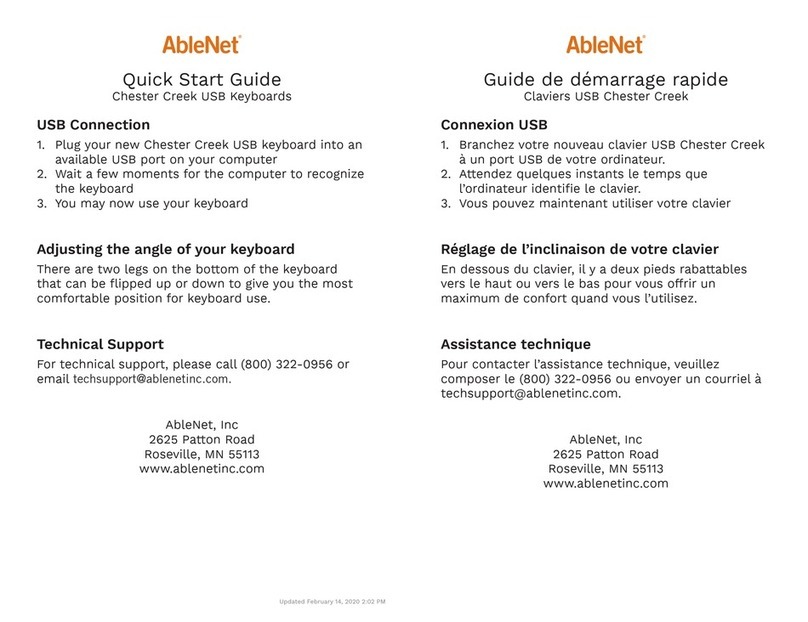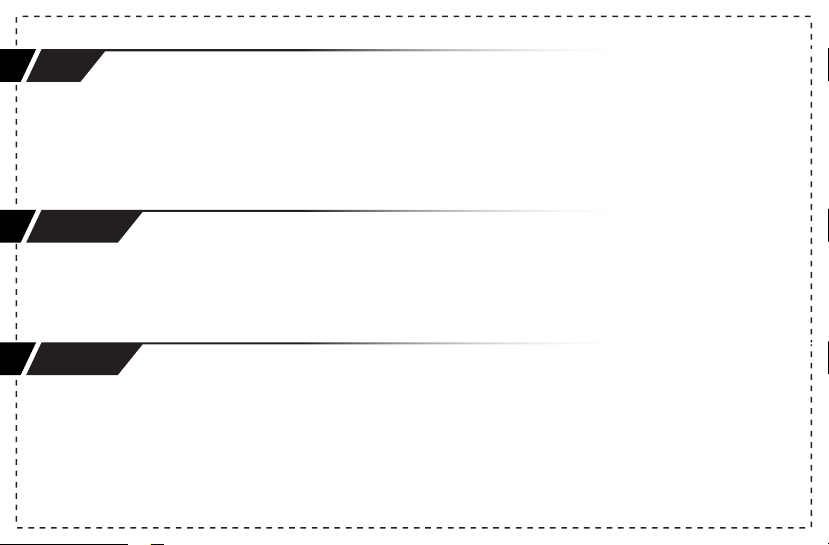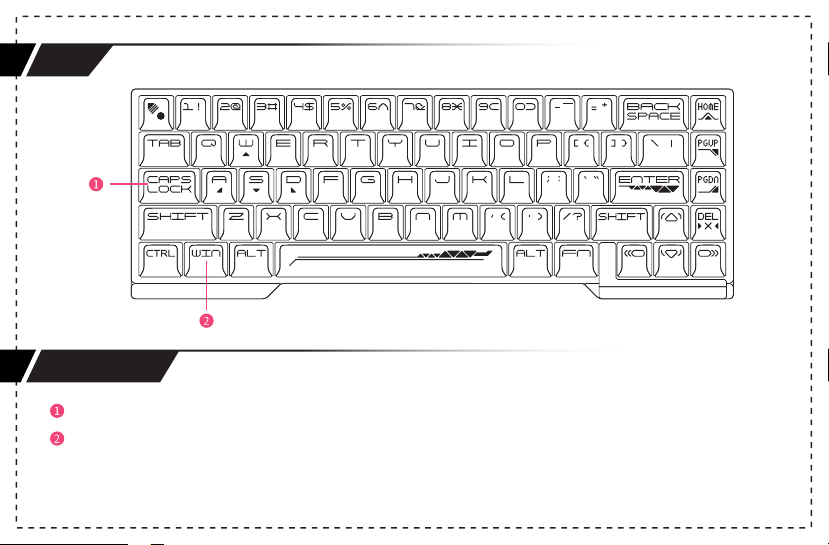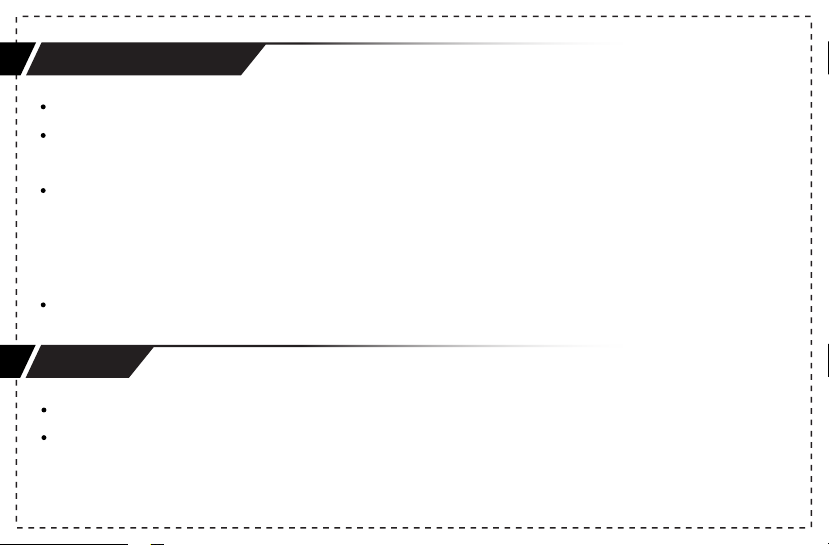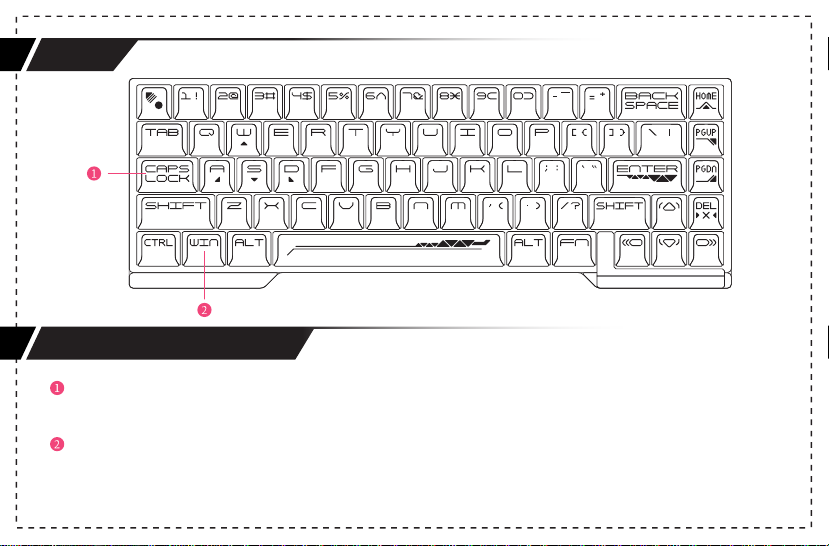7
Varmilo comes from Esperanto‘Via’‘armilo’, which means the unique keyboard customized for
you. We were born to meet customer's personality and variety as well as keep good craftsmanship
and stable quality. Varmilo is aiming at beautifying your desk setup by the endless improvement
and boundless innovation! --By keyboard artist Varmilo
The brand-new Varmilo mechanical keyboard series adopt the Chery MX switches from Germany
with stable internal structures and tactility.
To clean a keyboard, pull out the keycaps using a key puller, put the keyboard upside down, pat the
back of the keyboard to pour out impurity, and brush off the impurity and dust that are adhered to
the keys. If residuals exist, wipe them off using a clean cloth with some alcohol. After that, dry the
keyboard in a cool and ventilated place. To avoid a loose or fallen USB port, do not frequently
plug,unplug, drag or bend a keyboard cable.
Preface
Product Feature
Daily Maintenance