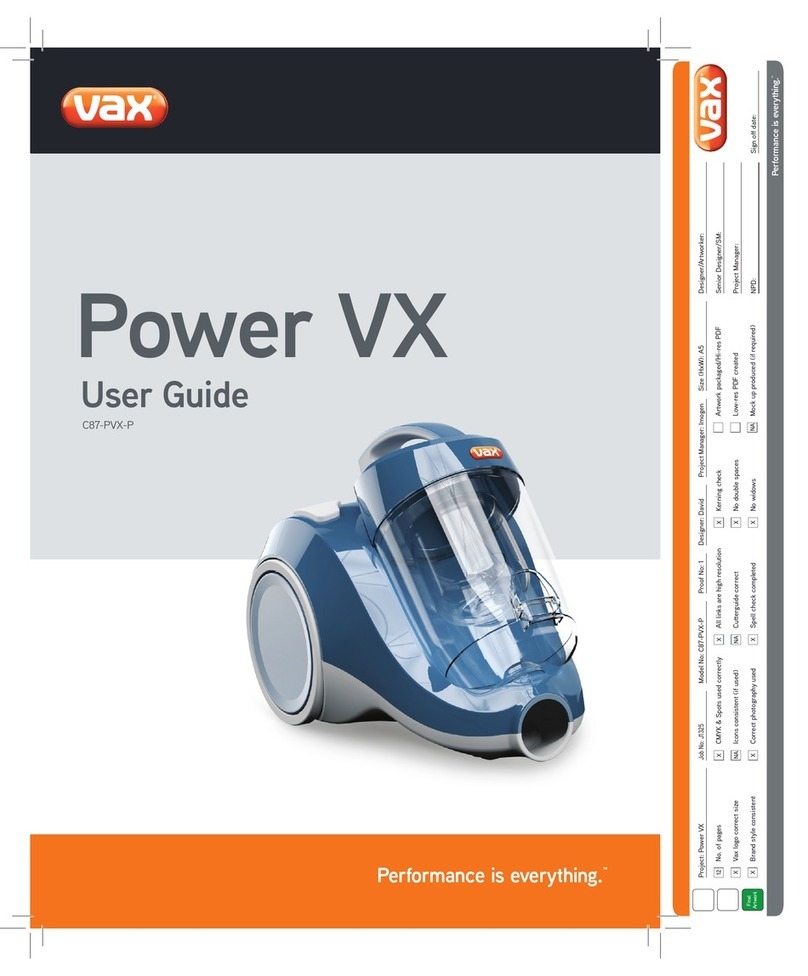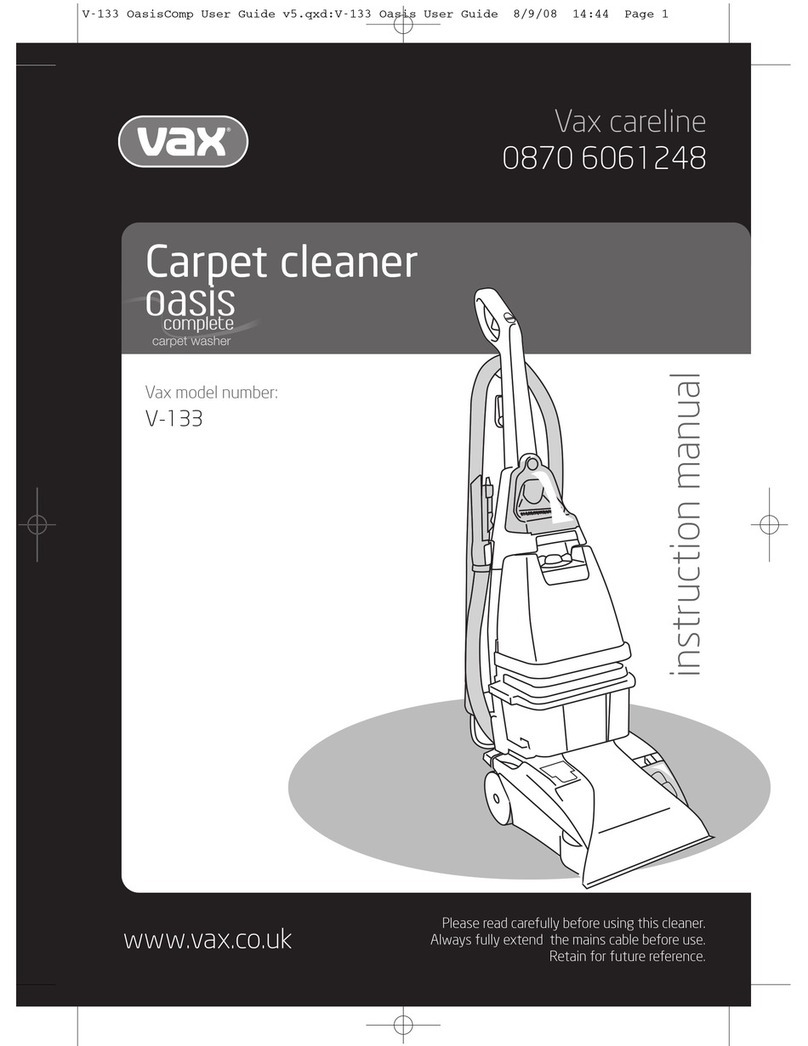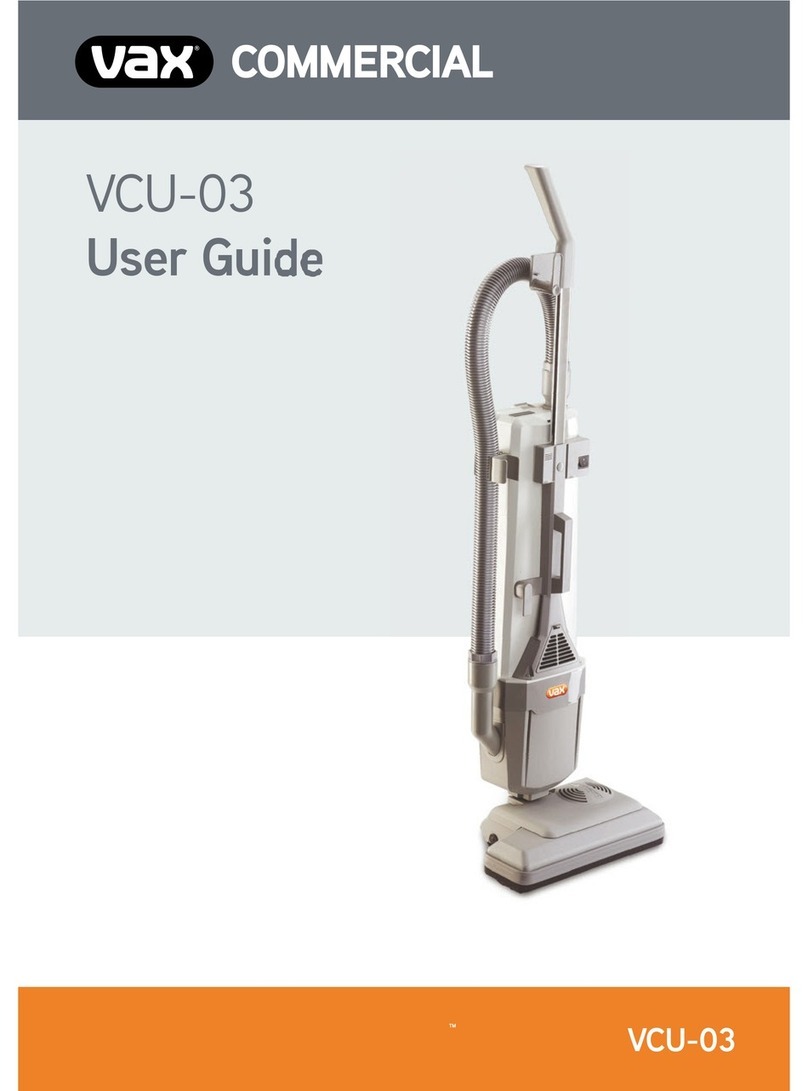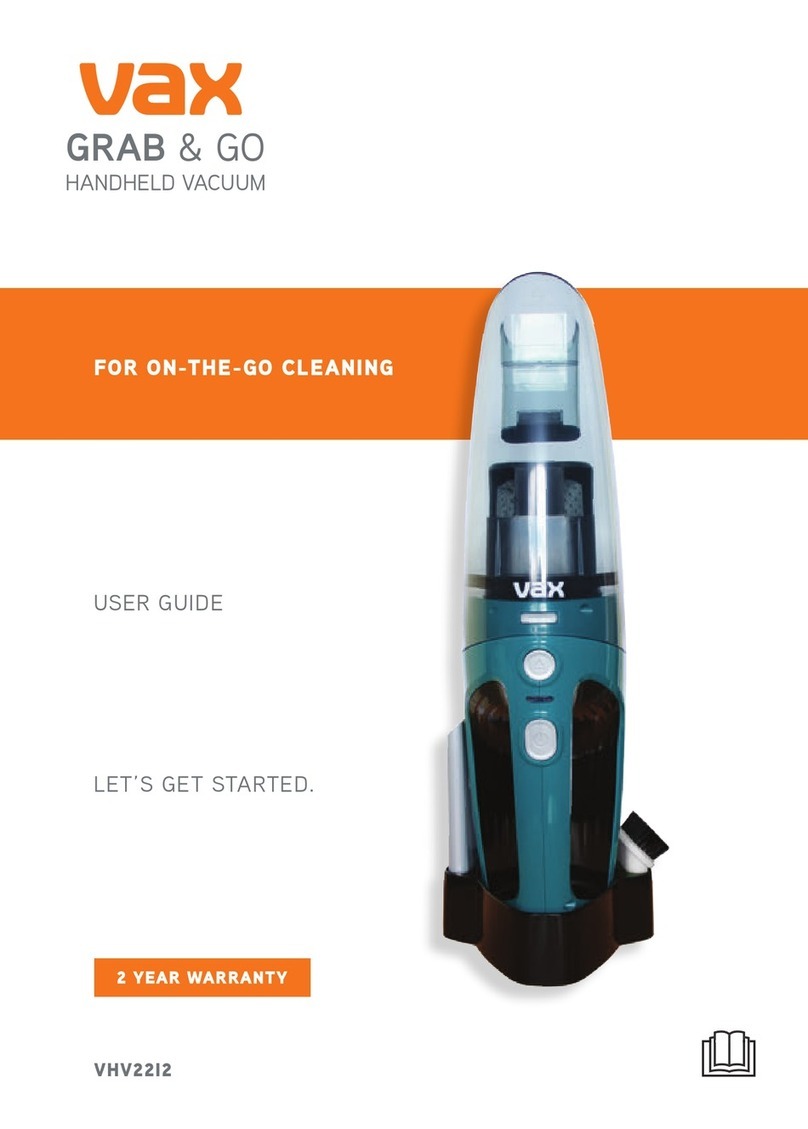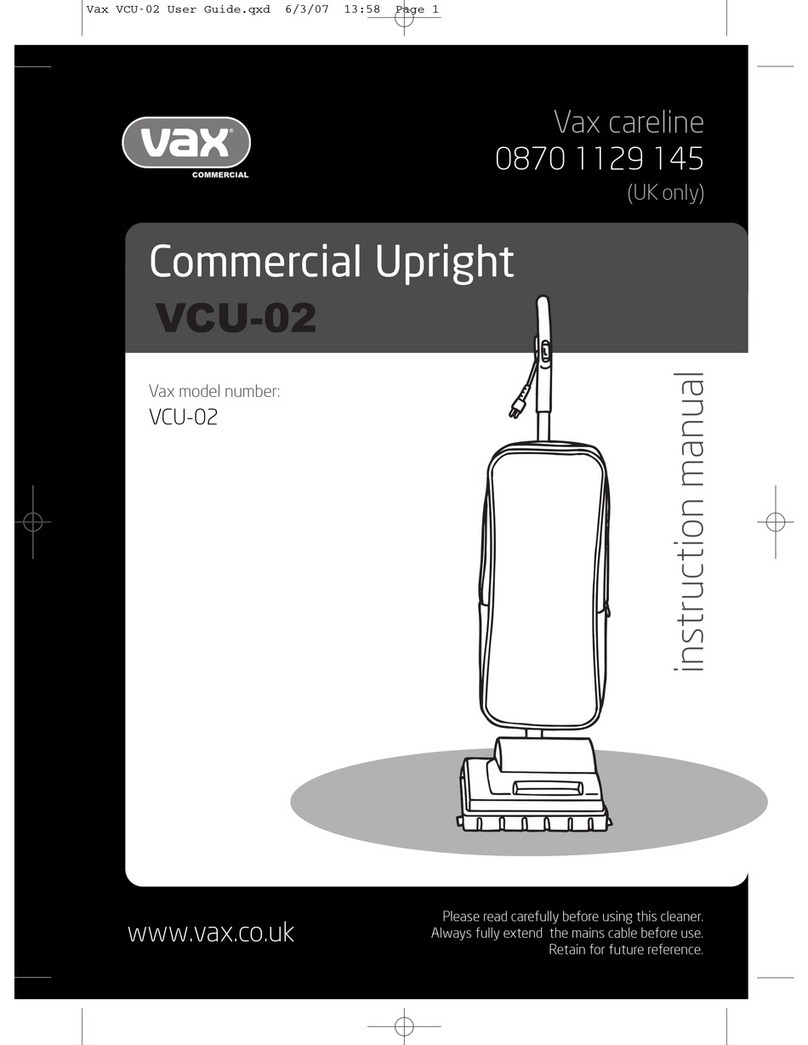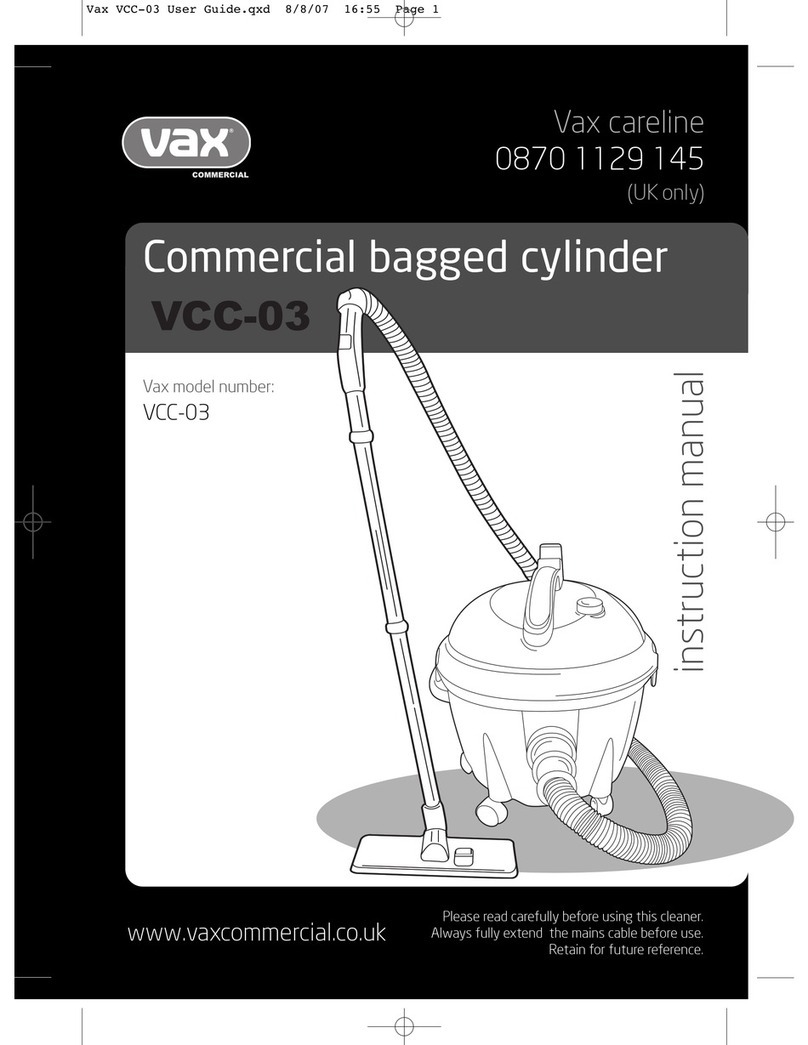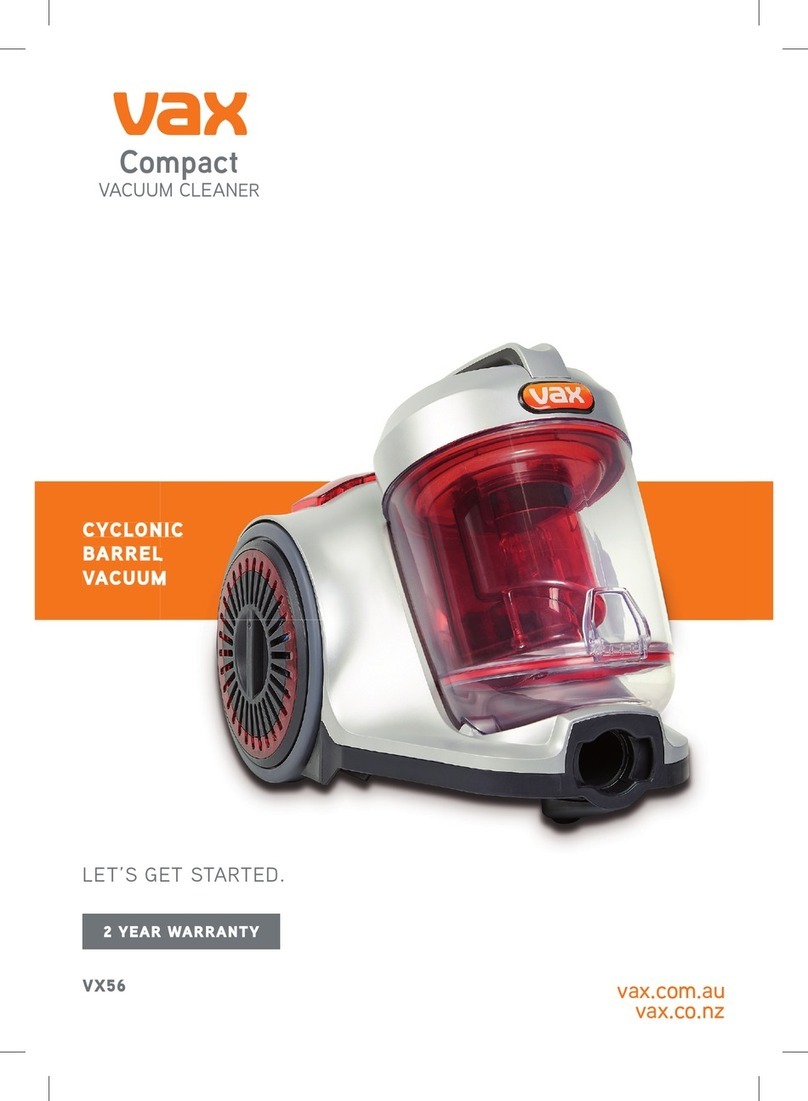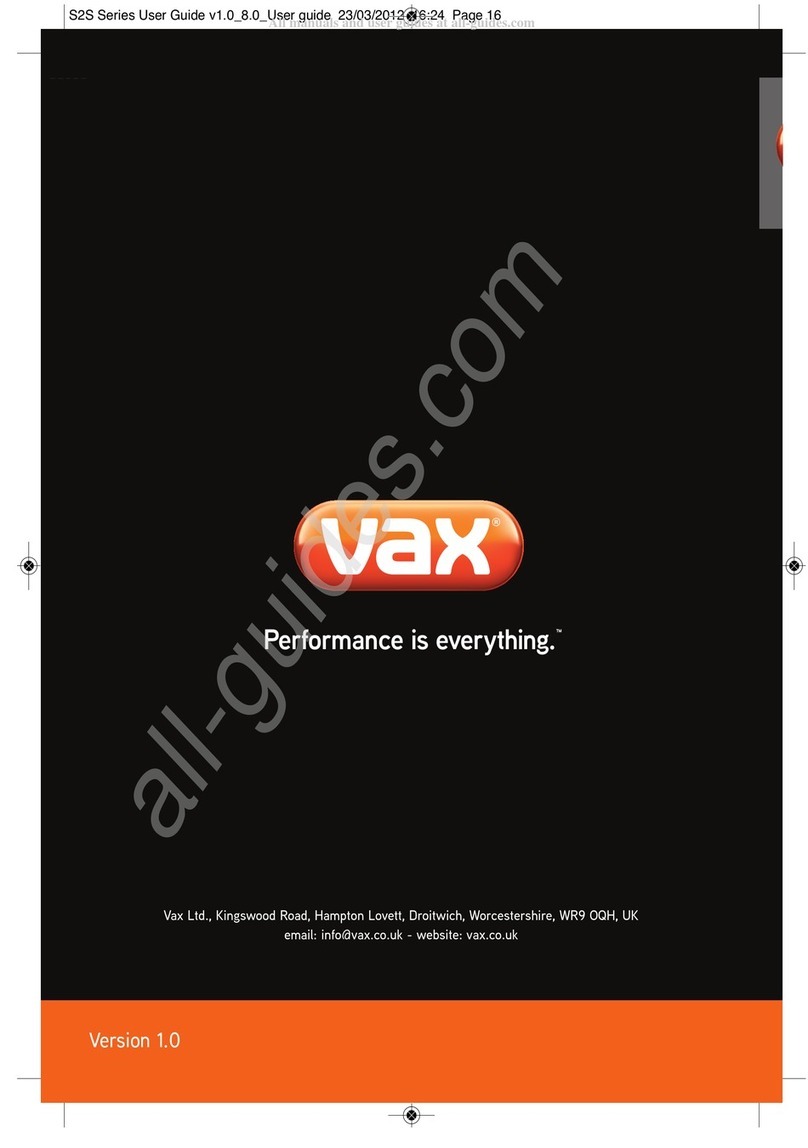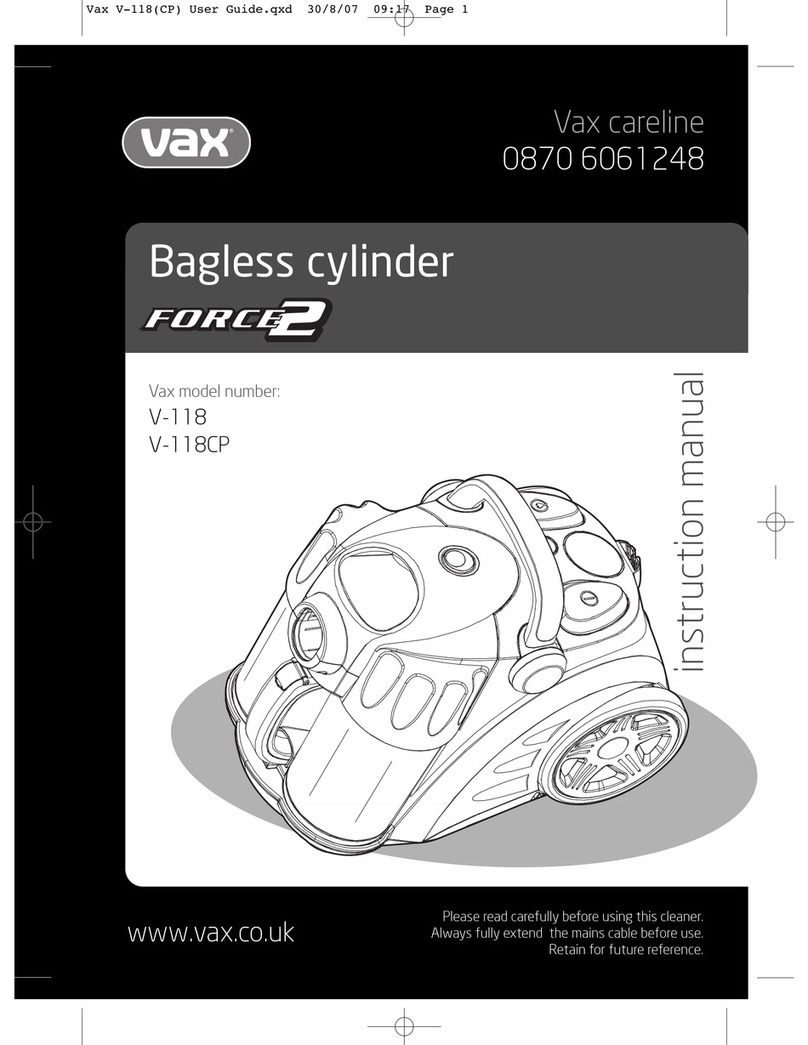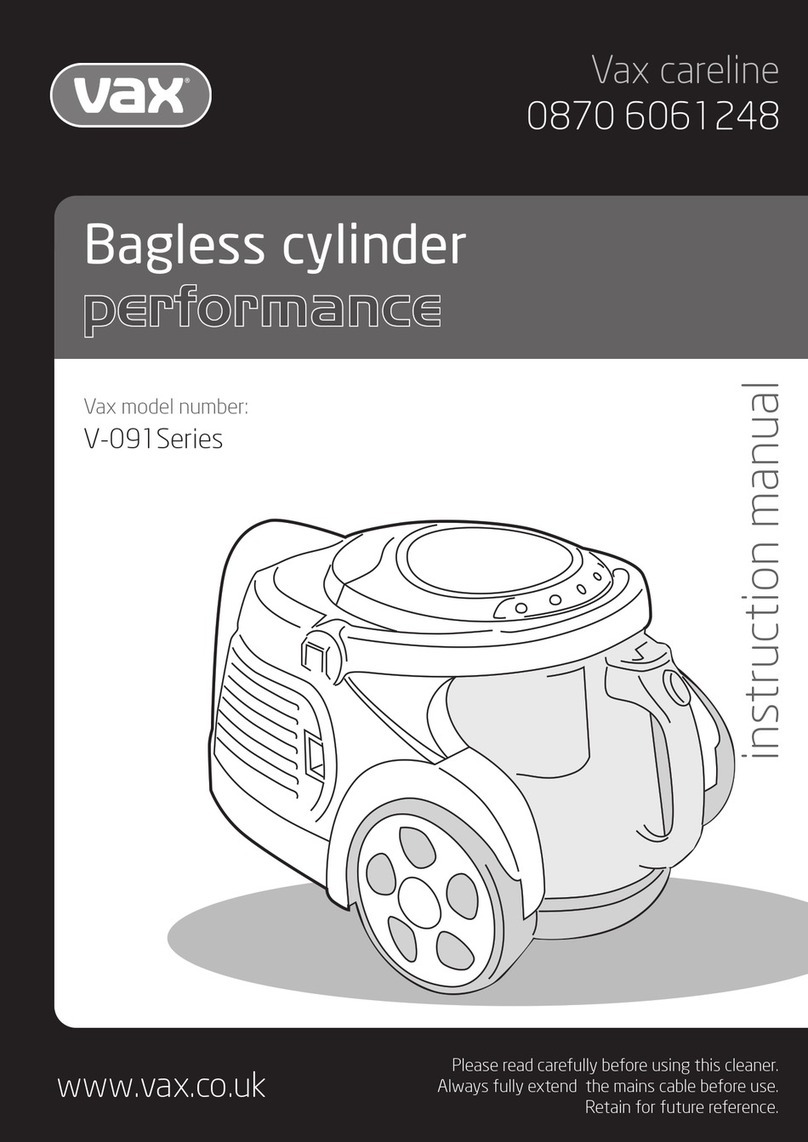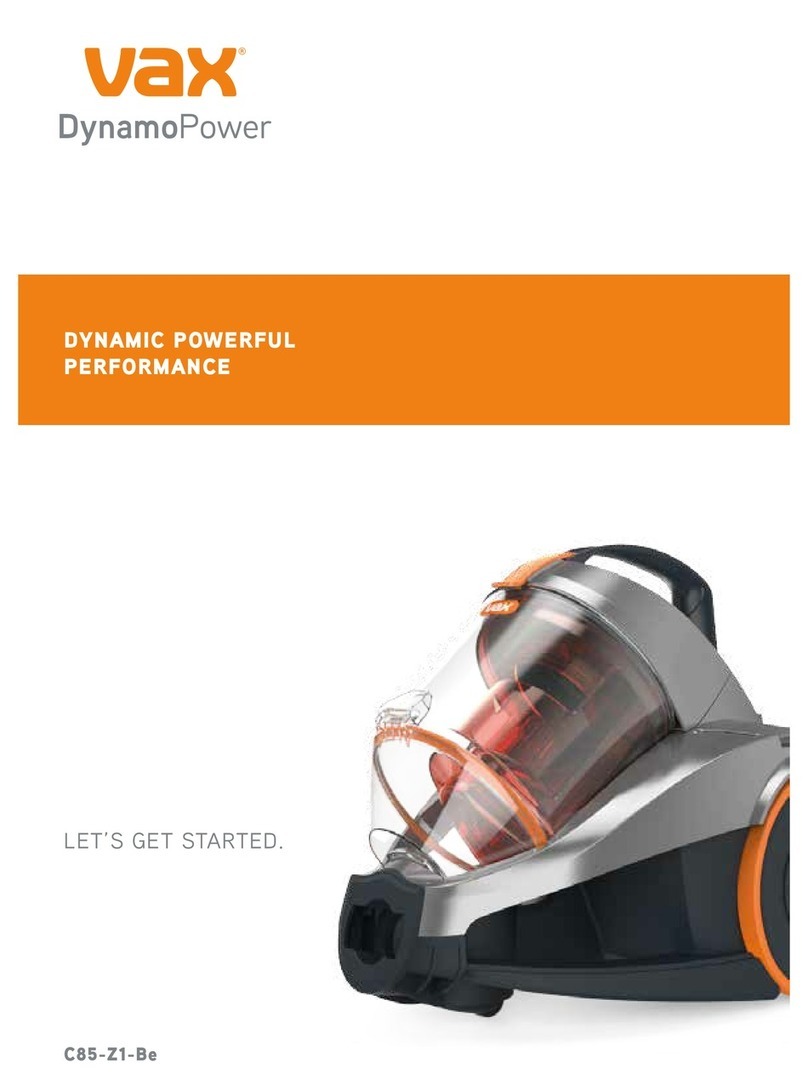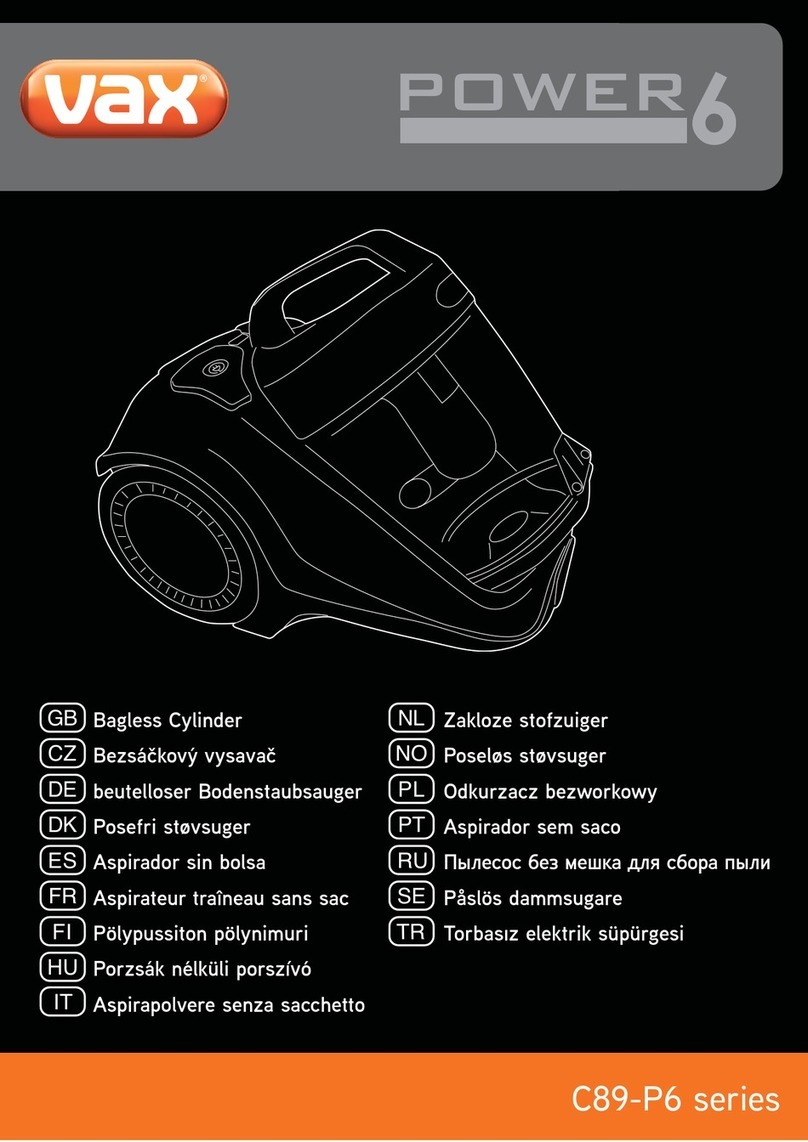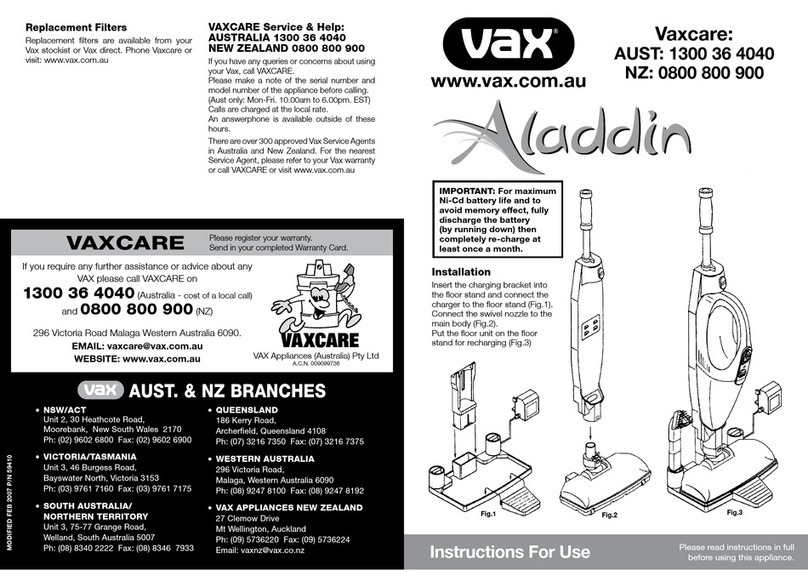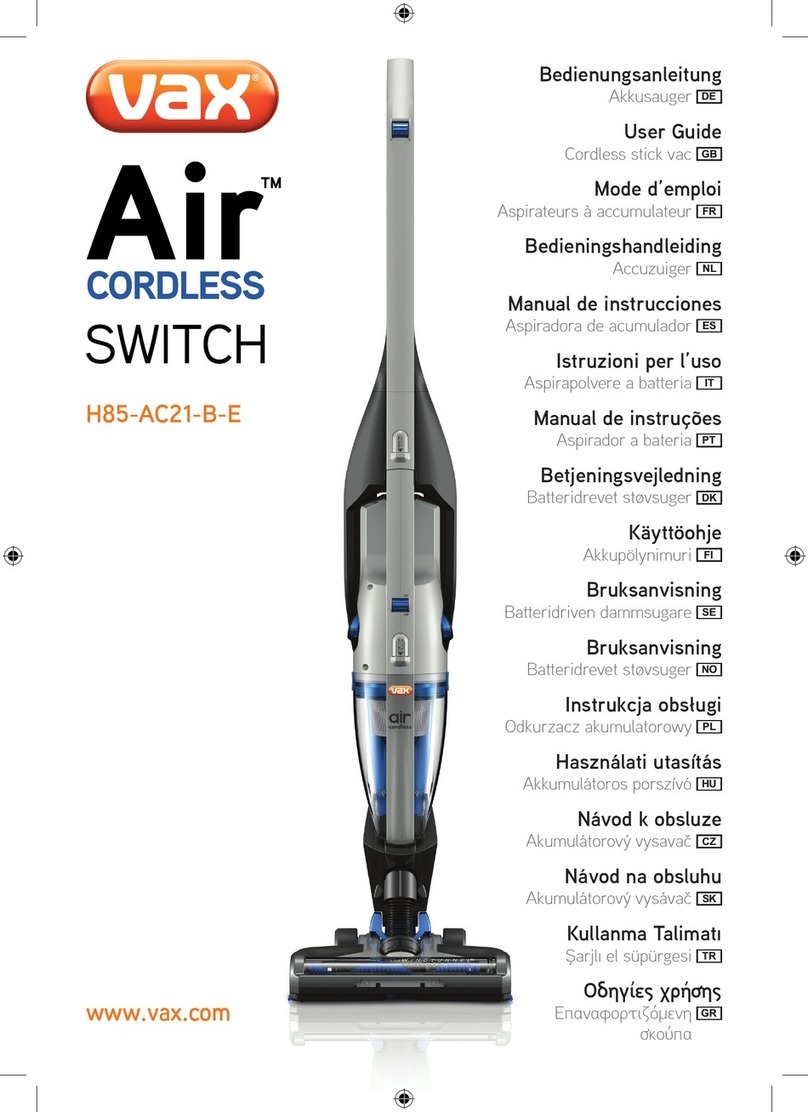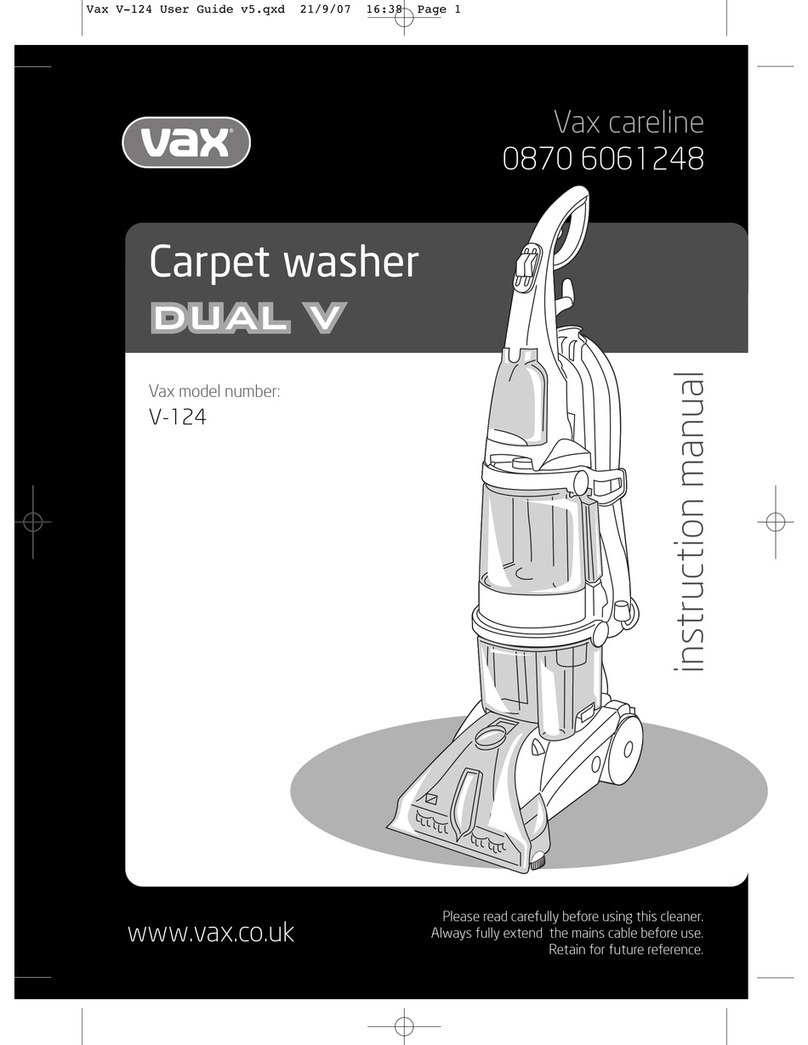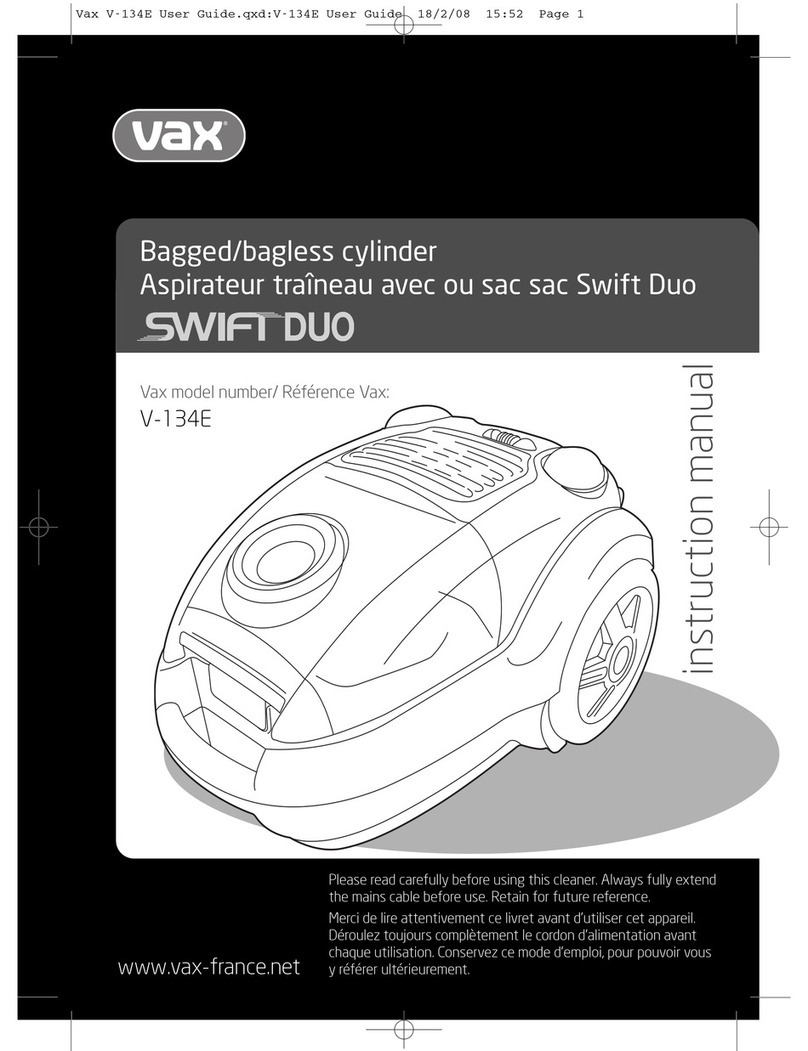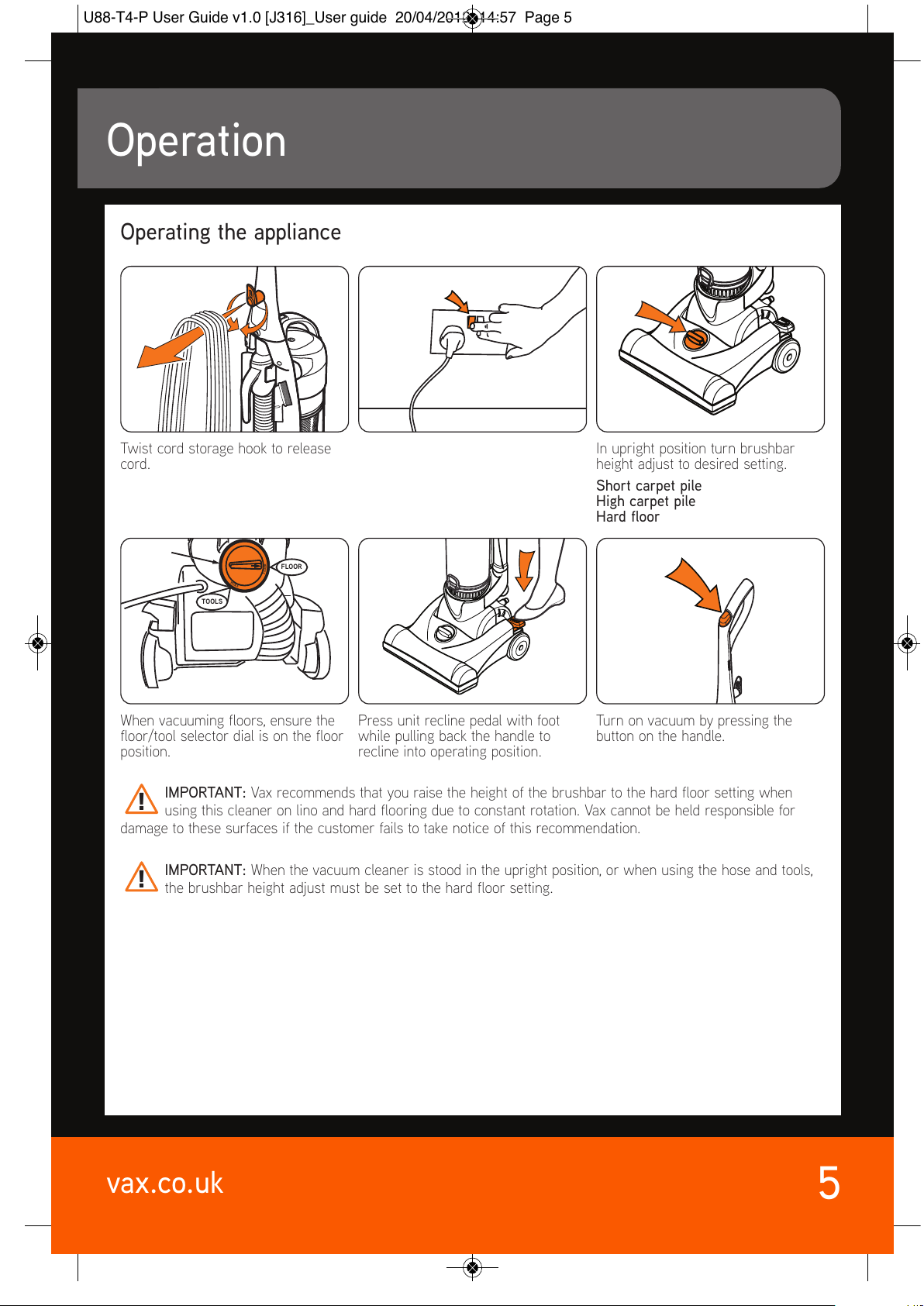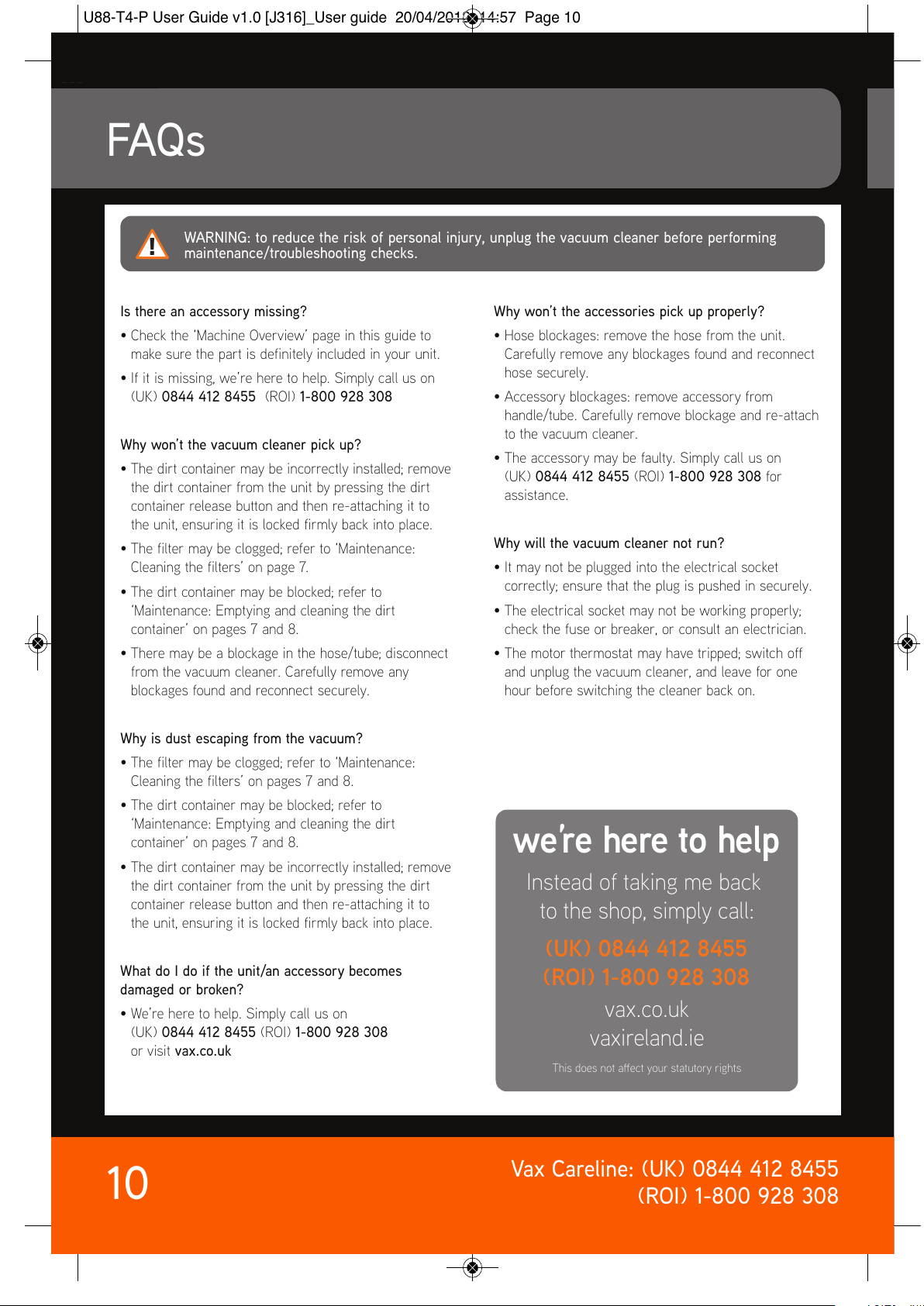FOR HOUSEHOLD USE ONLY.
When us ng the vacuum cleaner, bas c safety precaut ons should always
be observed, nclud ng the follow ng:
1. Only use the vacuum cleaner ndoors on dry surfaces.
2. Turn off the vacuum cleaner controls before d sconnect ng or
connect ng from the ma ns supply.
3. Always unplug the vacuum cleaner before connect ng or
d sconnect ng the vacuum hose and accessor es.
4. Ch ldren should be superv sed to ensure that they do not play w th
the appl ance.
5. Th s appl ance can be used by ch ldren aged from 8 years and
above and persons w th reduced phys cal sensory or mental
capab l t es or lack of exper ence and knowledge f they have
been g ven superv s on or nstruct on concern ng use of the
appl ance n a safe way and understand the hazards nvolved.
Ch ldren shall not play w th the appl ance. Clean ng and user
ma ntenance shall not be made by ch ldren w thout superv s on.
6. Use only as descr bed n th s manual. Use only Vax
recommended attachments.
7. Do not use the vacuum cleaner f t has been dropped, damaged,
left outdoors or dropped nto water. Do not use the vacuum
cleaner w th a damaged cord or plug. If the supply cord s
damaged, t must be replaced by the manufacturer or a
recommended Serv ce Agent to avo d hazard and nval dat ng
the guarantee.
8. Do not pull or carry by cord/hose. Do not use the cord/hose as
a handle, close a door on the cord/hose or pull cord/hose
around sharp edges or corners. Do not run the vacuum cleaner
over the cord/hose. Keep the cord away from heated surfaces.
9. Do not handle the plug or vacuum cleaner w th wet hands.
Do not use outdoors or on wet surfaces.
10. Do not put any objects nto open ngs. Do not use w th any
open ngs blocked and do not restr ct a r-flow. Keep all open ngs
free of dust, l nt, ha r or anyth ng that m ght reduce a rflow.
11. Keep ha r, loose cloth ng, f ngers and all parts of the body away
from open ngs and mov ng parts.
12. Do not p ck up hot coals, c garette butts, matches or any hot,
smok ng or burn ng objects.
13. Do not p ck up flammable or combust ble mater als (l ghter flu d,
petrol, kerosene etc.) or use n the presence of explos ve l qu ds
or vapours.
14. Do not vacuum up harmful or tox c mater al (chlor ne, bleach,
ammon a, dra n cleaner etc.).
15. Do not vacuum up hard or sharp objects such as glass, na ls,
screws, co ns, etc.
16. Do not use w thout ALL of the f lters n place.
17. Take extra care when vacuum ng on sta rs.
18. Keep vacuum ng area well l t.
19. Store the vacuum cleaner n a cool, dry area.
20. Turn off the on/off sw tch before unplugg ng the vacuum cleaner
21. Use only CE-approved 13 amp extens on cords. Non-approved
cords may overheat. Care should be taken to arrange the cord
so that the cord cannot be tr pped over.
WARNING: Always sw tch off and unplug the vacuum
cleaner from the electr cal socket before assembl ng,
open ng or empty ng the d rt conta ner, or before
connect ng/d sconnect ng the attachments.
CAUTION: The vacuum cleaner s a very powerful un t.
Before plugg ng the cord nto the electr cal socket, make
sure the sw tch s n the ‘off’ pos t on.
IMPORTANT: If the nlet, hose or extens on tube s blocked,
sw tch off the vacuum cleaner and remove the blockage(s)
before re-start ng the vacuum cleaner. See Ma ntenance; Clear ng
Blockages.
IMPORTANT: Clean ng f lters ma nta ns vacuum
performance. Vax recommends that your f lters should be
checked and cleaned at least every 3 months. If your f lters are
washable make sure they are completely dry before nsert ng back
nto the vacuum cleaner.
IMPORTANT: The motor s equ pped w th a thermal cut-out. If for
any reason the un t should overheat, the thermostat w ll
automat cally turn the un t off. Should th s occur, unplug the vacuum
cleaner from the electr cal socket and turn off the sw tch. Remove
d rt conta ner and empty. Clean f lters. Allow the un t to cool for
approx mately one (1) hour. To re-start, plug nto an electr cal socket
and sw tch back on.
T is vacuum cleaner is intended for ouse old use only and NOT
for commercial or industrial use.
PLEASE KEEP INSTRUCTIONS FOR FURTHER USE.