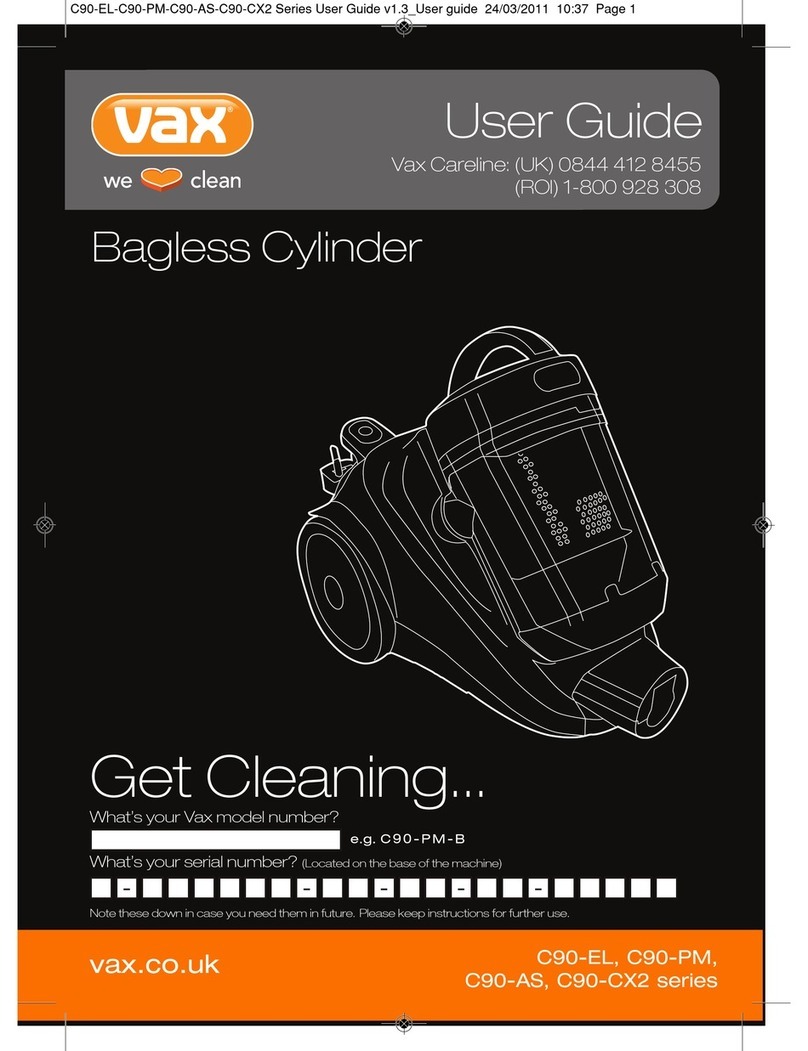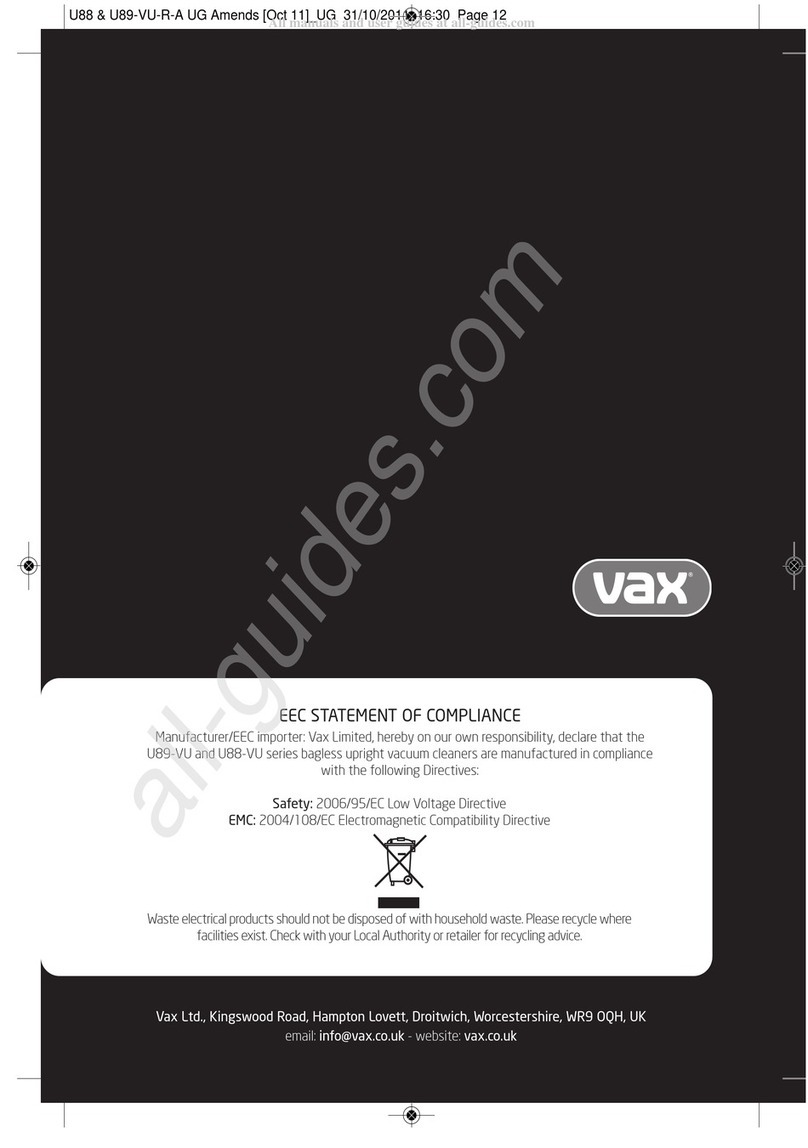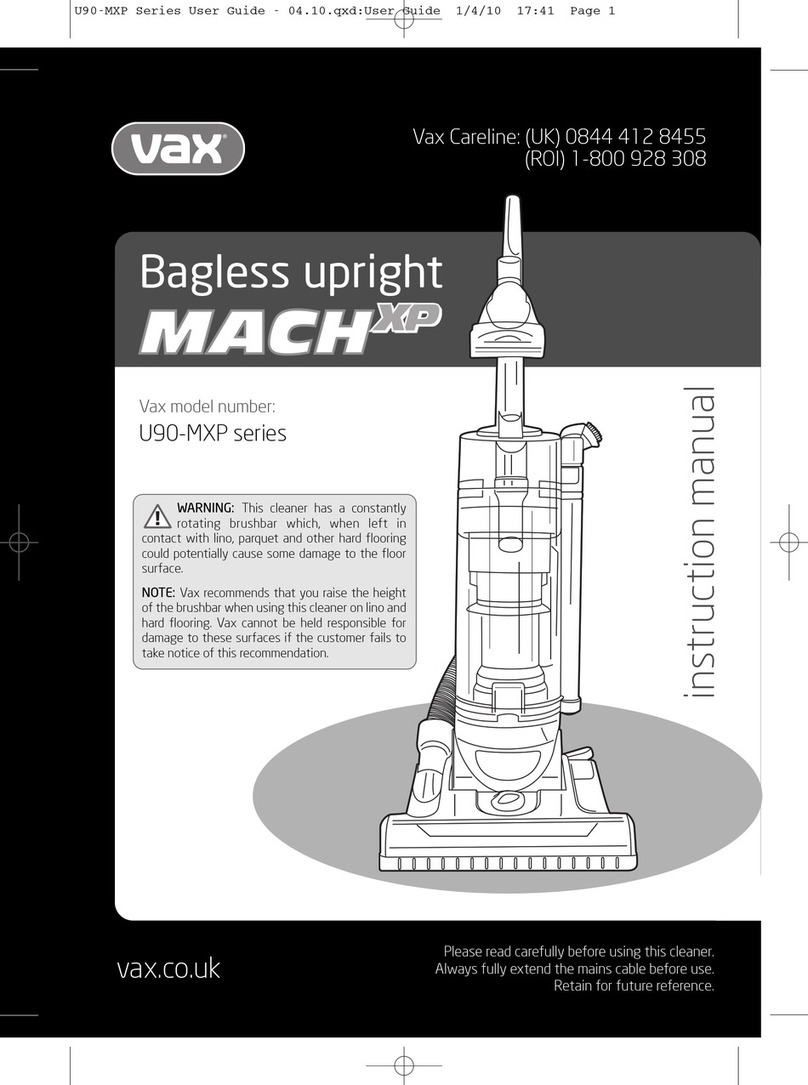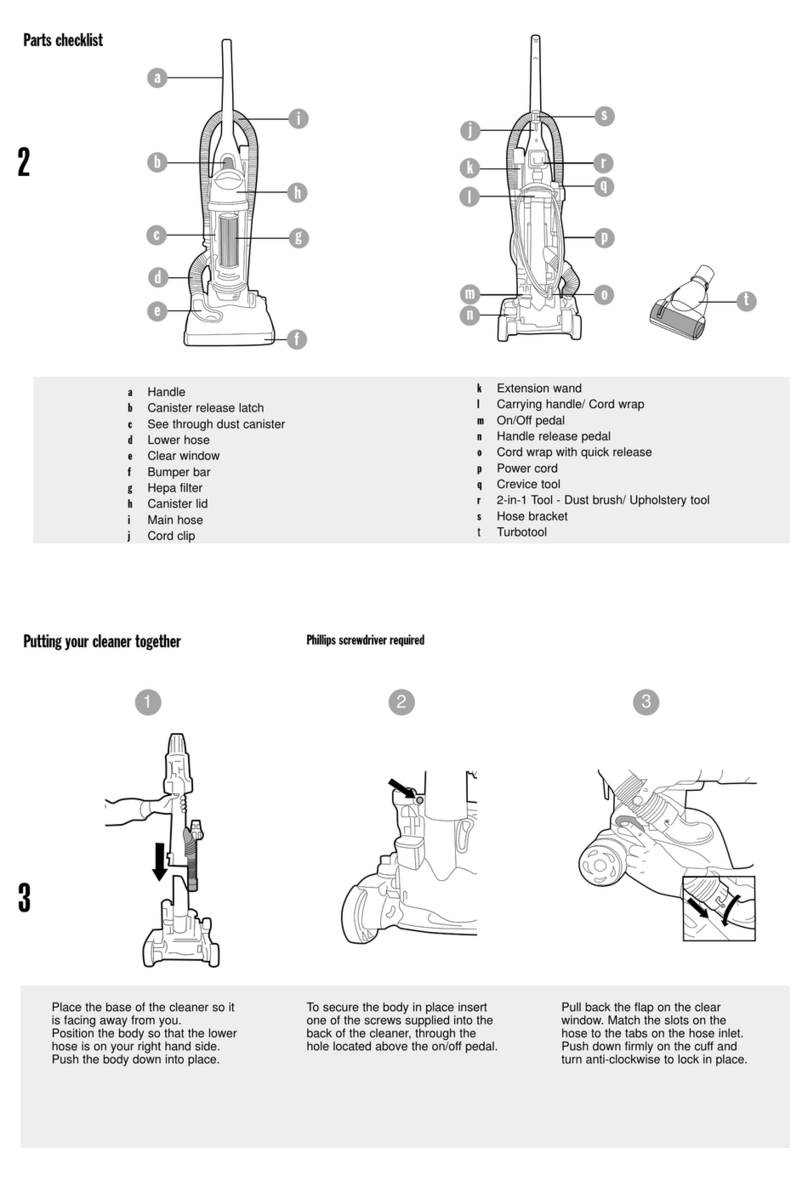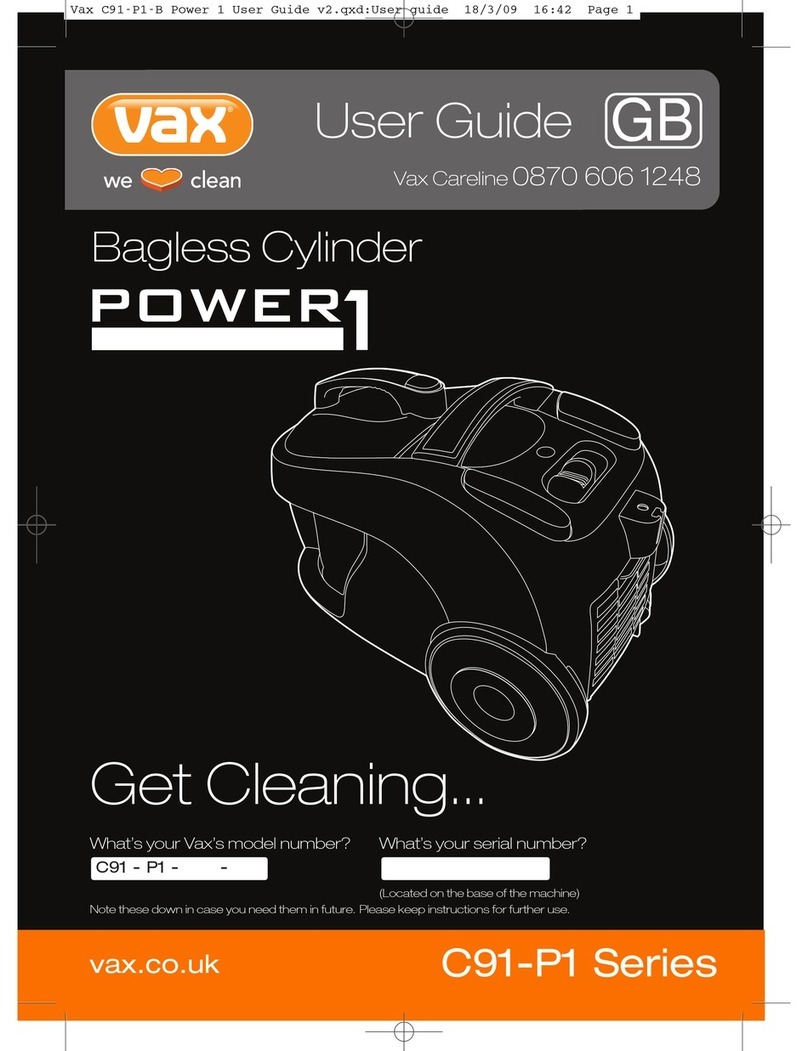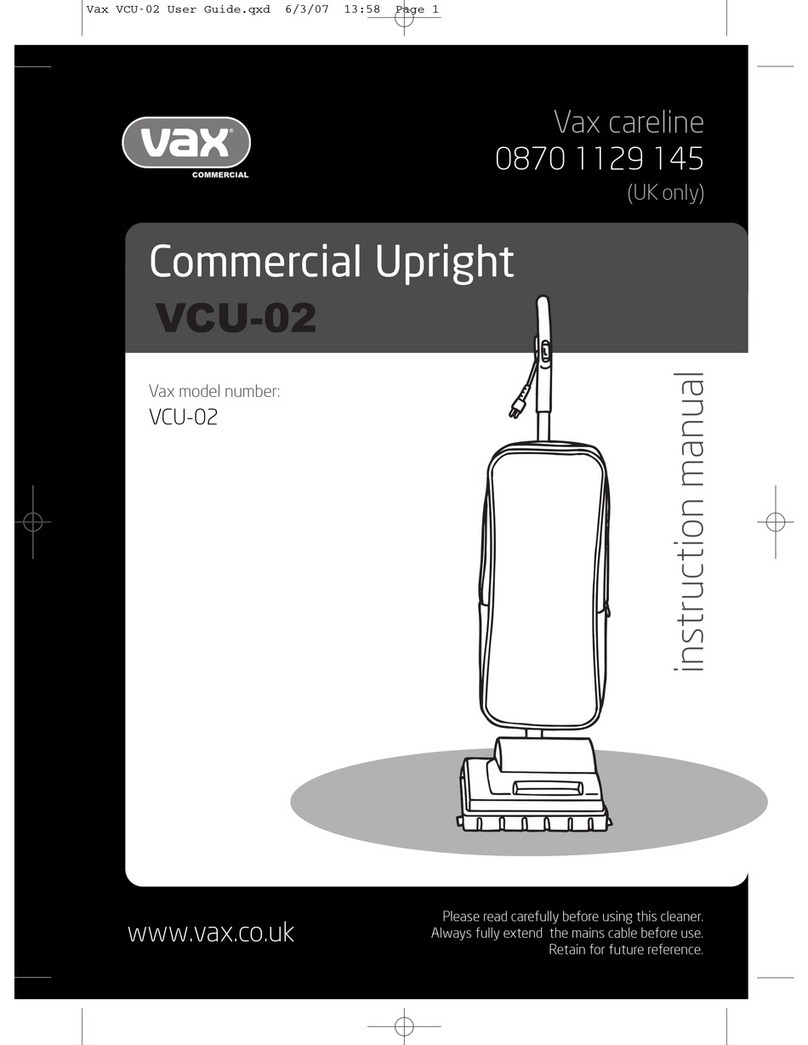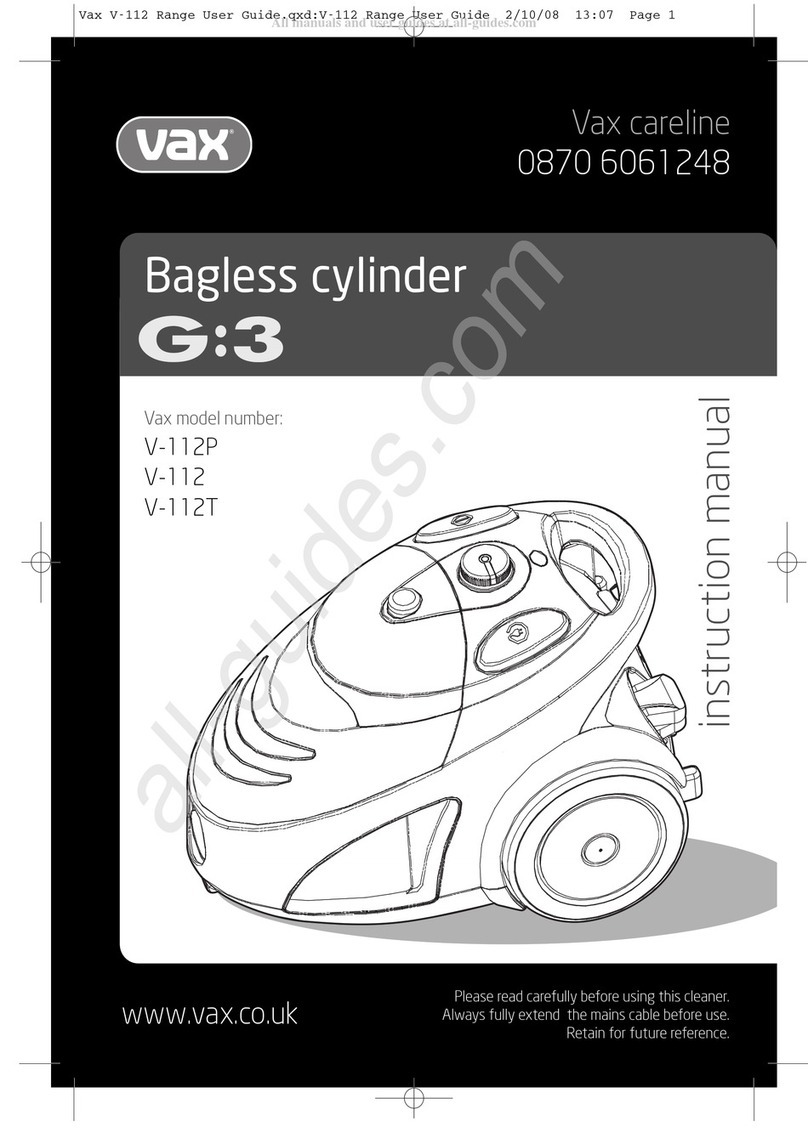FOR HOUSEHOLD USE ONLY.
When us ng the cordless upr ght vacuum cleaner, bas c safety
precaut ons should always be observed, nclud ng the follow ng:
1. Do not charge the un t outdoors.
2. Turn off the vacuum cleaner control before remov ng or
replac ng the battery.
3. Ch ldren should be superv sed to ensure that they do not play
w th the appl ance.
4. Th s appl ance s not ntended for use by persons ( nclud ng
ch ldren) w th reduced phys cal, sensory or mental capab l t es,
or lack of exper ence and knowledge, unless they have been
g ven superv s on or nstruct on concern ng use of the
appl ance by person respons ble for the r safety.
5. Use only as descr bed n th s manual.
6. Do not use w th damaged cord or plug. If the appl ance s not
work ng, as t should, has been dropped, damaged, left
outdoors, or dropped nto water, return t to a Vax Author sed
Serv ce Agent or su tably qual f ed person for exam nat on,
repa r or adjustment.
7. Do not abuse the charger cord. Keep the charger cord away
from heated surface. Do not pull the charger cord around
sharp edges or corners. Do not close the charger cord n a
door.
8. Do not handle the plug or appl ance w th wet hands.
9. Th s product uses a rechargeable L th um-Ion battery. Do not
throw the battery nto f re or expose to h gh temperatures, as t
may burst.
10. Do not use w th any open ng blocked; keep free of dust, l nt,
ha r, and anyth ng that may reduce a rflow.
11. Keep ha r, loose cloth ng, f ngers and all parts of the body
away from open ngs and mov ng parts.
12. Do not p ck up hot coals, c garette butts, matches or anyth ng
hot, smok ng or burn ng objects.
13. Do not p ck up flammable or combust ble mater als (l ghter
flu d, petrol, kerosene, etc) or use n the presence of explos ve
l qu ds or vapour.
14. Do not vacuum up harmful or tox c mater al (chlor ne bleach,
ammon a, dra n cleaner, etc).
15. Do not use w thout the f lter n place.
16. Do not vacuum up hard or sharp objects such as glass, na ls,
screws, co ns, etc.
17. Turn off all controls before unplugg ng.
18. Take extra care when clean ng on sta rs
19. Store the appl ance ndoors n a cool, dry area.
20. Use only the charge suppl ed by the manufacturer to recharge.
21. Do not cont nuously leave the charger connected to
the ma ns when not n use.
IMPORTANT:For dry debris use o ly.
WARNING: Always switch off a d remove the battery
from the vacuum before assembli g, ope i g or emptyi g
the dirt co tai er.
Battery Recycling
Your clea er uses a Lithium-Io battery. Whe these
batteries o lo ger recharge, they must be removed from
the clea er a d disposed of properly.
IMPORTANT: The battery is to be disposed of i o e piece. Do ot
attempt to take apart.
If you would li e information on the correct disposal of batteries,
we’re here to help. Simply call us on 0870 606 1248.
This cordless upright vacuum cleaner is intended for
household use only and NOT for commercial or
industrial use.
PLEASE KEEP INSTRUCTIONS FOR FURTHER USE.