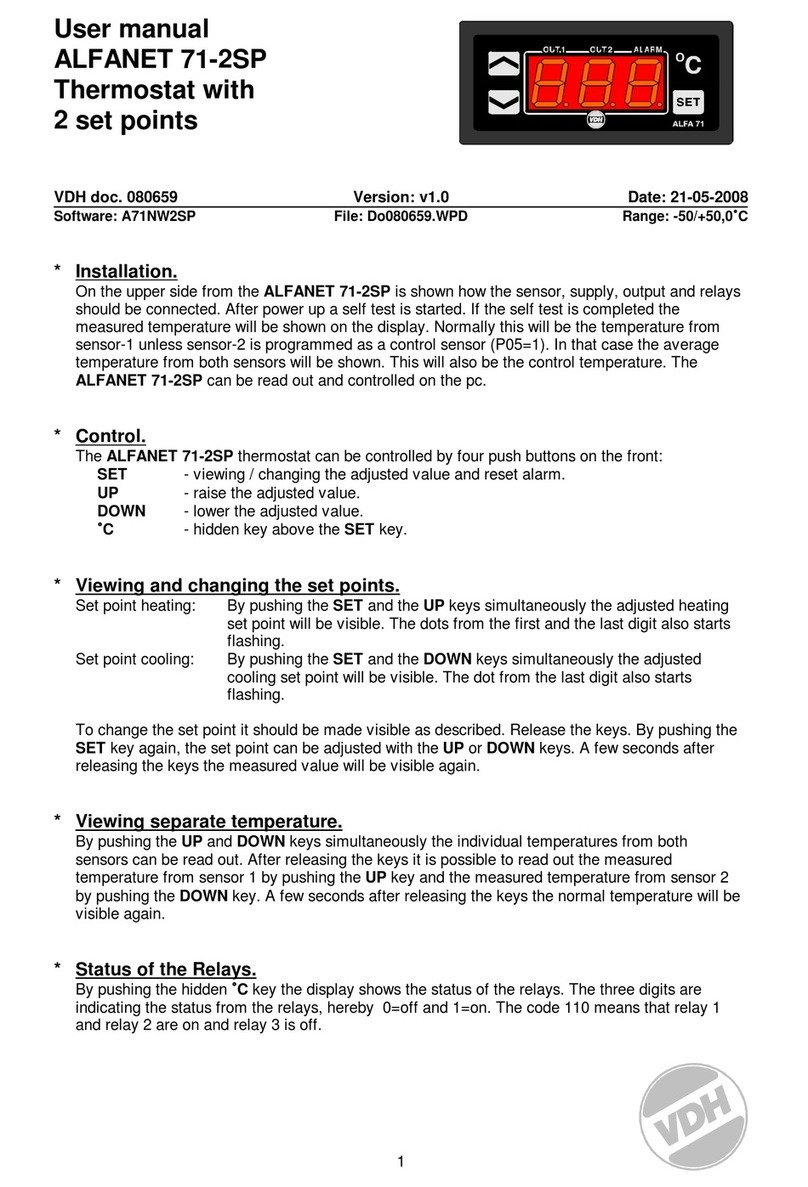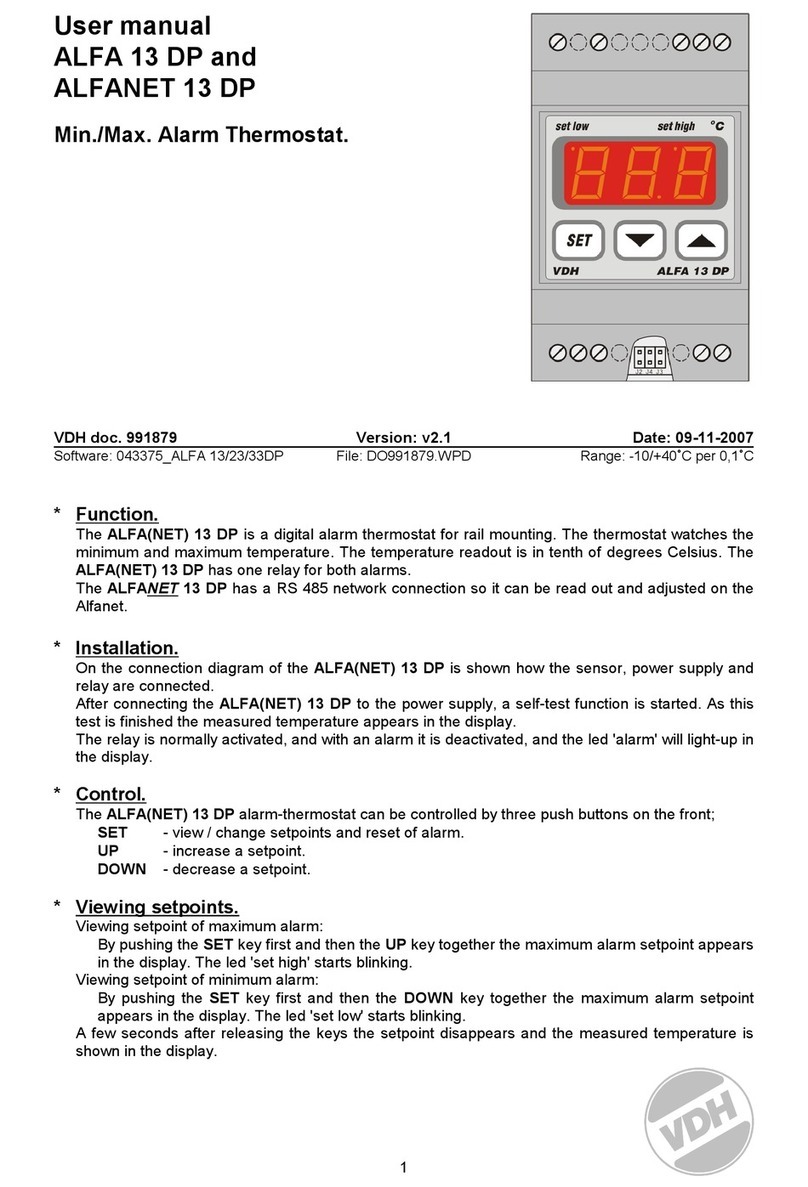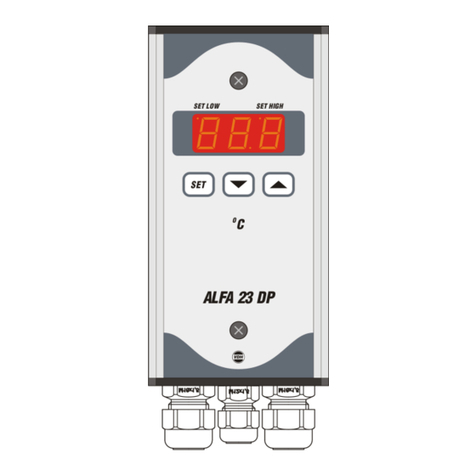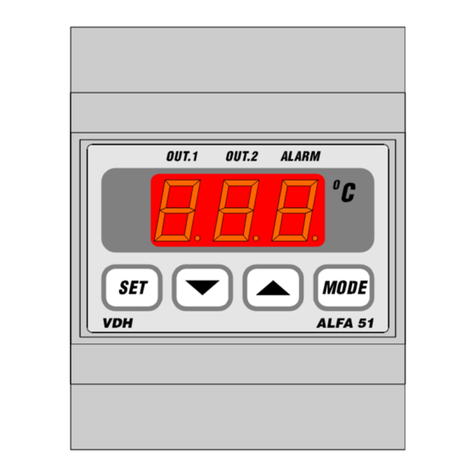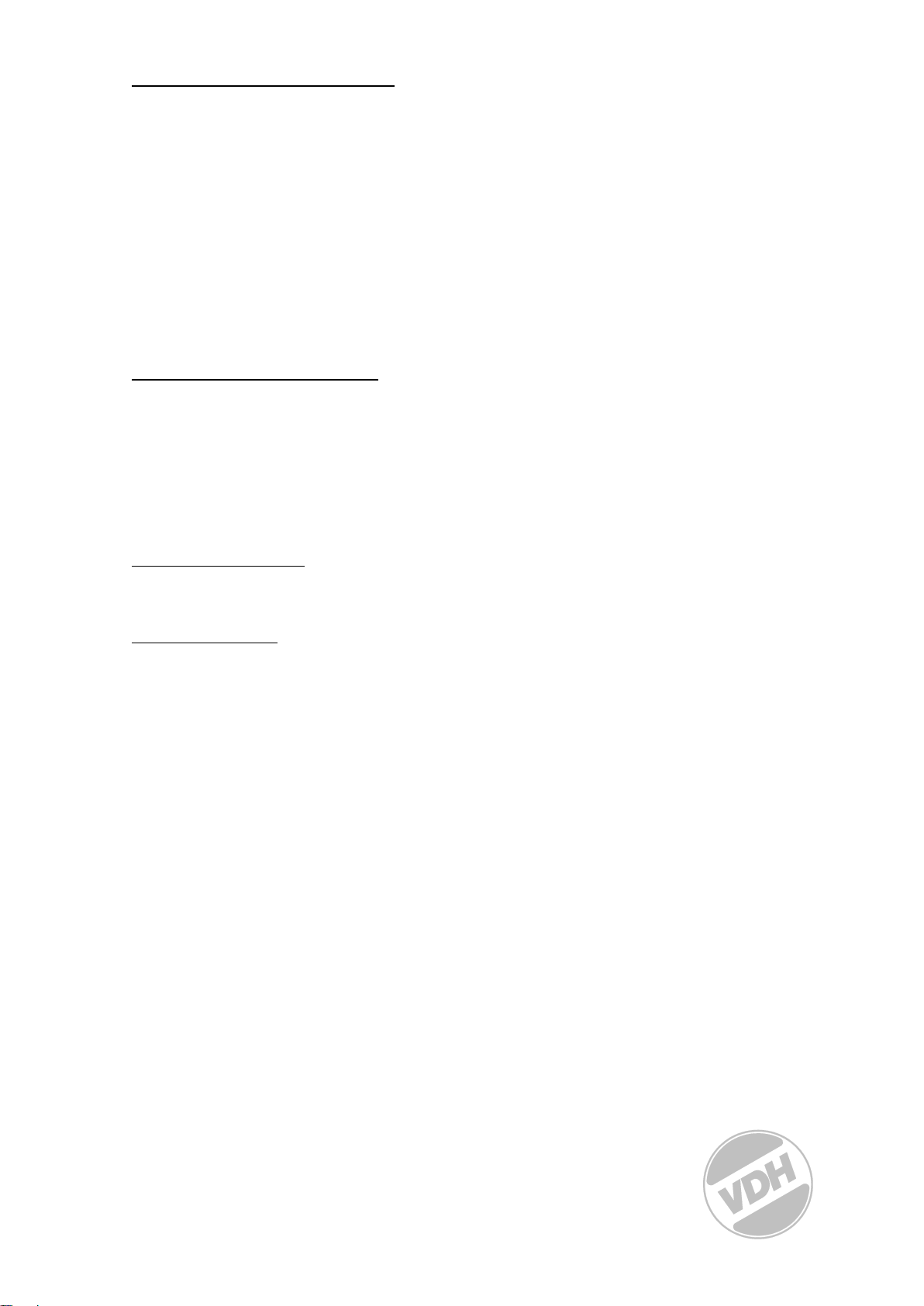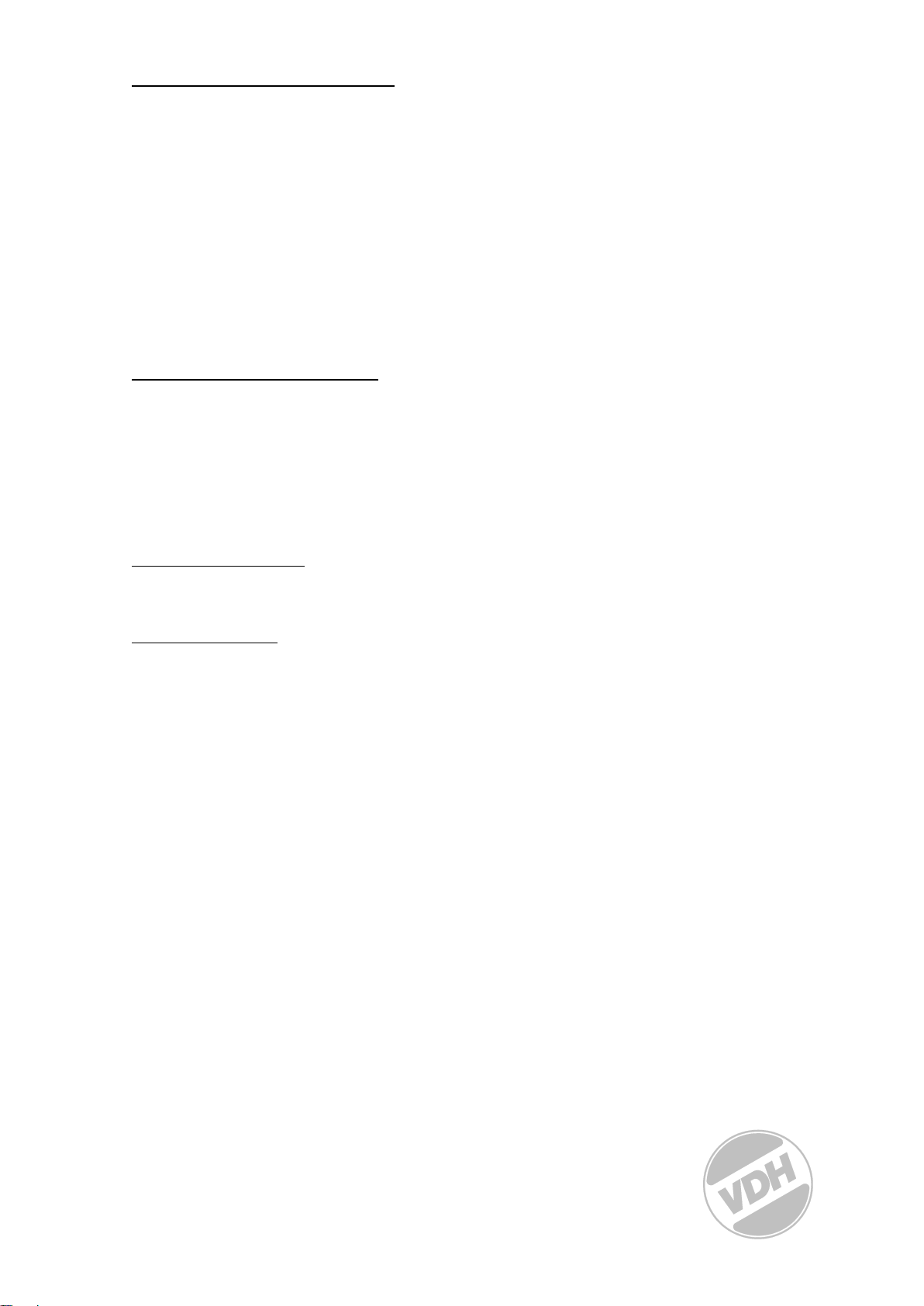
2
*Action of the alarm functions.
The ALFA 33DP alarm thermostat has a minimum alarm and a maximum alarm both with their own
setpoint. We can choose from two different kinds of alarms (PARAMETER 27) namely:
watchdog alarm (relay normally activated, with alarm it falls off and the led 'alarm' burns. So
on power failure the alarm relay also falls off.)
or a regulated alarm (relay normally not activated, with alarm the relay will be activated and the
led 'alarm' will burn).
With PARAMETER 28 we can choose for a auto reset alarm or a hold alarm after temperature
recovering.
Also its possible to give both setpoints there own offset and differential see function diagram. Each
alarm can be set at an alarm-delay time (PARAMETER 23 and 24) when the temperature will give
an alarm the led 'alarm' first starts to blink. If the temperature will recover within the delay time no
alarm occurs. If an alarm will come through after the delay time the led 'alarm' burns continuously and
thedisplay alternates between the temperature and 'H' for high-alarm (max.) or 'L' for low-alarm (min.)
to indicate the alarm. To reset an alarm press the SET key.
*Setting internal parameters.
Next to the adjustment of the setpoint, some internal settings are possible like differential, sensor-
offset, setpoint range.
By pushing the DOWN key for more than 10 seconds, you enter the 'internal programming menu'. In
theleft display the upper and lower segments are blinking. Over the UP and DOWN keys the required
parameter can be selected (see table for the parameters). If the required parameter is selected, the
value can be read-out by pushing the SET key. Pushing the UP and DOWN keys allows you to
change the value of this parameter. If after 20 seconds no key is pushed, the ALFA 33DP changes
to its normal operation mode.
*Sensor adjustment.
Thesensor can be adjusted by using the Sensor Offset (parameter 04). Indicates the ALFA33DP e.g.
2°C too much, the Sensor Offset has to de decreased by 2°C.
*Error messages.
In the display of the ALFA 33DP the following error messages can appear:
Er - Sensor broken. Solution:
- Check if the sensor is connected correctly.
- Check the sensor (1000Ωat 25°C).
- Replace the sensor.
EE - Settings are lost. Solution:
- Reprogramme the settings.