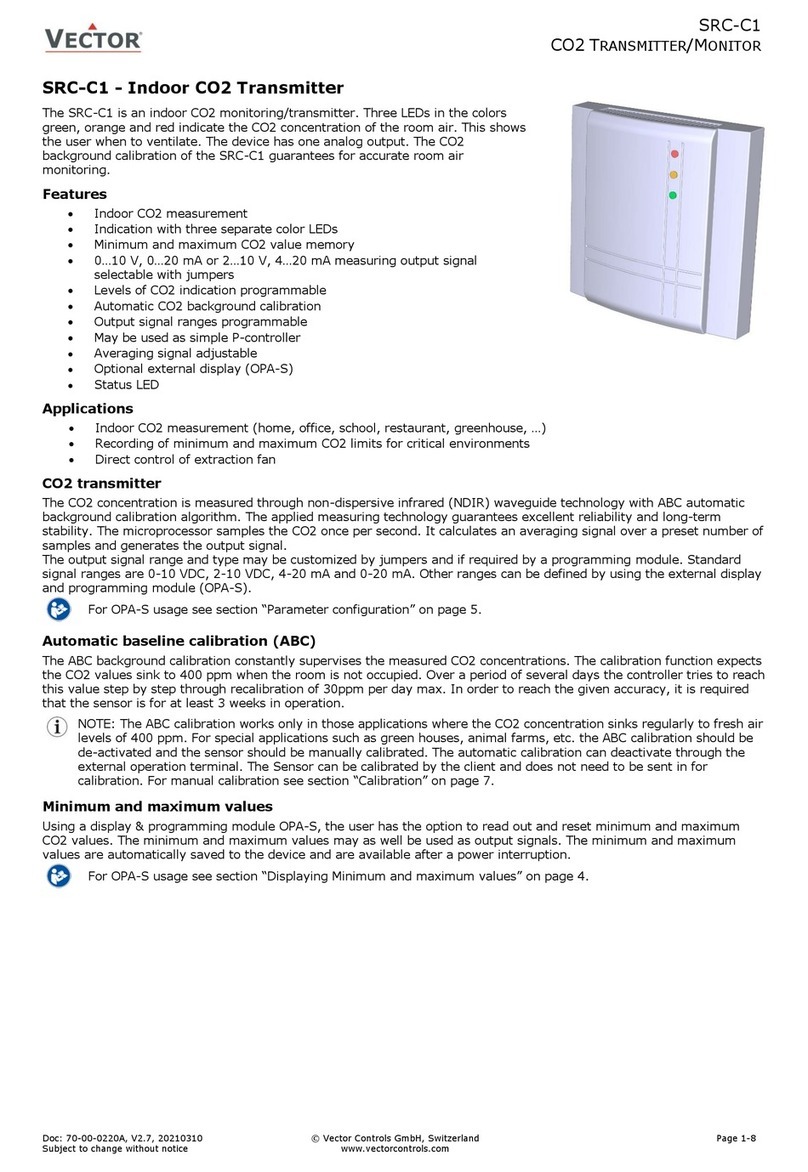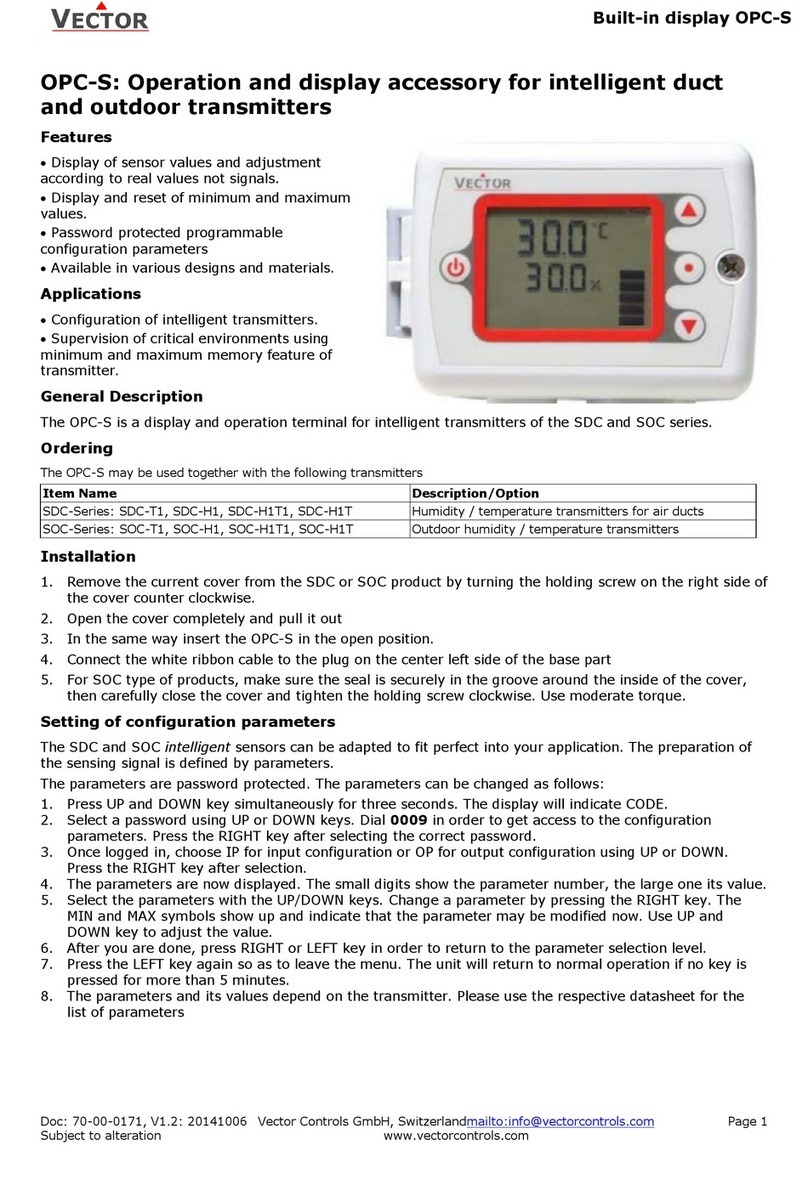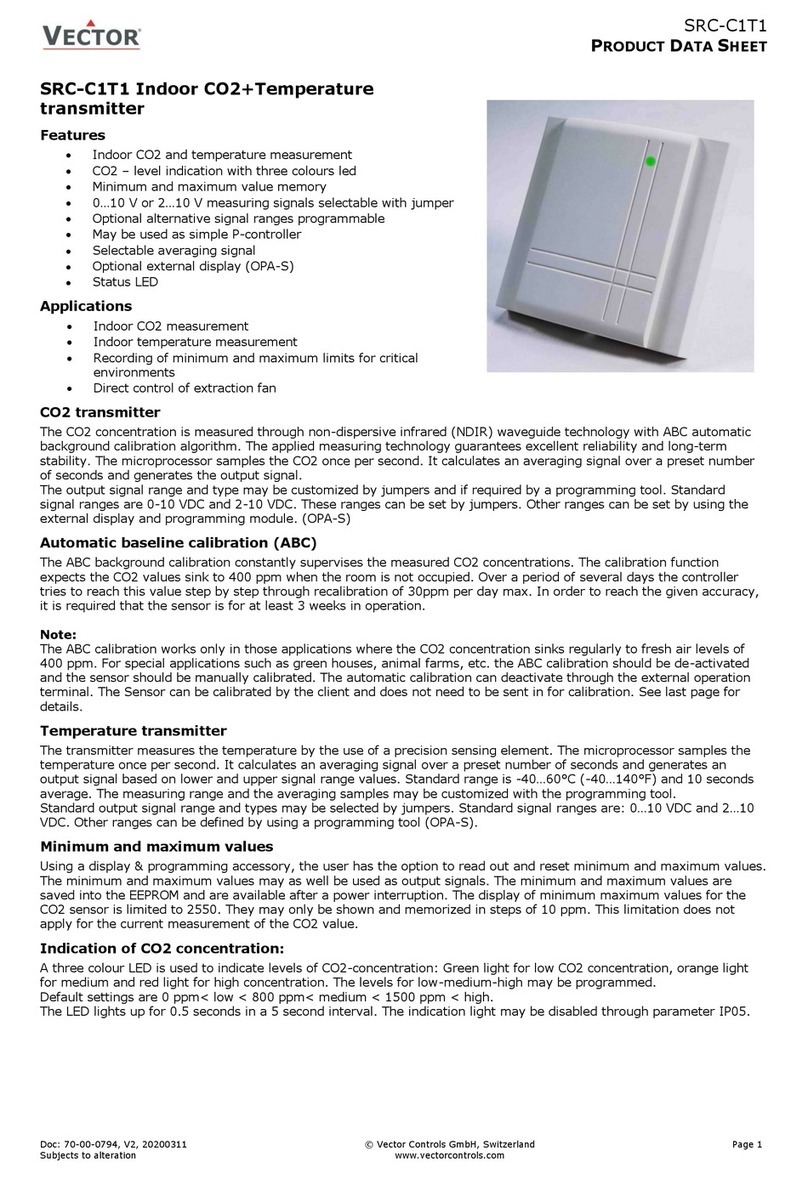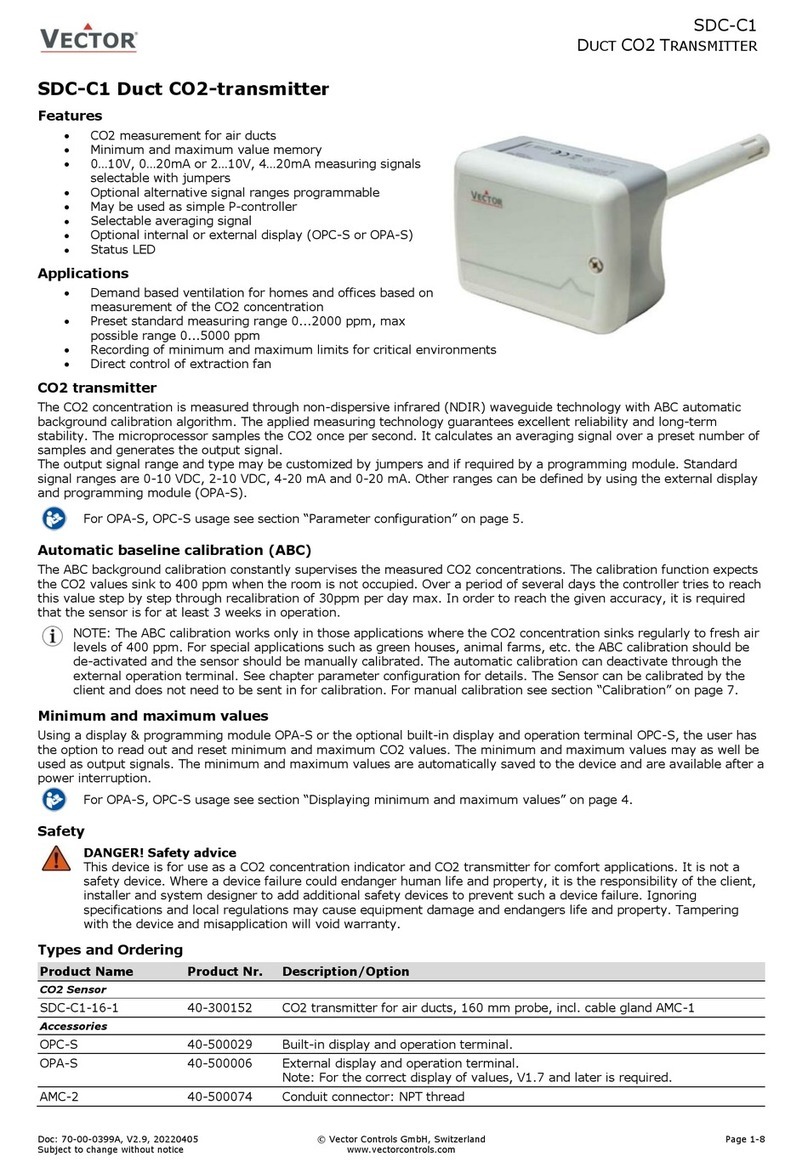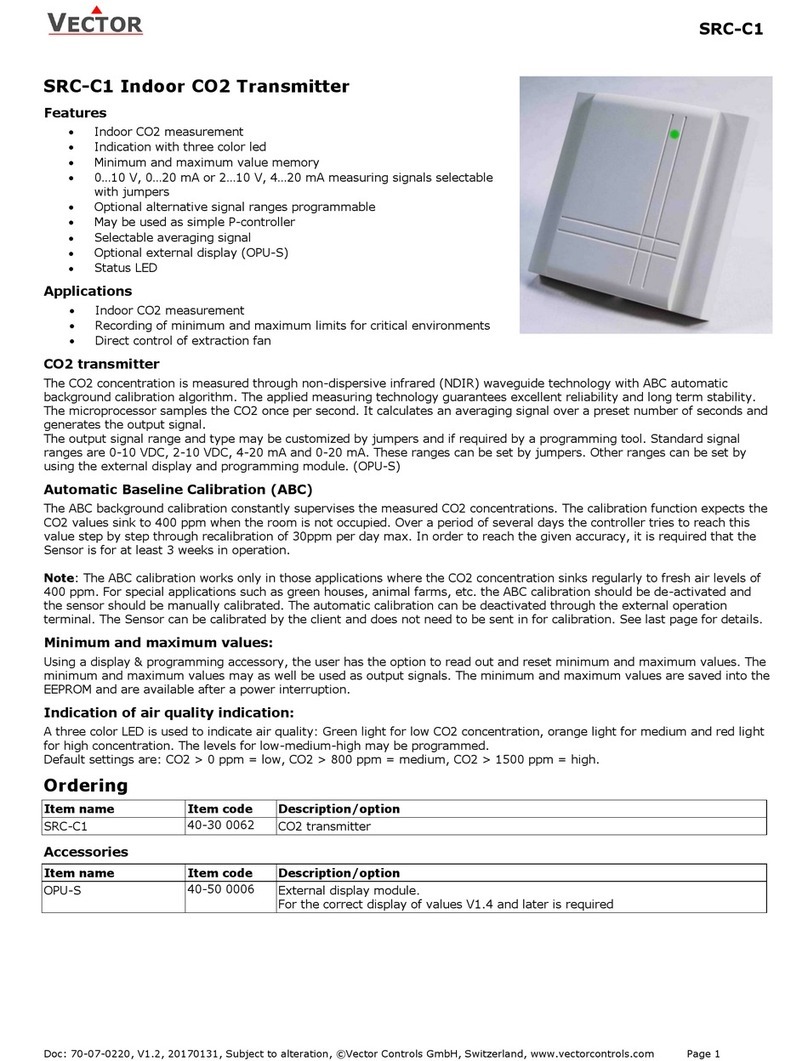Installation
The transmitter should be installed, probe facing down, directly on the wall, in weather protected area.
1. Turn the single screw on the cover counter clockwise and remove cover.
2. Mark the location for the mounting holes on the wall.
3. Depending on the wall material, drill two holes for plugs or use self-tapping screws.
4. Mount the transmitter flat on a wall in a weather protected area. The cable glands or conduit connectors must face
downwards.
5. Connect the conductors to the terminals according to wiring diagram.
6. While in the open position, slide the two hooks of the cover into the latch at the left side of the back part.
7. Close the front part.
8. Tighten the single screw on the cover clockwise to secure the cover to the back part. There is no need to tighten
the screw too much.
Connection terminals
1: G Power supply 24VAC, +24VDC
2: G0 Power supply 0VAC, -24VDC
3: U1 JP1 = 1-2, voltage output of temperature transmitter 0…10V or 2…10V (JP2)
3: I1 JP1 = 2-3, current output of temperature transmitter 0…20mA or 4…20mA (JP2)
4: GM1 Negative power supply for external sensing element
5: M1 Negative measuring input for external sensing element
6: B1 Positive measuring input for external sensing element
7: GB1 Positive power supply for external sensing element
4-wire vs. 2-wire sensor
PT1000 measurement allows precise temperature measurement through a temperature dependent resistor. Any connection
wire, especially if they have a certain length, will add (and thus falsify) the measured resistance. It is therefore suggested,
in order to keep accuracy, to connect a 4-wire sensor to the transmitter when cables are longer than a very few meters. In
case of a 4-wire sensor, JP3 must be placed in position 2-3. When connected with only 2 wires, then these 2 jumpers must
be set to 1-2.
Output signal configuration
The analog output signal type may be configured with a jumper for 0-10 VDC or
0-20 mA control signals. The jumpers are located next to the terminal connector
of each analog output. See table below for jumper placement. The factory setting
is to 0-10 VDC.
The signal range may be set with JP2 for both analog outputs. JP2 will only
operate if the output range specified with OP01 and OP02 is left at the default
position of 0…100%. With any other setting the position of JP2 has no influence
and the range defined with the output parameters applies.