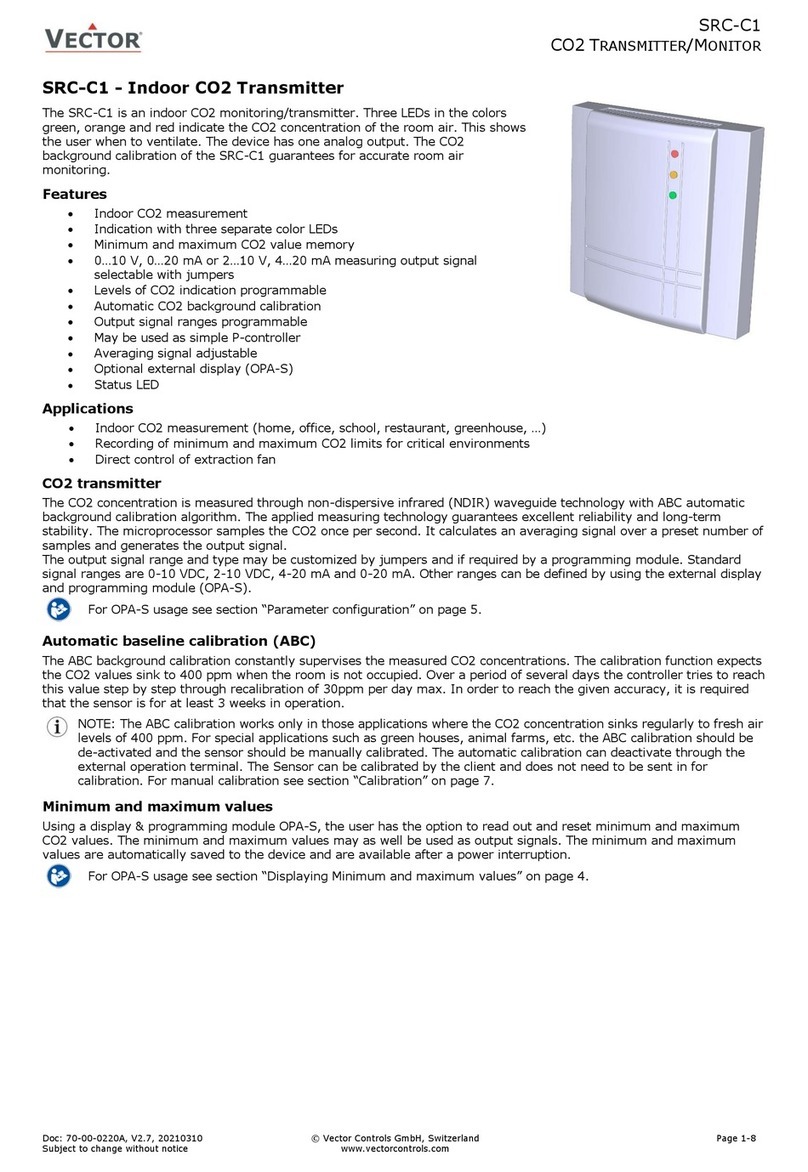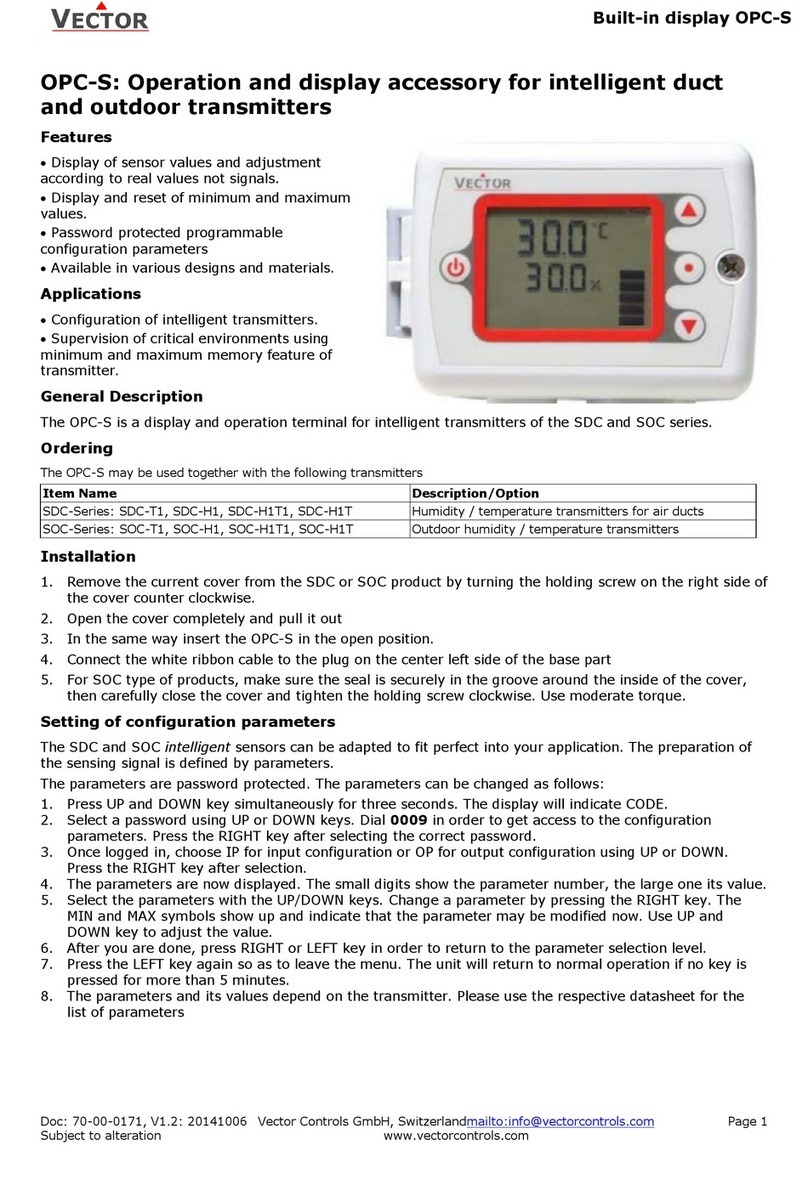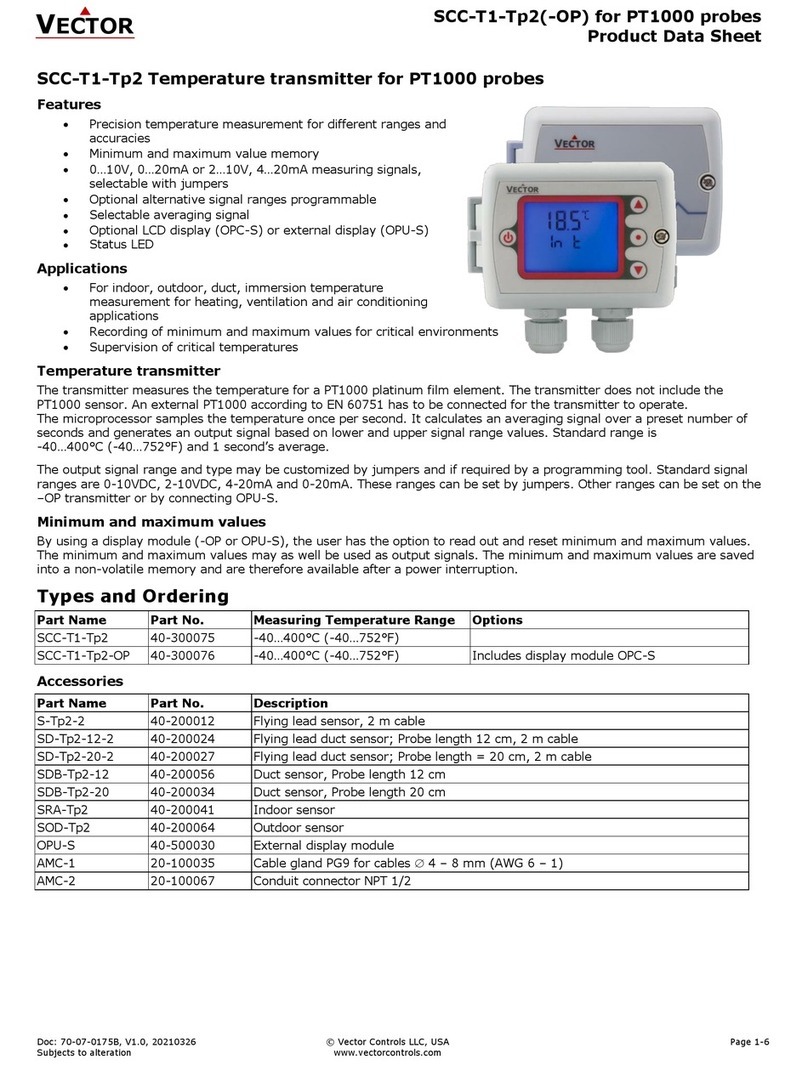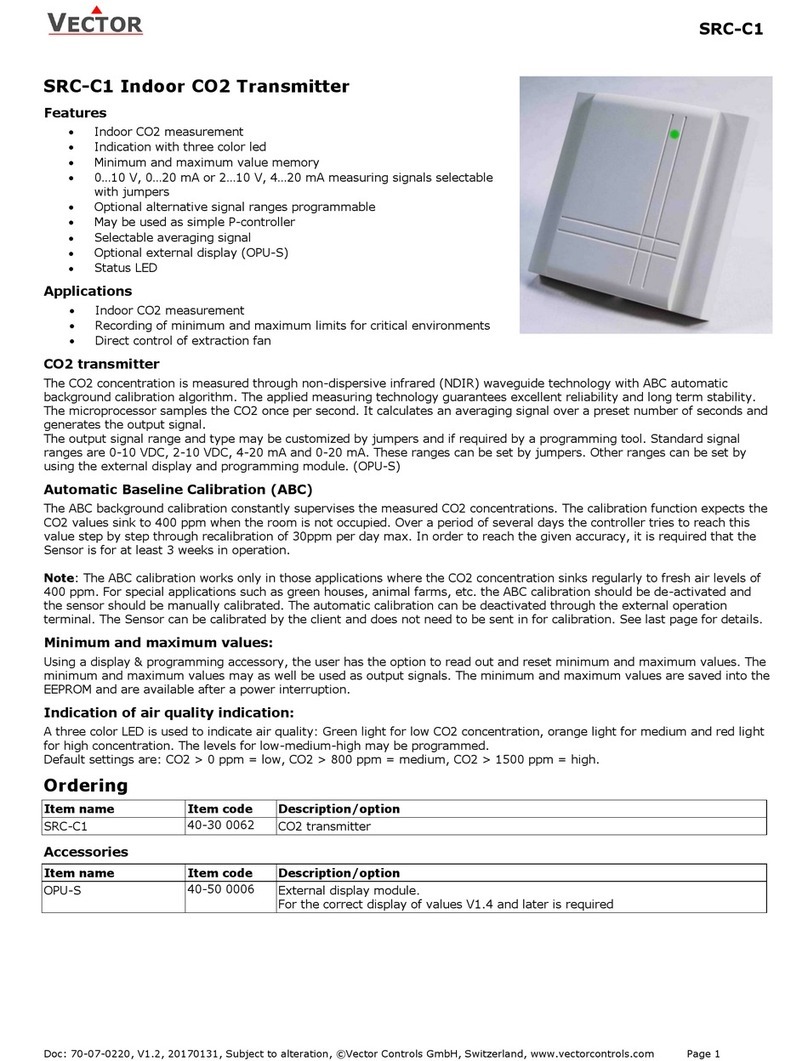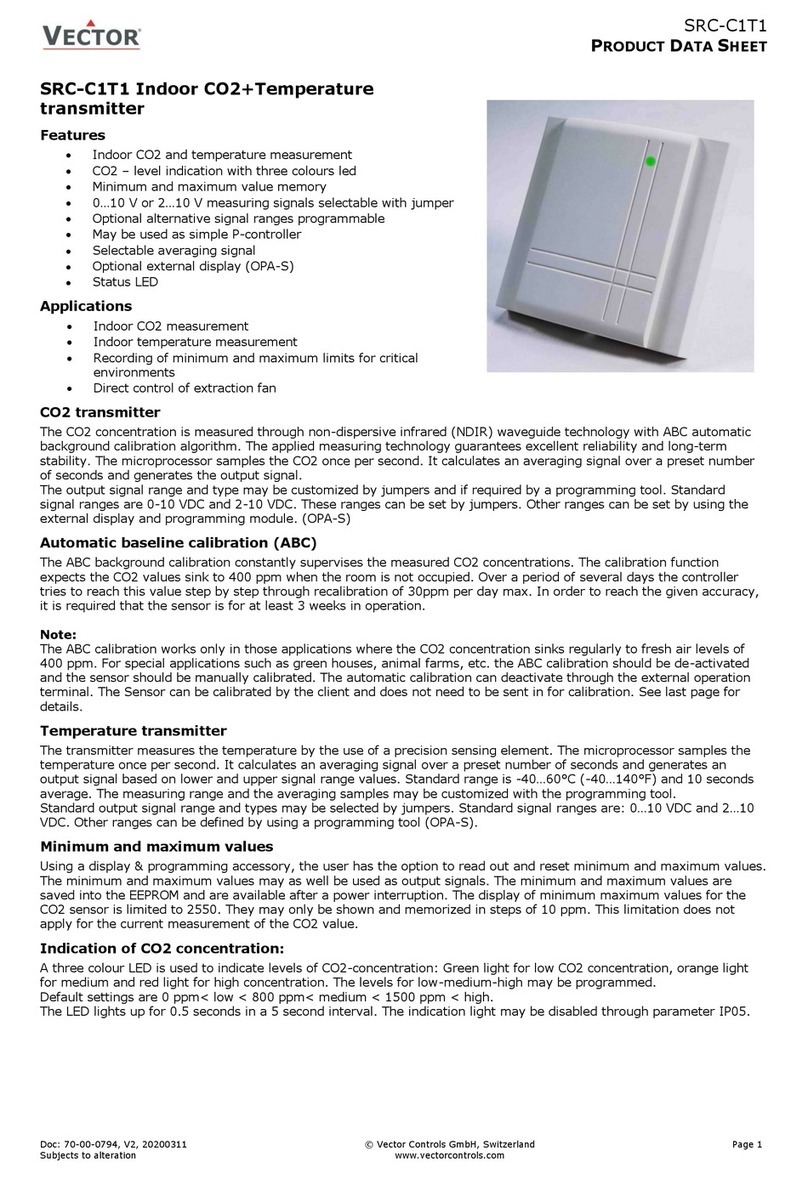Doc: 70-00-0399A, V2.9, 20220405 © Vector Controls GmbH, Switzerland Page 7-8
Subject to change without notice www.vectorcontrols.com
Use the CO2-Transmitter as P-Controller
The CO2-transmitter may be converted into a proportional fresh air controller through a simple change of two parameter
settings:
1. Set a minimum CO2 concentration when the fresh air fan should start to run at its minimum speed for example
500 ppm. Set this as the minimum value in IP 03 parameter.
2. Then define the CO2 value when the fan should run at full speed, for example 1000 ppm and set this value in
IP 04.
Your transmitter has now been converted into an air quality P-Controller!
By using the analog output, the fan will start to run if the CO2 concentration is higher than 500 ppm. It increases to its
maximum when CO2 concentration reaches 1000 ppm.
Calibration
The CO2 sensor unit is maintenance free in normal environments thanks to the built-in self-correcting ABC algorithm
(Automatic Baseline Correction). This algorithm constantly keeps track of the sensor’s lowest reading over a 7 days
interval and slowly corrects for any long-term drift detected as compared to the expected fresh air value of 400 ppm CO2.
Rough handling and transportation might, however, result in a reduction of sensor reading accuracy. With time, the ABC
function will tune the readings back to the correct numbers. The default “tuning speed” is however limited to about 30
ppm/week. For post calibration convenience, in the event that one cannot wait for the ABC algorithm to cure any
calibration offset, manual calibration may be activated using following procedure. There are two calibration possibilities: 0
ppm and 400 ppm. Only one of the two manual calibration needs to be performed.
Calibration to 400 ppm (Fresh air)
1. Connect OPA-S or use the optional built-in OPC-S and expose the active sensor for at least 5 minutes to fresh
outside air. It is important to expose the sensor to only fresh air. An open window close to the sensor with a
higher level of CO2 could prevent a stable signal. Observe the CO2 value on the OPA-S.
2. Once the CO2 value has stabilized, login with the OPA-S and set IP 06 = 2, then exit configuration mode. The air
quality led will blink green color 2 times alternating with the status led in 2 second intervals.
3. The sensor will now wait for a stable concentration. Once the calibration has been executed, the status LED will
show constant RED and the green air quality led will blink for 10s if successful. If calibration is not successful (no
stability of concentration for 5 min, no communication with sensor) the red air quality led will blink instead and
the status LED will stay constantly on red in error mode. Recalibrate or restart device to stop error mode.
4. You may additionally verify the calibration using the OPA-S. If successful IP 06 will change to 0. If unsuccessful
the value of IP 06 changes to 4.
5. If unsuccessful, wait at least 1 minute before repeating the procedure again. Make sure that the sensor
environment is steady and calm!
Calibration to 0 ppm with CO2 free gas
1. Connect OPA-S or use the optional built-in OPC-S and place the sensor in a container filled with a gas mixture
which is free from CO2 (i.e., Nitrogen or Soda Lime CO2 scrubbed air). Observe the CO2 value on the OPA-S.
2. Once the CO2 value has stabilized, login with the OPA-S and set IP 06 = 1, then exit configuration mode. The air
quality LED will blink in red color 2 times alternating with the status led in 2 second intervals.
3. The sensor will now wait for a stable concentration. Once the calibration has been executed, the status LED will
show constant RED and the green air quality led will blink for 10s if successful. If calibration is not successful (no
stability of concentration for 5 min, no communication with sensor) the red air quality led will blink instead and
the status LED will stay constantly on red in error mode. Recalibrate or restart device to stop error mode.
4. You may additionally verify the calibration using the OPA-S. If successful IP 06 will change to 0. If unsuccessful
the value of IP 06 changes to 4.
5. If unsuccessful, wait at least 1 minute before repeating the procedure again. Make sure that the sensor
environment is steady and calm!