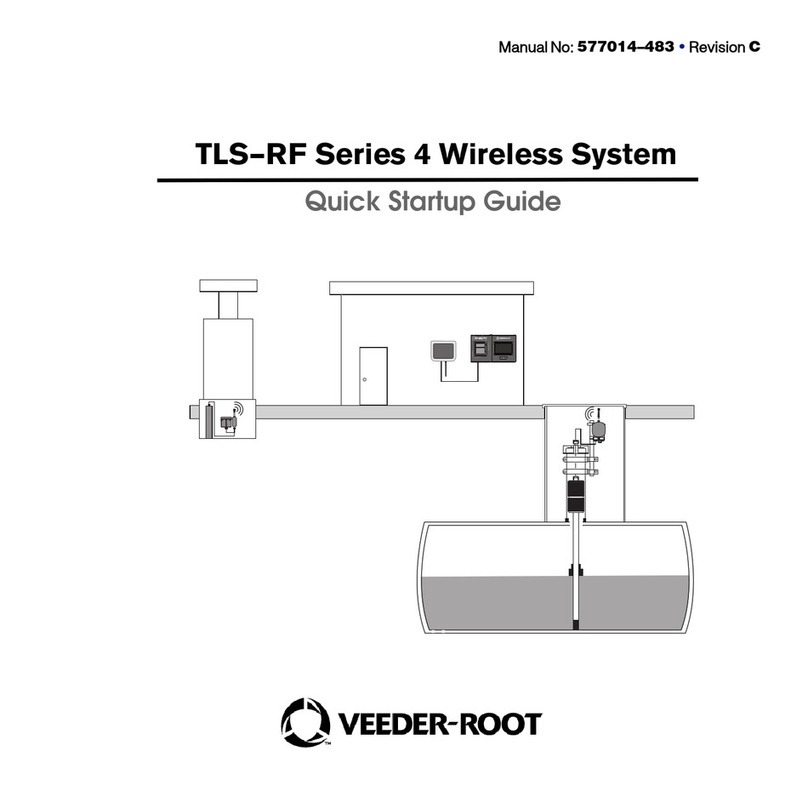v
Figure 7. TLS–450PLUS Ethernet Connections ............................................................................16
Figure 8. TLS4 Ethernet Connections ..............................................................................................17
Figure 9. Gateway Mounting Bracket – Dimensions Inches [mm] .............................................18
Figure 10. Select Date and Time Setup Screen .............................................................................19
Figure 11. Date and Time Setup Screen ..........................................................................................20
Figure 12. Select Ethernet Port Setup Screen ...............................................................................20
Figure 13. Ethernet Port Setup Screen ............................................................................................21
Figure 14. Accessing Gateway Setup Screen ................................................................................22
Figure 15. Gateway Setup Screen ....................................................................................................22
Figure 16. Add Gateway Action Popup ............................................................................................23
Figure 17. Example Gateway Label – Serial Number ....................................................................23
Figure 18. Entering Gateway Serial Number ...................................................................................24
Figure 19. Registered Gateway Screen ...........................................................................................25
Figure 20. Edit Gateway Screen ........................................................................................................26
Figure 21. Replacement Gateway Registration Screen ...............................................................27
Figure 22. Network ID Field .................................................................................................................28
Figure 23. Enter New Network ID ......................................................................................................28
Figure 24. Save Network ID ................................................................................................................29
Figure 25. Gateway Reconfiguring to New Network ID ...............................................................29
Figure 26. Gateway Network ID Reconfiguration Complete .......................................................30
Figure 27. Positioning Horizontal Transmitter Antennas ...............................................................32
Figure 28. Attaching 12.7 mm [1/2”] Conduit Clamps to Riser Hangers ................................34
Figure 29. Attaching 12.7mm Conduit to 12.7mm Clamps on Riser ........................................35
Figure 30. Attach Transmitter to 332295–001 Bracket ...............................................................36
Figure 31. Attach Conduit Clamps to Support Bracket ...............................................................37
Figure 32. Installing Support Bracket at Recommended Transmitter Antenna Position .......38
Figure 33. Example Mag Probe Transmitter Cable Connections ...............................................39
Figure 34. Attaching Transmitter To Support Bracket ..................................................................41
Figure 35. Example Mag Sensor Transmitter Cable Connections .............................................42
Figure 36. Single Channel Surge Protector Group .......................................................................43
Figure 37. Cable Length Dimensions ................................................................................................44
Figure 38. Splice Connections ...........................................................................................................45
Figure 39. Removing Sealing Compound Clip ...............................................................................46
Figure 40. Pouring Sealing Compound Into Sleeve ......................................................................47
Figure 41. Typical Input Wiring to Transmitter Terminal Block ...................................................49
Figure 42. Connecting Device and Power Cables to the Transmitter .......................................50
Figure 43. Device Directory Screen ..................................................................................................52
Figure 44. Example – Selecting First Transmitter Gateway Address ........................................53